At this point, it probably goes without saying that if you’re a PC gamer, you have Steam installed on your PC. The platform is the undisputed champion when it comes to getting your games without having the need to purchase them from DataBlitz. Physical copies are a thing, after all. If your library is still filled with free-to-play titles, we’re not judging. But if what’s holding you back is a payment method to purchase games on the platform, here’s a handy guide on how to use GCash to buy games on Steam.
How to use GCash to buy games on Steam
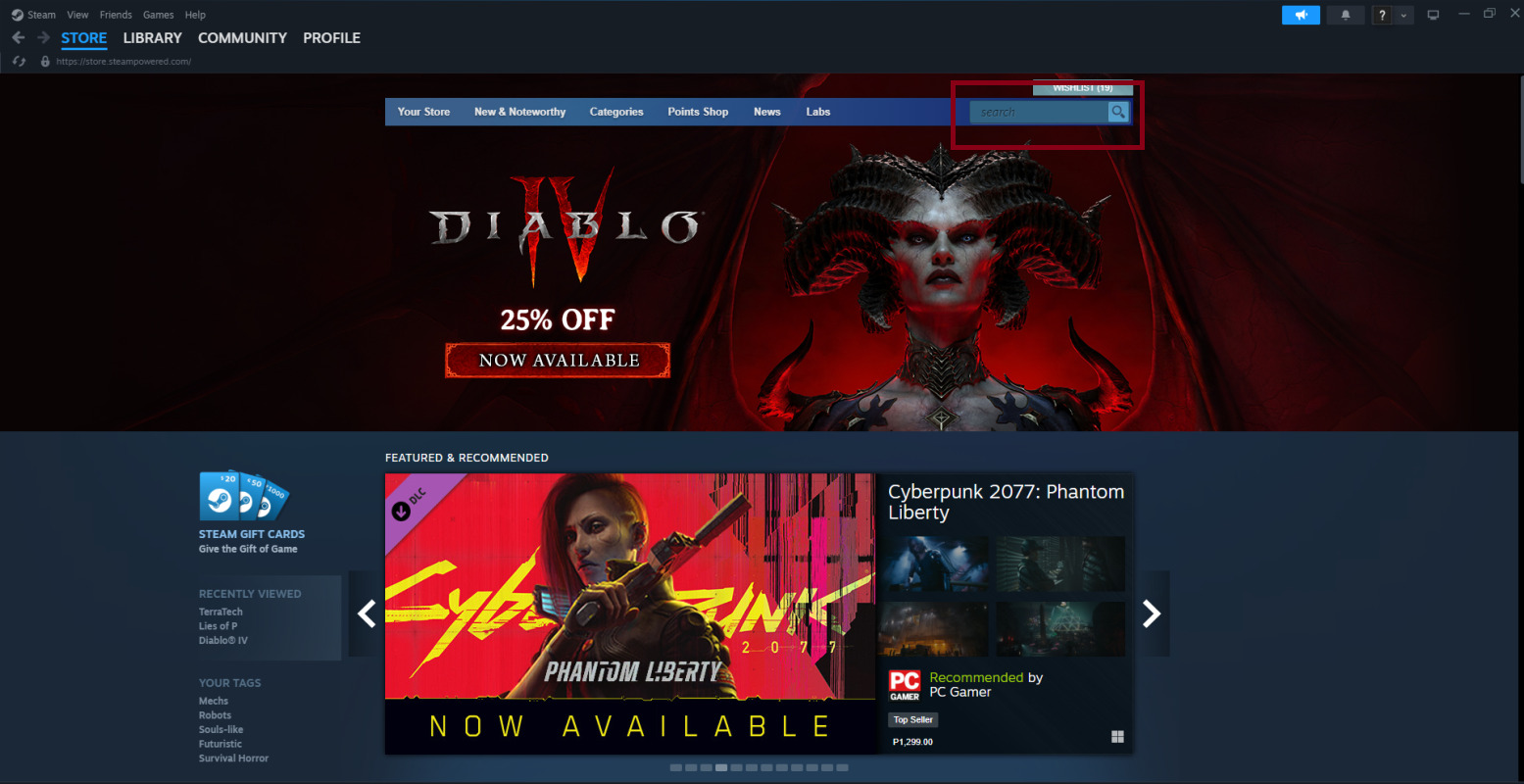
Step 1. Launch Steam and decide which game you want to purchase. You can search for the one you want using the search bar located on the upper right section of the window.
Step 2. Once you have located the game you want to purchase, scroll down and click “Add to Cart.”
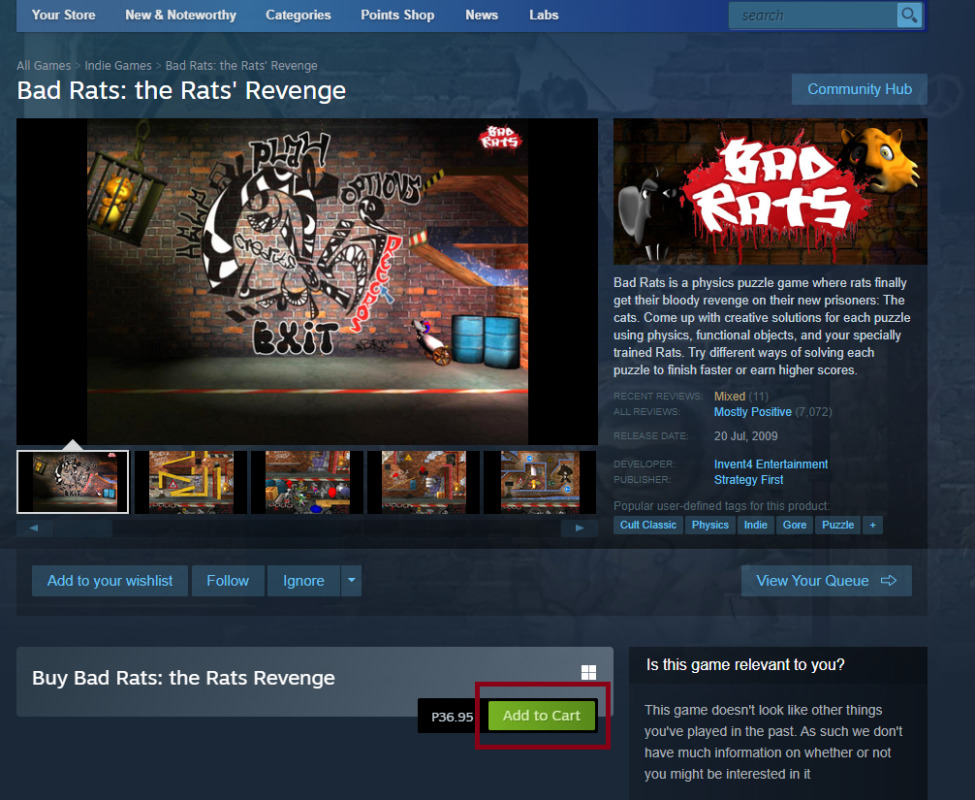
Step 3. Once you click on “Add to Cart,” you’ll be directed to your shopping cart where you can continue purchasing your game.

Step 4. You have the option to purchase the game for yourself or for a friend. In this scenario, we’ll be purchasing the game for ourselves. So, go ahead and click “Purchase for myself.”
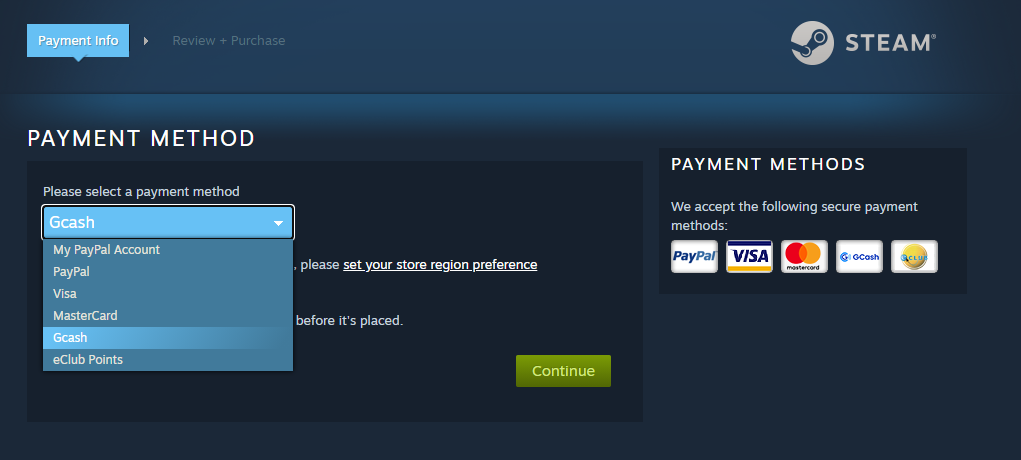
Step 5. You’ll be able to select the payment method you want to use by clicking on the dropdown arrow. From the list, click on GCash and click continue.
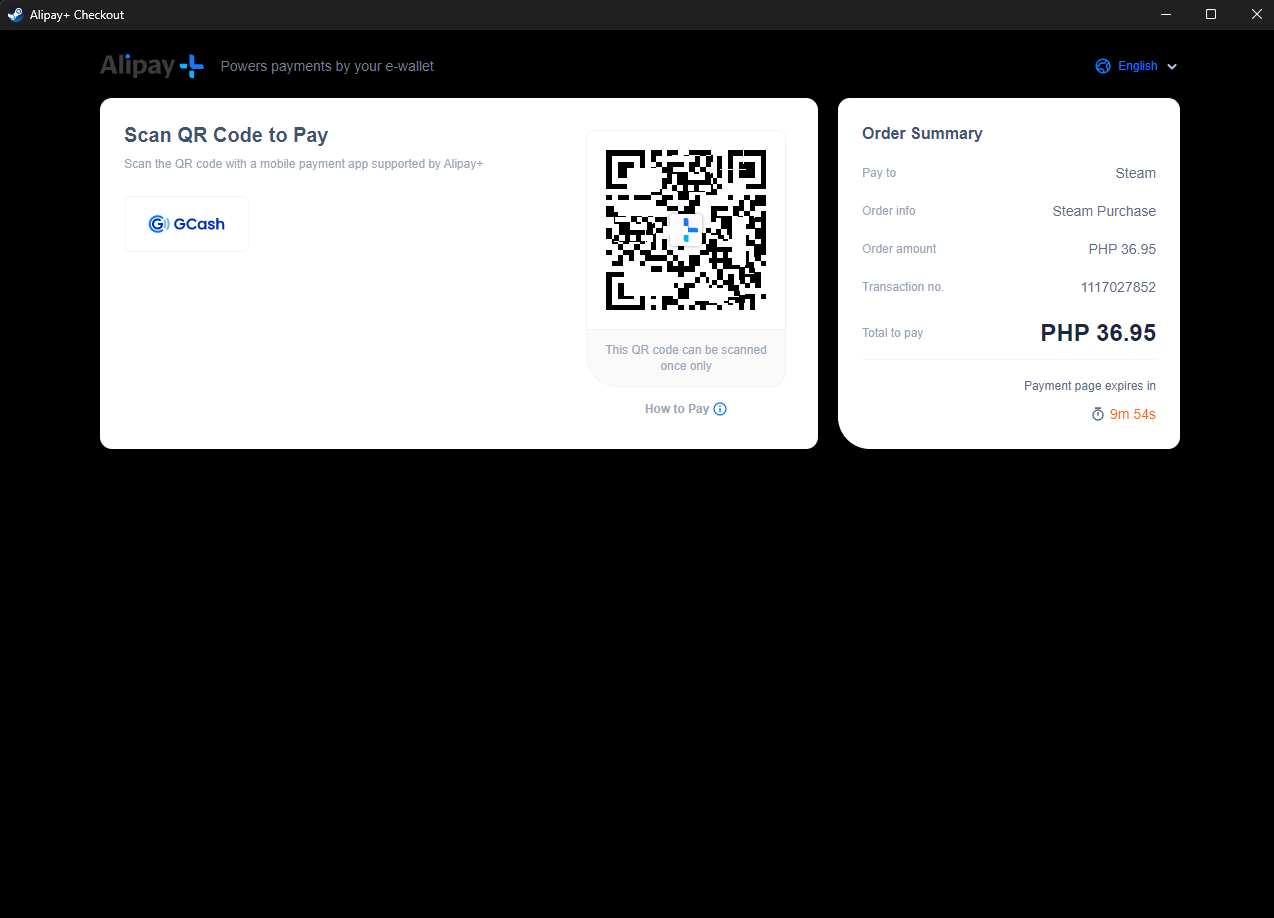
Step 6. A window that contains the order summary, as well as the QR Code, which you’ll be scanning using your GCash app on your phone.
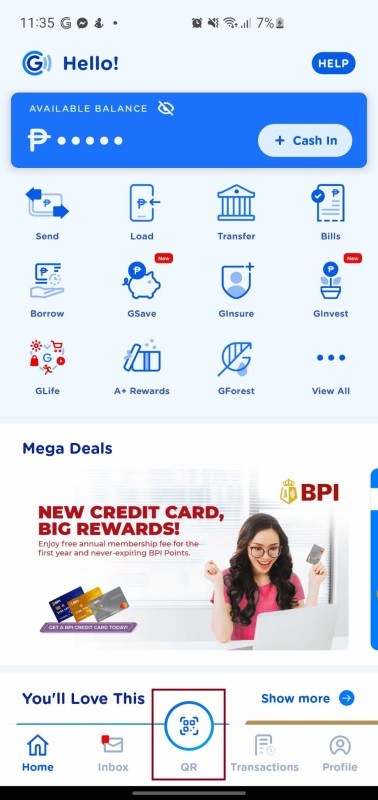
Step 7. Using your phone, launch the Gcash app and click on the Scan QR action located at the bottom of the screen. This will open your phone’s camera, and you’ll be using this to scan the QR code that appeared on the screen of your PC. Simply point the camera to the QR code. Once finished, you will be given a chance to confirm the transaction on your GCash app. If everything’s good, you can now finalize the transaction.

When you’re finished with your purchase, you can now download your game. Enjoy!
Now, if you’re worried about refunds, Steam’s refund policy allows you to refund any title if you filed your request within 14 days of purchase, or if the game you bought has only been played for less than 2 hours. There are instances that your circumstances may fall outside of Steam’s refund rules. This may be because of constant game breaking bugs, making the game completely unplayable. Other times it could be because of other issues such as server problems with the game. It’s a case-to-case basis, but you can submit a request and Steam will take a look at it.
GCash is the Philippines’ leading mobile wallet. With registration so easy and topping up your wallet even more so, purchasing games without having to settle for expensive Steam gift cards with huge mark ups is definitely a huge bonus when using the app. Ideally, you will want to buy the games you want whenever there’s a sale. Steam does have frequent deals, so be on the lookout for publisher deals, holiday-themed sales, and the inevitable seasonal sales. Pretty sure the Steam Halloween Sale is just around the corner!


