Introduction
For years, Intel has strived to reach their goals for a responsive laptop and their Intel Evo design standard has pushed partners to design products that revolve around this concept until eventually they nail it down. And this year, they probably did just that. With the launch of Intel Core Ultra Series 200V family codenamed Lunar Lake, Intel has found a win in a year of challenges but will Lunar Lake’s appeal be enough to make people buy?
I’ve been waiting to try this out myself the moment I first saw the Snapdragon X Elite laptops and while the Arm-based laptops has its own appeal, compatibility isn’t one of them. However, one thing they did bring to the table is battery life, which really changed the game for folks that want a “whole day” workhorse without charging.

For this review, we’ll be taking the ASUS Zenbook S14 UX5406 OLED laptop for a spin and aside from the Intel Core Ultra 200V processor, ASUS’ has their own new twist for this release with their Ceraluminum housing material which mixes the premium, earthen feel of unpolished ceramic fused with the durability and lightness of aluminum. It’s already been debuted before but I never got the chance to try out the first batch which went by the non-trademarked name of Plasma Ceramic Aluminum.

Kidding aside, the new 2024 ASUS Zenbook S14 configuration for PH will see a single SKU featuring an Intel Core Ultra 258V which is fused on-die with a more powerful NPU, a new Arc 140V GPU, and 32GB of DDR5-8533 on-package. It comes with WIFI7 and Bluetooth as well as native Thunderbolt 4 over Type C and a large 72Whr battery. All packed in a tiny 11.9mm thick body and weighing in at 1.2kg.

The Zenbook S14 UX5406 will have ASUS’ 100% DCI-P3 OLED display which significantly bumps up the overall cost of this laptop and we’ll talk more about this in its own section.
With those initial details on hand, is the ASUS Zenbook S14 worth the significantly handsome PHP109,995 asking price? Read on to find out more in this review of the ASUS Zenbook S14 (UX5406SA) 2024.
Intel Lunar Lake aka Core Ultra Series 2 (200V)

Intel’s Lunar Lake architecture sees the second generation of Intel’s new tiled approach for CPU after Meteor Lake with the TSMC-fabbed silicon focusing on ultra-low power applications. It’s a different design altogether, one that veers heavily away from Meteor Lake’s direction, except for its tiled design.
Aside from being a full TSMC-manufactured product, Intel’s Lunar Lake will have RAM packaged on-chip. This means that there’s no upgrading RAM once you get it. Configurations will be offered in 16GB and 32GB options and while that may sound limiting, do note that Intel’s 200V series family of processors are intended as mobile SoC for the modern worker which makes the RAM choices more sensible. What this does give us though is the ability to have faster memory frequencies with the on-chip LPDDR5 memory running at DDR5-8533MT/s.
This approach has already been done somewhat by ASUS themselves with their Supernova SoM module which packages RAM directly on the die prior to Intel fusing it themselves. This removes the need for a larger PCB, leaving room for larger batteries or a smaller chassis, depending on the product’s requirements.
Intel Core Ultra 200V will be offered in SKUs from the Core Ultra 9, Core Ultra 7 and the Core Ultra 5 all of which share the same P-core/E-core layout of 4 Lion Cove P-cores and 4 Skymont E-cores. Lion Cove promises a 14% uplift from the last generation and does away with Hyper-Threading entirely. The available SKUs will be:
| Processor Model | TDP | P-Cores Base Frequency | P-Cores Turbo Frequency | E-Cores Frequency | L3 Cache | Integrated Graphics |
|---|---|---|---|---|---|---|
| Core Ultra 9 288V | 30W | 3.3 GHz | 5.1 GHz | 3.7 GHz | 12MB | Intel Arc Graphics 140V |
| Core Ultra 7 268V | 17W | 2.2 GHz | 5.0 GHz | 2.2 GHz | 12MB | Intel Arc Graphics 140V |
| Core Ultra 7 266V | 17W | 2.2 GHz | 5.0 GHz | 2.2 GHz | 12MB | Intel Arc Graphics 140V |
| Core Ultra 7 258V | 17W | 2.2 GHz | 4.8 GHz | 2.2 GHz | 12MB | Intel Arc Graphics 140V |
| Core Ultra 7 256V | 17W | 2.2 GHz | 4.8 GHz | 2.2 GHz | 12MB | Intel Arc Graphics 140V |
| Core Ultra 5 238V | 17W | 2.1 GHz | 4.7 GHz | 2.1 GHz | 8MB | Intel Arc Graphics 130V |
| Core Ultra 5 236V | 17W | 2.1 GHz | 4.7 GHz | 2.1 GHz | 8MB | Intel Arc Graphics 130V |
| Core Ultra 5 228V | 17W | 2.1 GHz | 4.5 GHz | 2.1 GHz | 8MB | Intel Arc Graphics 130V |
| Core Ultra 5 226V | 17W | 2.1 GHz | 4.5 GHz | 2.1 GHz | 8MB | Intel Arc Graphics 130V |
All SKUs can be configured to Turbo up to 37W.

Lunar Lake also brings to the table a faster NPU, finally making parity with Microsoft’s requirements of 45TOPs for edge AI computing with MS Copilot. Unfortunately, I can spend an entire day talking about how Microsoft’s penchant for pushing edge AI despite not being able to deliver TO THIS DAY IN LATE 2024. Copilot formally launched in September 2023 and Copilot+ which promises to bring local was announced on May 2024 alongside Snapdragon X Elite. But sure, we’ll save that for another time.
TL;DR: Lunar Lake packs everything on-chip except the SSD making it a very complete package. There are caveats but we’ll talk about those more in the relevant segments. Now back to the ASUS Zenbook S14!
Features & Specification
- Powered by Intel’s latest Lunarlake Core Ultra 7 258V Processor
- 14.0″ WQXGA+ (2880×1800) 16:10 400nits 120Hz Touchscreen OLED Display
- 32GB RAM paired with 1TB PCIe G4 SSD
- UK layout backlit chiclet keyboard
- Wi-Fi 7 (802.11be)
ASUS Zenbook S14 UX5406SA Philippines official product page
Specifications
Packaging & Content
Voilà! A plain old brown cardboard shipping box with text printed on it! This is the box you’ll receive from the store which holds the main premium packaging of the Zenbook S14 and the separate smaller cardboard box has the power brick.
Here are the contents of the shipping box: the laptop in the box, a premium sleeve, and a 65W charging brick.
You kinda get spoiled with these new boxes that lift up when you flip the upper cover. It’s not as pronounced in the Zenbook packaging but if you’re buying a $1800 laptop it better sing to me once I open it. Other inclusions are the charging brick and some documentation including a leaflet that reminds you that ASUS has you covered with 24/7 support. The ASUS Zenbook S14 is covered by a 2-year International Warranty*.
Design & Build Quality
We already glossed over some of the details of the laptop during the opening sections of this review and we’ll continue with more details here. As mentioned, ASUS is the owner of the name Ceraluminum, trademark pending under USPTO. Aside from cookware, you’ll probably not find anything under “ceramic-coated aluminum” or “aluminum ceramic” aside from cookware and ASUS laptops.
Plasma Ceramic Aluminum can be simplified into a similar process like electrolysis but instead of depositing materials to the surface like gold-plating, the electrolytic reaction of the aluminum to extreme voltages under pure water causes the aluminum to discharge plasma, altering the surface quality of the aluminum to be more like ceramic (literally aluminum oxide aka AI2O3).
ASUS’ endgame for Ceraluminum? Get the hardness of ceramic but the lightness of aluminum all via an eco-friendly process, that is if the power-source is from an eco-friendly source because PEO requires extremely high power compared to anodizing.
And yes, only the lid is Ceraluminum™-coated. The bottom has to dissipate heat as well and turning it into ceramic would insulate the internals, hence the lack of coating. Design-wise, the vented area is for the cooling intake and pretty much 3/4 down is just for the battery.
The perforated area underneath the screen consists of tiny vent holes serving as pass-throughs. It’s an engineering feat that ASUS likes to pat themselves on the back for. Functionality-wise, it’s for extra airflow because this laptop literally dumps hot air to the back at the lid’s lower edge but the heat is so minimal that you’ll really have to try hard to cause this to overheat.
The slash accents are metallic inlays for aesthetic purposes only. It’s the ASUS 30th-anniversary monogram, just in case someone needed to know.
Display and Audio

The ASUS Zenbook S14 UX5406 boasts a 2880×1800 OLED display. It’s rated for 400 nits with a 500-nit HDR peak brightness with a color rating of 100% DCI-P3 and 133% sRGB. It’s also fully touch-screen but unfortunately doesn’t flip all the way out 180*.
The display is exceptionally good and anything that can take advantage of those colors will really pop. While ASUS markets the screen as cinema-grade, both photos and videos will benefit well with the laptop’s screen. The only trade-off for OLED is that you can’t punch brightness higher but with contrast so good, you’ll never really look for it unless you’re using it in direct sunlight.
It’s hard to nitpick this display and some have argued that it’s bumping up the material cost of the Zenbook to prohibitive levels. ASUS argues that they do have the Vivobook line for those that want the essentials but much like their ROG brand, ASUS is too proud to dilute their branding.
On a more serious note, OLED is still king when it comes to display and only when mini- and microLED become cheaper and more prevalent should OLED maybe settle in prices. One thing OLED will still have is its extremely fast screen response at 0.2ms for this specific model.
All in all, the display is great and you probably already expected it to be small as this is a 14″ laptop after all.
The Zenbook S14 also boasts some good speakers. They’re not flaunting gut-busting bass or extra powerful cans but they are a step up from its contemporaries with respect to power. It gets decently audible at max but more noteworthy is the clarity as some of them have demonstrated very tinny or weak max audio at this form factor.
Keyboard and Touchpad
ASUS doesn’t put much emphasis on their keyboard for this model. It’s their classic keys featuring their boxy large caps. Dating back to even 5 generations or older, I’ve never really had any negative feedback on this keyboard design whether it’s on a Zenbook or an ROG laptop. What I will always do though is compare it with Lenovo’s larger keys and bowled keycaps which ASUS didn’t seem to use on the Zenbook S14 UX5406. With the body now being machined to house the components including the keycaps, ASUS’ laptop keyboards on their more premium notebooks have had better key travel than their shallower counterparts.
Getting more airtime from ASUS is their extra large touchpad that’s now sized for the same 16:10 ratio similar to the screen. Aside from being a large touch for a 14″ unit, it boasts Smart Gestures from ASUS allowing quick controls for volume adjustment, brightness, video scrubbing, etc. Overall, it’s a pedestrian experience but minor details add up for a better overall experience.
IO and Connectivity
For IO we have a couple on the thicker edge with the left edge featuring a full-sized HDMI port, 2x Thunderbolt 4. with power delivery, and DisplayPort output support. I can confirm this supports 40Gbps direct Thunderbolt and 20Gbps Thunderbolt over IP with support for Thunderbolt 3 devices. Round up the left side is also a 3.5mm combo audio jack.
You’re going to need a hub if if you have more than one USB-A device because we only get a single USB 3.2 Gen2 10gbps Type-A port on the right side.
Battery Life

We start all tests off with a battery life test to see how long the battery will last under office usage. We use Procyon Microsoft Office battery test which fires up Word, Excel, PowerPoint, and Excel cycling through various tasks, idles for a bit, and then repeats over and over again until the laptop cuts off. Depending on your laptop and when power saving kicks in, there may be some battery left once the test cuts off which is anywhere from 10% to 2%.
That is 14 hours of battery life running Excel, Outlook, Word, and PowerPoint. The most I could do to tax this thing is running games and while we can see peaks of 37W, but largely sits around 21W to 25W during games.
It gets lower when doing these productivity tasks hence its massive battery life lead. Now when pushing for task-based applications where race-to-finish is more important, the next results will make it clear.
Here are some thermal images of the laptop under load (Black Myth Wukong shader compilation). We see hot spots forming in the upper mid-section ranging from 48*C to 55*C at the hottest sport, originating from the center. This is weird because the main dissipation sources are forming from the left and right vents which means either the heat is soaking in this area or it’s being dumped there. While 55*C isn’t much cause for concern, letting this burn-in for extended periods could cause the panel to develop burn-in faster if it happens continuously.
Performance Testing
Microsoft Office
Potentially the most used desktop software next to Windows OS is Microsoft Office. This tests the responsiveness and system performance of the system when doing common office-users tasks, such as copying, pasting, cutting, adding images, resizing, saving, etc…
Adobe Photoshop, Premiere Pro, and Davinci Resolve
Puget Systems released their modernized benchmarking suite under the Pugetbenchmark for Creators name and updated it to include Davinci Resolve. This benchmark allows reviewers, creators, and companies like Puget Systems to provide a performance score for a specific multimedia or creative application without too diving much into details. This makes communicating performance much easier especially when speaking with a non-technical audience. The score is now based on the geomean performance rather than from a reference system.
Gaming
Due to my gaming test suite being prohibitively large in terms of storage, I’m waiving the full suite of gaming tests for now. While this laptop is intended for the mobile worker, there is still some overlap. I personally hate gaming laptops for field work because they’re heavy but sometimes a gaming laptop is the best compromise when it comes to performance on-the-go e.g. field coverage of an event where we need to edit and deliver a video on-site.
Is the ASUS ZenBook 14 a gaming laptop? Well, for folks that want to pass some time, the ASUS Zenbook S14’s processor features an Intel Arc 140V GPU based on Intel’s upcoming Arc Battlemage graphics, their 2nd-gen discrete graphics architecture that’s expected to vastly improve on Arc Alchemist. Lunar Lake shares a preview of this with its decent low-power gaming performance and should be indicating of its potential when used with a handheld like an ROG Ally 2025.
As for the Zenbook S14 UX5406SA, 2D games should be a breeze but depending on which 3D games you play and your preferred detail settings, you can go from highly playable to gaming slideshow. Kidding aside, at the right detail settings and lower resolution, it is quite playable.
SPECworkstation 3.1
This is the raw SPECworkstation 3.1 results file for your reference (open in new tab).
User Experience & Conclusion
Now you may be wondering why I didn’t talk about AI. Isn’t that a big selling point of this laptop? If you’re here to ask about that then sit down, buddy. I got a story to tell. The truth is as of this writing on November 2024, Copilot+ has yet to roll out its announced feature set and every and all “Copilot” or “Copilot+ PC” are just buzzwords. This is what makes people turn on AI and see it as nothing but a marketing fad.
Advancements in AI have enabled people with ALS and other disabilities to leave a functional avatar so they can speak years after they’ve lost control of their bodies. That aside, I can’t speak for Microsoft but all I can say is that if you like this laptop, AI is a small part of what it offers. The battery life advantage already demolishes any “perks” that AI brings.
Still, on a more serious note, ASUS has taken it upon themselves to at least offer some usage of its NPU. Aside from Live Captions and AI noise removal for both camera and microphone, the NPU works its magic best with image generation and live AI filters for streaming video.
Other than that, ASUS’ StoryCube is an image cataloguing software with extended scene detection and facial recognition to allow easy sorting of images fitting right into the potential photographer application of the Zenbook S14. Beyond that is up to your software. Keeping with photography, Topaz Labs Gigapixel AI, Photo AI, and Video AI will run but at vastly different speeds than with a discrete GPU most especially Video AI.
Focusing more on tasks like video editing on the go, the actual editing part is actually highly usable on both Davince Resolve and Premiere Pro but the rendering part especially with effects can really tax the system and that’s the reason why our scores above aren’t so high versus the AMD part.
Photoshop, Office, and cloud applications are some of the most used apps nowadays, and despite having AI features, both Adobe and Microsoft (hahaha) prefer to run their own native cloud AI rather than local. The same can be said for popular applications like Canva, Capcut, Figma, and VistaCreate which all have some sort of AI function but none of them also use local AI so aside from Premiere Pro’s audio optimization and Lightroom’s resize feature, you’ll be fine on most of these task without worrying about being too slow versus its current-gen counterpart.
The ASUS Zenbook S14 UX5406 brings one of the most beautiful chassis design and feel of any lifestyle laptop this generation and barring performance numbers, it will share many traits with its 2024 Lunar Lake counterparts. What ASUS has going for it goes beyond what’s tangible: brand recognition, trust, reliability. The works. For the ASUS brand, everything falls into place as they have very good MAINSTREAM recognition with casual users who fancy themselves techy enough to not be pulled into the Apple lifestyle.
It’s easy to fall into the user category of the Zenbook S14. Do you need:
- … a new laptop?✅
- … it very light and slim?✅
- … it to have very long battery life? ✅
- … it with peak display quality? ✅
For the asking price of PHP109,995, standards become malleable at this point and there’s really no compelling reason to immediately run to the store and get this unit but for mobile workers that would like a very light laptop and need it to last for the whole day on a single charge but want to stay on the x86 architecture for legacy app dependency or sheer familiarity, then the ASUS Zenbook S14 is a compelling choice.
The ASUS Zenbook S14 UX5406SA is available now globally with the Philippine configuration as reviewed in this article. ASUS backs the Zenbook S14 2024 (UX5406SA) with a 2-year International Warranty. I give it my B2G Recommend Seal.






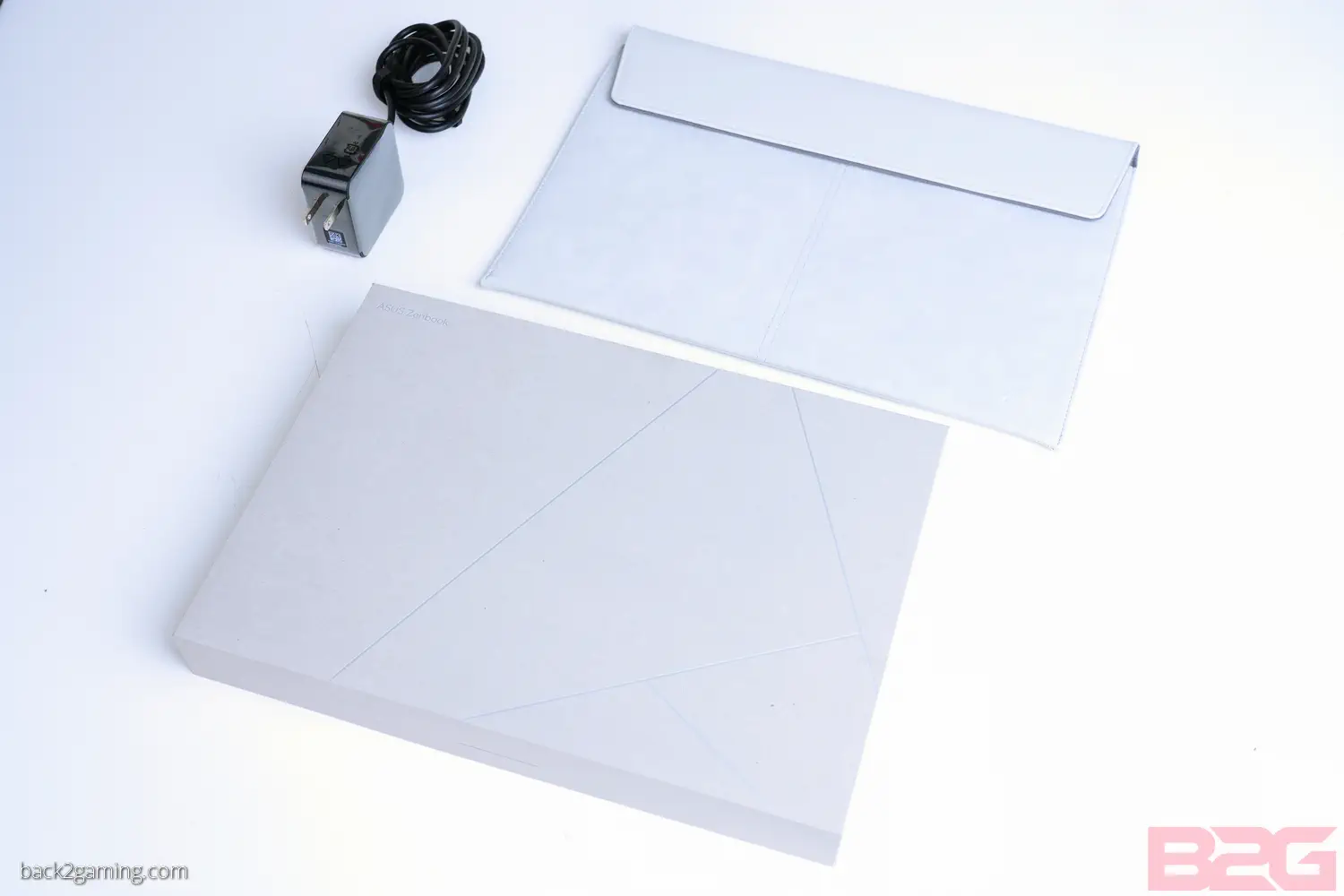





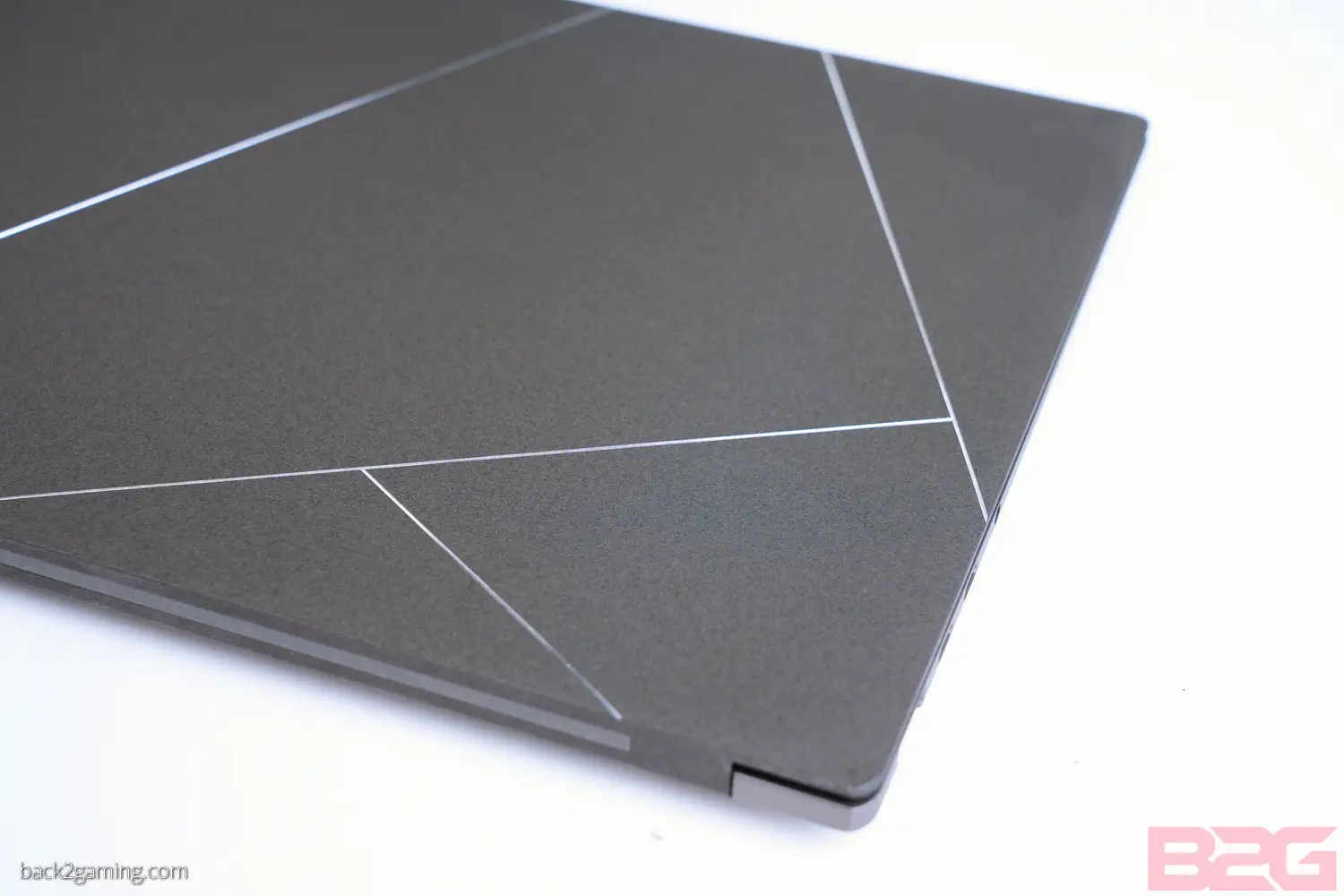









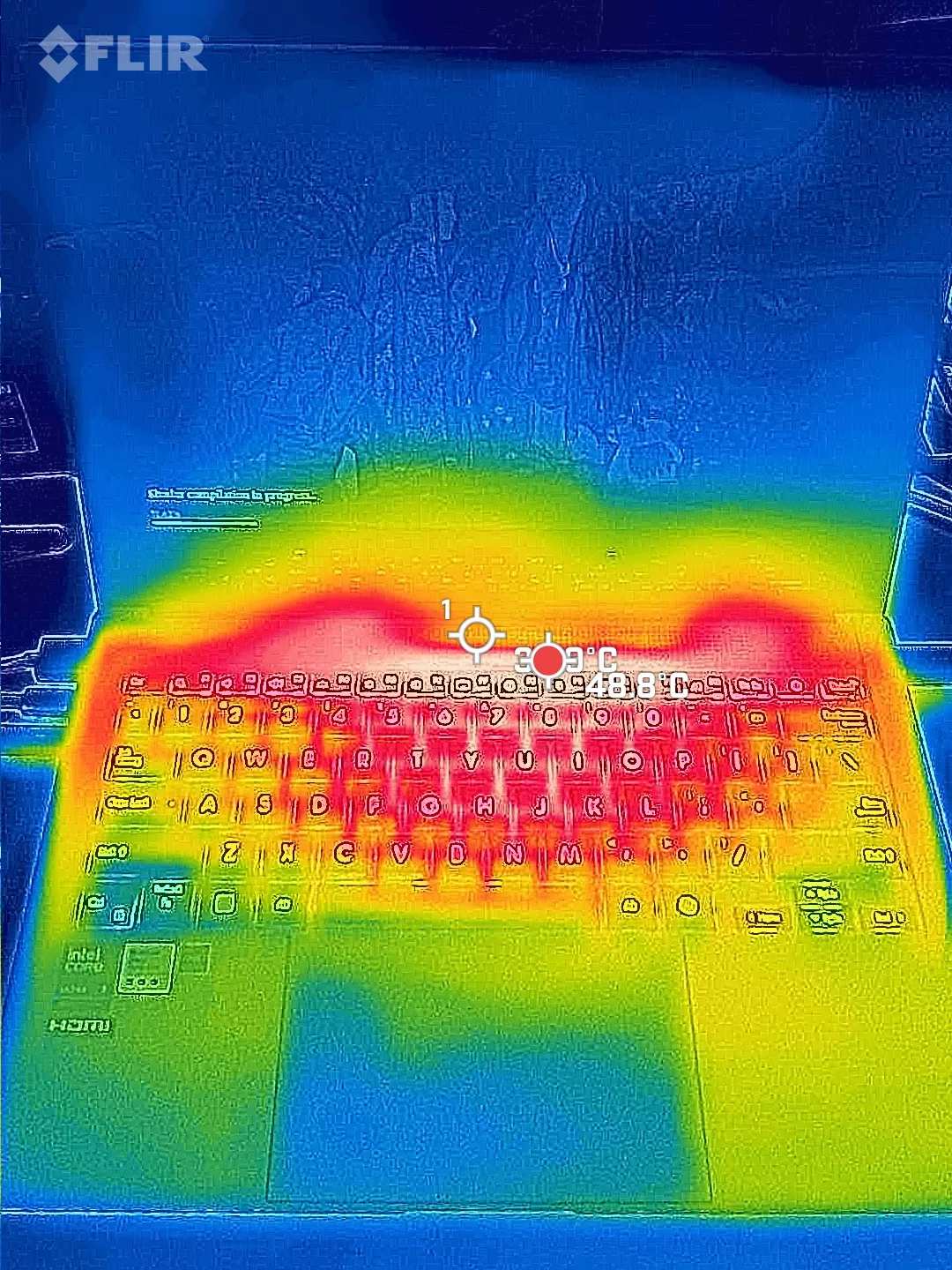



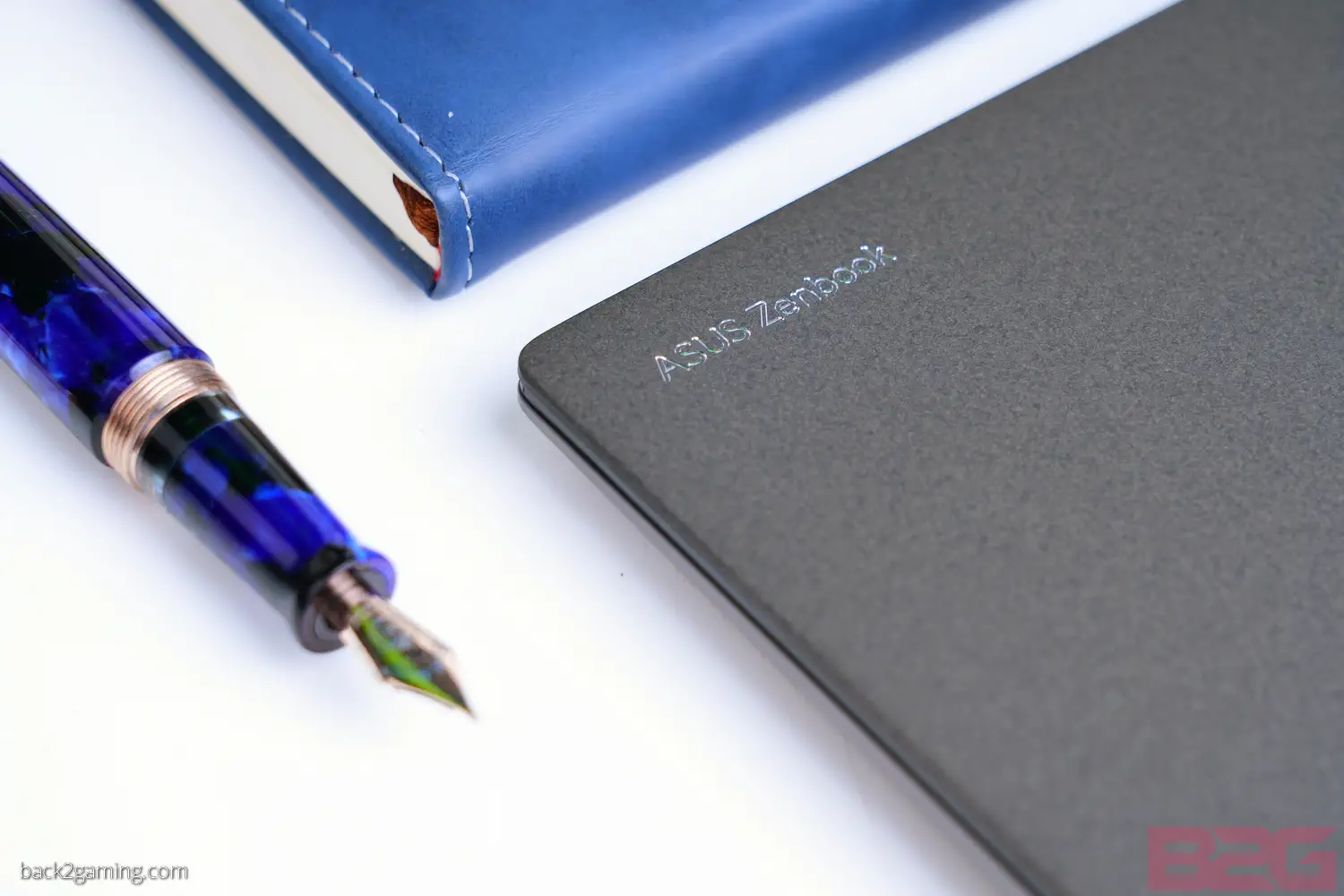







4 Comments
Did you notice the typo on the box where the warranty info is included? It took me 2 minutes. For a company that talks about precision and quality, I found this disturbing. I mean really, the marketing and graphic design teams didn’t catch this? Other than that the laptop is impressive despite being expensive. BTW they misspelled exclusive…dropped that last “e”…it’s in one of the photos in the article.
Good eye! They flubbed another high-end product with a damn typo
Oh yeah, I ordered it from Amazon’s site in Japan…it came with a different charger and without that premium sleeve…I like the charger which has different adapters according to the country to attach to it … but I was disappointed such a premium and expensive laptop didn’t include the sleeve…apparently that only is given to reviewers, or maybe if you buy at a premium from ASUS website. I can’t even find that sleeve anywhere online. I would suggest ASUS should give the sleeve and the new pen to urge buyers to opt in. That would push Apple users to switch…If they stop drinking the Kool-Aid that is.
But this is a retail sample so our region gets the sleeve. I am not sure how Japan configures theirs but they for sure have a different SKU than ours, the also have the white version which is not sold in all regions. Maybe try chatting with the JP seller and see what they say. If you bug ’em enough, they might find a way or they have just forgotten it.
Re: charger – ASUS has never used a variable head charger in my experience for models in my specific country. I did opt to just go with an aftermarket PD charger for this since those are more pocketable, specifically the 100W ones from Baseus but check out the ROG Phone chargers, they fit your need as well. 😉