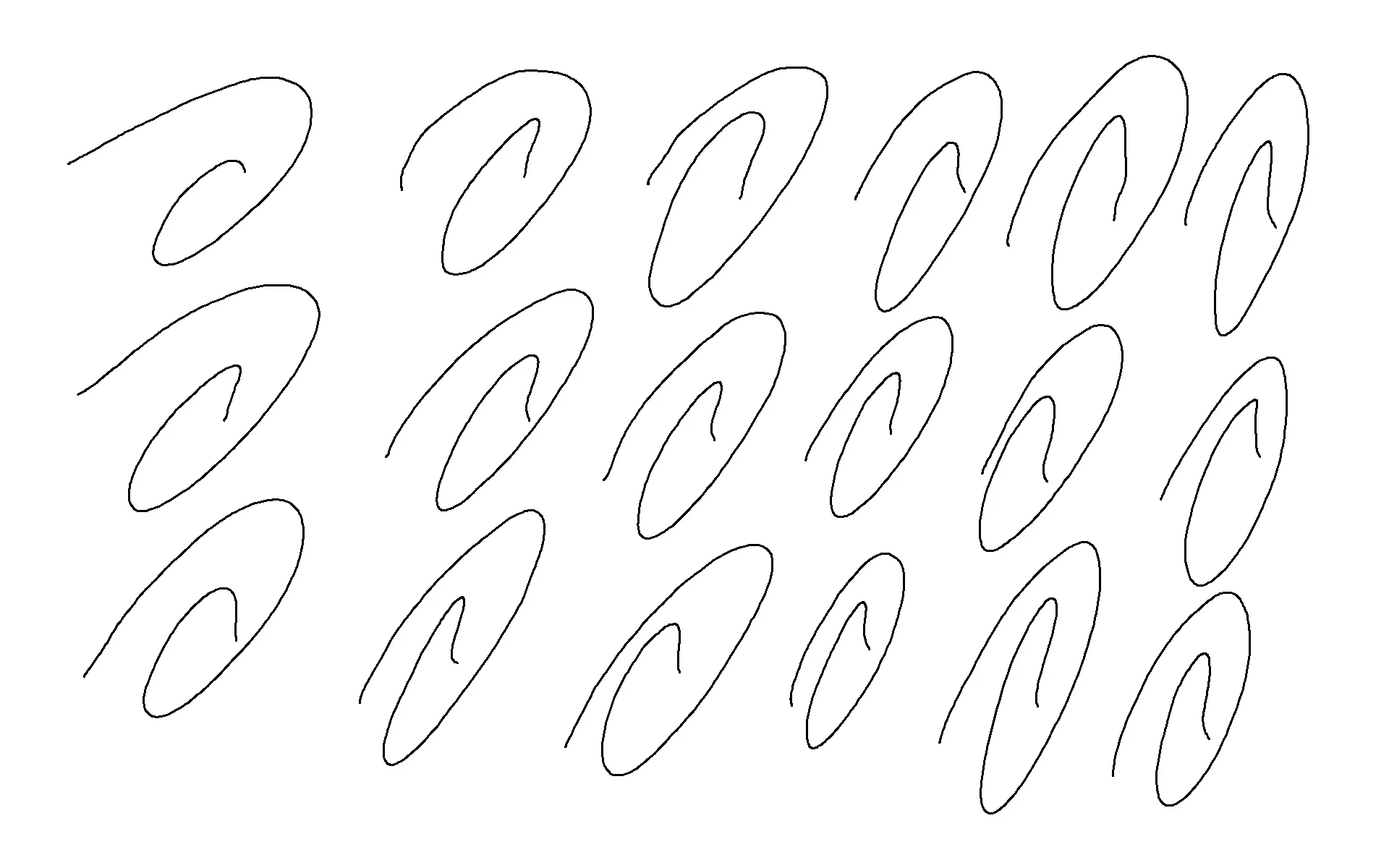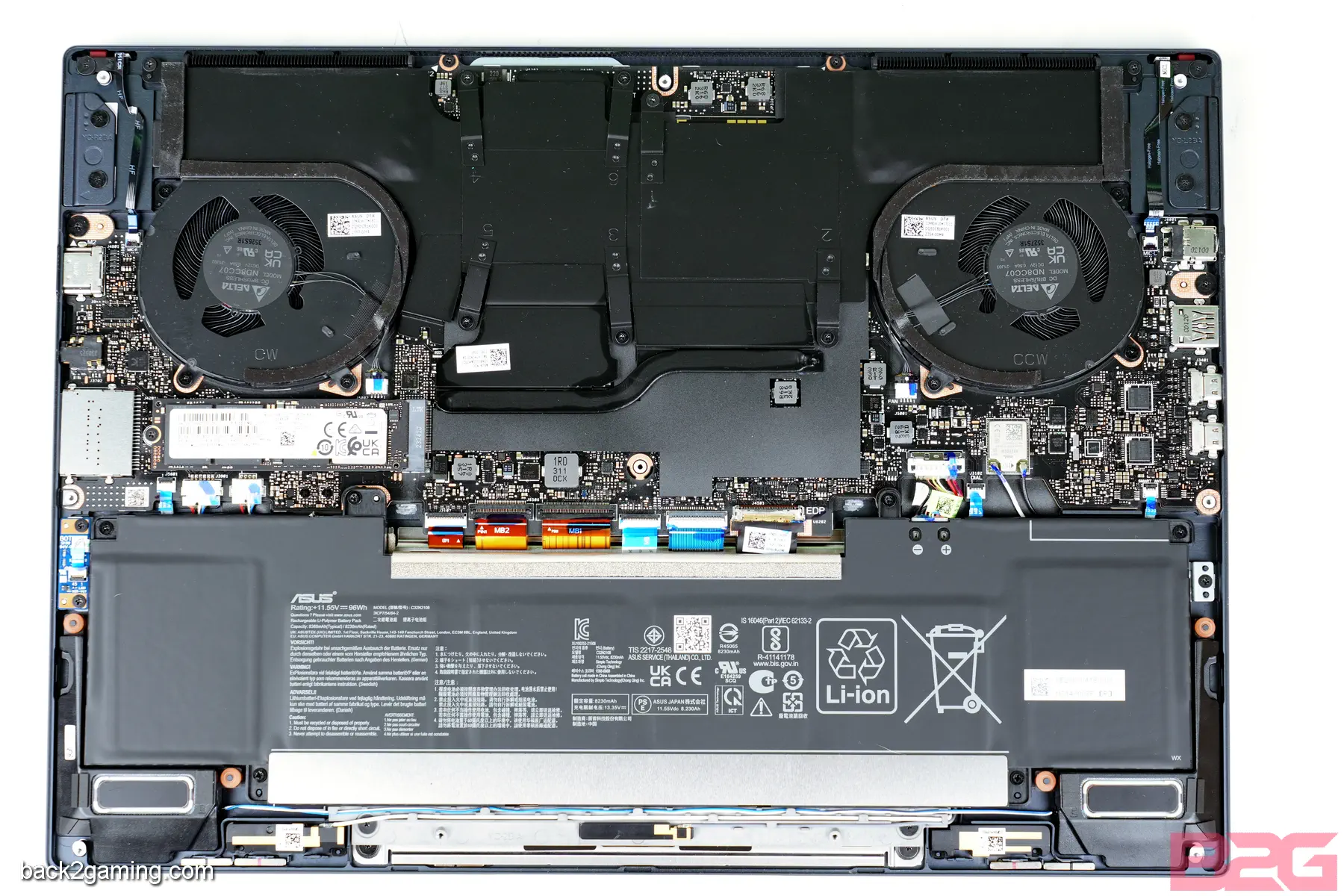Introduction – Zenbook Pro 16X OLED (UX7602B)
In this review we’ll be taking a look at the performance of ASUS’ 2023 rendition of the Zenbook Pro 16X featuring their Supernove SoM design for the CPU. I have a detailed article about how ASUS’ Supernova SoM helps in increasing memory throughput in a dedicated article which you can read after this one but to give you the short of it, ASUS’ Supernova System-on-Module allows faster memory to be used on the current system. With memory performance playing a very vital role for many multimedia and creator applications, this decision definitely has its benefits especially for apps that greatly benefits from faster memory.
Other than that, ASUS is also bolstering the specs with up to an RTX 4080 for laptops with a maximum TGP rating of 140W. As always, available configurations vary by region. We will be testing the top-end Supernova SoM-quipped model featuring an Intel Core i9-13905H along with an RTX 4080 for mobile. This is the highest possible configuration for this model and is designed to deliver the best performance for artists, multimedia professionals and content creators.
Read on to find out more about the Zenbook Pro 16X OLED 2023 in this review.
Features & Specifications
The ASUS Zenbook Pro 16X OLED is currently offered in the Philippines in the configurations below. Similar configurations under the Zenbook Pro 16X OLED UX7602ZM or Zenbook Pro 16X OLED UX 7602B can exist so please check with your locak region pages for specific models.
| Model | Price | Specifications |
|---|---|---|
| UX7602ZM-ME128WS (Tech Black) | ₱209,995 | NVIDIA® GeForce RTX™ 3060 GDDR6 / 16″ 4K 16:10 550nits touch OLED / i9-12900H / 32GB LPDDR5 /1TB PCIE4 SSD / Backlit Chiclet / W11 H&S ‘21 / Support NumberPad / Touch screen / FingerPrint / BAG |
| UX7602BZ-MY018WS (Tech Black) | ₱249,995 | NVIDIA® GeForce RTX™ 4080 GDDR6 / 16″ 3.2K 16:10 120Hz touch OLED / i9-13905H / 32GB LPDDR5X / 2TB PCIE4 SSD / Backlit Chiclet / W11 H&S ‘21 / Support NumberPad / Touch screen / FingerPrint / USB-A to RJ45 gigabit ethernet adapter / ASUS Pen 2.0 |
- Features Latest 13th Gen Intel Core i9-13905H 2.6GHz processor delivers outstanding performance
- Stunning 16″ 3.2K 120Hz bright touchscreen display providing crisp and sharp visuals
- 32GB DDR5 RAM Memory Provides Enhanced multitasking and Improved performance
- 2TB SSD gives significantly faster speed and improved overall system responsiveness
- Efficiently manage multi-tasking with Windows 11 Pro, also provide performance & stability to your device
- Powerful NVIDIA GeForce RTX 4080 12GB graphics delivering stunning visuals and smooth performance
- Wi-Fi 6E enables faster internet speeds and improved network performance
- NumberPad and Backlit Chiclet Advanced keyboard enabling efficient typing suitable for various workspaces
| Specs | UX7602ZM | UX7602BZ | UX7602VI |
|---|---|---|---|
| Operating System | No preinstalled OS | Windows 11 Home/Pro | No preinstalled OS |
| Processor | Intel® Core™ i9-12900H / i7-12700H | Intel® Core™ i9-13905H / i9-13900H | Intel® Core™ i9-12900H / i7-12700H |
| Graphics | NVIDIA® GeForce® RTX™ 3060 | NVIDIA® GeForce RTX™ 4080 | NVIDIA® GeForce RTX™ 4070 |
| Display | 16.0-inch, 4K OLED, Touch support | 16.0-inch, 3.2K OLED, Touch support | 16.0-inch, 4K OLED, Touch support |
| Memory | 32GB LPDDR5 | 32GB LPDDR5X / 64GB LPDDR5X | 32GB LPDDR5 |
| Storage | 2TB M.2 NVMe™ PCIe® 4.0 SSD | 1TB / 512GB M.2 NVMe™ PCIe® 4.0 SSD | 2TB / 1TB M.2 NVMe™ PCIe® 4.0 SSD |
| I/O Ports | USB 3.2 Gen 2, Thunderbolt™ 4, HDMI 2.1 | USB 3.2 Gen 2, Thunderbolt™ 4, HDMI 2.1 | USB 3.2 Gen 2, Thunderbolt™ 4, HDMI 2.1 |
| Keyboard & Touchpad | Backlit Chiclet, Precision touchpad | Backlit Chiclet, Precision touchpad, DialPad support | Backlit Chiclet, Precision touchpad, DialPad support |
| Camera | FHD IR with privacy shutter | FHD IR with privacy shutter | FHD IR with privacy shutter |
| Audio | harman/kardon 4-way stereo speakers | harman/kardon 4-way stereo speakers | harman/kardon 4-way stereo speakers |
| Network and Communication | Wi-Fi 6E + Bluetooth® 5.3 | Wi-Fi 6E + Bluetooth® 5.3 | Wi-Fi 6E + Bluetooth® 5.3 |
| Battery | 96WHrs | 96WHrs | 96WHrs |
| Weight | 2.40 kg | 2.40 kg | 2.40 kg |
Closer Look
Exterior Housing
Perhaps the most popular ASUS Zenbooks fit the ultraportable category more with the likes of the Zenbook 14X setting a precedent on the style that most Zenbooks would follow in recent years. That said, the specs on the Zenbook 16X required it to marry the key aspects of its gaming cousins but retain the looks of its elegant pedigree. That said, the ASUS Zenbook Pro 16X OLED is encased in a light metal cover with the ASUS 30th anniversary logo. The brushed metal finish has a subtle ripple effect originating from the logo. Other than that, nothing special is on the top cover keeping it subdued and minimalist.
Bottom Cover and Venting
We’ll talk more about ASUS’ AAS system which is one-half of the intake system at the bottom of the Zenbook Pro 16X. The half of the bottom of the case features a large intake vent which provides constant airflow to the components of the laptop.
IO Ports
Left Edge IO
The Zenbook Pro 16X OLED is 16.9mm thick when closed and expands to 17.8mm when open. At 2.4kg, its fairly hefty for modern laptop standards and fits more of a gaming laptop stature but again, the Zenbook Pro 16X OLED sports high-performance components that users can either use for professional work or gaming, should they want.
Talking about IO connection, we start off on the left where we have the AC power input. ASUS went with a standard barrel jack with this model to feed it up to 280W of power. Along this side we also have a single 10Gbps USB-A port and a pair of Thunderbolt 4 ports which support PD charging and DisplayPort output on both ports.
Right Edge IO
Moving over to the other edge of the ASUS Zenbook Pro 16X OLED 2023 we LED status display joining an SD card reader, a 3.5mm audio combo jack and an HDMI 2.1 FRL port.
The rear side does not have any port but has a portion of the large cooling system that ASUS uses on this laptop to tame its components.
Peripherals
Display
The display is one of the key aspects of this laptop model and being an OLED model, it features some of the best response times around and its color coverage is excellent for both stills and video work.
Keyboard
The keyboard of the Zenbook Pro 16X offers a good balance between a traditional laptop keyboard yet still keep it modern. Its got lighting under the keys that can match logo on the lid. For anyone that wants a bit of pop on their otherwise, very premium laptop, then the RGB lighting is an eye-catching yet subtle effect. The keyboard is made of good quality plastic and is intended to endure a good amount of use without warping to any of its sides.
Touchpad
The large touchpad of the Zenbook Pro 16X doubles as a number pad which has been a hallmark of ASUS laptops for years now. This integrated number pad is notable for being the world’s first with haptic feedback and is considerably larger than last year’s model. This feature not only saves space but also adds a modern touch to the device’s input capabilities. There’s an adjustment phase though as most folks that the keyboard for typing but leave the touchpad on would need to shift their wrists to avoid accidental touches. While the touch pad does resist accidental touches, keeping your wrists or the heels of your palm on the surface would be considered and input.
Extras
AAS
The Zenbook Pro 16X uses the AAS system, which lifts the rear of the laptop slightly when opened. This action enhances cooling efficiency and optimizes audio performance by allowing more space for speaker output. Focusing on cooling, the AAS focuses intake on this area as seen without needing to lift up the bottom of the case like other Lenovo’s ErgoLift design which operates on the same principle but has a diffeent approach.
ASUS AAS originated from the Zephyrus line and this is now its current form. ASUS is aware of the potential for people to press up on the keyboard and we’ve been told that this new AAS can tolerate much higher pressure on top of it so the hinges won’t buckle.
ASUS Dial
The Asus Dial is a physical rotary controller embedded into the laptop’s chassis. It allows users to interact intuitively with creative software, adjusting settings like brush size or zoom level directly through the dial. This feature is highly targeted at creative professionals who need precise control over their workflows.
ASUS Pen 2.0
The Zenbook Pro 16X OLED also includes the newer ASUS Pen 2.0. This new version uses an internal battery so you don’t have to search for an obscure battery type. The Asus Pen 2.0 also features a much more robust internal battery and has built in USB-C charging.
Pen performance is excellent and like always, Windows is the primary bottleneck here as even with the better response time, Windows just fails to perform well with a stylus. The ASUS Pen 2.0 is best used for focused-used like note taking, drawing or just scribbling.
Under the Hood
Removing the bottom cover shows us the cooling assembly for this model. We have a single M.2 slot populated by included M.2 SSD for this configuration. A large plate covers the components and heatsinks on this laptop.
We can also see the very large battery used on the Zenbook Pro 16X at 96Wh.
Battery Life
We start all test off with a battery life test to see how long the battery will last under office usage. We use PCMark 10 Battery Test which loops word processing, email, spreadsheet, and other office applications as well as browsing and teleconferencing over and over again until the laptop cuts off. Depending on your laptop and when power saving kicks in, there may be some battery left once the test cuts off which is anywhere from 10% to 2%.
Performance Testing – Office and Productivity
Photo and Video / Rendering
PugetSystems is a US-based system builder that provides high-performance computers built for workstation solutions. They developed an in-house benchmarking tool for various apps including Adobe Photoshop, Premiere Pro, After Effects, Davinci Resolve and a few others. These benchmarks put a professional-level workload on systems and are scored based on a reference system. The current version PugetBenchmark for Photoshop is scored against a Core i9-9900K system while the Premiere Pro benchmark is scored against a Ryzen 9 5900X. PugetBench is a plugin to the software it is named after and requires actual Adobe software to function. For a detailed description of the benchmark, see here (Ps) and here (Pr).
Last year PugetSystems upgrade PugetBenchmark to its new iteration, PugetBenchmark for Creators. While our desktop database is steadily growing, our laptop benchmarks are still sparse for comparison. That said, we’re a table of all our new and upcoming productivity, CAD and render benchmarks:
Microsoft Office
Potentially the most used desktop software next to Windows OS is Microsoft Office. . This tests the responsiveness and system performance of the system when doing common office-users tasks, such as copying, pasting, cutting, adding images, resizing, saving, etc..
AI Benchmarks
We’ll be integrating more AI and ML/DL benchmarks in the future but we’ll start off with the most common application touted as AI-powered. For this batch we have Stable Diffusion as well Topaz Video upscaling and Topaz Gigapixel image upscaling.
I always make it a point that I’m not an advocate of the abuse of generative AI particularly those that abuse and make bold claims. But that’s a whole other issue, on the upside, generative AI has made it possible to fill gaps and create assets out of nothing for use in a new composition. GenAI has also made it possible to rapidly deploy articles with image thumbnails.
Opinions aside, the our Stable Diffusion benchmark uses Automatic1111 with the prompt:
epic space battle over a water planet, many ships, cinematic lighting, Depth of Field, hyper-detailed, beautifully color-coded, 8k, many details, chiaroscuro lighting
Each benchmark will use the best method available e.g. TensorRT for NVIDIA, so and so forth for Intel, AMD, etc. This is lifted directly from NVIDIA’s Stable Diffusion benchmark.
Automatic1111 v1.6 using stable-diffusion-webui-tensorrt extension with the following engines generated: 512×512-768×768, batch sizes 1-4 (dynamic), 512×512 batch size: 1 (static), 768×768 batch size: 1 (static). 20 total images generated.
The score for AI video upscaling is in FPS. We use a 1080p 60-second H.264 clip of Tears of Steel and get the FPS rate for the entire conversion. For Gigapixel upscaling, the geomean of images per minute is computed.
A thing about image generation: both the desktop RTX 4070 SUPER and the laptop RTX 4080 have 12GB of video memory but with more CUDA cores to work with, it outperforms the desktop card.
Conclusion
The ASUS Zenbook Pro 16X OLED 2023 featuring an Intel Core i9-13905H and an NVIDIA GeForce RTX 4080 for mobile configuration is est. to retail for around PHP200K+. But just like the Zenbook Duo, you’re not just paying for brute power in this instance as ASUS is obviously making the ZenBook Pro 16X OLED a baby ProArt StudioBook but actually parallels many of the touches used on those models.
It’s going to be hard to say this is for everyone as the barrier of entry is extremely high so the primary audience for the ASUS Zenbook Pro 16X OLED are demanding artists and multimedia professionals as well content creators that can fully utilize the workflow benefits of this model. Like the Zenbook Duo and Zephyrus Duo, much of what makes up the Zenbook Pro 16X OLED is the workflow improvements that this laptop offers.
Aside from the ferocious performance benefits on a portable form factor, the Zenbook 16X Pro OLED can be hooked up to 3 high-resolution displays and daisy chain it further to high-speed Thunderbolt storage for 40Gbps storage access or 20Gbps link to TB over Etherner NAS drives. PD charging support also allows lighter carry for quick jobs out and about but the CPU/GPU option will easy tear through simple projects and the decent battery life can sustain the GPU or CPU if you need to do extended renders on battery… though that would be stupid and irresponsible for client-facing work but it happens especially for real-time coverages.
Journalists, event coverage teams and anyone that can leverage the OLED screen for on-site proofing or coloring or masters of macro that can utilize ASUS’ Dial functioanlity for rapid editing and smoother workflow can appreciate what’s on offer here and if your need a laptop that’s fast, has a great screen, can connectivity to fast storage whether 10Gbps USB3.2 or 40Gbps Thunderbolt, then the ASUS Zenbook Pro 16X OLED 2023 ticks all those boxes and adds in an excellent home studio replacement.
Its not all perfect for the Zenbook Pro 16X and its gaming cousins from the ROG Strix line easily competes with it in terms of offering. Besides display options and maybe case material as well as input options, the Zenbook’s price premium are put on things that also require an expansive tool chest that you’re either ready to buy or already have. That said, if you only bringing this to the field, the ROG Strix line particularly the ROG Strrix SCAR 18 provides a more compelling option albeit for a bit more if you want the RTX 4090 option.
While this review focuses on multimedia and productivity performance, the ASUS Zenbook Pro 16X OLED is a very competitive gaming notebook and while it has an unorthodox resolution, the GPU is more than capable of handling the resolution thus able to compete on both fronts, be it gaming or creative.
Its hard to find something competitive to the ASUS Zenbook Pro 16X OLED when it comes to its full arsenal of features for creatives, artists and professionals. While specs-wise, any other laptop with an i9 and RTX 4080/90 can compete with it, but anyone who knows what they’re getting is definitely going to get their money’s worth with the ASUS Zenbook Pro 16X OLED.
The ASUS Zenbook Pro 16X OLED 2023 with an Intel Core i9-13905H Supernova SoM, DDR5-7500 memory and an NVIDIA GeForce RTX 4080 140W is available in the Philippines for PHP249,995. Check with your local ASUS and ROG Concept Stores and authorized dealers for update pricing and availability.