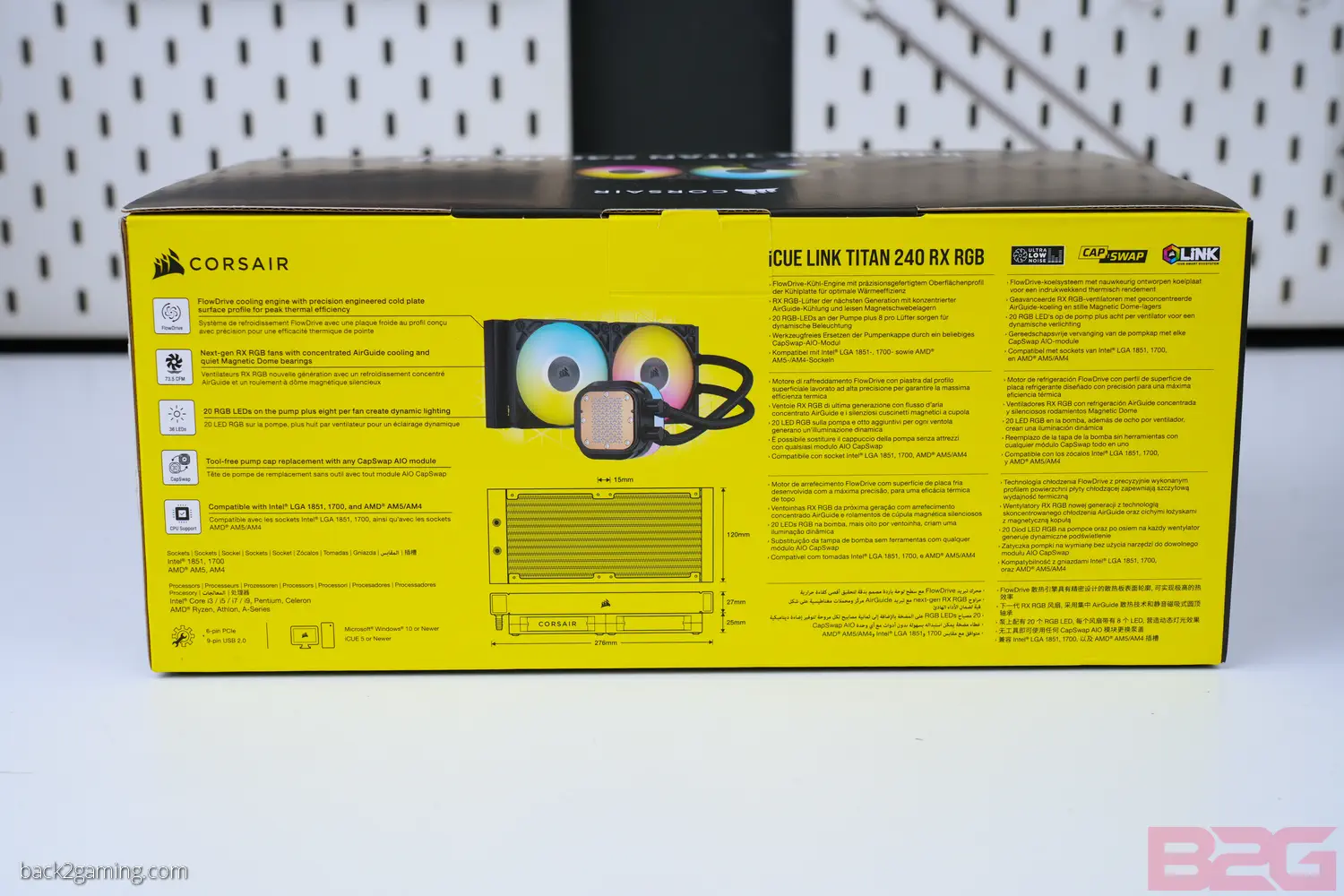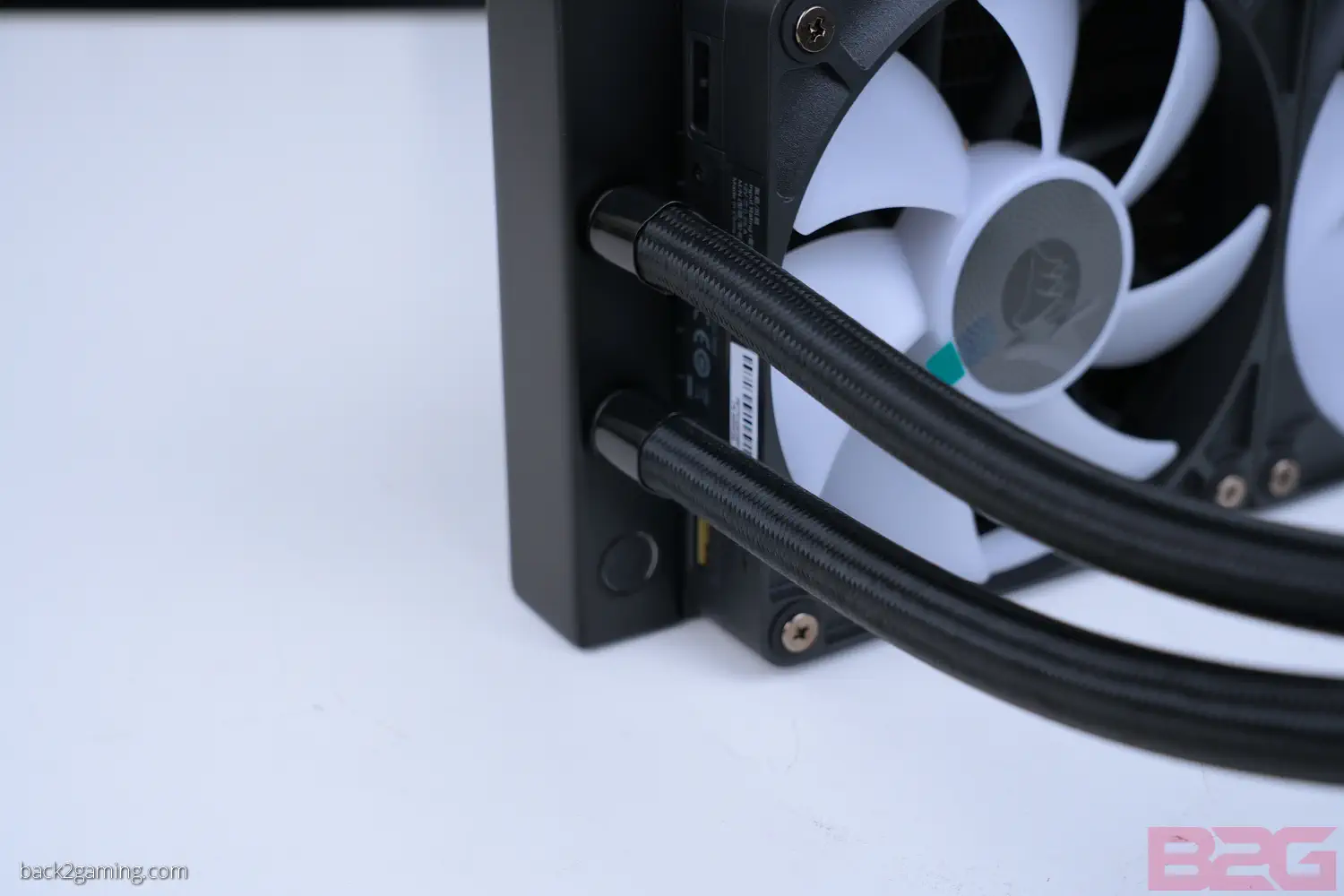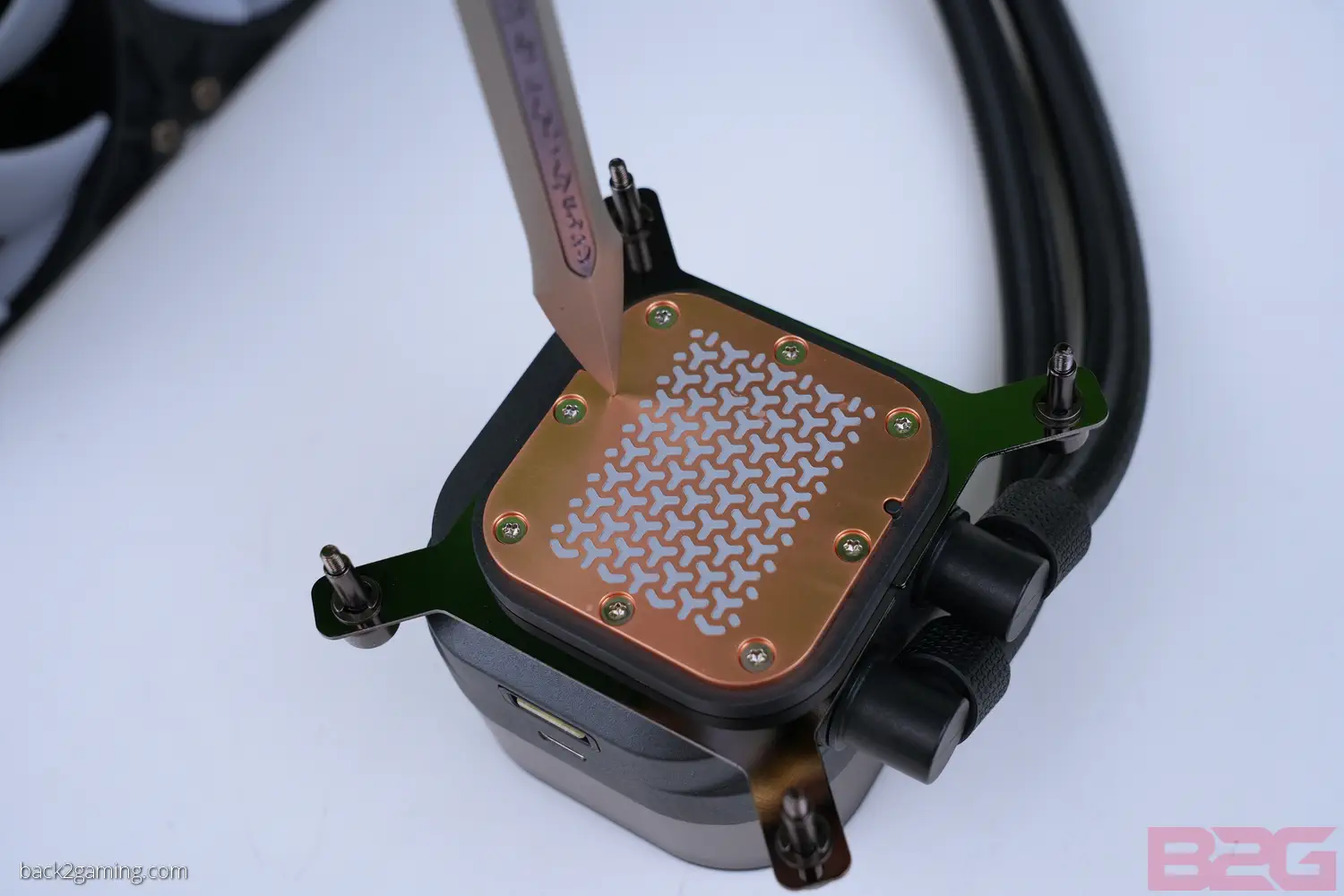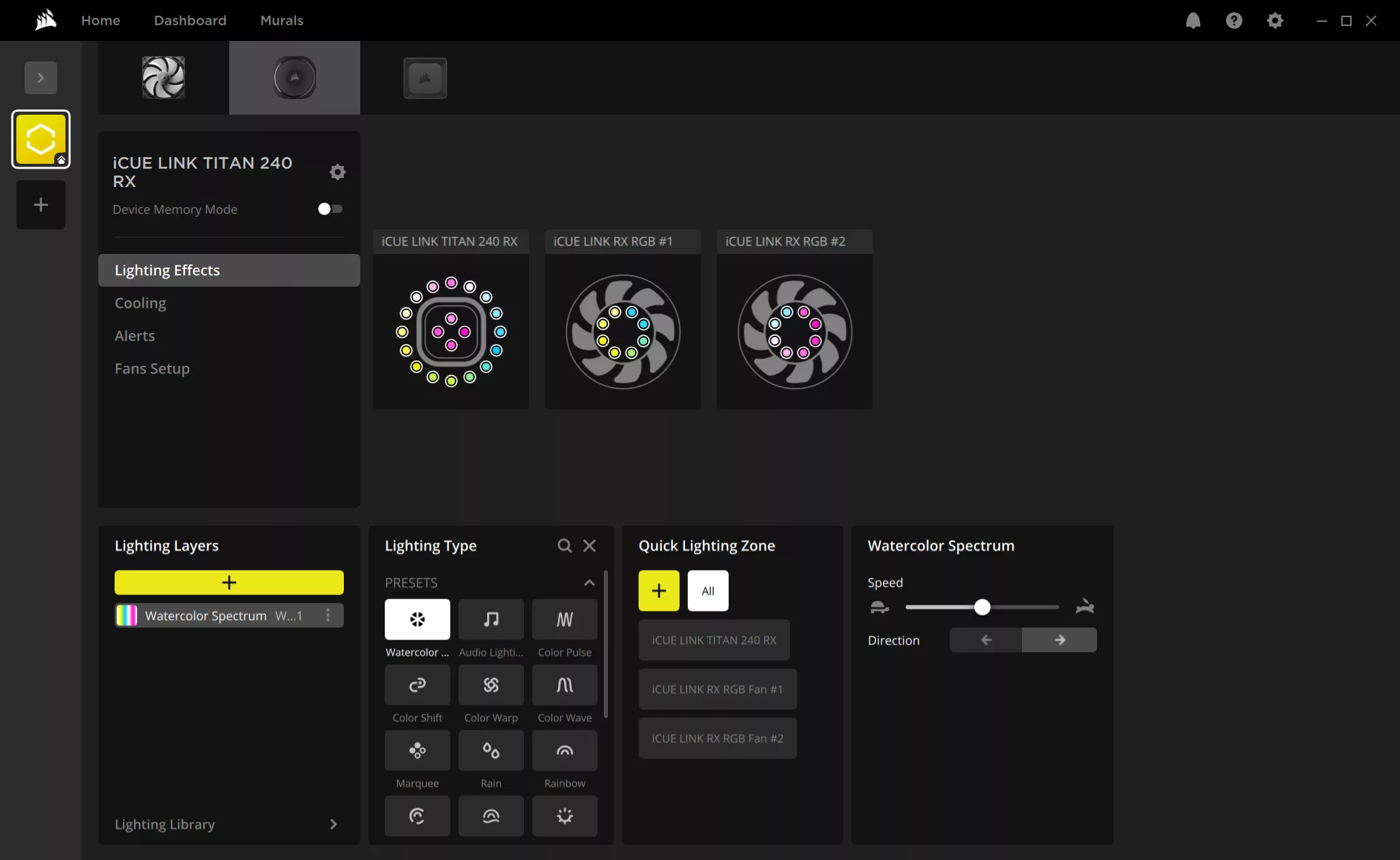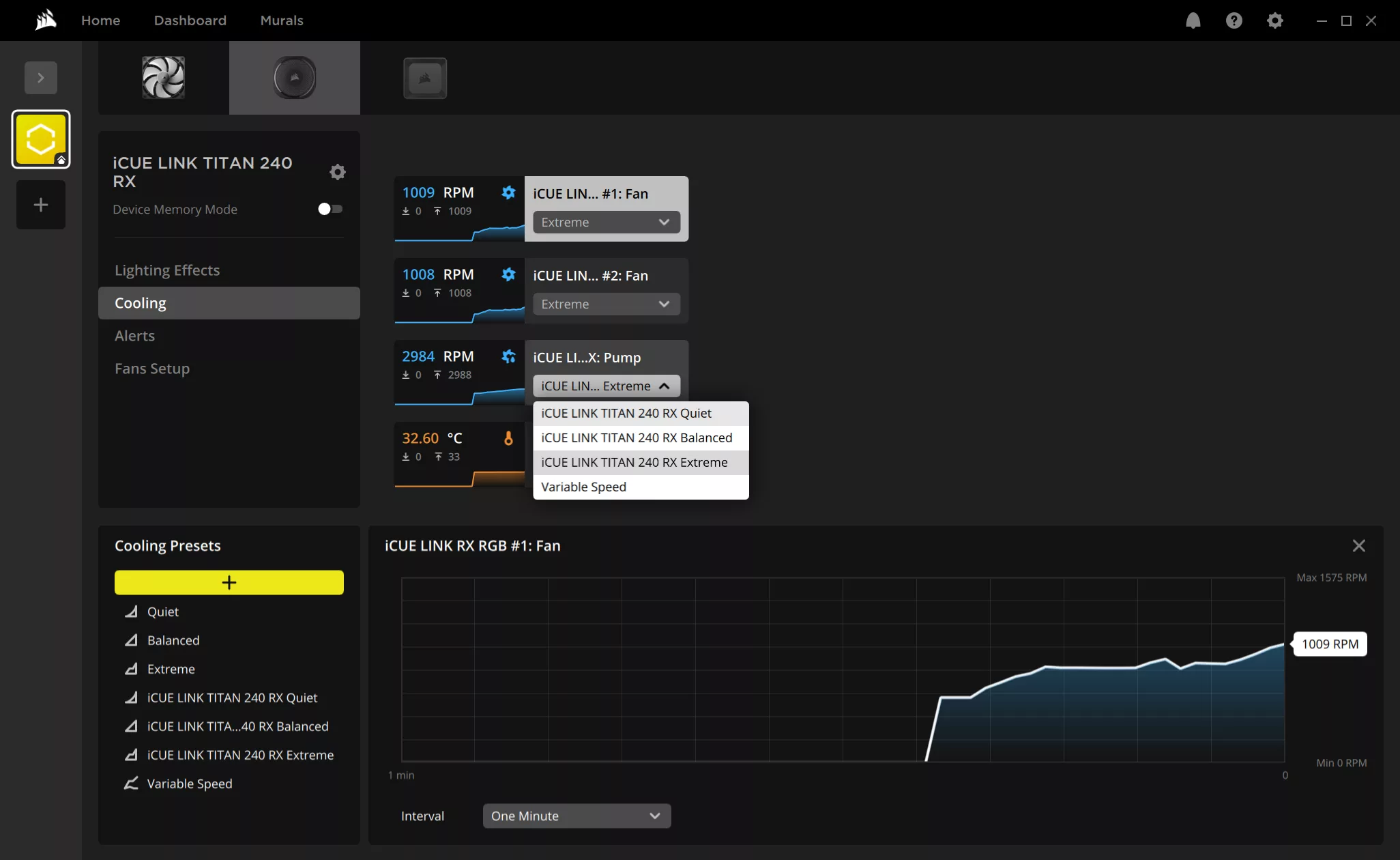Introduction
Back when Corsair debuted their H-series AIO liquid cooler almost two decades ago, I was one of those folks that was curious how they came up with their naming scheme. Back then it was the H50 (120mm), the H70 (thick 120mm), the H80 (thicker push-pull 120mm) and the H100 (240mm) options and it was confusing. People got used to it knew that an H100 was a 240mm but then we got an H110 from a different OEM and an H150 and it went nuts from there with all the RGB naming etc.
Corsair had a naming problem for their AIO line-up and in 2024, they finally decided on a new naming scheme. Enter the iCUE Link TITAN.
Part of Corsair’s iCUE LINK system and using their new performance class RX-series fans, the iCUE LINK TITAN RX is their first series of AIO CPU coolers using this new system but continues the iCUE LINK ecosystem that CORSAIR has started using heavily which locks users into their system. Like it or not, its hard to deny the performance of the previous iterations of Corsair AIO and what they showed in COMPUTEX 2024 promises performance improvements from the current line-up and today we have just that.
We have the Corsair iCUE LINK TITAN RX 240 in the test bench to see how it performs. We’re recently working on bolstering our 240mm and 280mm test library since we now have a standardized testing methodology for newer CPU generations that don’t rely on variables like overclocking the CPU etc. Read on to find out more!
Features & Specification
- Extreme cooling performance with streamlined iCUE LINK connectivity
- FlowDrive cooling engine with three-phase motor for peak thermal efficiency
- Three high-performance RX120 RGB fans
- 20 RGB LEDs on the pump plus eight per fan create dynamic lighting
- Personalize your cooler with tool-free CapSwap modules (sold separately)
Corsair iCUE LINK TITAN RX RGB AIO CPU Cooler official product page
| Specification | TITAN RX RGB 240 | TITAN RX RGB 280 | TITAN RX RGB 360 |
|---|---|---|---|
| Product Length (mm) | 456 | 396 | 396 |
| Product Width (mm) | 334 | 125 | 125 |
| Product Height (mm) | 444 | 125 | 125 |
| Lighting | RGB | RGB | RGB |
| Cooling Warranty | 6 Year | 6 Year | 6 Year |
| Radiator Dimensions | 277mm x 120mm x 27mm | 312mm x 140mm x 27mm | 396mm x 120mm x 27mm |
| Number of Fans | 2 | 2 | 3 |
| Cold Plate Material | Copper | Copper | Copper |
| Radiator Material | Aluminum | Aluminum | Aluminum |
| Fan Dimensions | 120mm x 25mm | 140mm x 25mm | 120mm x 25mm |
| Cooling Socket Support | Intel 1851, Intel 1700, AMD AM5, AMD AM4 | Intel 1851, Intel 1700, AMD AM5, AMD AM4 | Intel 1851, Intel 1700, AMD AM5, AMD AM4 |
| Fan Speed | 300 – 2100 RPM ±10% | 300 – 2100 RPM ±10% | 300 – 2100 RPM ±10% |
| Fan Airflow | 10.4 – 73.5 CFM | 10.4 – 73.5 CFM | 10.4 – 73.5 CFM |
| Fan Static Pressure | 0.12 – 4.33mm-H2O | 0.12 – 4.33mm-H2O | 0.12 – 4.33mm-H2O |
| Radiator Size | 240mm | 280mm | 360mm |
| Tubing Length | 400mm | 400mm | 450mm |
| Tubing Material | Black Sleeved Low-Permeation Rubber | Black Sleeved Low-Permeation Rubber | Black Sleeved Low-Permeation Rubber |
| Fan Control Method | Digital | Digital | Digital |
| AMD Processors Supported | Ryzen | Ryzen | Ryzen |
| Intel Processors Supported | Core i9, i7, i5, i3, Pentium, Celeron | Core i9, i7, i5, i3, Pentium, Celeron | Core i9, i7, i5, i3, Pentium, Celeron |
| PWM | No | No | No |
| Weight (kg) | 1.55 | 1.65 | 1.88 |
Closer Look
Despite the new naming, Corsair is sticking to their signature black and yellow packaging style for the iCUE LINK Titan RX CPU cooler. For the 240mm version, the box is wider with everything inside packed in nice paper packaging while the radiator tubing and pump/block has a plastic sleeve to protect it during shipping.
All iCUE LINK coolers arrive as a kit which includes the iCUE LINK System Hub and a couple of iCUE LINK connectors. Besides the power and USB header for the system hub, the rest of the inclusion are for the cooler itself with Corsair now opting for captive screws on their mounting frames to secure the pump-block in place.
The iCUE LINK TITAN RX 240 is a 240mm AIO liquid CPU cooler featuring a newer loadout of fans and an improved pump/block design. Most of the changes are subtle and internal but as you can see, the iCUE LINK system does away with cabling on the fans and pump/block. The RX in the name comes from the new RX series coolers on these new AIO coolers.
This AIO features a standard 27mm radiator thickness and moves the iCUE LINK port on the tube terminal down to the pump block. More on that after this. Aside from that, this is the same radiator we’ve seen before and its a decent one that allows good utilization of the included fans.
In the image above you can see the iCUE LINK connector on the pump block and this pisses me off to no end as it means that I now have to route a VERY VISIBLE cable from the back of the board tray down to the CPU. Not only that, if use the LCD CapSwap module, you’ll also need to plug a USB Type-C cable on the block, another cable. Take note that this is on a system that is intended to remove cable mess and I feel that this is a massive miss.
This can be attributed to the tubing as they have now reverted to that OEM look versus the hand-sleeved look of the iCUE LINK H-series AIO coolers which could be due to cost-reduction measure to keep manufacturing costs down. The block cover are on the pump-block are now officially called CapSwap modules and this is the default Corsair logo one. Replacement modules are available and with a VRM fan cooler option and a “Groove” version. As mentioned, there is also an LCD CapSwap module available which has been available since last year and is fully compatible with cooler as well.
The default CapSwap module has a removable logo to change the orientation as needed.
Corsair pre-applies their own thermal paste on the TITAN RX coolers. The copper block featues a brushed finished with fairly decent polish.
Finished Installation
Installation is easier with this generation as Corsair has decided to go for captive screws on the retention brackets meaning the screws will be there and will not fall or move a notch sideways making it easier to align them to the receiver backplate and fix it in place.
Once powered on, watch the RGB in action. Attached on our sample is my LCD module from before. As we’re not in Windows, I haven’t reoriented the display but that’s working fine as shown in a photo later in this review.
And here’s the default RGB lighting for the stock logo cap of the TITAN RX.
Alternate CapSwap
You may have noticed that in the build photo above there is a CORSAIR name on the fans but on this, there is none. Corsair’s RX series fans have 2 side diffusion plates, one with a nameplate and one blank. You can either reverse the fan or remove it outright if you want.
Performance Testing
Processor: Intel Core i9-13900K
Mainboard: GIGABYTE Z790 AORUS MASTER X
Memory: G.Skill Trident Z DDR5-7200 C36 48GB
Storage: T-Force Z540 SSD
PSU: FSP Hydro G Pro 1000W
Monitor: GIGABYTE M32U
VGA: ASUS Phoenix GTX 1050 Ti
Thermal Interface Material: Thermal Grizzly Kryonaut
As modern motherboards and CPUs tend to favor maximum TDP rather than a preset max, CPU coolers now need to contend with TDP targets more than any other thing. That said, we’ve set predefined TDP targets and kept the fan speed at max for our performance testing.

The programmed test here is done with OCCT Enterprise v13 to program repeateable tests. We have an AVX2 load all with Small/Extreme profiles for maximum load for all tests and we start off with no limits on our 13900K which sends the CPU to 5.3Ghz loaded. Its going to be rare to see this kind of load nowadays especially with Intel implementing a new BIOS limits to the 13th and 14th-gen CPU. But just in case you’re ignoring that and your Raptor Lake is not showing any issues, then you might as well use it to the max.
But for the most part, with the lower TDP targets of newer CPUs, the 240mm rad size has become more practical versus the wild west of the TDP bumps of recent years. For the iCUE LINK TITAN RX 240, with no limits set, the TDP starts at 350W but drops quickly to 330W but fizzle to around 310W. The rest of the TDP targets hold steadily and this is evident by the massive temperature drop we see with a 250W limit. This means that Intel Arrow Lake and AMD Ryzen 9000 can benefit with just a 240mm radiator and going for a larger rad would either be for looks or noise control.
iCUE Link Sofware
Now on version 5, iCUE has been the glue that pulls all of Corsair’s products together. With the iCUE LINK system, it has become more important than ever. Not much has changed since version 3 with most changes being feature and product support. For the iCUE LINK TITAN RX series coolers, you will need the iCUE software to control the speed of the fans and the pump as you’ll see later.
The iCUE software allows customization of fans and lighting and with all fans being detected, user can change the sequence at which fans are detected so that sequential effects can be used in RGB. Corsair has a ton of preset lighting options with a couple of them customizable for a personal touch.
As mentioned, you can also the pump and fan speed in the iCUE option. The software itself shows the water temperature of the cooler as well as the fan speed. One thing to note is that the fan speed is not reported to HWINFO or other monitoring app so you will need Corsair iCUE software to check fan speeds.
The RX fans support very low fan speeds and the Quiet preset has a fan-stop mode that stops the fans for zero db operation if your setup can dissipate passively.
Conclusion
This review is just a few weeks away from Intel and AMD’s reveal of their newest CPUs and while I do have the latest Arrow Lake CPU on hand, I’ll have to wait for retail samples to test it with this cooler but I can confirm it works out-of-the-box with the Corsair iCUE LINK TITAN RX cooler. AMD seems poised to spoil Intel’s party as they’re rumored to launch their X3D line for the Ryzen 9000 series which will be the enthusiast favorite if Intel doesn’t perform well.
Back to the Corsair iCUE LINK TITAN RX 240 RGB, its definitely a great time if you’re looking to build a new setup and with the newer CPUs aiming for more power efficiency, the need for denser cooling isn’t as needed. That said, the TITAN RX takes the advantages of the iCUE LINK ecosystem and pairs it quiet, high-performance fans and a cooling package to make a good product.
Not all’s is perfect tthough. The previous iCUE LINK family has iCUE LINK ports for the pump on the radiator. The TITAN RX pushes that do the pump block and that introduces cable mess, the one thing that the ICUE LINK system was made for. I don’t like how its placed and putting the connector at the bottom makes its so much worse. This eluded me during COMPUTEX 2024 at the Corsair booth but I’m surprised that not a lot of folks complain about it either, the rad-mounted ports make it cleaner for the iCUE LINK system and this is serious step down towards that cleaner direction.
And lastly the price, and many will argue that this is needlessly expensive, I’m actually supportive the iCUE system when bought in this kit setup. What I don’t like is when Corsair sells packs of 3 fans but forcefully includes a controller which one doesn’t need.
All in all, in this new era of power efficient flagship CPUs, a 240mm makes sense but a 360mm or 280mm is still nice to have. For the most part, anything you pick up will serve you well regardless of make and model. But its still part of a larger system and if you want kit out your system with an easy-to-do, dress-to-impress RGB bombshell then Corsair iCUE LINK has everyone beat.
The Corsair iCUE LINK TITAN RX RGB AIO CPU coolers are a decent evolution of Corsair’s cooling line-up and the TITAN RX offers great value ***IF*** you include the idea of RGB-fying your entire case. But if aesthetic is utmost priority, the first-generation iCUE LINK H-series coolers are much cleaner and the QX120 is the most aesthetically pleasing fan between the two, albeit, it does come at a cost though.
If you’re build a new rig for the newer CPUs, Corsair’s pretty much first out the gate this generation as we wait for the other COMPUTEX 2024 preview coolers. But aside from curved OLEDs and mid-radiator tubing, nothing’s really changed much. For Corsair though, they have this system-wide iCUE LINK system to brag about, and again and for the last time, if you’re planning on a total system build with all-CORSAIR fans, then this is definitely a top choice.
Corsair backs their iCUE LINK TITAN RX series with a 6-year warranty and is available now from all Corsair dealers. I give it my B2G Recommended seal.