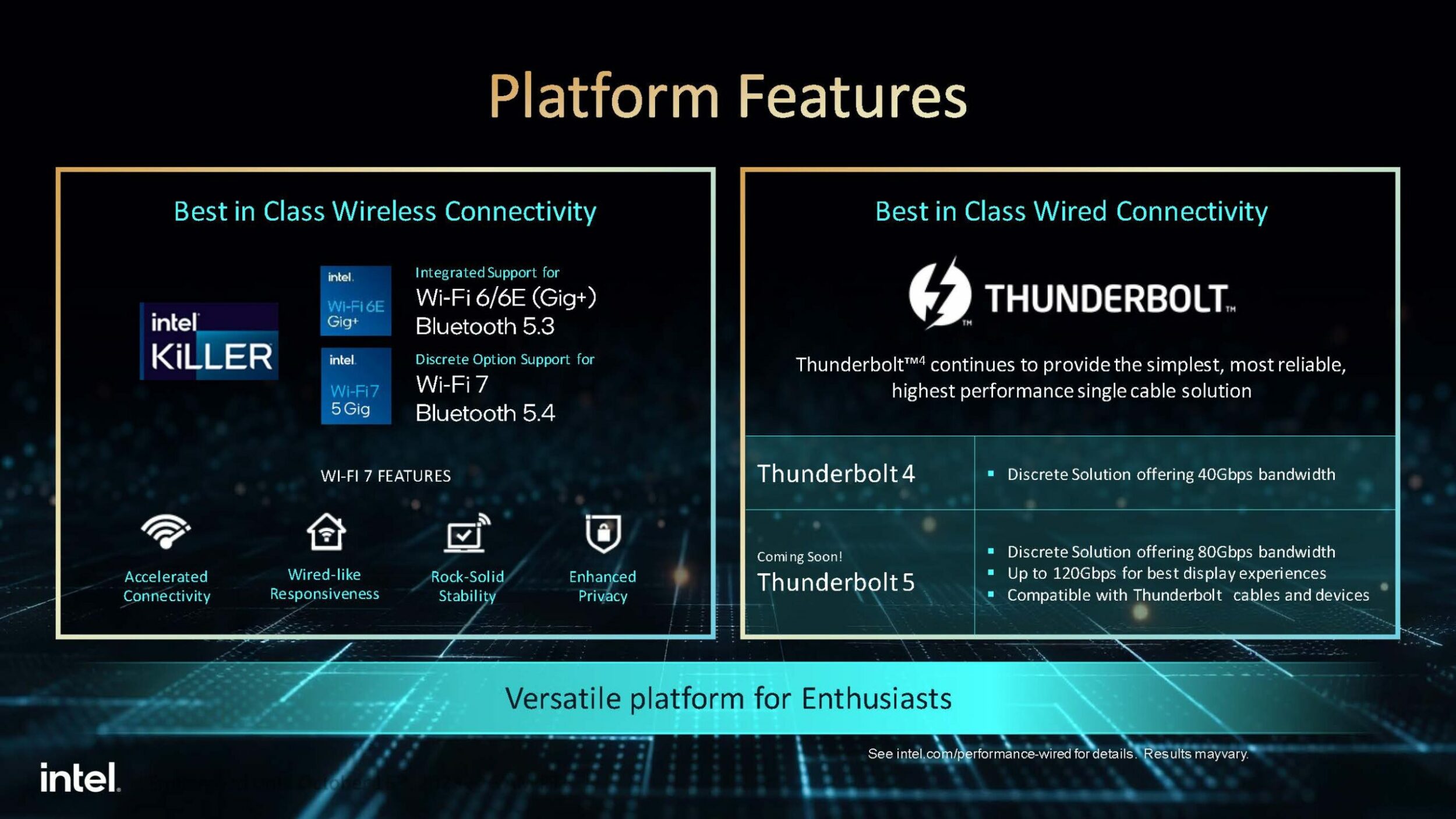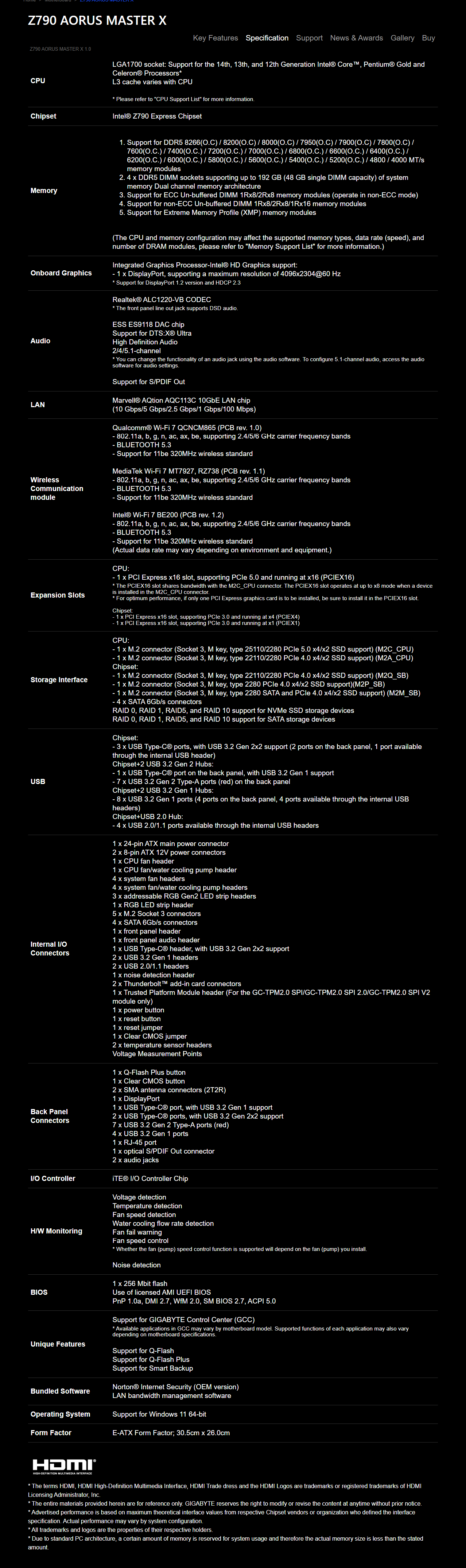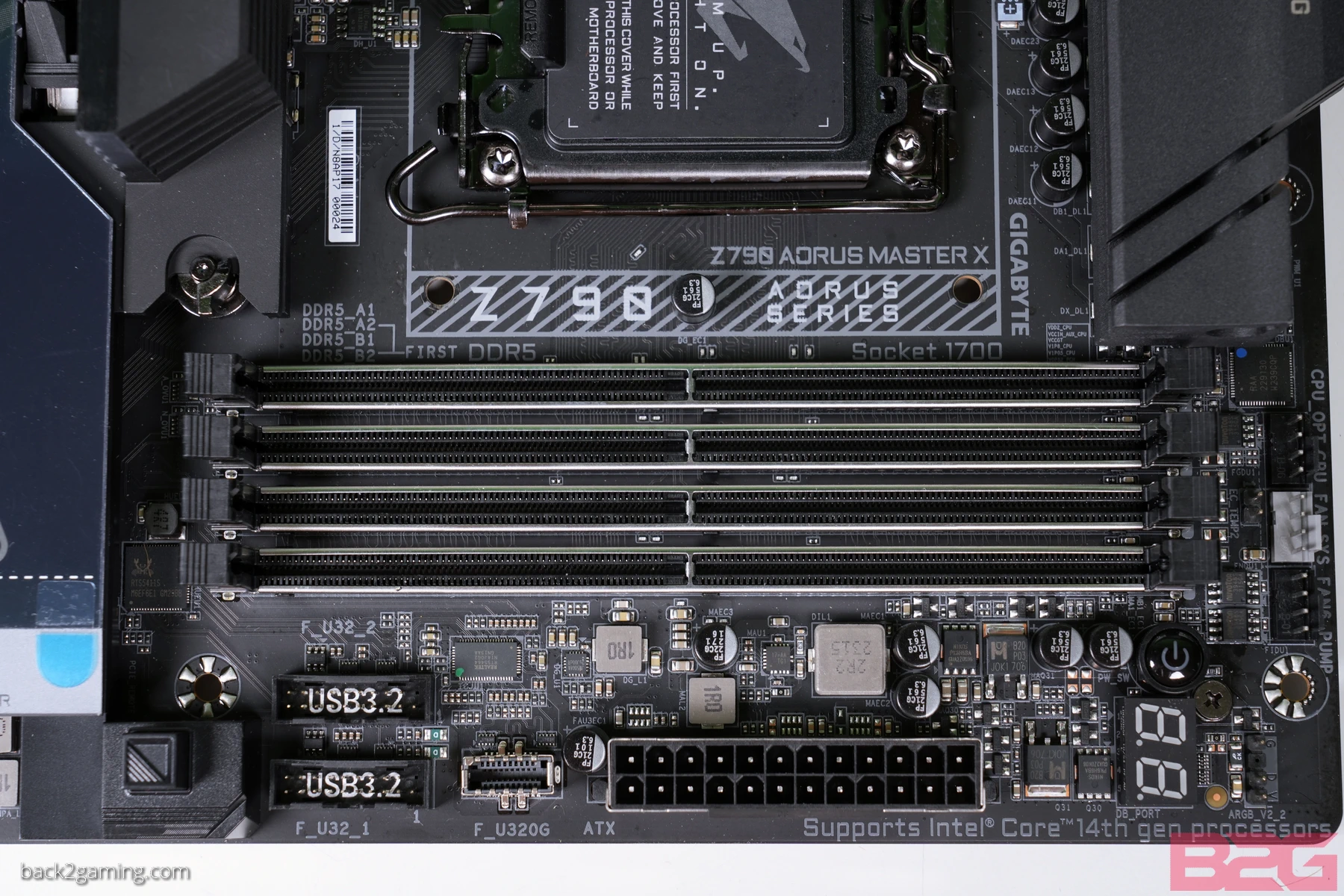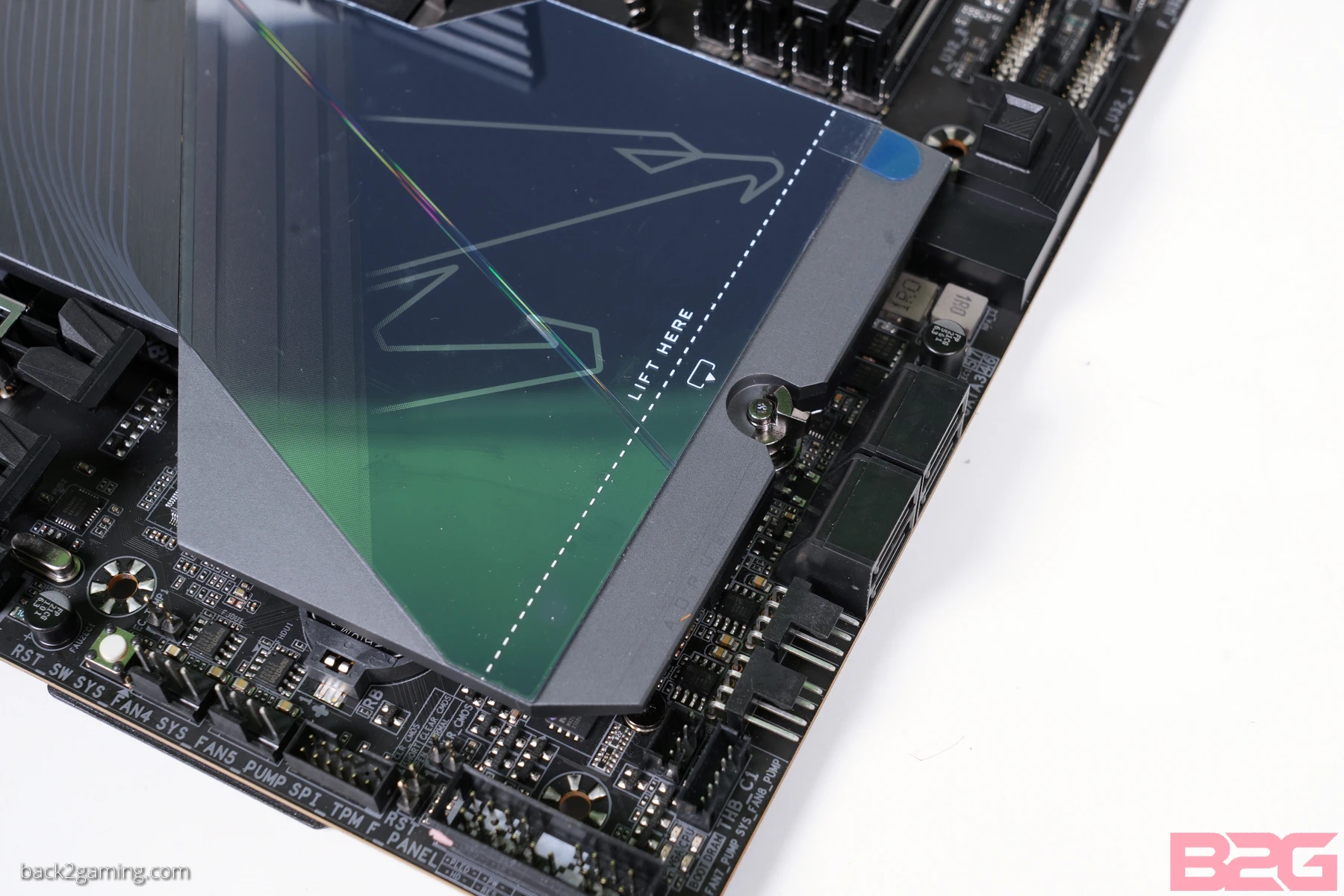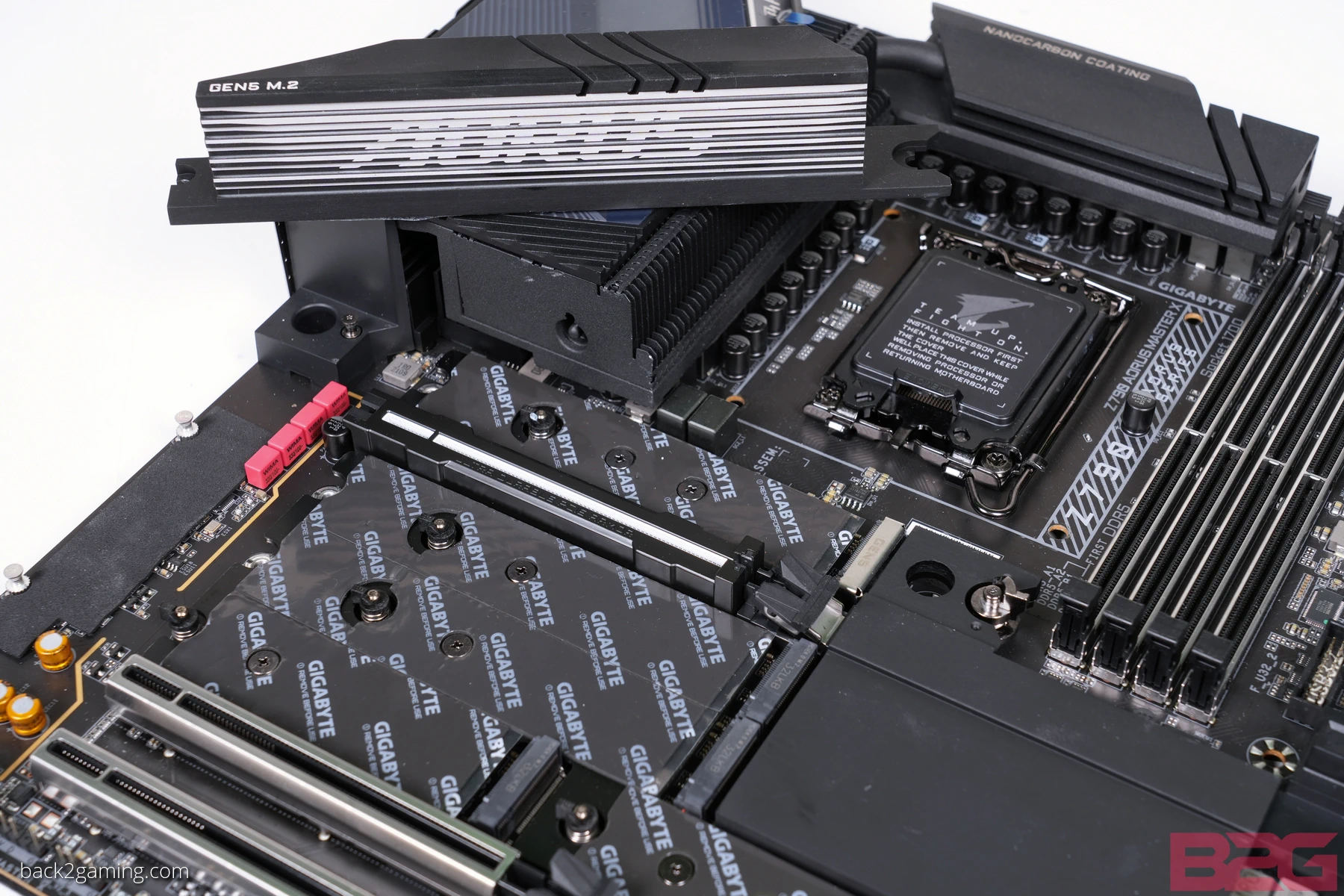In this article we’re taking a look at the upper enthusiast model of the AORUS Z790X line-up: the Z790 AORUS MASTER X. A notch below the extreme class Xtreme X motherboard, this is AORUS’ second to the top offering in both the entire family and this season.
It has already been rumored prior to this year’s releases that we will be having a new wave of Z790 motherboards to coincide with the launch of Intel’s 14th-generation Raptor Lake Refresh CPU. With a repeat performance of Raptor Lake Refreh now official with the formal launch of the 14th-gen CPUs, motherboard makers are now also going full blast on their offerings.
Much of what we’re about to see are reliant on the learnings from the 13th-generation wave which in itself was also built on top the Intel 600-series chipset before it. That also means that despite Intel’s attempts at glorifying the upgrades from each chipset generation, much of that goes to the wayside from a pure value perspective.
This means that motherboard makers have to be creative when designing their new boards whether its aesthetic design, a niche function or overall usability. With that said, in this round of review we’re taking a look at a couple of boards from GIGABYTE, ASUS and ASRock.
Read on to find out more about the AORUS Z790 MASTER X motherboard.
What’s new with Z790 refresh boards?
There’s no set guidelines on what makes a Z790 motherboard a Z790 refresh board which makes things quite simple. Basically, if its being released this year then it is a Z790 refresh. What most of the new Z790 refresh boards will have is support for WIFI7. Thunderbolt 4 will also be an option for some boards, potentially those aimed at multimedia professionals. Intel also mentioned Thunderbolt 5 in their pre-launch briefs but has backtracked on that stating that the 14th-gen platform will have a Thunderbolt 5 support but Intel has clarified that this is an error and that only some products in the 14th-gen family will support but the desktop products will not.
Other than WIFI7, Z790 refresh boards will have improvements in support for memory and PCIe Gen5 SSDs. RAM frequency support on most boards will see increases in faster kits while Gen5 SSDs will have better support with some boards refining their M.2 slot configurations.
Other than that, you’re getting new boards to sit alongside the current Z790 products and not supplant them. They are an extension of the current products available but are not in any way shape or form, a superior product line.
Specifications
Unboxing & Overview
https://www.facebook.com/back2gaming/videos/1682381968912200
Packaging and Accessories
Classic AORUS packaging on the Z790 AORUS MASTER X but featuring the newer purple tone rather than the classic orange. The package content includes a sticker sheet, SATA cables, documentation, WIFI antennae, front panel quick connector, a pair of thermal probes and an internal mic. GIGABYTE also includes an AORUS 3M badge.
Board Layout and Connectivity
Starting with the board’s PCIe slots, the Z790 AORUS Master X includes three physical x16-length slots. The top PCIe 5.0 slot is reinforced to support the latest, heavy graphics cards (slot is rated for 50KG+)a. Normal operation is x16, but splits to x8/x8 when the primary M.2 slot is occupied. The two slots at the bottom function at PCIe 3.0 speeds and are compatible with x4 and x1 respectively.
Focusing on the internal I/O, the Gigabyte Z790 AORUS Master X motherboard boasts a generous offering of ten(10) 4-pin fan headers around the board. Additionally, two are positioned at right angles near the SATA connectors. The board is also equipped with three ARGB headers, one RGB header, power and reset buttons, a debug LED, temperature headers, and voltage measurement read points. This gives it +points for water cooling and overclocking applications. For storage, theb board has five M.2 slots and four SATA ports. The top M.2 slot supports PCIe 5.0 x4, with the remaining slots compatible with PCIe 4.0 x4.
Moving on to the DIY features, the high-speed memory support is a standout feature of the Aorus Master X. The DDR5-8266 memory support is remarkable for a 4-slot board. Gigabyte currently supports a limited number of QVL 8266MHz kits. However, if your memory aligns with Hynix M or A dies, even at 24GB module sizes, this motherboard can handle it, contingent on your CPU’s memory controller. Typically, this compatibility is more probable with 14th-gen CPUs. Another notable DIY feature is the M.2 cooling system. The primary slot is equipped with a denser and taller heatsink and features the quick-release, EZ-Latch mechanism by GB.This allows for a simple detachment of the entire chipset and M.2 cooling plate.
The board’s VRM is stacked, featuring a 20+1+2 phase power delivery design. The cooling system of the board is also impressive, with finned heatsinks offering enhanced surface area, ensuring efficient cooling during operations.
Lastly, the Z790 AORUS MASTER X’s compatibility with large enthusiast-tier cases is notable, given its E-ATX form factor. The dual USB 3.2 Gen 1 headers and a Type-C header with USB 3.2 Gen 2×2 support ensure extensive case I/O support. The rear I/O options are exceptional, offering up to 14 rear USB ports, including two Type-C 3.2 Gen 2×2 (20Gbps) ports. There are additional ports and buttons such as CMOS clear and BIOS flashback buttons, WiFi 7 antenna connectors, a DP 1.2 port, and a 10G LAN port. The audio solution, while still utilizing the ALC-1220VB codec, is impressive, featuring an ESS Sabre ES9118 DAC and high-quality components.
Conclusion
The AORUS Z790 MASTER X is everything that GIGABYTE can offer without going overboard and it is a great motherboard if you want a DIY-friendly option for your LGA1700 build. I’ve always had a soft spot for the MASTER class of motherboards from AORUS but none seem to have captured the appeal of the classic Z87-OC in terms of DIY-friendliness.
The GA-Z790-MASTER-X recaptures that appeal and makes AORUS a DIY darling thanks to its rich assortment of quality-of-life improvements while also carrying over much of what made the original Z790 AORUS MASTER a top board from last year with powerful VRM design and exquisitely designed layout.
All my Z790 refresh reviews assume that users accept they’re buying into a deadend platform and there’s no going up from here. With that said, for the GA-Z790-MASTER-X there’s also no going up in terms of standard feature set for a motherboard and whilst the high-end Z790 AORUS XTREME X is still the flagship AORUS motherboard, many of what that motherboard has to offer is built on-top of what the GA-Z790-MASTER-X already offers.
GIGABYTE lists the Z790 AORUS MASTER X for PHP37,490 MSRP, a fairly high-ask but compared to its counterparts like ROG’s Dark Hero or ASRock’s PG Nova, most of these boards will be on the same boat and its ultimately down to either looks or certain features. In the case of the Z790 AORUS MASTER X, it has great DIY features on top of better IO options including a 10GbE LAN port. It does miss out on TB4 which the Dark Hero has but with Gen5 M.2 SSD support on top of a loaded quartet of Gen4 M.2 slots makes this great for those that prefer editing on local storage.
That said, the Z790 AORUS MASTER X is a top choice if you need an I/O oriented motherboard that also offers decent DIY and OC features plus more. It is an improvement over its non-X brother from last year, but not the upgrade you want for that system. If you are building a new high-end rig though, the Z790 AORUS MASTER X is an easy recommendation.