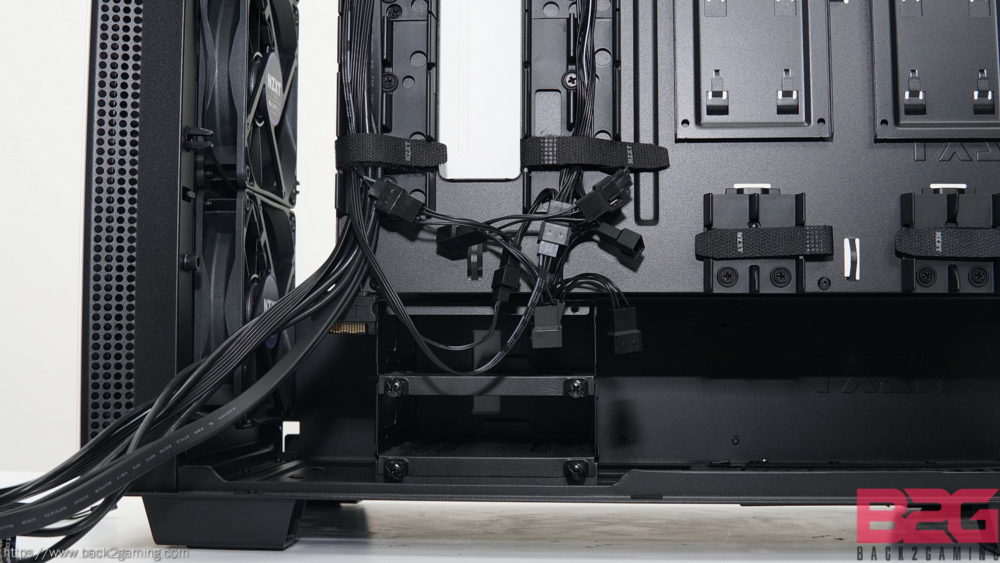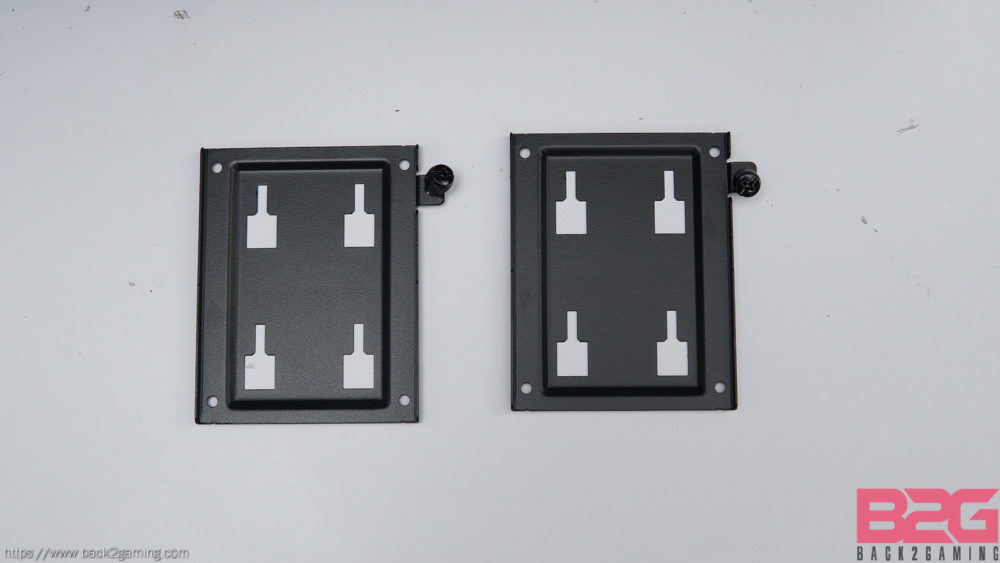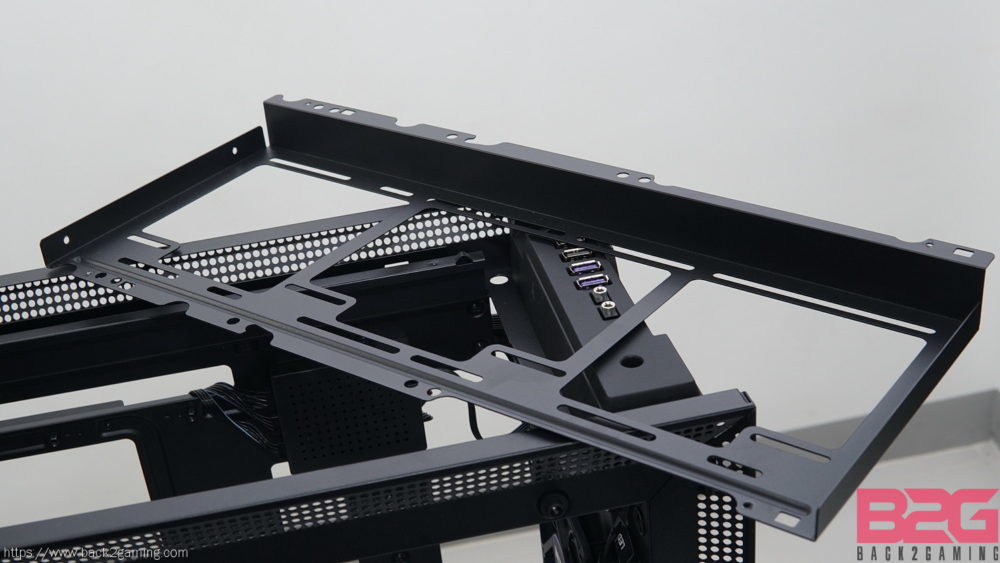Where to Buy – H700i
The next stage in NZXT renowned chassis series following the H440 and its derivatives has now arrived and it brings with it modern touches to a classic silhouette. NZXT is releasing the latest installment in the H series featuring their latest development in case technology. Featuring a solid steel construction plus NZXT’s CAM-powered Smart Device, the new H700i, H400i and H200i are the latest in the market to feature a minimalist design yet boast a modern feature set, including preinstalled RGB lighting.
In today’s review we’ll take a look at the flagship of the series, the mid-tower H700i. The chassis itself sits between a mid-tower and a full tower but NZXT labels it as a mid tower and given their previous releases of full-tower, it makes sense. The H700i, along with all the new H series release, are available in both black and white variants with different highlight colors e.g. white/black, black/red, black/blue, etc. The case supports up two 360mm radiators and an expansive internal for a nice hard tube loop with both the res/pump in the mix. As mentioned, this case also boasts some great modern features. We’ll dive more into these features so read on to discover more about the NZXT H700i.
Related: NZXT H400i Review
Specifications
| Dimensions | W: 230mm H: 494mm D: 494mm (without feet) |
| W: 230mm H: 516mm D: 494mm (with feet) | |
| Material(s) | SECC Steel and Tempered Glass |
| Weight | 12.27 kg |
| Motherboard Support | Mini-ITX, MicroATX, ATX and EATX(Up to 272mm or 10.7-inches) |
| I/O Ports | 2 x USB 2.0 |
| 2 x USB 3.1 Gen 1 | |
| 1 x Audio/Mic | |
| Filters | Front and PSU Intake |
| Expansion Slots | 7 |
| Smart Device | 3 x Fan channels with Max 10W per channel output* |
| 1 x RGB LED port support up to 4 x HUE+ LED strips or 5 x Aer RGB fans | |
| Built-in noise detection module | |
| *Note: If a splitter is used, fan control is regulated depending on the fan connected to the 4-pin port. Do not use low-noise adapters. | |
| System Requirements | PC with open internal USB 2.0 port and Windows® 10 operating system recommended. |
| Internet connection is needed to download CAM. | |
| Some CAM features require Internet access, a valid email address and acceptance of our current Terms of Service. | |
| Drive Bays | 2.5”: 7 |
| 3.5”: 2+1 | |
| Radiator Support | Front: 2 x 140 or 3 x 120mm with Push/Pull |
| Top: 2 x 140 or 3 x 120 | |
| Rear: 1 x 120 | |
| Fan Support | Front: 3 x 120/2 x 140mm (3 Aer F120 Case Version included) |
| Top: 3 x 120/2 x 140mm | |
| Rear: 1 x 120/1 x 140mm (1 Aer F140 Case Version included) | |
| Fan Specs | Aer F120 (Case Version) |
| Speed: 1200 + 200 RPM | |
| Airflow: 50.42 | |
| CFM Noise: 28 dBA | |
| Bearing: Rifle Bearing | |
| Aer F140 (Case Version) | |
| Speed: 1,000 + 200 RPM | |
| Airflow: 68.95 CFM | |
| Noise: 29 dBA | |
| Bearing: Rifle Bearing | |
| Clearance | Cable Management: 18-22mm |
| GPU Clearance: Up to 413mm | |
| CPU Cooler: Up to 185mm | |
| Front Radiator: 60mm | |
| Top Radiator: 30mm | |
| Reservoir & Pump: Up to 224mm (Along cable bar) | |
| Warranty | 2 Years |
| Model Number | CA-H700W-WB |
Closer Look – Packaging
Packaging retains the signature full-colored print by NZXT. A glamor shot of the product is shown in one side while an another angle photo is on the other. The exact color of the product inside is labeled on the top and serial number area on the narrow sides so do check for the actual color you want. A warning label is also shown on one side to denote the tempered glass inside.
The narrow sides show us detailed specs of the chassis on one side and a breakdown of NZXT’s CAM software functions for this case on the other.
The top also shows which model and color the packaging holds and is sealed with packaging tape. Opening up the chassis we can see the H700i held in place with thick foam and is protected with a plastic bag.

The packaging foam of the H700i is a few inch thick to suspend the chassis away from the box to protect against bumps during shipping and to avoid unwanted pressure on the sides when the box is crammed in the middle for some reason. There is no protective pad on the tempered glass side and while the foam is thick, extra padding would’ve helped ease some people’s concern.

Included in the package is a bag of screws and zip ties, a manual, a diagram and an RGB LED strip with extension header cable.

The screws are sorted according their specs and is detailed in the manual which goes where. The zip ties for cable management for areas where you need to tie down cables as you route them in the back of the motherboard tray. NZXT has included plenty of them so once you’re happy with your cabling, don’t worry about using them all up, they’re there for that purpose.
Closer Look – Exterior
Taking the chassis out of its packaging we can see that the tempered glass is lined with plastic film to prevent scratches during initial handling and shipping. The rear panel of the chassis is bare with no venting holes or screws and adds to the minimalist look of the chassis.

Another look at the tempered glass panel without the plastic film gives us a more detailed look at how clean the glass looks. The tempered glass is held in place by 4 screws, lined to the case on 4 mounting points covered with rubber washers to support the glass. A warning label is also placed in the tempered glass, again, to note that care should be taken when handling the glass panel.
Check out the front of the chassis we see a bare face with no visual feature of sorts aside from its clean surface. There is a subtle printed logo at the bottom end which is barely visible which shows NZXT’s attention to detail in maintaining the look of the chassis, even reducing their branding presence in the case’s exterior. Moving over to the rear of the chassis we see the Aer 140 chassis version fan on adjustable mounting holes. There’s also the top exhaust vent as well as the the bracket for the bottom-mounted PSU. We can also see the the H700i has 7 expansion slots should your motherboard require it.
Here’s a closer look at the tempered glass mounting hole and the retention screws that hold it in place.
The top of the chassis is similarly bare as the front and rear panel with only the front I/O ports breaking up the uniform top panel. The NZXT H700i has custom-colored purple USB3.0 front panel ports, legacy USB2 ports, a mic and headphone port as well as a single button for power. Again, power only, the case does not have a reset button.

Here’s a shot of the logo in the front blending in with the rest of the front panel.
Closer Look – Interior

A look at the chassis without the glass panel shows us the clean internals of the chassis. The white/black sample that we have features a more traditional black internal with only the white cable bar breaking the theme of the internals of the case. The fans are well recessed in their location and there is a fan mounting area at the top which is more stealthy than the rest of the case fans.
The NZXT H700i is a premium chassis and this is where most of the premium feature can be seen. The chassis includes four case fans out of the box: 1x NZXT Aer 140mm case version for the rear exhaust and 3x NZXT Aer 120mm case version for the front intake. Also included is a preinstalled RGB LED strip on the upper side of the chassis. An extension header for the other header included with the H700i is near the upper side of the chassis.
The chassis supports up to 7x 2.5″ drives with five native 2.5″ drive trays included and two 3.5″ drives which can house them as well. From the front side we can see the bottom chamber housing three drive trays which clip onto place with NZXT’s intuitive locking design. You can remove the drive trays if you’re not using them to open up more space in the front or utilize them to showcase your SSDs of choice.
Rear Panel Side
The rear panel is locked in place with a simple locking mechanism which can be popped open by pressing a single button on the rear as shown above. Doing so reveals the impressively clean rear panel side of the NZXT H700i.
NZXT did not spare anything when planning the rear side of the tray on the H700i. Cable routing raceways, velcro straps for cable management, vertical mounted SSD trays and a lot of tiedown locations give builders a myriad possibilities of organizing their cables.
The rest of the storage trays are located in the rear and bottom chamber of the chassis. The case includes two 3.5″ drive cages which can be removed for extra room. The SSD trays that attach to the rear motherboard tray clips onto their place and are locked down with attached thumbscrews.
Disassembly
The SSD trays on the front lock in place with a push-to-release locking system and can fit in various positions as you like. These can be removed to suit your needs.
The front panel can be removed by pulling from the bottom of the front panel or pushing back its locking posts front the inside of the case.
The cable bar can be adjusted slightly to taste. Two screw holes in the top and bottom hold it in place and adjusting it is a matter of locking it down on the matching screw holes. Removing the cable bar shows us the entirety of the chassis internals as seen below.
With the cable bar removed, the chassis looks a bit more busy with the routing hole showing through. This view also gives us a glimpse of the actual NZXT Smart Device installed.
Similar to the front panel, the top panel also comes off for access to the top fan mounting area. The top vent is removable for easier access. You can either install fans directly on the top vent or a radiator. For example we mounted an NZXT Kraken X72 on the top area, keeping the radiator itself hidden. For a push/pull configuration though, you would need to place the rad and push fans at the internal area and pull fans on the top venting side.
Assembly

Here’s our sample build of the chassis feature a hefty, full-ATX build featuring a Threadripper system with a GTX 1080 Ti FE GPU. Thick PSU cables are a bit tough routing through and lining up with the ATX 24-pin port so it might help some to get sleeved extension cables, even short ones for a more pleasing look. That, together with PCI-e extension cables would help improve presentation altogether as you can see in our build. With the Kraken X72 and Smart Device connected, we did run into a problem: our motherboard ran out of USB2.0 headers. NZXT could look into this by providing a USB3.0 header or a port on its Smart Device that supplies both required headers for such a configuration so as not to disable the front panel’s USB2.0 ports.

At the back we get the see the cable management feature of the H700i at work. We’ve intentionally kept it straight forward without tying down cables in place to showcase even the laziest ways you can keep the cables clean.

The cable bar also cleans up tubing clutter on AIOs mounted on the top or front. You can loop the pump/block through the cable bar and hide portion of it from view, keeping the tubes in place in the process.

We decided to install our extra RGB header at the bottom of the chassis’ area instead of the front as what the manual suggests. You’re free to do as you like as the strip is both magnetic and adhesive, of course the adhesive side is single-use.

Here’s a look at our chassis powered up with the lights shining through. You can change the lighting effect via the CAM software.
Here’s a demo of the lights while we’re testing the chassis’ Adaptive feature for its Smart Device.
CAM-Powered Smart Device
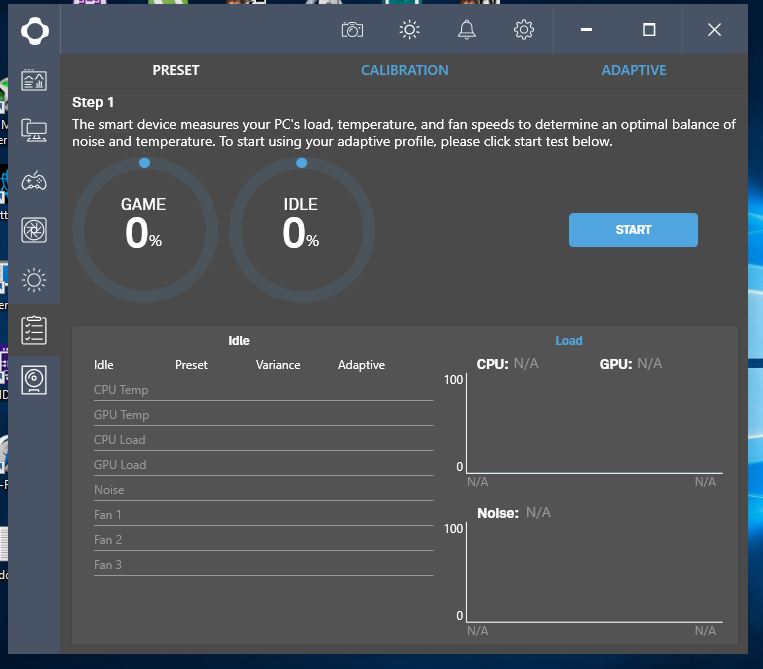 NZXT’s Smart Device included with all Hx00i chassis is a USB controller hub which connects both RGB LED strips and fans. The LED controls are pretty self-explanatory but the fan control goes a bit deeper. The Smart Device is capable of Adaptive Noise Reduction. Basically this feature learns your system’s thermal performance and calibrates your fan settings to dynamically adjust on varying loads, balancing acoustics with thermal performance to reduce noise during operation.
NZXT’s Smart Device included with all Hx00i chassis is a USB controller hub which connects both RGB LED strips and fans. The LED controls are pretty self-explanatory but the fan control goes a bit deeper. The Smart Device is capable of Adaptive Noise Reduction. Basically this feature learns your system’s thermal performance and calibrates your fan settings to dynamically adjust on varying loads, balancing acoustics with thermal performance to reduce noise during operation. 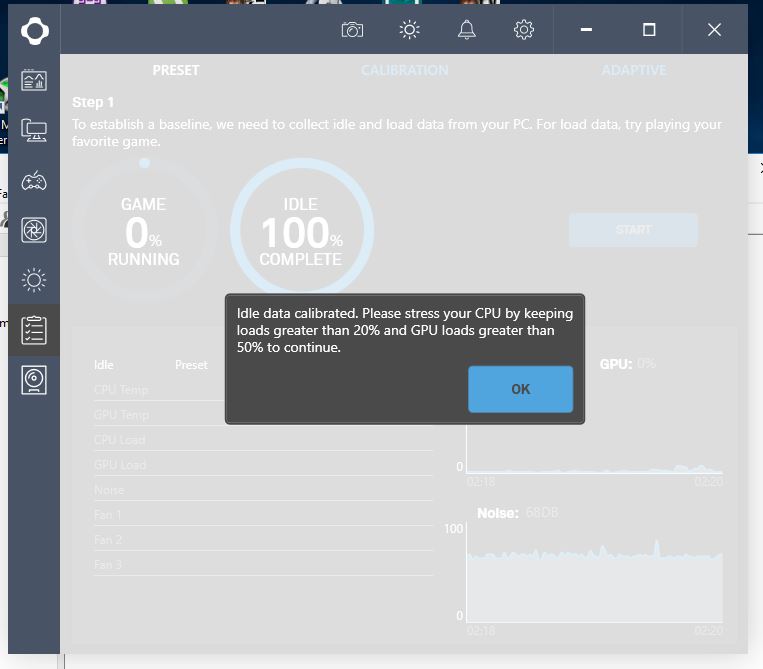
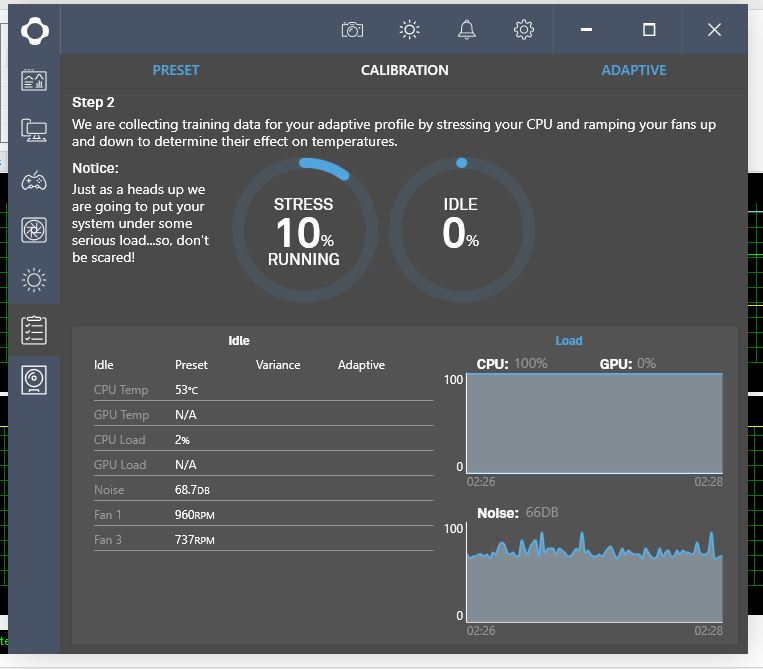 Data is gathered through a 3-step process, recording both load and idle data.
Data is gathered through a 3-step process, recording both load and idle data.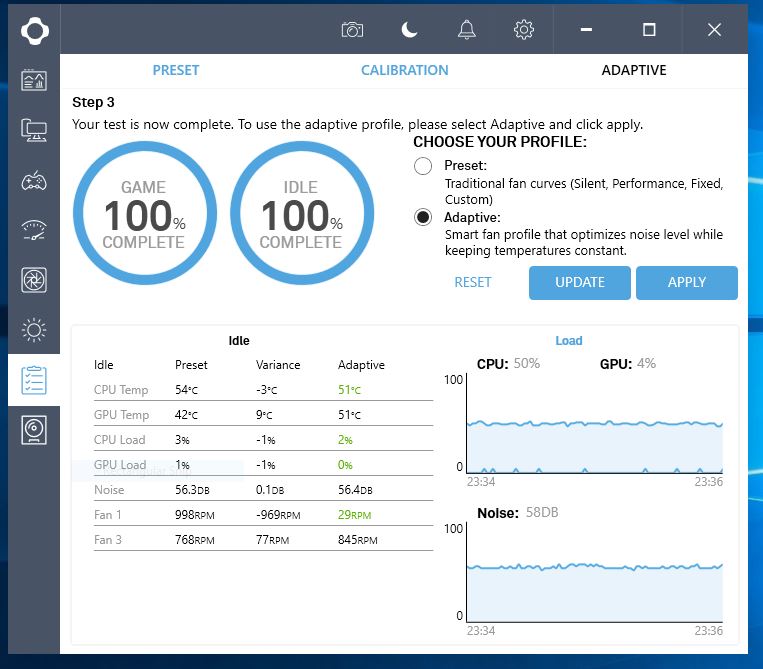 Once final, a comparison chart is provided showing the performance difference of various settings versus the data gathered from the calibration process.
Once final, a comparison chart is provided showing the performance difference of various settings versus the data gathered from the calibration process.
User Experience & Conclusion
The H series from NZXT has a very distinct style, one that is thought to be the defining chassis when the sleek and silent cases were the hottest thing in the market a few years back. Today, with the surge of tempered glass and minimalistic exterior designs, the H series has found a new market to bring its offerings to.
It’s really easy to mess up a minimalist design by including unneeded design features in the exterior and NZXT has taken excellent care of keeping that in mind. The attention to detail with the case exterior extends all the way to the interior, with NZXT keeping the visually exposed side clean. The cable bar neatly hides exposed cables routed towards the side of the motherboard to keep everything in the component side neat.
I personally favor latch-type side panels where they’re easier remove and maintain the chassis. NZXT’s choice to use screw-on tempered glass seems a bit counter-productive as they’ve engineered a quick-release rear panel lock on the case. Still, its more a matter of personal preference and if you’re the type to not change parts often like we do, there’s little to no reason to notice the screw retention system of the glass panel.
Ultimately, NZXT has evolved its H series to near-perfection with its latest releases and the H700i is the pinnacle of its mid-tower H series offering. A well-designed feature set as well as excellent construction gives this chassis excellent usability and user-friendliness whilst still keeping to its simplistic approach.
The main concern for me for this chassis is the price. The Php12k ($199) price is a major barrier to most consumers. While it sits between mid-tower and full-tower, most people will still comfortable around the same price range as the H440 at around Php6k ($119). The price is mostly owed to NZXT’s smart device. If you don’t feel the need for the smart device and or planning to customize lighting by yourself, the non-i version does arrive a bit cheaper at Php9k. To be fair, the H700i does include two light strips and the smart device that serves as both a fan controller and a light controller as well. It also removes the need to plan cables and basically serves as an out-of-box solution for those looking for a stylish, RGB case straight from the store. A build-and-boot solution, if you will, for those not looking to purchase lights separately. One thing worth noting is the chassis’ lack of syncing capability with motherboards. This may be a deal breaker for some but if you’re looking for a completely synced RGB setup, you’re looking at a bit of customization and you for that you might want to play around with the non-i version.
All in all, the NZXT H700i is still an attractive case, both in looks and features. Even with its price, it’s going to be hard to resist the allure of this chassis. There’s plenty for enthusiasts and amateurs and not to oversimplify the overall asset of the chassis, but it just looks great. That said, if you’re after a modern chassis that boasts your internal components more than the chassis itself but still manages to impress with its feature set, there’s little competition to the H700i. Available in many colors, its highly compatible for many tastes and its feature set defines the pinnacle of what a chassis should have for today’s builders.
NZXT backs the H700i with a 2-year warranty. We give it out B2G Recommended Seal and B2G Gold Award!