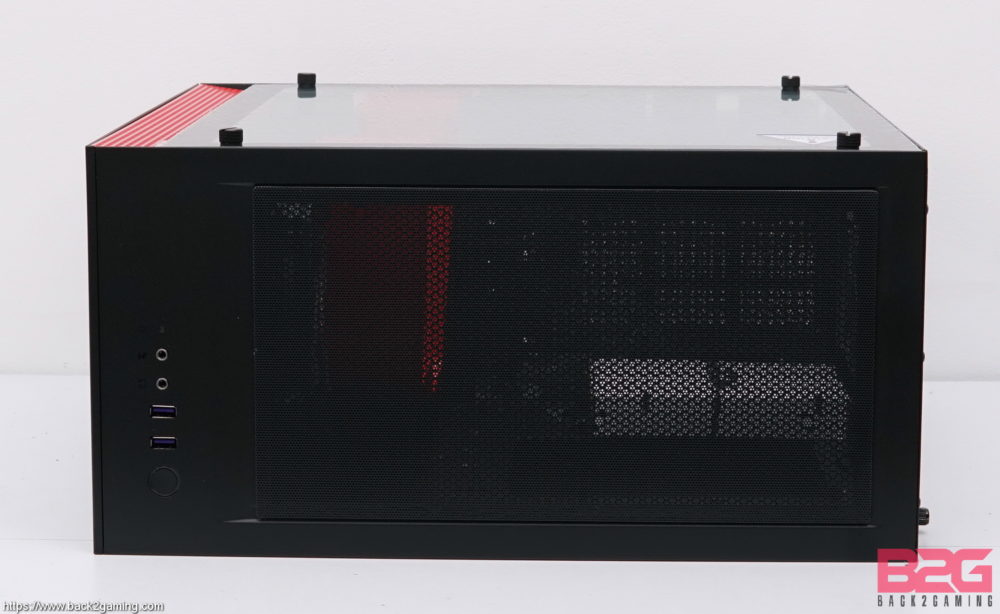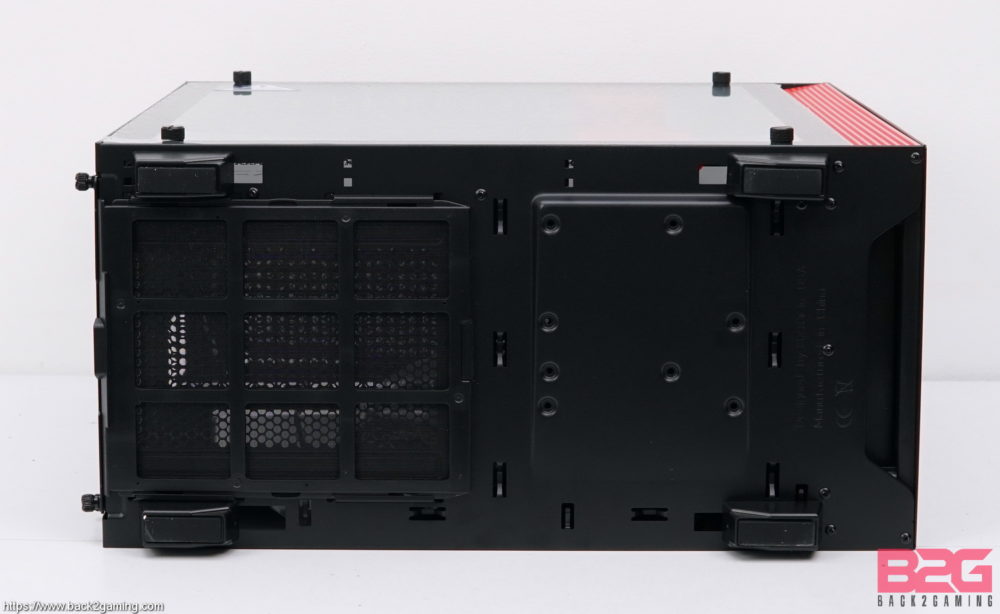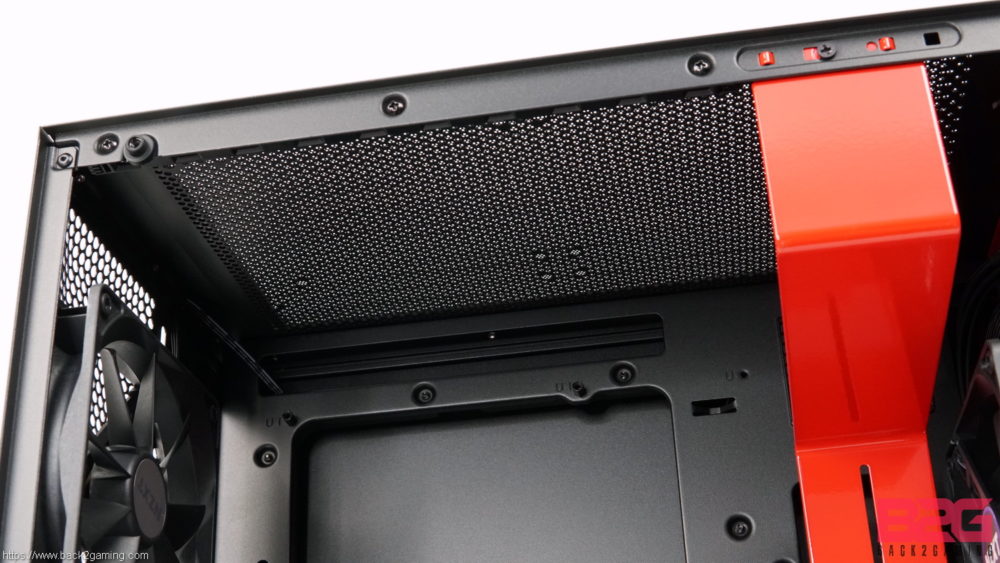Where to Buy – H400i
The next stage in NZXT renowned chassis series following the H440 and its derivatives has now arrived and it brings with it modern touches to a classic silhouette. NZXT is releasing the latest installment in the H series featuring their latest development in case technology. Featuring a solid steel construction plus NZXT’s CAM-powered Smart Device, the new H700i, H400i and H200i are the latest in the market to feature a minimalist design yet boast a modern feature set, including preinstalled RGB lighting.
Continuing our look at the new NZXT H series chassis, we have the H400i in the labs to check out. This is a relatively smaller chassis that supports microATX and miniITX motherboards. That said, it sits in the middle of the pack in terms of footprint and is a great option for smaller builds focused on being more compact than its full ATX brother. The H400i, along with all the new H series release, are available in both black and white variants with different highlight colors e.g. white/black, black/red, black/blue, etc. The case supports 240mm radiators either on the front or top and the internals maintain a clean look despite the smaller space for cabling. As mentioned, this case also boasts some great modern features. We’ll dive more into these features so read on to discover more about the NZXT H400i.
Related: NZXT H700i Mid-Tower Review

Specifications
| Weight | 7.6 kg |
| Radiator Support | Front: 2 x 140 or 2 x 120mm with Push/Pull Rear: 1 x 120 |
| Motherboard Support | mini-ITX and microATX |
| EAN | 5060301693870 |
| Filters | Front, Top, and PSU Intake |
| Warranty | 2 Years |
| Clearance | Cable Management: 18-22mm GPU Clearance: Up to 411mm CPU Cooler: Up to 164mm Front Radiator: 60mm |
| Drive Bays | 2.5”: 3+1 3.5”: 1 |
| Dimensions | W: 210mm H: 393mm D: 421mm (without feet) W: 210mm H: 417mm D: 421mm (with feet) |
| System Requirements | PC with open internal USB 2.0 port and Windows® 10 operating system recommended. Internet connection is needed to download CAM. Some CAM features require Internet access, a valid email address and acceptance of our current Terms of Service. |
| UPC | 815671013569 |
| Model Number | CA-H400W-WB |
| Fan Specs | Aer F120 (Case Version) Speed: 1200 + 200 RPM Airflow: 50.42 CFM Noise: 28 dBA Bearing: Rifle Bearing |
| Fan Support | Front: 2 x 120/2 x 140mm (2 Aer F120 Case Version included) Top: 2 x 120/2 x 140mm Rear: 1 x 120mm (1 Aer F120 Case Version included) |
| Expansion Slots | 4 |
| Smart Device | 3 x Fan channels with Max 10W per channel output* 1 x RGB LED port support up to 4 x HUE+ LED strips or 5 x Aer RGB fans Built-in noise detection module *Note: If a splitter is used, fan control is regulated depending on the fan connected to the 4-pin port. Do not use low-noise adapters. |
| I/O Ports | 2 x USB 3.1 Gen 1 1 x Audio/Mic |
| Material(s) | SECC Steel and Tempered Glass |
Closer Look – Packaging
NZXT ships the H400i in their signature full-color print box with a shot of the product in one side and another angular shot on the other. The model name is printed on both sides. Note that the color you’re getting is not depicted in the packaging image and you need to check on the narrow side which color you are getting.
On the narrow sides, there is a breakdown of the NZXT Smart Device functionality via NZXT CAM. On the other side we have a list of the specs of the product. The label on the bottom will denote the color of the case as mentioned above.
The case is shipped with regular styrofoam on two sides of the chassis to protect it during shipping. A plastic bag also protects the chassis from scratches during handling. Note that there is no padding on the tempered glass side so do handle the package with care.

Included with the package are screws and zip ties as well as an extra LED header extension cable and a RGB LED strip.
Closer Look – Exterior
The NZXT H400i along with the other new H series follows a naming convention that denotes the number of expansion slots it has. That is until the H500 came along and changed that. But for the most part, the initial releases (H700, H400, H200) all follow this naming convention. This hints at the size of the chassis itself with the H700 being an ATX chassis, the H400 that we have is for mATX and the H200 is for ITX. That said, looking at the case by itself it doesn’t speak much on how smaller this chassis is against its bigger brother but it does have a smaller footprint and is quite compact to look at. The sample we have is the black and red model which features a red cable bar and red front trims. Other color variations are available e.g. (black/blue, blackout, black/white).
Front the component side we see the tempered glass panel screwed on to place via grommeted stand offs. The actual glass panel has a black frame to hide portions of the sides but there its one solid piece of tempered glass. The rear panel is a bare piece of metal attached in place with two installed thumbscrews.
The front of the chassis is also bare with a more visible logo than its white counterpart. Its matte finish looks and feels premium. The back shows us a glimpse of what we’re working with here with the PSU bracket showing us a bottom mounted PSU slot as well as four expansion slots. The rear 120mm exhaust fan is mounted on an adjustable slot so you can slide around your rear exhaust or radiator if you need to.
At the top of the chassis we have a large space for mounting 2x 120mm fans. While NZXT doesn’t officially mention support of top-mounted radiators, you could possibly mount one but spacing could be a challenge and some modding may be required. The base of the chassis shows us the square feet lined with a rubber base to reduce slippage on most surfaces. The PSU has a removable dust filter for easier maintenance.
The front panel connection are located on the upper side of the chassis with a power button, custom colored USB3.0 ports, audio jacks and a HDD activity LED indicator. No reset button for those wondering.
Closer Look – Interior
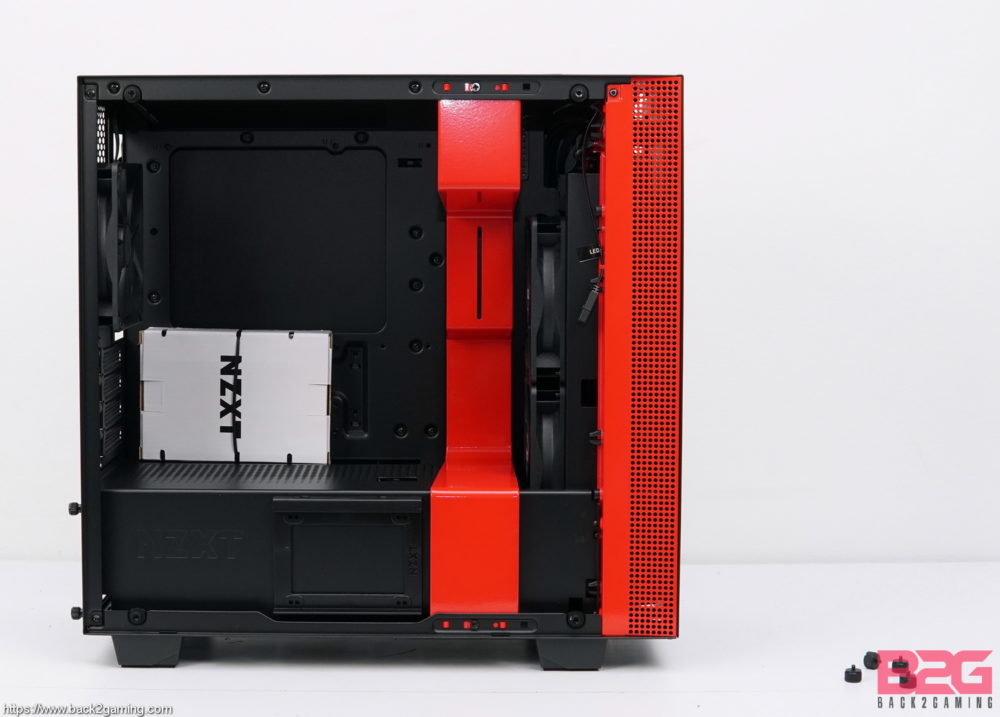
The internals of the H400i is a bit more compressed but NZXT makes the most of the case. With the tempered glass removed, we see more of what need to work with in this chassis. The front fans are noticeably more indented in this case and comes up close to the cable bar but are dipped deeper into the bottom chamber of the H400i.
The chassis includes 3 Aer 120mm case version fans which are wired directly to the NZXT Smart Device on this model. The chassis supports a single 280 or 240mm radiator in the front with push/pull support for a 240mm option. You can also go with a single 120mm rear rad placement.
The base of the chassis retains the same perforations as the other new H series chassis but only one chamber mounted SSD tray is included with the case.

The single clip-on 2.5″ drive tray included with the chassis is on the chamber side and cables can be router through the back of the cable bar for a near look. If you’re not using a 2.5″ you can remove the tray for a more sleek look on the chamber.

The NZXT H400i includes an extra LED header for the included LED RGB strip. You can route it underneath the main side or the front lip of the chassis.

Moving over to the back we can see how NZXT worked with having to mount their Smart Device without interfering with the rear layout. The Smart Device is placed on the portion of the rear panel area and the cable raceways neatly route the cables to and from it. Velcro straps are included to lock down the cables.
Storage options for the chassis are mostly in the back with two 2.5″ trays located on the rear of the motherboard tray itself with a single mounting slot for a 3.5″ drive on the bottom of the case as well. If you plan on using a 2.5″ to 3.5″ bracket, you can do so as well. The PSU area has plenty of room to tuck in cable should you have a non-modular PSU but with the space allocation, I would recommend a modular PSU.

The PSU is secured in place with a removable bracket. This makes it easier to install and remove the PSU and adjust cabling as needed.
Assembly

Here’s our finished build with a 120mm radiator installed. After seeing it completed we do feel like a 240mm rad can fit at the top but fans would come down in front of the board which may hurt RAM options. That said, the case is fantastic to work with plenty of features to make the build straight forward and as clean as possible.

We used a non-modular PSU for this build with a chamber-mounted SSD on the front so the wiring goes a bit longer. There’s quite a bit of kibble you need to work through if you want to place an HDD on the bottom along with non-modular cables but some pre-planning should help ease the process.

Here’s a shot of some lazy wiring we did to show you how much you can get away with even by just cramming the cables.

And here’s a built system.
CAM-Powered Smart Device
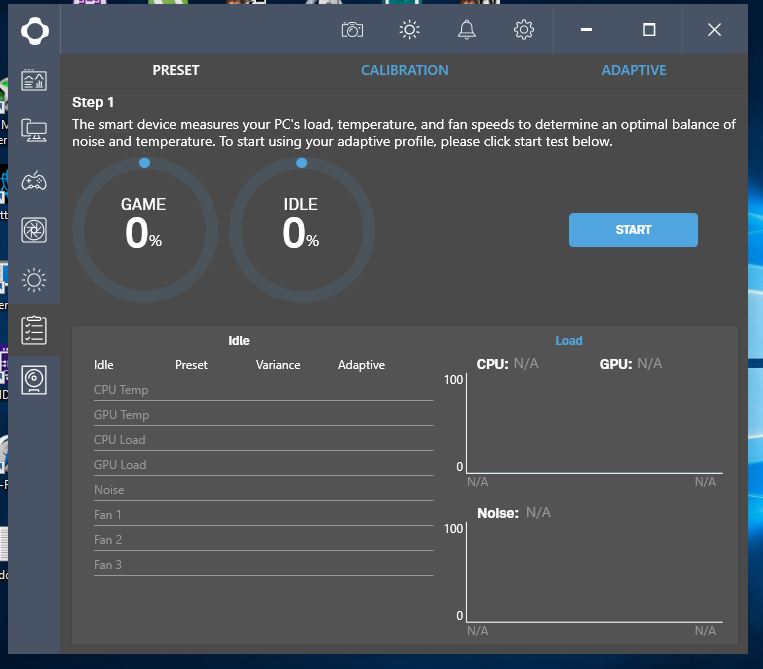 NZXT’s Smart Device included with all Hx00i chassis is a USB controller hub which connects both RGB LED strips and fans. The LED controls are pretty self-explanatory but the fan control goes a bit deeper. The Smart Device is capable of Adaptive Noise Reduction. Basically this feature learns your system’s thermal performance and calibrates your fan settings to dynamically adjust on varying loads, balancing acoustics with thermal performance to reduce noise during operation.
NZXT’s Smart Device included with all Hx00i chassis is a USB controller hub which connects both RGB LED strips and fans. The LED controls are pretty self-explanatory but the fan control goes a bit deeper. The Smart Device is capable of Adaptive Noise Reduction. Basically this feature learns your system’s thermal performance and calibrates your fan settings to dynamically adjust on varying loads, balancing acoustics with thermal performance to reduce noise during operation. 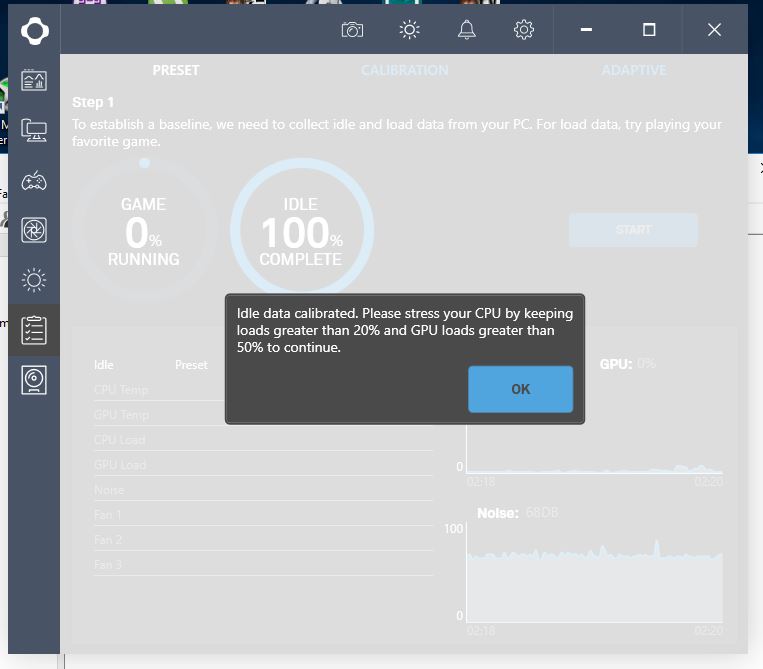
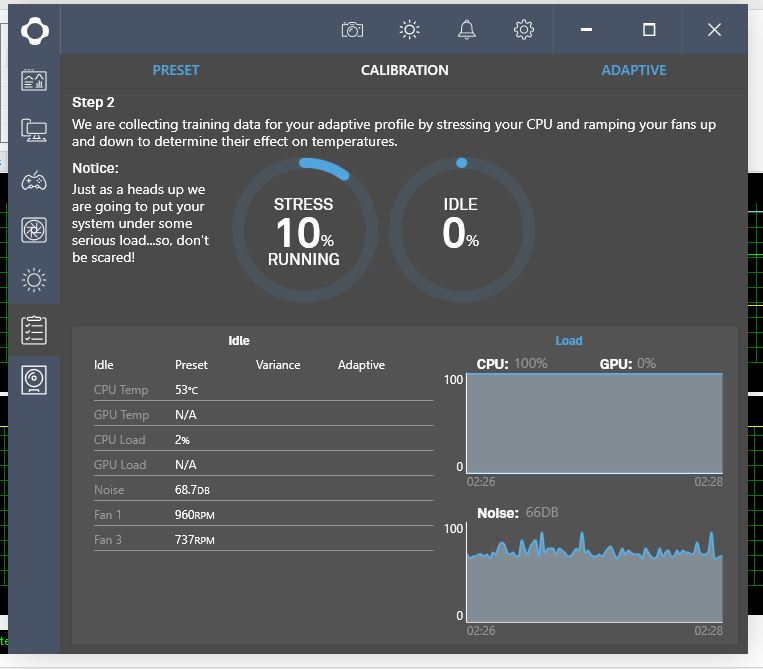 Data is gathered through a 3-step process, recording both load and idle data.
Data is gathered through a 3-step process, recording both load and idle data.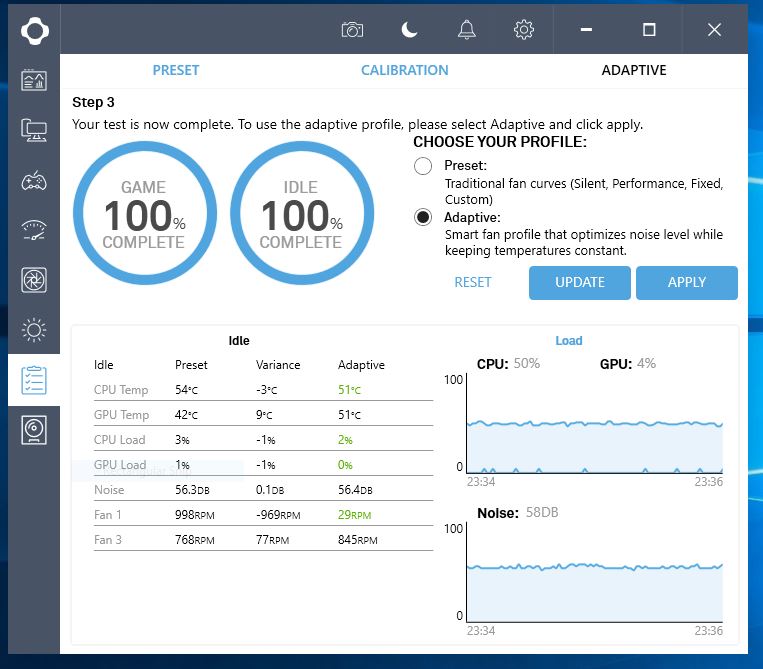 Once final, a comparison chart is provided showing the performance difference of various settings versus the data gathered from the calibration process.
Once final, a comparison chart is provided showing the performance difference of various settings versus the data gathered from the calibration process.
User Experience & Conclusion

The NZXT H400i has a lot going on for it. Despite its size and the challenges brought by miniaturizing the feature set of the H700i, NZXT still did a great job ensuring that building on the H400i is an enjoyable experience. The case’s cooling support is plenty enough for anyone looking to go creative with custom watercooling but is welcoming enough for first-time AIO users to understand placement of their rads. Cable management options are well-placed and encourages builders to utilize them to maximize space. NZXT’s smart engineering of drive placement also helps alleviate the need for dedicated cages, favoring creative SSD placements for maximum space utilization. Exposed cabling in the front is minimized with dedicated routing holes and there’s really not a lot you can complain about in terms of cable management here.
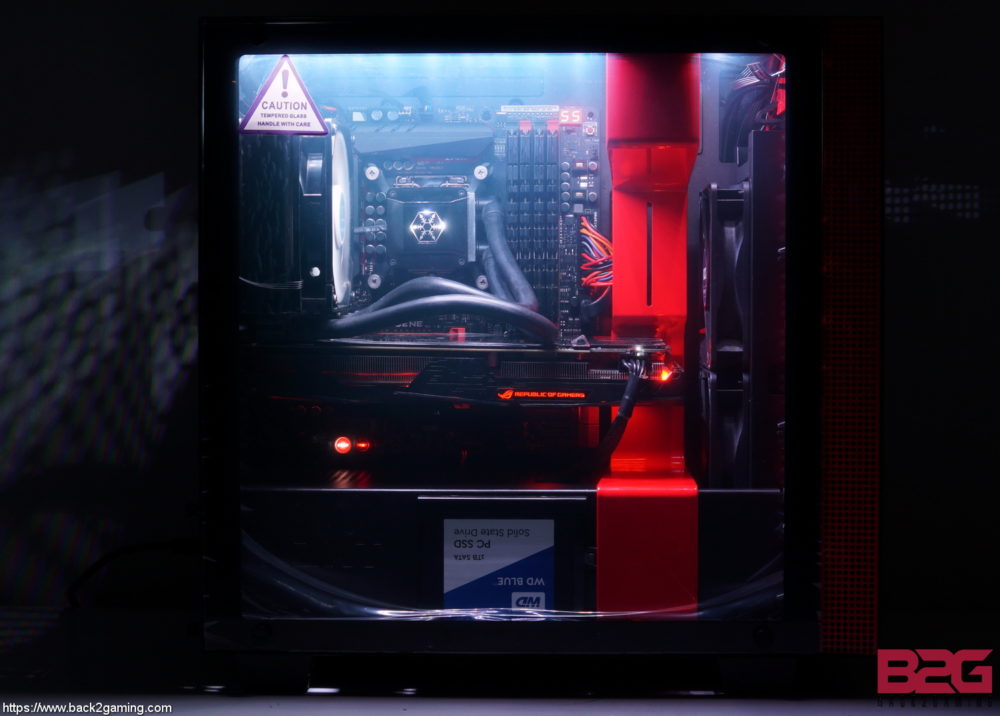
If there’s one thing we do feel that’s concerning about this chassis, much like the the H700i, is the price. At Php7900 (USD150) it’s a very pricey mATX chassis and in this segment there is plenty of competition including locally branded ones as well as those from mainstream manufacturers like Fractal and DeepCool. The price does include the Smart Device and two RGB LED strips which would easily cover the extra cost but for those just looking a case, NZXT does sell the non-i version H400.
All in all, its a tougher situation for the NZXT H400i in its market bracket. Not only does it face stiff competition from a lot of brands, it also has to contend with their pricing options. NZXT does offset this with basically an RGB lighting upgrade, a built-in USB fan controller with smart controls and an incredibly well built frame. NZXT trusts those seeking a premium chassis that makes building a more enjoyable experience would understand what the NZXT H400i offers along with its incredible feature set.
NZXT has mastered the basics of nailing details right down to the screw and the H400i is an example of a challenging product to design but still manages to deliver everything specific to its use case. It’s not just a scaled down version of the H700i, its design and feature has been tailored for its microATX audience and NZXT brings all the good things that anyone looking for a smaller build would want.
NZXT backs the H400i with a 2-year warranty. We give it out B2G Recommended Seal and B2G Gold Award!