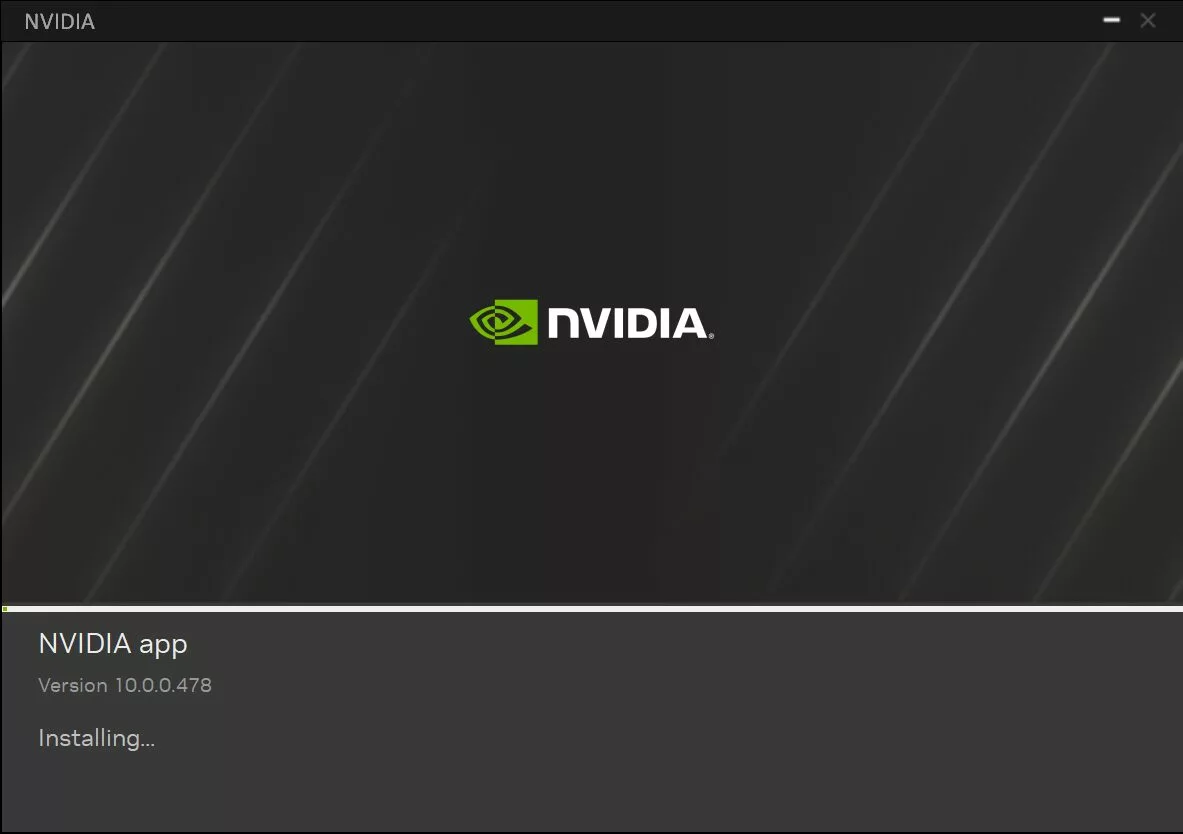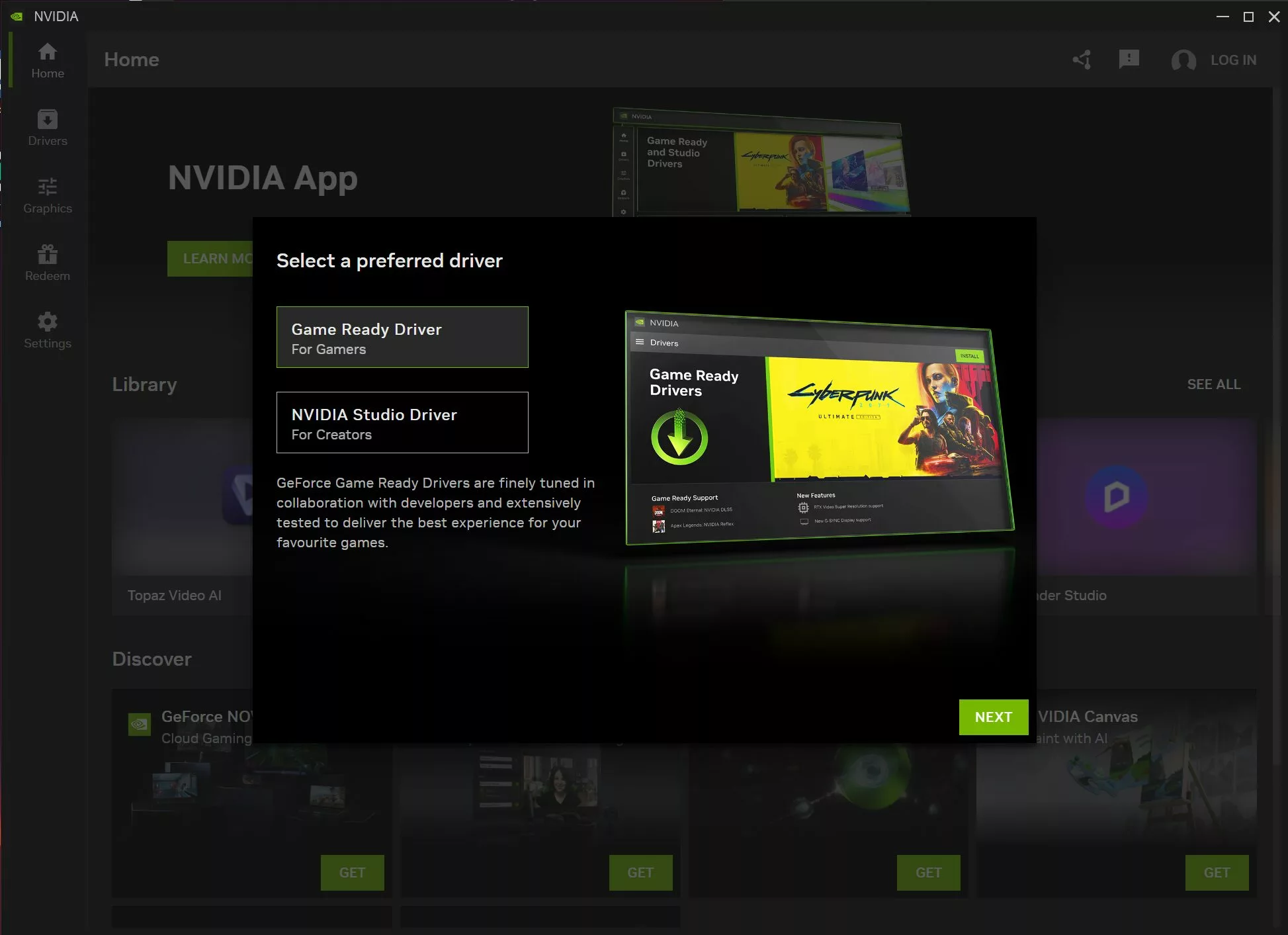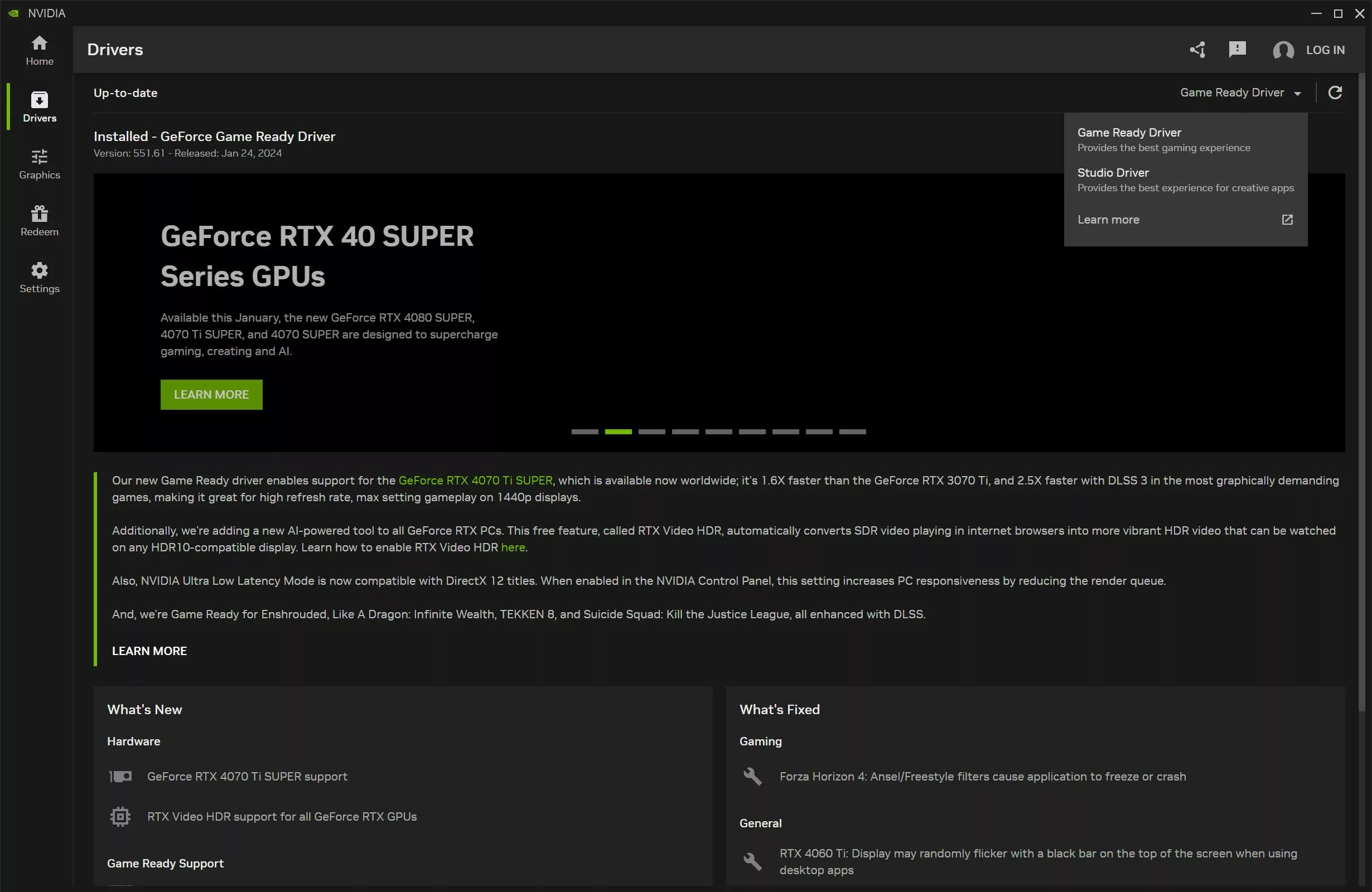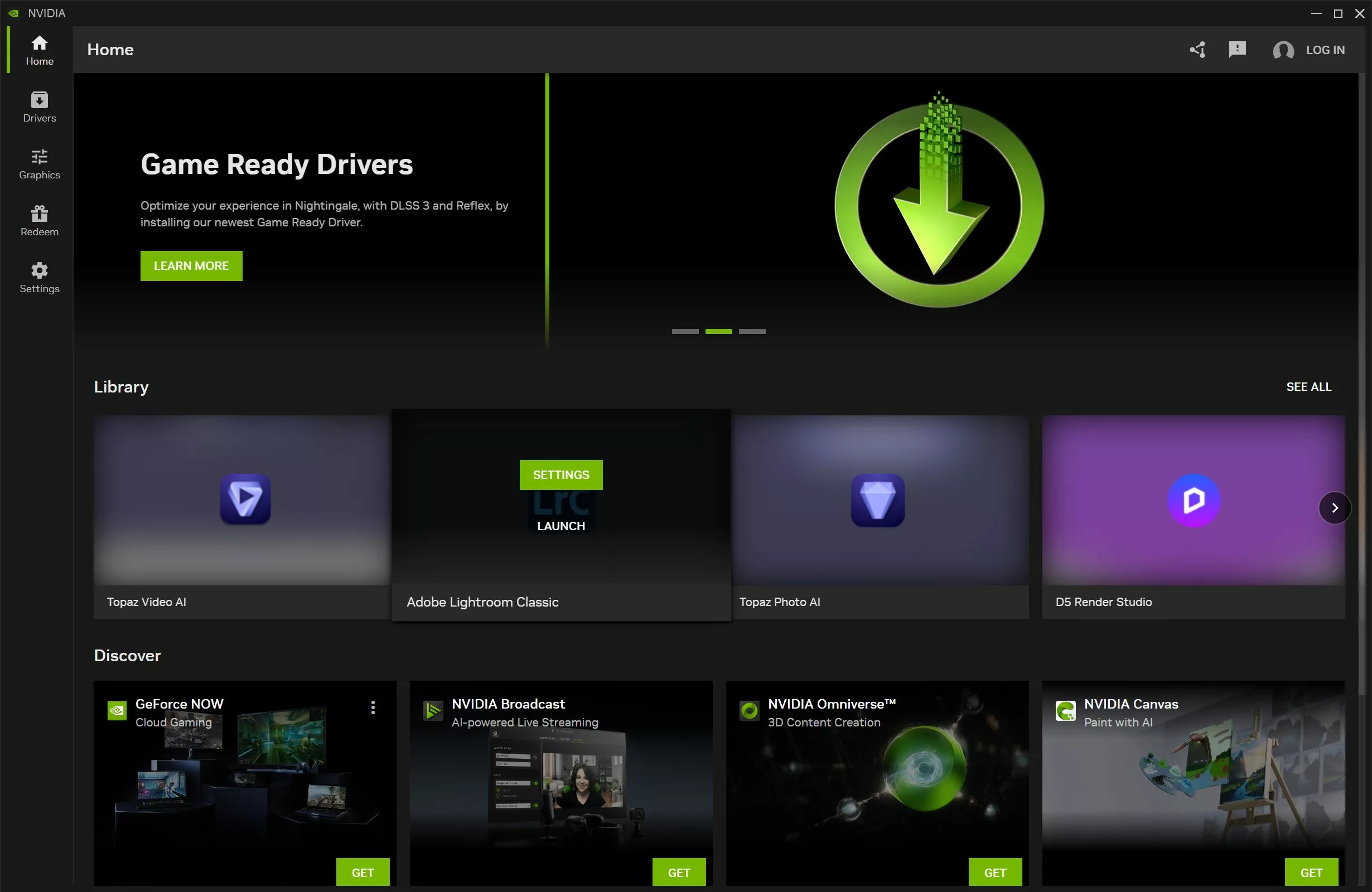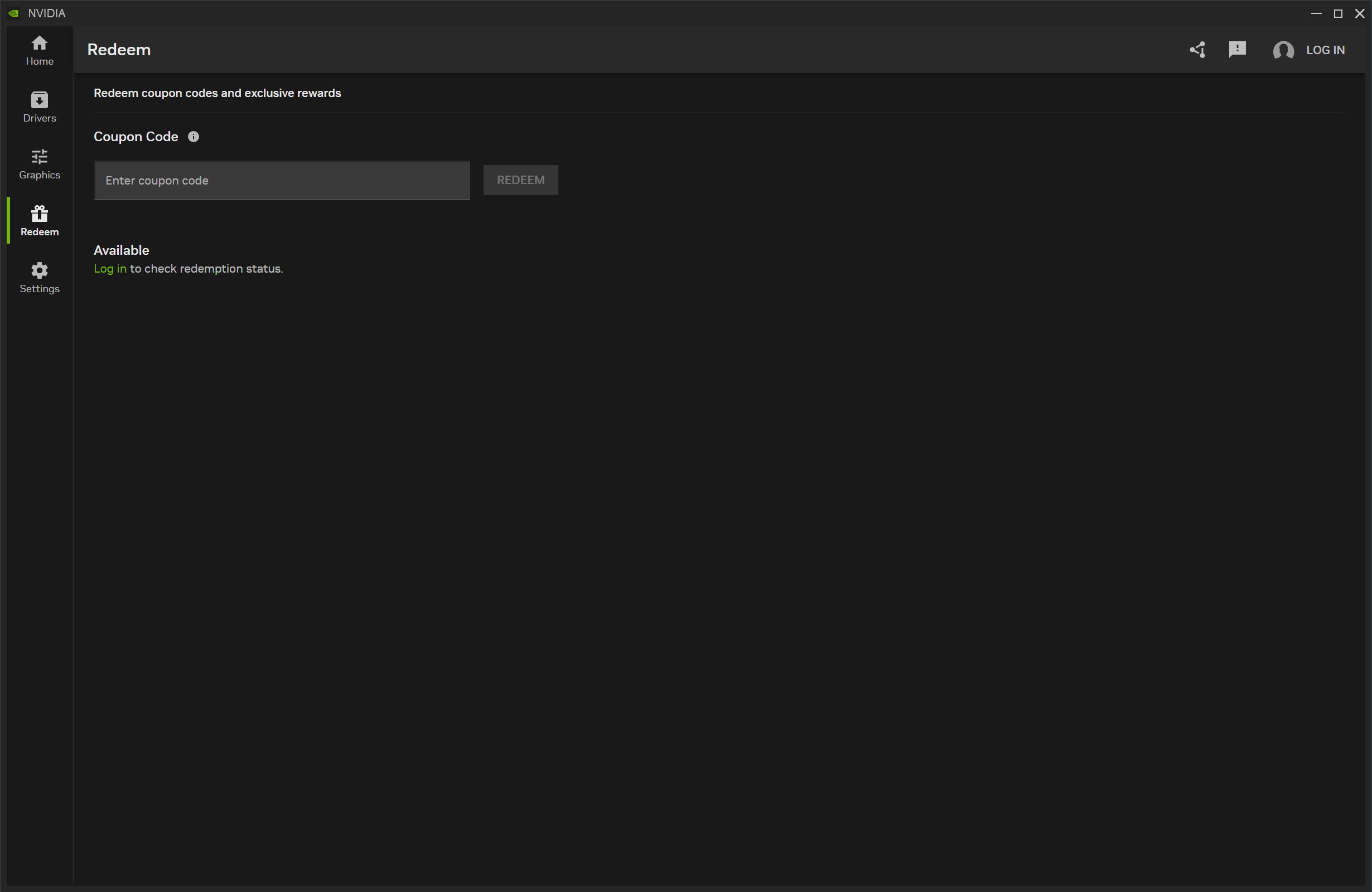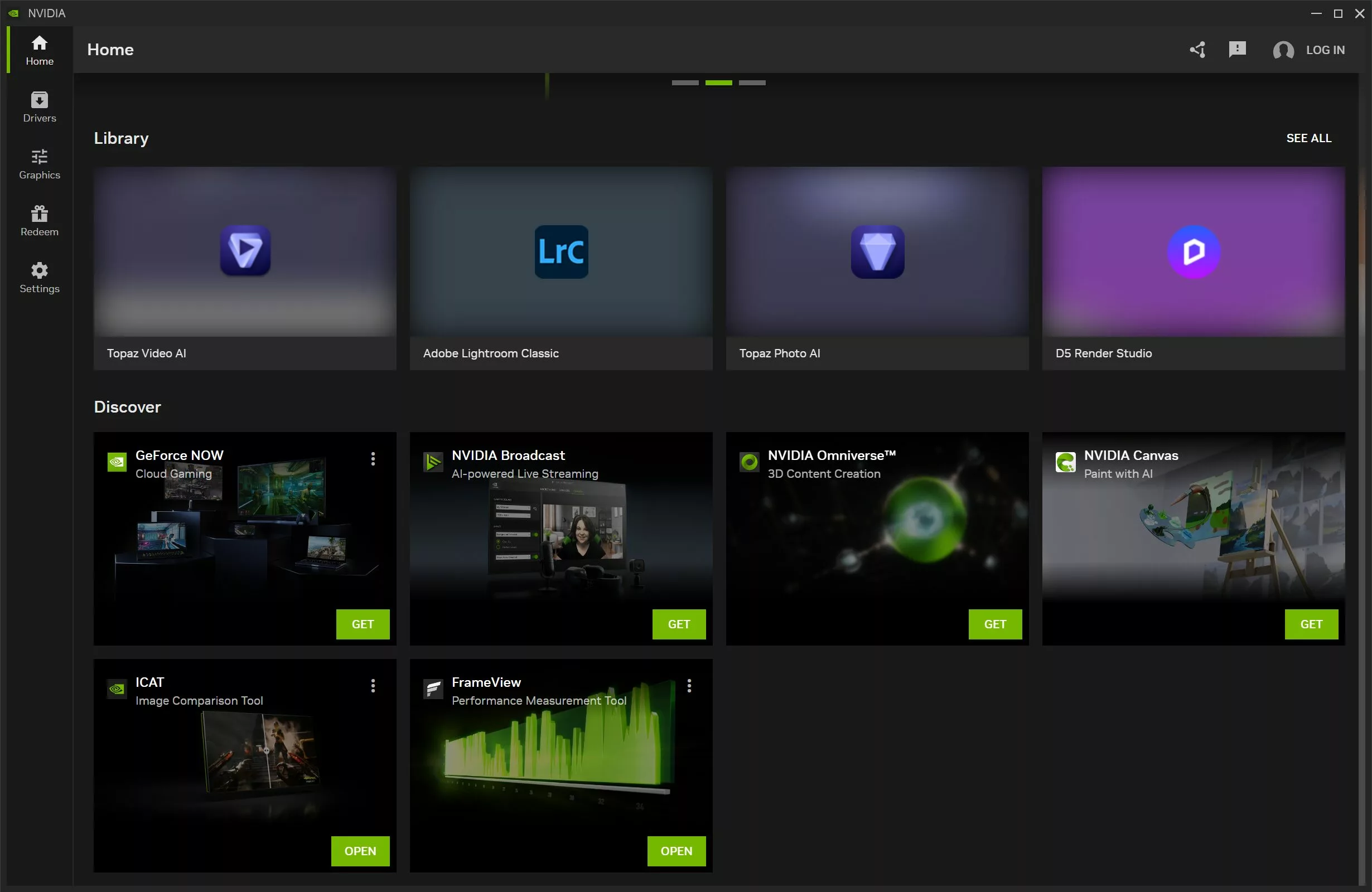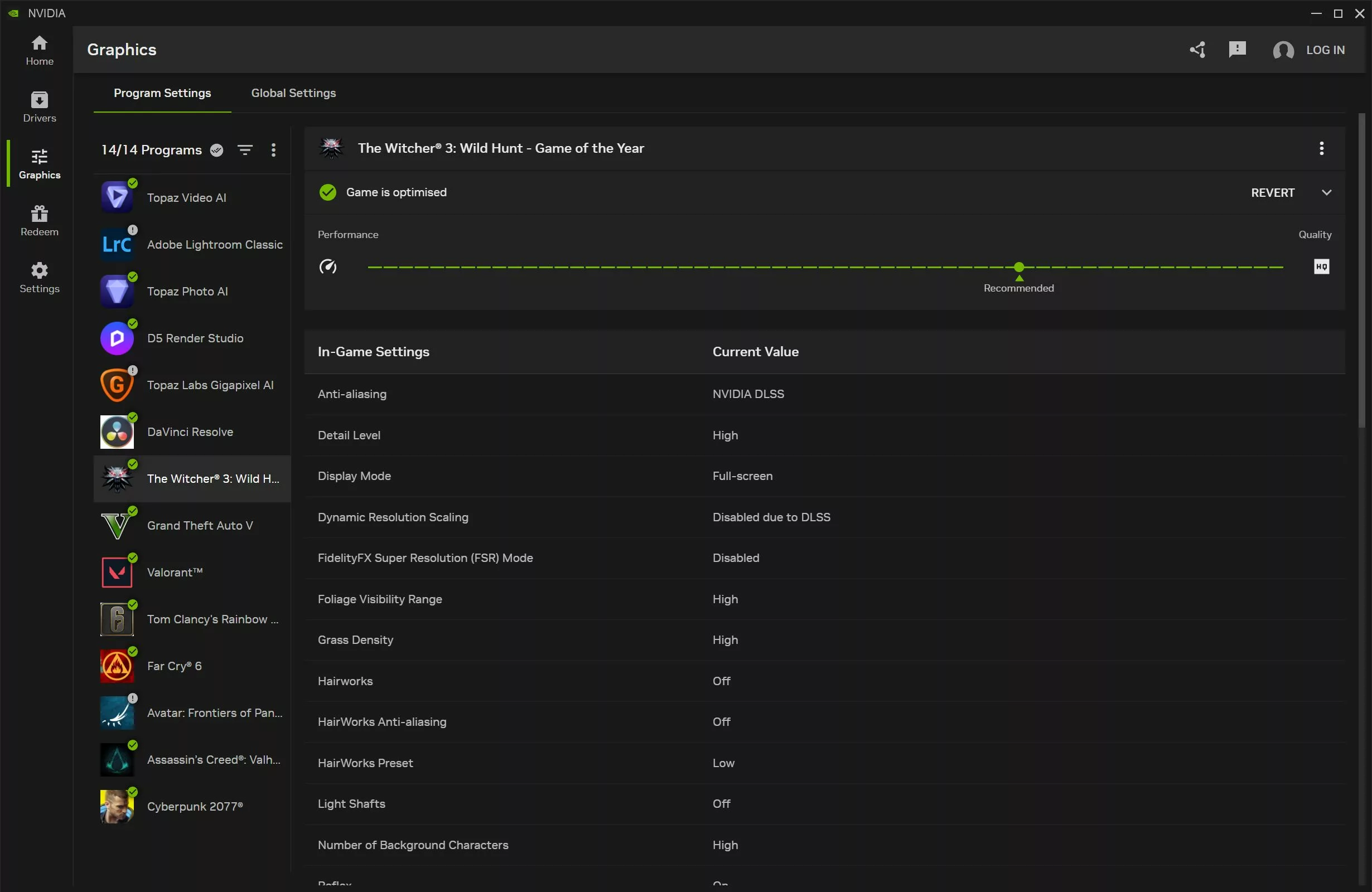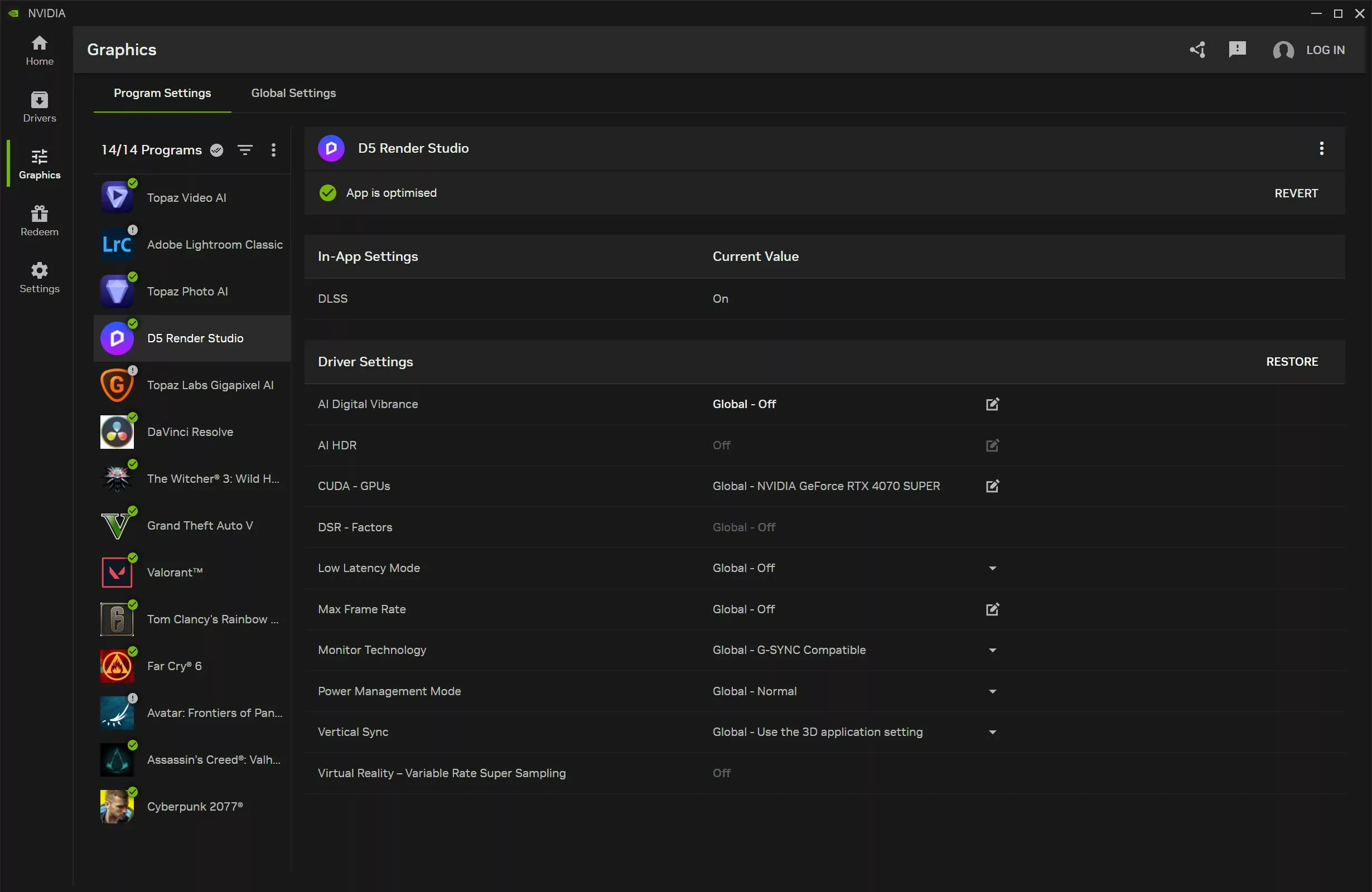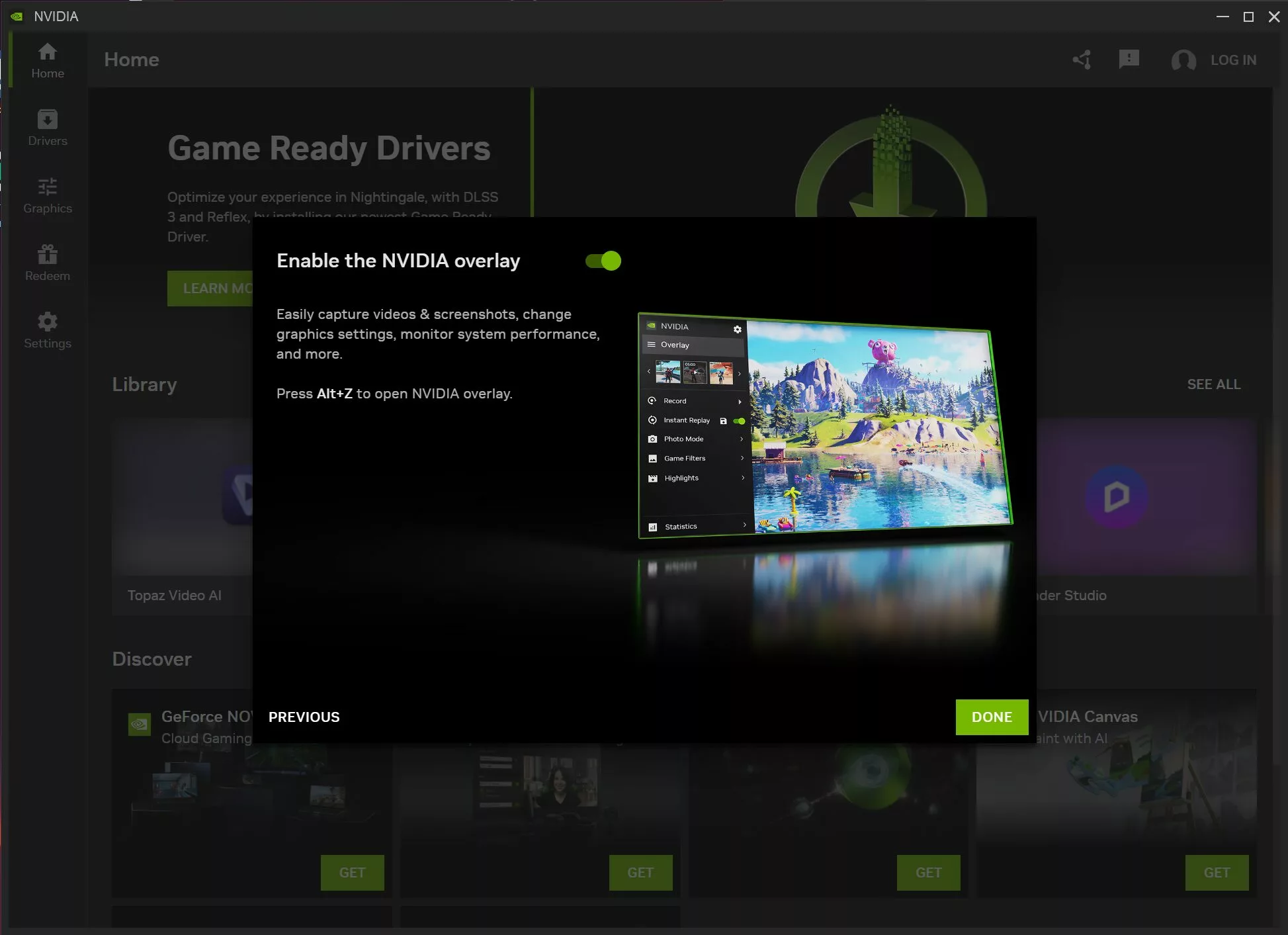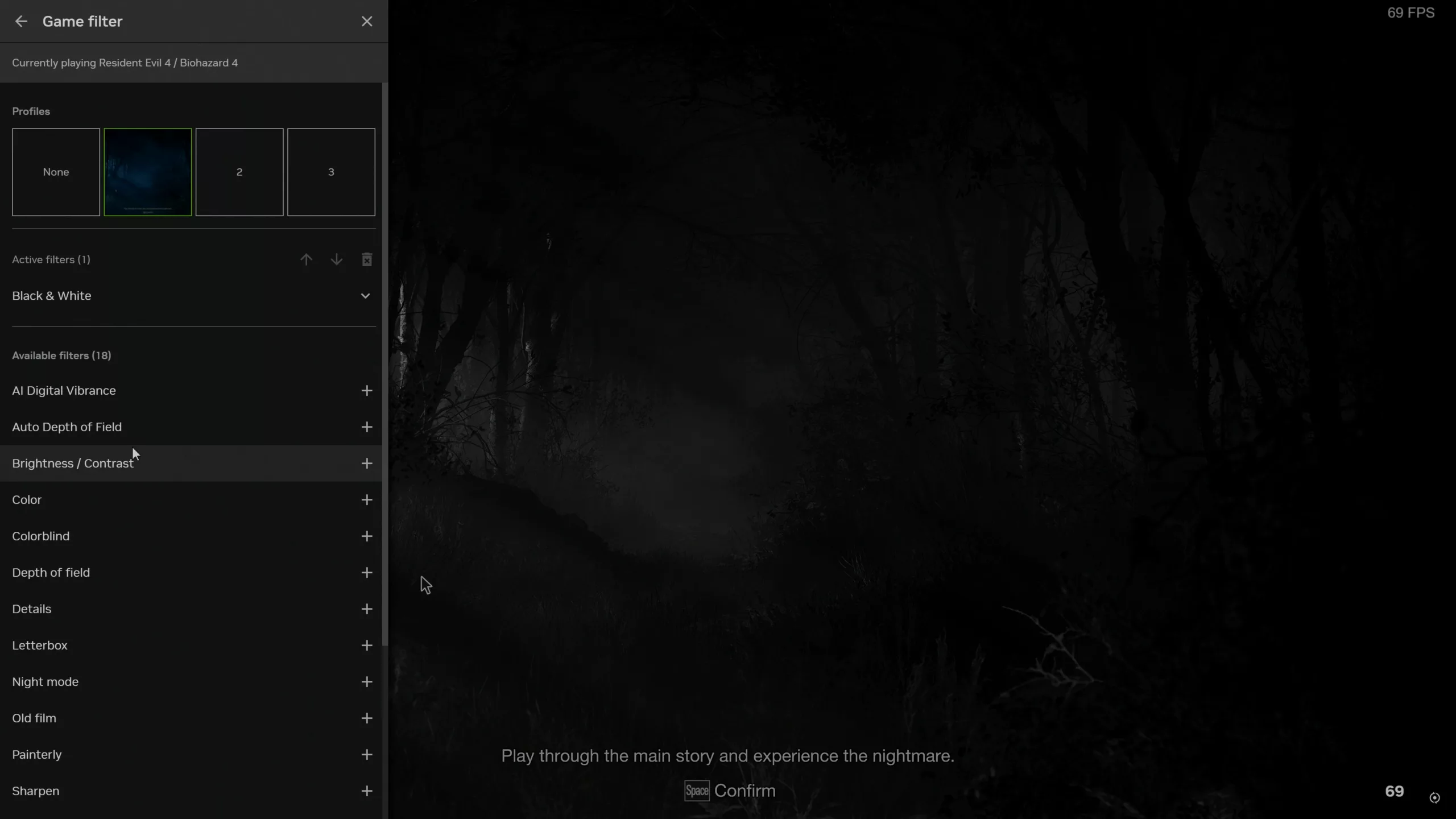NVIDIA has unveiled the NVIDIA App, and our rep has confirmed this is the final name for this software which aims to unify all of NVIDIA’s feature utlities. This includes NVIDIA Control Panel* (more on this later), Geforce Experience, NVIDIA Broadcast and more. The software is currently in beta and is now available for users to try. You can head on to the official page and download it there.
Installing the software will remove GeForce Experience but will keep NVIDIA Control Panel for now. NVIDIA wants us to gauge the experience first and share our thoughts.
In this article, I will do just that as I tested it out during a gaming weekend to see how’s the experience and share with you if you should stick to GeForce Experience or none at all. Read on!
NVIDIA App Feature List and What’s it Replacing
The NVIDIA App comes at a time where NVIDIA’s software ecosystem includes the following:
- NVIDIA Control Panel
- GeForce Experience
- ShadowPlay
- Performance Stats
- Reflex Analyzer
- NVIDIA Broadcast
- ICAT
- Frameview
- Omniverse
- Canvas
Just to name a few and these are directly what NVIDIA App is wrangling all together. While its not outright replacing them all, it puts them all in one place but what it does replace is primarily Geforce Experience.
GeForce Experience is now around a decade old. We’ve covered it during its infancy and back then it existed when it was almost the Wild West for game utilities. But its original purpose was to optimize games, plain and simple. But this intention, while pure and noble, pushed NVIDIA to where we are now: to gain the best information for the best setting based on a large number of users, NVIIDA used Geforce Experience to collect data from user systems.
Privacy concerns aside, most users aren’t actually bothered by the data collection aspect but rather the forced-login requirement that the utility has take in recent years. Whereas the first half-decade of GeForce Experience saw it as a set-it-and-forget-it tool, usable for its ShadowPlay and screenshot function, its forced login requirement barred this feature from general use especially those that don’t want to bother with logging into an account that has no benefits whatsoever.
NVIDIA is acknowledging this and states that this is a pain point for most users and the NVIDIA App aims to resolve that by removing the need to be logged-in to use the app. Logging in required only when a user wishes to claim a promotion or a voucher code.
Other than, at its current form the NVIDIA App beta is still shaping up but this change is immediately one that’s going to be a stark contrast to GFE.
Let’s dive into more details with some of the features.
NVIDIA App Features
Driver Management
As GeForce Experience’s primary replacement, the NVIDIA App opens up with a menu to select your driver of choice. For those that haven’t been paying attention, NVIDIA has positioned their cards to cover multimedia applications as well including CAD/CAM and digital artist apps. These fall under the Studio Driver category which receives updates on a more relaxed pace versus its GeForce Game Ready driver counterpart which are always released alongside a big game release.
For most gamers, choose Game Ready drivers but if you use your system mostly for games but for multimedia, digital artistry, CAD/CAM or any professional workflow based on graphic and visuals, then the Studio driver is your choice.
The app features won’t change but the driver release schedule and focus will change. As new games get released, Game Ready drivers will usually accompany big AAA launches while Studio drivers will be focused on stability and feature improvements for professional workflows. You can freely swap between the drivers but it will need a driver reinstallation which may or may not require a restart.
Promo Redemption: Login Required
As mentioned, login is not mandatory anymore and users can use the NVIDIA App without the need to be logged in or need to create an account. But if you’re redeeming vouchers and promo codes, you will need to login as this redemptions will be bound to a per account basis.
Game and App Optimization
The main screen of the NVIDIA App hosts a panel of shortcuts to your app and games library as well as a quick launch panel for NVIDIA tools. We’ll discuss those tools in a bit and focus on the apps and games first. GeForce Experience was originally crafted to be an optimization software that allows easy application of profiles and presets that ensure the best performance for a specific system setup.
The new game list shows us a new game optimization interface with a slider to adjust the detail profiles in steps. The biggest difference here versus GeForce Experience is the immediate lack of visual comparison indicators showing the various settings and how it applies to the game image. Its not a highlight feature of GFE but one that’s very handy and is very underrrated in how helpful it was.
As we reach the era of gamers just going for max and adjusting from there. The NVIDIA has taken all those years of balancing millions of systems to provide this presets for easy application.
The game and optimization will also replace NVIDIA Control Panel’s per app settings management. This driver-level detail adjustment is rarely used by average users but it has its benefits for advanced users. As an example, it allows us to bypass frame-rate limits on some games when applicable.
In-Game Overlay
In-game overlay receive a slight overhaul in the NVIDIA App, replacing GeForce Experience’s slightly outdated pop-up style overlay. To better demonstrate this, see the video below:
The new overlay experience shows immediate access to all features including the screenshot, the gallery, filters and overlay.
NVIDIA ShadowPlay has been integrated into the recording function of GeForce Experience for a while now and the NVIDIA App follows in the same vein. ShadowPlay recording now goes up to 120FPS native resolution but take note of the file size requirements of recording at this setting.
In-game statistics overlay also gets an overhaul and a much more intuitive configuration option alongside direct logging of stats.
If you have a Reflex Analyzer-compatible monitor, controls for that are also in the overlay including the flash indicator.
NVIDIA Tools
NVIDIA has also been recently creating tools for the tech media but also for regular people that want to dive into the details as well as other tools to support their ecosystem. NVIDIA App provides a launch for these tools in the main screen.
GeForce NOW, NVIDIA Broadcast, ICAT and FrameView are now installable directly from the NVIDIA App and while they are launched directly in the app, they are more of a separate app entirely and not integrated in the app itself. This is good as Broadcast, ICAT and Frameview are also dedicated application to do specific things and housing them in the NVIDIA App will just clutter them.
This is even more important in the case of NVIDIA Omniverse as its part of a larger toolset for desginers and developers that use it to create assets for use in games, mods, etc.
RTX Digital Vibrance
New AI Freestyle Filters
This is more of an aside focusing more on the NVIDIA Freestyle filter function in both GeForce Experience and NVIDIA App. This function allows users to apply various filters to their game to render them in a certain way. One of which has been leaked earlier with RTX HDR, the other is RTX Digital Vibrance.
RTX Digital Vibrance
RTX Digital Vibrance is an RTX-powered filter that dynamically improves vibrance in games. This may be familiar if you’ve seen gameplay as some content creators have manually created a way to do these in GFE per-game. NVIDIA is now making that much easier by including this filter which works on a per-app basis, meaning that the filter will dynamically create a look that matches the scene and game.
In the example above, we see a more vibrant look for Geralt in the Witcher 3 at night. If this was static filter, this look may become oversaturated or in games in harsh lighting or bright settings. You can control the amount in the overlay setting but take note that activating the filter may require a game relaunch.
RTX HDR
If you’re on an HDR monitor, especially really good ones like newer OLED displays then you’re probably missing out on some of that feature as there’s very limited HDR support on popular games. RTX HDR addresses that by dynamically applying HDR support in games. Important note that you need an HDR-capable display to enjoy this filter.
Initial Thoughts on the NVIDIA App
Quick reminder that this is a beta and NVIDIA has noted that they’re still taking in feedback on the current state of the NVIDIA App. Everyone’s initial thought on the program will highly vary based on what they mostly use specific features for and its going to be hard to weigh preferences as everyone’s usage and experience is differrent.
In my case, our review systems never have any extra applications installed except in cases where a tool is needed e.g. Reflex Analyzer hence no GFE is installed. I do use FrameView and ICAT extensively launching and getting was never an issue so this for me is a non-bonus. On the flipside though, it will introduce a larger audience to FrameView and ICAT which may be what NVIDIA wants. NVIDIA wants to show the world they are faster per frame, they are much more responsive PER frame and they are pixel accurate in frame especially when DLSS is involved so having ICAT and FrameView used by more people would really foster that. Curious though how FrameView would related to the direct logging that the overlay has.
On my personal PC that I use for all my photo and video work as gaming, I do have GeForce Experience installed using Studio drivers. But when a new games comes out, I do sometimes switch to Game Ready drivers and I feel this is much more convenient than having to manually download the drivers every time.
Overall, it is much a more modern-feeling experience and while I don’t like the they had to put the Performance controls at the bottom instead of along with the rest of the controls on the overlay, that along with the graphic settings preview are the only things I dislike with the new NVIDIA App.
Still, its a nice change of pace versus GeForce Experience and I look forward to having RTX Broadcast integrated directly into the app as well.
You can try the beta of the NVIDIA App now and share your feedback.