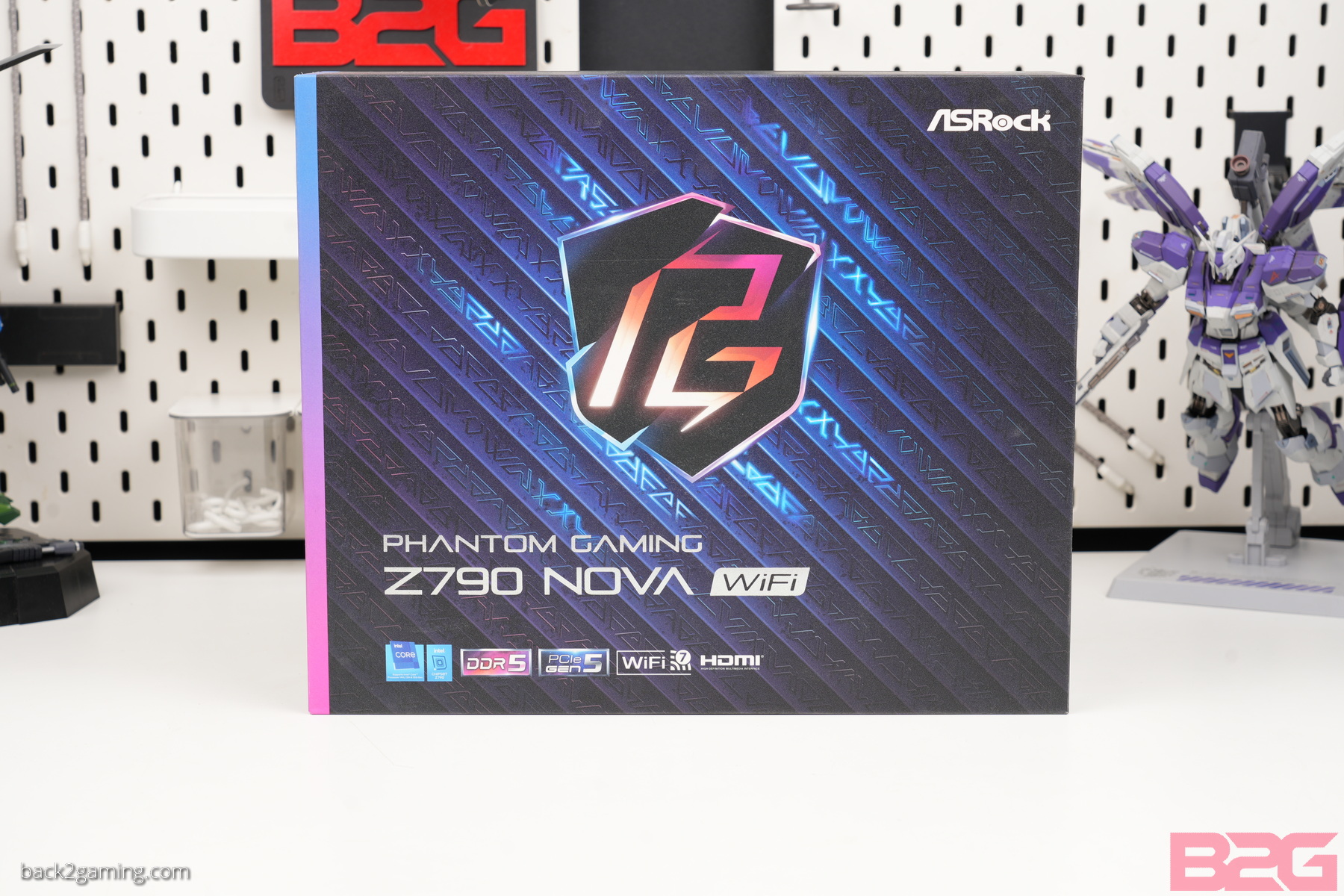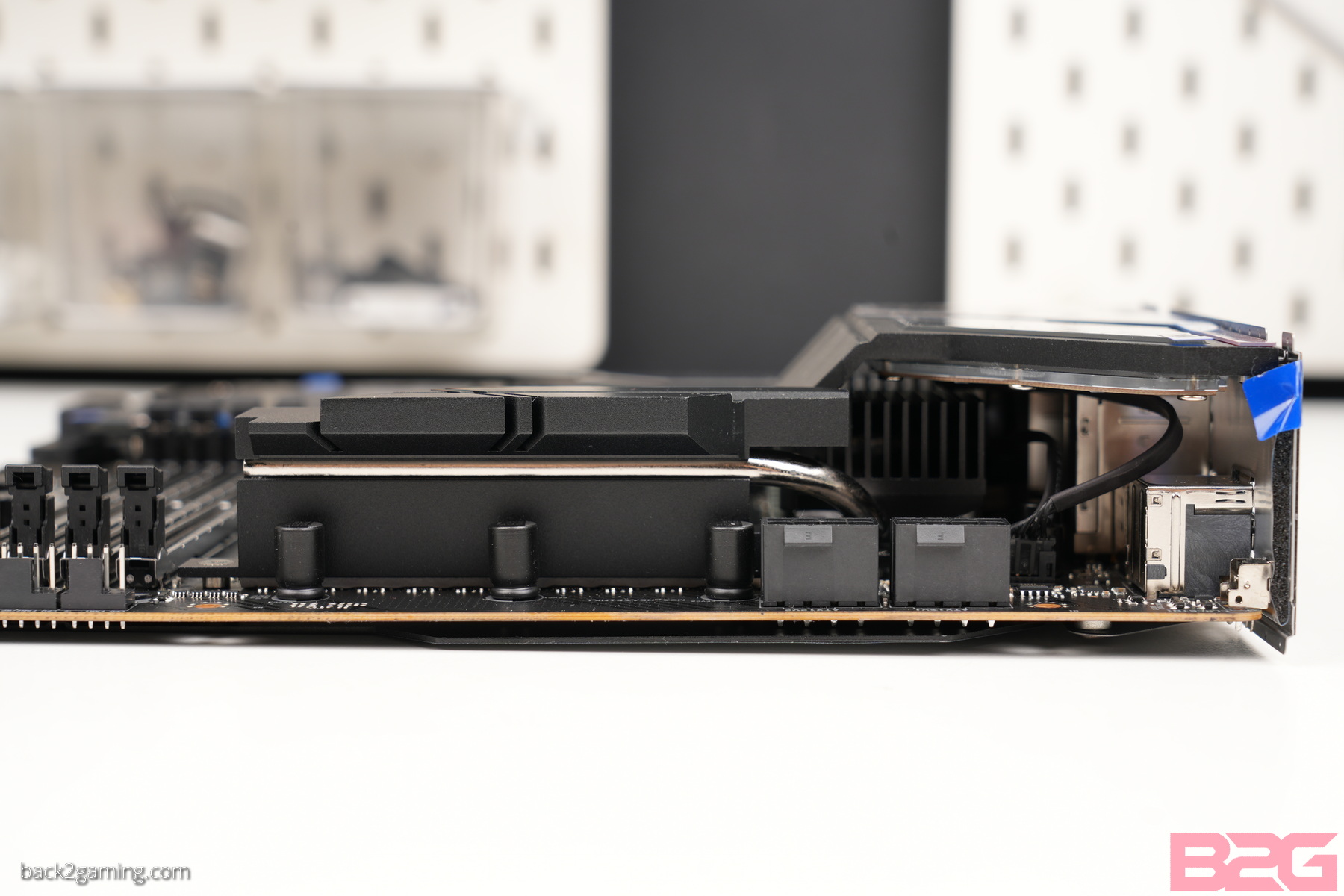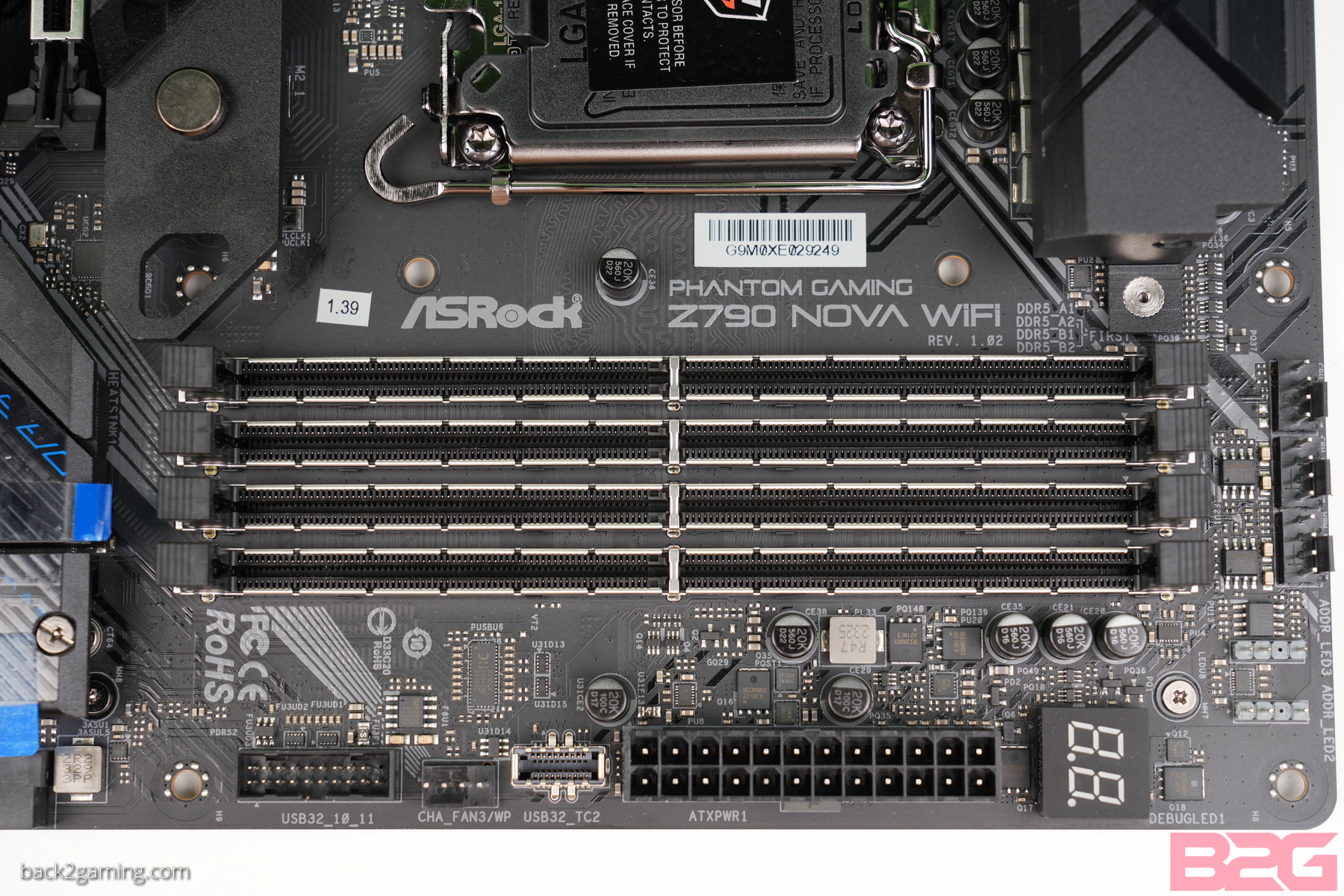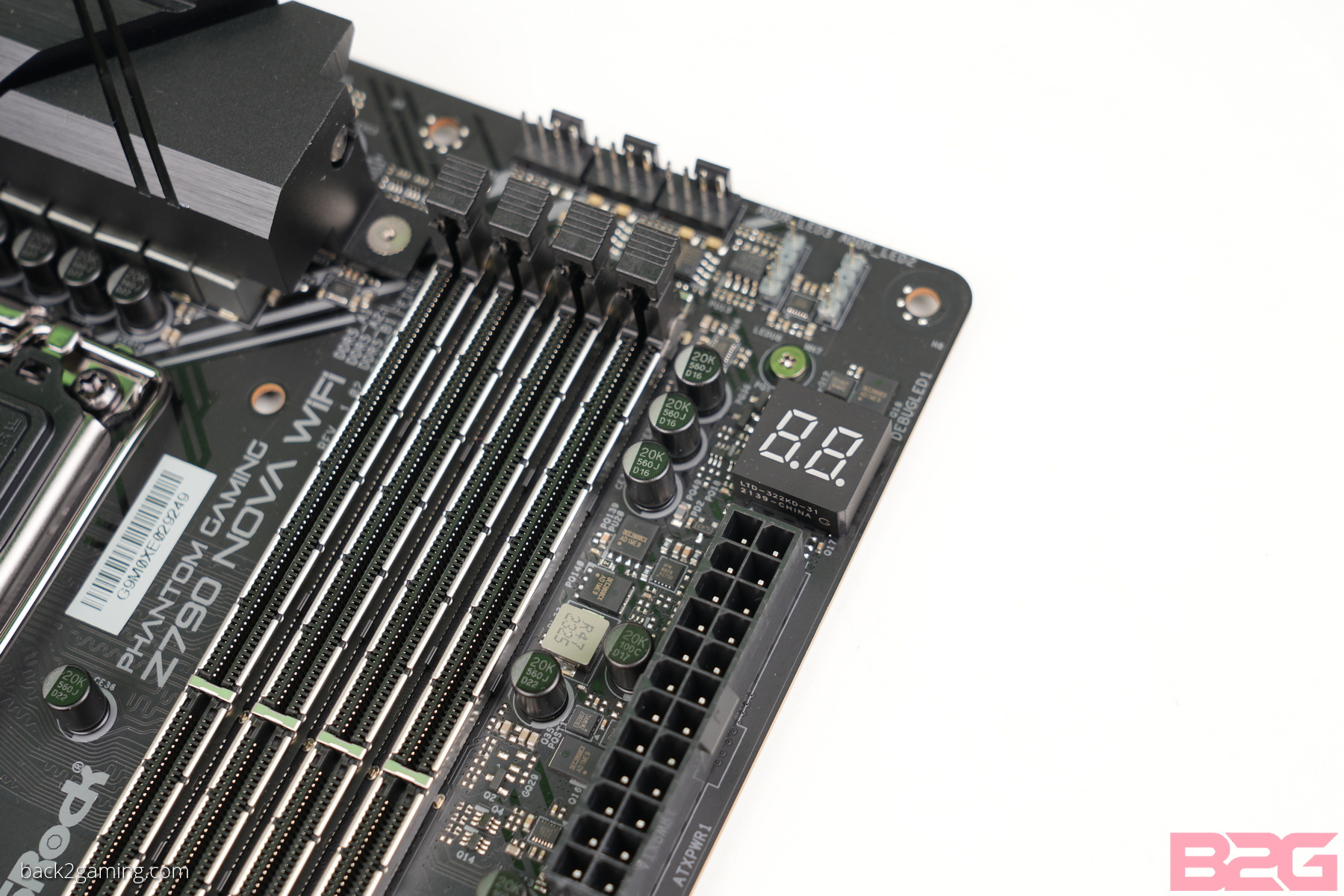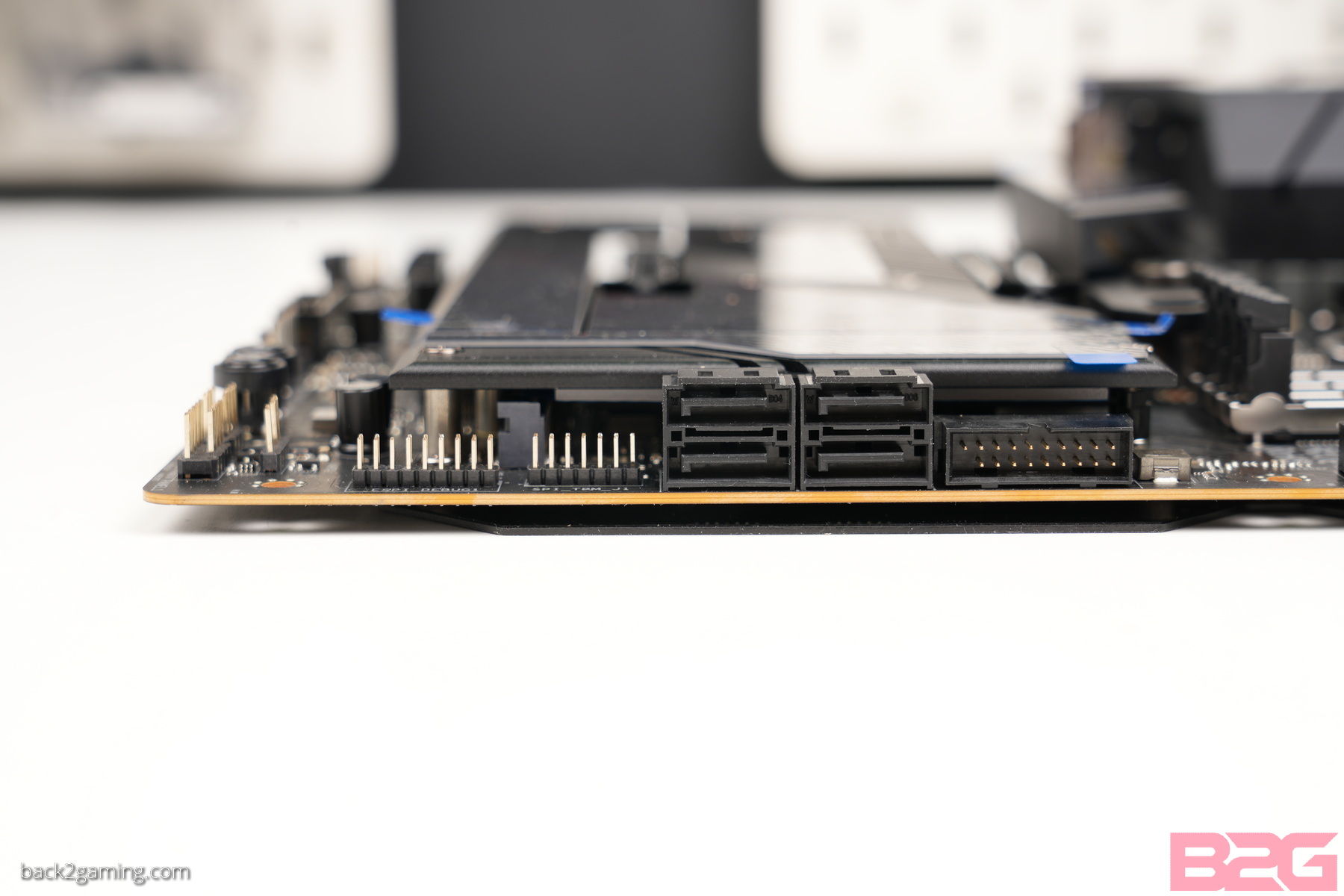Introduction
The LGA1700 socket is now on its third CPU generation with the release of Intel’s 14th-gen CPUs codenamed Raptor Lake Refresh and as the name suggests, it is a refresh of the previous generation which is doubled-down on the fact that we’re also getting a refresh of last-generation’s chipset. Z790 refresh motherboards were previewed during COMPUTEX 2023 and we had a glimpse of what to expect.
Immediately obvious is the limited quantities of SKUs that we will be seeing. Brands will have anywhere from 2 to 4 SKUs on average, focusing more on upgrades in build quality as well as some functionality improvements in the form of slot reassignments and DIY quality-of-life features. This works well with the minimal feature additions we get from Intel’s 14th-generation CPUs but is still the best combo together with the new Z790 boards if one feels they need the improvements found on the new wave of parts.
This week we have a pair of Z790 Refresh motherboards from ASRock, in this review we’ll be looking at one of these boards particularly the ASRock Phantom Gaming Z790 NOVA WIFI. This board serves as the new flagship motherboard of the Phantom Gaming line of Z790 motherboards, joining the previous-gen top-end Taichi Carrara.
We also have a review of the ASRock Phantom Gaming Z790 Riptide WIFI.
Read on to find out more!
Specifications
| ASRock Phantom Gaming Z790 NOVA WIFI Specifications | |
|---|---|
| CPU Support | Intel 12th, 13th, 14th-generation Core CPU (LGA1700) |
| Power Delivery Design | 20+1+1 |
| Chipset | Intel Z790 |
| Memory Support | 4 x DIMM, Max. 192GB, DDR5-8000+ (OC) |
| Expansion Slots | 1x PCIe 5.0 x16 (CPU) 1x PCIe 4.0 x16 1x PCIe 3.0 x1 1x M.2 Socket E |
| Storage Interface/s | 6x M.2 (1x CPU, 1x Z790 chipset) 4x SATA |
| Networking | Killer E3100G 2.5GbE |
| Audio | Realtek ALC4082 |
| Fan Headers | 7x 4-pin 1x pump header |
| Dimensions | ATX Form Factor: 12.0-in x 9.6-in, 30.5 cm x 24.4 cm |
| Rear I/O Ports | 2 x Antenna Ports 1 x HDMI Port 1 x DisplayPort 1.4 1 x Optical SPDIF Out Port 1 x USB 3.2 Gen2x2 Type-C Port (20 Gb/s) 4 x USB 3.2 Gen2 Type-A Ports (10 Gb/s) * 3 x USB 3.2 Gen1 Ports * 2 x USB 2.0 Ports 1 x RJ-45 LAN Port 1 x Clear CMOS Button 1 x Line Out Jack (Gold Audio Jack) 1 x Microphone Input Jack (Gold Audio Jack) |
Closer Look
ASRock packages their Phantom Gaming boards in this textured box with full color prints. The front features the Phantom Gaming brand logo with the back showing information about the board features. There is another cardboard box inside containing the motherboard and accessories.
ASRock’s newer motherboards all tend to favor parallel straight lines and their Phantom Gaming line-up uses that to full-effect with the PG Z790 NOVA WIFI featuring a full shroud with board etched and tooled lines that add visual flair to the board. The plastic+acrylic top on the I/O shroud covers up a active heatsink on the VRM, both heatsinks connected via heatpipe to maximize cooling.
I’ve always had an issue with these active fans and while ASRock has a nice approach with their Taichi M.2 covers having swappable active and passive covers, a denser heatsink is still preferred as sending the board back to fix a dead or noisy fan is just a no-no. As you’ll see in our VRM load test though, even with a 350W-400W~ish 14900K pounding on it, the VRMs don’t really get that much toasty which is the component selection as well as the denser power stages in action.
The upper half of the board is mostly the CPU socket, DIMM slots and the rear I/O shroud. The DIMM slots have metal support braces which I also have never liked as they’re purely cosmetic. The PG Z790 NOVA WIFI features an array of fan headers on the top right with RGB headers as well as the debug readout on this corner. The board takes in 2×8-pin ATX12V power for the CPU.
Just beside the 24-pin board power connector is the front USB3.0 and USB-C headers. The USB-C header supports full 20Gbps connection on compatible devices,
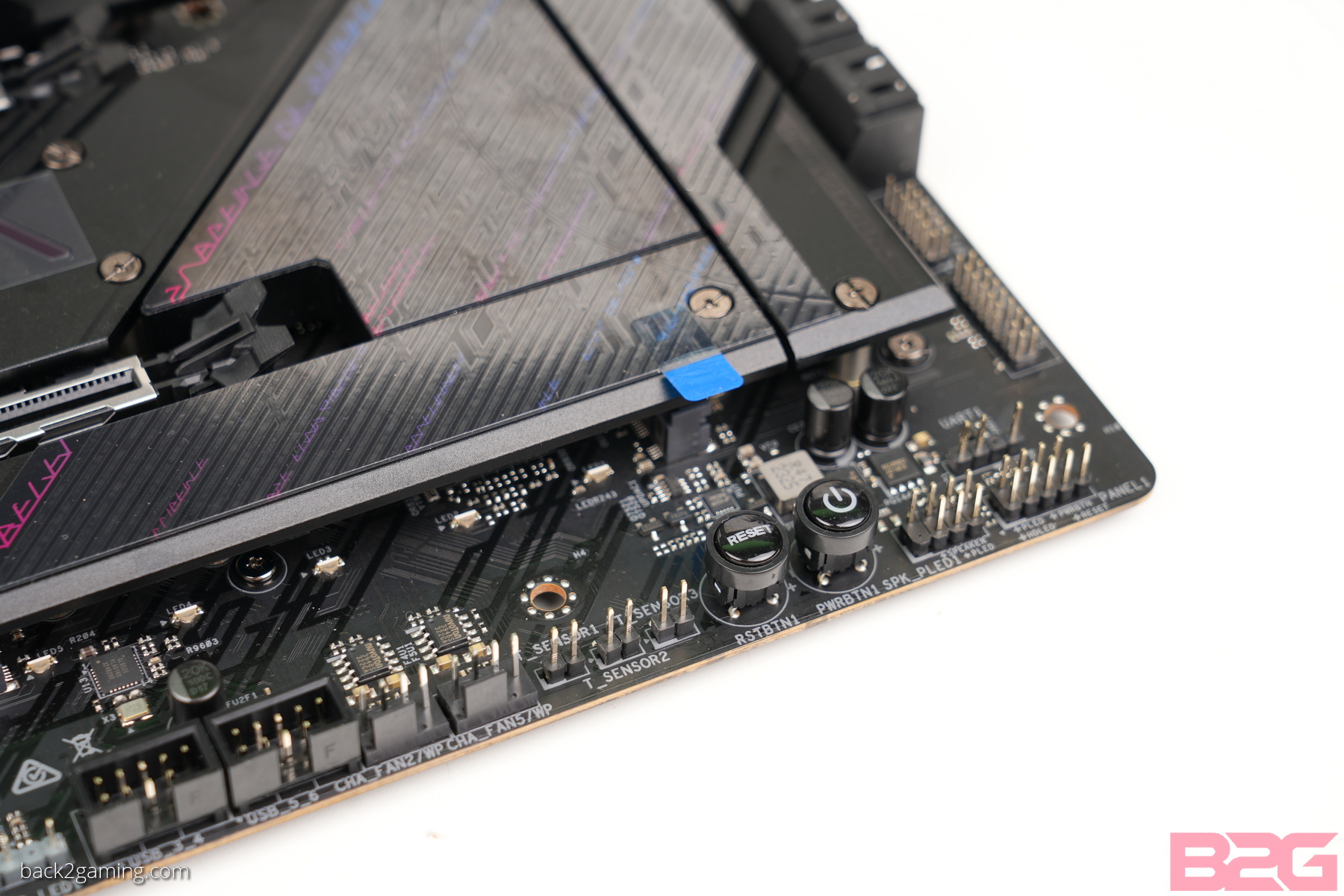 The lower part of the board has plenty of front panel as well as headers but also found on the bottom are the thermistor connectors and the DIY button. I really feel ASRock should rethink this placement as having the DIY buttons on this corner presents some situations like a vertically mounted GPU or an extremely large GPU with a support brace blocking access to it.
The lower part of the board has plenty of front panel as well as headers but also found on the bottom are the thermistor connectors and the DIY button. I really feel ASRock should rethink this placement as having the DIY buttons on this corner presents some situations like a vertically mounted GPU or an extremely large GPU with a support brace blocking access to it.
The PG Z790 NOVA WIFI has a total of 6 M.2 slots: the topmost one being PCIe Gen5.0 while the rest are full Gen4x4. The NOVA does lose out SATA pors with only 4 but those planning to have a full local storage comprising of only M.2 drives will have a field-day on the PG Z790 NOVA WIFI. All the slots are covered by a heatsink courtesy of the board shroud. The Gen5 slot has a quick release heatsink cover for easy access. The rest are all held down by screws with the center one secured by 4 which is a hassle.
The NOVA has a rich rear IO assortment featuring up to a 20Gbps USB-C connection on this end. Together with the front, those needing expanded storage can take advantage of this to have bulk storage on top of the internal M.2s.
And here is the ASRock Phantom Gaming Z790 NOVA WIFI inside a case for reference viewing. The overall dark design is highly easy to work with regardless of case color and with only hits of colors on the shroud, all of which is in stereotypical streamer colors, it works with just about anything.
User Experience & Conclusion
 There is currently no local Philippine pricing for the ASRock Phantom Gaming Z790 WIFI but local stocks are expected to arrive soon.
There is currently no local Philippine pricing for the ASRock Phantom Gaming Z790 WIFI but local stocks are expected to arrive soon.
Right out the gate I want to say that if you’re gunning for a top-end board from ASRock, you want to check out their Taichi offering. The price jump will be significant with the NOVA potentially 1/3 the price of the Taichi, and take note we’re talking about the black Taichi and not the extra premium marble Taichi Carrara. This exact tiering is exact tiering confusion is why sometimes its hard to connect the value of ASRock’s products with their respective family as like the Phantom Gaming Z790 NOVA WIFI, it is pretty much a high-end motherboard but ASRock’s overall branding presents the Taichi as their flagship series, leaving Phantom Gaming options like second fiddle. This is the reason why boards like the ASRock Phantom Gaming Z790 NOVA WIFI feels like it competes more with the Taichi Lite options than anything else.
The PG Z790 NOVA WIFI is listed at $329 on Newegg with the Z790 Taichi Lite normally at $349 but currently is at $299. Unless you really need WIFI7, the Taichi Lite absolutely trounces the NOVA except in the looks department which would be subjective.
That being said, it is still a newer board and has some advantage on smaller details like the DIY-friendly improvements but at the end of the day, this is ultimately an underboss model that fills in the role of flagship for mainstream pricing. Users looking at this board who are particularly interested in the look are not going to be disappointed, the board looks great in person and the shroud is really well-made although I do feel the acrylic top on the rear I/O shroud really cheapens the board.
From the feature-set alone, I would recommend this board new builders looking strictly at current-gen parts to build their 14th-gen rigs primarily the i7 or i9 K CPUs. But there is also the possibility of a video editing workstation here thanks to the M.2 slot loadout giving us the possibility of going full RAID10 with 6 drives for insane speeds and redundancy. Couple that with remaining SATA for at least a pair of spinning rust (HDD lol) on RAID1 and you get a good all-in workstation with no need for a NAS. You can then just dump or ingest footage via the 20Gbps port using a compatible Gen2x2 CFX card reader.
Other than that, the ASRock Phantom Gaming Z790 NOVA WIFI is a nice attempt at legitimizing the Phantom Gaming line in the post-FATAL1TY era but ASRock has yet to find a stand-out board to make that happen and thre NOVA itself struggles to find its place, not just in ASRock’s family, but the current LGA1700 market.