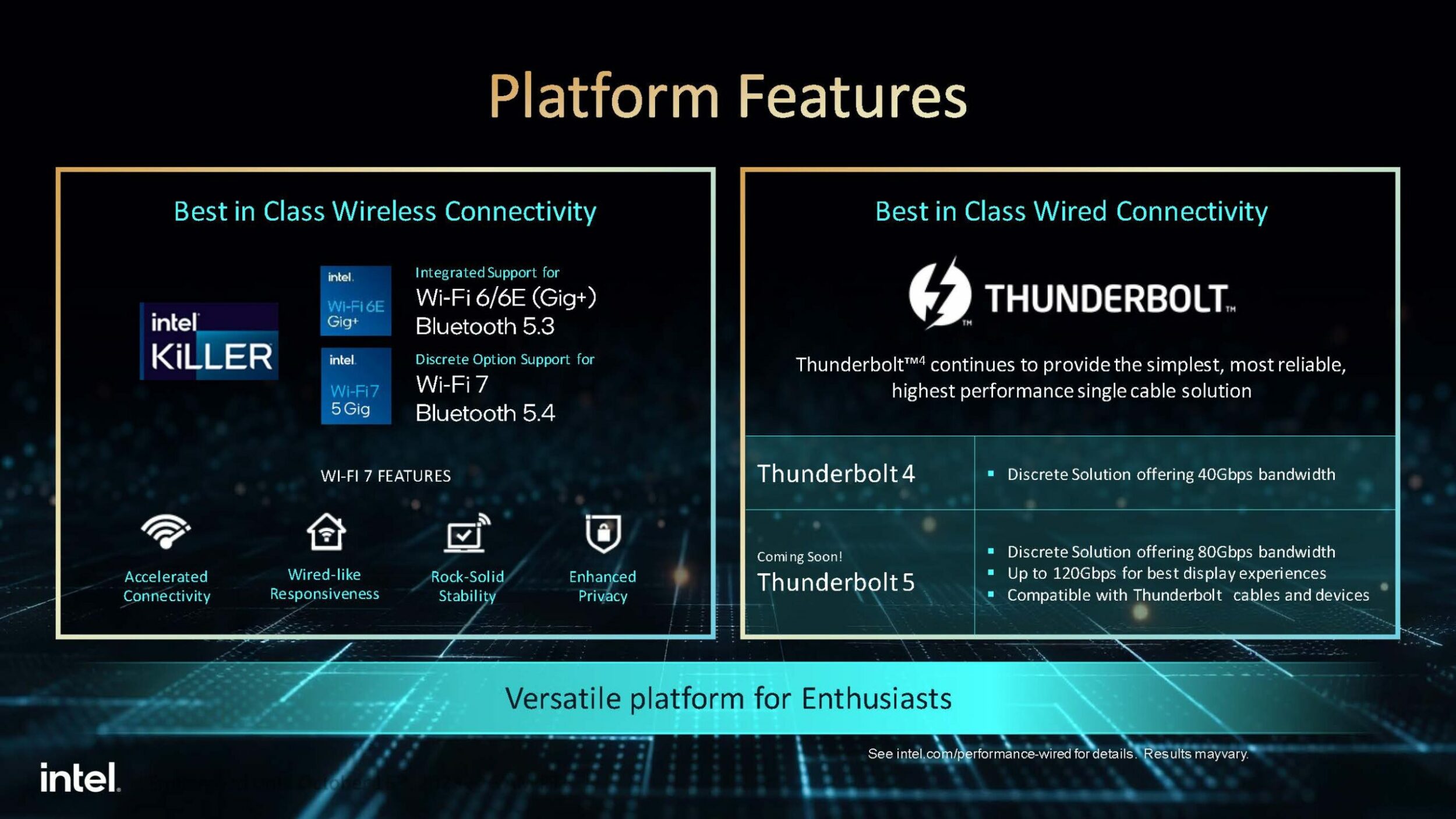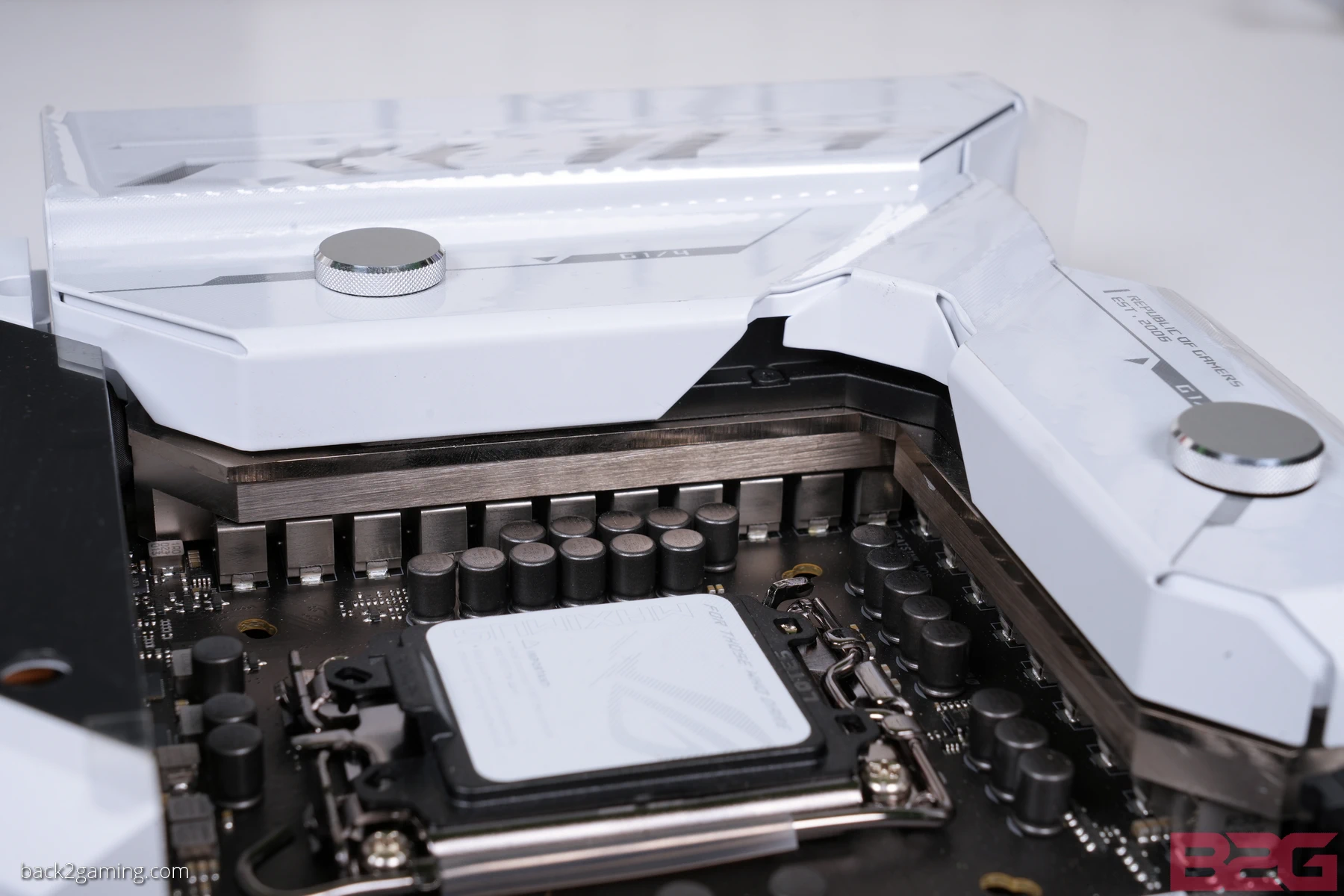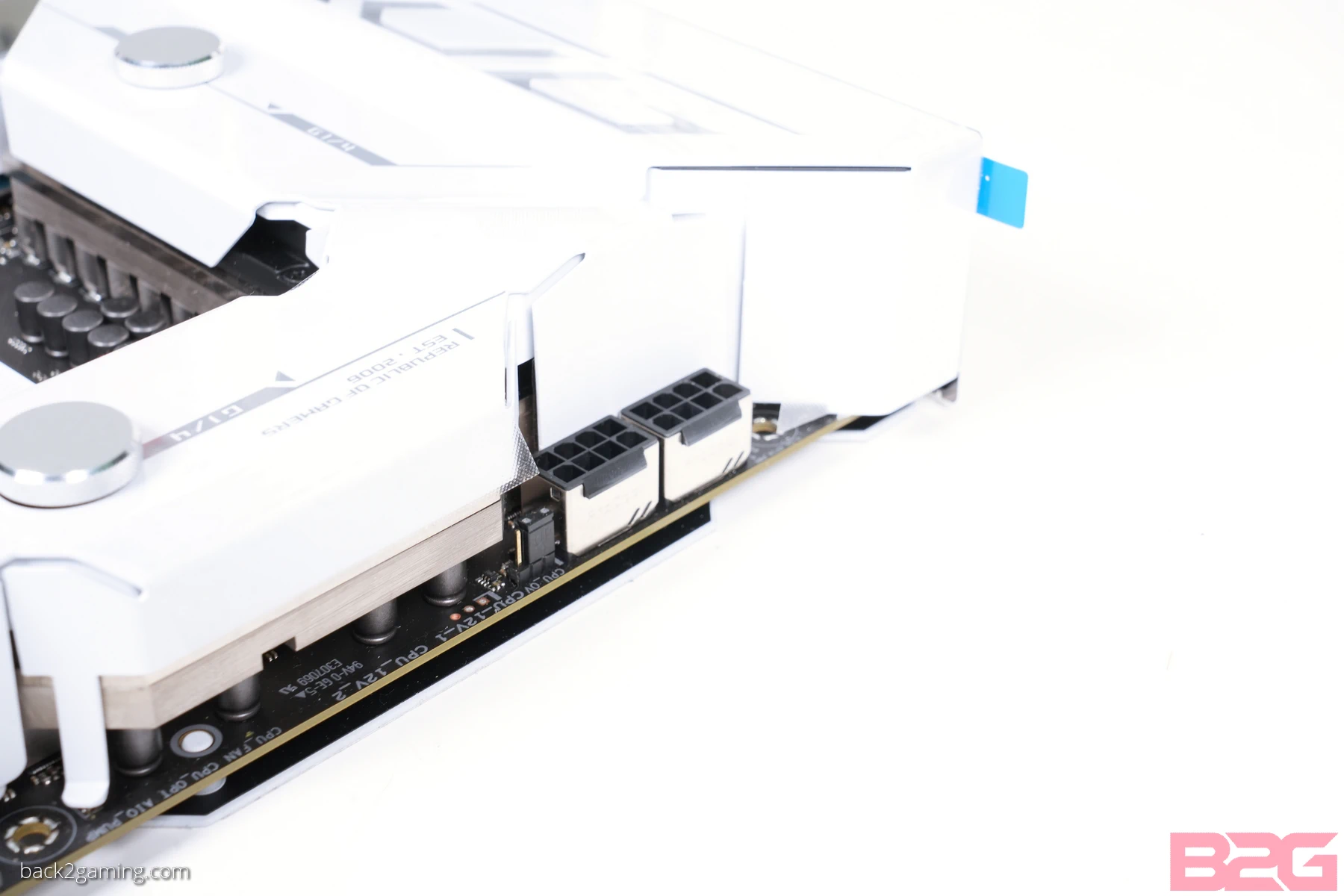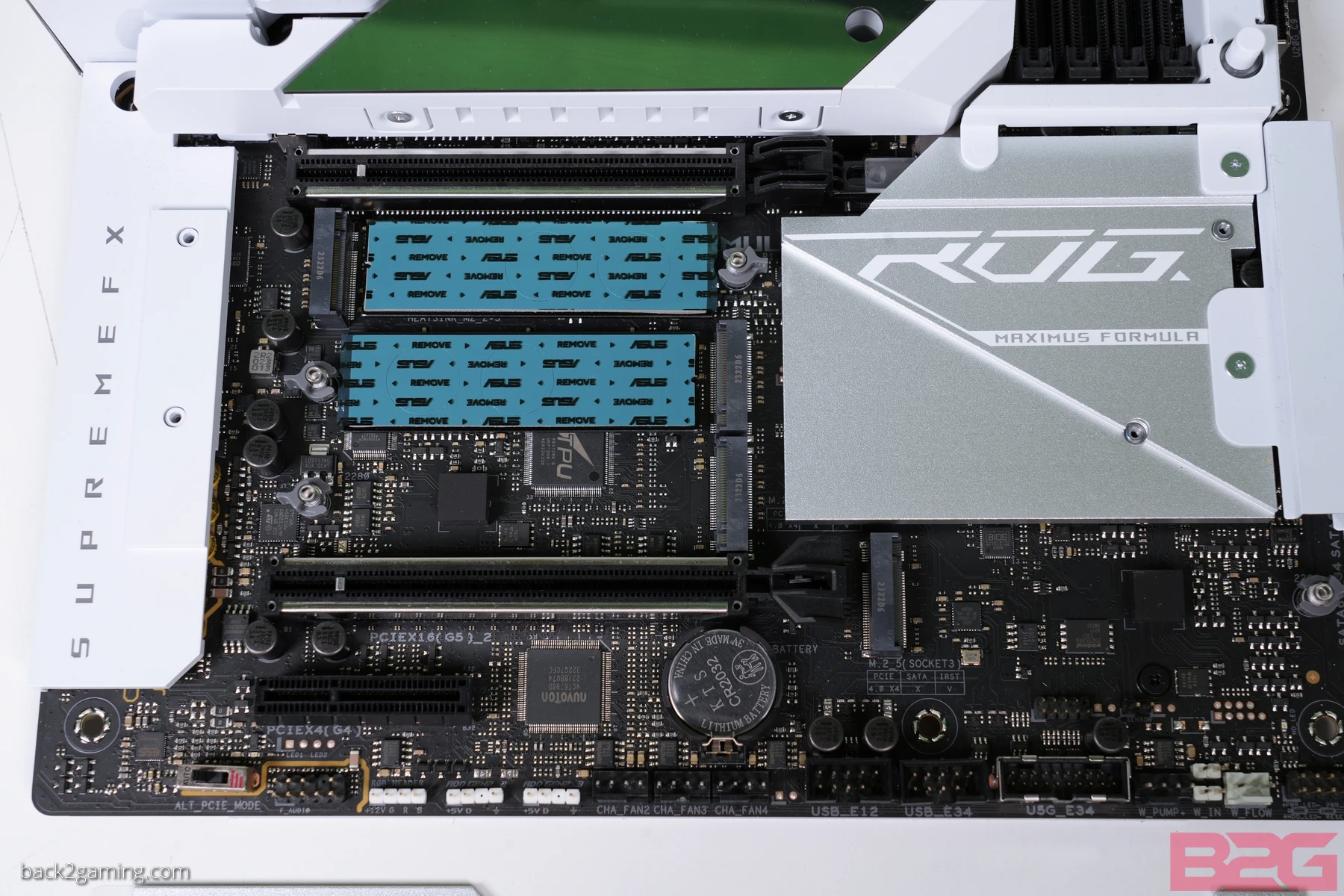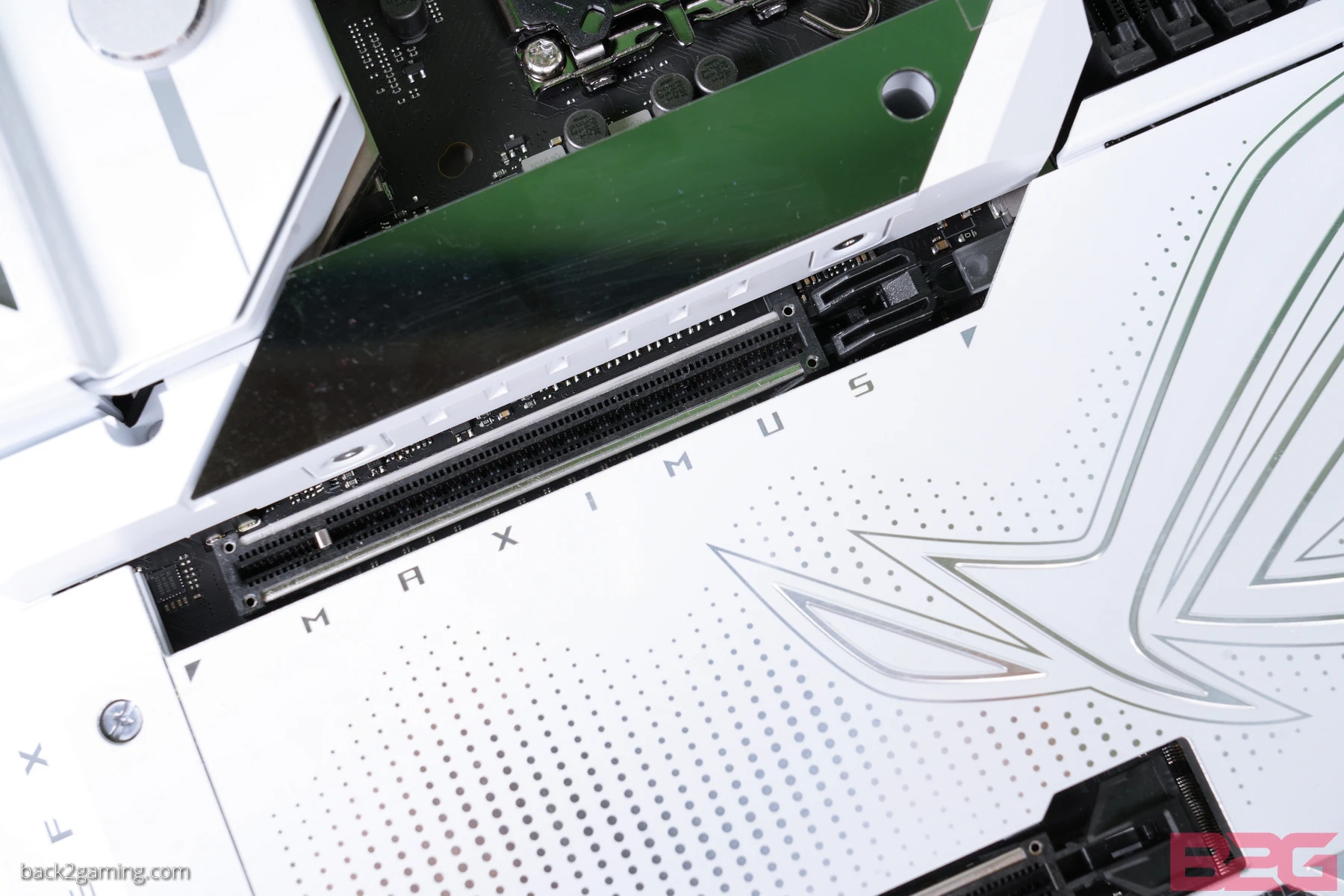It has already been rumored prior to this year’s releases that we will be having a new wave of Z790 motherboards to coincide with the launch of Intel’s 14th-generation Raptor Lake Refresh CPU. With a repeat performance of Raptor Lake Refreh now official with the formal launch of the 14th-gen CPUs, motherboard makers are now also going full blast on their offerings.
Much of what we’re about to see are reliant on the learnings from the 13th-generation wave which in itself was also built on top the Intel 600-series chipset before it. That also means that despite Intel’s attempts at glorifying the upgrades from each chipset generation, much of that goes to the wayside from a pure value perspective.
This means that motherboard makers have to be creative when designing their new boards whether its aesthetic design, a niche function or overall usability. With that said, in this round of review we’re taking a look at a couple of boards from GIGABYTE, ASUS and ASRock.
As someone who is personally writing this on a system with an ROG Z690 FORMULA that is heavily watercooled, I can’t wait to talk about this board. For this article, we’re going to look at the new ROG Z790 FORMULA motherboard. Read on!
What’s new with Z790 refresh boards?
There’s no set guidelines on what makes a Z790 motherboard a Z790 refresh board which makes things quite simple. Basically, if its being released this year then it is a Z790 refresh. What most of the new Z790 refresh boards will have is support for WIFI7. Thunderbolt 4 will also be an option for some boards, potentially those aimed at multimedia professionals. Intel also mentioned Thunderbolt 5 in their pre-launch briefs but has backtracked on that stating that the 14th-gen platform will have a Thunderbolt 5 support but Intel has clarified that this is an error and that only some products in the 14th-gen family will support but the desktop products will not.
Other than WIFI7, Z790 refresh boards will have improvements in support for memory and PCIe Gen5 SSDs. RAM frequency support on most boards will see increases in faster kits while Gen5 SSDs will have better support with some boards refining their M.2 slot configurations.
Other than that, you’re getting new boards to sit alongside the current Z790 products and not supplant them. They are an extension of the current products available but are not in any way shape or form, a superior product line.
Packaging and Accessories
ASUS’ packaging for the ROG Z790 FORMULA features a white themed packaging which has now been extended to other parts. The WIFI antenna and the included USB flash drive for driver installation is now also done in white. ASUS has also gotten rid of the Hyper M.2 card and has now moved all m.2 slots to the board, bumping up onboard slots from 3 on the Z690 Formula to a total of 5.
Board Layout and Connectivity
The ROG Z790 Formula offers enhanced storage and PCIe capabilities versus last-gen. As mentioned, earlier motherboards utilized a PCIe Gen 5 card for M.2 drives via the Hyper M.2 riser. The Z790 Formula now has an onboard Gen 5 M.2 slot located below the CPU socket, accompanied by a heatsink designed to cool the drive. The board also features a 2″ LiveDash OLED display. Additionally, there are four(4) Gen 4 M.2 slots beneath the heatsink with the ROG logo. Each slot is equipped with thermal pads and Q-latches for drive installation. The motherboard has two PCIe expansion slots, both reinforced with metal. These are PCIe 5.0 X16 slots that can operate at either x16 or x8/x8 bandwidths.
The Z790 FORMULA provides memory support for XMP certified kits, ensuring they reach their advertised speeds, as confirmed by internal tests. For select kits, the motherboard has the DIMM Flex feature. This involves an onboard thermal sensor located at the back of the motherboard beneath the memory slots, paired with a microcontroller. They work together to monitor temperature and adjust the memory refresh rate accordingly. The Z790 Formula can support up to 192GB of memory with speeds of up to 8000Mhz. ASUS states that they’ve tested this in some games and DIMM Flex has shown verifiable results which we’ll test in another article.
The power delivery design on the Z790 FORMULA includes of 20+1+2 but more interesting is what’s cooling the VRM. Resurging from its issue earlier this year, HybridChill VRM Block is back and EKWB has stated that their Z690 bridge block will support the Z790 FORMULA.
A new feature for the FORMULA is the Q-Antenna system. This antenna design allows users to connect the Q-Antenna cables to the motherboard using a proprietary push-in connector, which differs from traditional SMA fittings. The Armory Crate includes a utility that assists users in positioning their Q-Antenna for optimal signal strength, catering to Wi-Fi 7 speeds and bands.
Conclusion
The release of the ROG Z790 Formula is the only other Z790 motherboard in white from ASUS with the other one from last year with the Z790 APEX. ROG has switched it up and released teh Z790 APEX ENCORE in black with the rest of the ROG boards, meaning the ROG Z790 FORMULA is the sole white motherboard in the mainline ROG family, which does not include the ROG Strix boards fam, just being honest.
Kidding aside, this ROG Z790 FORMULA feels exactly like the Z690 FORMULA with only the onboard M.2 slots and improved support for memory the only most notable changes. As someone who has went through the issues of the ROG Z690 FORMULA’s decaying VRM block, I understand the distrust some may feel on putting this loop again but with the replacement block on the older board proving to be reliable for a few months now, it seems ASUS has already cleared that issue up.
And that means that those looking to use the full loop to bump their system’s performance via overclocking, the ROG Z790 FORMULA ensures lower temps on the VRM to help further cool them to push your CPU.
The FORMULA class motherboards have always been the vice-captains of the ROG squad with the EXTREME class being the head of the table. The FORMULA have largely played their role to a tee with not much changes in their feature set unlike the EXTREME which has gone from hardcore OC board to just being an obnoxiously excessive canvas for extreme watercooling builds. That excess is somewhat avoided in the ROG Z790 FORMULA since you can use a universal LGA1700 block and then add the VRM block with regular old tubing. This removes the need to get a bespoke waterblock for your board to cool both components.
Aside from its watercooling specialization, the ROG Z790 FORMULA is an excellent board and while this year goes to AORUS in terms of DIY friendliness, ASUS still managed to cram a lot into this board as they should, after all this is a top-end board and while the appeal of a white motherboard does outweigh the price for some, for those that do get the board, it is one of the most modern motherboards to date when it comes to feature set.
If you’re building a watercooled rig and want every component in the loop then the ROG Z790 FORMULA is great board for the job. That along with being a solid foundation for a modern 14th-gen Core build make it a compelling choice albeit for a premium.