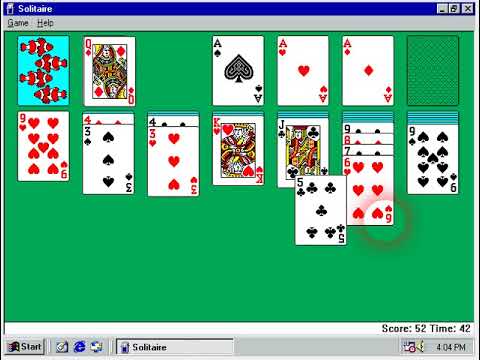Windows Solitaire is one of the most popular games in the Windows operating system. It is a card game similar to Klondike and FreeCell. The game was introduced with Windows 3.0 and has been included in every version of Microsoft Windows since then.
However, many people want to play different kinds of similar games on their computer systems and smartphones.
So here are 5 alternatives to Windows Solitaire:
1. SolitaireBliss
Solitaire Twist is a great alternative to Windows Solitaire.
SolitaireBliss is a free, open-source, and ad-free Solitaire game. It’s very similar to Windows Solitaire and it includes several games: Klondike, Spider, Freecell, and Pyramid.
The objective of SolitaireBliss is to place all cards in their respective foundations. The player can move a card from its current location if there are no cards on top of it. If the player gets stuck with an empty tableau, he can shuffle the deck and deal with new cards.
SolitaireBliss is available for Windows and Linux. You can download it from the official website or any mirror site listed on the homepage.
SolitaireBliss has a lot of other features that make it an excellent alternative to the original Microsoft version of Solitaire. For example, you can change the background color or turn off the cards if they get in the way while playing. The game also has an auto-save feature so that it will remember where you left off even if your computer crashes or you accidentally close SolitaireBliss while playing. Try SolitaireBliss.com to play classic solitaire.
2. Spider Solitaire
Spider Solitaire is another great option if you’re looking for an alternative to Windows Solitaire.
If you love Klondike Solitaire but are bored with it then try Spider Solitaire. It is a variation of Klondike Solitaire that has more complex rules and a different appearance.
This game is considered the most difficult one among all other versions of solitaire because there are no restrictions on where you can place cards in the tableau piles. The only restriction is that each pile must be built down by suit from King to Ace, just like in Klondike. The object of this game is to remove all cards from the tableau into four foundations by suit from King to Ace. To play online, check out Solitaired.com, to play all versions of Spider Solitaire.
3. Solitaire.com
Solitaire.com is a free online version of the classic Windows Solitaire game, also known as Klondike. This solitaire game has many variations and has been around for decades. It’s one of the most popular card games in the world and is available on every major platform including Windows, Mac, Linux, and Android.
The Solitaire.com website offers an excellent alternative to the built-in version of Solitaire that comes with Windows. The site offers many different variations of this classic card game, including Freecell (a variant of Klondike) and Spider Solitaire (which is played with just one deck of cards).
Solitaire.com offers three different ways to play solitaire: Classic Mode lets you play by yourself against the clock; Challenge Mode gives you a specific goal to achieve such as earning a certain number of points or clearing all cards from the board within a certain number of moves, and Time Trial Mode lets you compete against other players for high scores on specific boards.
4. TripleDot Solitaire
Solitaire Deluxe is another excellent option if you’re looking for an alternative to Windows Solitaire.
TripleDot Solitaire is a free solitaire card game. It has the same rules as regular Solitaire, but it is played with three decks of cards. The game has over 50 different solitaire games, including Spider, Klondike, and Golf.
The goal of TripleDot Solitaire is to remove all the cards from the table by suit and rank in ascending order. The difficulty level increases as you progress through the game. You can also customize your experience by choosing your card designs and backgrounds.
TripleDot Solitaire has a variety of different modes for each game, which allows you to choose how challenging each game will be for you.
The game features several different card styles and layouts, including the standard 52-card deck and a French deck (with suits of hearts, spades, clubs, and diamonds). It also offers different background colors for each card type.
If you’re looking for a new way to play Solitaire, TripleDot Solitaire might be worth checking out.
5. Flick Solitaire
Flick Solitaire is an alternative to Windows Solitaire that you can play on your Mac or PC. It has all the features of the original game, with some extra features thrown in for good measure.
It has unlimited game styles. You can choose from over 20 different styles of games to play. They include Klondike, FreeCell, Spider, and TriPeaks. You can also create your custom games using the rules provided by the developer.
You can have as many boards open as you want at once. Each board will use its own set of cards though so you won’t get confused about which cards belong to which board.
You can play against other players online or against bots if you prefer not to play against other people.
Flick Solitaire is a game that is similar to the traditional card game of Solitaire but with a few twists. The main difference is that instead of using cards, you use gems. The goal of the game is to move all the gems onto the board so that they are in numerical order from 1-to 13.
There are two ways to play this game, free mode and challenge mode. In free mode, you can choose which challenges you want to complete, while challenge mode gives you challenges at random. There are also multiple difficulty levels available in this version of Flick Solitaire that affect how many moves it takes for you to beat each level (there are no difficulty settings in Windows Solitaire).
Overall, this game is quite good.
Conclusion
There are many alternatives to windows solitaire. Some of them have the same rules, some of them have different rules, and some even have new rules. The point is that there are so many options out there, you can play as much as you want and never get bored.
The 5 alternatives to Windows Solitaire that we’ve mentioned above are our personal favorites, but we are sure there are more games out there that might suit your taste. If you’re looking for something more challenging or less simple, try any one of these games.