Punishing Gray Raven is one of the most high-paced anime-style action games available for both Android and iOS devices. With beautifully designed characters and intense combat, the game has gained a massive following since its release. While the game is primarily designed for mobile devices, there are ways on how to download the game on Windows so you’re not left out if you prefer playing on your desktop. Here’s a guide to show you how to download Punishing Gray Raven for PC.
First things first, it’s important to know if your PC can handle Punishing Gray Raven. Here are the recommended and minimum system requirements straight from the official website.
RECOMMENDED
- OS Windows 7,8,10,11 (64-BIT Required)
- Processor Intel Core i7-8700 or AMD Ryzen 5-2600 (equivalent) or higher
- Memory 16 GB RAM
- Graphics NVIDIA GeForce GTX 1060 6GB or better
- Storage 20 GB available space
- DirectX Version 11.0c
MINIMUM
- OS Windows 7,8,10,11 (64-BIT Required)
- Processor Intel Core i5-8400 or AMD Ryzen 5-1600 (equivalent) or higher
- Memory 8 GB RAM
- Graphics NVIDIA GeForce GT 1030 or better
- Storage 10 GB available space
- DirectX Version 11.0c
If you have at least the minimum system requirements, we can now go ahead and find out how to download Punishing Gray Raven for PC.
Step 1. Head to the official Punishing Gray Raven website by clicking here.
Step 2. Once you’re on the official website, click on the “Windows” icon located on the lower right section of the screen.

Step 3. A file named “pclauncher.exe” will be downloaded. Launch the executable file and a pop up will appear asking you if you allow the app to make changes to your device. Click “Yes.”
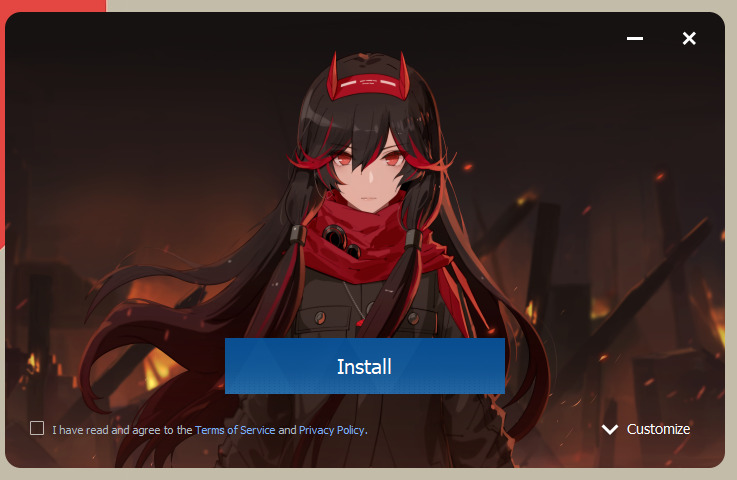
Step 4. An installation window will appear. Click on “I have read and agree to the Terms of Service and Privacy Policy. You can also change the installation folder if you want. After that, click the “Install” button.
Step 5. Once the installation process is completed, click on “Start.” This is the installation process for the launcher.
Step 6. The launcher for Punishing Gray Raven will start automatically, and another prompt to download the game will appear. Click on “Download the Game.”
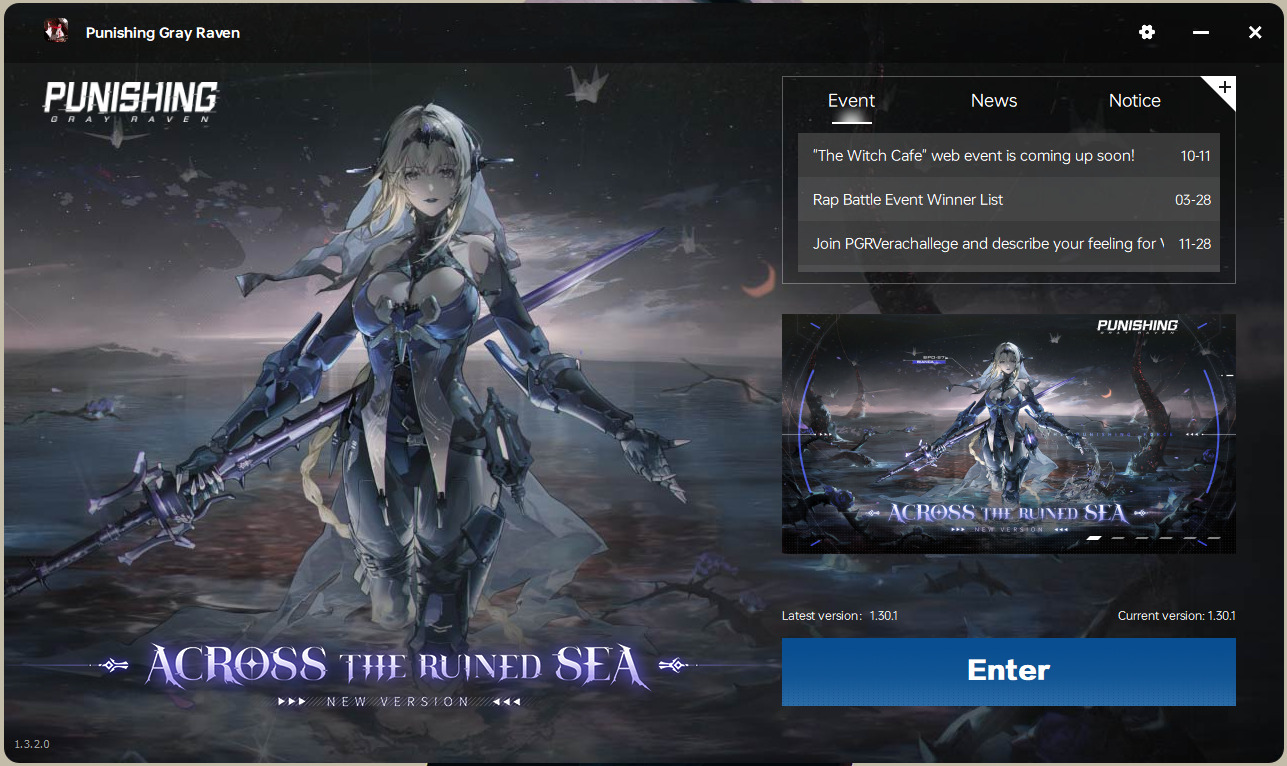
Step 7. Once the download finishes, click on “Enter.”
Step 8. This will launch the game, and you will be prompted to download more patches. Simply click on “Confirm” to download the patches.
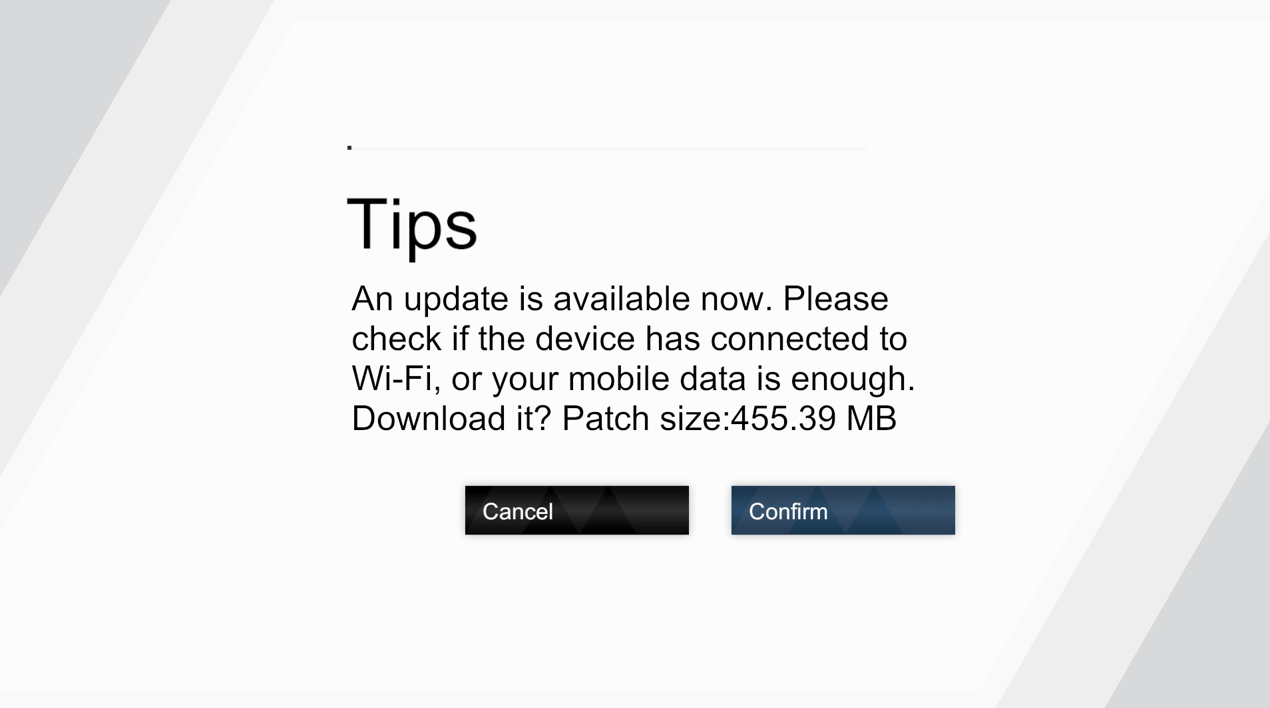
Step 9. Once the game is fully downloaded, agree to the Terms of Service and Privacy Policy by clicking the check mark on the “Agree to all terms and conditions above.” Click “Confirm.”

These are the steps on how to download Punishing Gray Raven for PC officially. Enjoy the game!


