We refreshed our PC Build Guide articles starting with our 15K Gaming PC Build featuring the Athlon 200GE. It was the most basic build we could come up with lots of options for upgradability in the near future. Next up in our PC Build Guide series is our 30K Gaming PC Build. It featured the i3 8100 and the GTX 1050Ti, the perfect pair for an entry level AAA PC, the component choices were geared towards upgradability with up to the latest Core i9 for the CPU and up to an RTX graphics card, all without changing the motherboard or the PSU to accommodate the upgrade. In our Triple-A gaming pc build, we had a budget of 50K and went with a Ryzen 5 2600 and an RTX 2060. This build easily runs any AAA games at Ultra settings up to 144fps on a 1080p screen. For this PC Build, we’ll be doubling our budget to target a capable streaming PC that’s also able to run AAA games on ultra settings at high refresh-rate while being able to stream on FHD at the same time. Of course, this 100k gaming PC wouldn’t be as head-turning without RGB 😉

We have Facebook Gaming streamer, Tricia Potato, who reached out to us and help her build her streaming rig. She is a Tier One Ampfly Talent and is a full time streamer. This is an investment in her career for her to stream the latest titles at the best quality possible for her viewers.
For a 100k PC Build, there are a lot of configurations available depending on the user’s preference. In our case, Tricia potato wanted a powerful pc that can stream and play AAA games on high settings while sporting an clean and cool with RGB. With that said, here’s the rundown of the parts and why we choose them.
PHP 100K Streaming x Gaming PC Build

| Tricia’s 100K Streaming PC Build |
Components | Price |
| Processor: | Intel i7 9700k | 24980 |
| Cooler | NZXT Kraken X52 | 7390 |
| Motherboard: | Gigabyte Z390 Aorus Elite | 11400 |
| RAM: | G.Skill Trident Z RGB 16GB (2x8GB) 3000Mhz |
8900 |
| GPU: | Aorus Extreme RTX 2070 | 36370 |
| SSD | Samsung 850 Evo 250GB | 3340 |
| HDD | WD Blue 1TB | 2150 |
| PSU | Seasonic Prime 750w Gold | 7130 |
| Case | NZXT H500 | 4390 |
| Others: | Deepcool RGB200 Pro | 840 |
| PCHub Pricing | Total | 106890 |

CPU: Intel i7 9700K
The original plan was to get an 8700k for our 100k PC build, but as time passed by Z370 boards and the 8700K were no longer available on shelves. So we opted for a 9700k CPU instead for virtually the same price as the 8700k. The 9700k has 2 more cores and a stronger IPC than the 8700k, a worthy tradeoff for the lost hyperthreading capability from the 8700k.

Cooler: NZXT Kraken X52 240mm AIO
The Kraken X52 is one of the best performing AIOs available in the market. It was really a contest between the H100i from Corsair and NZXT’s offering. The Kraken X52 got Tricia’s approval for the PC’s cooler as it the AIO’s design fits her taste.
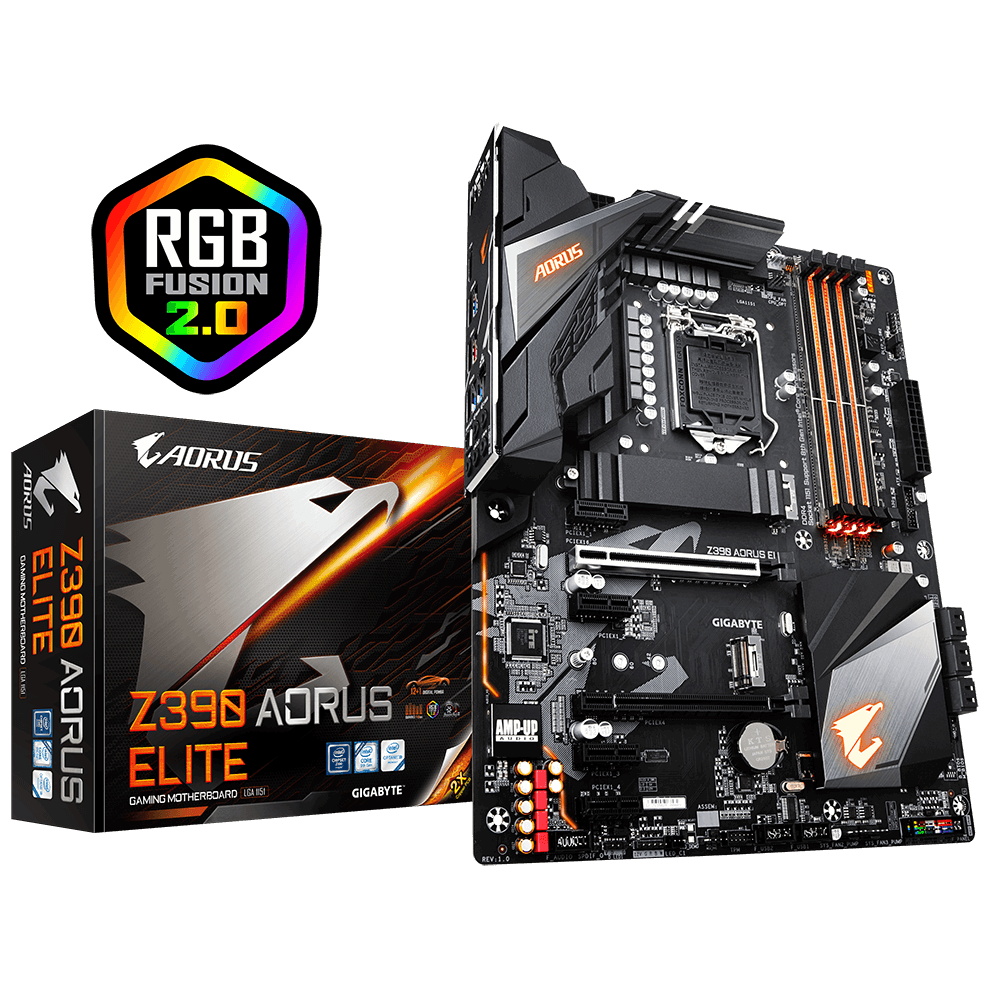
Motherboard: Gigabyte Z390 Aorus Elite
The Z390 Aorus Elite sits well with our 9700k. The motherboard is pretty much one of the high end Z390 motherboard available in the market, and Aorus motherboards have the most RGB LEDs. So to fulfill Tricia’s request with a beauty and brawns PC, the Aorus Z390 Elite is our choice for our motherboard.

RAM: G.Skill Trident Z RGB 16GB (2x8GB) 3000Mhz
The RAM was salvaged from Tricia’s old PC to at least save some money on this monster PC build and allot the rest of the budget to other components. The Trident Z RGB 16GB fits the streaming requirement and considering the stale RAM prices of 2019, Tricia can easily buy another 16gb kit to upgrade her PC.

GPU: Gigabyte Aorus Extreme RTX 2070
Long story short, Tricia is a ROG fan and was planning on doing a full ROG build for her PC. But then she saw the beauty of the Aorus Extreme GPU and fell in love with it immediately (sana all). After seeing the Aorus Extreme, she decided to go for an Aorus build for uniformity and to give the brand a try.

Storage: Samsung 850 Evo 250GB & WD Blue 1TB
Together with the RAM, the SSD and the HDD were also salvaged from her old build. A 250GB+1TB combo is a good choice with her favorite games stored in the SSD and other games stored in the mechanical hard drive. Instead of buying an NVMe SSD to add to the storage, we opted to invest the supposed 5k to other components. And with the same statement as our RAM, she can upgrade to a faster storage at a lower cost later down the road as RAM and SSD prices are getting cheaper. It’s always easier and better to upgrade these type of components later on rather than upgrading the CPU or GPU which requires higher capital and is more hassle to the user.

PSU: Seasonic Prime 750w Prime PSU
With great power comes with great efficiency. Our PSU of choice is the Seasonic Prime 750w Gold rated powersupply to power our 9700k + RTX 2070 combo. Since Tricia will be using this PC to stream and play at the same time, power consumption is no joke and having a gold powersupply will surely save her some money in the longrun. Moreover, the 750w capacity ensures that she can upgrade to even an overclocked 9900k and RTX 2080TI with a bunch of SSDs or hard drives without any worries.

Case: NZXT H500
We reviewed the NZXT H700 and H400i and both cases proved to be functional inspite of its minimalist look. We opted for the H500 instead of its bigger/younger brothers for practicality as it fits Tricia’s checklist and component requirements.

Accessory: Deepcool RGB200 Pro LED Strip
We went with the RGB200 Pro LED Strip to add more flavor and RGB to the build, we could’ve opted for a cheaper addressable RGB Led Strip but those strips aren’t magnetic like our RGB200 Pro. That said, the RGB200 Pro is magnetic which makes it very easy and convenient to reuse in future PC builds.
Final Note – Before you RANT

Lot of you would argue the lost value in going with RGB instead of pushing every bit of budget towards the CPU and GPU. But this is what makes PC building a delight. There’s a wide range of components available with different designs(not just RGB) to make your PC your very own and reflect your personality. Some might even contest the Ryzen 2700X against the 9700K because Ryzen is geared towards video editing and streaming. As our 9700K review suggests, the 9700K loses in some productivity geared benchmarks against the 2700X but the Ryzen processor can’t keep up in our gaming benchmarks. As with the PC’s core function which is “Streaming,” the 9700K is the better and practical choice(than the 2700x) because of its stronger single core and gaming performance and the 40watt power draw difference against the 2700X’s bare win over multicore capability.
Planning to build your own Gaming PC? Feel free to message us on our Facebook Page and we will be honored to pick the right components for you!
Other Build Guides:
15k Gaming PC Build Guide – Athlon 200GE
30k Gaming PC Build Guide – i3 8100 + GTX 1050Ti
50k Gaming PC Build Guide – Ryzen 5 2600 + RTX 2060



5 Comments
100K PC Build Vlog: https://www.facebook.com/watch/?v=2436506846632948
People should learn where to find a shop in building their Rig. One best example is Back2Gaming.
Performance ✅
Aesthetics ✅
Price ✅
Naawa kase ako dun sa iba kung saan2 nagpapa build, ayun tuloy, basta may maibenta lang ang shop sa customer na wlang alam.
With the recent price drop of ssds, a 1tb ssd(or more) is a must for games. Really improved loading times, stability, fps, no more texture pop ins. Especially true in unreal engine games
Tested my samsung 1tb 970 evo m2 nvme on pcie 2.0 x2 and pcie 3.0 x4
Against my 120gb samsung 860evo ssd
And 1tb wd black.
Games tested on:
Far cry 5
The division
The division 2 private beta
Overwatch
World war 3
Insurgency sandstorm
Gtav
Battlefield 1
Destiny 2
Apex legends
Pubg
Rainbow 6 siege
And many more
Really stabilized the games and due to texture streaming being smooth i guess it helped improve and stabilize fps too
You can see the difference between an ssd and a mechanical hdd in terms of loading time
Nvme @ pcie 3 x4 is a little bit faster than the pcie 2 x2 interface
And sata ssds are a lot slower than nvmes
>1tb ssd
Looks like 3months of saving one then if i need to expand my gaming in the future XD
I don’t mind the Intel processor and other items even I use AMD. hehe It’s good for streaming anyway. Whether it’s 1080P or 1440P gaming, I just hope the video card was RTX 2060. The performance is great for 1080P and 1440P plus with the savings, you can buy a 970 EVO 256GB plus 1TB SSD 2.5 like samsung 860 evo perhaps. Everything will run very smooth for sure.