UPDATE:
This method has stopped working. Please use this method instead: Updated: How to Install Google Apps on your Huawei Phones
Let’s face it, us Huawei owners are put under a rock and hard place going forward when the US imposed a trade ban, disallowing US companies to do business with the company. From a regular consumer standpoint, it’s certainly a worrying scenario but from an IT person’s standpoint, there’s certainly a larger picture we have to consider. Regardless of how Huawei is perceived, as a journalist we can only report based on facts but as a technical person I’m also compelled to find solutions. Right now, that problem is how get Google’s Play Store working on Huawei products post-ban which includes a couple of models like the Mate 30, Y7 and what we’re reviewing lately, the nova 7i.
Anyway, so as not to waste your time any further let’s begin!
LIMITATIONS
First, let’s discuss what can and cannot be done with this workaround. First and foremost, this not official so any expectations for security gets thrown out the window. We’re currently monitoring the access of this phone to see if its phoning home but so far we’ve had no suspicious activity so far.
If you don’t feel confident going this route, Huawei’s AppGallery has official apps from most institutions especially financial if that is an important aspect of your usage.
Some streaming services like Netflix also do not work via this method.
INSTALLATION
This solution is all made possible by a single app. The app is called Chat Partner and allows installation of Google services with just a few taps. You can download Chat Partner here. This was uploaded by HuaweiBlog.de, a publication covering Huawei news. Only download from their source to avoid possible modified software.
- Once downloaded, run the .APK.
- Tap Detect Device and it should prompt you with a message saying your device does not support Google services.
- Tap Repair Now.
- The Android permission should prompt you. Tap Activate. (see screenshots above for reference)
- It will proceed to install.
- If you have any workarounds prior, this app may ask you to remove this during this process.
- Proceed with the installation.
- Login your Google account.
- Done.
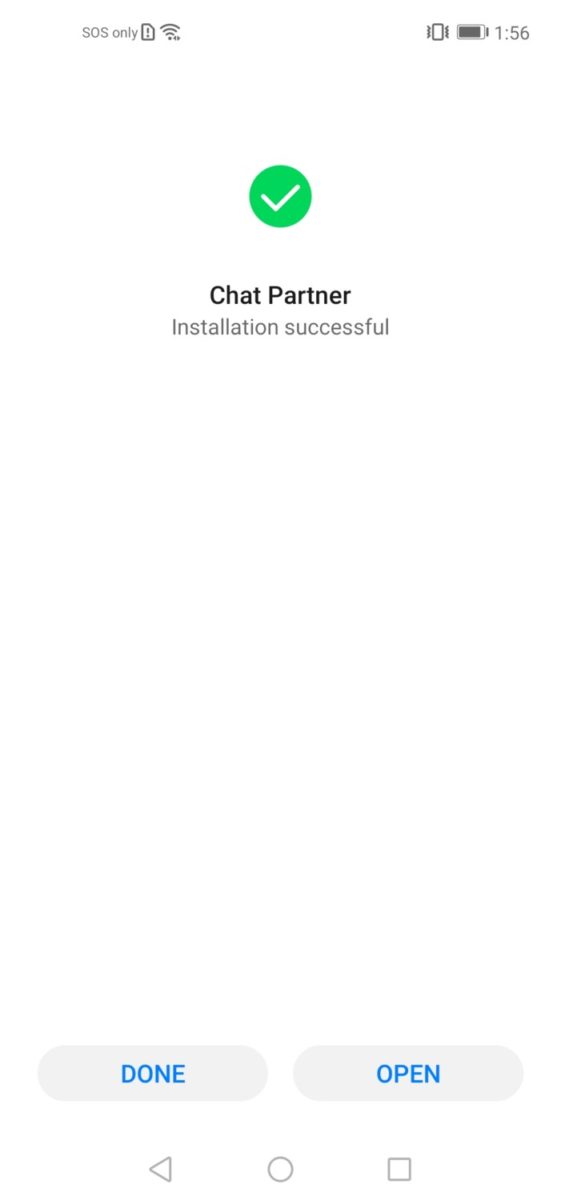
You can proceed to install required services for your games as well after this once they prompt you.
And that’s it. A few short taps and you’re Huawei phone a little bit more normal.
Much like HuaweBlog.de‘s findings, we’ve monitored our phone closely during the initial testing to see if it was phoning home, logging IP it accesses throughout operation to see if it was at least secure. We’ve also monitored our Google account to see if it was logging in suspicious places which did not occur, thankfully. Still, we want users to exercise precaution and use official apps for financial use.
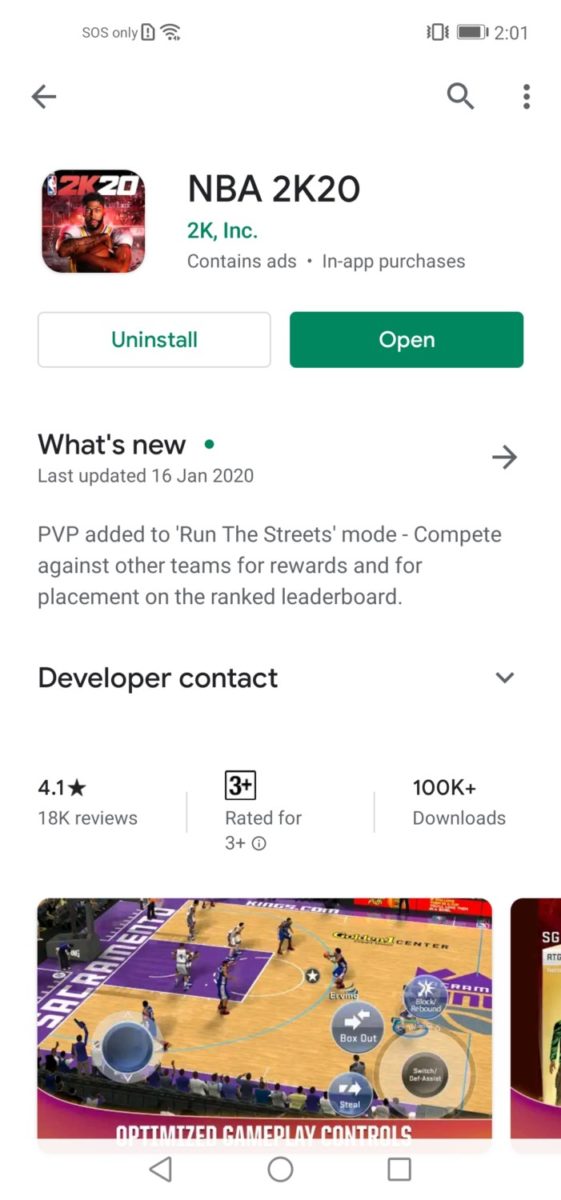
And yes, your paid apps will work, too.
UPDATE 04/26/2020
Huawei.de has updated that they needed to login Google via the web app but the solution still remains functional. If you have reservations about logging in, you can use Google 2-factor authentication for extra piece of mind. Still, as of April 26,2020, the solution still works. Those commenting about problems, kindly share more details as well as screenshots so we can check out the problems and maybe some other folks may help. So far we’ve never encountered an issue with our usage of this workaround.



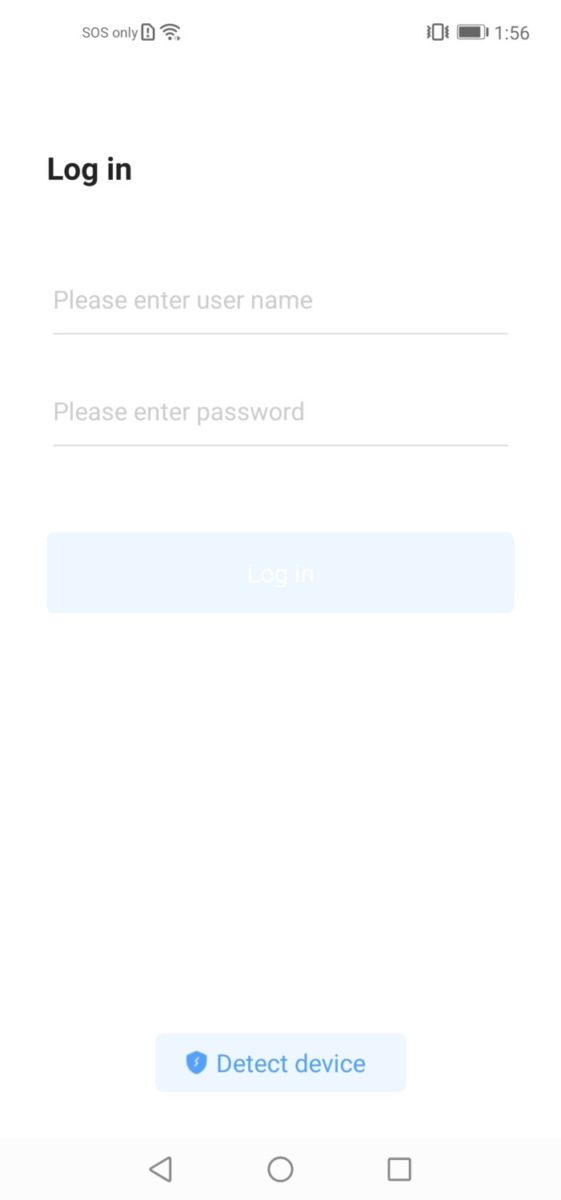
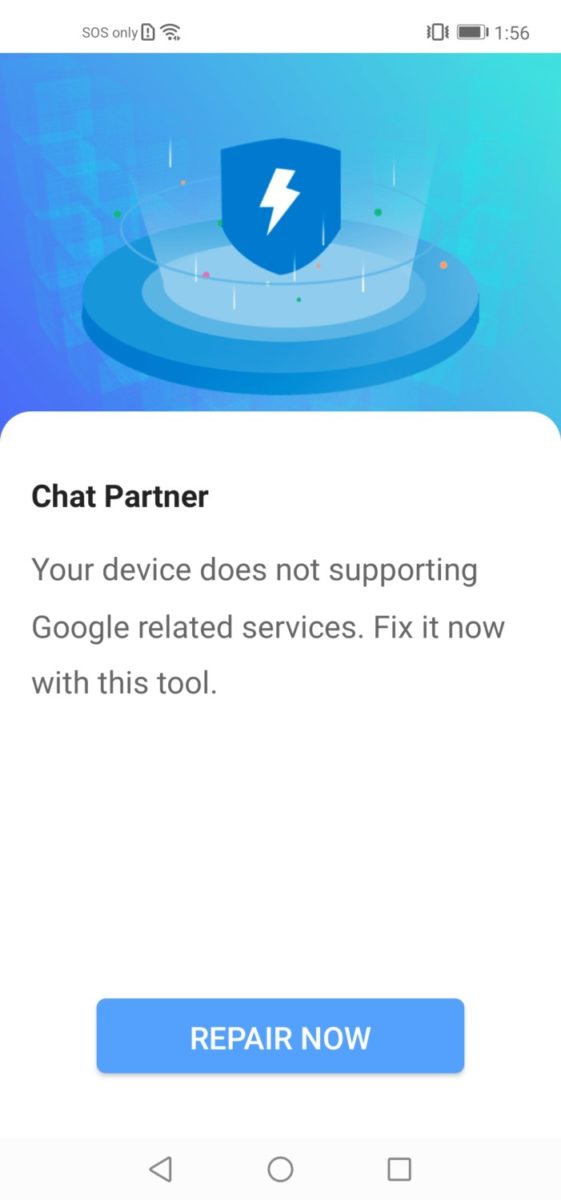

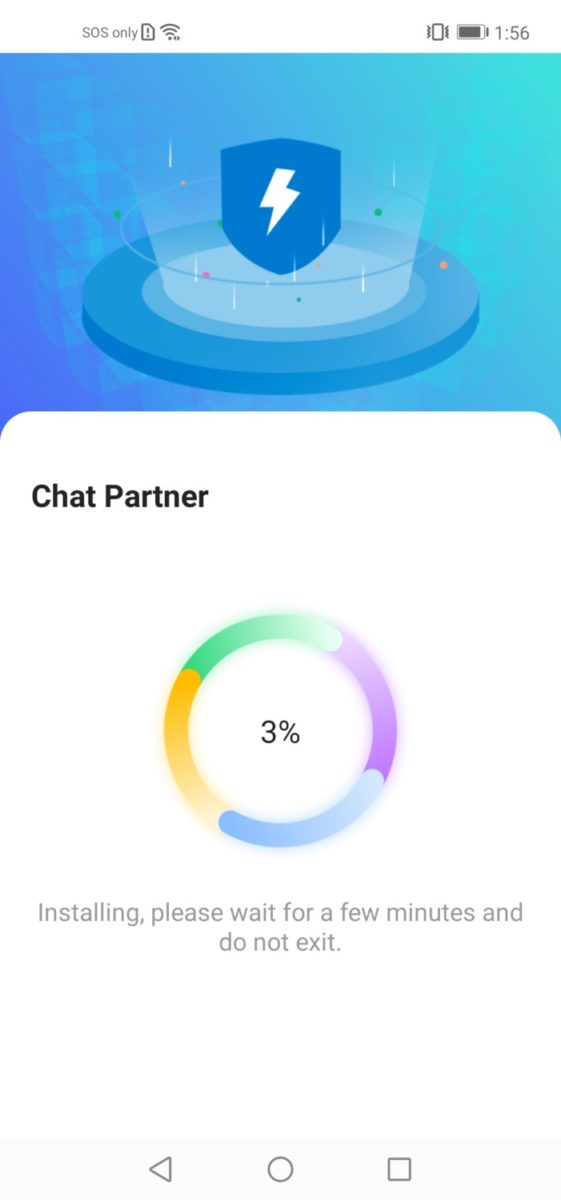
10 Comments
Does this still work? I heard that this doesnt work anymore
Already install at my phone nova 7i.. But cant open tht apps… Why?
Already install chat partner on my phone but it’s not opening why if you have any solution please let me know how can I use Google play games on my Huawei nova 7i
Already install at my phone nova 7i.. But cant open tht apps… Why?
Already install at my phone Huawei nova 7i but it’s not working. Screen shows network error. Do you have any solution for this?
Huawei.de has updated that they needed to login Google via the web app but the solution still remains functional. If you have reservations about logging in, you can use Google 2-factor authentication for extra piece of mind. Still, as of April 26,2020, the solution still works. Those commenting about problems, kindly share more details as well as screenshots so we can check out the problems and maybe some other folks may help. So far we’ve never encountered an issue with our usage of this workaround.
NETWORK ERROR – im connected to my internet and this ♂️
i installed but the activation pad is not coming
instal then open then its shoing network error
No no longer with Network Error.
As of 25/5/2020 network error