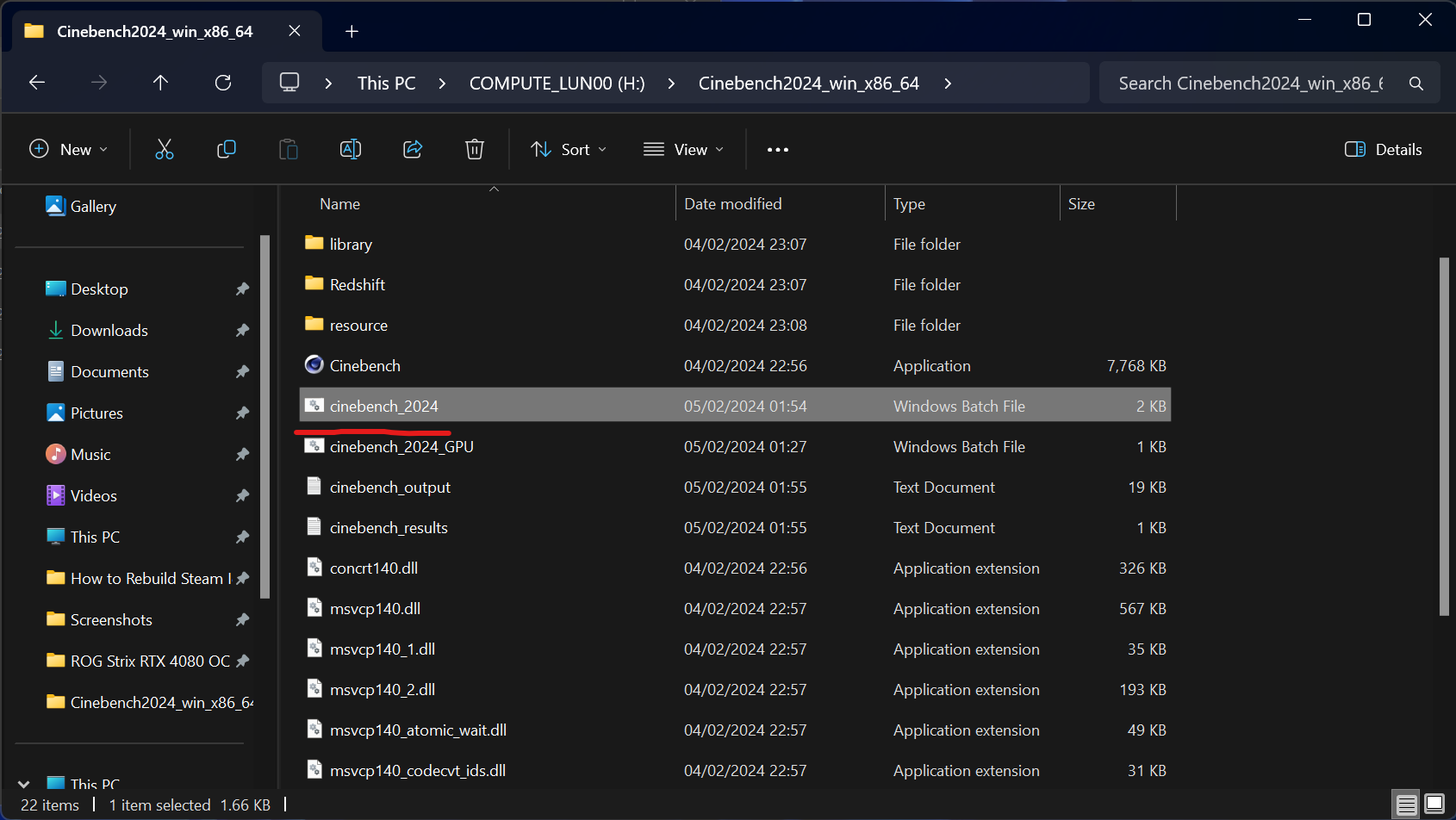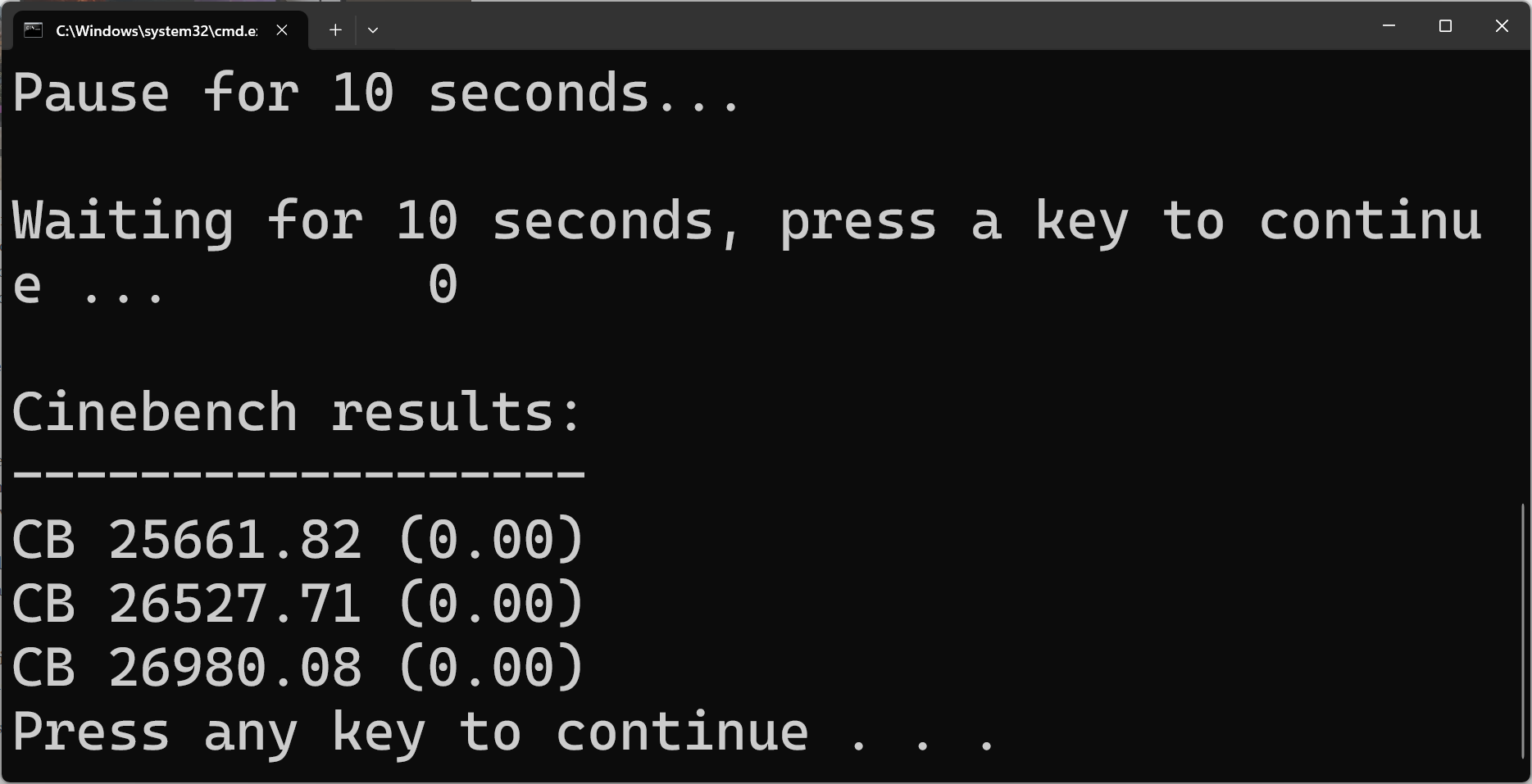MAXON released their Cinebench 2024 benchmark last year and enthusiasts as well as tech media have now integrated the benchmark into their testing routines and benchmark suites for review. The benchmark understands its current position in the market as a go-to benchmark for even the most discerning enthusiast and top companies like NVIDIA, Intel and AMD have been using Cinebench for their marketing materials to promote their products.
This article is a solution to a very niche challenge I have and I believe a lot of reviewers as well: running Cinebench 2024 multiple times. Now that wouldn’t require a guide in itself, one can just finish a benchmark and click again, but whether you’re in the tech media, an enthusiast that want a more bespoke solution for your benchmarks or just want to run Cinebench 2024 while also saving the scores, then this is for you.
You can download the batch file here (2KB only). If you can’t download this for some reason, the raw text is included in the zip file. Just change the extension from .txt to .bat.
Cinebench 2024 Benchmark – What is It
Cinebench 2024 is the latest iteration in a long line of trusted benchmarking tools developed by MAXON. It is designed to test and evaluate the performance of CPU and now GPU hardware by simulating real-world tasks that demand high computational power and is very multi-core friendly. This benchmark is built upon the rendering capabilities of Cinema 4D, MAXON’s own 3D graphics software, ensuring that the tests are both relevant and challenging for current hardware.
Cinebench 2024 distinguishes itself with updated tests that reflect the demands of modern applications, including more complex scenes and rendering tasks. It offers several test modes to assess different aspects of system performance:
- Single Core Performance: Evaluates the efficiency and speed of a processor’s individual core, crucial for tasks that rely on single-threaded performance. This test takes a very long time to finish. :/
- Multi-Core Performance: Measures the overall capability of the processor to handle parallel tasks, reflecting the performance in multi-threaded applications and workloads.
- GPU Performance: Tests the graphics card’s ability to handle demanding rendering tasks, providing insight into its capability for both professional and consumer-level 3D tasks.
- All Tests just runs all the test above.
These tests provide valuable data points for comparing different hardware configurations, guiding purchasing decisions, and optimizing systems for specific workloads.
Step 1: Preparation
- Download Cinebench 2024: Ensure you have the latest version of Cinebench 2024 installed on your system. You can download it from MAXON’s official website or through your preferred software distribution platform.
- Download the Batch File: Obtain the batch file designed for automating Cinebench runs. This file is available for download from the provided link. If direct downloading is not possible, copy the raw text into a text editor and save it with a
.batextension.
Step 2: Configuration
- Place the Batch File: For ease of use, place the batch file in the same directory as the Cinebench 2024 executable. This simplifies the path configuration and ensures the script can easily locate and run the benchmark software.
- Customize Parameters (Optional): If you’re comfortable editing batch files, you can open the script in a text editor and adjust parameters such as the number of runs or the specific tests to be conducted (e.g., GPU, Single Core, Multi-Core, or All Tests). You can also change the rest duration between runs. The default is 10 seconds.
Step 3: Running the Benchmark
- Execute the Batch File: Double-click the batch file or run it from the command prompt. The script will initiate a series of prompts.
- Select the Test Type: When prompted, choose the type of test you wish to run. The options include GPU, Single Core, Multi-Core, or All Tests.
- Specify the Number of Runs: Enter the desired number of benchmark iterations. The script will automatically execute Cinebench 2024 according to your specifications, pausing briefly between each run to ensure accurate and consistent results.
Step 4: Reviewing the Results
- Check the Output: Upon completion of all runs, the script will display the benchmark scores for each iteration. Additionally, it extracts and logs these results into a text file for easy access and comparison.
- Analyze the Data: Use the collected data to analyze your system’s performance, compare different hardware configurations, or prepare reviews and reports.
Tips for Effective Benchmarking
- Ensure System Stability: Before running benchmarks, close unnecessary applications and background processes to ensure the system is in a stable state for testing.
- Consider Thermal Performance: Allow your system to cool down between benchmark sessions, especially when conducting multiple runs, to minimize the impact of thermal throttling on the results.
- Repeat Tests for Consistency: Conducting multiple runs and averaging the results can help account for minor variations and provide a more accurate assessment of system performance.
How This Batch File Works
The batch file prompts users to select the desired test (GPU, Single Core, Multi Core, or All Tests), specify the number of runs, and automatically executes the chosen benchmark option, pausing briefly between each run to mitigate thermal throttling and ensure accurate results. Upon completion, the script extracts and displays the scores, streamlining the review process.
Maxon has a brief documentation for Cinebench 2024’s command line option but nothing full length so I had to try and assume the options given the already existing commands.
While this solution is tailored for Windows, the concept can be adapted to the other platforms supported by Cinebench 2024, including macOS and ARM-based systems. While the built-in timer is enough to automate benchmarking, accommodating a broader range of users and testing scenarios and exposing scores helps remove the need to monitor the extended run times that can be done with CBench 2024.
Final Thoughts
If you missed the link up top, here it is again. Special thanks to horshack-dpreview for the original solution to run older Cinebench versions in batches. Cinebench 2024 adds GPU testing which is also included in this version. It is possible to alter the rest periods between the benchmark runs as well as the benchmark duration by changing the time (in seconds) in the batch file. Cinebench 2024 runs benchmarks by duration and not in runs e.g. it will run a single benchmark for 10 minutes and will stop at the last full render after 10 minutes.
This accounts for throttling and heat saturation, where it can nullify advantages of systems that have high boost clocks in cooler situations like the initial start of the benchmark. This is not needed in this test as we will be running the test in cycles so if you really need to keep the heat up, you can run a 50-run test and let your system soak.
Cinebench 2024 Batch Run