Prices and Where to Buy
PH = PCHUB – Php4,999
US – N/A
[/signoff] [section label=”Introduction”]AIO watercooling has become a very convenient way for many system builders and enthusiasts to keep their system cool whilst improving airflow and aesthetics but if there’s one thing that closed-loop AIO liquid coolers have not perfected, its the flexibility and scaleability that their custom-loop counterparts enjoy… which do cost a lot more. In the consumer space, AIOs have been reserved to mostly CPU cooling with GPU brackets being made to allow the CPU block to mount on GPUs. This solution is good if you have the space in your chassis but don’t want to touch on custom loop watercooling but this does present some issues: 1) as mentioned, there’s the space required and 2) the aesthetics: let’s admit it, a whole lotta tubes bungling around the case defeats the purpose of having them around to improve looks. In the server space, some OEMs have already made dual-block AIOs for dual-CPU systems and this concept works for the most part so its only a matter of time before the concept eventually makes it to the consumer desktop. Today we have a fairly new brand which has been making waves in the community for their attractive price:performance products and in this review we’ll take a closer look at the new ID-Cooling Hunter Duet: a AIO cooler with two pump/block heads to cool both CPU and GPU at once via a single 240mm radiator. Let’s take this baby for a spin and read on until the end to find out how you can be the owner of this new cooler!

ID-Cooling is a fairly new brand diving into the chassis, cooling and accessory market. We’ve been keeping an eye on their recent surge and we can say they’ve made a good name for themselves with their mostly low-cost offering of cooling fans and AIO liquid coolers. Taking a step forward in the AIO market is their Hunter Duet which we’ll be reviewing today which combines a GPU and CPU pump/block in a single loop to cool both components. Its an existing concept but something rarely seen outside of custom loops. Let’s take a look at the specs:
[section label=”Specifications”] [table style=”table-striped”]Specifications
|
CPU Compatibility |
Intel LGA2011/1151/1150/1155/1156/775 |
VGA Compatibility |
58.4*58.4mm; 53.3*53.3mm; 51*61mm |
|
AMD FM2+/FM2/FM1/AM3+/AM3/AM2+/AM2 |
|||
|
TDP |
400W |
||
|
Radiator Dimension |
274×120×27mm |
||
|
Radiator Material |
Aluminum |
||
|
Tube Material |
EPDM Rubber |
||
|
Tube Length |
CPU-Radiator: 250mm CPU-GPU: 250mm GPU-Radiator: 380mm |
||
|
Waterblock Dimension |
Ф65×36mm |
Waterblock Dimension |
Ф65×36mm |
|
Cold Plate Material |
Copper |
Cold Plate Material |
Copper |
|
Pump Current |
0.25A |
Pump Current |
0.25A |
|
Pump Speed |
2500RPM |
Pump Speed |
2500RPM |
|
Pump Bearing |
Ceramic Bearing |
Pump Bearing |
Ceramic Bearing |
|
Pump Life Expectancy |
50,000 Hrs |
Pump Life Expectancy |
50,000 Hrs |
|
Pump Noise Level |
25dB(A) |
Pump Noise Level |
25dB(A) |
|
Fan Dimension |
120×120×25mm |
Fan Dimension |
92×92×15mm |
|
Included Fans |
2pcs |
Included Fans |
1pcs |
|
Fan Speed |
800~2000RPM |
Fan Speed |
1500RPM |
|
Max. Air Flow |
84.5CFM |
Max. Air Flow |
24.5CFM |
|
Max. Static Pressure |
3.2mmH2O |
Max. Static Pressure |
1.25mmH2O |
|
Noise |
20~38.2dB(A) |
Noise |
22.8dB(A) |
|
Rated Voltage |
12VDC |
Rated Voltage |
12VDC |
|
Operating Voltage |
10.8~13.2VDC |
Operating Voltage |
10.8~13.2VDC |
|
Started Voltage |
7VDC |
Started Voltage |
7VDC |
|
Rated Current |
0.38A |
Rated Current |
0.05A |
|
Power Input |
4.56W |
Power Input |
0.6W |
|
Bearing Type |
Hydraulic Bearing |
Bearing Type |
Hydraulic Bearing |
IMPORTANT: COMPATIBILITY LIST
[table style=”table-striped”]|
GPU COMPATIBILITY LIST (According to Mounting Holes) |
|
| 51*61mm | NVIDIA GeForce GTX 560Ti, 560SE, 560, 550Ti, 460SE, 460 |
| 53.3*53.3mm | NVIDIA GeForce GTS 450, 250 AMD Radeon R9 290X, 290, 285, 280X, 280, 270X, 270 Radeon R7 265 HD 7870 Series, 7850, 6970, 6950, 6870, 6850, 6790 HD 5870, 5850, 5830, 4890, 4870, 4850, 4830, 3870, 3850, 3690 |
| 58.4*58.4mm | NVIDIA GeForce GTX 980Ti, 980, 970, 960, Titan Series GeForce GTX 780Ti, 780, 760Ti, 760 GeForce GTX 680Ti, 680, 670, 660Ti, 660, 650Ti, 650 GeForce GTX 580, 570, 480, 470 |
| Note: Above listed VGA Card models are based on reference design. Non-reference designed cards from different brands may have different layout. Please carefully check your card dimensions before installation. | |
Closer Look
The ID-Cooling Hunter Duet is packaged in a full-colored cardboard box. There’s some heft to the packaging as it is reasonably heavy. Looking inside we can see the product is packed between compartments for safety during transit.

Inside the package we have the ID-Cooling Hunter Duet cooler, a pair of ID-Cooling SP12025M12S fans, the mounting kits for both CPU and GPU, and a pair of instruction manuals.
First off we have the radiator: we have a 240mm radiator with a thickness of 27mm. This radiator is designed with dense fins so this one requires high-static pressure fans like ones included.
Two static pressure fans are included with the Hunter Duet: the ID-Cooling SP12025M12S model which we’re notified as being available separately soon. These fans have colored rings with the ones included in the Hunter Duet being red in color. The rings are detachable and suggest that ID-Cooling may make them available in other color variants.
Moving over to the GPU block, we see that the block has an integrated fan shroud. Unlike most GPU AIO brackets, this one doesn’t need the shroud to mount the pump/block. The actual block holds the mounting bracket to hold the block to the GPU. We’ll talk more about that in the assembly section. Contrary to the packaging and marketing images, the Hunter Duet GPU block does not have the Comet Tail lighting as the CPU block.
The CPU block features the signature Comet Tail lighting effect which gives the ID-Cooling Hunter Duet a really interesting style when active. The copper block underneath isn’t as polish as we’d want but its still a really good finish without any dings. The hose are connected via rotary barbs which rotate for best fit.
The Hunter Duet features flexible tubing which are quite kink-resistant (unless you really try) and have an industrial look to them with their texture. Some may find it unappealing and thin but I guess with the scenario for the Hunter Duet, this is the most effective to avoid fitting issues.

Now let’s walk through the installation process.
[section label=”Installation”]Installing the ID-Cooling Hunter Duet
For this test we’ll be using a BitFenix Aegis to mount the Hunter Duet. Mounting the Hunter Duet is quite an involved process so we highly suggest you do not rush the installation of this cooler to avoid fitting issues. You won’t need any tools aside from a Philips screwdriver when installing the Hunter Duet. In our experience, the best workflow in installing the Hunter Duet is to mount the GPU block first, followed by the CPU block and then securing the radiator to the case so we’ll go with that flow for this section.
Preparing the GPU:
First we need to prep the GPU for installation. This starts off by removing the stock cooling on your GPU. On most graphics card, the cooler is secured by four screws just around the GPU and with longer and heavier ones secured by screws down the length of the PCB.
[alert variation=”alert-warning”]IMPORTANT NOTES
- Removing your GPU cooler will VOID YOUR WARRANTY as per most brands.
- Also, we highly recommend doing this with cards that have integrated heatsinks on their VRM to avoid overheating issues. The Hunter Duet, contrary to the manual, does not include heatsinks for the GPU RAM and MOSFET/VRM.
- Please refer to compatibility guide in table above to make sure your card will fit the Hunter Duet. Older Radeon cards may have recessed dies so contact is not assured.
We wanted to install the Hunter Duet in our GIGABYTE GTX 980 Ti G1 GAMING card but with the card not having a pre-fitted heatsink, we decided against the idea and used our MSI GTX 960 GAMING 2G for this test.
Installing the GPU block:

The ID-Cooling Hunter Duet GPU mounting kit consists of the GPU backplate, the block mounting brackets, screws to connect the brackets to the block, screws to secure the bracket to the backplate, some washers and a tube of thermal compound.
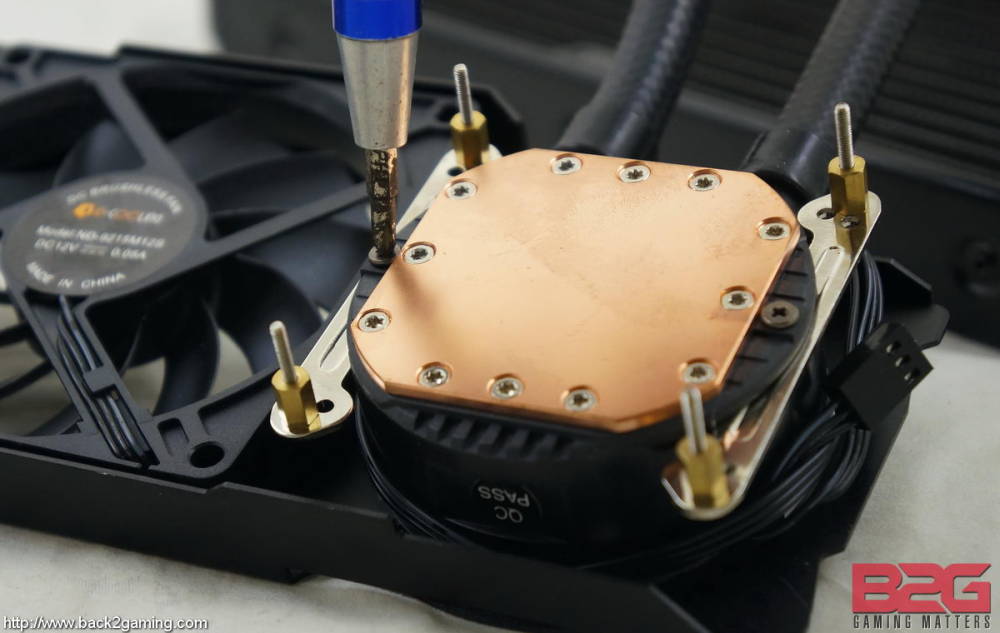
Remove the plastic seal on the GPU block and install the mounting bracket with the provided screws as shown in the image above.
Apply a small amount (about the size of a rice grain) on your GPU die surface and insert the four mounting screws through the mounting holes on your GPUs.
Install the GPU backplate and secure it with the screws to secure your GPU block to the card.

Notice that the fan on this GPU doesn’t really blow on anything since this card has its VRM area on the other side. Many readers have noticed this and some have tried reversing the fan but in most instances especially on dual-slot card, it will bump against the I/O shield so its not advisable. Anyone who may have a shorter GPU, again as mentioned in the notes above make sure you have VRM heatsinks in your GPU otherwise, you’re risking it without at least some passive cooling.
Installing the CPU Block:

Ok this goes two ways: you can mount the CPU block on a bare motherboard but we found it highly convenient to install it in the case itself. It helps if your chassis has a cutout in the back for easier installation.

Like the GPU block, you’ll need a Philips screwdriver to secure the mounting bracket to the CPU block. Other than that, everything is tool-less.
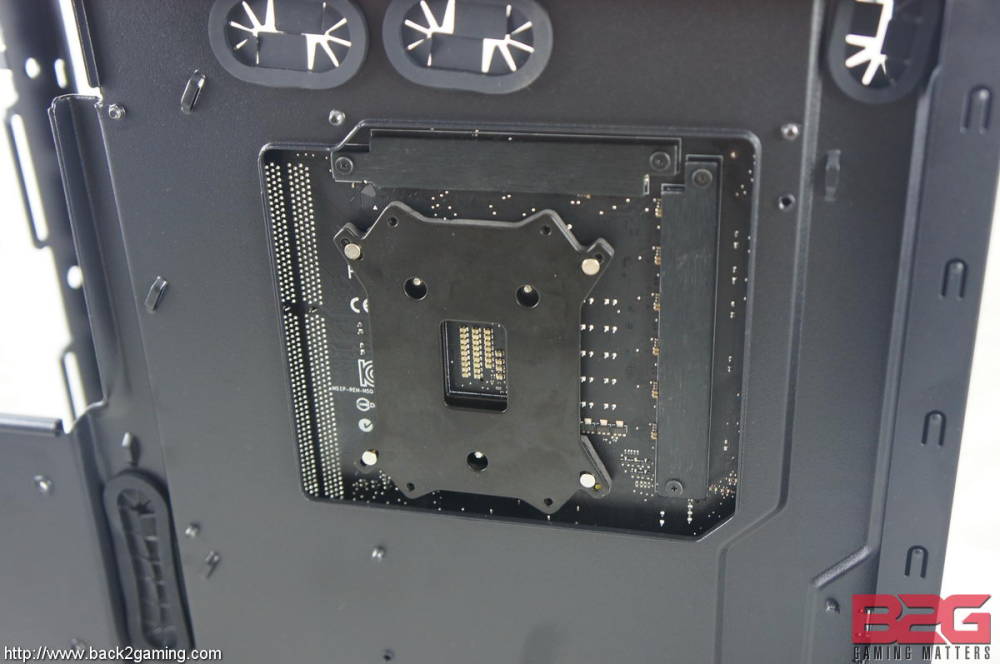
Install the backplate and insert the mounting screws through the compatible holes for your CPU type. For this one, we’ll be using a socket 1150 motherboard.

With the screws through the board, secure the backplate with the included washers and threaded spacers. Make sure to fasten the spacer as tight as you can for maximum contact with the CPU IHS.
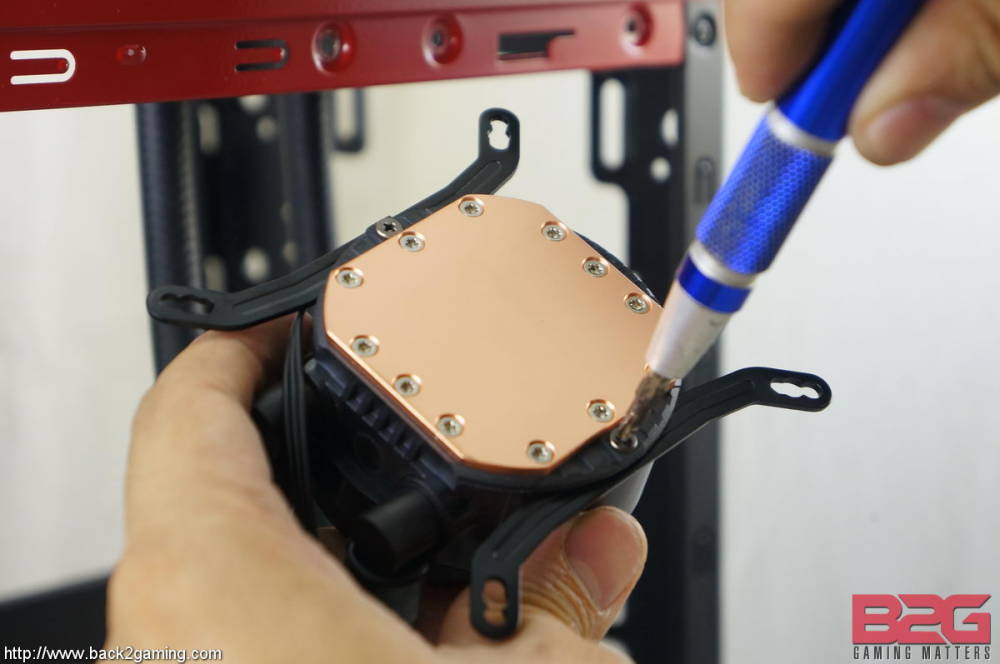
Secure the mounting bracket to the CPU block with the provided screws as shown above.

Secure the CPU block to the CPU and secure it with the screws.
Installing the radiator:
Depending on your chassis, this can either be really hard or really easy. In our case, the BitFenix Aegis had plenty of room on the top radiator mount to let us mount the radiator and fans in a push configuration. Note that we tried mounting the Hunter Duet radiator in the front mount or on the top with the tubes towards the back of the chassis but we had some issues specifically the front rad orientation had the tubes too short and as you can see below…

… the radiator fill-port bumps with the top radiator mount of the chassis.
[section label=”Performance Testing”]Performance Testing
Processor: Intel Core i7 4770K
Motherboard: ASUS ROG MAXIMUS VII GENE
Memory: Kingston HyperX Beast DDR3-2400 16GB
Storage: Plextor M6e M.2 256GB SSD
PSU: BitFenix Fury 65oG
Cooling: ID-Cooling Hunter Duet
VGA: MSI GTX 960 GAMING 2G
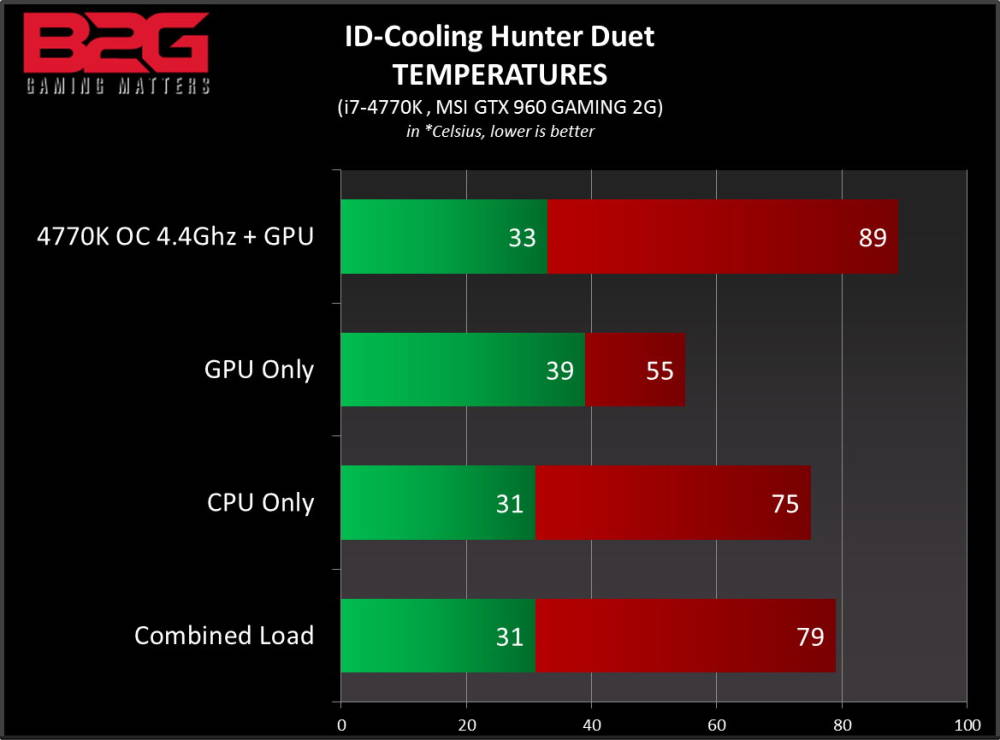
We loaded our test system for a full day to let the thermal compound cure and recorded our results formed our conclusion afterwards. Temperatures are captured via software readings from AIDA64, GPU-Z and RealTemp. The CPU and GPU are loaded simultaneously using a mixed test comprising of Intel Extreme Tuning stress test and MSI Kombustor 3 running Lakes of Titan v1 X32 at 1080p. Combined load reading is taken from the CPU as it is on the end of the loop. Ambient temperature is maintained at 28*C. Note that our charts and test are design to capture the maximum theoretical temperatures that we can produce with our synthetic tests and normal gaming load will never reach these numbers.
As the chart above shows, our stock 4770K runs at a peak 79*C combined with the GPU load that maxes out at 68*C (not shown in chart). Individually loaded, our CPU peaks at 75*C whilst the the GPU by itself peaks at 55*C. On the GPU side, this leaves a lot of headroom for overclocking and for GPU Boost 2.0 to work its magic if you’re using a latest-gen NVIDIA GPU and AMD Turbo Core for Radeon cards. For the CPU, we tried overclocking our CPU to 4.4Ghz at 1.18v and achieved a peak load of 89*C. Going further though required us to bump the voltages on our processor with 1.25v surging through our 4.6Ghz overclocking soaring past 91*C which we weren’t comfortable with. Also tested was a 4790K which would hover around 82*C stock on combined load testing but overclocking would prove to be too much for the duet with our synthetic tests.
In actual gameplay test, playing Battlefield 4 and Crysis 3 for a couple of hours we recorded an average load temp of 72*C on the stock 4770K and 52*C on the GTX 960 GPU. Depending on your ambient temps, these results may be lower especially for cooler climates.
[section label=”Conclusion”]Conclusion

The ID-Cooling Hunter Duet is a bold move for an AIO solution. Its not a bad idea but the application is practically niche with the majority of people that want to cool both CPU and GPU will most likely aim for a custom loop. The appeal is still there though as the ID-Cooling Hunter Duet presents a very cost-effective solution keeping relatively high-performance system cool without the need for costly components for custom watercooling.
Performance-wise, its nothing revolutionary and its rather slim radiator proves it can’t handle a heavily overclocked i7 processor. We thought of using an X99 setup as well but due to time constraints, we didn’t proceed with that but given the results from our 4790K stock test its going to be a bit similar in outcome. From this we can assume the Hunter Duet is tuned for mildly overclocked systems and a mainstream GPU although we’ve seen readers flaunt GTX 970s cooled by the Hunter Duet and are quite satisfied with only one gripe…
The Hunter Duet GPU block’s fan isn’t movable thus if you have a short PCB GPU, its going to look really awkward. Add to that the fact that it won’t be passively cooling your VRM which is most likely located on the other side of the GPU. This is further exacerbated by the fact ID-Cooling did not included RAMsinks in the Hunter Duet package (for clarification.)
Installation is another concern for the Hunter Duet. Its quite involved and requires some pre-planning for a smooth installation. Compatibility for CPU is generally no problem but GPUs you have to consider the points that we’ve highlighted throughout this review especially the fact that you will void your VGA warranty in most cases.
All things considered though, at Php4,999 (PCHub price as of 11/17/2015) its really hard to beat that price for its application. If you’re looking for a review of the Hunter Duet right now for your own application, chances are you fit the description of a gamer that wants “zero-maintenance liquid cooling for both CPU and GPU around $100 or Php5,000” so if you’re gunning an i5 or FX-6300 together with a R9 280X or GTX 960 or anything lower, you’re the best candidate for this kind of setup. You won’t be maxing out your CPU OC unless you got a golden chip but on a mild overclock, you’re pretty much gonna be alright with the ID-Cooling Hunter Duet.
We’d like to see a possible revision with a thicker radiator and rotary fittings on the GPU block. Also, they can remove the fill port for better compatibility in most radiator mounts. Other than that there’s really nothing much to improve say maybe a slimmer pump/block but as it is right now, the ID-Cooling Hunter Duet is a cooler that fits a very specific market and requires some forethought and research before buying.
Here’s a quick check list before diving into the Hunter Duet:
[lists style=”check” color=”#81d742″]
- 240mm radiator mounting space
- GPU compatibility on mounting holes
- Some Radeon cards have a shim on the GPU die, you need to remove that or get a copper pad
- Thermal capacity, that thin radiator won’t see you running an AMD FX9590 or Intel Core i7 5960X on this one paired with a GTX 980 Ti or R9 390X
- GPU VRM must have a heatsink or at least won’t need one (lower mainstream cards)
- Are you fine with the GPU block fan sticking like a sore thumb, cooling nothing if you have a short PCB graphics card?
Not a 100% check list but if you tick all of those boxes, you’re good to go with the Hunter Duet.
[signoff icon=”dollar”]PH – PCHUB – Php4,999
US – N/A
[/signoff]In conclusion, the ID-Cooling Hunter Duet is a niche product with a very niche market but with some improvements like fatter tubes for more coolant and thicker rads for better heat dissipation, we’re looking a more capable unit here.
ID-Cooling backs the Hunter Duet with a 2-year warranty. We give it our B2G Value Award!
[section label=”Awards”]
THIS GIVEAWAY HAS CONCLUDED.
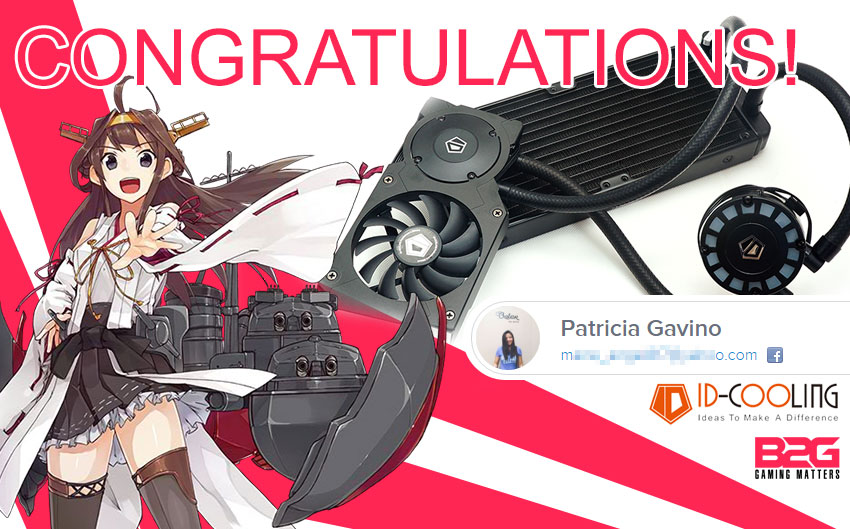
Congratulations to Patricia Gavino for winning our ID-COOLING Hunter Duet, partnership with ID-Cooling Philippines. Please message us via our Facebook page or email us at contest[at]back2gaming[dot]com (whichever convenient) in the next 24 hours with your Facebook email address as hinted in the congratulatory image above. If you do not reach us in time, we will repick a new winner.
Giveaway Time
We’re giving away this ID-Cooling Hunter Duet from our review and we know you want it so we’re gonna make things easy for you and give everyone the chance to win this with our Hunter Duet raffle.
a Rafflecopter giveaway
RULES ARE SIMPLE. USE THE APP ABOVE TO ACCOMPLISH THE FOLLOWING:
- Like ID-Cooling Philippines
- Like Back2Gaming
- Like PCHUB
- ***Everything after this is optional***
- Share this giveaway with the caption “Thanks for the chance @ID-Cooling Philippines and @Back2Gaming! I want to win an ID-Cooling Hunter Duet! #hunterduet” Make sure you set the post to public and the tag the right pages! Share daily for more chances.
- Follow Back2Gaming on Twitter
- Tweet “I want to win a ID-Cooling Hunter Duet from @back2gaming! – http://wp.me/pHDlS-cCI #hunterduet“
- Extra points: Comment your favorite feature and what you think would improve the Hunter Duet’s performance in this review.
Technical Stuff:
- Promo will run from time of posting (November 17, 2015) until 11:59PM November 23, 2015
- Open to all permanent residents of the Philippines, 13 years old and above.
- One (1) winner of ID-Cooling Hunter Duet CPU+GPU AIO liquid cooler.
- Prizes cannot be exchanged for cash or sold for cash.
- Prize used for review. By entering this promo, you acknowledge I have used this first before you and you are fine with that.
For bug reports and issues with the apps as well as corrections to rules, kindly leave a comment or PM us in our FB page with details about the issue and we’ll fix it ASAP.







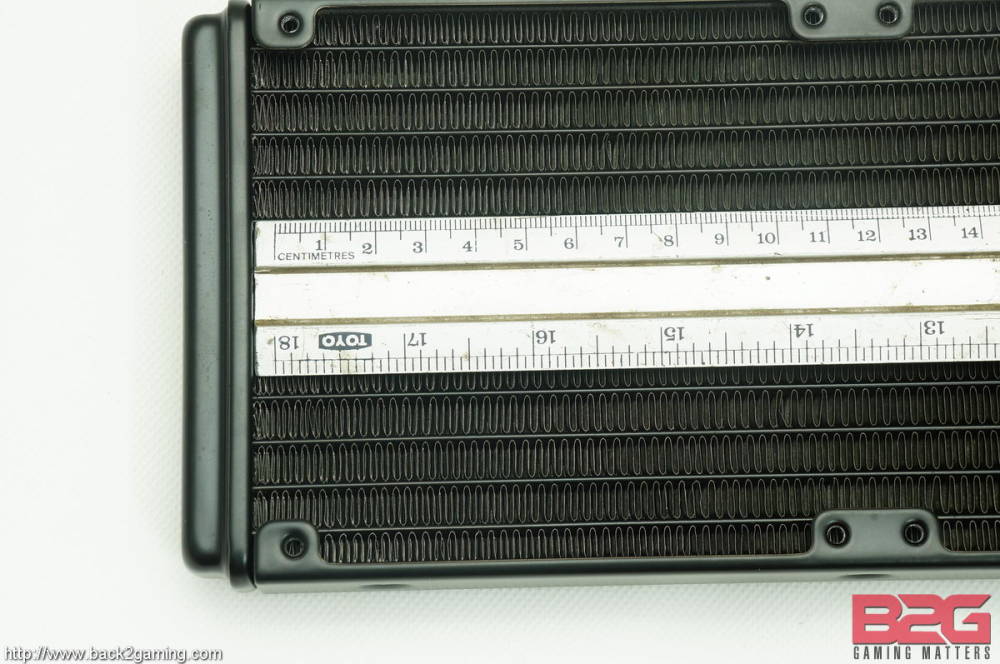












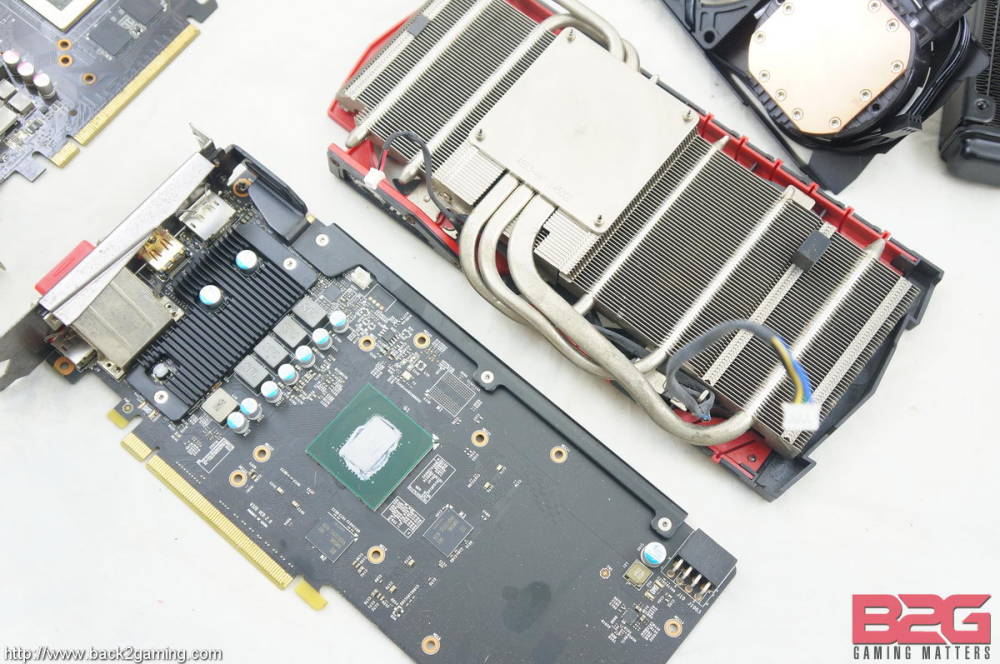



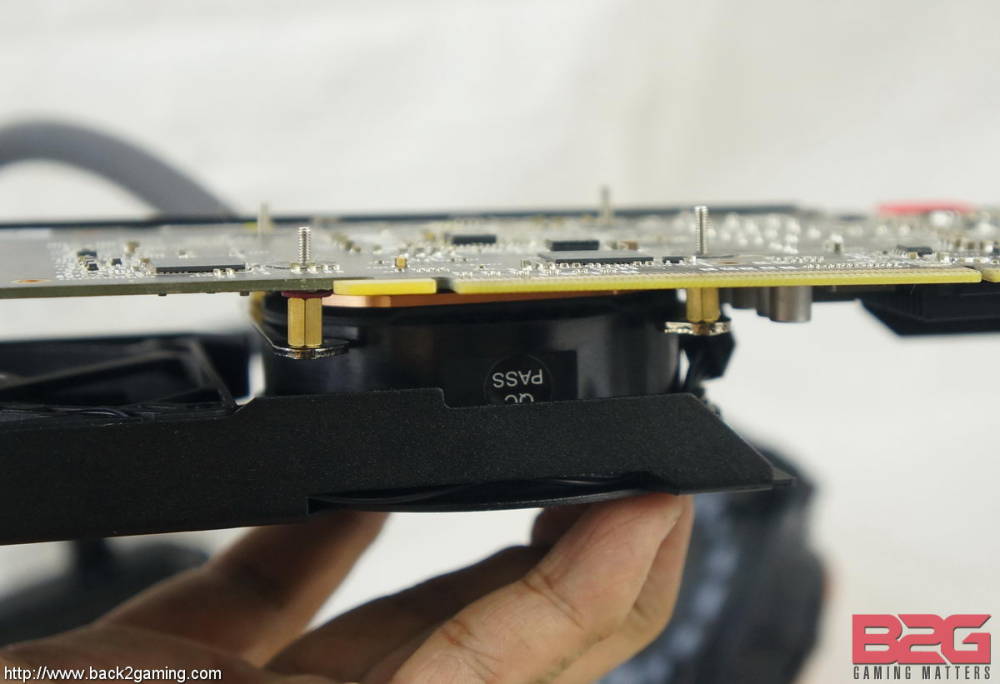
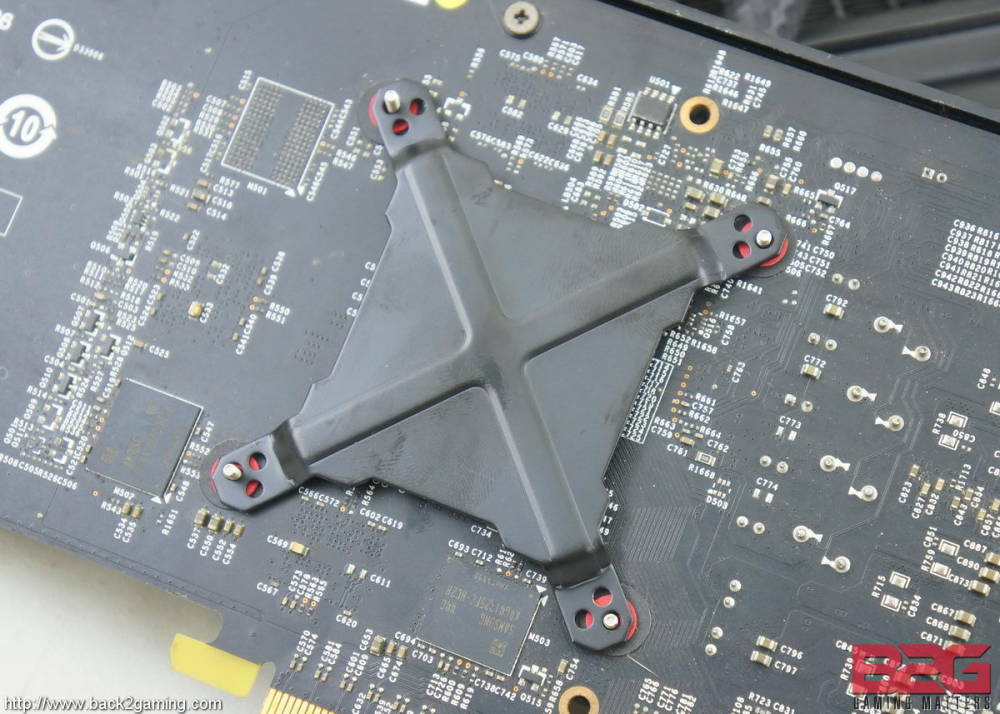



78 Comments
Paki-wow naman yung post, salamat po. 😀 #newmeta
Nice. I guess they are 1st to provide a 2-in-1 water cooler. That makes it the best feature to have and budget-friendly.
I hope the user have an option if he prefer to use the stock cooler of GPU or to use a separate water cooler. This also makes compatibility with AMD APU rig that prefer to use the on-board gpu. Plus, hoping to see they will include RAM on their next model 😀
……. what’s with the chuck norris hashtag, lel
Why not?
.__. okay
Thank you for noticing :3
E di wow!
Wow po
Salamat sa pag-wow ng post.
Mas maganda siguru if 360 rad cya or open loop pero ang ganda ng idea
Realistically not bad, taking into consideration that two chips are being cooled, both gpu and cpu plus the hellish ambient temp in the Philippines. That pricetag was justified by the performance. Kudos!
Wow! I love how ID Cooling included a Gpu cooler on their AIO Hunter Duet.
nakakatakot mag kalas ng gpu hehe
Sanay na mag-void ng warranty haha hindi naman ino-honor ung ganun saken haha
Improve yung price by making it more cheaper. Syempre hirap ka na nga bumili ng GPU at CPU na compatible dito.
Nice move ID Cooling 😀 Okay naman sguro yung perf nya sa price kung gusto mo iwatercooled gpu at cpu mo.
Low cost solution for those people who want to water cool both their CPU and CPU. Making the Radiator thicker might help drop a few degrees.
I mean GPU
Great cooler, outstanding cooling results too. I guess this will be one for the record of most affordable AIO coolers.
Great cooler, affordable… Good Luck
Wow! 😀
it has cool design and its also a great cooler. and really affordable. they should improve the compatibility of the gpu
Great stuff!
We are talking about serious results here. Nice review bossmac and B2G! 😀
The best thing I love about the hunter duet is it’s clean loops. You can easily fake a beginner that you have a full custom water cooling setup minus the Reservoir. Hahaha.
Cool design to cool my gpu. will match my red theme for my rig. 🙂
perfect solution … init ksi mag run ng 7870 ko … prng space heater xD
improve the compatibility for GPU’s, put led light effects (RGB) to the fan and cooler… great stuff and affordable.
Ive got a good feeling about this!
love the theme, perfect for skylake gaming motherboards.
Of course my favorite feature of it is cause it’s an All-In-One cooling solution for my CPU and GPU.
Instead of Bitfenix Aegis, you should try it in cases with tight space like my Prodigy M (aherrrm!) to prove to us viewers how flexible its tubing is and that its the perfect CPU+GPU cooling solution for cases with tight space.
Thanks @Back2Gaming and @ID-Cooling Philippines and PCHub!
Hindi papasok yan bro, nasa taas ung 240mm rad ng Prodigy M tapos ung CPU nasa baba, sasakal sa GPU un. Tinry ko test fit lang sa ITX Prodigy, ganun din, bumabangga. I think standard layout case talaga intended application neto, lumalaban na yung tubing pag tight fit na talaga.
Ah ganun po ba Bossmac? Thanks sa info
Sayang so no choice pala ako kundi gumamit ng single fan lang na rad.
Hoping to win anyway.
The feature i like the most is it’s already a 2 in 1 cooling solution both for cpu and gpu. Along side with its integrated cpu and gpu blocks. And of course, a rather cheap alternative for custom water cooling.
One of my concern is the Hunter Duet installation. I’m planning to get an aio cooler and i’m considering this Hunter Duet because it’s in price range of the aio i’m planning to get. But I’m contemplating because from what I’ve read, it is not easy to install.
Easy Installation. A great suggestion for the future products of ID Cooling.
Thanks B2G and ID Cooling! #hartharthart
WoW
2 in 1 cooling solution ! :3 great looking cooler.. WOW! :v
This so wow! Wow Performance From ID-Cooling is amazing!
Needs improvement of the radiator perhaps for more capacity and also the tubes needs improvement in length and width for further liquid capacity to improve cooling
This is WOW as it is, 2 in 1 cooling solution so bang for your buck. It would have more sexy on a 360 radiator and customizable tubes for color combination for rig themes. 🙂 But that’s just me and my aesthetic side. 🙂
All in all good job though. 😀
Thank you for giving us insight on how this performs. I like that it has 2 functions, a CPU and GPU cooler in one, but I’m a bit skeptical on it’s performance. I am imaging likely scenarios where the pump fails and would potentially damage both CPU and GPU.
Unlike many other systems this has two pumps though, not sure how one of them would fair by themselves but most loops only have one pump.
great price for a CPU and GPU cooler just improve compatiblity for more GPU like GTX 750/950 etc
so more users can avail and enjoy the glourious PCMasterRace of high quality and performance of ID Cooling 🙂
2 in 1 aio cooler for the price of 1!
siguro brackets for other gpus. dkna luge sa 5k
I really like the flexible tubing because some of the coolers that i know have this big bulky tubes that sometimes makes it hard to fit in a compact spacing but the ID-Cooling Hunter Duet has the slim flexible tubes that is perfect for a small case. But one thing they can improve in this cooler is the installation part, it really needs a step by step guide on how to properly install this cooler. Thanks B2G and ID-COOLING more power and God Bless! ^_^
This product is so cool! I really want to have it! 😀
i really like the 2 in 1 all in one cpu and gpu cooler and at very reasonable price. plus the flexibility of gpu compatibility that support even the current gpu.. this is great for enthusiast and new to AIO cooling solution. thanks b2g and id-cooling philippines and more power!!
paano po to iordeR?
Tatalab kaya to sa r9 270x devil edition?
Bakit yun models na yan kasing gwapo ni Boss Mac?
Nice Job Id Cooling. Love the performance of your products. Hmm love this #hunterduet because di muna kailangan magpa mod ng custom loop or di muna kailngan bumili ng hiwalay na gpu cooler. Less hassle sya kasi duet na nga sya. I love the design panalo because of the black red combination. Yun lang. Love id cooling and back2gaming reviews. Thanks for the chance. <3
ayos to pra sa fx series
This is the best. Cooler for cpu and gpu. Buy one take one. LOL
It is an all in one liquid cooler for GPU and CPU, also the flexible tubing is a great factor. This cooler could be one of the best if only it has the perfect compatibility for all the GPU models running today but I think its current compatibility is limited and some of the GPU’s might not fit for this cooler as mentioned in the review.
This would fit my ITX rig. I suppose.
i like the fact that there are two pumps included in the package. helps a lot in water circulation, dissipating heat better. other brands offers only the bracket and you need to purchase a separate pump. i want to see better design on the gpu shroud in the future, put some light effects (some wants it that way). bigger and longer tubes for easy installation. might as well make modular so users can customize it the way they want it.
thanks for a great review, I love the idea that wannabe water cooling enthusiasts have the chance with this set without fiddling around with water themselves, maybe an option to select bigger rad
Option for custom cooling expansion would be nice.
I like the tubing coz it’s kink resistant. A thicker rad will improve its performance. POWER! 😀
I like the tubing coz it’s kink resistant. A thicker rad will improve its performance. POWER! 😀
Hirap makipag titigan dito. yung tipong gustong gusto mong bilhin pero wala ka magawa kasi wala ka pera. HAHAH
BTW. Ang ganda ng design lalo na sa mga naka Red theme, yung Tubes nya mukhang matibay. Sana napapalitan din yung fan na nakalagay sa GPU loop. overall para sakin ang ganda nya. Yun lang 🙂
Nice cooler!
an included gpu cooler..make it an 280rad or 360 rad..
fogi ng comet tail lighting! sana lang pwede i-customize yung effect para mas fogi.
An all in one cooler is what gamers have been longing for ever since. It’s not enough to have a cooler for your CPU as GPU for gaming tend to be hotter than the CPU itself on full throttle, having an all in one cooler for a cheap price that actually Works is a plus for gamers nowadays. Hope i can win one to pair with my system as i have no budget right now for a CPU and GPU cooler (using the stock fan of my Intel procie and Palit GPU)
very nice AIO Cooler!
First to do a cpu and gpu watercooling loop and it turns out great based on reviews that b2g did! IDCooling’s innovation is super great!
Simply the design.
Wow what a a great item for an affordable price 🙂
Nice Pc Hub is probably my favorite pc store.
looks awesome…wanna ask if ok lang na ung processor lang ung water cooled and tanggalin ung part na para sa video card? may EVGA geforce 650ti ako kaso katakot buksan hahaha btw im new to water cooling :3
Nice cooler! Thank you B2G :))
i like that it’s the best value for the money for it is the only one of it’s the only one of its kind
Questions, PWMs ba yung mga fans included? May kasama bang Software dito to control the fans?
yeah they’re PWM fans pero no software to control how fast they go. well at least that’s what i got, i was wondering also if it was possible to change the LED colors on the pump block so I need to confirm these. I’ll keep you posted.
Nakuha ko na yung unit ko from PCHub, may kasamang heatsinks yung VRAMs para sa GPU. 12 pcs aluminum heatsinks with adheasive paste for Vram. Specs are 6600K i5 not OC’ed and GTX 980TI (zotac omega amp!)
Before temps on witcher 3 at max settings on 1440p
i5 6600K not OC’ed on Corsair H100i – 47c average
gtx 980ti on kraken g10 (watercooled) – 78c average maxing out at 81c
After temps on witcher 3 at max settings on 1440p (Hunter Duet installed)
i5 6600K not OC’ed – 56c maxing at 58c
gtx 980ti -57c maxing at 58c
Anlamig bro ah, ayus. Ano gamit mong cooler dun sa Kraken G10 parang antaas ng temps?
Corsair H55, pero walang aluminium heatsinks yun nun, yung version ng hunter duet ko may kasama nang heatsinks at adheasive thermal paste so malamang nakatulong yun. Nung naka lagay pa yung Kraken G10 combo ko sa GTX970 ko (eto ung Herculez X3 na merong dedicated micro fan sa VRMs, nasa may 65c lang ako)