A thread over at LTT forums recently found an issue wherein Discord, while running, causes GPU memory clocks to drop by around 200Mhz. Modern GPUs utilize dynamic clock frequencies on various workloads and when used in demanding tasks such as gaming, GPUs will fully utlize their rated clock speed. In the case of Discord, threadstarter SephiRock reports that his RTX 3060 Ti (LHR) is receiving a ~200Mhz drop from the supposed 7000Mhz to only 6800Mhz. Some users have confirmed the same issue with their GPUs.
NVIDIA has since published a workaround but promises a fix on an upcoming driver update. Users who want to resolve the issue now and not wait for the fix can download NVIDIA’s 3D Settings Profile Manager which exports SLI profiles. Users are instructed to add a line on their exported file which is then saved and imported back to the 3D Profile Manager.
The full instructions can be seen here where NVIDIA cites the issue as:
After a recent update to the Discord app, users may notice that the graphics card memory clocks will not reach full speeds when launching a game.
This may suggest that this is only with a recent update with Discord but no confirmation has been made to back this up.
Users may download the NVIDIA GeForce 3D Settings Profile Manager here.
Full instructions can be seen in this NVIDIA Support Page regarding the issue with Discord: https://nvidia.custhelp.com/app/answers/detail/a_id/5443/~/




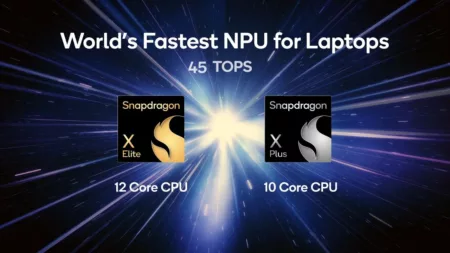

2 Comments
Oks nmn s kn
same, stable naman clocks on RTX 3080 and 3090. no word ke AMD so could be NVIDIA cards lang and on select installations