ASUS’ entry-level socket LGA2011-v3 motherboard, the X99-A, began selling. Although announced along with ASUS’ mainline flagship, the X99-Deluxe, the X99-A, along with mid-range X99-Pro, weren’t available immediately, as the company decided to go in with three flagship LGA2011-v3 products, the ROG Rampage V Extreme and X99-WS being the other two. The X99-A appears to be based on a slightly watered down version of a PCB it shares with the X99-Pro; different from that of the X99-Deluxe. It’s targeted at high-end gaming PC and mid-range content-creation builds.
To begin with, the X99-A is built in the standard ATX form-factor. It draws power from a combination of 24-pin ATX and 8-pin EPS connectors. An 8-phase VRM conditions power for the CPU, with a 2+2 phase VRM for the eight DDR4 DIMM slots flanking the CPU socket on either sides. The CPU socket is wired to three PCI-Express 3.0 x16 slots (x16/x16/NC or x16/x8/x8 on i7-5960X and i7-5930K; and x16/NC/NC or x8/x8/NC or x8/x4/x4 on i7-5820K), and a 32 Gb/s M.2 slot, which features a PCI-Express 3.0 x4 physical layer. Other expansion slots include one PCI-Express 2.0 x16 (electrical x4), and two PCI-Express 2.0 x1. The board supports 3-way NVIDIA SLI and AMD CrossFireX.
Storage connectivity on the X99-A includes one 10 Gb/s SATA-Express, a 32 Gb/s M.2 (physical-layer PCI-Express 3.0 x4), and ten SATA 6 Gb/s. The board offers ten USB 3.0 ports, six on the rear panel, and four by headers. Connectivity includes ASUS CrystalSound 2 audio, which combines a 115 dBA SNR CODEC with audio-grade electrolytic capacitors, a headphones amp, and ground-layer isolation; one gigabit Ethernet connection, driven by Intel i218V controller; four USB 2.0/1.1 ports on the rear panel, and PS/2 mouse/keyboard combo connector. The board is driven by AMI UEFI BIOS.
Enthusiast features include ASUS OC Socket (special CPU socket with off-spec power pins), six 4-pin fan headers, two-stage Turbo-V Processing Unit (automated trial-and-error overclocking), MemOK (memory failsafe button), USB BIOS Flashback (BIOS recovery from USB flash drives), and XMP Switch (enable XMP profile at the flick of a switch). Expect this board to be priced around the US $250 mark. It will be joined by the $300-ish X99-Pro later this month.






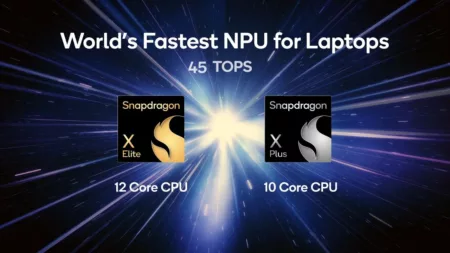


4 Comments
cheaper, not cheap :v
If only DDR4 rams are cheaper, then this and a 5820K will be my personal setup! Can’t wait!
coming from old x79, di ito cheap :)) kelangan mo din alalahanin ang presyon ng cpu at ram
RAM pa lang, higher entry level na :v