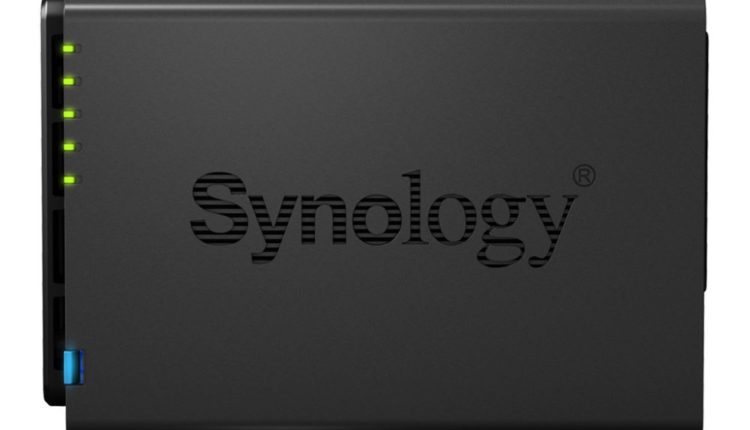The DS916+ is Synology’s offering to the growing needs of professionals. Its scalability makes it a must-have for those who are building up their own office. With its user-friendly DiskStation Manager 6.1, the DS916+ (and most of Synology’s offerings) can be operated by someone with almost no IT background. Just a little peek at video tutorials freely floating around the net and one will be able to make the DS916+ work. However if you truly want to take advantage of its full potential, an extensive learning about its ins and outs would be needed, but if you do know the basics about networking and NAS then this one will be just a fun learning experience.
Up front are the LED indicators, power button, and an USB 3.0 port. As we may know by now, LED indicators will light up once the drives are up and running, however if a drive(s) is failing the LED light of that drive will turn to amber and the DS916+ will send out a beep to warn the user.
Going on with the details, inside the DS916+ is a quad-core Intel Pentium N3710 processor that has a clock speed of 1.6Ghz which boosts up to 2.56Ghz. The processor is accompanied by 8GB of DDR3 memory. However, if the 8GB memory seems a little too much, there is a version with a 2GB memory.
Out of the box, the DS916+ comes with 4 Drive bays that are compatible with 2.5”/3.5” Hard Disk Drives or Solid State Drives. Each of the drive bay can support a Hard Drive with up to 10TB of storage space, that’ll be about 40TB all in all if you are to max out each bay. Keeping all the monstrous storage cool, found at the back of DS916+, are 2 92mm fans.
If four Drive bays aren’t enough or if additional storage space is needed, the DS916+ can be expanded up to 9 Drive bays through the use of Expansion Units, which are sold separately. The Expansion Units that can be partnered with the DS916+ are the DX513 and DX213. The numbers 5 and 2 on the models represent the expansion bays that the units have.
The Expansion Unit can be attached through the eSATA Port located at the back of the DS916+, also seen at the back are two USB 3.0 ports, two 1GbE LAN ports, Kensington Security Slot, and a power port. The LAN ports have Link Aggregation and Failover capability. And just like the DS916+, the Expansion Units can also support up to 10TB of storage space. So, if you are to max out each Drive bays of the DS916+ and a DX513, that would give you a whopping 90TB of storage space!
(Additional tip: If power interruptions are prevalent, the use of an UPS is highly recommended to prevent damage to the files in the drives. Check this link to know the compatible UPS for the DS916+)