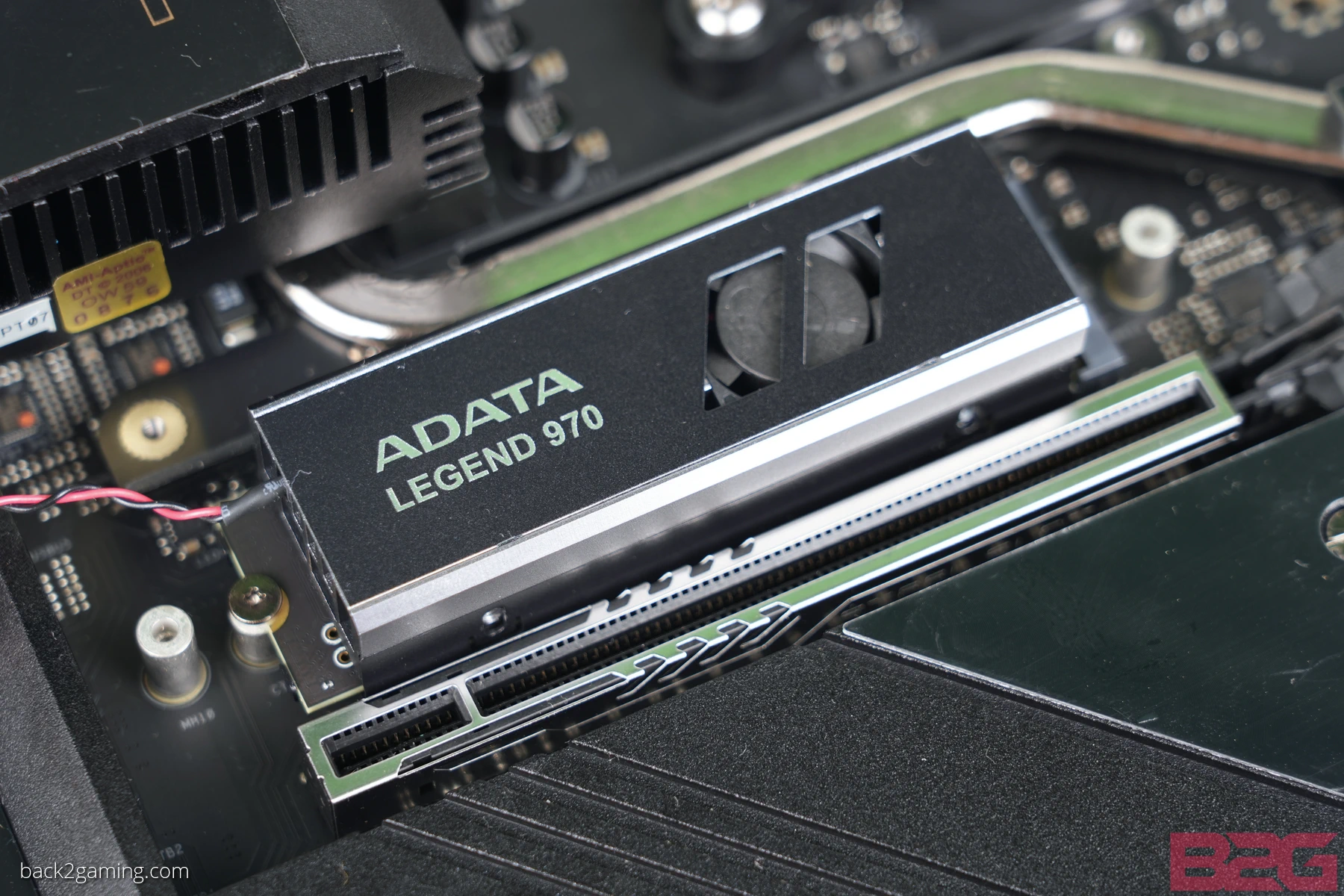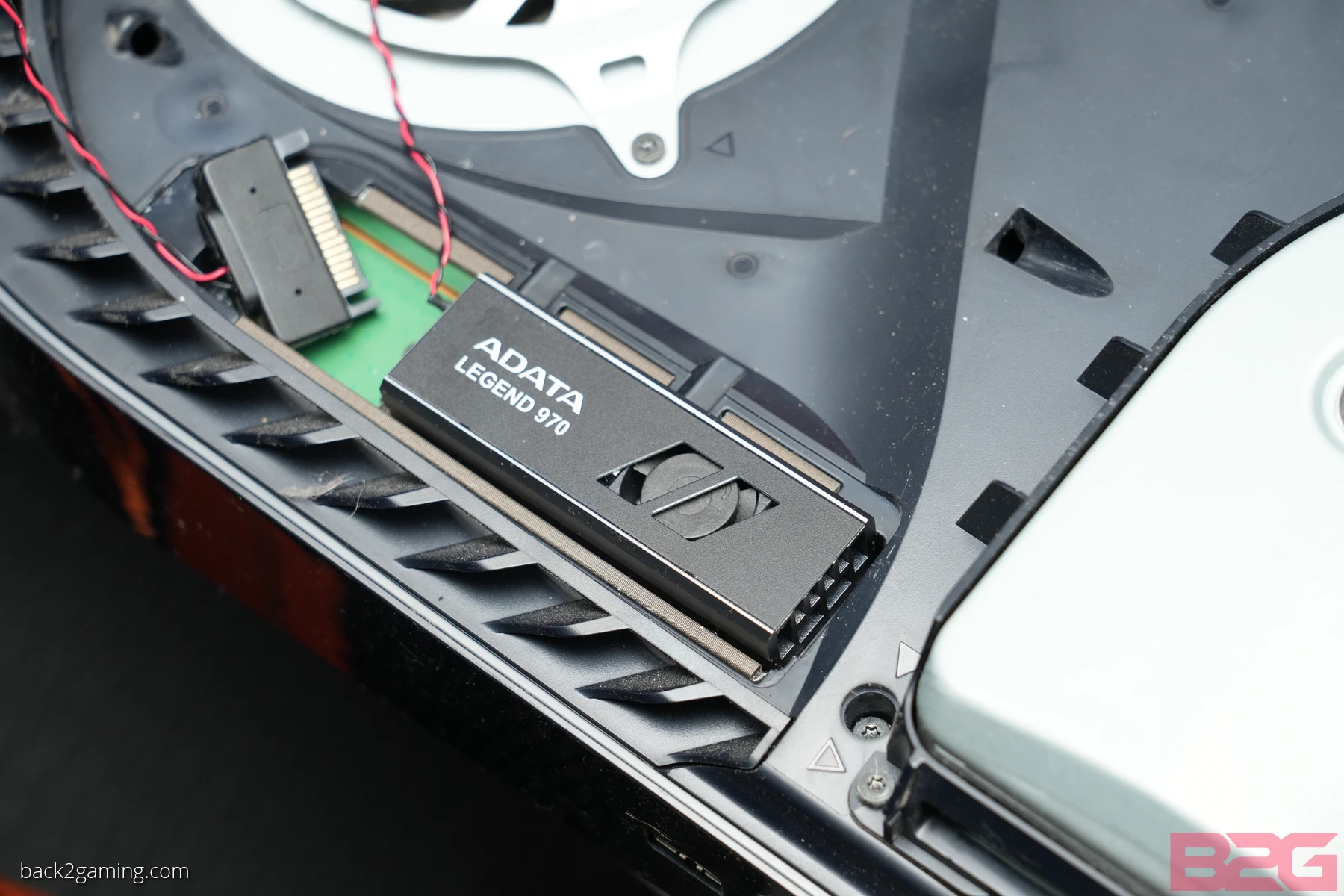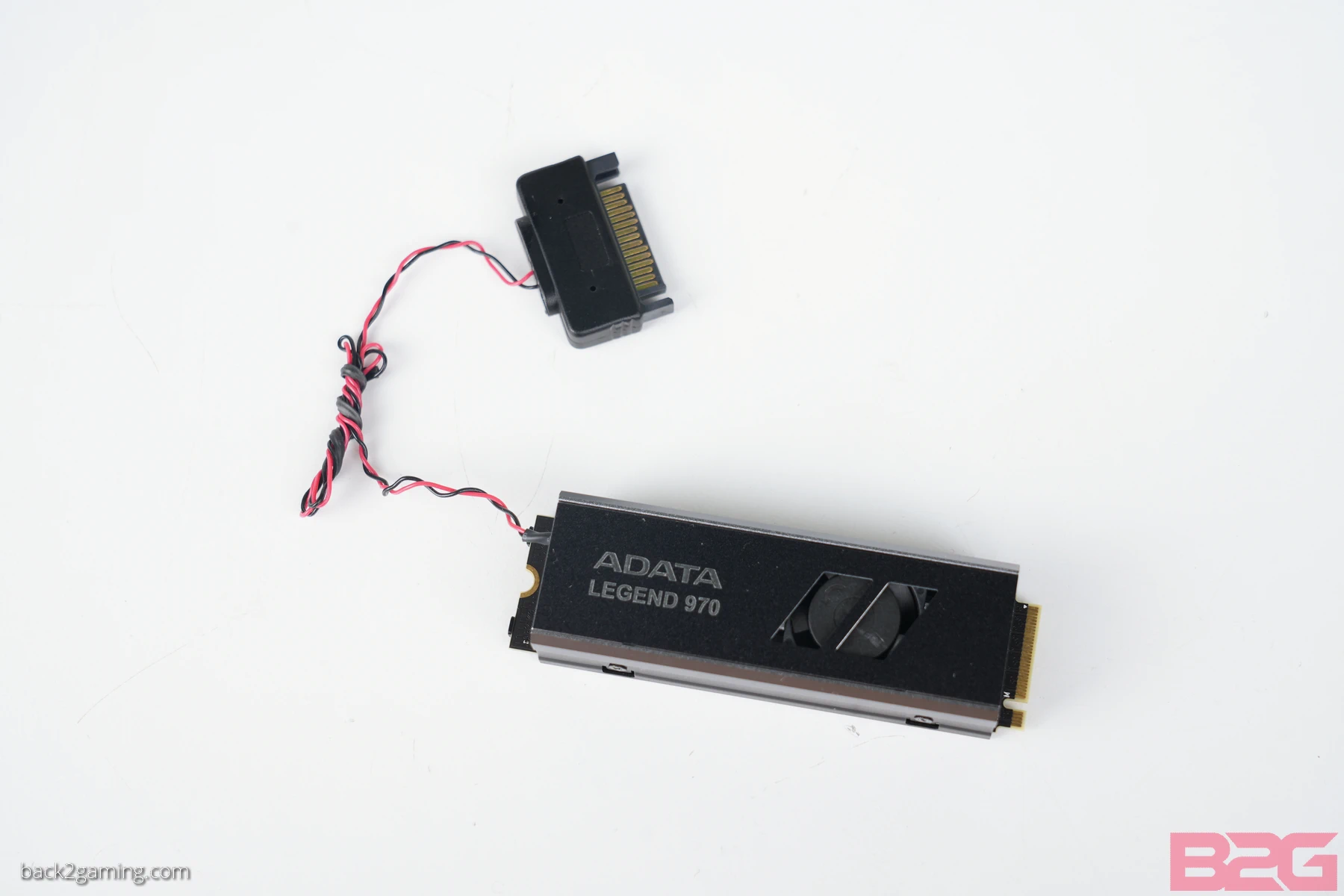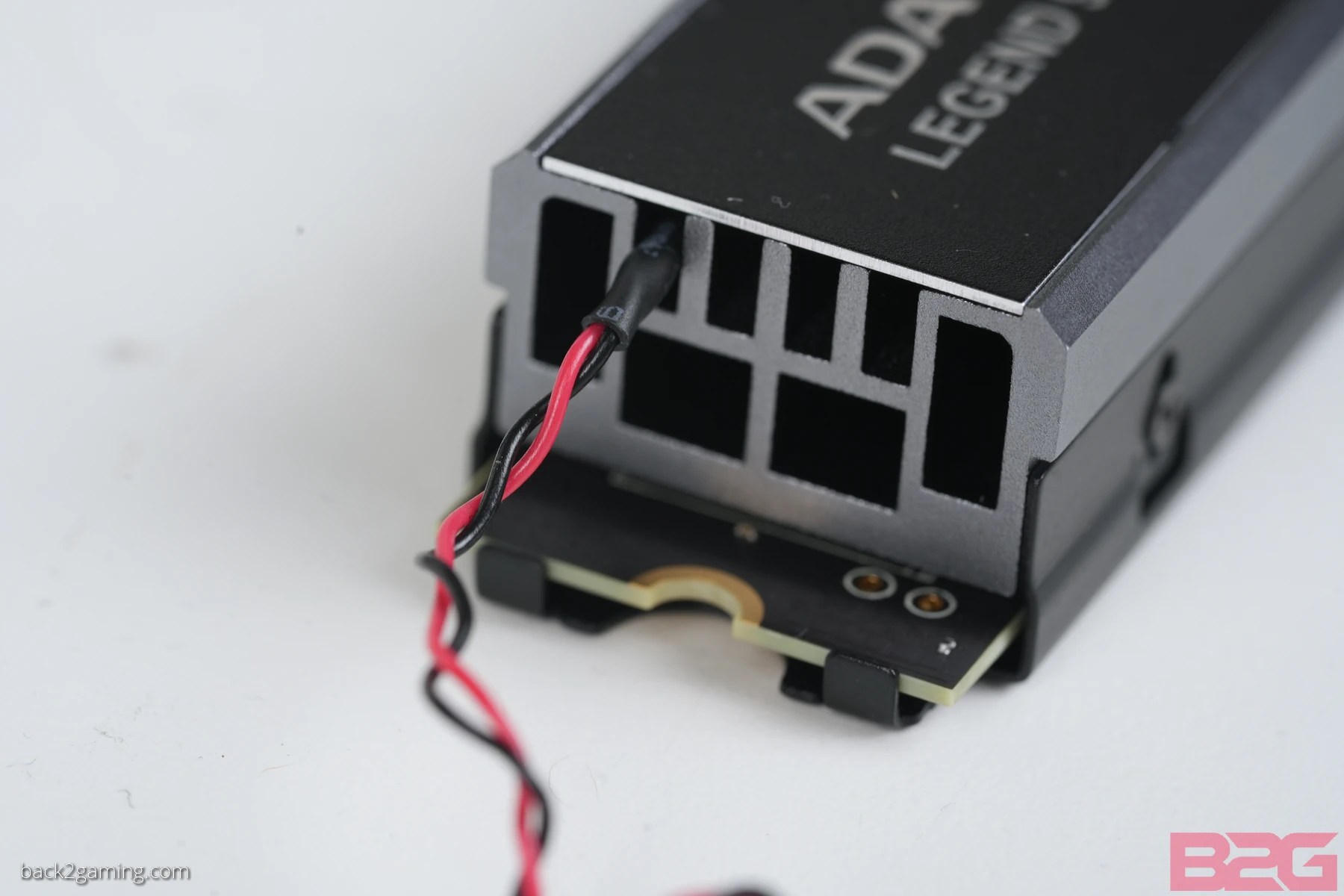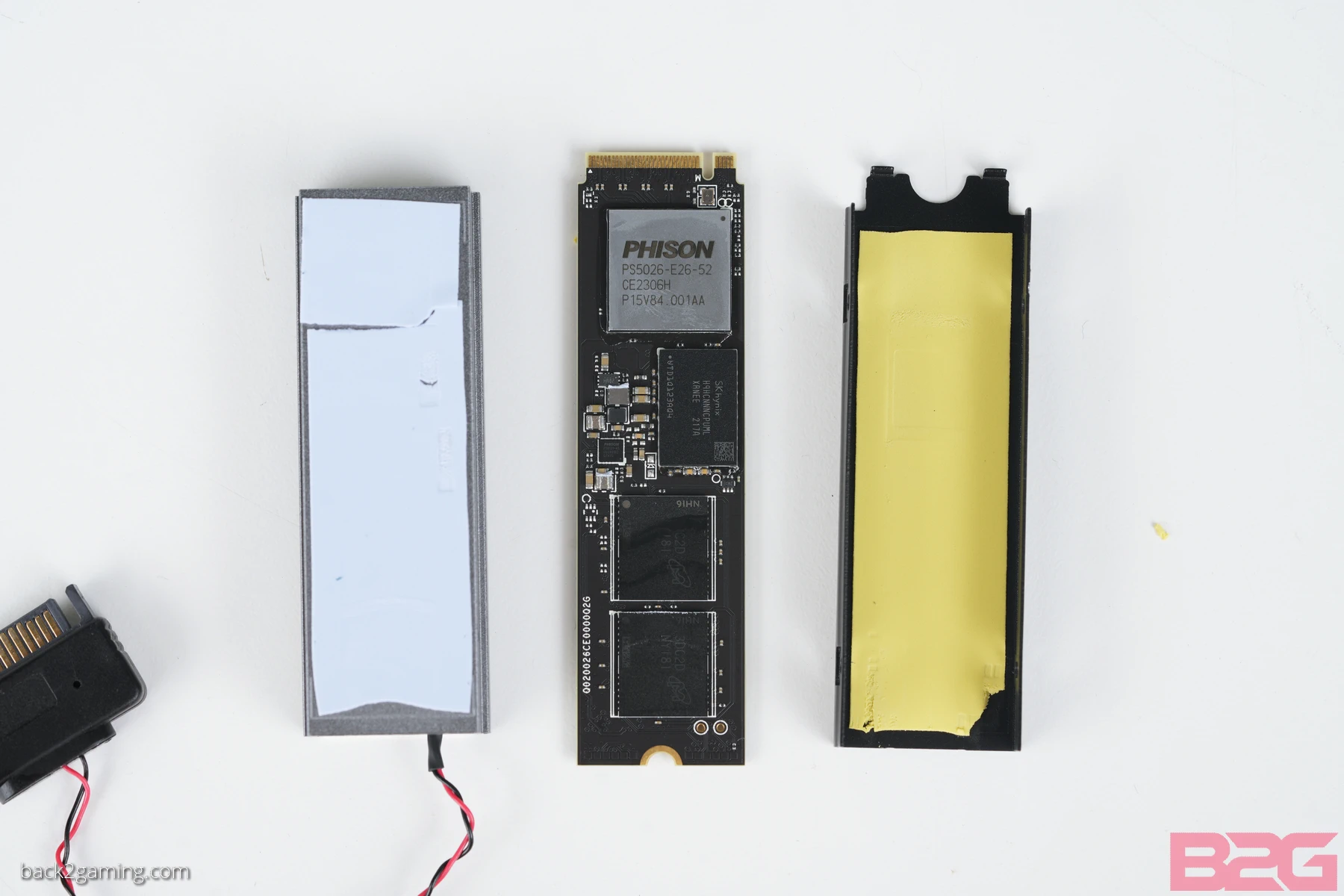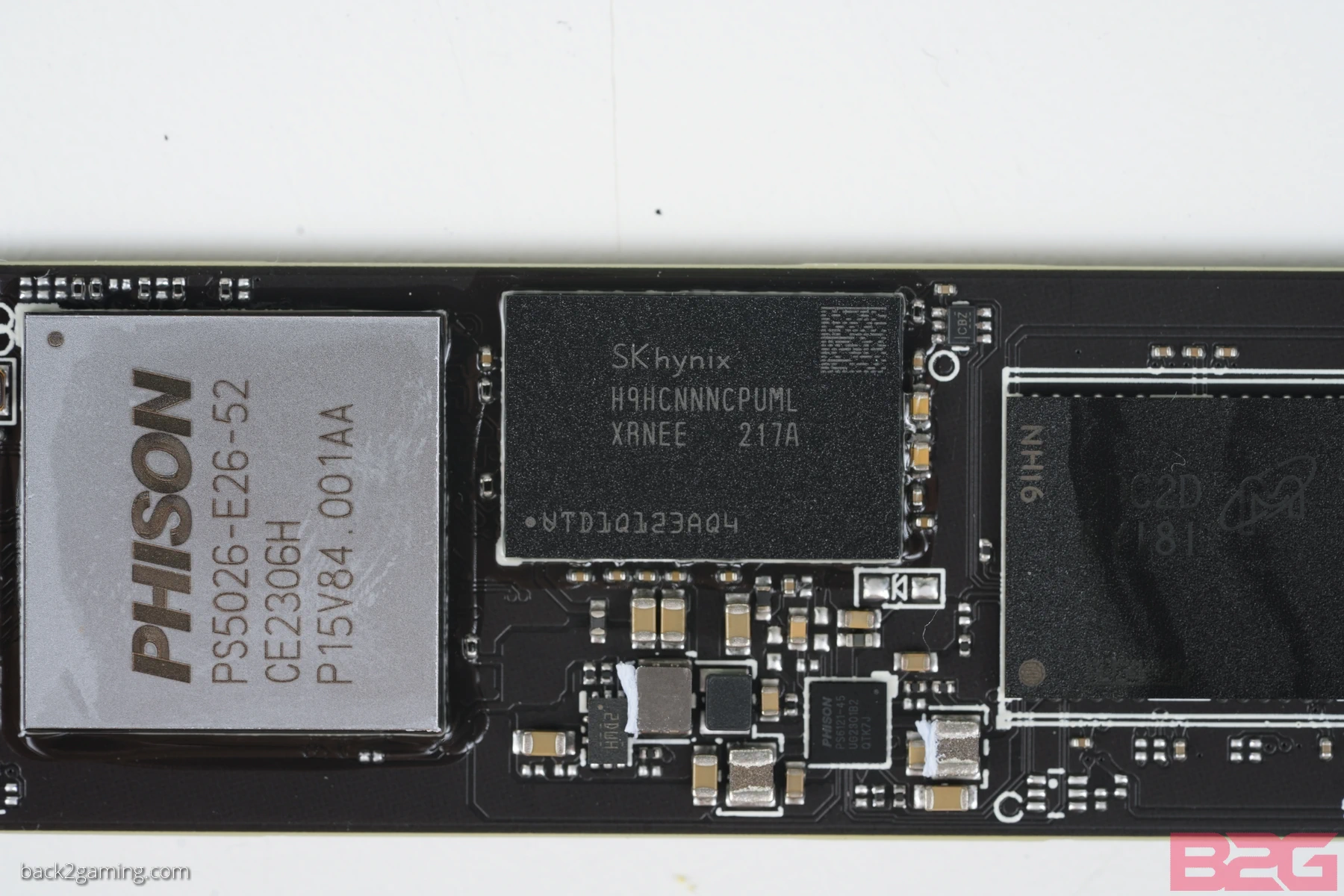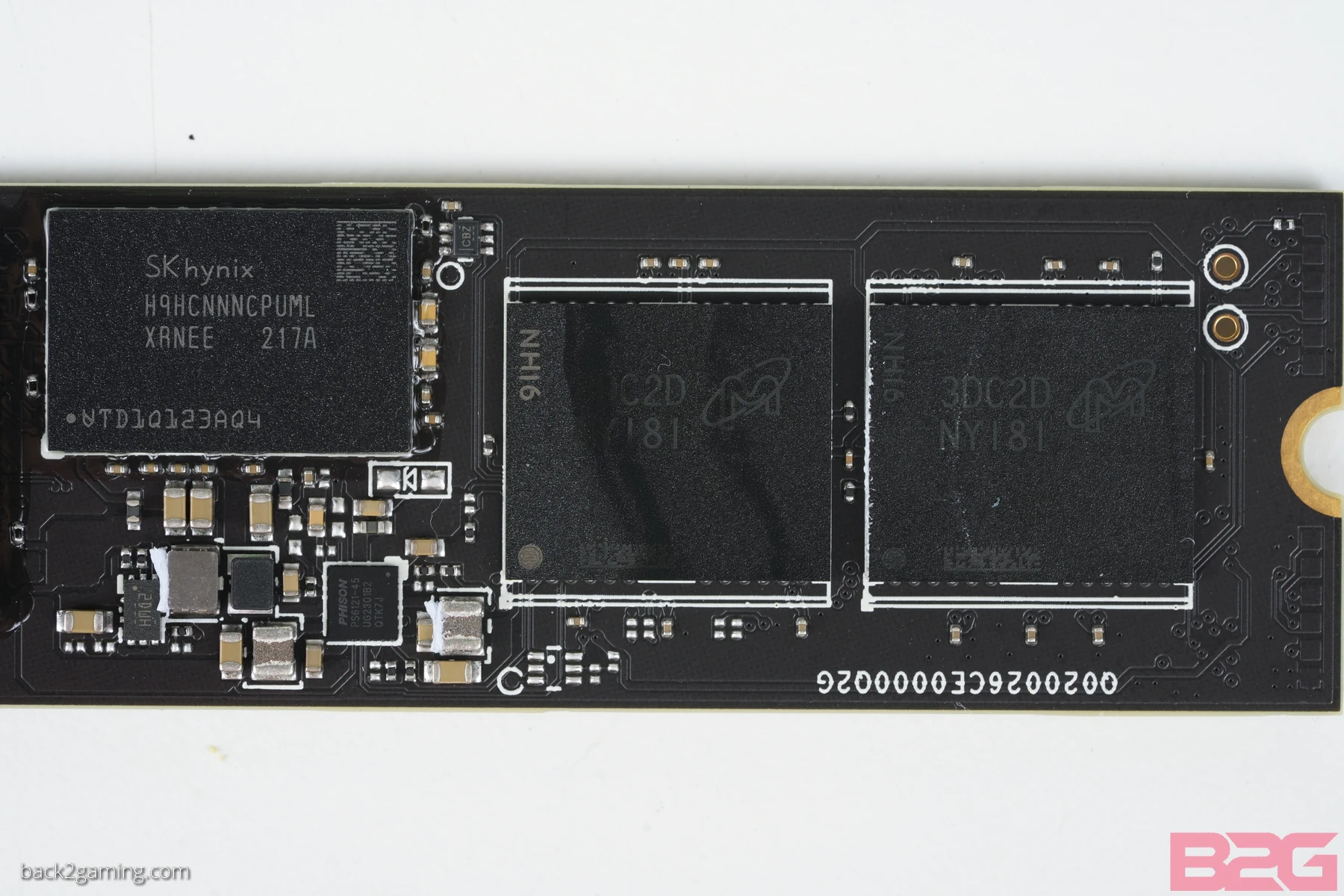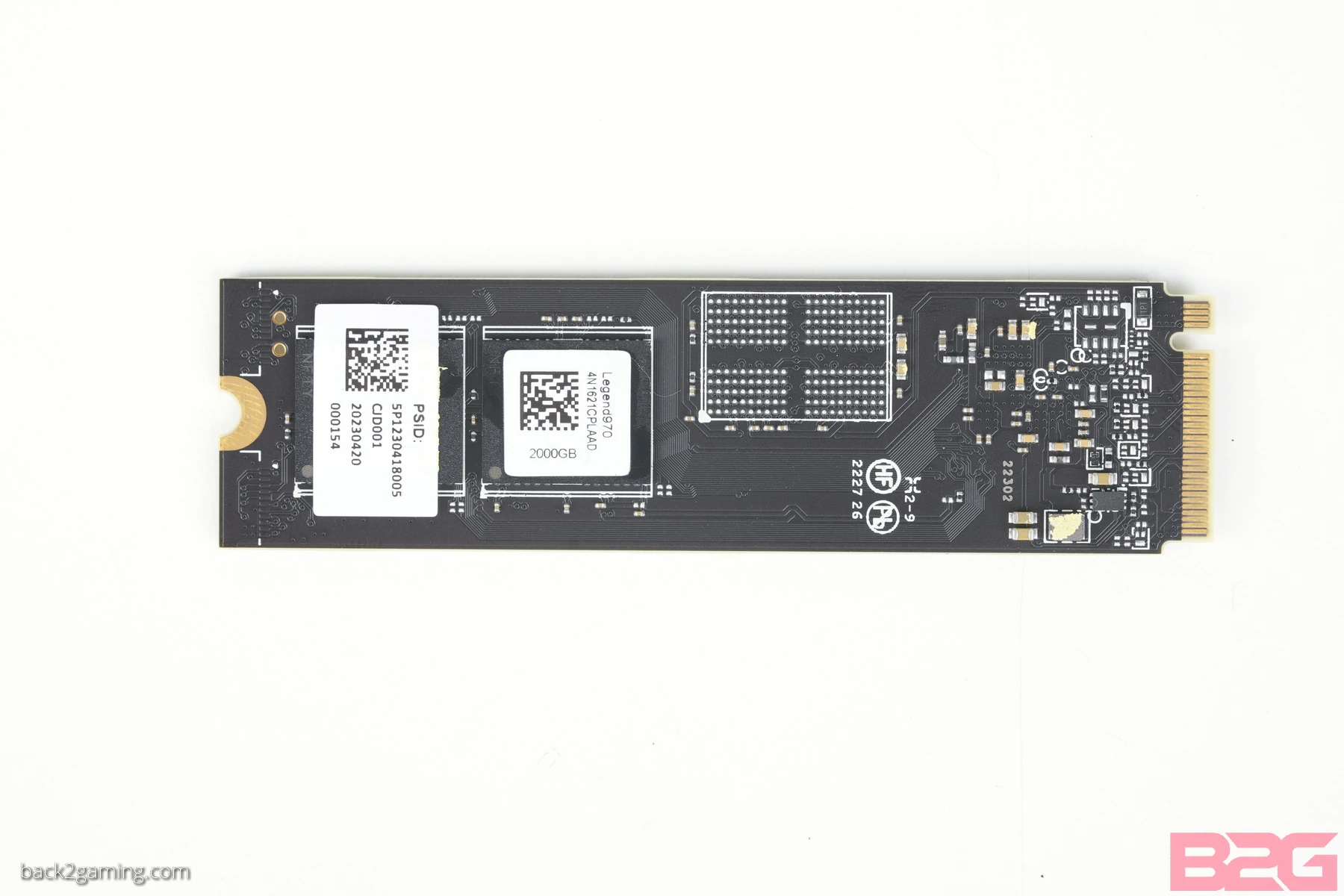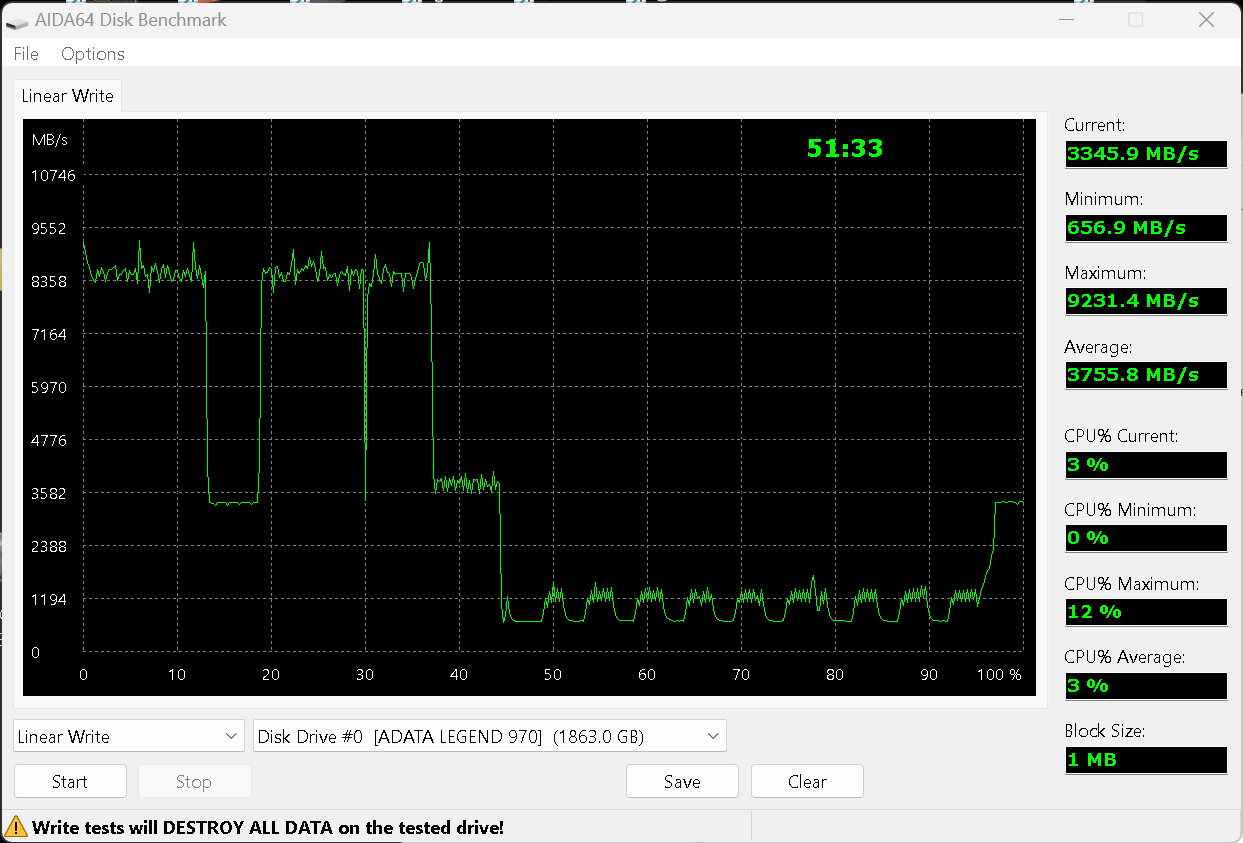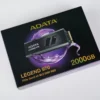Introduction
Of the two primary devices right now that are advancing in PCI-Express standard adoption, SSDs have been predominantly the most capable of showcasing what it needs to saturate its dedicated slot. We’ve now went from PCI-Express 3.0 SSDs to PCI-Express 5.0 SSDs in less than a decade and PCIe Gen5 offerings are still working their way to their max capacity.
Today we’ll be checking out our first PCI-Express Gen5 SSD with the ADATA Legend 970 M.2 NVMe SSD. It’s been only a few days since we reviewed the ADATA Legend 960 PCIe Gen4 M.2 NVMe SSD and now we’re already on to the most recent release from the company.
But to preface this review, you may already be thinking to yourself “do I need this?” and for the majority of our gamer readers, you most likely do not need a PCIe Gen5 SSD. Of course, the argument is that its nice to have the fastest available especially if you’re running the best of the best and with most motherboards right now in the last 2 years providing Gen5 support on their M.2 slot, its about time we them to good use.
In this review, we take a look at the ADATA LEGEND 970 which is also ADATA’s first PCI-Express Gen5 SSD and as you can see in the image above, it includes miniature fan on the heatsink. So before we begin, let’s touch on some details on what to expect from PCI-Express 5.0 SSDs before we dive into the review.
PCI-Express 5.0 SSD: What to Expect
We’ll quickly dash on some key points and some things that are worth knowing going into this review. First off is the PCI-Express standard. Simply put, every generation of PCI-Express has increased the bandwidth of the former e.g. PCI-Express 4.0 doubled the bandwidth of 3.0 and now we have PCI Express 5.0 which doubles the bandwidht of its predecessor.
Device Support
This new standard requires new things as well including a motherboard that supports PCI-Express 5.0 (Gen5) as well as IO support from the CPU or an IO controller. Currently, Intel’s 12th-gen and 13th-gen Core processors as well as AMD’s Ryzen 7000 line-up support some amount of PCI-Express 5.0 lanes.
For motherboards, most M.2 slot will offer 4 lanes of of PCI-Express bandwidth on their PCI-Express 5.0 M.2 slots. You can check this with your motherboard maker under STORAGE in their specs sheet. Some motherboards also have some sort of riser with ASUS and MSI both a good example of expanding Gen5 devices via a PCI-Express interposer card.
Speed and Compatibility
When a PCI-Express 5.0 SSD is connected to a PCI-Express 5.0 slot, it will operate at its rated speed. PCI-Express slots are cross-compatible in general and you can mix and match them in any combination but take of the limitations. A PCI-Express 3.0 SSD rated for 3,000 MB/s rear/write transfer will not operate at 12,000 MB/s or so when plugged in on a PCI-Express 5.0 slot and so will a Gen4 SSD rated for 7000 MB/.
The reverse is also true for the slot with a PCI-Express 3.0 slot will not allow a PCI-Express 5.0 SSD to run at its maximum rating and will limit it to the maximum theoretical speed of the slot. But the key takeawy here is that you can use them interchangeably especially for an upgrade trajectory.
Actual Use and Applications
As a gaming website, our primary focus is always on the gaming side and storage speeds for games are mostly relegated to loading times. Truth be told, any SSD even older SATA ones, are enough to provide snappy loading speeds and even faster M.2 drives mostly remove loading times in most games. So why is that some games still have a loading screen?
Well, it varies per game, but some notable examples are games packaged in compressed bins of large data chunks anywhere from 10GB all the way to 50GB or larger. Your PC has to stream data from these chunks and uncompressed them which demands some transfer times from your system to process the data. There are other various reasons like very expansive levels and extremely large texture files to name a few that require games to load data first but in general, your games will not actively read data off your drives and it most certainly won’t be doing a lot of writes.
Where faster data access is very vital is high-access situation like video editing and databases. Now I don’t see a lot of you having your own databases that would require anything more than your local drive but video editing especially large resolution footage is a market that can take advantage of faster drives. But back to gaming (pun intended), the emergence of DirectStorage could open up more benefits when it comes to faster storage and games that can utilize it.
Thermal Concerns
Speed may its biggest advantage but aside from the compatibility requirements, PCI-Express 5.0 SSDs currently face one glaring challenge and that is HEAT. All Gen5 SSDs you will see currently feature a large cooler or an active fan. Most motherdboard that support Gen5 SSDs will also offer some sort of solution. Onboard M.2 slots have thicker heatspreader covers while some like the ASRock board we use in the photos for this review have an active fan installed on the heatspreader cover.
Like Gen4 SSDs, Gen5 SSDs generate more heat and to manage thermals all the stakeholders have taken the intiative to provide cooling solutions. They will really disrupt the space on your system so some pre-planning is advised.
With all of that out of the way, let’s proceed to the review.
Features & Specification
- PCIe Gen5 x4 transmission interface
- Up to 10,000/10,000MB/s sequential read/write speed
- Dual-layer aluminum alloy and fan forms a patented active air cooling system
- Compared with a fanless heat sink, temperatures significantly reduced by 10%
- Surface crystallization improves thermal conductivity
- Operates long-term without slowing down or crashing
- 2000GB capacity
- Supports latest Intel and AMD platforms
- 5-year warranty
| Capacity | 1000GB / 2000GB |
| Form factor | M.2 2280 |
| NAND Flash | 3D NAND |
| Controller | Phison PS5026 E26 |
| Dimensions (L x W x H) | 80.6 x 24.2 x 17.9mm / 3.17 x 0.95 x 0.7inch |
| Weight | 57.1g / 2.01oz |
| Interface | PCIe Gen5 x4 |
| Sequential Read (Max) | Up to 10,000MB/s |
| Sequential Write (Max) | Up to 10,000MB/s |
| 4KB Random Read IOPS(Max) | Up to 1,400K |
| 4KB Random Write IOPS(Max) | Up to 1,400K |
| Operating temperature | 0°C – 70°C |
| Storage temperature | -40°C-85°C |
| Shock resistance | 1,500G/0.5ms |
| MTBF | 1,600,000 hours |
| Terabytes Written (TBW) | 1,400TB |
| Warranty | 5-year limited warranty |
Closer Look – ADATA Legend 970
For those unfamiliar, ADATA is distinct from their gaming line-up XPG as the packaging features more classic colors i.e. black in the case of the ADATA LEGEND 970. Our sample is the 2TB capacity model of the ADATA Legend 970 and is currently the highest capacity available. There is also a 1TB model out at the time of this writing.
 The sample we’re reviewing is a marketing unit provided by ADATA. That said, package inclusion may not be final. There are no brochures, leaflet, or warranty slip included with this package and we only have the molded plastic that protects the ADATA Legend 970 inside the box.
The sample we’re reviewing is a marketing unit provided by ADATA. That said, package inclusion may not be final. There are no brochures, leaflet, or warranty slip included with this package and we only have the molded plastic that protects the ADATA Legend 970 inside the box.
The ADATA Legend 970 is a standard M.2-2280 length SSD. The inclusion of an SSD though puts the height at 22mm which may not be compatible in slots that go underneath the GPU or any other PCI-Express device.
As noted earlier, Gen5 SSDs are expected to generate higher amounts of heat during heavy usage so SSD makers and motherboard have made solutions on devices that support Gen5. ADATA took a straightforward approach and placed a tiny, SATA-powered fan on the drive.
An immediate issue with this is that this adds the thin fan cable to crawl across your board so you can connect it to your power supply. Unfortunately ADATA chose a colored black/red cable which is less subtle than a purely black cable. The wire used is also quite fine and feels like they would rip easily if you pull on them or get caught in a fan blade.
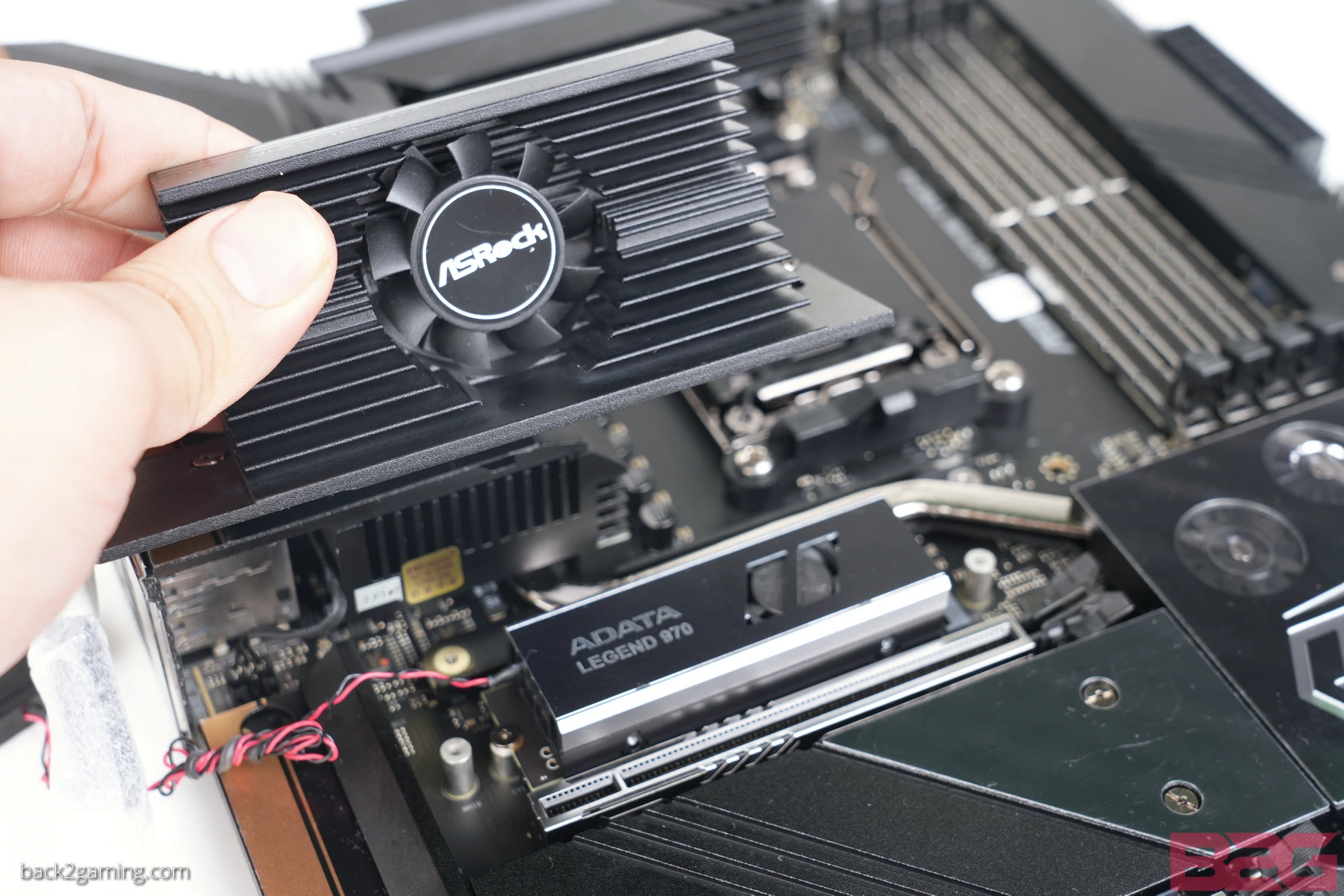 Some motherboards will have passive solutions for this but ASRock has an active fan as an optional cover for its primary M.2 PCIe 5.0 slot. Unfortunately, ADATA has a warranty sticker on the heatsink of the Legend 970 which forbids disassembly and removal of the heatsink.
Some motherboards will have passive solutions for this but ASRock has an active fan as an optional cover for its primary M.2 PCIe 5.0 slot. Unfortunately, ADATA has a warranty sticker on the heatsink of the Legend 970 which forbids disassembly and removal of the heatsink.
To properly test the ADATA Legend 970 without external heat sources, we used the ROG Hyper M.2 riser card on an ROG Z790 motherboard which provides a PCI Express 5.0.
With consumers becoming more aware of part revisions and how they can affect performance down the line, we include the key components in our SSD reviews. Below are the components used by ADATA on our Legend 970 sample as pictured:
- Controller: Phison E26
- Flash: Micron NY181 232-layer 3D TLC
- DRAM:
-
SK Hynix H9HCNNNCPUML-XRNEE
-
Performance Testing – ADATA Legend 970
Test Setup
Processor: Intel Core i9-13900K
Motherboard: ROG Maximus Z790 HERO
Memory: Kingston FURY Renegade DDR5-6400 32GB (2×16)
Storage: Kingston FURY Renegade SSD (OS), tested drive as listed
PSU: FSP Hydro GT Pro 1000W
Cooling: NZXT Kraken X72 RGB
Monitor: ROG PG27UQ
VGA: ASUS GTX 1050 Ti Phoenix
Our sample for this test is the ADATA LEGEND 970 2TB capacity
Crystal DiskMark
CrystalDIskMark has been the most actively updated disk benchmark amongst all the ones we use and is effectively the most reliable. Unfortunately, version to version results are not comparable which limits the ability to extrapolate comparative data. Still its a reliable and direct benchmark. Like the previous, it allows control over test data pattern, the test data size, amount of passes and individual benchmark control.
PCMark 10 Storage Benchmark
PCMark 10 introduces a set of four storage benchmarks that use relevant real-world traces from popular applications and common tasks to fully test the performance of the latest modern drives.
3DMark Storage Benchmark
The 3DMark Storage Benchmark uses traces recorded from popular games and gaming-related activities to measure real-world gaming performance, such as:
- Loading Battlefield V from launch to the main menu.
- Loading Call of Duty: Black Ops 4 from launch to the main menu.
- Loading Overwatch® from launch to the main menu.
- Recording a 1080p gameplay video at 60 FPS with OBS (Open Broadcaster Software) while playing Overwatch.
- Installing The Outer Worlds from the Epic Games Launcher.
- Saving game progress in The Outer Worlds.
- Copying the Steam folder for Counter-Strike: Global Offensive from an external SSD to the system drive.
Final Fantasy XIV Benchmark
Final Fantasy XIV has a standalone benchmark application for PC, always updated to the latest game expansion with the latest Endwalker benchmark delivering some very nice graphical updates. A long-standing feature of the Final Fantasy XIV standalone benchmark is the loading data is captures which is a summary of all the load times between scenes in the benchmark.
Playstation 5 Testing
The PlayStation 5 does not officially list Gen5 SSD ratings as supported but I thought to include it anyway. Unfortunately, using the ADATA LEGEND 970 on the PlayStation 5 caused the device to restart during initial formatting on start-up. I can’t confirm this is due to Gen5 M.2 SSDs in general but I verified Gen3 and Gen4 SSDs didn’t cause similar issues.
At the time of this writing, it will be very rare for people to use Gen5 SSDs on the PlayStation 5 but I am documenting this here as something to explore once we receive more SSDs in the future.
Temperature Testing: ADATA Legend 970
I’ll be doing a more extensive test once we receive more M.2 Gen5 SSDs but as a start, I wanted to show the temperature graphi of the ADATA Legend 970 Gen5 SSD under continuos write load via AIDA64 Linear Write test.
Conclusion
There is no benchmark that a drive like the ADATA Legend 970 PCI-Express 5.0 SSD wouldn’t top as most of the tests base it off pure read speeds and aside from small file writes, overall performance is hands-down the main advantage here and there is no arguing that the ADATA Legend 970 is fast.
Looking at our linear write graph from an AIDA64 Disk Benchmark run, we see the ADATA Legend 970 dipping after around 200GB of writes. It recovers and goes for another burst but flattens out to around 1000MB/s when the write saturates the drive.
What users need to be aware of is that Gen5 SSDs will be advertised with their sequential performance mostly. As seen in our 4K write tests, most Gen4 SSDs will have the same performance in small file performance close to our Gen5 drives.
Focusing on the ADATA Legend 970, it is fast drive but is weighed down by the limitation of Gen5 SSDs and their heat output. With ADATA forbidding tearing apart the drive for use in native motherboard Gen5 slots, you will be stuck with loud fan which in our case also grinds on the shroud which causes a metallic grating sound along with the loud whirring. Its not as ear-piercing as a real grinder but is quite audible in action.
The final consideration is the price. The ADATA Legend 970 is currently listed for around $200 for 1TB and around $350 for 2TB. If you want maximum speed in a single slot, like an ITX motherboard then this is obviously the best way to go forward but considering the price, there is an argument for Gen4 drives in RAID as a viable option. Still the price isn’t so steep as to completely preclude it from consideration.
Ultimately, other than the audible fan, the ADATA Legend 970 is a viable PCI-Express 5.0 SSD if you require extremely high-speed from a single drive. When put in that context, only a Gen5 SSD can compete with another Gen5 SSD so without anything to go on by, we leave this comparison vague for now but again, as a single SSD, the ADATA Legend 970 is an easy recommendation for those that want to be on the bleeding edge.
The ADATA LEGEND 970 is available now and comes with a 5-year manufacturer’s warranty. I give it my B2G Performance Award.