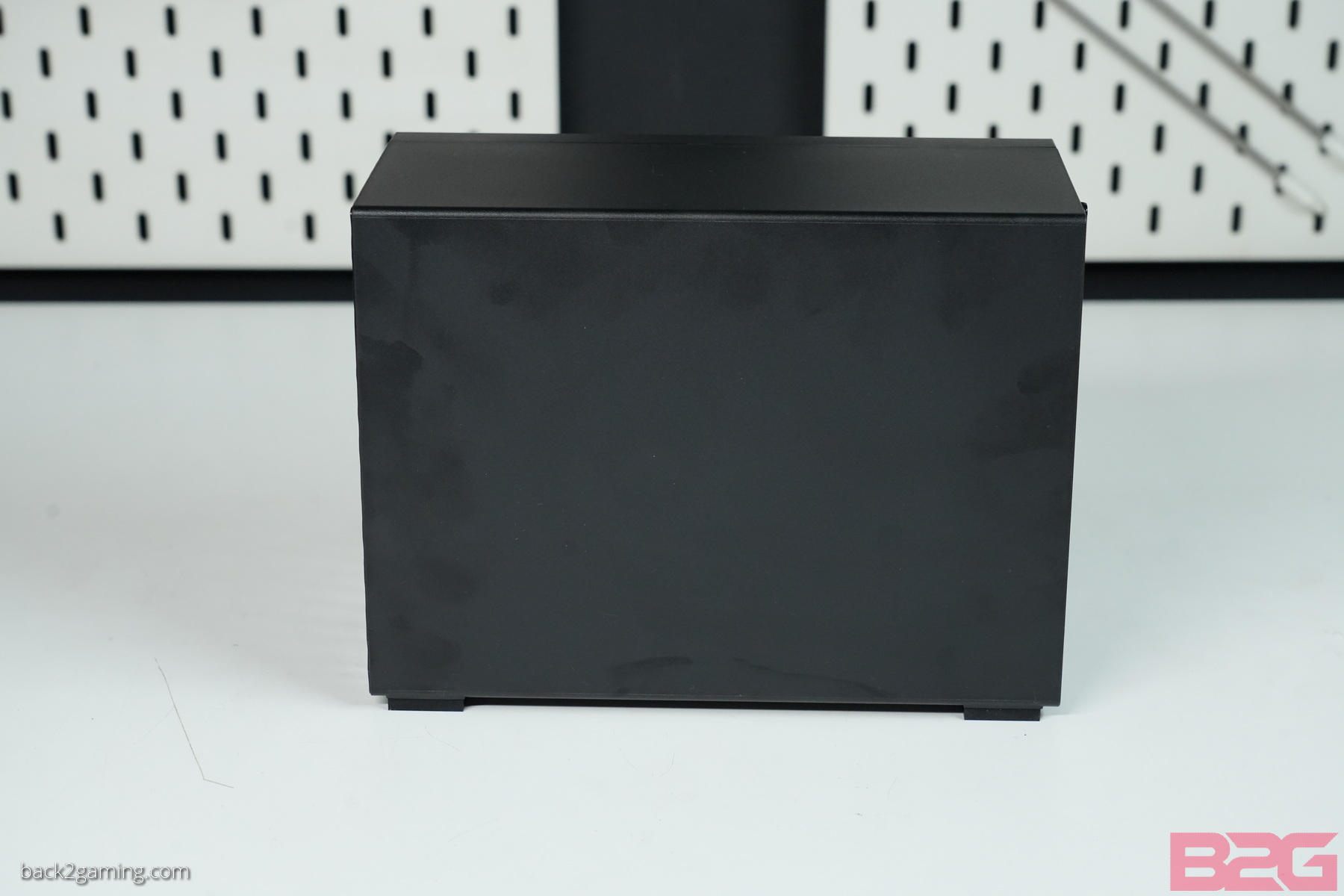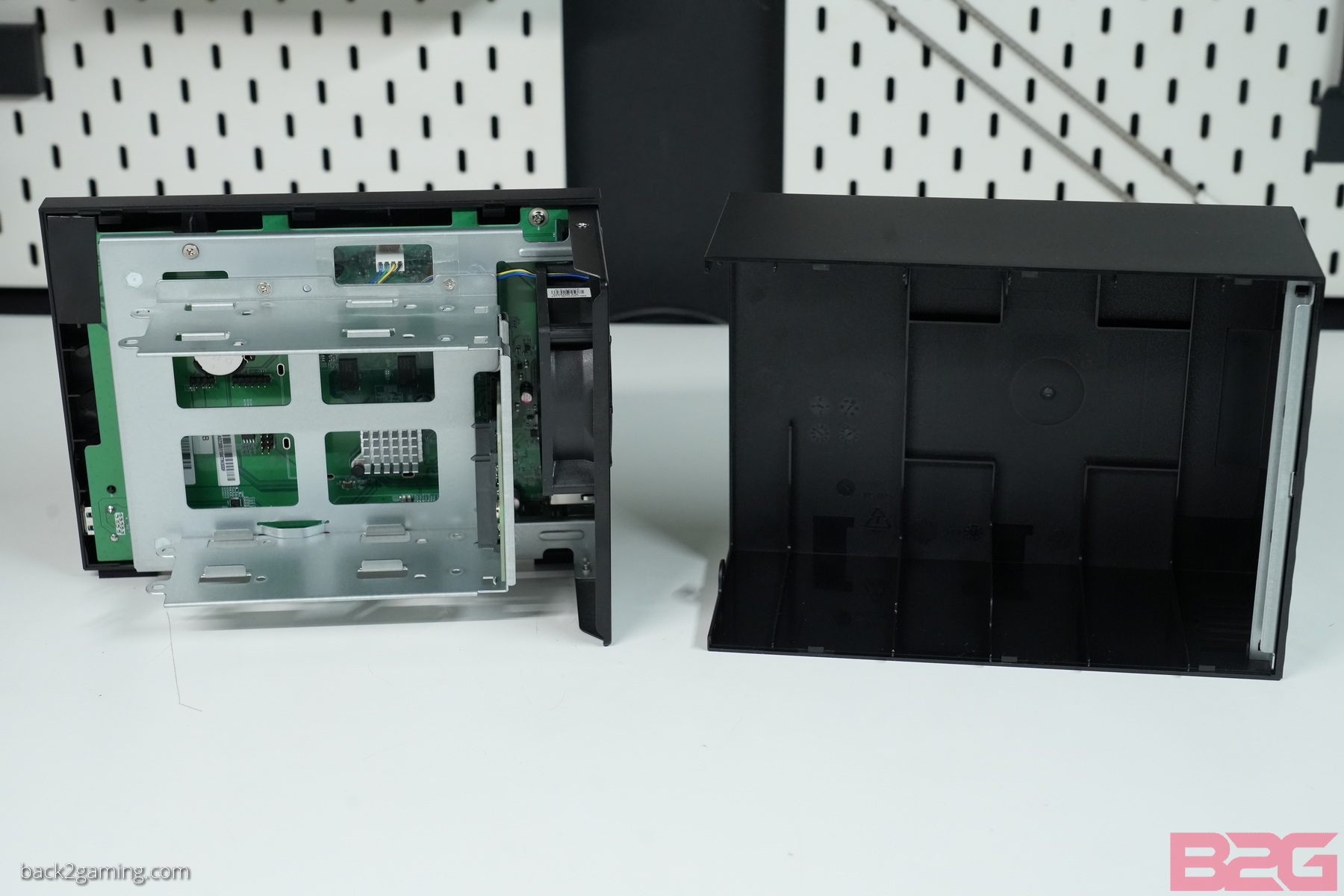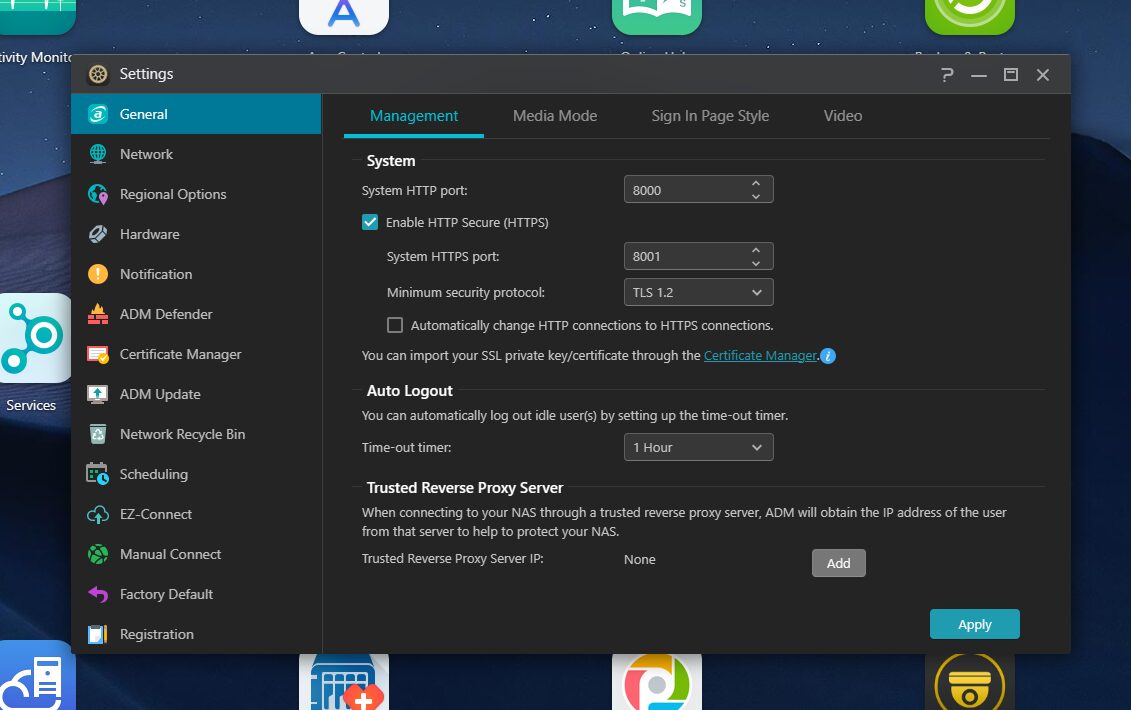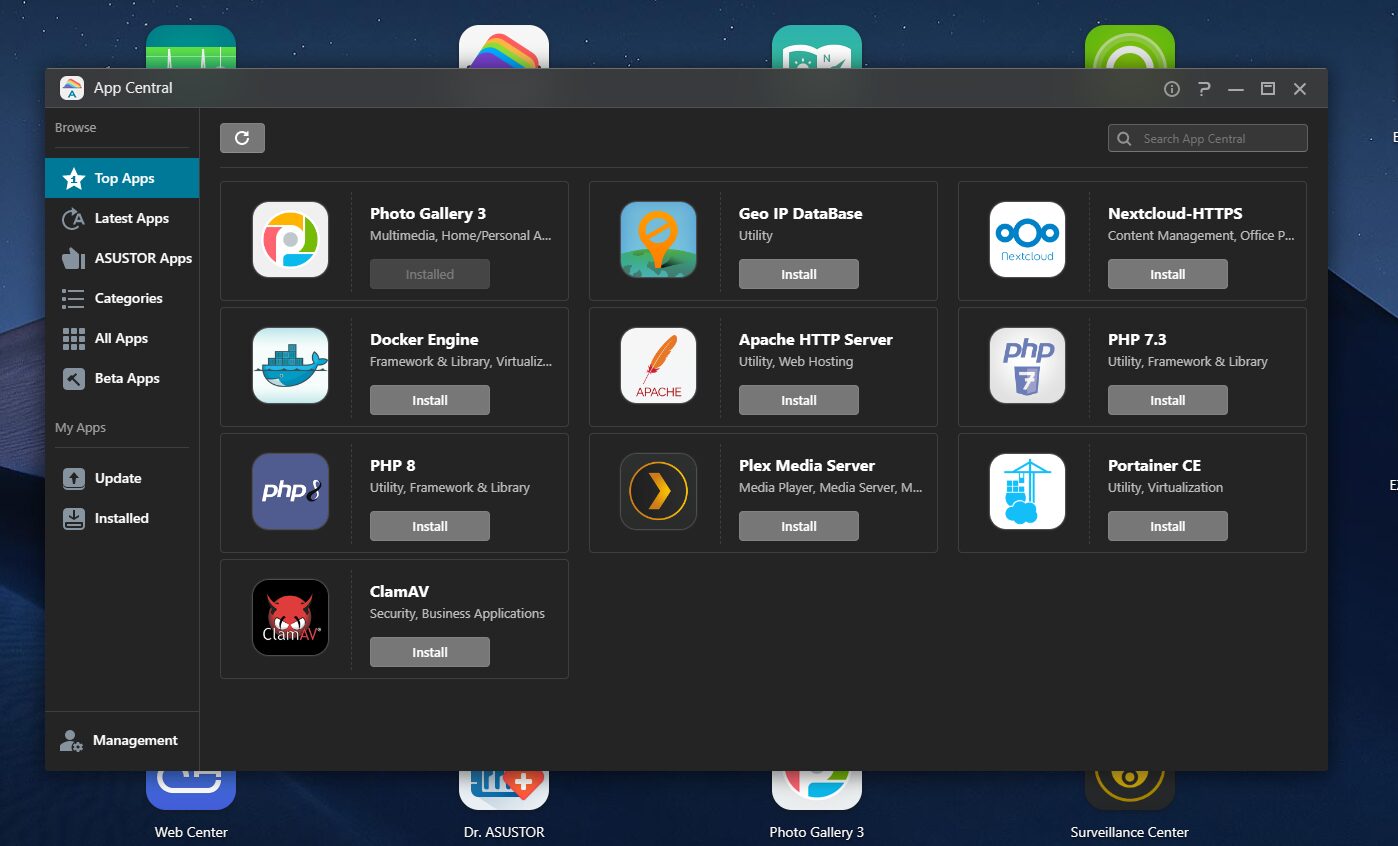Introduction
It’s been a while since I’ve covered 2-bay NAS, I’ve actually forgotten I’ve already reviewed a couple before but that was many years ago and we’ve come a long way from Intel Atom cores barely managing to do encoding tasks on 1080p films, whereas today they’d be faced with 4K films and possibly more from demanding users.
Still, requirements for NAS have gone from strictly storage and media hosting to far more. We now have NAS drives that offer internal document management, network firewall and so much more. This takes advantage of the surplus of performance that new CPUs have even on entry-level models.
In this review, we’ll take a look at our first ASUStor product: the ASUStor DriveStor 2 series NAS. This entry-level NAS features a Realtek quad-core CPU and 1GB of RAM but with its wide-array of applications supported, it certainly does more from its tiny body and engine. Read on to find out more!
Features & Specification
- Realtek RTD1296 Quad-Core 1.4 GHz CPU
- Uses 1 GB DDR4 – 40% more efficient
- Superfast 2.5-Gigabit Ethernet
- Enjoy, download, upload and stream content with 4K transcoding.
- Supports Wake on LAN and Wake on WAN
- New Rose Gold logo
- Tool-free installation
| CPU | CPU Model | Realtek RTD1296 |
| CPU Architecture | ARM64 64-bit | |
| CPU Frequency | Quad-Core 1.4GHz | |
| Memory | Memory | 1GB DDR4 |
| Memory Expandable up to | not expandable | |
| Flash Memory | 8GB eMMC | |
| Storage | Drive Bays | 2 |
| Compatible Drive Type Compatibility | 3.5″ SATA HDD | |
| Maximum Drive Bays with Expansion Unit | 10 | |
| External Ports | Expansion | 2x USB 3.2 Gen 1 |
| Network | 1x 2.5 Gigabit Ethernet (2.5G/1G/100M) | |
| Multimedia Output | N/A | |
| Others | System Fan | 1x 70mm |
| Power Supply Unit / Adapter | 65W x1 | |
| Input Power Voltage | 100V to 240V AC | |
| Certification | FCC, CE, VCCI, BSMI, C-TICK, KCC, BIS, CCC | |
| Warranty | 3 Years | |
| Operation | Power Consumption | 11.6W (Operation) 5.97W (Disk Hibernation); |
| Noise Level | 18.6dB (HDD idle) | |
| Operation Temperature | 0°C~40°C (32°F~104°F) | |
| Humidity | 5% to 95% RH | |
| Size and Weight | Size | 165(H) x 102(W) x 218(D) mm |
| Weight | 1.14 kg / 2.5 lbs Package Contents |
Closer Look – AS1102T
Contrary to its competitors, ASUStor ships their DriveStor 2 NAS in a full-colored print box, not just plain brown cardboard. The AS1102T box is relatively small and has the model and product phone printed on the front. The sides shows details of the product with the opposite wide side just having a big print of the Asustor logo.
 Inside the package we have the AS1102T, thumbscrews, a LAN port and the DC power brick.
Inside the package we have the AS1102T, thumbscrews, a LAN port and the DC power brick.
Asustor employs a simple, black overall design for the Drivestor 2 series with the AS1102T just a few inches wide. Its only a few liters in volume and overall footprint is very small making it easy to find a place to fit into. The front features a pattern very commonly used by ASUS and matches well with ASUS’ own routers that use a similar design.
 The base of the NAS features rubber feet to limit slipping.
The base of the NAS features rubber feet to limit slipping.
Removing 2 thumbscrews from the back lets you slide off the half of the case revealing the internal drive carriage. The AS1102T is a 2-bay NAS and the 2-drive carriage is just a slide-on brace connected directly to the frame of the case.
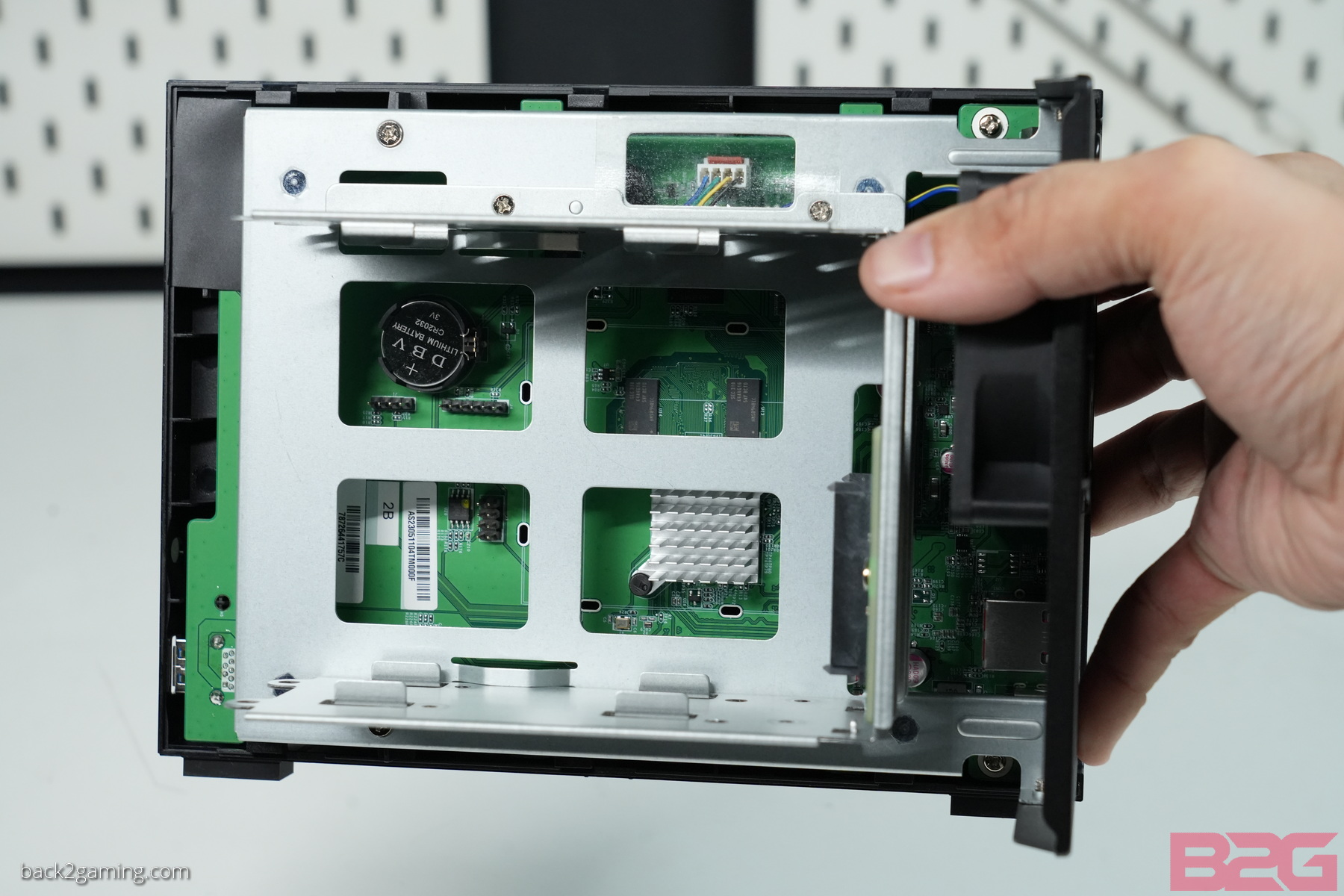 A single mainboard handles everything for the AS1102T with a riser board for the SATA connector.
A single mainboard handles everything for the AS1102T with a riser board for the SATA connector.
 I’d like to thank Seagate for supporting the drives we use for this review. We have two 4TB Seagate Ironwolf NAS drive for testing the AS1102T.
I’d like to thank Seagate for supporting the drives we use for this review. We have two 4TB Seagate Ironwolf NAS drive for testing the AS1102T. The drives just slide in place and are secured by thumbscrews. No tools necessary.
The drives just slide in place and are secured by thumbscrews. No tools necessary.
After this, users can plug in the device to their local network to get things started.
Closer Look – ADM and System Apps
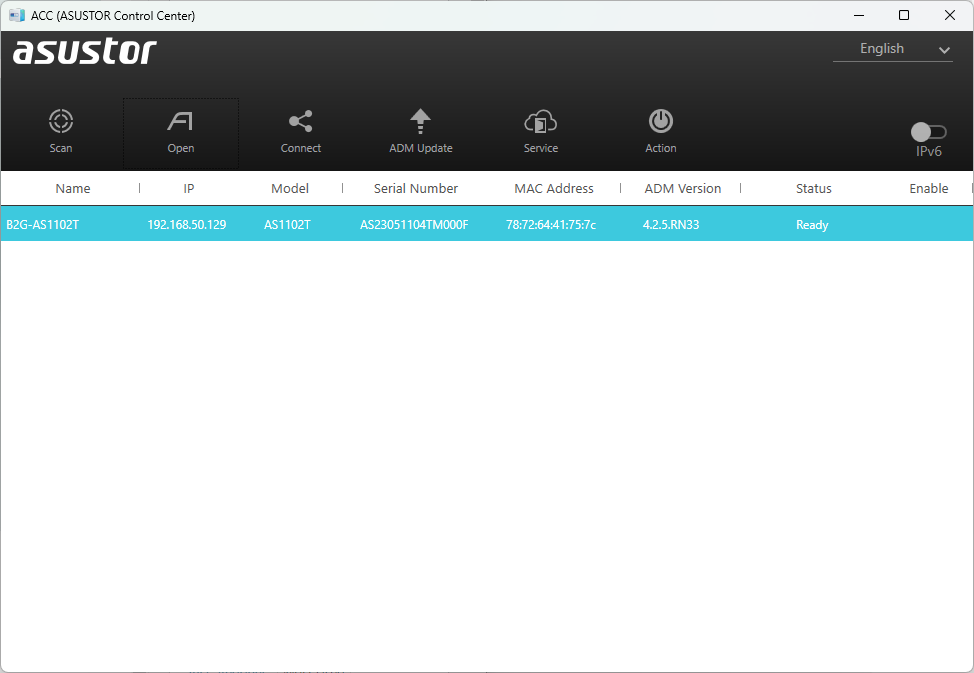 Once powered-on and connected to a network, users can download Asustor Control Center (ACC) to automatically scan the network for an active NAS. Make sure that both devices are under the same network. ACC will show the device with the status UNINITIALIZED on first install. Click on open to start the setup.
Once powered-on and connected to a network, users can download Asustor Control Center (ACC) to automatically scan the network for an active NAS. Make sure that both devices are under the same network. ACC will show the device with the status UNINITIALIZED on first install. Click on open to start the setup.
The initial setup screen will have menus for setting up the device including time and network settings. Advanced users that understand their network can directly acess the NAS via port 8000. The last part of the setup screen runs you thru the drive setup which has options for RAID0 or RAID1 plus single drives and JBOD.
Once logged in, you’ll be introduced to the ADM interface with icons for managing the device’s tools and services. The primary areas of interest here are File Explorer, storage manager and the settings screen. There is just so much to talk about in this section alone so we’ll focus on the things you may want to explore on your first NAS.
Diving into the settings screen shows us menus for managing the hardware and ADM settings for Asustor NAS.
The main meat of what make all NAS so convenient is the amount of applications that they can run. Now depending on the manufacturer, this can range from loose implementation to very good 1st-party support. For the time-being, my experience with Asustors App Central is farewell and their sorting is a far cry from their other Taiwanese counterparts.
ADM overall is a far more optimized experience then Synology’s DSM and way, way more polished then QNAP’s QTS. Overall, the interface is intuitive and easy to navigate in. The applications offered are quite broad and great for those that just want click-to-install solutions.
Performance Testing
We hook up the ASUStor AS1102T to our 10GbE network and setup a shared folder for testing. The AS1102T is limited to single drive configuration, JBOD, RAID0 and RAID1. I’m very particular about recommending only RAID1 for 2-bay NAS as the protection offered is far more important than the performance advantage as we’ll see in the test results below.
With 2.5GbE, we’re not limited to the ~110MB/s constraints of the line and we can potentially go to around ~290MB/s theoretically. As evident in the results, particularly the sequential results, single drive performance is roughly the same on both drive with only write performance getting a noticeable bump in RAID0. Overall though, whether SSD or HDD, for this kind of configuration, you’re better off going with RAID1 and enjoy the drive mirroring protection that it offers.
User Experience & Conclusion
Asustor’s DriveStor 2 series is positioned as one of the most budget-friendly 2-bay NAS but this is up for contention as Synology directly offers a similar product with the same CPU for the past 3 years already or even more. The difference here is that Asutor offers 2.5GbE versus the 1GbE that offers only 1GbE even on their 2023 model. This means that if you have a cheap 2.5GbE switch or at least a single 2.5GbE or multi-gig port on a WIIF router so you can take advantage of the bandwidth on faster WIFI.
The difference between 2.5GbE vs 1GbE would fly over the head of most users but if you are a video editor working on large footage e.g. 4K ProRes or larger, having the files served off a NAS or at least assets dumped to a NAS would be far more optimal than having it just stored locally where you could run out of space. This makes it possible to edit on say a Macbook Air potentially terabytes worth of footage without worrying about local storage.
Other than that, the lower power usage and overall silent operation should work well for folks that just want centralized storage, or even utilizing the ability of this NAS to serve as a Pi-Hole server for your network and so much more.
The AS1102T is still limited by its aging CPU and the lack of expansion could put off some users over time but if you feel you’d upgrading, there are options above this drive but pricing will go up as well. As it is, running background tasks like encoding and thumbnail generation on very large photos do put a strain on the drive so if you’re doing these tasks, I suggest waiting it out to proceed to other things like installing new apps on the Asustor etc.
Other than that, the Asustor DriveStor 2 AS1102T is a straightforward NAS and serves its primary tasks well. For those looking to just offload data, the AS1102T gives more than twice the sequential performance of gigabit NAS on capable networks easily giving it the edge over its competitors.
At PHP11,495, the Asustor Drivestor 2 2-bay NAS is an easy entry into the world of network-attached storage, letting you focus more on the drives you’re going to be actually using. Asustor products are now officially available in the Philippines. Talk to your favorite dealers for pricing and availability or checkout your favorite online stores at Shopee or Lazada. Take advantage of their holiday promo going on right now and get the Asustor DriveStor 2 AS1102T for only PHP10,495 as well as other participating models.
All Asustor products come with a 3-year warranty.