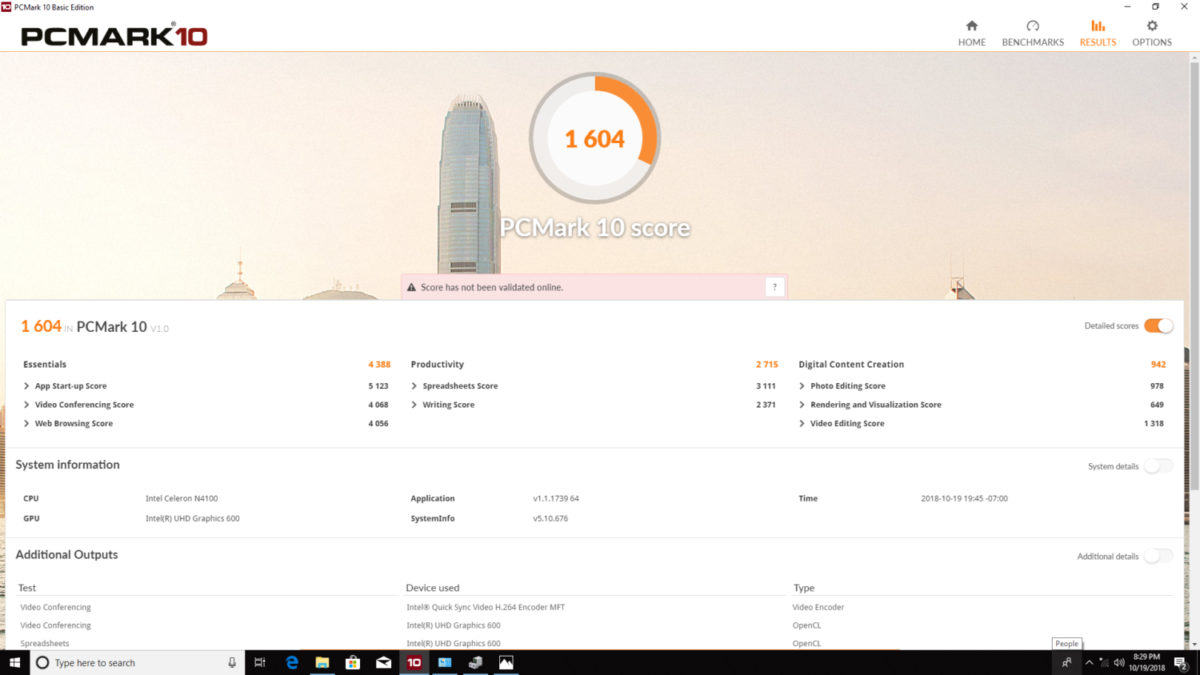It’s been a while since we’ve last taken a look at ECS’ LIVA small form factor PCs, and today we’re going to do just that. Thus far, most of the company’s entries in the lineup have proven to be capable machines on their own despite their sizes. Now, ECS wants to keep churning out more and more mini PCs with more features and better sizes as we’ve seen through the course of it, and this time around we have the opportunity to take a look at the LIVA Z2V.
| Technical Specifications | |
| Platform | Intel® Pentium® N5000 Intel® Celeron® N4100 Intel® Celeron® N4000 |
| MEMORY | 2 x SO-DIMM Memory DDRR4 Up to 8GB |
| STORAGE | Support 1 x eMMC 32GB/64GB Support 1 x 2.5” HDD |
| AUDIO | 1 x Combo Jack 1 x Digital Mic |
| LAN | 1 x Gigabit LAN |
| USB | 3 x USB 3.1 Gen1 Type-A Ports 1 x USB 3.1 Gen1 Type-C Port 2 x USB 2.0 Ports |
| VIDEO OUTPUT | 1 x HDMI Port (HDMI 1.4) 1 x VGA Port |
| WIRELESS | Intel® WiFi 802.11ac & Bluetooth 4.2 |
| DIMENSIONS | 132 x 118 x 56.4 mm |
| VESA | Supports 75mm / 100mm |
| ADAPTER | Input: AC 100-240V,Output: DC 19V / 3.42A |
| OS SUPPORT | Windows 10 64bit *Recommends to install Windows, ECS does not provide other OS installation technical support. |
| ACCESSORY | 1 x VESA Bracket 6 x VESA Mount Screws 2 x HDD Screws(Optional) Quick Guide & Driver DVD |
Unboxing
ECS attempts to reinvigorate its packaging, and we’re seeing a more modern approach with the LIVA Z2V’s packaging. Whereas the box styles from previous entries were big and bulky, the LIVA Z2 comes with a bit of flair through a sleeve carton that covers the actual green box itself.
Once you open that up, you’ll be met with the standard inclusions here. Ours most likely is a pre-production unit as it only includes the LIVA Z2 itself, a VESA bracket with VESA mount screws, power adapter, and that’s about it. There’s supposed to be a quick guide plus a DVD for the drivers, but we’ll just go on ahead and assume you can just download that off from the internet.
Closer Look
Our LIVA Z2 only came in with 32GB of storage space, and to make matters worse, it only packs in 4GB of DDR4 RAM right out of the box. Sure, there’s the better 64GB storage option, but even that would prove limiting for some of the tasks you’d want the LIVA Z2 to do. Thankfully, ECS does give you the option for upgrades. You can easily take it apart and put it back together without the need for all the know-hows on building a PC yourself. All you’d really need is a Phillips screwdriver and you’re set to go.
There’s a 2.5-inch drive bay inside the LIVA Z2, which is accessible after you unscrew the bottom panel. You can also take off that drive bay partially to gain access to the DDR4 SODIMM slot to upgrade the 4GB memory it has.
You can also fully remove the motherboard once you remove a screw holding that thing in place. There’s no real reason why you would want to do this, but just in case your curiosity demands it. It is indeed doable.
Moving forward to the exterior, the LIVA Z2 comes equipped with three USB 3.1 Type A ports, a USB 3.1 Type-C port, headphone jack, and the power switch at the front, while at the back there’s an HDMI and VGA port, two USB 2.0 ports, a Gigabit LAN port, and the power port. There’s also a Kensington lock on the right side for your security measures. Under the LIVA Z2V is the VESA mount.
Performance & Usability
The LIVA Z2 we’re supplied with comes with an Intel Celeron N4100 SoC. It comes with 4 cores and 4 threads, and has a burst frequency of 2.4GHz. It’s not exactly the grandest of setups that you’d imagine, but it does a fine job in practically what it’s set out to do. ECS does intend the LIVA Z2V to be a well-rounded 4K multimedia playback device that boasts efficiency above all else.
This is a CPU with a 6W TDP – a highly efficient one geared for media consumption and streaming, as well as documentation if you choose to utilize it as your daily workhorse in the office or at home.
With that said, we’ll be using Futuremark’s PCMark 10, a benchmark tool that comes with a comprehensive set of tests that cover standard tasks in the modern workplace from digital content creation to productivity.
Power Consumption and Temperature
The LIVA Z2V’s power consumption was measured during a 30-minute run on AIDA 64’s System Stability Test, a tool that stresses all major system system components at once. Temperature is tested during the stress test in a room with a 30C room temp.
Power consumption:
Idle – 4.2W
Load – 8.4W
Temperature:
Idle – 45C
Load – 55C
Of course, video playback and documentation aren’t the only things it’s capable of. Need some interactive entertainment? We have Steam’s in-home streaming that does work wonders when it comes to playing your games remotely. In this sense, it’s advisable to go for a wired connection if your setup isn’t all prepped up for 5GHz wireless glory.
https://www.youtube.com/watch?v=JnXEKoE_JVc&feature=youtu.be
Conclusion
ECS made a design shift with the LIVA Z2V, adding up to its functionality while still retaining a stylish and classy approach to small form factor PCs.
In most cases, the removal of the M.2 slot is a non-issue, given the platform it’s currently on, which would likely dictate your use case with the LIVA Z2V. And if you find it lacking, the additional array of USB 3.1 Type A and Type C ports leave plenty of room for expansions.
The internal 32GB storage on the other hand is quite jarring, given that Windows 10 files will occupy a huge chunk of it. We must stress the importance of utilizing the 2.5-inch drive bay, else leave a room solely for an external drive.
The N4100 is on the lower end of the spectrum from the Gemini Like platform, but don’t let that set your expectations. When it comes to performance, you’ll pretty much have the arsenal to carry out menial tasks in the workplace or multimedia playback or stretch it to gaming if you do so choose. And let’s not forget, when it comes to efficiency, ECS is currently at the top of its game with its current lineup of small form factor PCs.
ECS slapped a $200 price tag on the LIVA Z2V. Worth it? Factor in the LIVA Z2V’s expansion options, usability with Windows 10 and efficiency coupled with its classy aesthetics, it definitely is.