[section label=”Introduction”]
We’re back for another round with Intel’s X99 platform and this time around we have the ASUS X99-Deluxe motherboard for review. ASUS has been improving its already wide array of feature set to completely define each and every one of its product lines which means we get a more specialized selection of boards for their lineups for mainstream, TUF and ROG.
In our bench today is the ASUS X99-Deluxe which is one of the three launch products for Intel’s X99 stack with the ASUS X99-Deluxe serving as the flagship mainstream entry along with the flagship Republic of Gamers entry which is the Rampage V Extreme. Rounding out their X99 port folio is the budget-targeted X99-A motherboard.
Intel’s new high-end enthusiast platform has been released and beckons the advent of new chips codenamed Haswell-E which now sit atop Intel’s HEDT portfolio. Haswell-E will come in 3 models with two 6-core models and one 8-core chip which are as follows:
- i7-5960K – 8 cores, 16 threads, 3.0Ghz, Turbo up to 3.5Ghz, 20MB Cache, 140W TDP – $999
- i7-5820K – 6 cores, 12 threads, 3.5Ghz, Turbo up to 3.7Ghz, 15MB Cache, 140W TDP – $583
- i7-5820K – 6 cores, 12 threads, 3.3Ghz, Turbo up to 3.6Ghz, 15MB Cache, 140W TDP – $389
The new HEDT platform ushers in the arrival of socket LGA2011-V3, a revision of the LGA2011 socket used by the previous X79 HEDT platform but both sockets are not inter-operable with each other with LGA2011-V3 chips not compatible with LGA2011 sockets and vice versa.
Also new in the platform is support for DDR4. The new platform fully supports quad-channel DDR4 memory with the new DDR4 modules supporting higher default memory of 2133MHz at only 1.2v.

The ASUS X99-DELUXE features ASUS’ patent-pending OC Socket technology; re-engineering the LGA2011 socket to include more pins to feed more power to the CPU for a theoretically higher overclocking success rate. The ASUS X99-Deluxe will highlight the mainstream offering of ASUS’ X99 stack with a rich assortment of features that will make your head explode. On the board alone are a large array of expansion slots including five (5) PCI-e x16 slots for quad-GPU configurations and is fully capable of running x8/x8/x8/x8/x8 when fully populated leaving you with a relatively large x16/x16/x16 for triple-GPU setups. ASUS also employs a unique vertical M.2 slot and a separate interposer card for M.2 SATA devices. An 8-phase digital VRM handles power delivery duties for the board assisted by ASUS’ Digi+ VRM and EPU technologies. A white shroud covers a portion of the motherboard with subtle lighting emanating from the audio solution. A list of the extra features of the X99-Deluxe are below:
[toggles behavior=”accordion”] [toggle title=”ASUS Wi-Fi GO!”]
- Wi-Fi GO! Function: Cloud GO!, Remote Desktop, Remote Keyboard & Mouse, File Transfer
- Wi-Fi GO! & NFC Remote app for portable smartphone/tablet, supporting iOS 7 & Android 4.0 systems
[/toggle] [toggle title=”ASUS Exclusive Features”]
- MemOK!
- AI Suite 3
- Ai Charger+
- USB Charger+
- M.2 & SATA Express
- Anti-Surge
- Onboard Button : Power/Reset
- ASUS UEFI BIOS EZ Mode featuring friendly graphics user interface
- USB 3.0 Boost
- Disk Unlocker
- Turbo LAN
- Crystal Sound 2 Interactive HomeCloud
- Media Streamer
[/toggle] [toggle title=”ASUS EZ DIY”]
- Precision Tweaker 2
- ASUS O.C. Tuner
- ASUS CrashFree BIOS 3
- ASUS EZ Flash 2
- ASUS USB BIOS Flashback
- Push Notice
[/toggle] [toggle title=”ASUS Q-Design”]
- ASUS Q-Shield
- ASUS Q-Code
- ASUS Q-LED (CPU, DRAM, VGA, Boot Device LED)
- ASUS Q-Slot
- ASUS Q-DIMM
- ASUS Q-Connector
[/toggle] [/toggles]
[section label=”Intel X99 Chipset”]
The X99 Chipset
The accompanying chipset for the Haswell-E CPUs is the also a 9-series chipset, codenamed Wellsburg and official dubbed Intel X99. Much of the duties of the north bridge have been relegated and built-in to the CPU during the past couple of years and the X99 chipset is no difference. This means that Haswell-E CPUs will communicate directly with the chipset via DMI.
X99 will offer ten SATA3 connections, 8 USB2.0 and 6 USB3.0 ports, and depending on your CPU you can get up to 40 PCI Express 3.0 lanes.
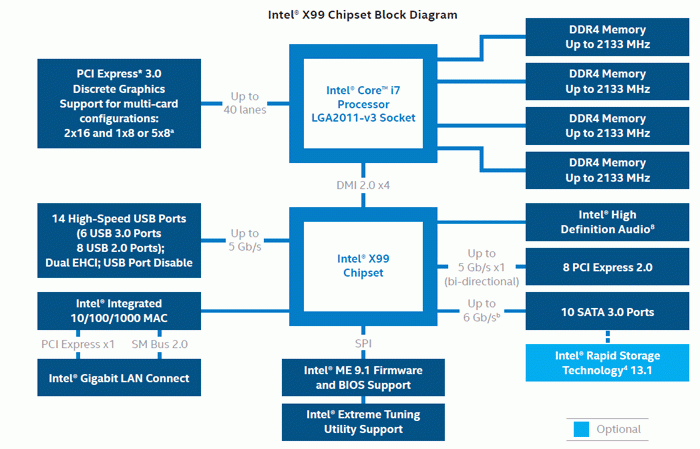 Together with the X99 chipset is support for DDR4 memory. DDR4 will offer timings far higher than DDR3 but at a lower voltage which starts out 1.2v. Most DDR4 memory will be XMP2.0 ready and make setting and getting the rated speeds easy. Also, as mentioned, Haswell-E supports quad-channel memory which offers more bandwidth than its normal dual-channel configurations. Couple that with the higher speed ratings of DDR4 and you get more memory bandwidth at lower voltages.
Together with the X99 chipset is support for DDR4 memory. DDR4 will offer timings far higher than DDR3 but at a lower voltage which starts out 1.2v. Most DDR4 memory will be XMP2.0 ready and make setting and getting the rated speeds easy. Also, as mentioned, Haswell-E supports quad-channel memory which offers more bandwidth than its normal dual-channel configurations. Couple that with the higher speed ratings of DDR4 and you get more memory bandwidth at lower voltages.
[section label=”Packaging & Contents”]
Packaging & Contents
The ASUS X99-DELUXE arrives in ASUS’ distinct classic-line packaging. The main deviation from the norm here is the full shot of the board on the front flap and the new font choice. The back of the box still bears the large detail highlights of features as well as description of the included accessories.

And here is the large accessory bundle including SATA cables, manuals, fliexible SLI bridges, Q-connectors, the M.2 SSD brackets and interposer, a fan controller hub and an I/O shield.

There is something brown in this package though.

Above is the Hyper M.2 interposer PCI-e card for M.2 SSDs.
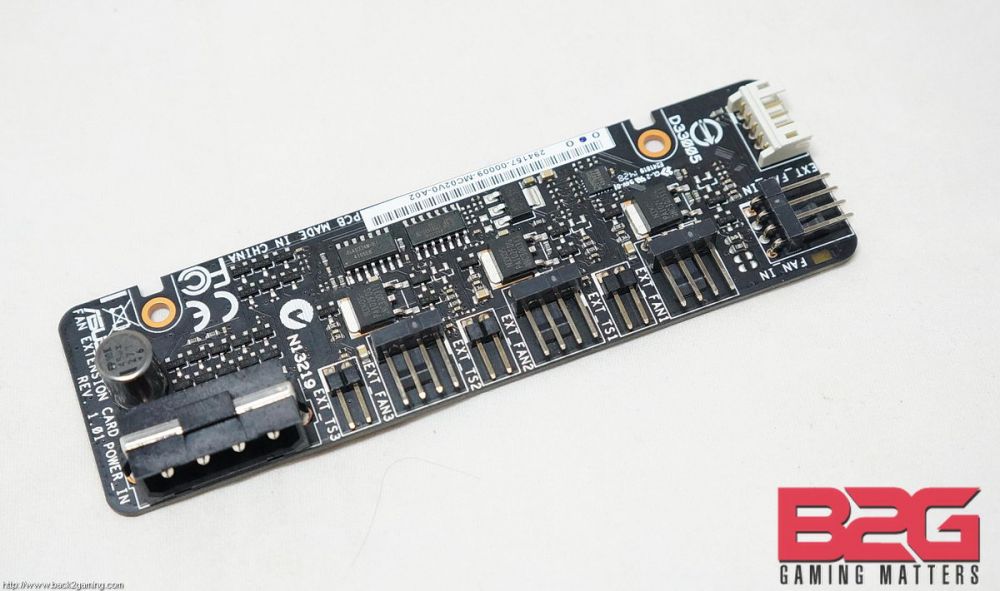
And here is the included fan hub powered off a MOLEX connector. Imagine the OC panel in a more primitive form. Yup, this is it sans OC display.
[section label=”Closer Look”]
Closer Look -Â ASUS X99-DELUXE
The ASUS X99-DELUXE’s most notable physical feature is its white shroud and heatsink. Not that many board in history can be called that have this design and ASUS has managed to pull off a good balance of black and white in this board. The layout is clean yet still shows off a good amount of complexities.

The X99-DELUXE features a custom designed socket from ASUS which as mentioned is aimed at improving the overclocking performance of this motherboard.

Beneath the rear I/O shroud are a rich assortment of USB3.0 ports, a total of 10 with 2 USB2.0 ports, screw-on ports for the WIFI/BT antenna and a surround channel audio ports. A BIOS reset button is also present at the uppermost part.

Two SATA Express ports line the primary storage connection for the ASUS X99-DELUXE with 8 more extra SATA ports for a total of 12 SATAIII connection. Imagine the possibilities.
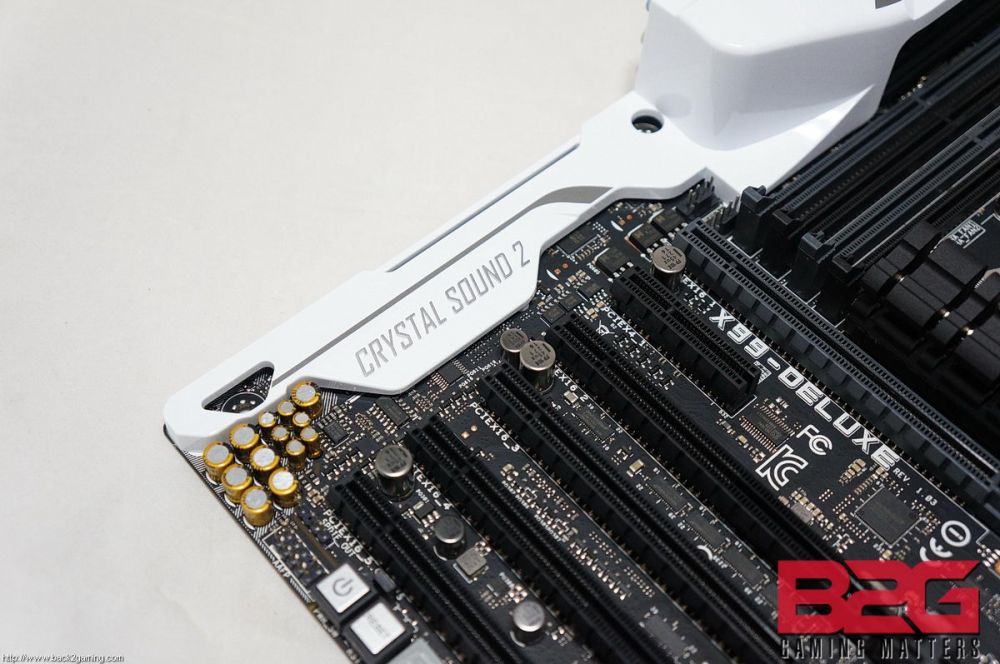
As its currently the thing nowadays, ASUS also features an amplified audio solution, separated from the PCB by blinky lights and covered and EMI shielding featuring oriental capacitors… that is what they were gonna say anyways.

As we’ve mentioned above, there are a total 5 PCI-e x16 slots for multi-GPU configs.
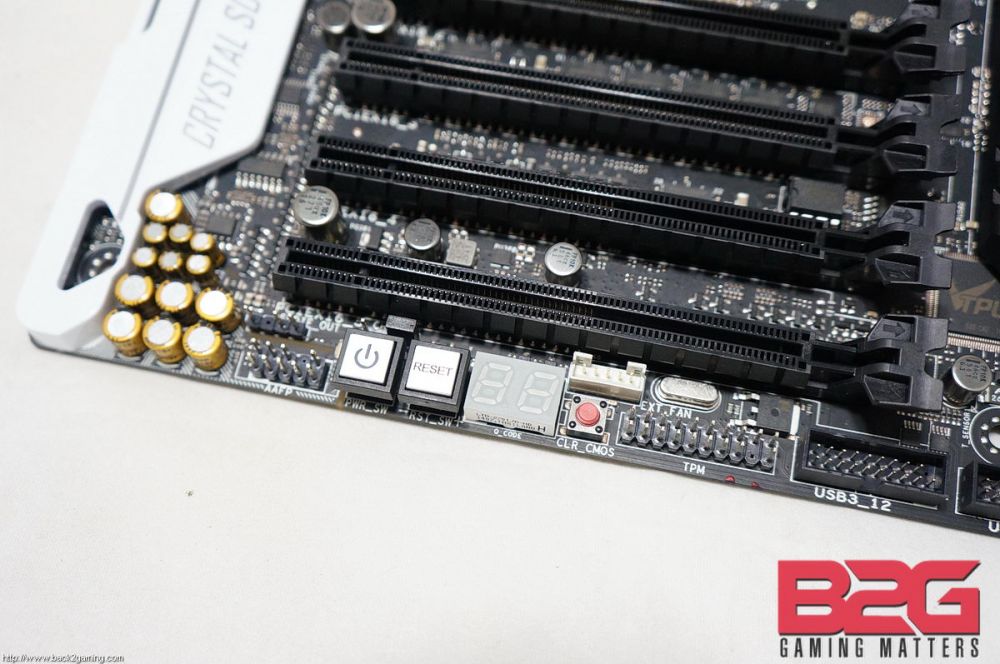
The lower part of the board has the onboard Power and Reset button as well as another CLEAR CMOS button. A DEBUG LED is also present for easier troubleshooting assisted by the onboard LED indicator lights.
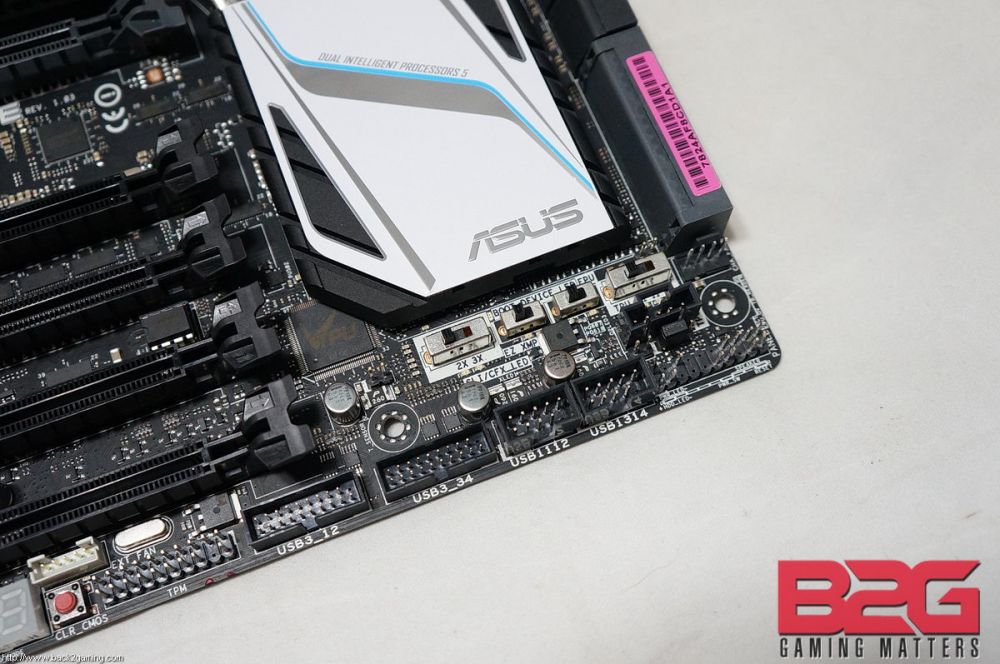
Toggle switches below the PCH heatsink for the various compatibility features of the ASUS X99-DELUXE.
Test Setup
Processor: Intel Core i7 5930K
Motherboard:Â ASUS X99-DELUXE
Memory:Â Corsair Vengeance LPX DDR4 16GB (JEDEC-2133 CL15)
Storage: Kingston HyperX 3K SSD 120GB
PSU: Corsair AX860i
Cooling: Custom loop (XSPC Raystorm block, XSPC D5 Dual Bayres (set to medium), BlackIce Stealth GT 360Â rad)
Monitor: LG E2350V
VGA: Palit Jetstream GTX 780Ti
As this is a new system, we will be adapting it to the more relative data we have on our database. For best relative information, we are including test data for our i7-4770K and i7-3770K systems. We will also be deferring gaming tests until we can establish a definitive benchmark for the X99 platform. Note that these are for informative purposes only and not for direct comparison.
We will be using an i7-5930K in our system also instead of the i7-5960X. We’ll cover that chip in a later review.
[section label=”Performance Testing – Synthetic”]
Performance Testing – Synthetic
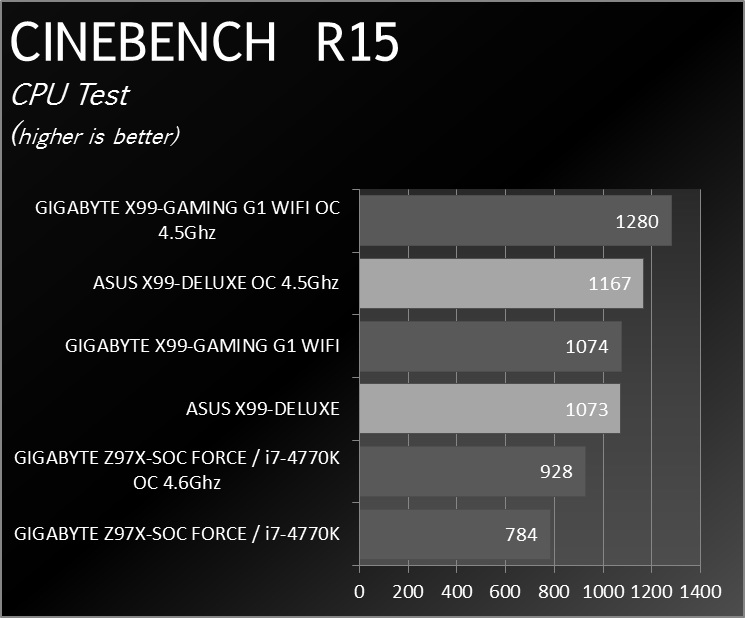
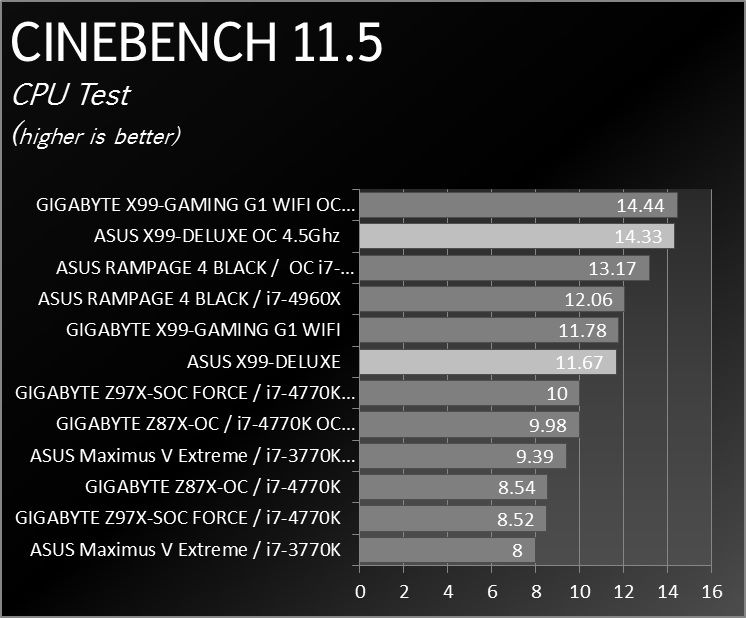
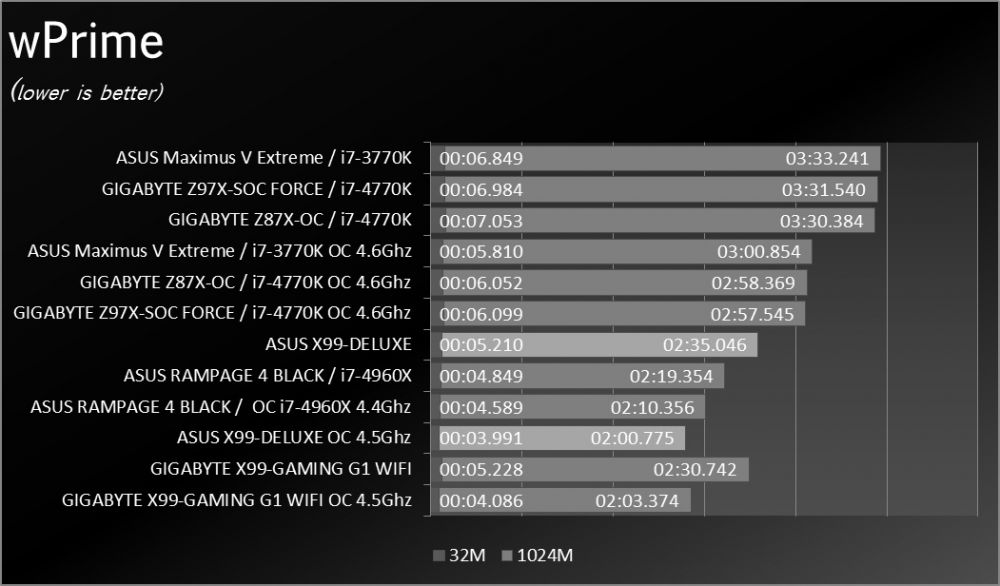
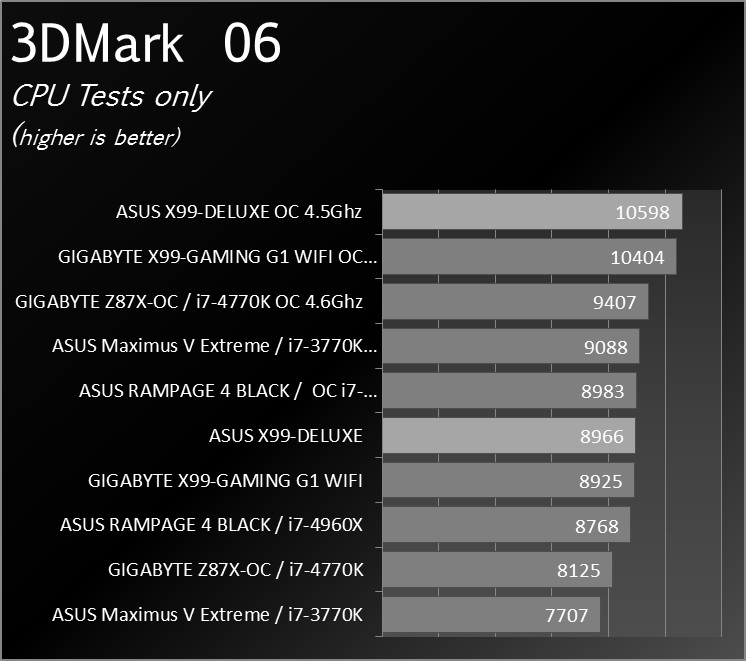
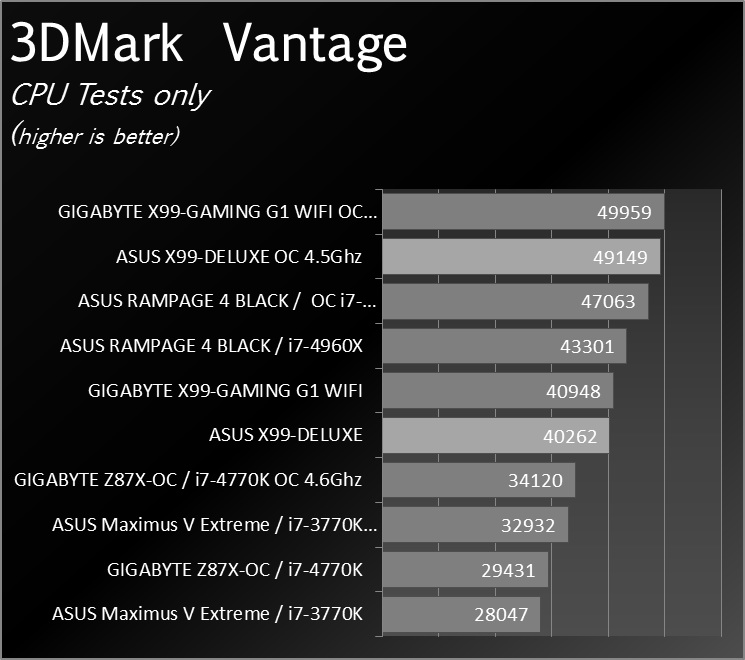
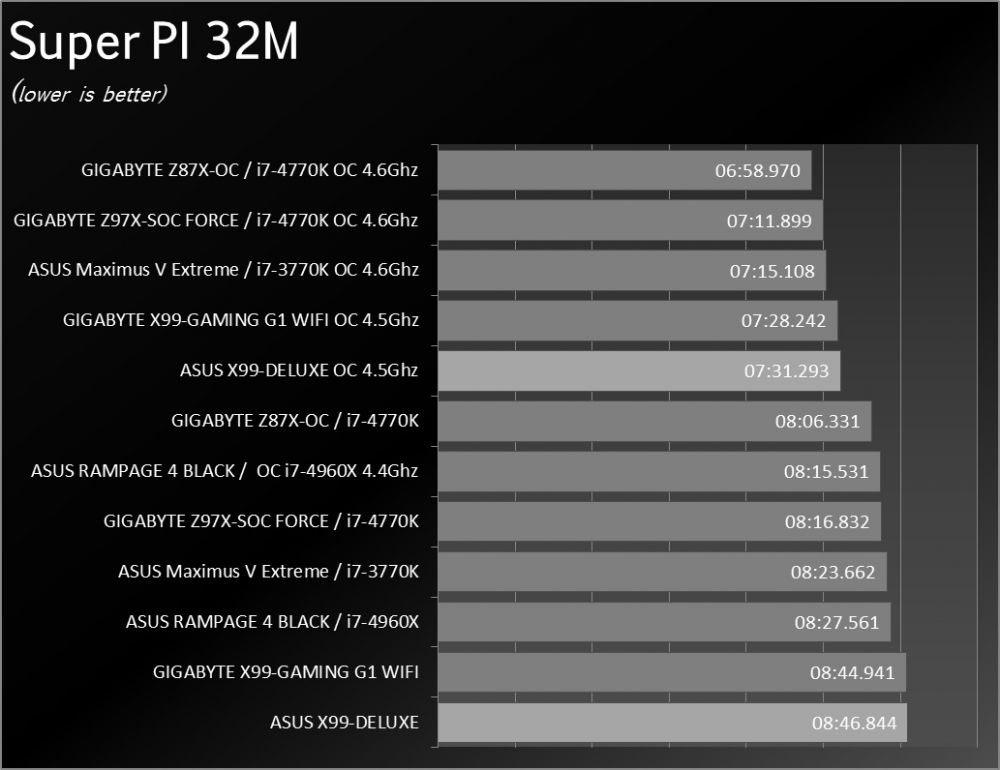
[section label=”Performance Testing – Real World”]
Performance Testing – Real World
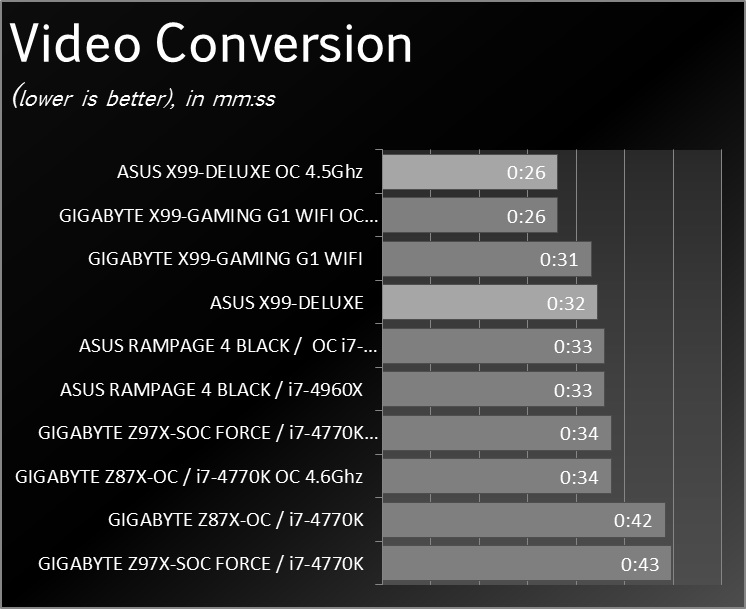
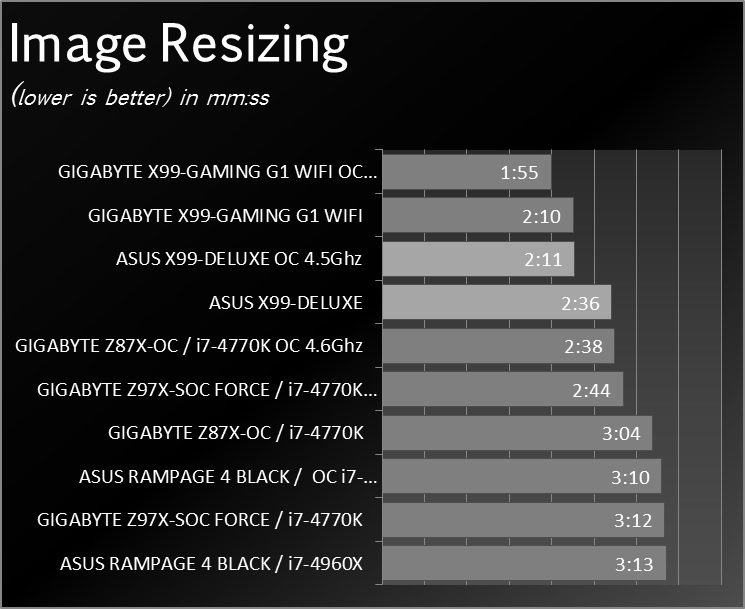
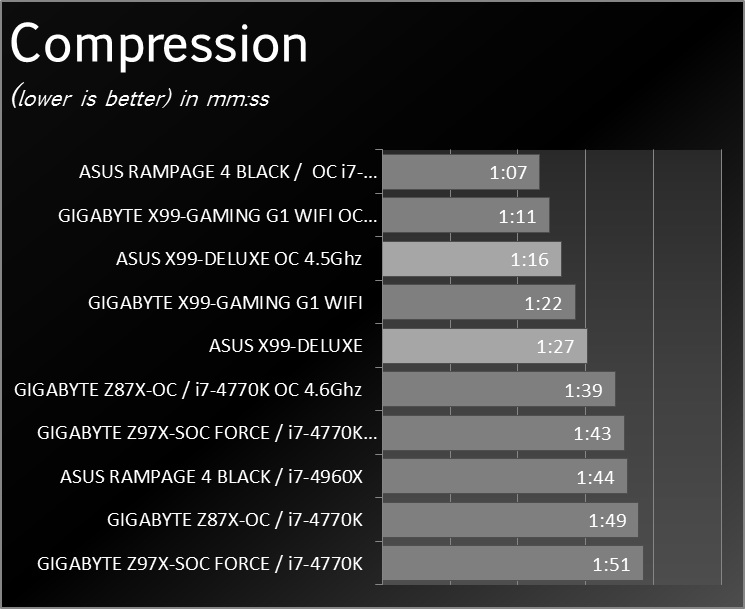
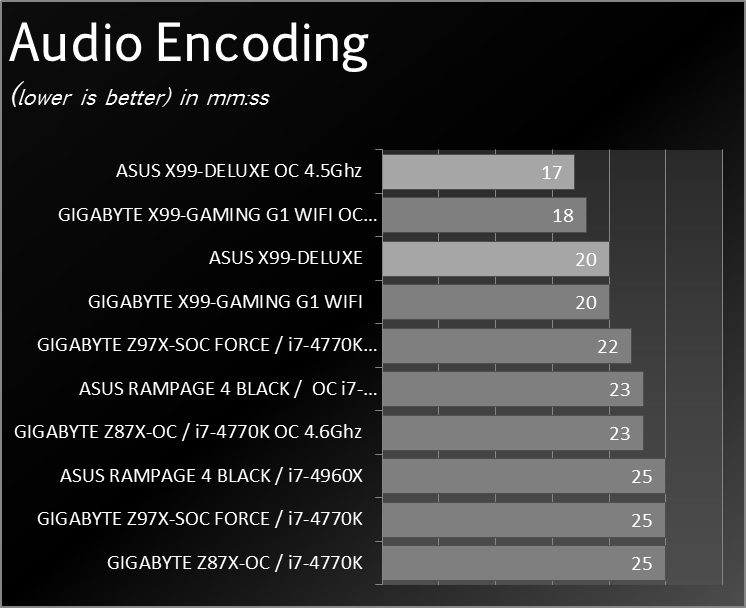
[section label=”Performance Testing – 3D Benchmarks”]
Performance Testing – 3D Benchmarks
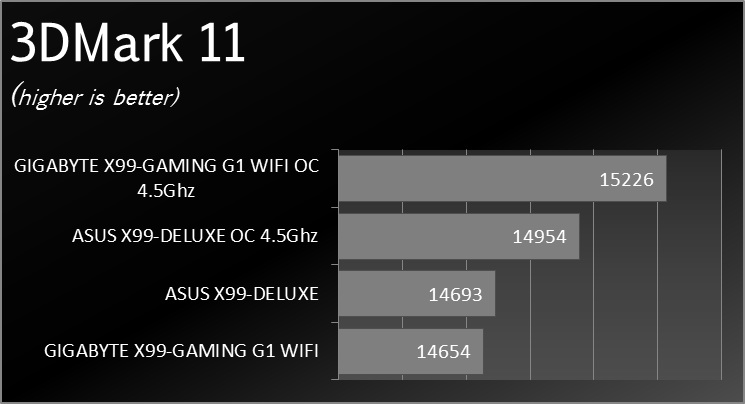
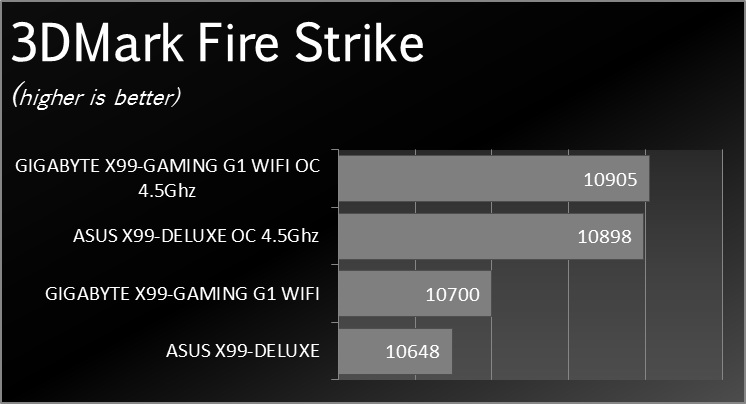
[section label=”Power & Temperatures”]
Power & Temperatures
We check to see how motherboard makers tune their default BIOS settings and see how it impacts temperatures and power consumption. The system is left to idle for 30 minutes before readings are taken and load data is taken 30 minutes while Prime95 blend test is running. Power readings are taken for the entire system from the socket.
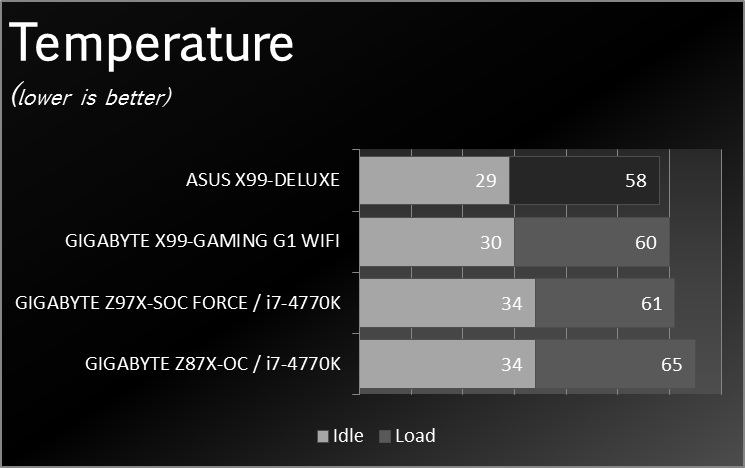
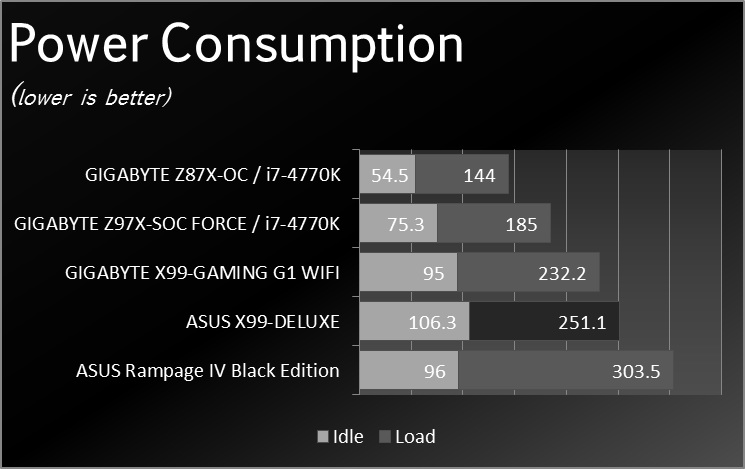
As a glance:Â ASUS’ EPU sure knows how to kick in when needed keeping the X99-DELUXE chilly in idle. Still, given that the GIGABYTE X99-GAMING G1 WIFI has more lights, its curious to see how the ASUS X99-DELUXE still manages to draw more power from the socket.
[section label=”Overclocking”]
Overclocking
Overclocking on the X99 platform with the new Haswell-E chips should be very familiar with owners of 4770K and 3770K processors. Overclocking can be done either by multipliers or BCLK or by gear ratio. When loading XMP profiles higher than 2800, we found that the system would change gear ratio so you’re basically overclocking the system along with your RAM.
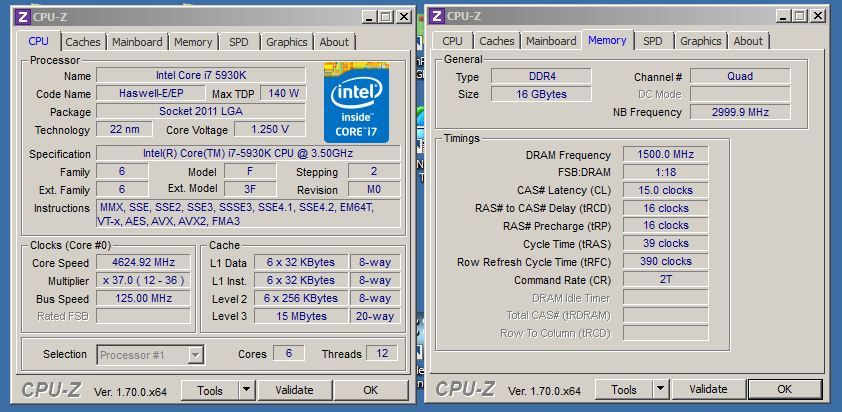
While ASUS claims that they’re OC socket improves OC performance, we still have some reservation about this claim. For now, we did manage to bump our i7-5930K to 4.6Ghz on our standard OC voltage of 1.25v. This is higher than our 4.5Ghz OC we got from the GIGABYTE X99-GAMING G1 WIFI.
[section label=”Conclusion”]
Conclusion
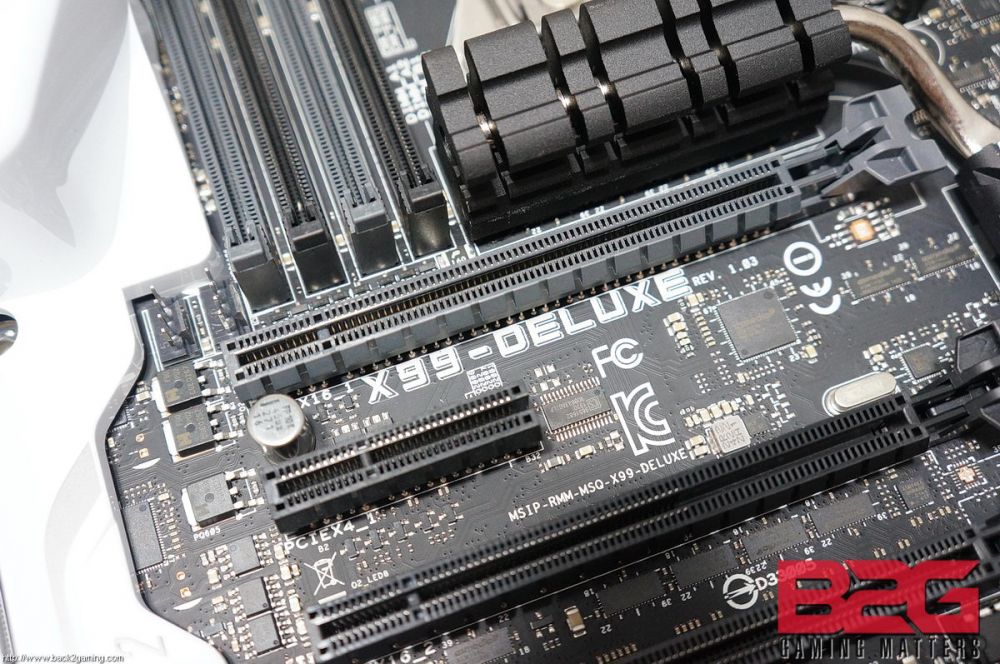
As we’ve mentioned earlier, the X99 platform along with DDR4 are still new to us and we’re still exploring the details about the platform. Regardless, focusing on an end-user perspective in our review certainly the X99 is already way past what most consumers would want. ASUS wants to blanket the entire market by carpet-bombing all facets of the potential buyers of X99 which are power users, gamers and professionals. The board has a rich set of features which are far beyond what you’d see in any board out right now, ASUS or not. Anyways, let’s break it down further before we give the final verdict:
Performance. The ASUS X99-DELUXE may be armed with an OC socket but we’re still waiting to see any conclusive testing done to see what it brings out. If our higher overclock is due to this then that still remains to be seen but for now, we’ll focus on the clock for clock results and with the board exchanging blows with the other X99 board in this review, we have to say it is on equal footing with the competition. Overclocking though is where it’s at owing to the better OC result which should be a primary selling point for anyone who wants to squeeze out every last drop from their expensive Haswell-E processors.
Build Quality. ASUS doesn’t skimp on details and the X99-DELUXE is a prime example of ASUS doing what it does best. The board’s layout is clean and thoughtfully conceived with usability as the primary focus. Every inch of the board exudes quality and we’re sure once you hold this board in your hand you’ll feel the same. Now many may have heard of the issues that LegitReviews’ have experienced with their X99-DELUXE and after more than 10 days with the X99-DELUXE using a closely similar setup, our sample is still working. We have captured the full test procedure on video (a staggering 12 hour recording) to fully document any issues that may arise from testing. We were lucky enough to have not experienced any issues with the board.
Functionality. ASUS is well aware of the positioning they want for the X99-DELUXE: its aimed to be an all-around powerhouse for those that can afford it and its credentials as well as abilities far exceed the more specialized array of competing products it is up against. The ASUS X99-DELUXE is flexible and feature-rich, so much so that it cannibalizes whatever ROG product that should go side-by-side its price range.
Bundle. An extensive array of features should be supported by an extensive accessory pack. The ASUS X99-DELUXE includes an M.2 adapter stand, an M.2 interposer card, WIFI/BT antenna, and plenty other niceties to support its features.
Value. At just under $400, the ASUS X99-DELUXE is no cheap offer but surprisingly with its extensive feature set, ASUS isn’t sticking a knife in your back either. While you can get cheaper options for a workstation setup, you won’t find a product out right now that offers a complete array of features that the X99-DELUXE offers in that range. Competing with mostly “gaming” products, the ASUS X99-DELUXE comfortably sits in this price point while the ROG Rampage V Extreme is at the upper deck with a ton more to offer for anyone willing to pay the premium.
There is a market where people want to buy premium options without the baggage of trivial titles like “gaming” or “overclocking” and the ASUS X99-DELUXE addresses this market well. Its a mature product with a rich feature set but does not bear any distinction aside from being a motherboard for all purposes. Despite all this applause though, we do feel ASUS could still lower the price tag to make it more approachable for a more general audience. The X99 platform is already an expensive platform with the processor and RAM alone. ASUS does offer the X99-A for people looking for a cheaper solution.
The ASUS X99-DELUXE is the perfect motherboard for anyone that wants a professional-looking motherboard with a clear feature set to cover any and all aspects of being a PC enthusiast. Its a feature rich offering which is conceived to serve more than one purpose.
The ASUS X99-DELUXE is backed by a 3-year warranty. We give the ASUS X99-DELUXE our B2G Silver Award.







