Price / Where to Buy:
US – Approx. US$83.99 – ASUS B150 PRO GAMING AURA
PH – Php7990
With ASUS’ main line of gaming products also comes their more mainstream offering consisting of a more conservative feature set compared to their primary ROG line of gaming products. This line dubbed the PRO GAMING line received a recent bump with the AURA installment which uses new lighting options for those looking to upgrade their builds with more style. In this review we’ll take a look at the ASUS B150 PRO GAMING AURA motherboard, designed for the more budget-oriented gamers who want a robust platform but with signature ASUS quality. Read on to find out more about this product!
Features
- LGA1151 socket for 6th-genereation Intel® Core™ i7 / Core i5 / Core i3, Pentium® and Celeron processors
- Dual-channel DDR4 2133 support
- SupremeFX: Flawless audio that makes you part of the game
- Sonic Radar ll: Scan and detect your enemies to dominate
- Intel Gigabit Ethernet, LANGuard and GameFirst technology: Top-speed protected networking
- RAMCache: Speed up your game loads
- Gamer’s Guardian: Highly-durable components and smart DIY features
- USB 3.1 Type-A/C and M.2: Ultra-speedy transfers for faster gaming
Intel Skylake CPU
Intel has opted to stagger the launch of the Skylake CPUs with the flagship Core i7-6700K and Core i5-6600K unlocked processors debuting at launch together with the Z170 chipset. Further SKUs were released after launch for the lower end of the product stack.
Intel Skylake CPUs presents a new microarchitecture using the 14nm process seen in Broadwell processors. Intel Skylake CPUs will feature improved efficiency numbers and IPC performance together with a new IGP. As with all launch CPUs, these top-end unlocked processors are aimed at enthusiasts and support multiplier overclocking.
Also in the platform is support for DDR4. The new processors fully supports dual-channel DDR4 memory with the new DDR4 modules supporting higher default memory of 2133MHz at only 1.2v. Some motherboard makers may also opt to use DDR3 still as the processor still retain support for that.
Closer Look – ASUS B150 PRO GAMING /AURA
Performance Testing
Test Setup
Processor: Intel Core i7 6700K
Motherboard: ASUS B150 PRO GAMING /AURA
Memory: Kingston HyperX SAVAGE DDR4-3000
Storage: Kingston HyperX FURY 240GB
PSU: Thermaltake Toughpower 1000w
Cooling: Thermaltake Water 3.0 360 Riings
Monitor: ASUS PG27AQ
VGA: NVIDIA GTX 1080 Founders Edition
For a full-hardware workout, visit http://www.futuremark.com for our benchmarks of choice.
Performance Testing – Synthetic
wpDataChart with provided ID not found! wpDataChart with provided ID not found! wpDataChart with provided ID not found! wpDataChart with provided ID not found!Power & Temperatures
We check to see how motherboard makers tune their default BIOS settings and see how it impacts temperatures and power consumption. The system is left to idle for 30 minutes before readings are taken and load data is taken 30 minutes while AIDA64 stress test is running. Power readings are taken for the entire system from the socket. Power draw for the entire system is captured for this test via an outlet wattmeter and temperatures are recorded via Intel Extreme Tuning app.
wpDataChart with provided ID not found! wpDataChart with provided ID not found!Power draw is marginally less than its ROG brothers and as always, the common cause is the choice to go with Intel’s specification with multipliers allowing the processor to run at the standard Turbo frequency when all cores are stressed rather than a the higher single core multiplier which means more voltage and heat. The ASUS B150 PRO GAMING AURA is stable and shows good power draw and temp performance.
Conclusion
Let’s break it down for the ASUS B150 PRO GAMING AURA:
Performance. Overall, the board does perform in the average side of things with many of the performance features reserved for the higher-end Z170 chipset setting back the chip. Still, the ASUS B150 PRO GAMING AURA doesn’t hold back our processor in stock performance and for gaming applications this is enough.
Build Quality. ASUS cuts back on its more heavier loadout for the ROG in this product but it does carry the pedigree we’d usually see in the Deluxe series of products albeit with a more flashy, gamer styling. The board quality is good and there is a premium feel to it. The lighting effect is mostly a subtle addition but it does its job well and there’s really not much we can say in terms of the bad sides of this board.
Functionality. As a B150 motherboard, the lack of overclocking features set this board back for use in higher-end chip but barring that fact, it doesn’t hold back even a non-K 6700 and should be plenty enough to stand as a feature-packed foundation for any gaming system featuring both software and hardware features to satisfy mainstream gamers.
Bundle. Basic bundle so we’ll keep it average here.
Value. With street prices of around Php7990, this is a really premium B150 board. There’s many reason to argue its worth sticking with a cheaper Z170 but ASUS does extend some of their more high-end gaming features on this board along with the AURA lighting itself.
Expanding on that, quality has always been ASUS’ strongpoint in terms of offering but with the ASUS B150 PRO GAMING AURA, its a compromise between the entry-level ROG and the cheaper, non-gamer boards from their line-up. There’s plenty of options out there from other brands but if you have a heart for ASUS, its ultimately gonna boil down to this board versus their Deluxe product line.
That said, if you’re looking for a motherboard that integrates the esssentials in terms of gaming performance while also extending a bit of swag with lighting for your case without breaking the bank or if you don’t need the overclocking features of the high-end boards, this is an easy recommendation.




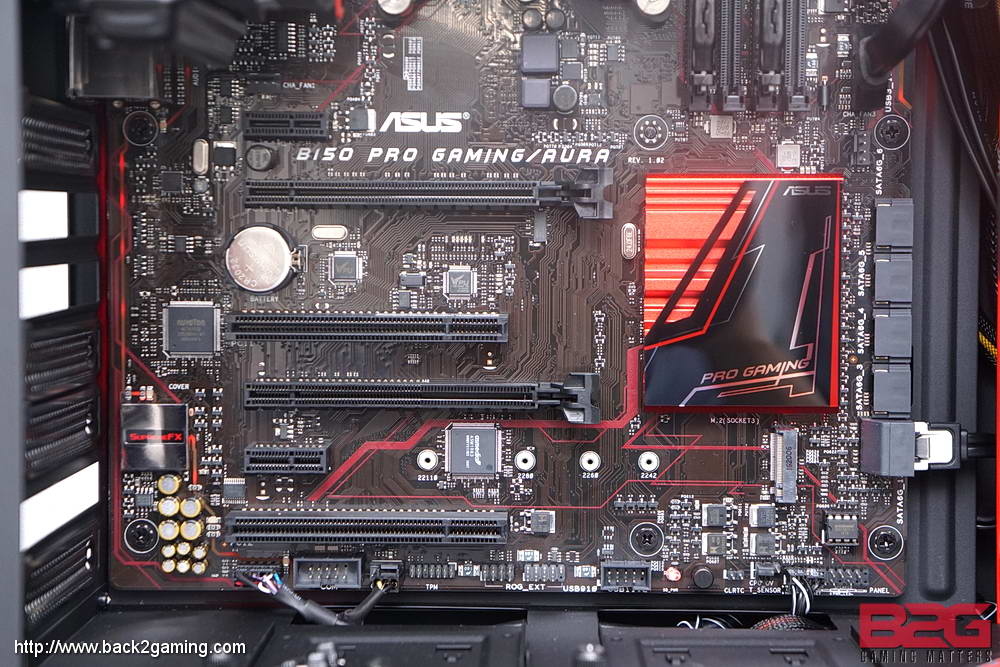
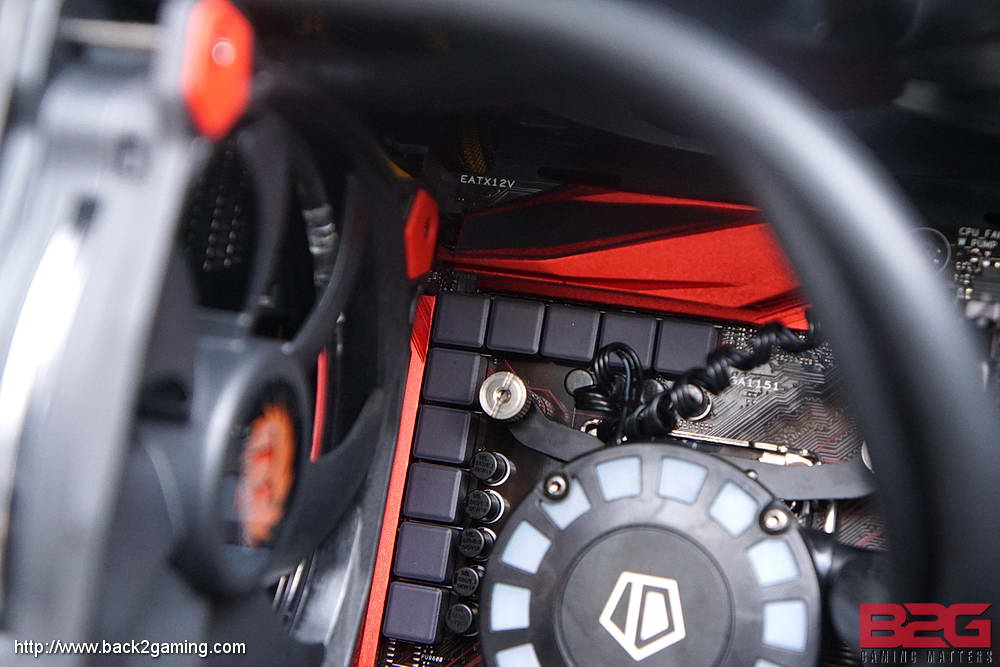

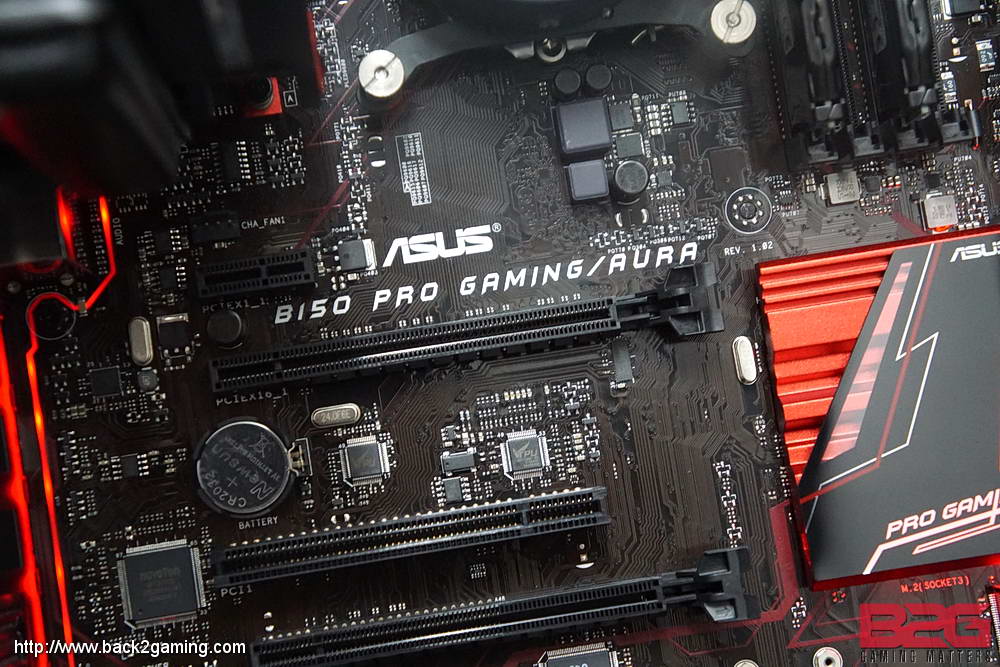
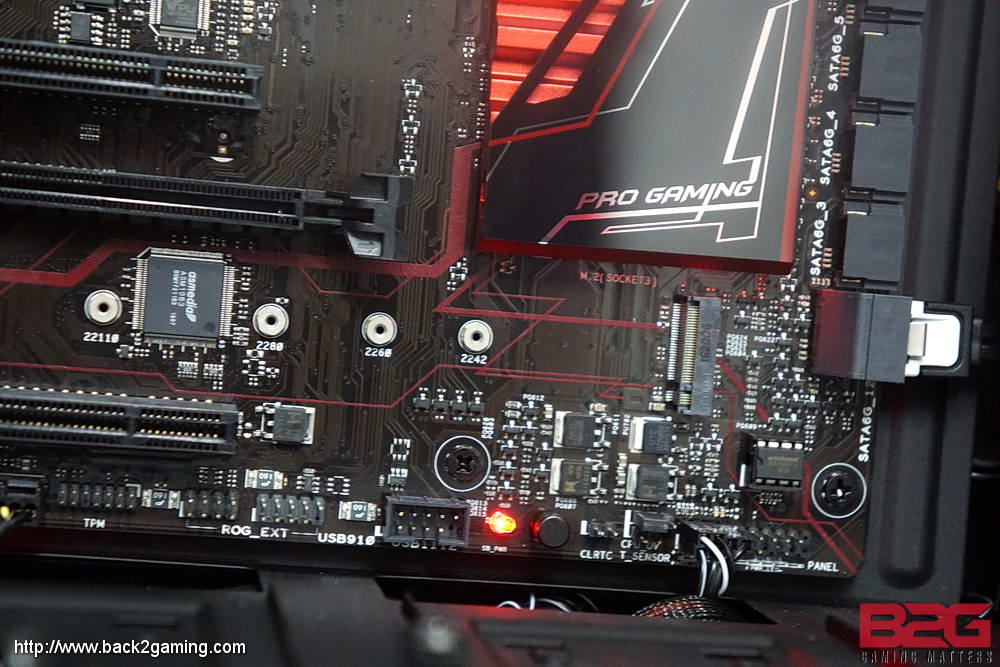
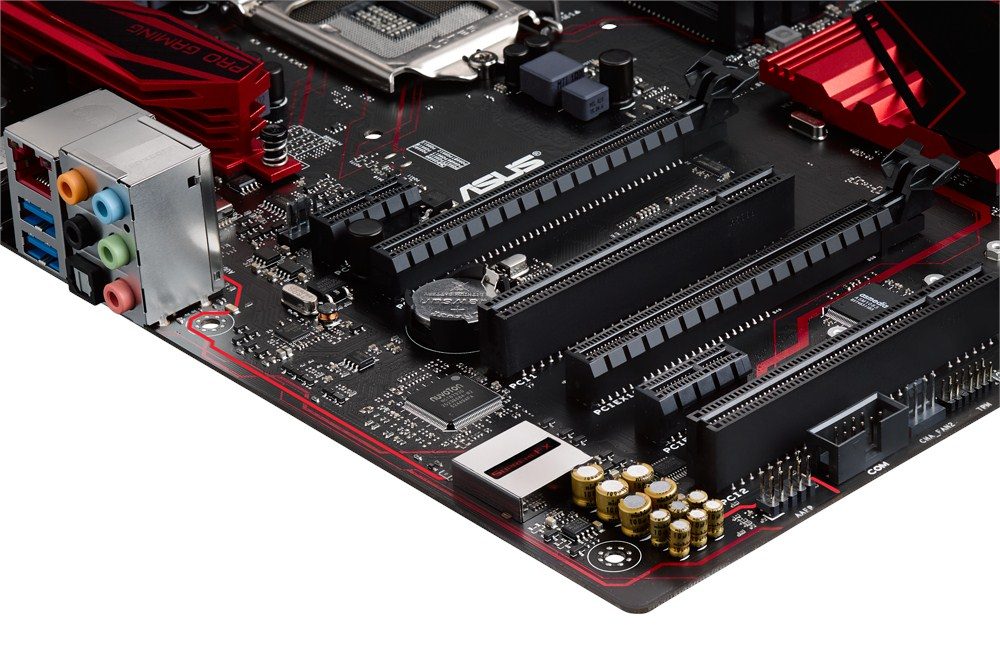




2 Comments
can this overclock ram 3x 2400mhz and 1x 2666mhz into 2133mhz?
you mean from 2133 it would go to 2666?