Consumers may still be confused as to how they feel about AMD’s Ryzen processors but the general consensus for the top-tier Ryzen 7 processors is that they are workstation powerhouses for less cost and with Intel holding a premium for their HEDT lineup, its easy why most professionals jump over to Ryzen. This may have been enough for Intel to violently react and release a wave of products to displace its HEDT (high-end desktop lineup), so much so that its mixing in the current mainstream products in their extreme platform socket.
Today we have the pre-order launch of Intel’s Skylake-X and Kaby Lake-X processors and together with that is the reveal of performance for Intel’s X299 motherboards. For this review we have one of the launch models available for first adopters, the ASUS PRIME X299-DELUXE motherboard. Read on!
Do note that we will focus solely on motherboards for this release as we feel the Skylake-X Core i7 7800X is not a good representative processor of the new family and we will reserve the review for this product in an upcoming article.

Intel Skylake-X and Kaby Lake-X

It’s quite the stack for Intel this time around for their HEDT line-up and with Kaby Lake-X getting added to the mix, it certainly gets a bit more confusing. To start off, the Skylake-X family is the larger of the two with the bulk of the LGA2066 processors stemming from this family. The Skylake-X is then further subdivided by another tier, separated by release schedule to the ones that will be released later this month. For this month, the Skylake-X-based Core i7 7800X, Core i7-7820X and Core i9-7900X (6-, 8-, 10-core parts respectively) will be available on pre-order today and are schedule to hit retailers by June 26. These are joined by the Kaby Lake-X models the Core i5-7640X and Core i7-7740X, both of which are more consumer-oriented but the platform cost that X299 boards entail may offset that. Last up are the higher-end Skylake X processors which will arrive later this year (reportedly August) to combat AMD’s Threadripper CPUs. The Skylake-X’s new high-end parts include the Core i9 7920X, 7940X, 7960X and the Extreme Edition 7980XE (12, 14, 16, and 18 core parts respectively.) All Skylake X processors feature HyperThreading along with the Core i7-7740X while the lone Core i5 does not.
Why a Core i5 or the Kaby Lake X exist for X299 is a question we do not have the answer for and there are many inferences we can come up with, its best to reserve them once we have the chip on hand.
Features & Specifications
- 5-Way Optimization: One-click, system-wide tuning, delivering optimized overclocks and intelligent cooling for CPU or GPU-intensive tasks.
- Industry-leading cooling options: Comprehensive controls for fans and water pumps, via Fan Xpert 4 software or the acclaimed ASUS UEFI.
- Next-gen connectivity: Supreme flexibility with 2×2 802.11ad Wi-Fi, Thunderbolt 3, U.2, M.2 and front USB 3.1 Gen 2 connector.
- M.2 heatsink: Ultra-efficient heatsink reduces M.2 SSD temperatures by up to 20°C for unthrottled transfer speeds and enhanced reliability.
- LiveDash: A customizable onboard display that shows system temperature, CPU frequency, fan speeds or even your own logo.
- Aura Sync and addressable-LED header: Controllable onboard RGB lighting and addressable-LED-strip header, easily synced with an ever-growing portfolio of Aura-capable hardware.
Unboxing
Closer Look
The ASUS PRIME X299-DELUXE is a reimagination of the DELUXE offerings from previous generations and what a difference a year makes. With modern design trends inspiring the new Prime series that started from the Intel 200-series, the new PRIME X299-DELUXE motherboard continues the trend with a white on black motiff, with some silver highlighting some parts of the board. The diagonal accents is a great visual touch and the PCB print round-out the style from the PCB to the VRM heatsink and cleans up really well.

Rear I/O include the WIFI/ad module with antenna screw mounts, two ethernet ports, a slew of USB2.0, USB3.0 and USB3.1 ports including a Type-C reversible port. Multi-channel audio is supported as well as SPDIF support.

Storage connections include a U.2 port and six SATAIII ports on the side of the motherboard alongside a USB3.0 front panel header.
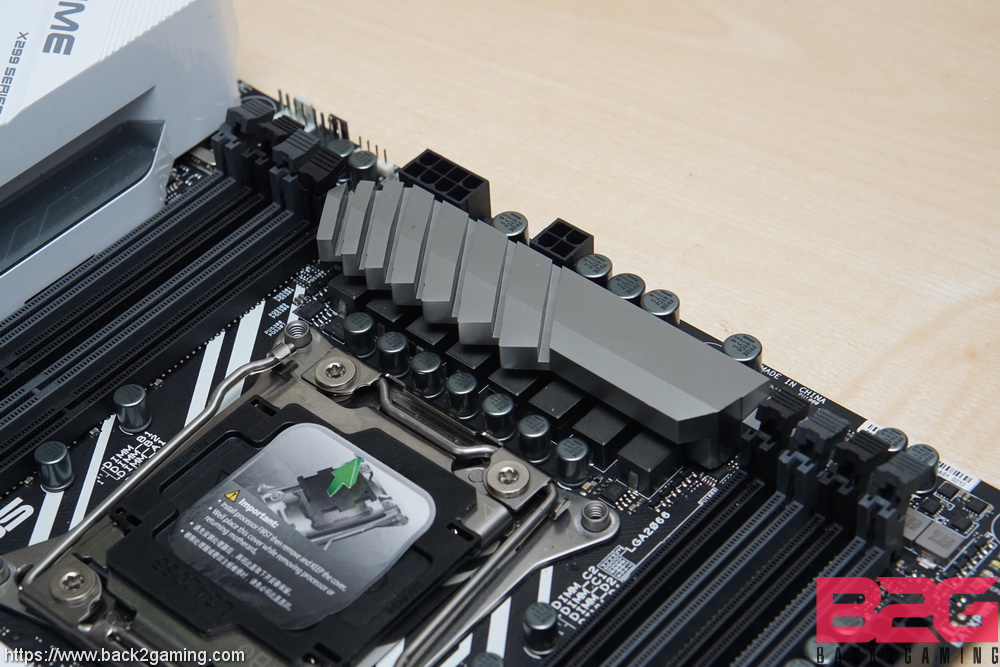
The ASUS PRIME X299-DELUXE uses a 8-phase power design for the CPU and is cooled by an aluminium heatsink. Looks untreated with its silver/graphite finish but it compliments the overall design of the board.

With modern high-end boards featuring shrouds more commonly, the ASUS PRIME X299-DELUXE is no different with a white shroud spanning from the rear I/O down to the audio area. The special touch here is the transparent section with RGB illumination underneath which is great touch but if you’re into the aesthetics of the board.
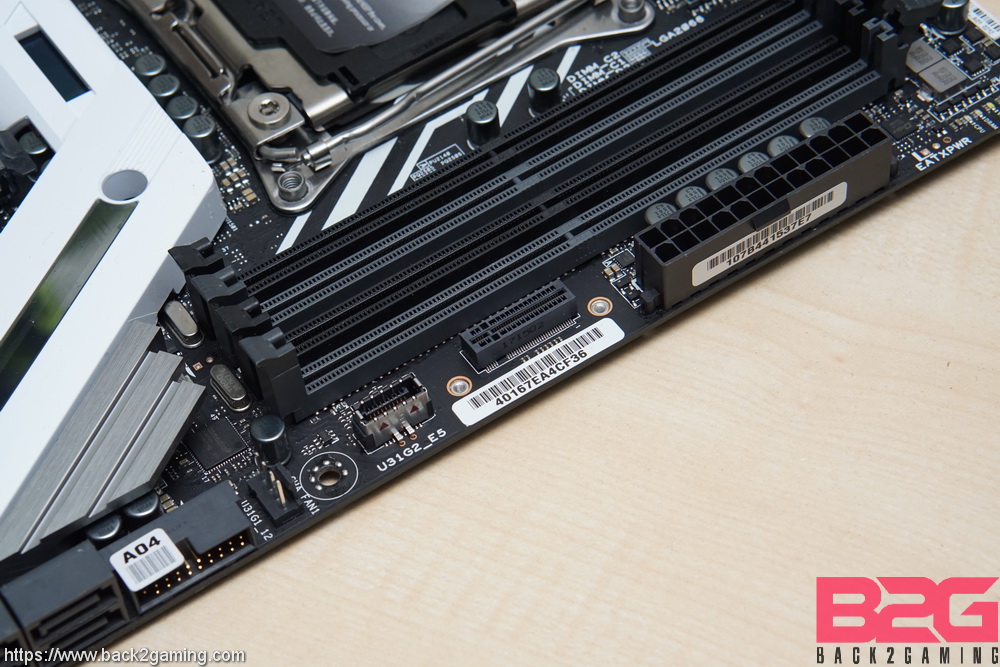
As with previous Deluxe/Prime boards, there is a vertical M.2 mount on the X299-DELUXE, also present is a USB3.1 front panel connector.

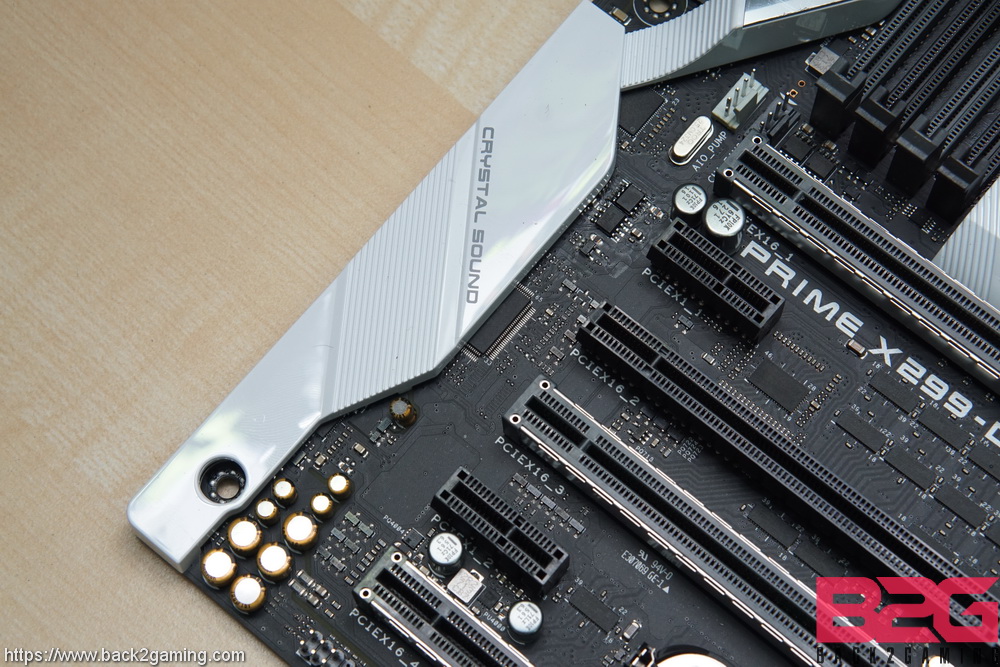

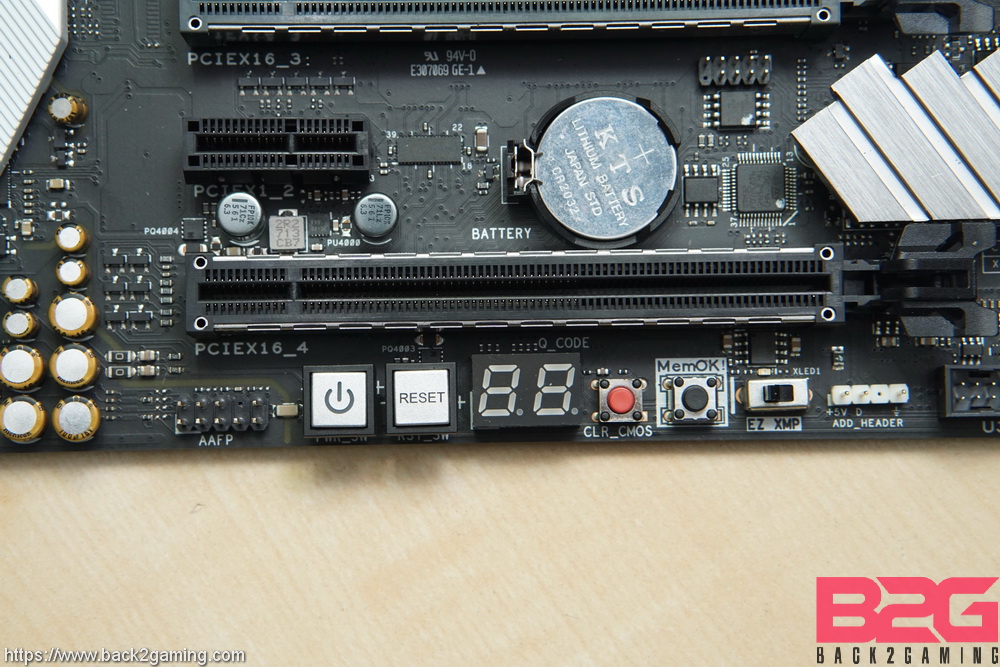
AURA Lighting
https://www.instagram.com/p/BVfi9IrnIAM/?taken-by=b2g.bossmac
Live Dash

ASUS Live Dash feature is a tiny LCD screen capable of displaying information about motherboard status as well as animations.
Software
ASUS’ software offering has been growing more refined as the years go on with minimal bloatware plaguing their products. The same can be said for their motherboard software suite with mostly utilities being the main bulk as well as driver interfaces.
The main highlight for ASUS’ software offering is the ASUS AI Suite 3 which remains as the mainline utility for just about anything in this product. It offers monitoring, one click power and also overclocking giving even those without any remote idea about overclocking some form of control over these features of the motherboard. There’s also extended utilities like a clean-up software amongst other things.
The ASUS AURA software is one the current hallmarks for ASUS as AURA has been pretty much the dominant RGB lighting technology for current products and the AURA software allows great customization options including the various headers on the motherboard.
As shown above, the ASUS LiveDash software adds a touch of customization to the new built-in LCD screen on the motherboard. The software allows either large display or small font display which showcase some select details for the board. An animation or image can also be selected but as of right now only predetermined images/animation can be chosen.
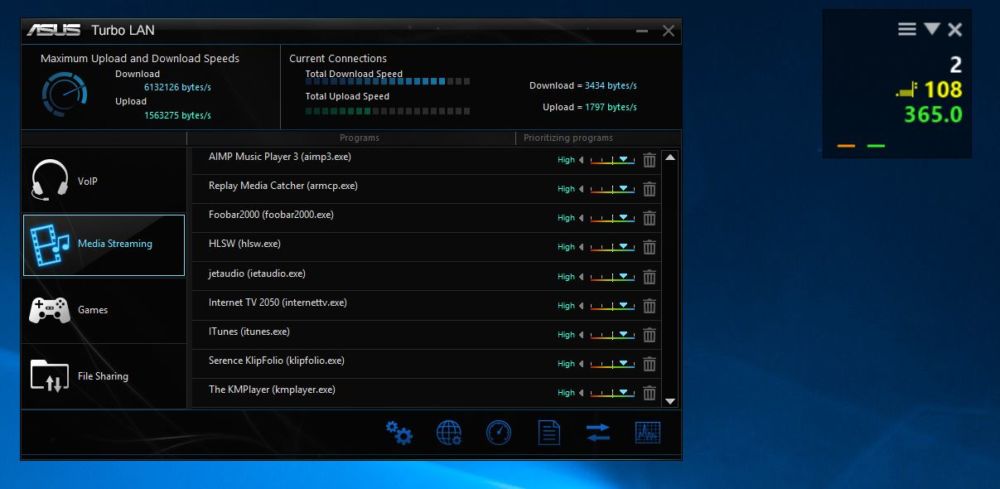
ASUS TurboLAN is a network optimization tool that allows control over network priorities for the system.
BIOS Gallery
ASUS’ UEFI BIOS retains its tried-and-tested interface with little changes and unique-to-X299 bits. Other than those, its a solid design and overall a really stable BIOS.
Performance Testing
Motherboard: ASUS PRIME X299-DELUXE
Memory: G.Skill Trident Z RGB DDR4-3600 8GB x 4
Storage: WD Blue 1TB SSD
GPU: COLORFUL GTX 1080 Vulcan X OC
PSU: Seasonic P1000
Display: ViewSonic VX2475SMHL-4k
AMD Test Setup
Processor: AMD Ryzen 7 1800X
Motherboard: ASUS ROG Crosshair VI Hero
Memory: Corsair Vengeance LPX DDR4-3000
Storage: WD Blue 1TB SSD
GPU: ZOTAC GTX 1080 AMP!
PSU: Seasonic P1000
Display: ASUS ROG PG27AQ
Note: Due to BIOS stability issues, the GIGABYTE X299 AORUS GAMING 9 is running at DDR4-2133 only. This will be updated soon. Another thing to note, ASUS’ PRIME series are aimed to mainstream user and thus implements Intel’s standard Turbo technology wherein cores Turbo to predetermined clock speeds (e.g. 6 core load = 3.8ghz, 2 core load = 4ghz, etc). Gaming series boards assign the highest Turbo multiplier for all loads.
wpDataChart with provided ID not found! wpDataChart with provided ID not found! wpDataChart with provided ID not found! wpDataChart with provided ID not found! wpDataChart with provided ID not found! wpDataChart with provided ID not found!Memory Benchmarks
wpDataChart with provided ID not found! wpDataChart with provided ID not found!Temperature and Power Consumption
We check to see how motherboard makers tune their default BIOS settings and see how it impacts temperatures and power consumption. The system is left to idle for 30 minutes before readings are taken and load data is taken 30 minutes while AIDA64 stress test is running. Power readings are taken for the entire system from the socket. Power draw for the entire system is captured for this test via an outlet wattmeter and temperatures via the brand software and confirmed with AIDA64 and Intel Extreme Tuning.
wpDataChart with provided ID not found! wpDataChart with provided ID not found!We’ll leave this here for reference and comparison only of the stock BIOS settings for voltages and such of the motherboards we have. As of this moment, brands are still refining their BIOS so we’ll save any final say once we feel they have matured their settings.
Conclusion

The value of the X299 platform is totally dependent on the value of the processors themselves and with our analysis of the processor still in the works, we’re left to contemplate on the value of our motherboard of choice. As mentioned in our overview video, the ASUS PRIME X299-DELUXE is a mainstream motherboard aimed at individuals who want a more discrete motherboard without the glaring gaming staples but still want modern day niceties.
In terms of build quality, the ASUS PRIME series is a good example of how the company’s mainstream offering currently stack-up in the more premium HEDT space. Its a bit of a step-back in terms of heft than the X99-DELUXE which is its predescessor but overall the quality is still there, the X99 one may be a bit more heavier but the PRIME X299-DELUXE is a bit more on the features than the former.
Let’s make it clear again, the PRIME series is a mainstream lineup so its understandable it only supports 2-way multi-GPU configurations at best. But that doesn’t take away much from the board given that workstation cards cost way too much and anyone considering more than two high-end Quadros would definitely seek a more decked-out motherboard for such applications which are, without any surprise, gaming models.
This is the direction that most brands are going towards to these days and the Prime series from ASUS is a good example of what Intel wants the new HEDT adopters to receive its offering as: a more costly yet scalable selection for those that want to utilize the power of Intel’s Core i9 series.
There’s very little to dislike on the ASUS PRIME X299-DELUXE and its the more sensible choice for content creators and gamers as well as professionals who want a balanced in the costly market which is high-end desktop. Its array of features is a catch-all for those looking for both innovation and performance in this upper-mainstream segment and there’s little reason why you shouldn’t opt for an ASUS PRIME if you’re gonna be using only two GPUs and a Core i7 HEDT processor but the board is completely capable of delivering great results potentially with the upcoming Core i9 SKUs.
If you’re looking for a foundation for your X299 build and want a simple yet dependable motherboard for your production or gaming build, the ASUS PRIME X299 offers the perfect and most sensible choice to built your Skylake-X or Kaby Lake-X system on.
Price details to follow.
ASUS backs the PRIME X299-DELUXE with a 3-year warranty. We give it our B2G Gold Award!






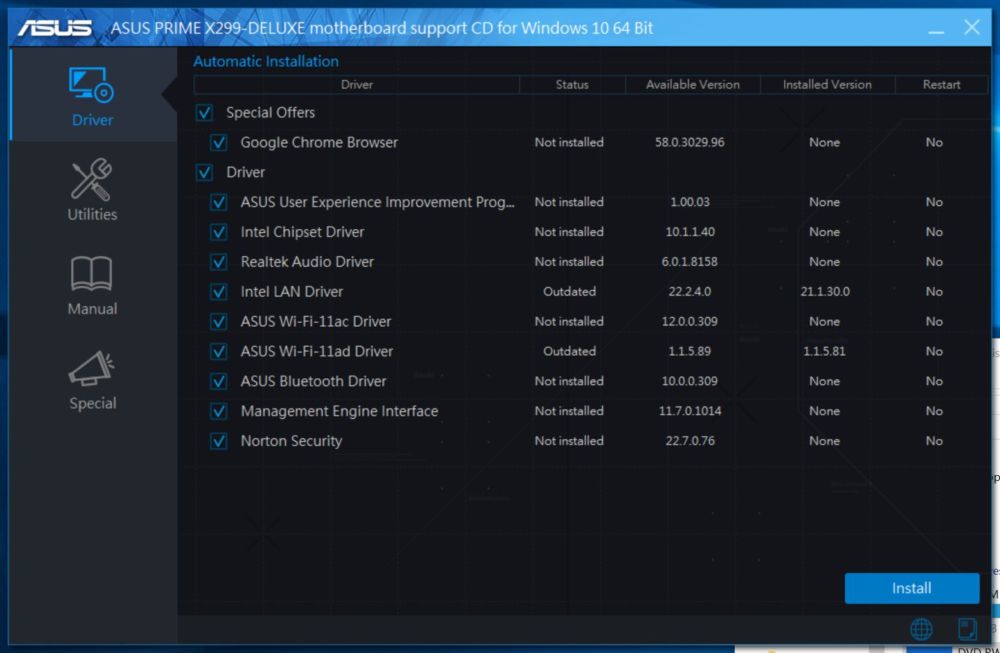
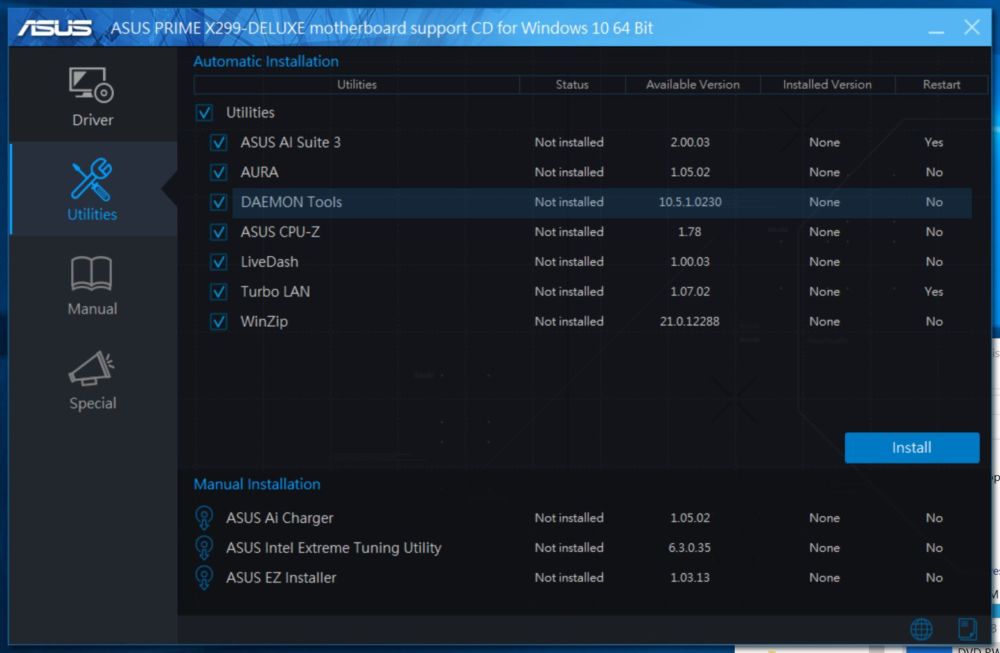
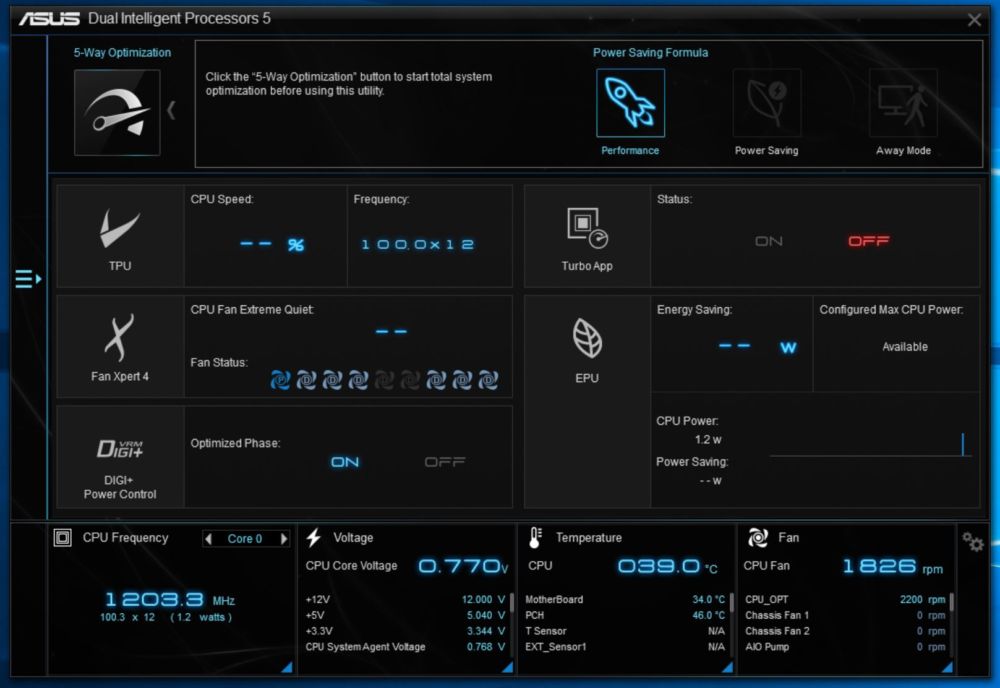



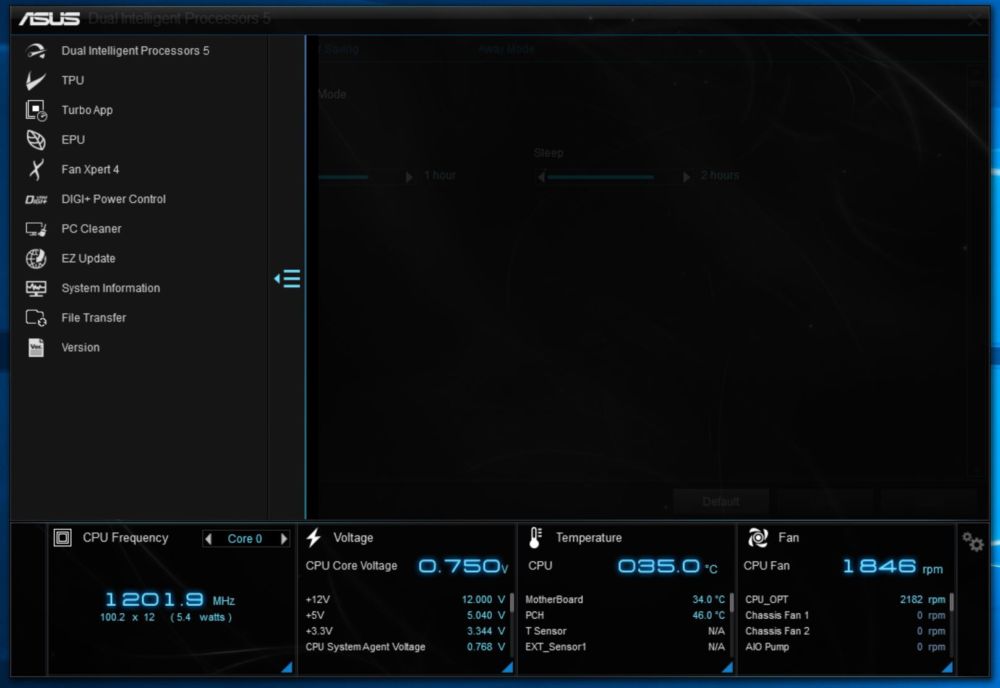
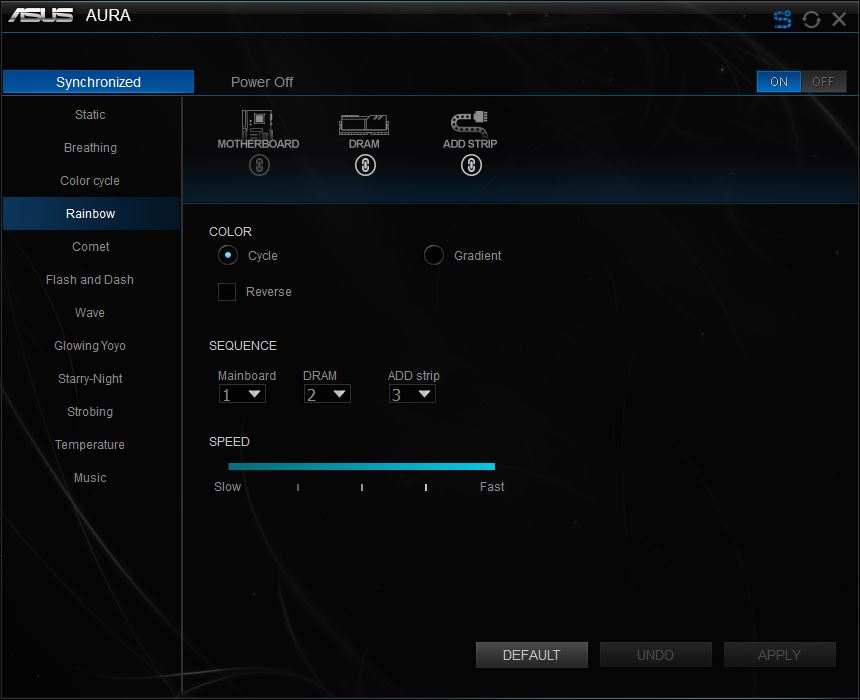

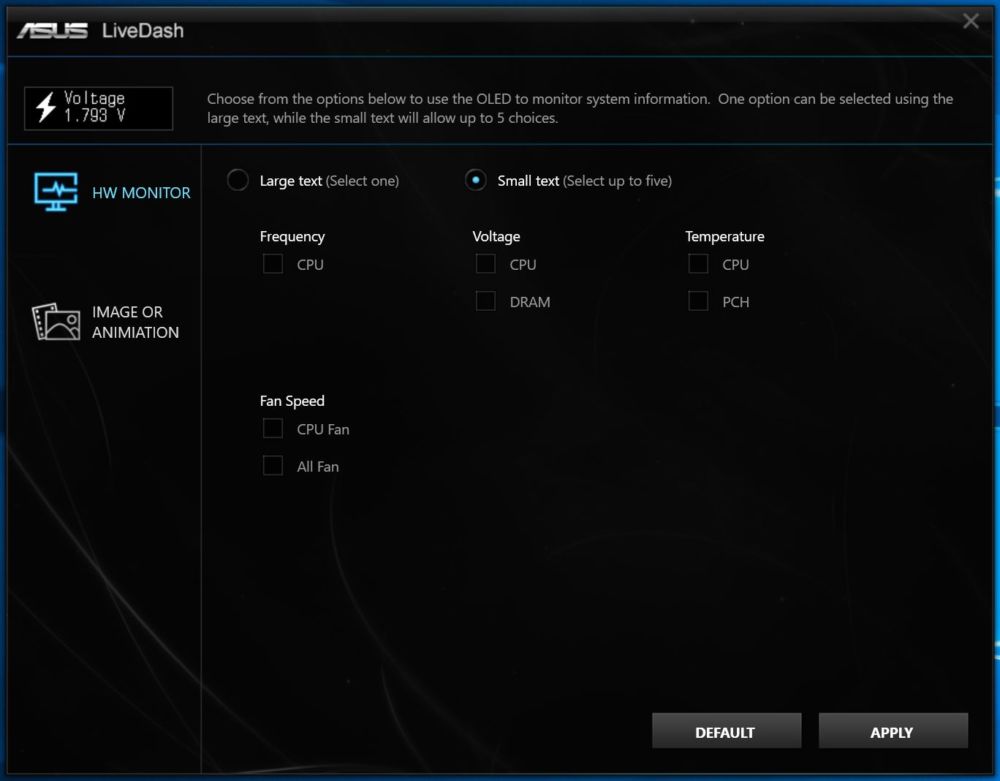
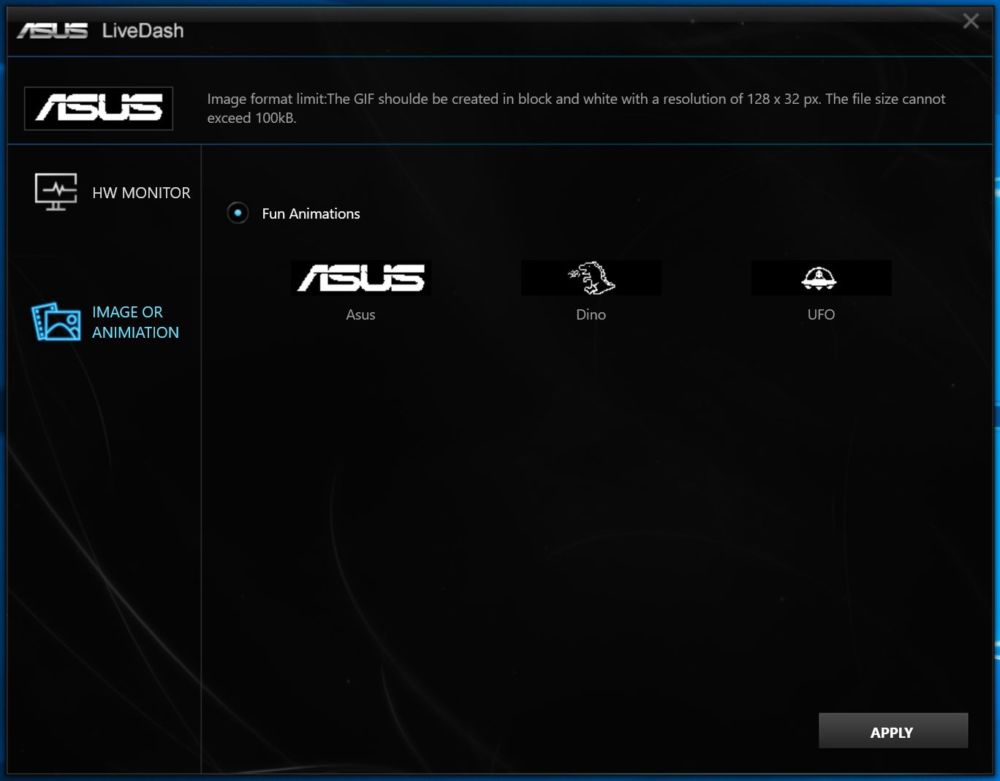
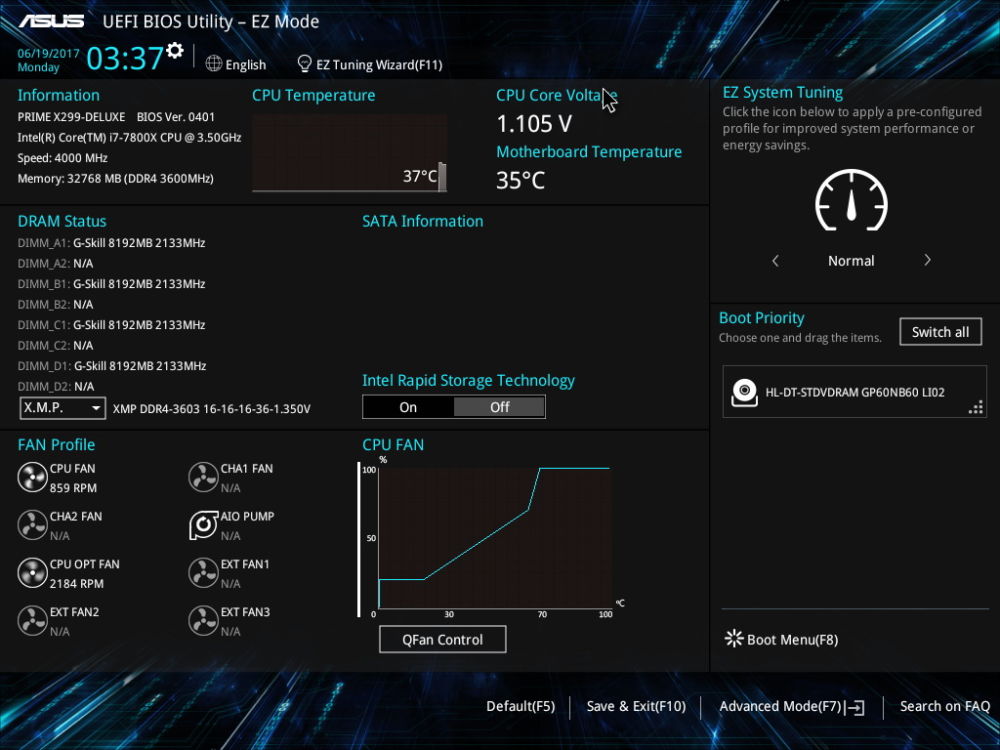
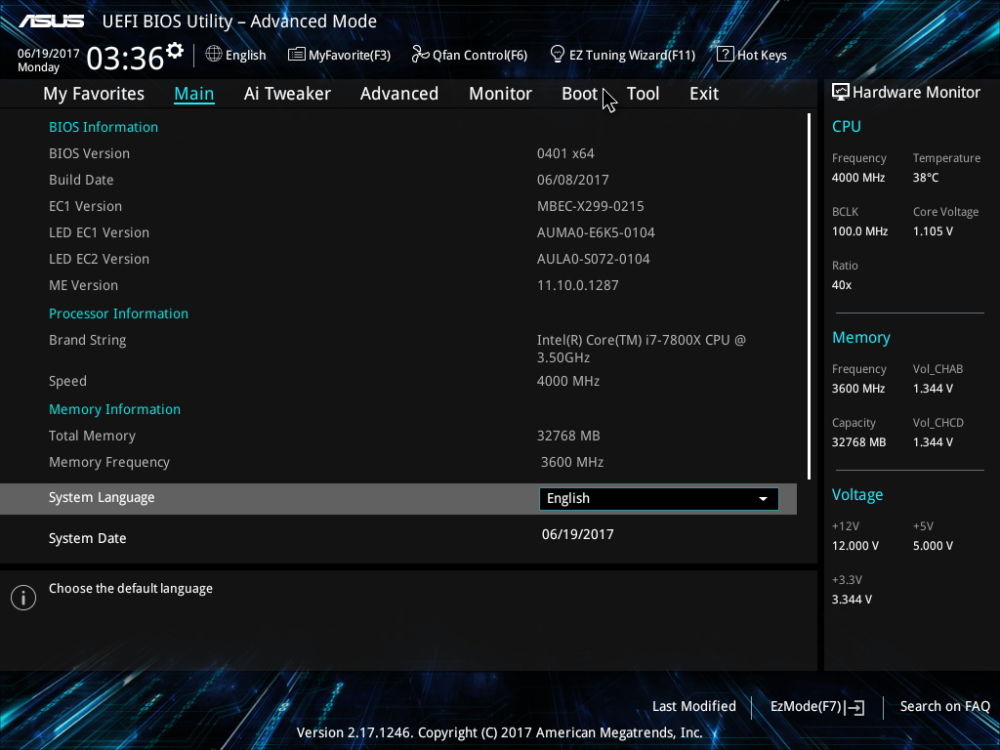
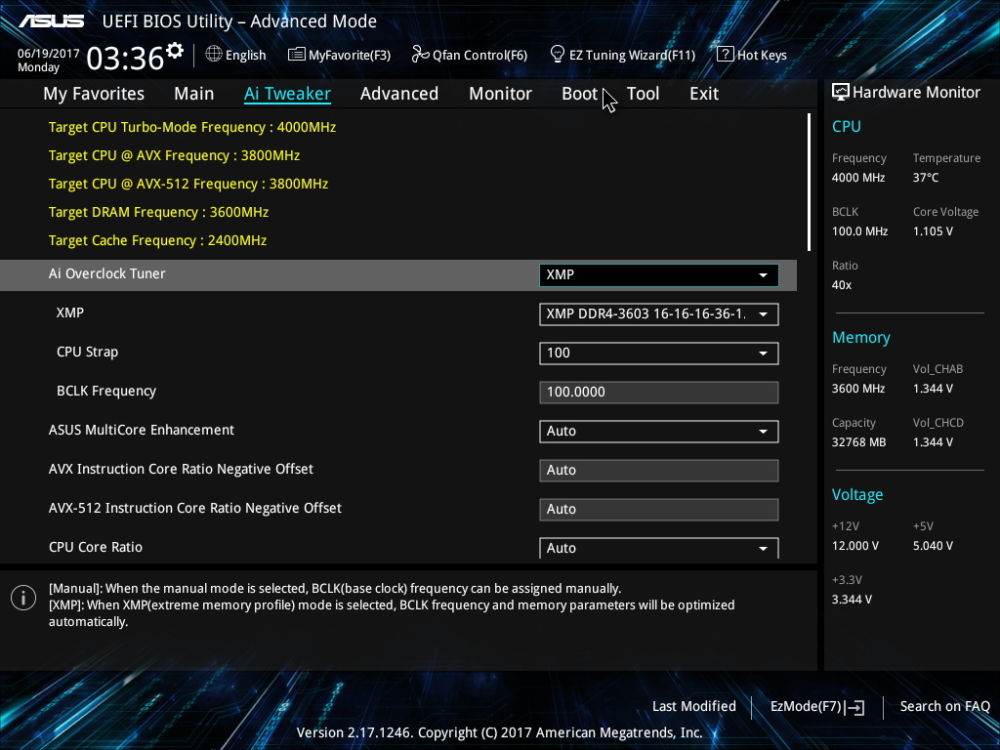
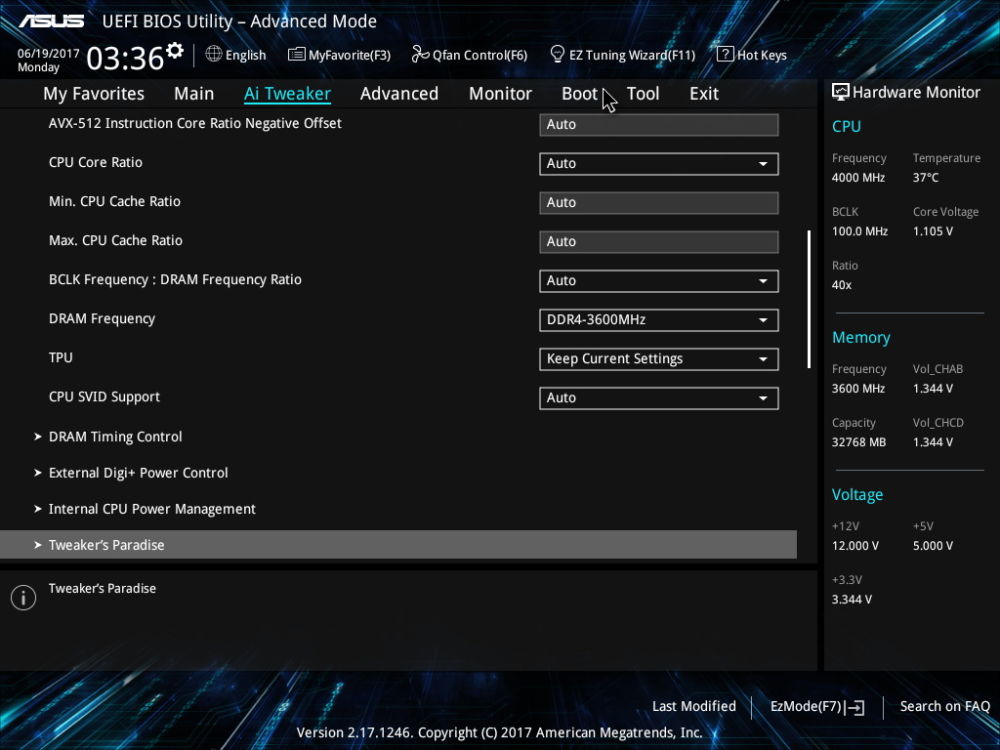
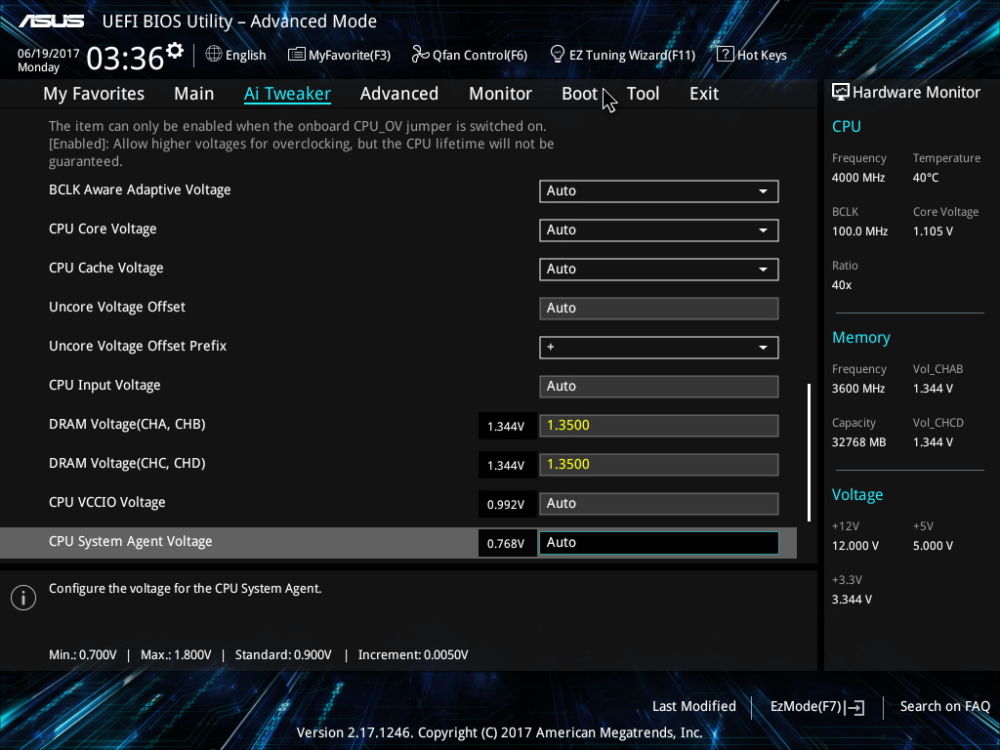
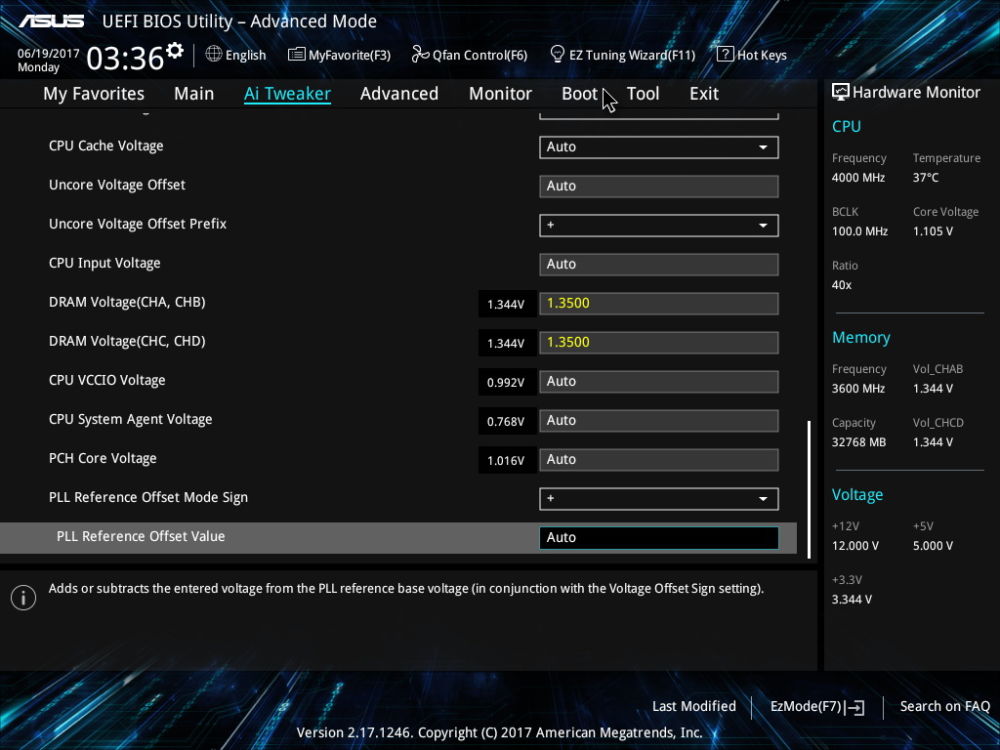
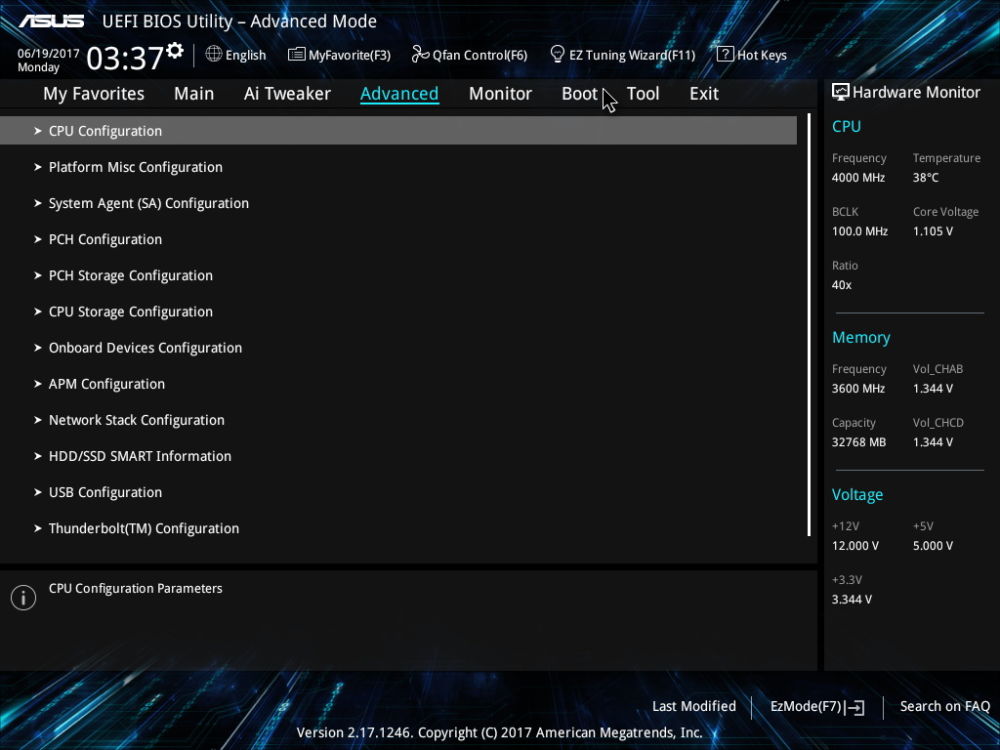
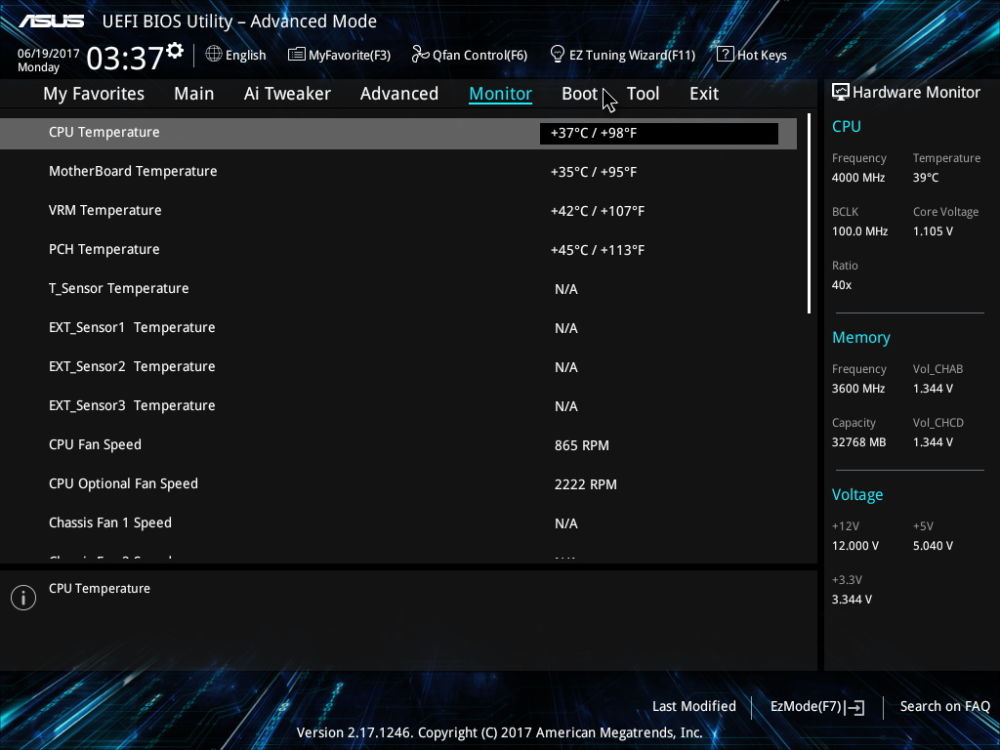
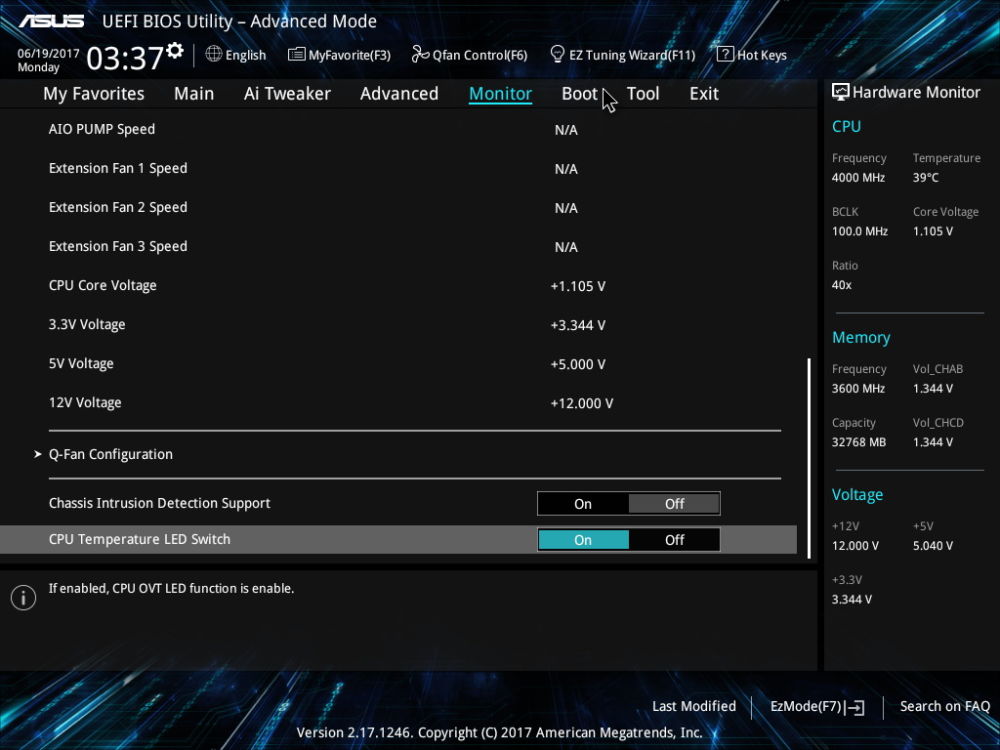
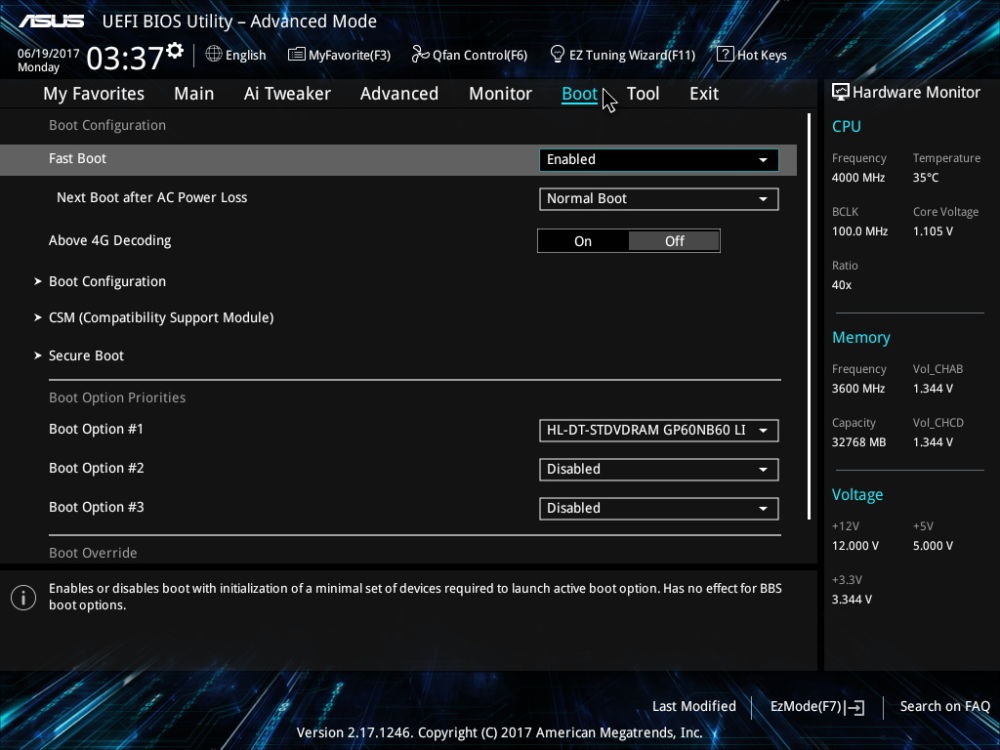
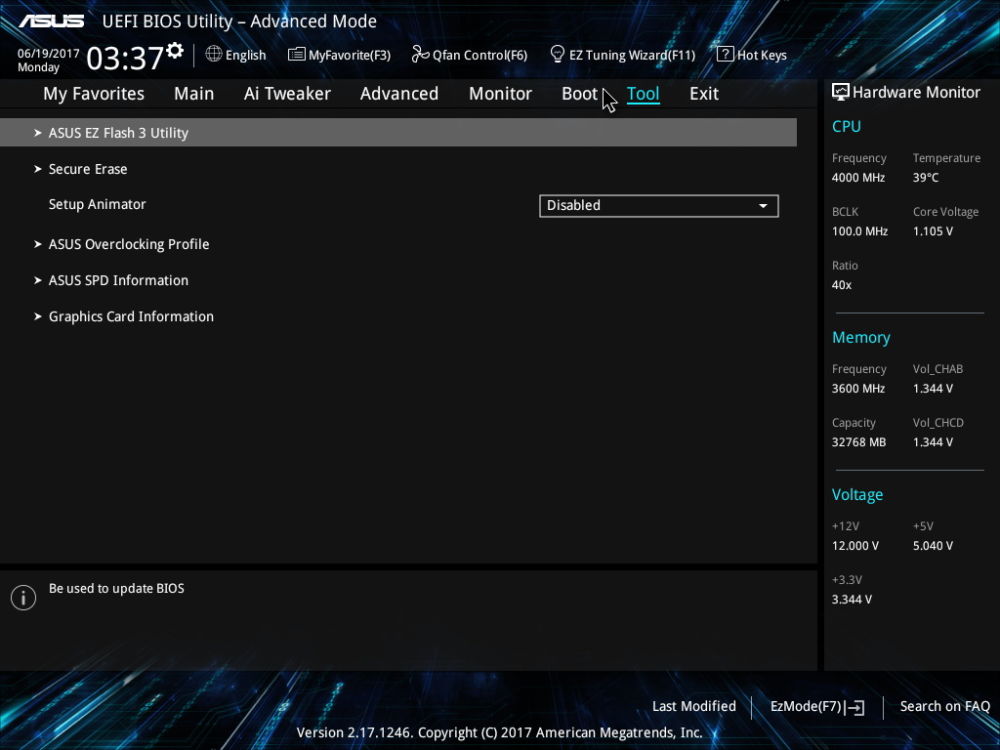
3 Comments
#rapbeh
Best all-around motherboard! 🙂
Nice review, keep up the work! From a dutch guy @ violetzero.com