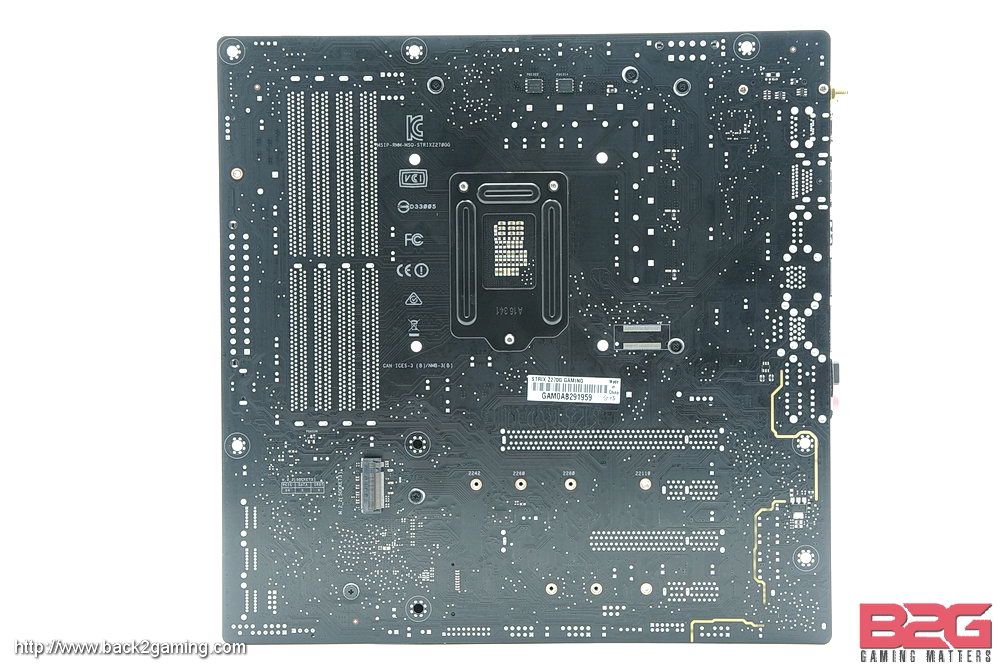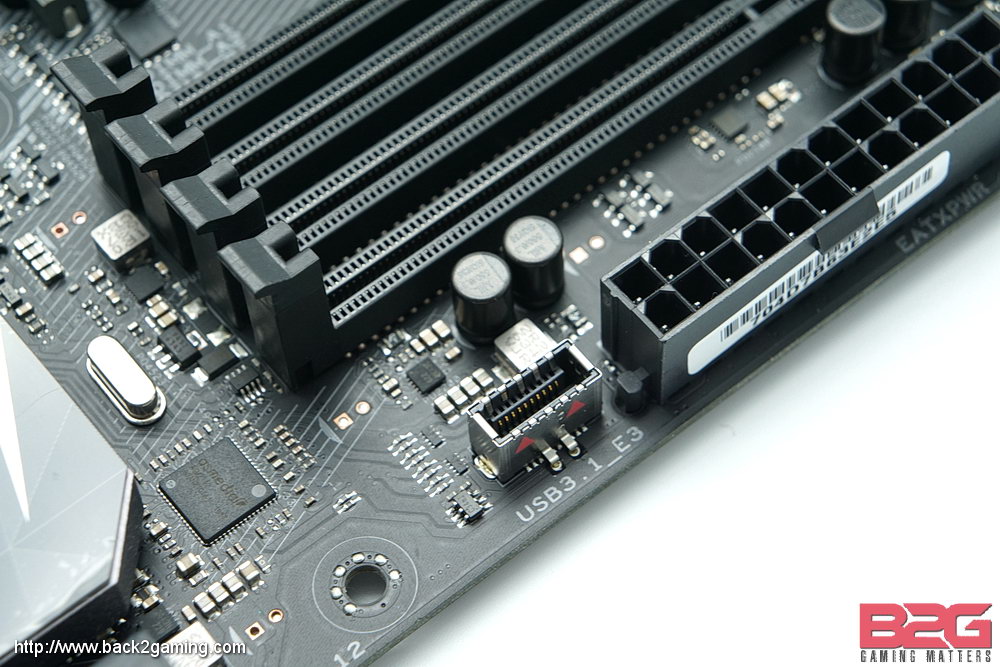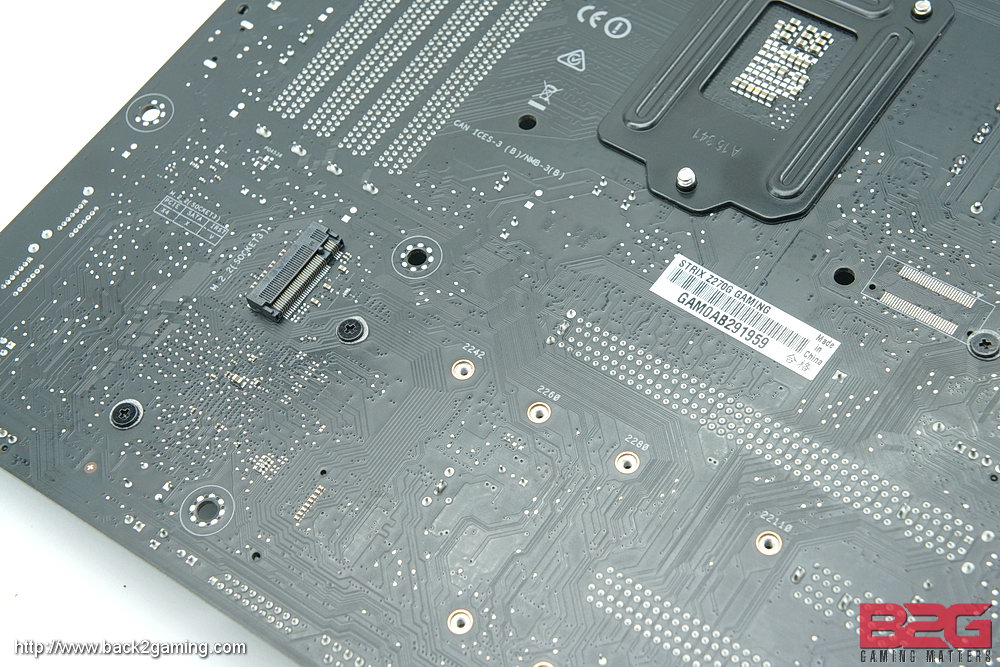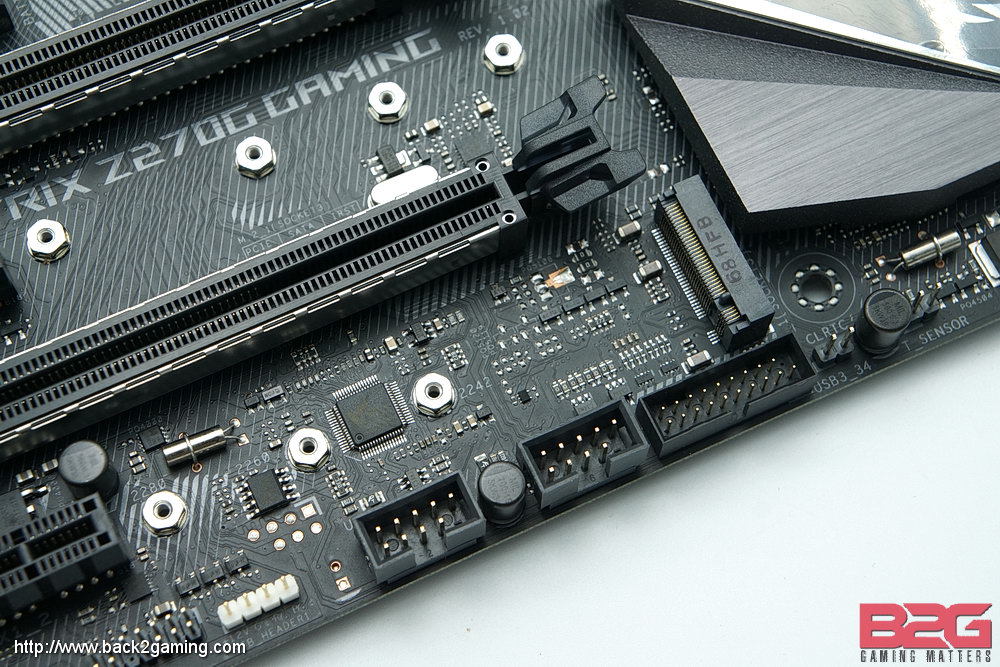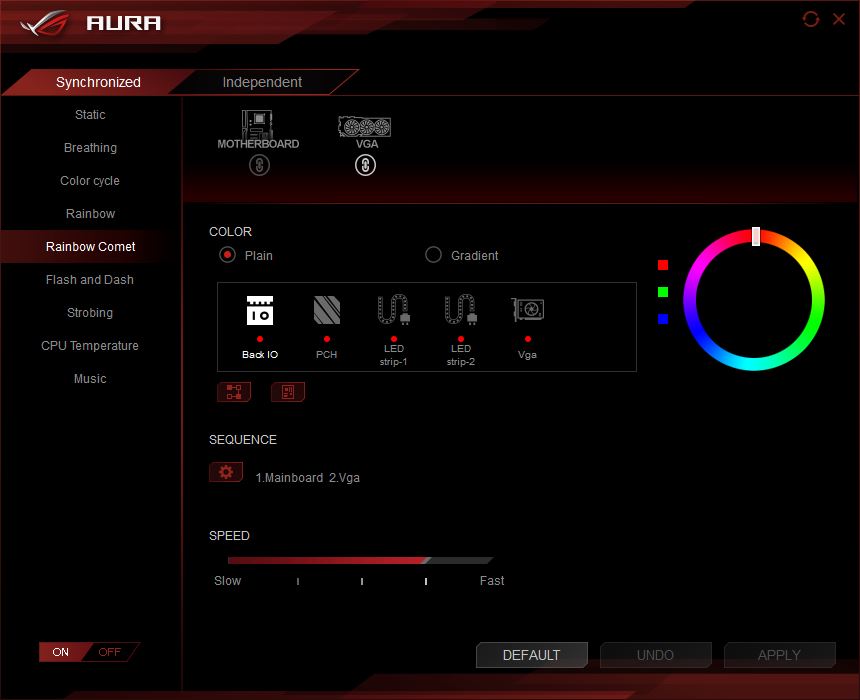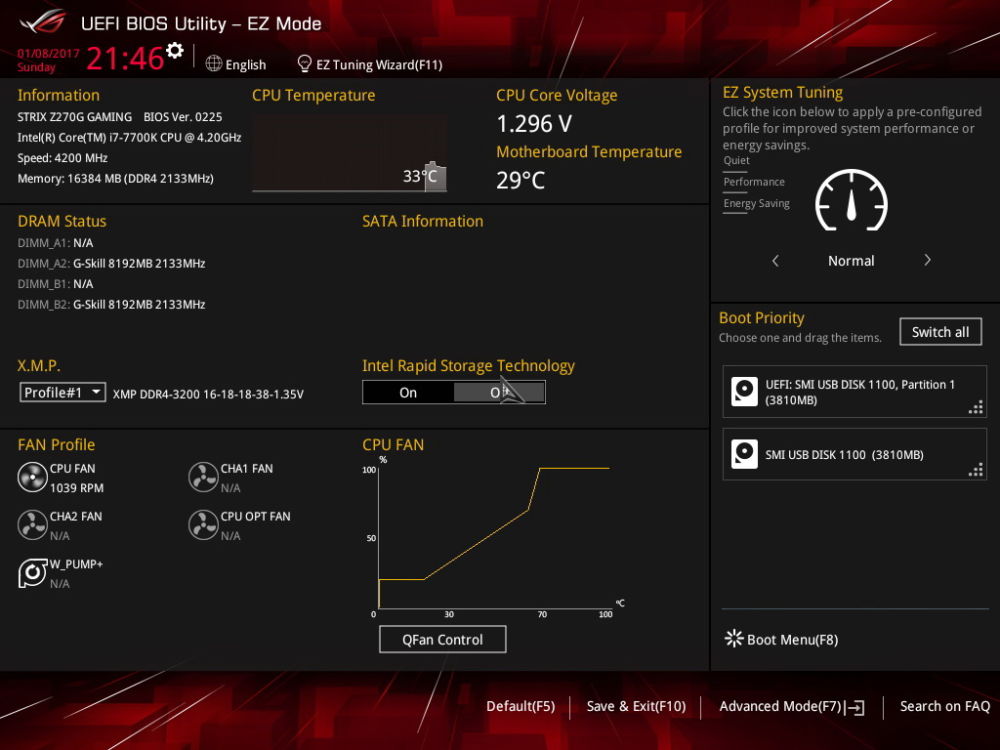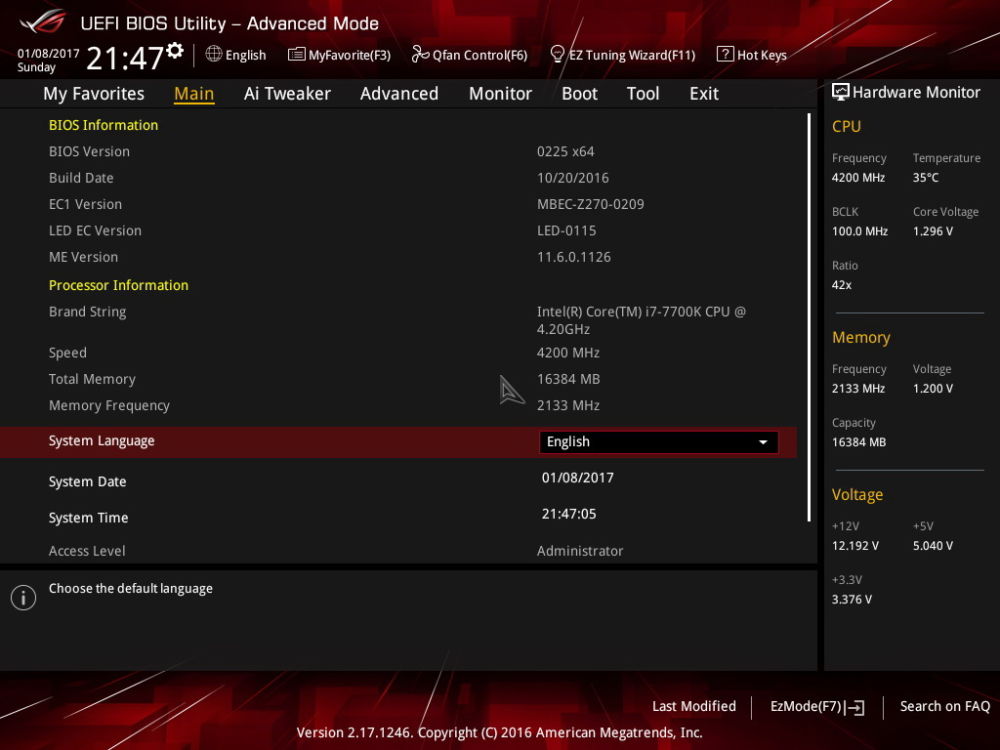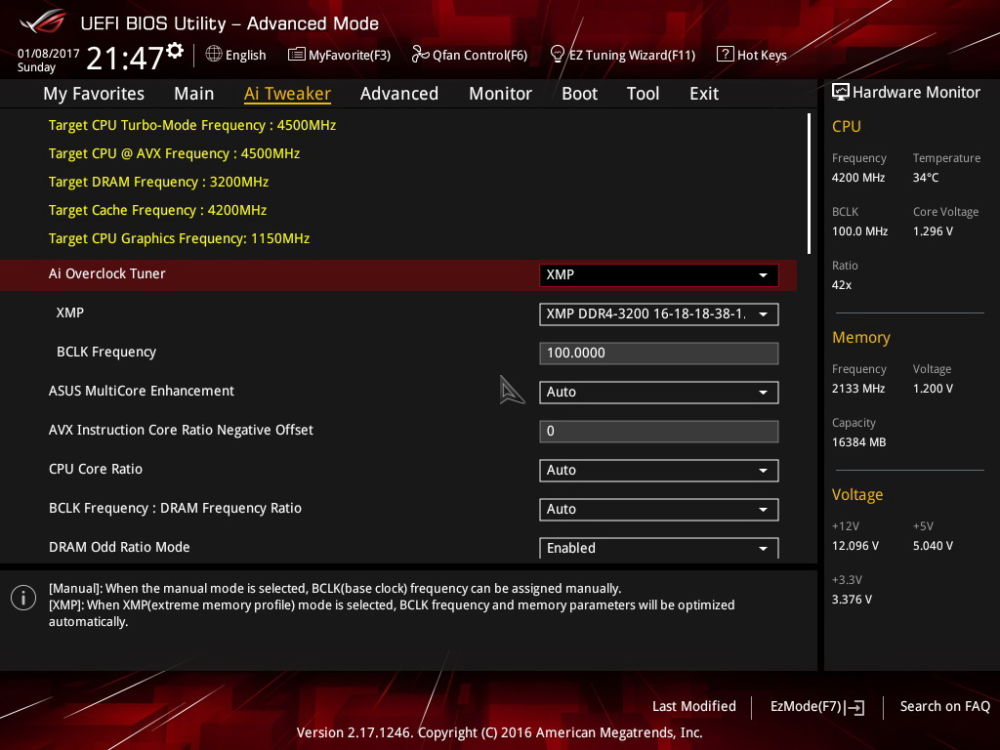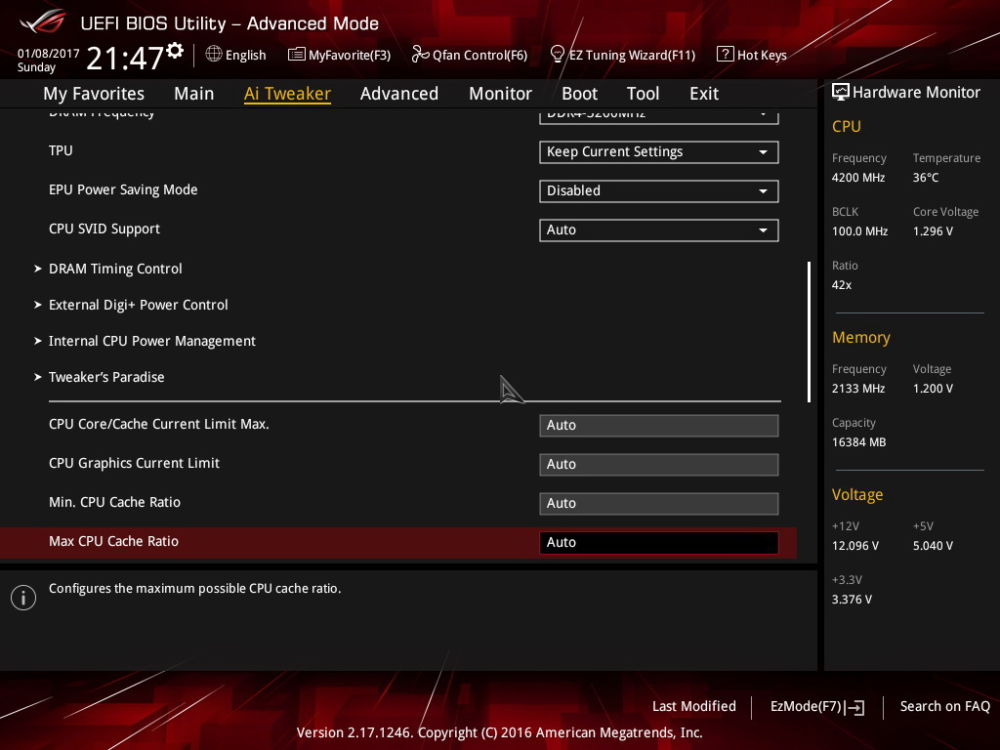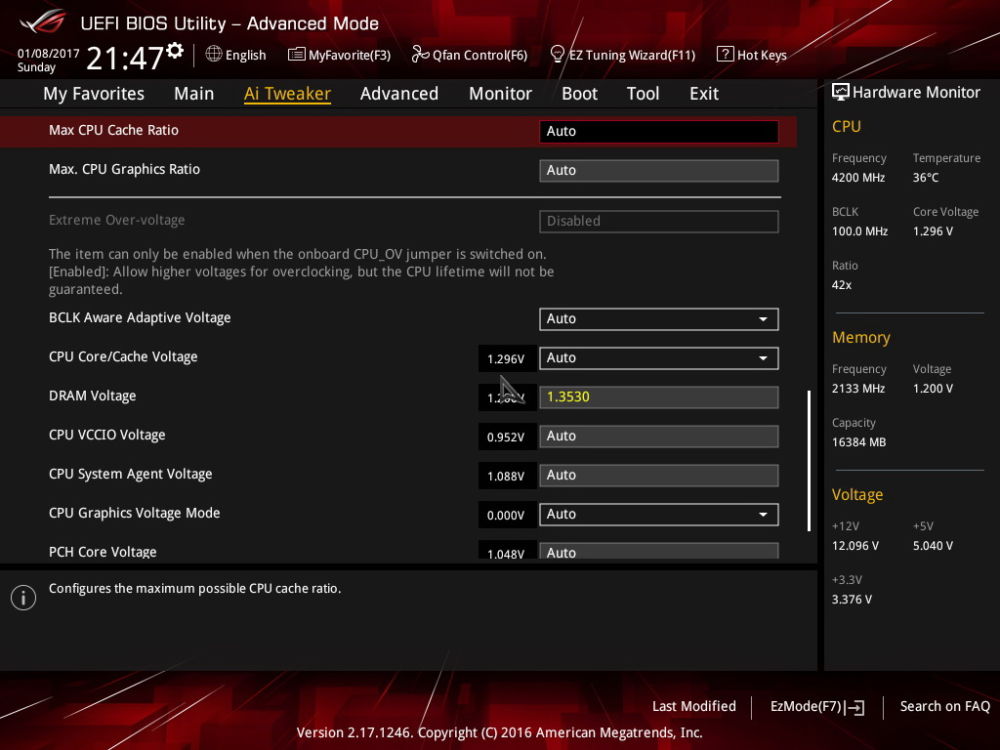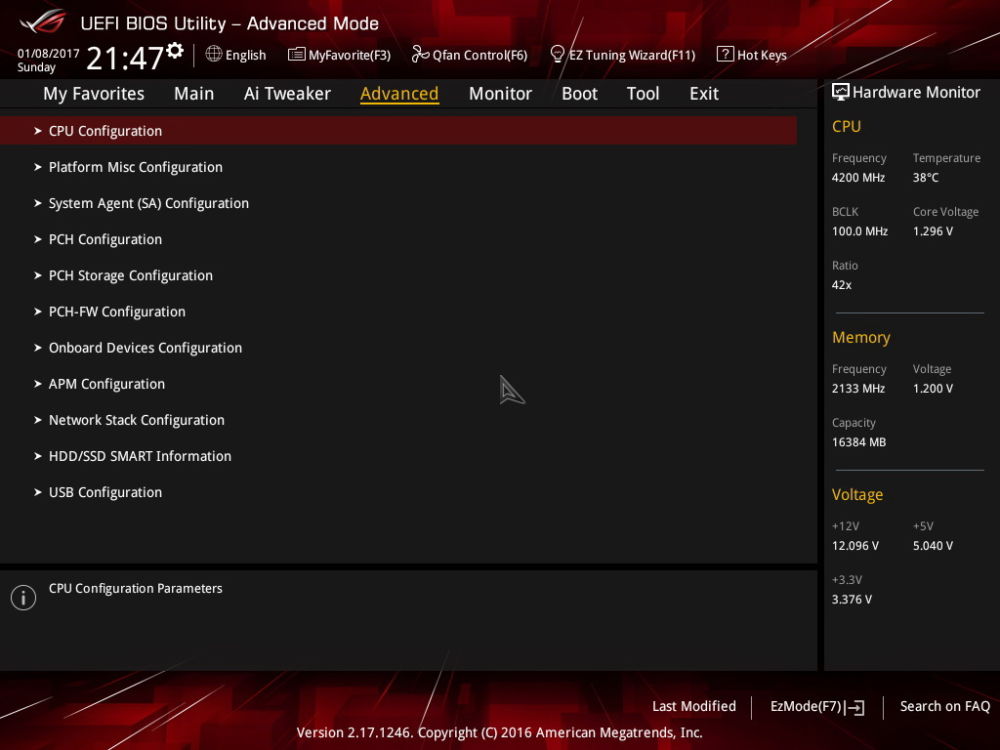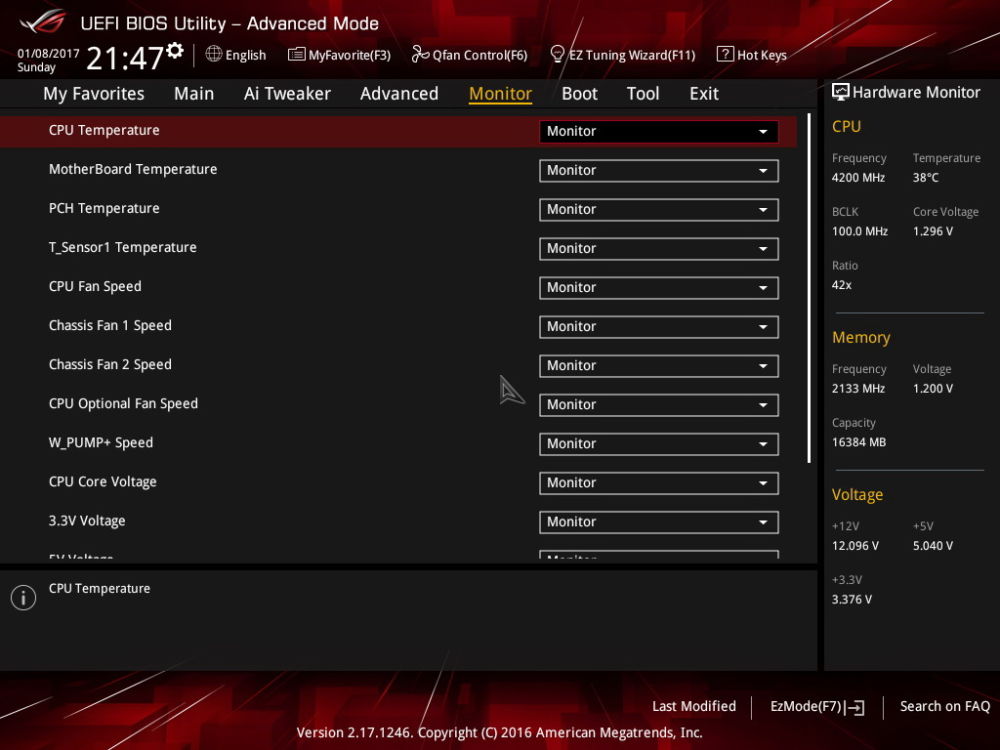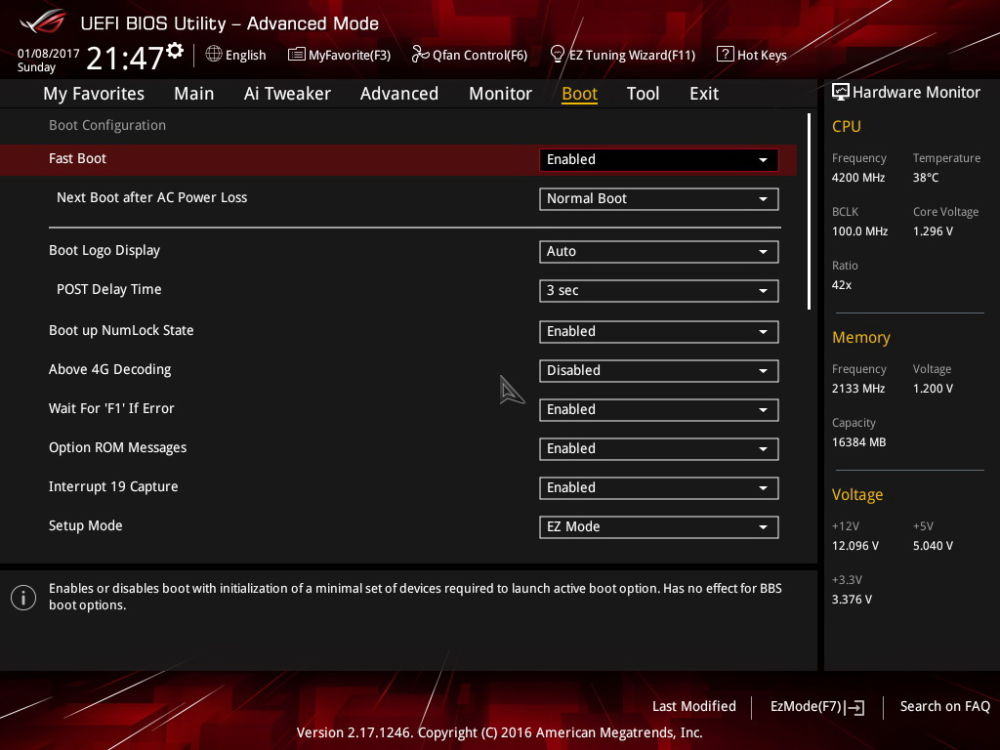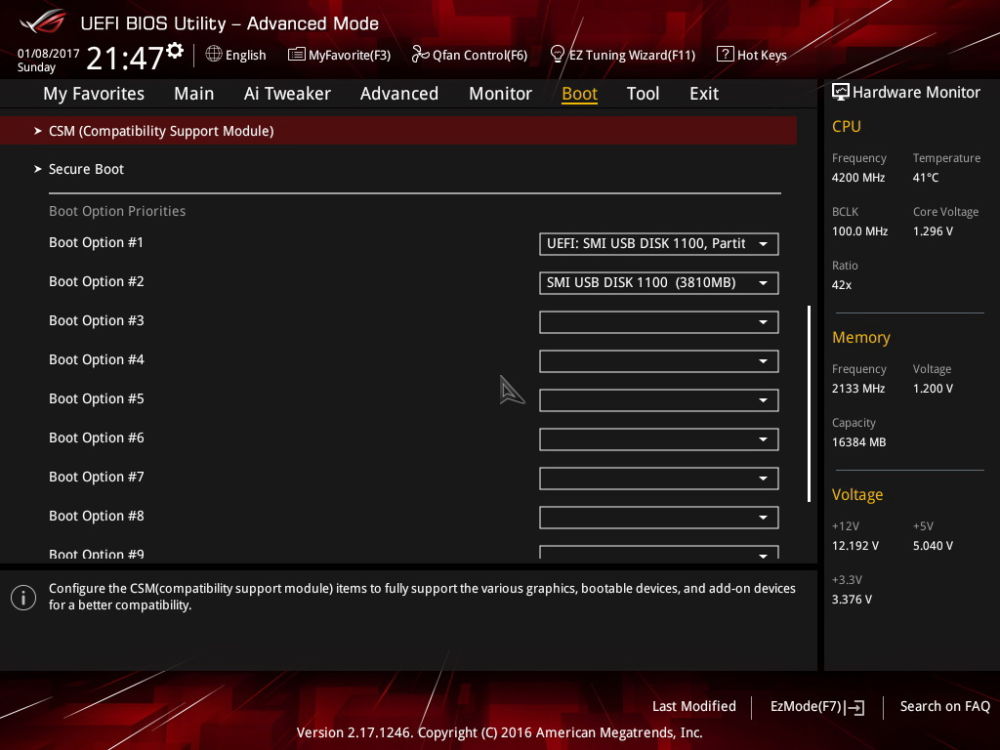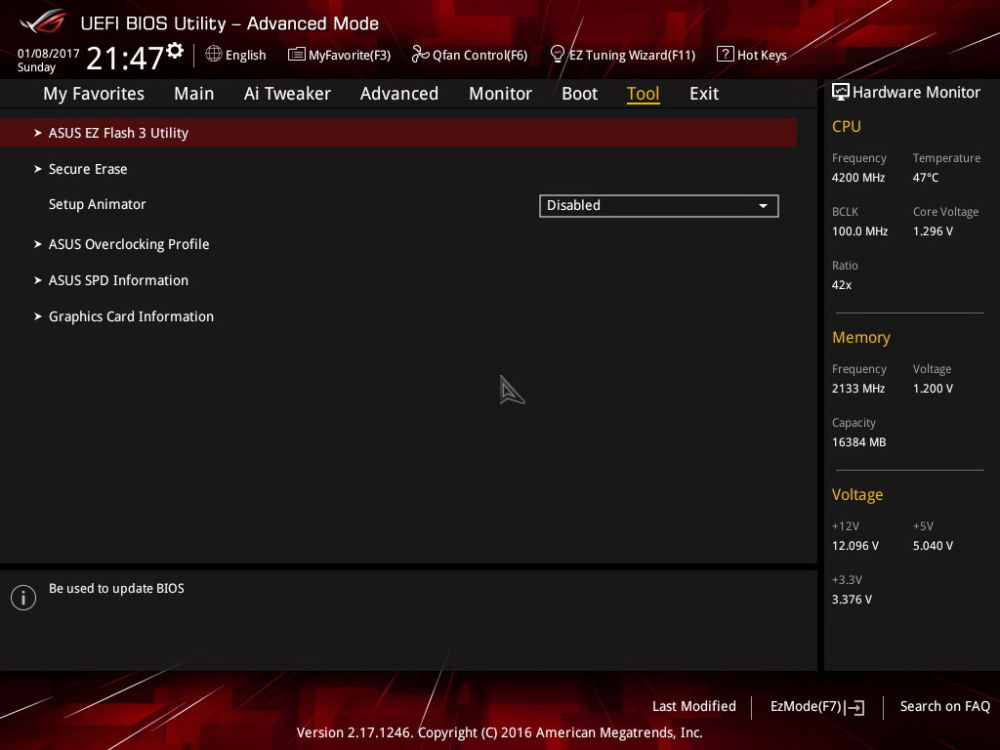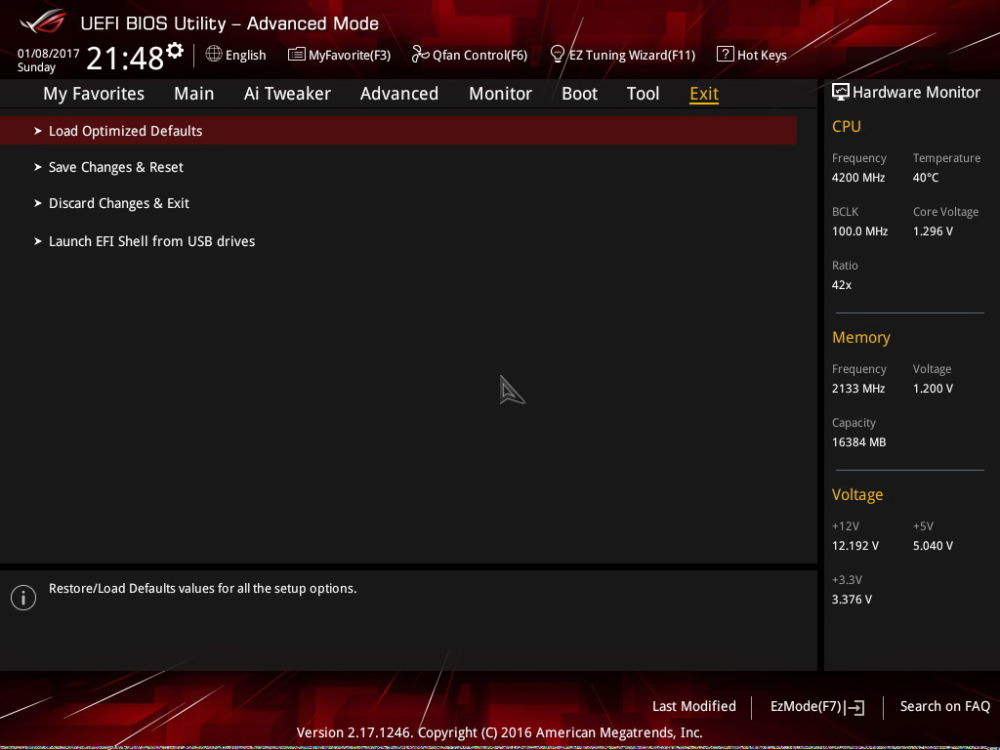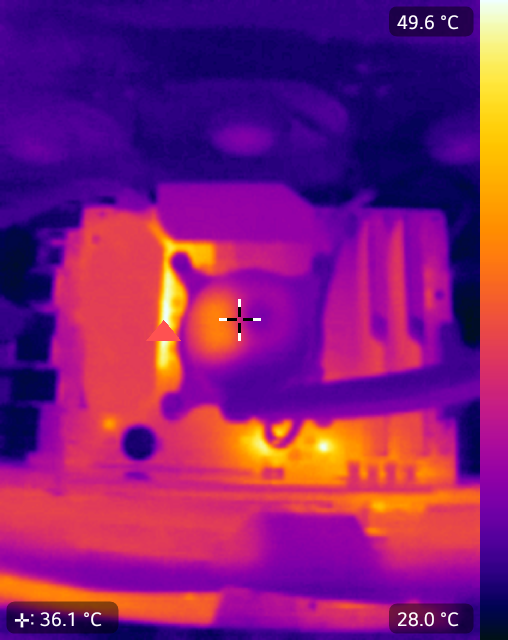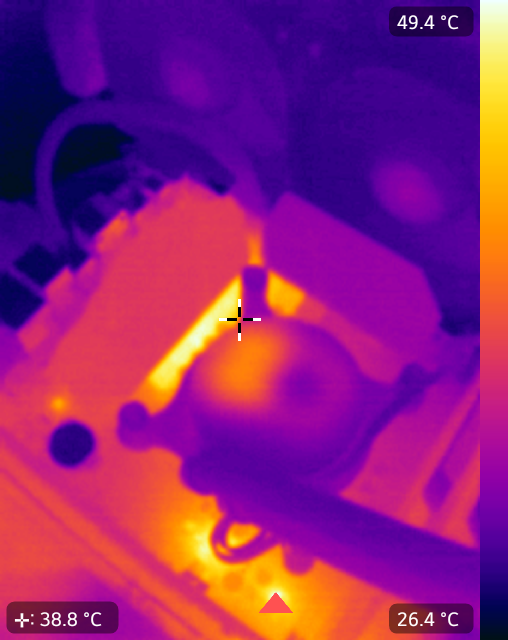Price / Where to Buy
USD: $209 – [easyazon_link identifier=”B01MTXYAB8″ locale=”US” tag=”back2gaming-20″]ASUS ROG STRIX Z270G GAMING on Amazon[/easyazon_link] PHP: Php15,440 (PCHUB)
[easyazon_infoblock align=”none” identifier=”B01MTXYAB8″ locale=”US” tag=”back2gaming-20″]
ASUS has been on a roll these past few releases and while they have kept their line-up pretty much distinct from each other, it is with the introduction of the PRO and PRO GAMING series that we’ve seen them slowly trickle down the premium ROG features to the more mainstream line of products. Now with the Intel 200-series, Intel is completely revising their mainstream gaming lineup with the introduction of the new ROG STRIX motherboard. Prior to their debut, the ROG STRIX has been ASUS’ primary GPU branding for the most recent generations of graphics cards. The ROG STRIX motherboards will share the same designation as the primary brand for mainstream consumers looking for a motherboard that inherits ROG features on a more attractive price range.
In this week we’ll take a look at two motherboards from the ROG STRIX family who will be taking the place of the mATX and ITX form factor offering from main ROG line. In this review we have the ASUS ROG STRIX Z270G GAMING, an mATX motherboard packed with all the latest trends and features for mainstream gamers as well as some unique extras hailing from the premium ROG feature set. Read on and find out more about this mATX motherboard!

Intel 7th-Generation Processors
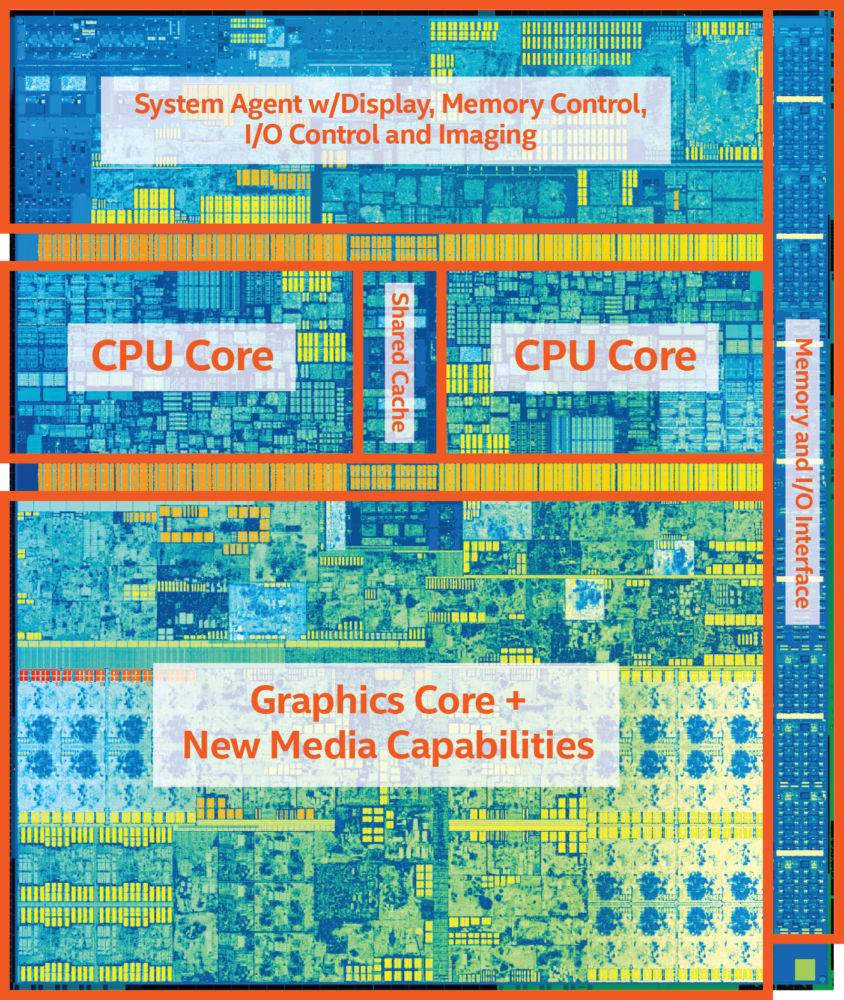
Intel’s Kaby Lake processors were already announced last year and introduced us to Intel’s new 14nm+ manufacturing technology which is said to improve on efficiency and performance on the existing 14nm process. The earlier Kaby Lake processors which came out were intended for low-powered applications which saw notebooks and other mobile platforms inheriting the new processors first. Today we get to see the products aimed for desktop consumers with the launch of Intel’s 200-series chipset and the new Kaby Lake desktop processors don’t distance themselves from their initial launch counterparts as they are still built on the same 14nm+ process. Intel’s touted improved fine profile and transistor channel strain are capable of providing a more stable platform to deliver more performance via the higher clock rates that the Kaby Lake processors tout than their previous Skylake counterpart.
One of the more important addition to Kaby Lake is support for Intel Optane technology which is essentially technology which allows systems that support it to utilize high-density memory that offers superior improvements over NAND. The 3D Xpoint deseign also utilizes 10 times DRAM capacity in the same surface area which is made possible by slicing submicroscopic layers of materials into columns containing memory cells. The layers are then inter-connected in a cross-point weave via perpendicular wires. Intel Optane offers superior low latency (measured in nanoseconds) and also is capable of retrieving data in a power outage.
Another heavily advertised feature is the updated integrated graphics processors (IGP) which offers faster native encode/decode of 4K content (4K HEVC 10-bit).
Below are a list of known Intel Kaby Lake processors to be launched with the most noteworthy being the flagship i7-7700K featuring 4 cores / 8 threads with a 4.2Ghz base frequency and has a maximum boost of 4.5Ghz. The processors has 8MB of L3 cache with a rated TDP of 91W. The estimated SRP for the i7-7700K is $349 retail. Next up is the Core i5-7600K which is a quad-core processor featuring a 3.6Ghz core frequency and a turbo frequency of 4.2Ghz. It also has 6MB of L3 cache and is rated for 91W TDP. The Core i5-7600K is expected to retail for $239.
The most unique of the known SKUs is the Core i3-7350K. Yes, you read that right, there will be a unlocked Core i3 processor in the desktop Kaby Lake stack. This particular processor is a dual-core part with Hyperthreading support. It runs with a 4.0Ghz core clock and has a turbo frequency of 4.2Ghz. It features 4MB L3 cache and is rated for 60W TDP. Its expected to launch after the initial wave of Kaby Lake desktop parts. The SRP is expected to be $177 retail. This processor has an unlocked multiplier which should really entice performance seekers and overclockers looking to get more from a less costly part.
| SKU | Cores/Threads | Core Clock | Boost Clock | L3 Cache | TDP | Socket | Price |
| Core i7-7700K | 4/8 | 4.2 GHz | 4.5 GHz | 8 MB | 91W | LGA1151 | $349 |
| Core i7-7700 | 4/8 | 3.6 GHz | 4.2 GHz | 8 MB | 65W | LGA1151 | $309 |
| Core i5-7600K | 4/4 | 3.8 GHz | 4.2 GHz | 6 MB | 91W | LGA1151 | $239 |
| Core i5-7600 | 4/4 | 3.5 GHz | 4.1 GHz | 6 MB | 65W | LGA1151 | $219 |
| Core i5-7500 | 4/4 | 3.4 GHz | 3.8 GHz | 6 MB | 65W | LGA1151 | $189 |
| Core i5-7400 | 4/4 | 3.0 GHz | 3.5 GHz | 6 MB | 65W | LGA1151 | $189 |
| Core i3-7350K | 2/4 | 4.2 GHz | N/A | 4 MB | 60W | LGA 1151 | $177 |
| Core i3-7320 | 2/4 | 3.9 GHz | 4.1 GHz | 4 MB | TBD | LGA 1151 | $166 |
| Core i3-7300 | 2/4 | 4.0 GHz | TBD | 4 MB | 51W | LGA1151 | $153 |
| Core i3-7100 | 2/2 | 3.9 GHz | TBD | 3 MB | 35W | LGA 1151 | $122 |
| Pentium G4620 | 2/4 | 3.7 GHz | N/A | 3 MB | 51W | LGA1151 | $98 |
| Pentium G4600 | 2/4 | 3.6 GHz | N/A | 3 MB | 51W | LGA 1151 | $87 |
| Pentium G4560 | 2/2 | 3.5 GHz | N/A | 2 MB | 35W | LGA 1151 | $68 |
| Pentium G3950 | 2/2 | 3.0 GHz | N/A | 2 MB | 35W | LGA1151 | $56 |
| Pentium G3930 | 2/2 | 2.9 GHz | N/A | 2 MB | 35W | LGA1151 | $45 |
Intel 200-Series Chipset
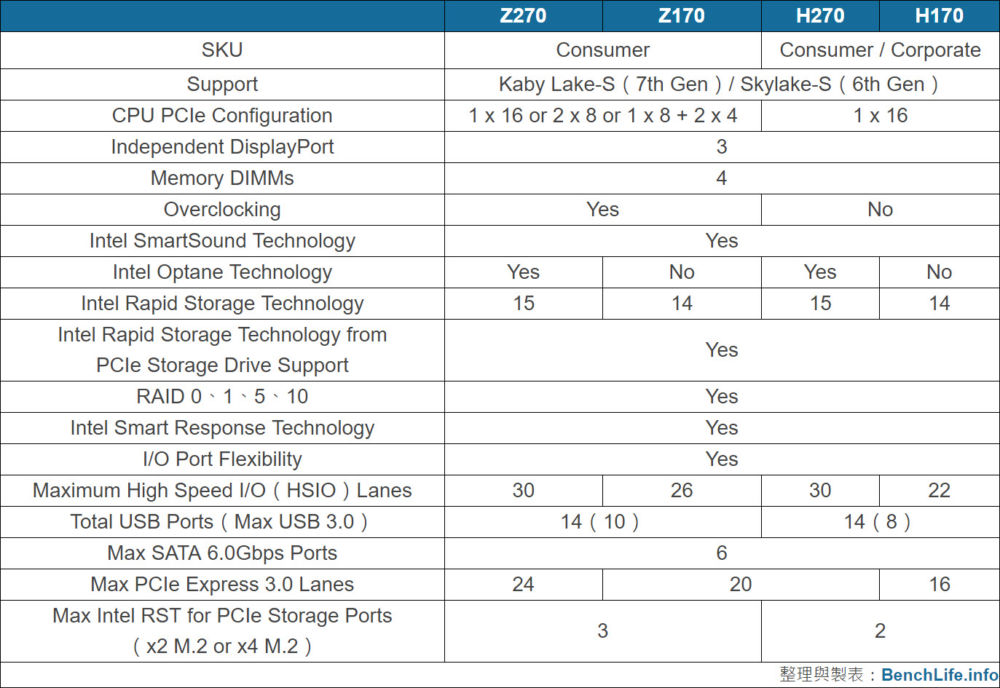
Complimenting the complete line-up of the Intel Kaby Lake processor family is the launch of Intel’s new 200-Series chipset family. The Intel Z270 is identical to the previous Z170 chipset in terms of PCIe configuration meaning they allow 1×16, 2×8, or 1×8+2×4 configurations with the H270 and H170 offering a single x16 config. Support for dual-channel memory is still present with up to 4 DIMMs available. As always, the high-end Z270 chipset will support multiplier overclocking on unlocked processors.
Noteworthy changes include support for Intel Optane as discussed above as well as increased high-speed I/O lanes, which sees the Z170 and H270 having 30 HSIO lanes compared to the 26 on the Z170 and 22 on the H170. USB ports have remained the same with 14 total with the Z270 having 10 USB3.0 and 8 for the H270. A total of 24 PCI-e lanes will be available to the Z270 and the H270 will have 20 PCI-e lanes which sees an increase to the 20 of the Z170 and 16 on the H170.
Unboxing
Product Gallery

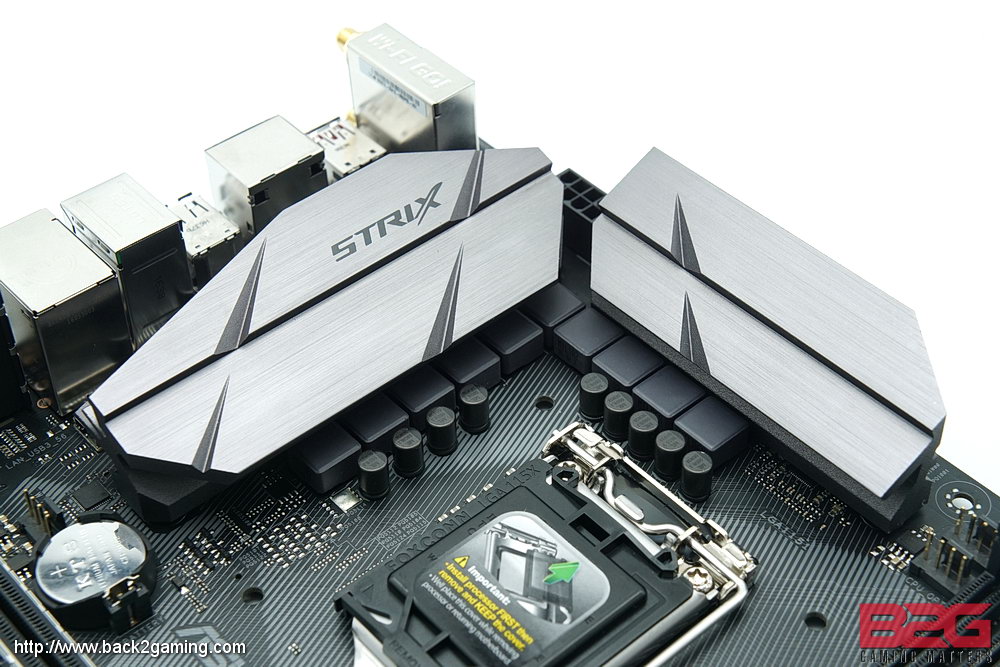
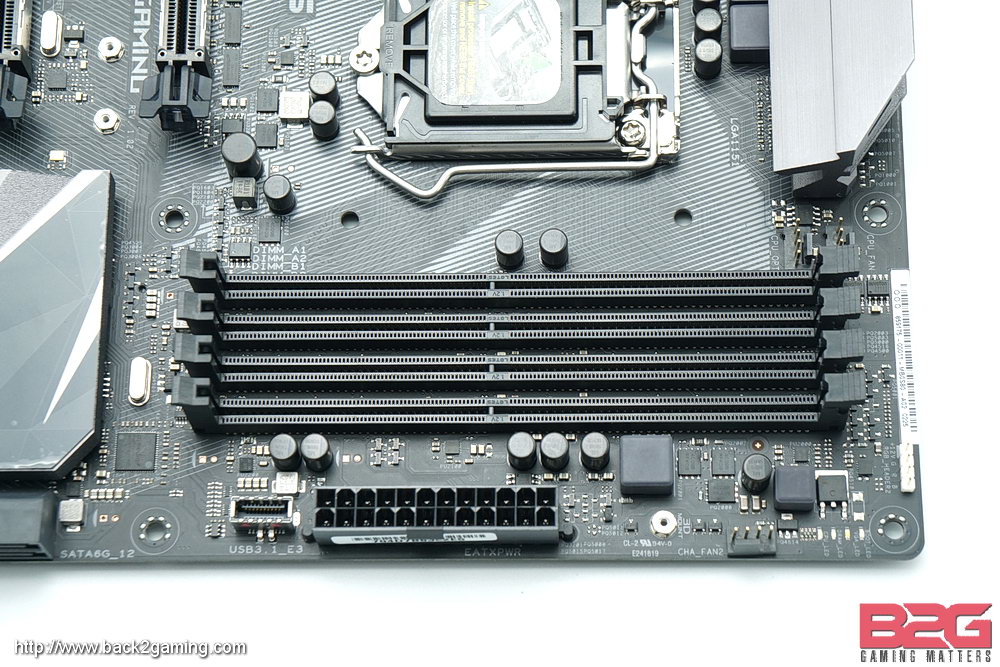
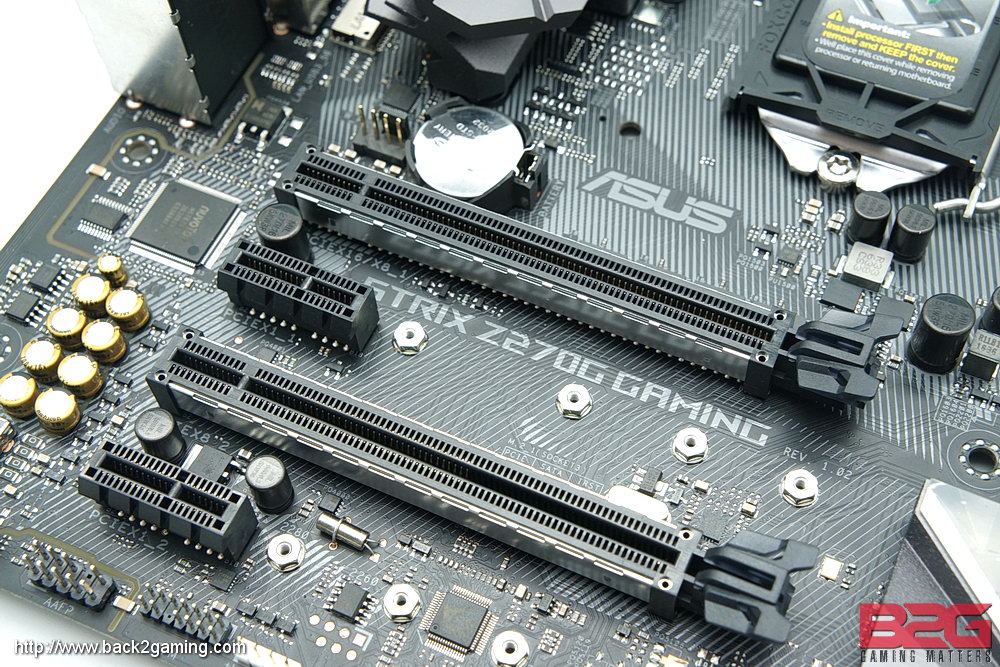
LED Lighting
RGB seems to be trend today and nobody hates to be late to the party more than ASUS. The new motherboards in this generation will feature AURA sync on all ASUS AURA-capable components and will be capable of custom effects. As seen in the product overview, there are also RGBW headers for your own custom LED strips that you can add to your system to create your own lighting configuration.
For the ROG STRIX Z270G GAMING, the only illumination we have is on the ROG logo in the PCH heatsink. Its not much but its a simple accent to a relatively already flashy motherboard that can do without it. There are RGBW headers on the board’s upper and lower end though to handle auxiliary lighting on your system.
BIOS Walkthrough
The interface for ASUS ROG STRIX UEFI BIOS doesn’t venture too far from the main ROG boards. Albeit the interface is completely similar sans exclusive features for the board. Ultimately, the design has remain unchanged, still showcasing the richest interface amongst all brands with tons of tweaking options for overclockers and enthusiasts. Most settings are very open and allow tweaking of the finest features. Moving over to the general board features itself, there are plenty to tweak around like fan speed etc. The BIOS also allows options to save profiles and allow customizations to the bootscreen etc. As this is a new product, there’s bound to be updates but as it right now, its very rock solid.
Software Package
ASUS lists the following software as included in the ROG STRIX package:
- ROG GameFirst IV
- ROG RAMCache II
- ROG Clone Drive
- Aura
- ROG CPU-Z
- Anti-virus software (OEM version)
- ASUS WebStorage
- ASUS Utilities
There are some utilities also included with the drivers like the Sonic Radar 3 which is one of the examples of shared utilities between the main ROG family and the ROG Strix line. Overall, ASUS bundles a decent number of software with this motherboard, some you can do without and some that add really good extras to your system like the Sonic Radar 3 which adds a visual display of directional audio on your game which aids in titles like FPS and the likes. ASUS AURA let’s you configure the board colors as well as any compatible AURA device you have connected to your board.
Performance Testing
Test Setup
Processor: Intel Core i7-7700K
Motherboard: ASUS ROG STRIX Z270G GAMING
RAM: G.Skill Trident Z DDR4-3200 16GB
Storage: Intel SSD 750 400GB
Power Supply: Seasonic Platinum 1000W
Graphics Card: ASUS ROG Strix GTX 1080 OC
Display: ASUS ROG PG27A UHD Monitor
Starting with this generation, we will be shifting our attention to features rather than performance so we’ll keep commentaries on the benchmarks small if none at all. The data provided is for relative comparison only.
Performance Testing – Synthetic
wpDataChart with provided ID not found! wpDataChart with provided ID not found! wpDataChart with provided ID not found! wpDataChart with provided ID not found!Power & Temperature
We check to see how motherboard makers tune their default BIOS settings and see how it impacts temperatures and power consumption. The system is left to idle for 30 minutes before readings are taken and load data is taken 30 minutes while AIDA64 stress test is running. Power readings are taken for the entire system from the socket. Power draw for the entire system is captured for this test via an outlet wattmeter and temperatures via the brand software and confirmed with AIDA64 and Intel Extreme Tuning.
wpDataChart with provided ID not found! wpDataChart with provided ID not found!The ROG STRIX Z270G GAMING sips pretty much the same power and has the same thermal signature like the MAXIMUS IX HERO we reviewed before. They’re pretty much average in terms of what we’ve seen from other boards and from what we see from the likes of SuperMicro, there’s a chance that a more refined BIOS setting could improve voltage settings but as ASUS prefers maxing out the multiplier for more performance out-of-box, that may not be the case entirely. Still, as we’ve mentioned, the temps are decent and board temps itself under our thermal cam do look very good even under load.
Conclusion

ASUS is clearly setting itself up for a wide product stack for the mainstream market. While it has raised the bar for its mainstream line with the ROG STRIX, favoring more premium quality than the previous PRO GAMING line, ASUS has made some overlaps in their stack to address consumer needs. In the case of the ROG STRIX Z270G GAMING, its clearly more of a replacement of the GENE model from the ROG line so the obvious target here is the upper-end mATX gamers who want a small-form factor motherboard for their system.
Dubbed as the evolution of the PRO GAMING line, the ROG STRIX line obviously is more of a cutback lineup of ROG boards which is befitting of its series naming. With an obvious adoption of more high-end design cues from the ROG product family, the ASUS ROG STRIX Z270G GAMING offers pretty much anything you need from a high-performance motherboard barring the lack of extravagant onboard lighting. Other than that, build quality is excellent and is far from last-generation’s PRO GAMING series.
Street prices for the ASUS ROG STRIX Z270G GAMING goes for around Php12900 making it nearly the same price as most full-featured mainstream ATX boards. As with many previous mATX ROG boards, the pricing is expected and given the vast feature set and offering of the board, its well-justified and if you deem the price a bit steep, there are plenty of more attractive options out there but does not come close to the build quality and feature set of the ROG STRIX Z270G GAMING.
ASUS has pretty much mastered the high-end compact form factor and the legacy GENE and IMPACT models have indeed served as the template for what a mATX or ITX high-end motherboard should offer. The ASUS ROG STRIX Z270G GAMING continues this legacy providing all the bells and whistle of a full-ATX board whilst maximizing its smaller PCB space, managing to deliver features and performance befitting of the flagship family from ASUS.
ASUS backs the ROG STRIX Z270G GAMING with a 3-year warranty. We give it our B2G Gold Award!