[signoff icon=”dollar”]
Price / Where to Buy:
US – Approx.: $56 – [easyazon_link identifier=”B00K66SHFS” locale=”US” tag=”back2gaming-20″]Biostar H81MHV3 on Amazon[/easyazon_link] / [easyazon_link identifier=”B00JYGEP5M” locale=”CA” tag=”back2032-20″]Amazon.ca[/easyazon_link] PH – Approx.: Php1995
[/signoff]
We’ve taken a look at many high-end boards here in B2G but we still pay attention to the other end of the spectrum and we’re going to take a look at a string of entry-level offerings in a couple of reviews starting with this one. Today we’ll take a look at the Biostar H81MHV3. This curiously sized mATX form factor is just a notch large than an ITX board but Biostar thought of squeezing in another slot probably to accommodate another expansion card. Other than that, Biostar aims this motherboard at budget builders and barebone builds where the most basic of essentials are required. We’ll test the system using our normal suite and see how it stacks up against other high-end boards from the Z97 and Z87 series.

Biostar has been on a roll lately, hyping up its current lineup of products with Hi-Fi branded re-releases and a completely new line of GAMING products. While these new products cover mostly the mainstream to upper segment of Biostar’s product line, the company still is for the most part of their history represented the budget class and it is with this segment that their name is a resounding mainstay. While some may see the company as just that, Biostar has really improved their products and H81MHV3 is a great example of how much Biostar has improved over the years. Read on as we find out more about this motherboard.
Features
- Support the Intel 4th generation Core i7 and Core i5 processors in the 1150 package
- Intel H81 single chip architecture
- Support 2-DIMM DDR3-1600/1333 up to 16G maximum capacity

Closer Look

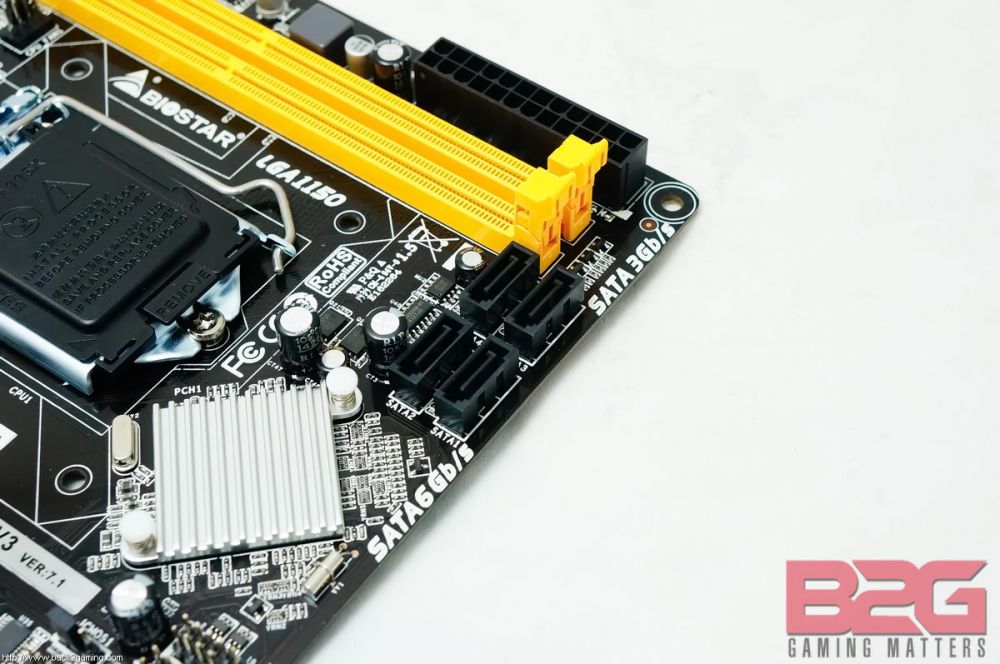
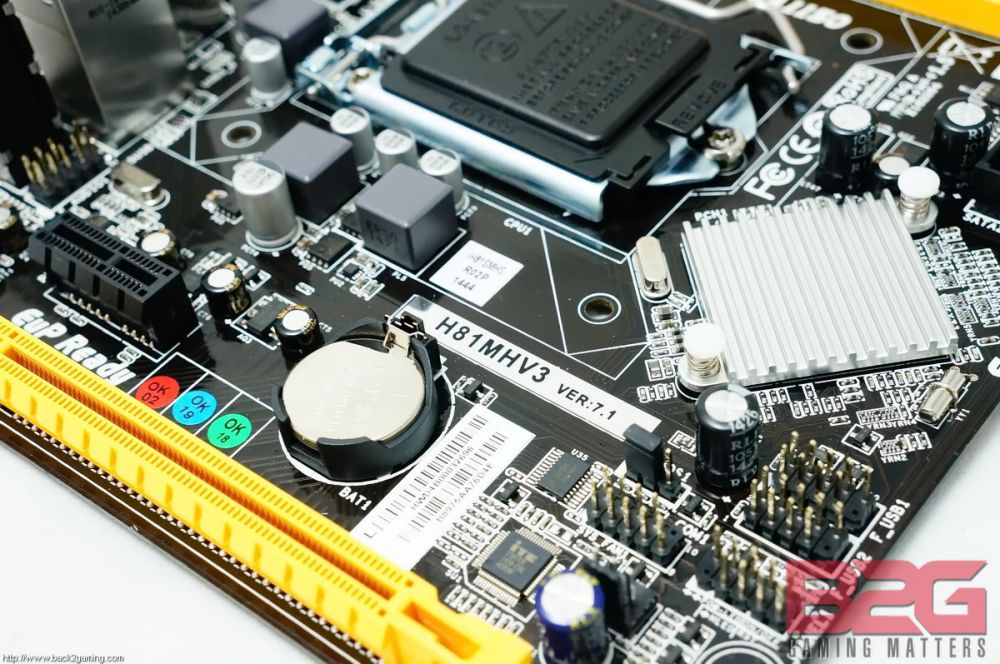

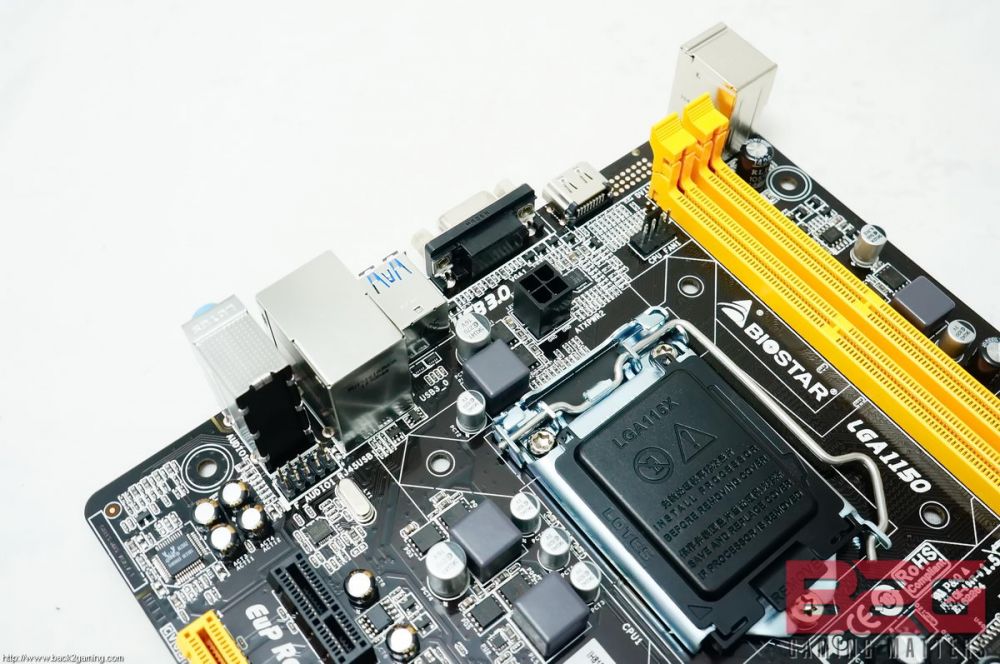

Performance Testing (CPU)
Test Setup
Processor: Intel Core i7 4770K
Motherboard: BIOSTAR H81MHV3
Memory: Kingston HyperX Beast DDR3-2400 16GB
Storage: Kingston HyperX FURY 240GB SSD
PSU: Corsair Professional AX860i
Cooling:Â Custom loop (Raystorm block, BlackIce StealthGT 360, EK DCP4.0, Corsair SP120)
Case: Dimastech EasyXL
Monitor: BENQ XL2410T
VGA: Palit Jetstream GTX 780Ti
Results are provided for your own conclusions.
A bit of foreword: the H81MHV3 does not support overclocking of unlocked processors except the Pentium G3258 using an older BIOS. XMP support is limited to DDR3-1600 only. That said, our system will be running using our 4770K on stock settings along with the memory running also at JEDEC DDR3-1333 timings. This results in a far lower performance rate than the other on the chart so we reiterate that these charts are for relative comparison only.
Cinebench R15, Cinebench R11.5
[one_half]

wPrime, SuperPI 32M
[one_half]

3DMark 06, 3DMark Vantage
[one_half]

WORKLOAD TESTS
Video Conversion, Audio Encoding
[one_half]

Compression, Image Resizing
[one_half]

3D & Gaming Tests
3DMark 11, 3DMark Fire Strike
[one_half]

TEMPERATURE & POWER CONSUMPTION
We check to see how motherboard makers tune their default BIOS settings and see how it impacts temperatures and power consumption. The system is left to idle for 30 minutes before readings are taken and load data is taken 30 minutes while AIDA64 system stability is running. Power readings are taken for the entire system from the socket.
[one_half]

At a glance: As expected, temps and power are just underneath the average given the credentials of the board. What this means for you is that the board doesn’t junk too much voltage to your processor and should make it run as Intel specified it to do so. Nothing more vanilla as that.
CONCLUSION
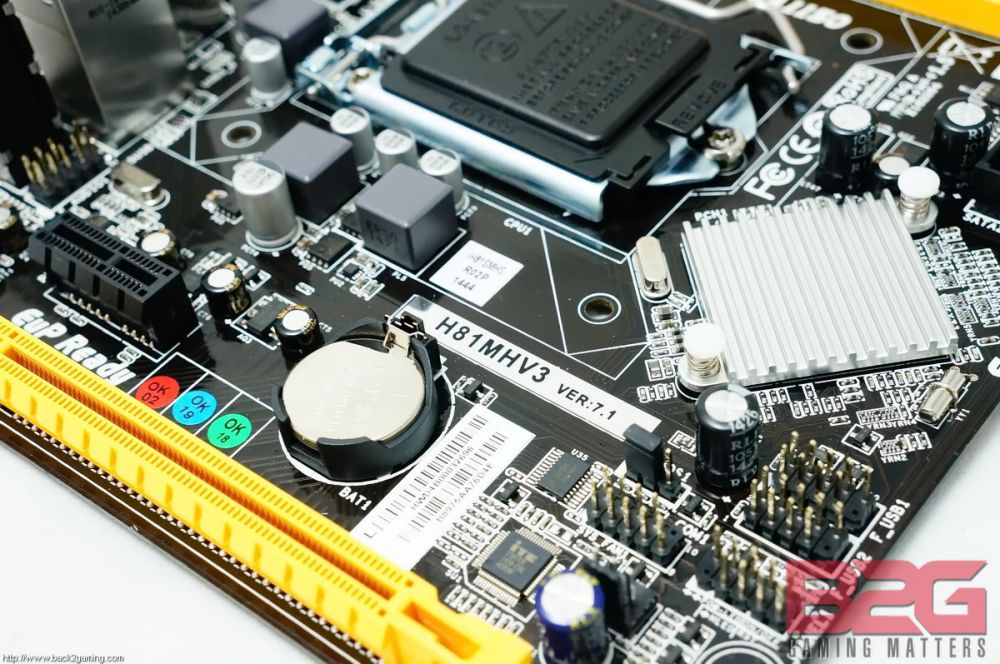
Its easy to pass off the Biostar H81MHV3 as just another entry-level motherboard but from the looks alone, Biostar has made it a point that this board makes or breaks their entry-level stack of Intel solutions. Let’s break it down more shall we:
Performance. While nothing impressive, the board doesn’t really gimp our processor much except for the lack of PCI-E 3.0 and DDR3-2400 support which brings down the score by a few notches compared to the other systems in our setup. Despite that though, the difference is small and as seen in the real-world benches, some of the results are practically the same.
Build Quality. Definitely something worth talking about and is really what makes this board pop. While its not as hefty as more loaded options out there, for a board this cheap the build quality is excellent. Clean and well built, Biostar set the bar high for sub-50$ boards with the H81MHV3 by using black PCB. While the color scheme might not be for everyone, if you’re spending this little on a board your options are limited really unless you wanna go brown or grey.
Functionality. The Biostar H81MHV3 nails all the basics down for most builds. While it only rocks a PCI-E 2.0 x16 slot for graphics, that’s just fine because its really rare that someone would need to pair this board up with a GTX 780 or higher. Other than that, the H81MHV3’s got your standard SATA ports, USB slots, HDMI and audio to get you up and running even with just the IGP in play.
Bundle. As bare as it gets.
Value. It ultimately boils down to this: price. At around $40 or Php 1990 locally, the Biostar H81MHV3 is as low as you can get for any H81 boards. Its got its competition but none have the appeal that the Biostar H81MHV3 has which is its clean look and compact size. While some may feel a larger board is needed, filling the lower space of the board with just legacy PCI slot is a bit dated already and those who need such applications isn’t really the target of this board.
Biostar aims the H81MHV3 at budget builders looking to setup a quick and compact build for as little as possible without compromising some presentation. There’s also that small portion of HTPC builders who want to get a simple build done with little expense using just an IGP powered setup. Those are just the applications the H81MHV3 can fit in but as a motherboard, the essentials are there and if you’re looking to build your first system, this is a great choice if you’re strapped for cash.
The BIOSTAR H81MHV3 is a perfect example of a motherboard that brings all the essentials at a budget price point without compromising build quality.
[signoff icon=”dollar”]
Price / Where to Buy:
US – Approx.: $56 – [easyazon_link identifier=”B00K66SHFS” locale=”US” tag=”back2gaming-20″]Biostar H81MHV3 on Amazon[/easyazon_link] / [easyazon_link identifier=”B00JYGEP5M” locale=”CA” tag=”back2032-20″]Amazon.ca[/easyazon_link] PH – Approx.: Php1995
[/signoff]
BIOSTAR backs the H81MHV3 with a 3-year warranty. We give it our B2G Value Award.









7 Comments
…other than foxconn, na pansin ko MIA na MIA na.
…other than foxconn, na pansin ko MIA na MIA na.
strictly OEM na lang si foxconn ngayon. pinayaman na sila ng husto ni Apple eh
strictly OEM na lang si foxconn ngayon. pinayaman na sila ng husto ni Apple eh
what is the color of pcb?? black or brown??
Glossy black.
its mine 😀