[signoff icon=”dollar”]
Price / Where to Buy:
US – Approx.: $310
PH – Approx.: Php14,400
Other models – [easyazon_link identifier=”B00MPIDPE8″ locale=”US” tag=”back2gaming-20″]GIGABYTE X99-UD3[/easyazon_link], [easyazon_link identifier=”B00MPIDNN6″ locale=”US” tag=”back2gaming-20″]GIGABYTE X99-UD4[/easyazon_link],[easyazon_link identifier=”B00MPIE04M” locale=”US” tag=”back2gaming-20″]GIGABYTE X99-UD5 WIFI[/easyazon_link]
[/signoff]
[section label=”Introduction”]
We’re back for another round with Intel’s X99 platform and this time around we have the GIGABYTE X99-UD7 WIFI motherboard for review. GIGABYTE in recent years has decided to branch out of their standard Ultra Durable product line and now offers separate lines for the GAMING and overclocking crowd. We’ve checked out the GIGABYTE X99-GAMING G1 motherboard prior so check that out in our previous review:
GIGABYTE X99-GAMING G1 Review
In our bench today though is the GIGABYTE X99-UD7 WIFI which is one of the three flagship models from GIGABYTE for the HEDT segment of motherboards along with the X99-SOC CHAMPION and X99-GAMING G1. The UD series of motherboard still serve as the mainstream choice for people looking for a balance of features and price are aiming for a more diversified application for the build.
Intel’s new high-end enthusiast platform has been released and beckons the advent of new chips codenamed Haswell-E which now sit atop Intel’s HEDT portfolio. Haswell-E will come in 3 models with two 6-core models and one 8-core chip which are as follows:
- i7-5960K – 8 cores, 16 threads, 3.0Ghz, Turbo up to 3.5Ghz, 20MB Cache, 140W TDP – $999
- i7-5820K – 6 cores, 12 threads, 3.5Ghz, Turbo up to 3.7Ghz, 15MB Cache, 140W TDP – $583
- i7-5820K – 6 cores, 12 threads, 3.3Ghz, Turbo up to 3.6Ghz, 15MB Cache, 140W TDP – $389
The new HEDT platform ushers in the arrival of socket LGA2011-V3, a revision of the LGA2011 socket used by the previous X79 HEDT platform but both sockets are not inter-operable with each other with LGA2011-V3 chips not compatible with LGA2011 sockets and vice versa.
Also new in the platform is support for DDR4. The new platform fully supports quad-channel DDR4 memory with the new DDR4 modules supporting higher default memory of 2133MHz at only 1.2v.
The GIGABYTE X99-UD7 WIFI is the top-of-the-line mainstream offering from GIGABYTE and it features the most expansive list of capabilities from the Ultra Durable series. DDR4 support on up to 8 DIMMs rated up to DDR4-2800, quad-GPU support, dual-M2 slots, and Thunderbolt support via a expansion card.
A list of the extra features of the GIGABYTE X99-UD7 WIFI are below:
- Supports New Intel® Core™ i7 Processor Extreme Edition
- 4 Channel DDR4, 8 DIMMs
- Genuine All Digital Power Design with IR Digital PWM & IR PowIRstage® ICs
- 4-Way Graphics with Premium PCIe Lane
- Dual M.2 Technology for SSD Drive and Onboard WIFI card
- 6x(30µ) Gold Plating for CPU socket, Memory DIMMs and PCIe slots
- Realtek ALC1150 115dB SNR HD audio with built-in Rear Audio Amplifier
- Independent Right and Left Audio Channel PCB Layers
- LED lighting for the audio guard light path and the back panel LED
- All Stainless Steel connectors on rear panel
- High end quality audio capacitors
- Dual Intel GbE LAN with Teaming functionality
- SATA Express support for up to 10 Gb/s data transfer
- Long lifespan Durable Black™ Solid caps
- APP Center including EasyTune™ and Cloud Station™ utilities
- Thunderbolt™ Ready
- GIGABYTE UEFI DualBIOS™ with Q-Flash Plus USB port
- Safer design around screw mounting holes
[section label=”Intel X99 Chipset”]
The X99 Chipset
The accompanying chipset for the Haswell-E CPUs is the also a 9-series chipset, codenamed Wellsburg and official dubbed Intel X99. Much of the duties of the north bridge have been relegated and built-in to the CPU during the past couple of years and the X99 chipset is no difference. This means that Haswell-E CPUs will communicate directly with the chipset via DMI.
X99 will offer ten SATA3 connections, 8 USB2.0 and 6 USB3.0 ports, and depending on your CPU you can get up to 40 PCI Express 3.0 lanes.
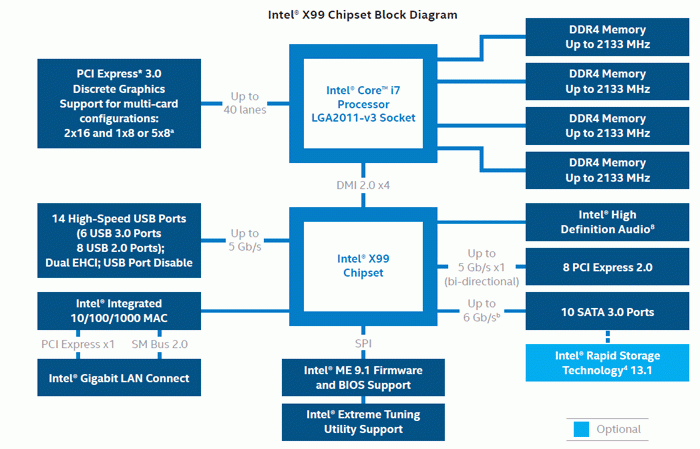 Together with the X99 chipset is support for DDR4 memory. DDR4 will offer timings far higher than DDR3 but at a lower voltage which starts out 1.2v. Most DDR4 memory will be XMP2.0 ready and make setting and getting the rated speeds easy. Also, as mentioned, Haswell-E supports quad-channel memory which offers more bandwidth than its normal dual-channel configurations. Couple that with the higher speed ratings of DDR4 and you get more memory bandwidth at lower voltages.
Together with the X99 chipset is support for DDR4 memory. DDR4 will offer timings far higher than DDR3 but at a lower voltage which starts out 1.2v. Most DDR4 memory will be XMP2.0 ready and make setting and getting the rated speeds easy. Also, as mentioned, Haswell-E supports quad-channel memory which offers more bandwidth than its normal dual-channel configurations. Couple that with the higher speed ratings of DDR4 and you get more memory bandwidth at lower voltages.
[section label=”Packaging & Contents”]
Packaging & Contents

[section label=”Closer Look”]
Closer Look – GIGABYTE X99-UD7 WIFI




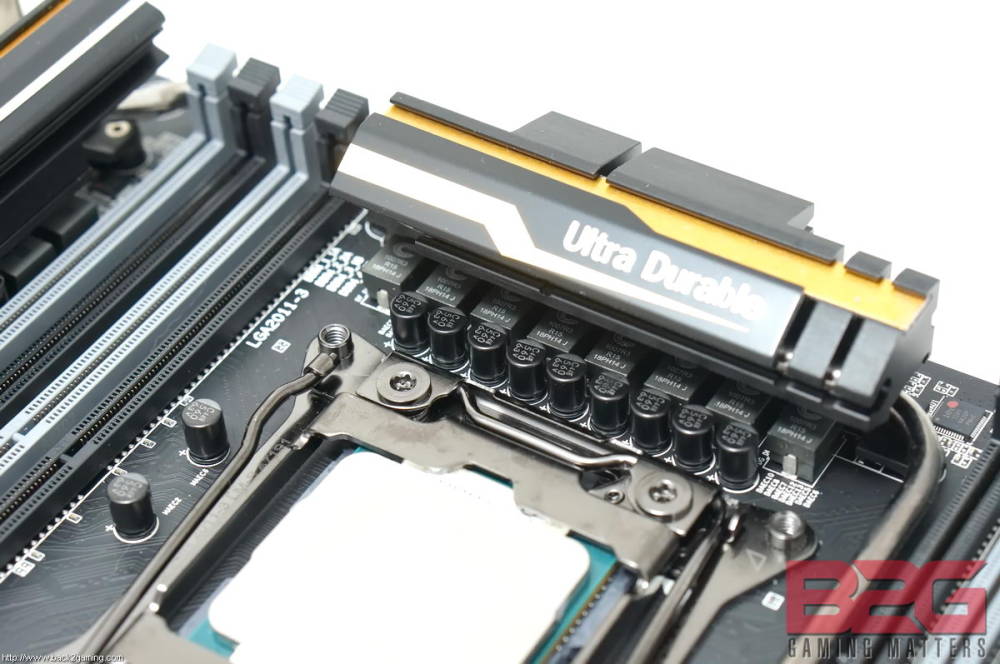

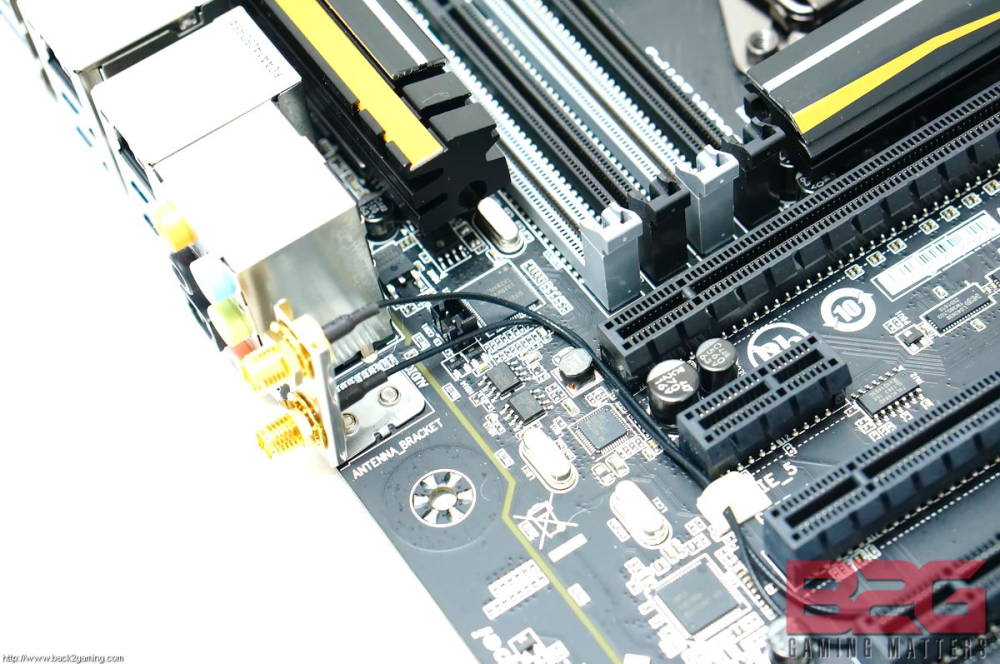


Test Setup
Processor: Intel Core i7 5930K
Motherboard: GIGABYTE X99-UD7 WIFI
Memory: Corsair Vengeance LPX DDR4 16GB (JEDEC-2133 CL15)
Storage: Kingston HyperX FURY 240GB
PSU: Corsair AX860i
Cooling: Custom loop (XSPC Raystorm block, XSPC D5 Dual Bayres (set to medium), BlackIce Stealth GT 360 rad)
Monitor: BenQ XL2410T
VGA: Palit Jetstream GTX 780Ti
As this is a new system, we will be adapting it to the more relative data we have on our database. For best relative information, we are including test data for our i7-4770K and i7-3770K systems. We will also be deferring gaming tests until we can establish a definitive benchmark for the X99 platform. Note that these are for informative purposes only and not for direct comparison.
We will be using an i7-5930K in our system also instead of the i7-5960X. We’ll cover that chip in a later review.
[section label=”Performance Testing – Synthetic”]
Performance Testing – Synthetic
[one_half]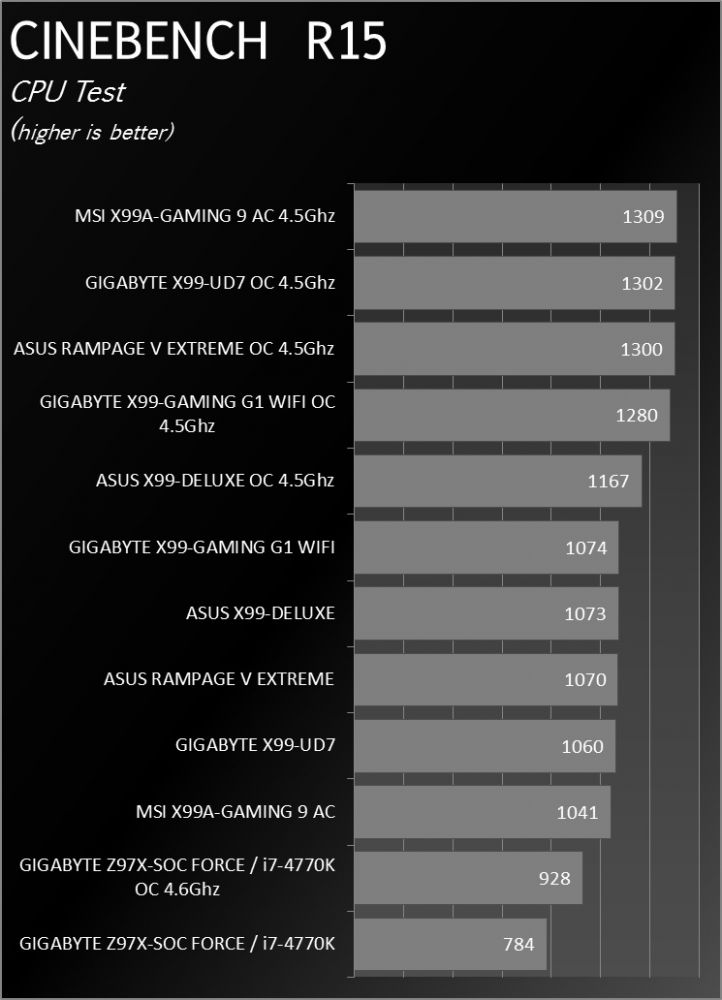
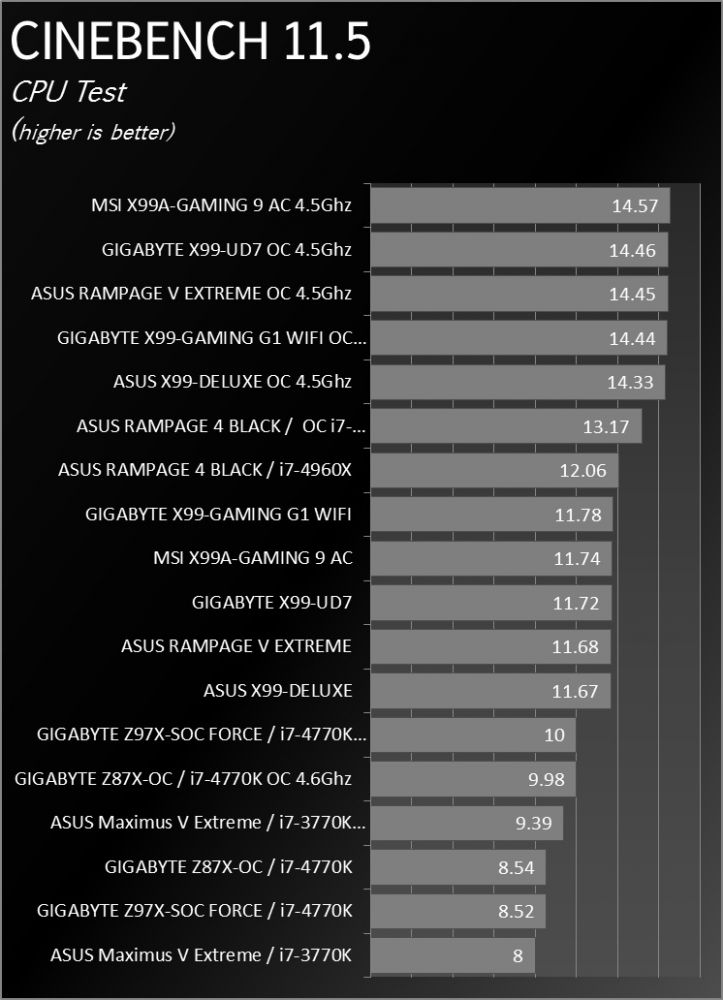
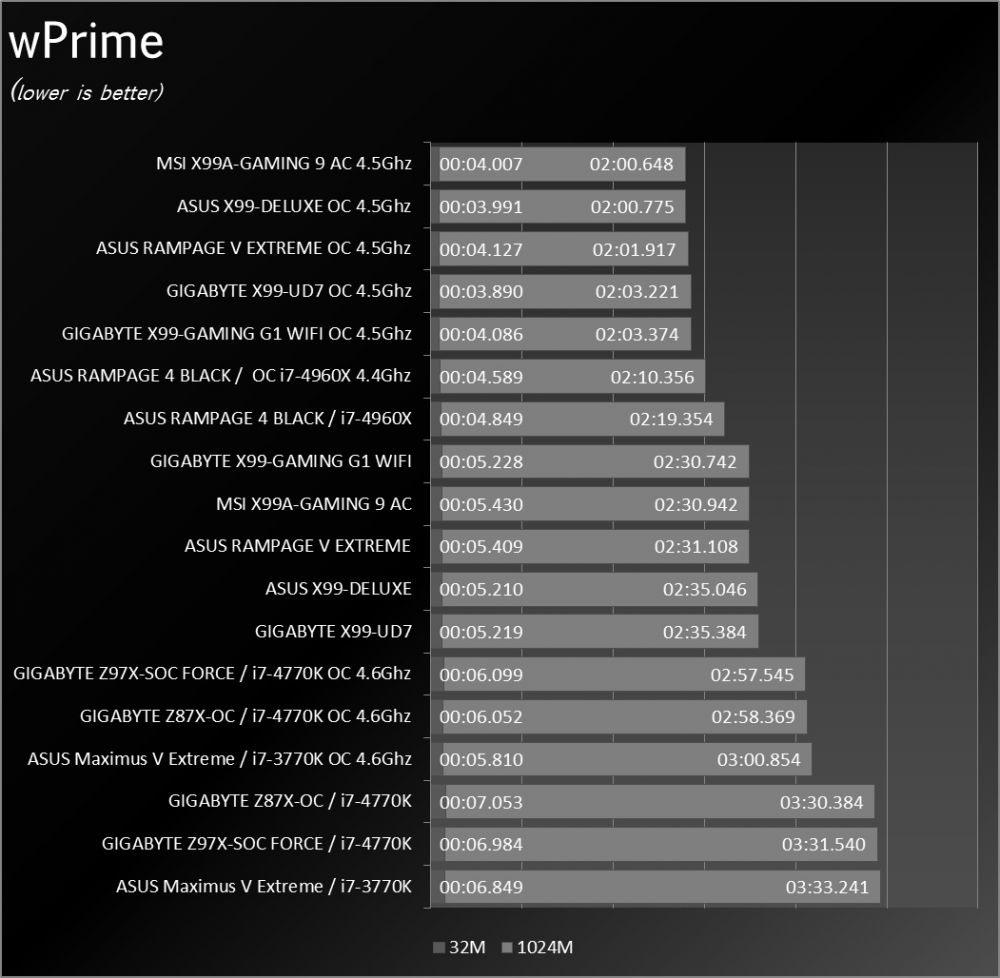
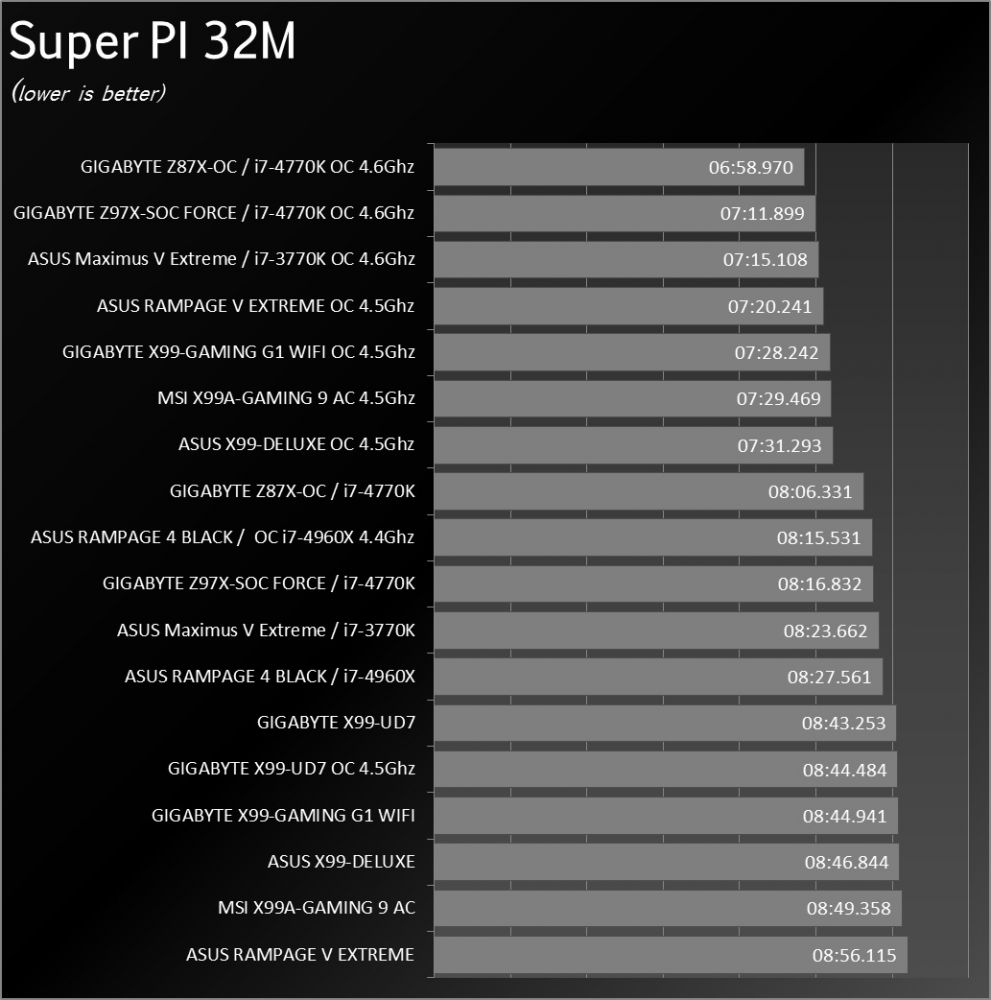
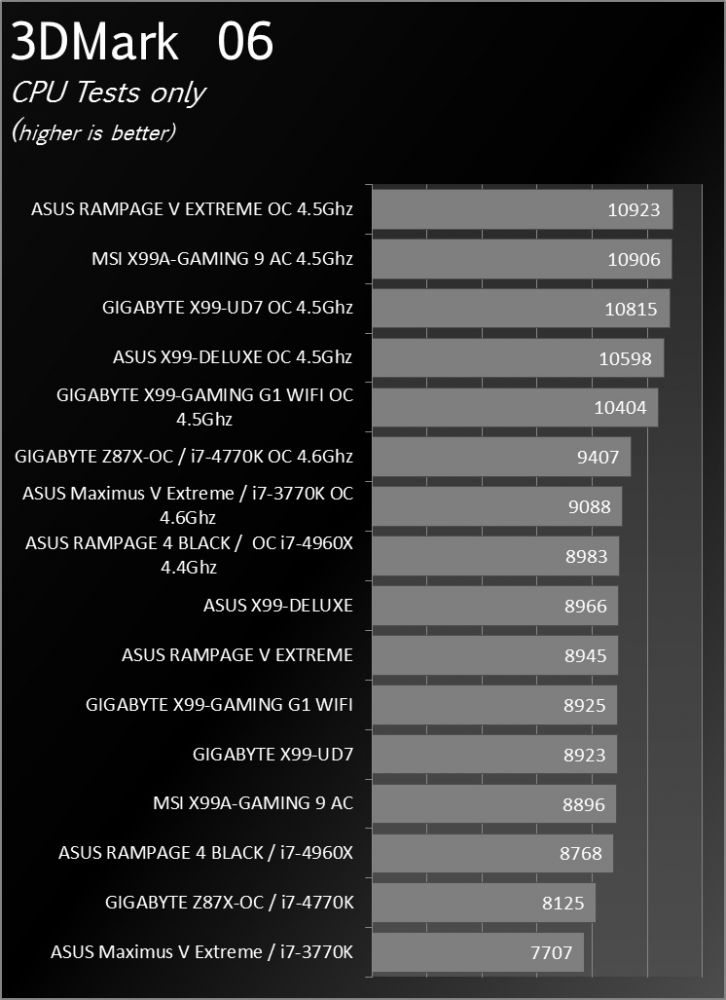
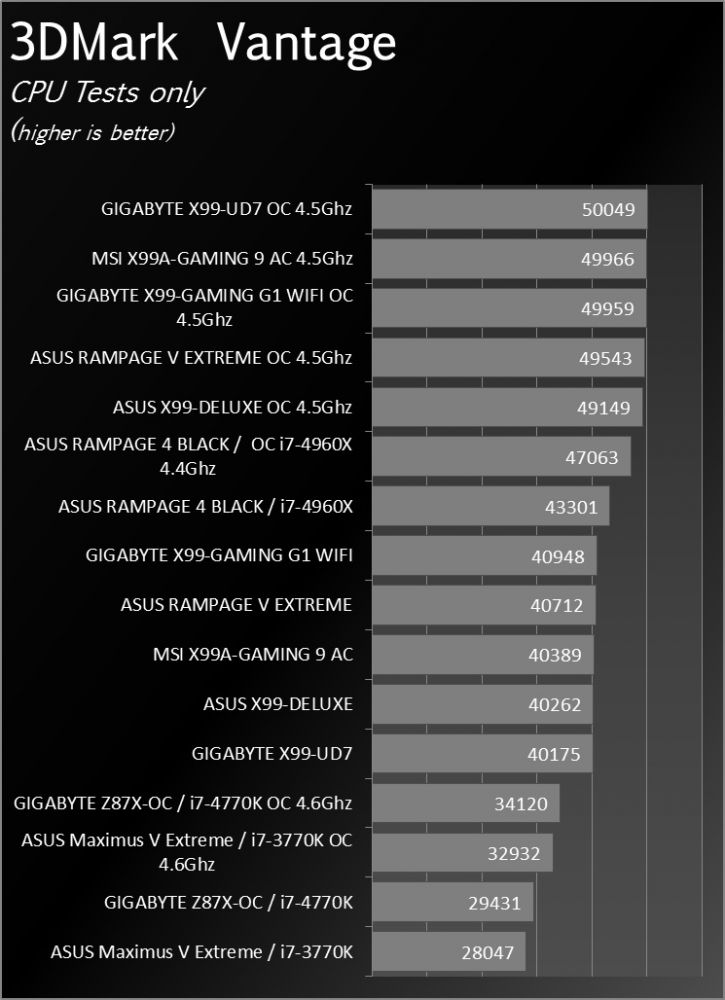
[section label=”Performance Testing – Real World”]
Performance Testing – Real World
[one_half]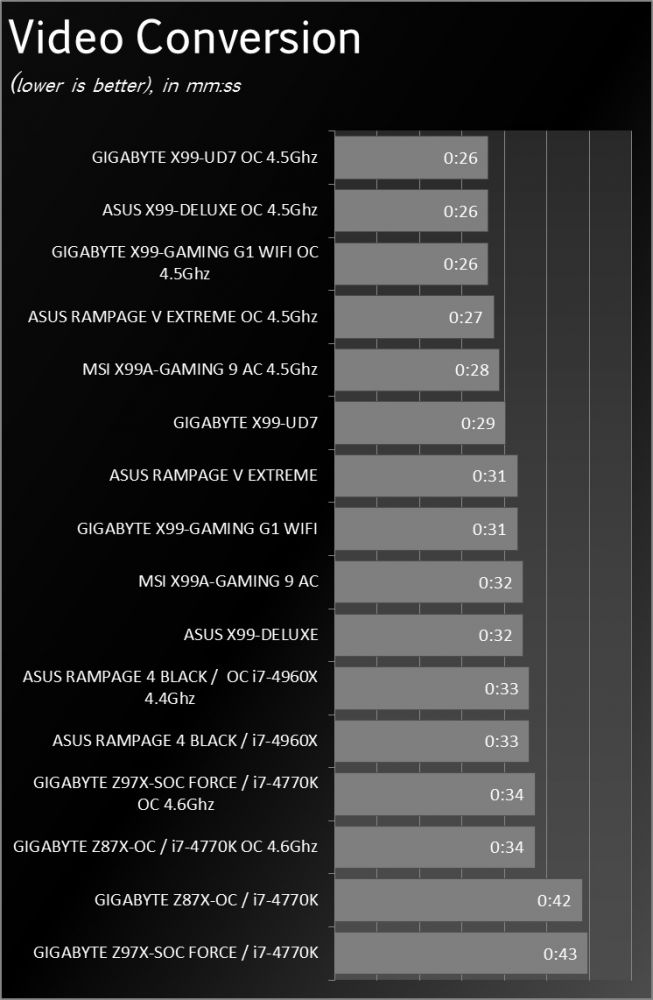
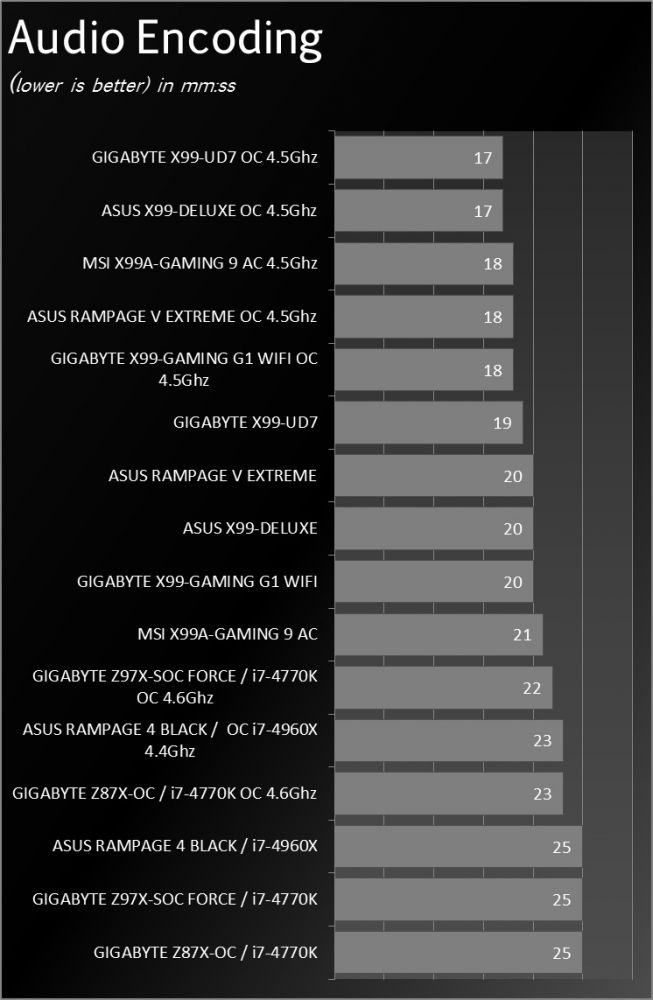
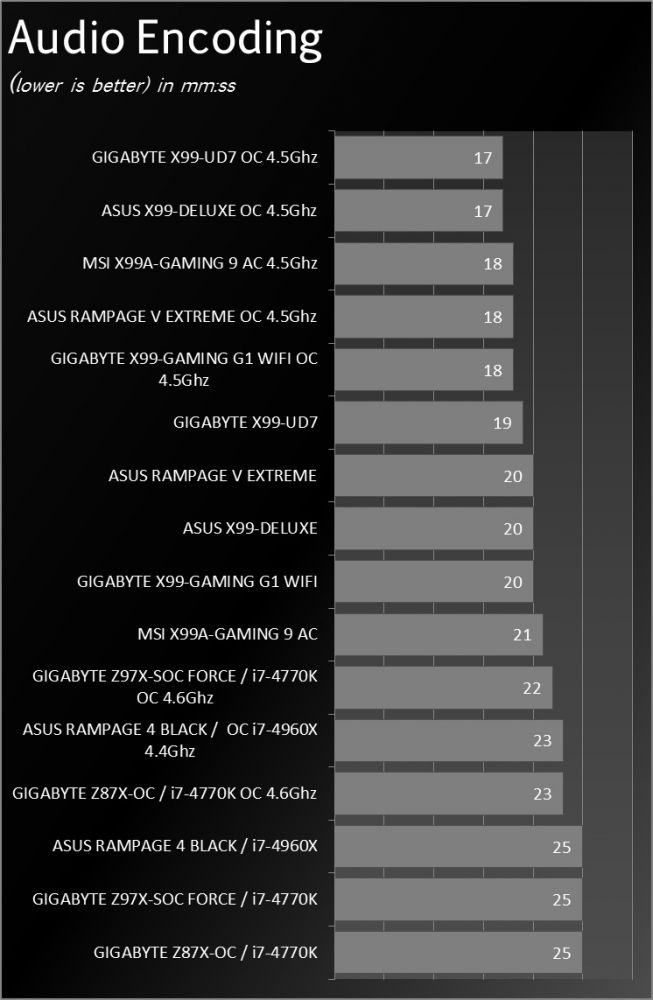
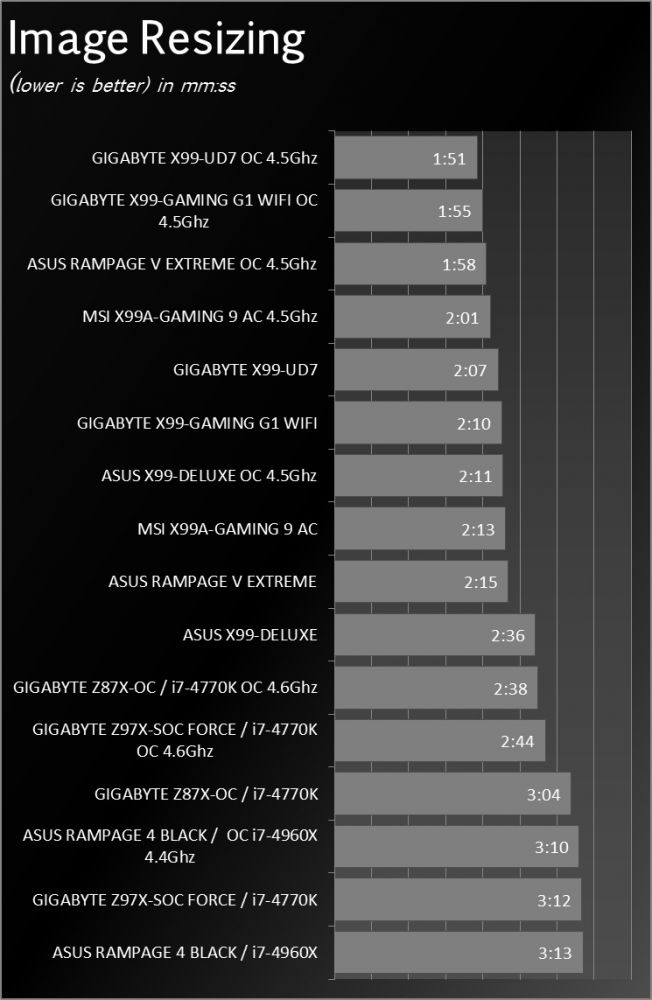
[section label=”Performance Testing – 3D Benchmarks”]
Performance Testing – 3D Benchmarks
[one_half]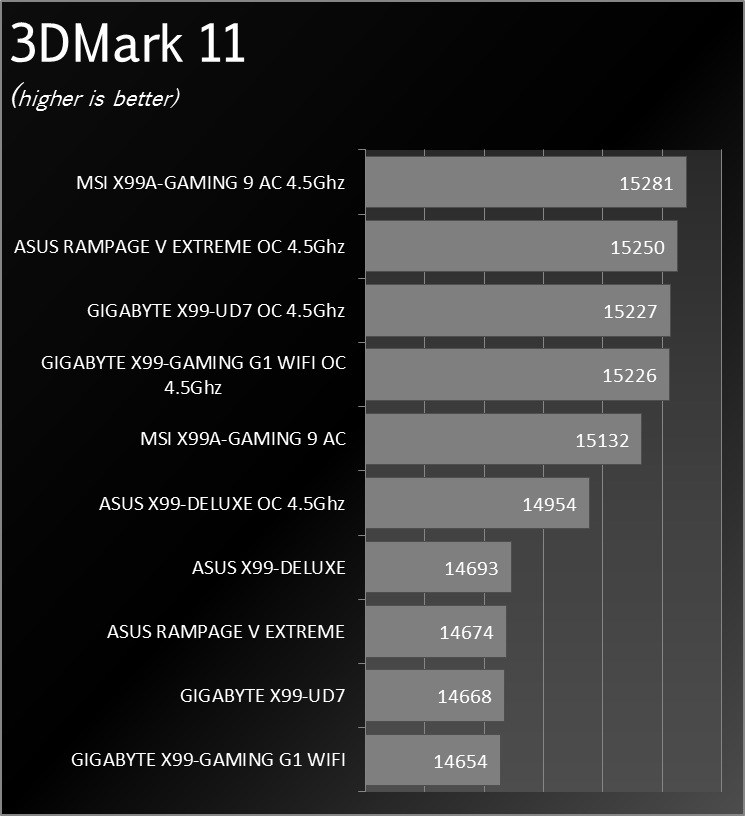
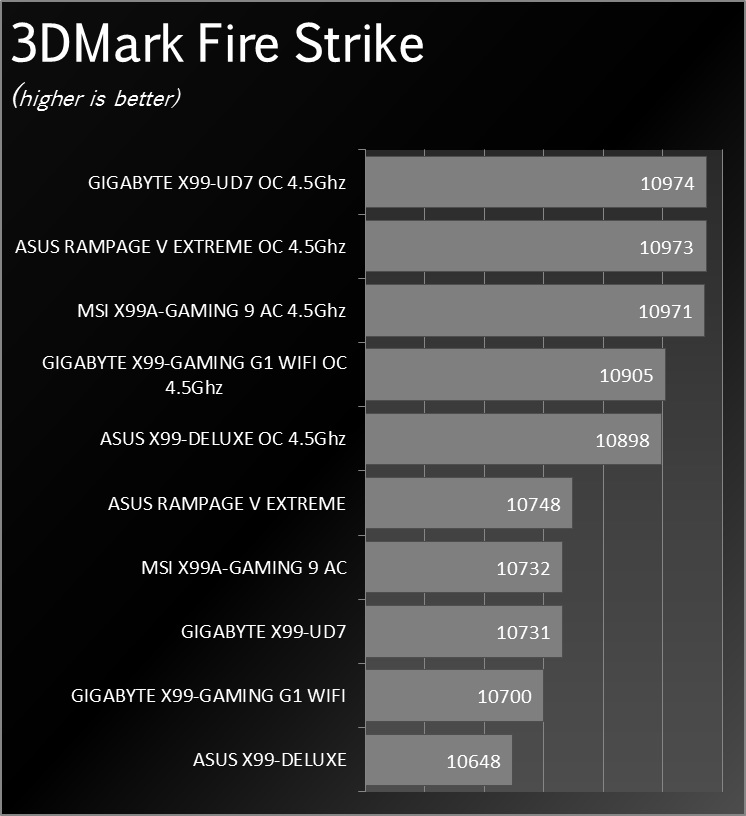
[section label=”Power & Temperatures”]
Power & Temperatures
[one_half]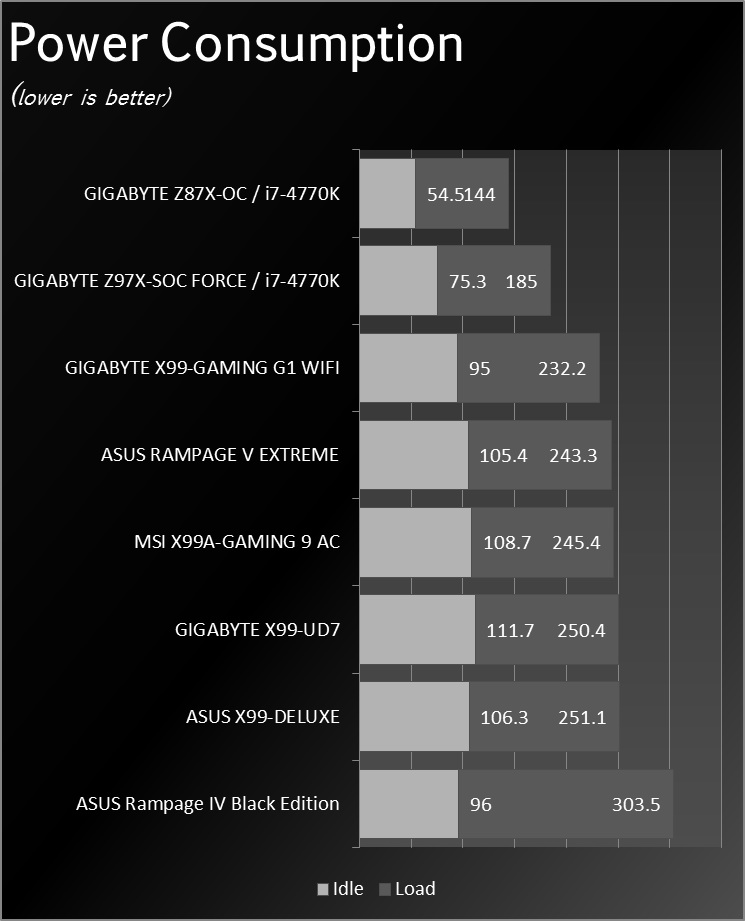
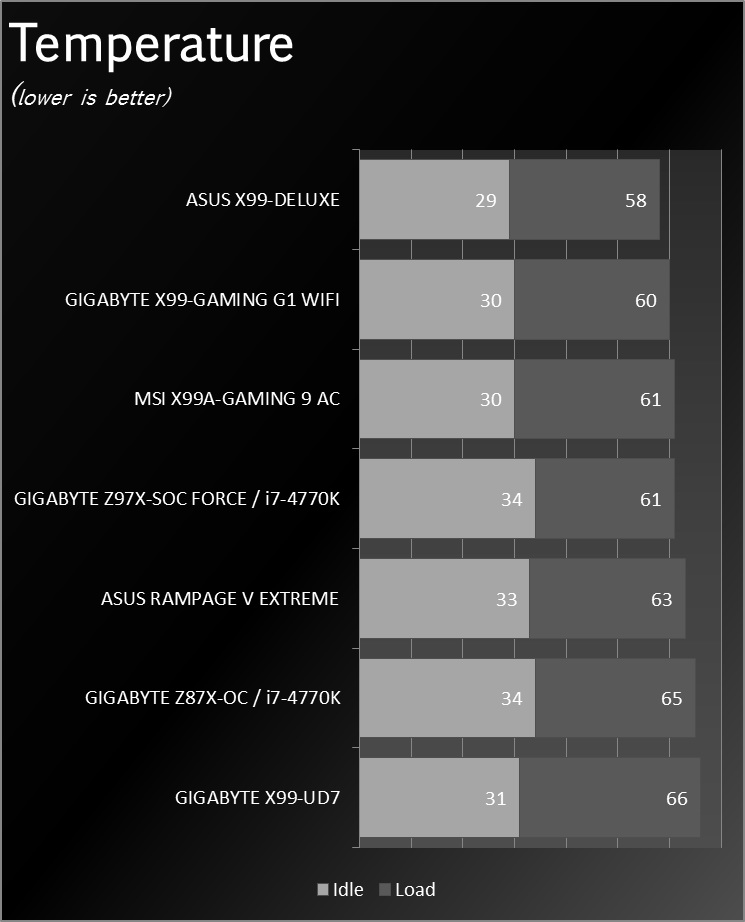
We check to see how motherboard makers tune their default BIOS settings and see how it impacts temperatures and power consumption. The system is left to idle for 30 minutes before readings are taken and load data is taken 30 minutes while Prime95 blend test is running. Power readings are taken for the entire system from the socket.
At a glance: We’ve expected numbers to be highly similar between the two boards but seems like the X99-UD7 WIFI is a bit on hot side under load. Overall power consumption does show us that the X99-UD7 WIFI does consume a bit more than its gaming counterpart but a BIOS update should be able to make both boards match.
[section label=”Overclocking”]
Overclocking
The GIGABYTE X99-UD7 WIFI is practically the same board as the X99-GAMING.G1 and we expect overclocking to be the same and we aren’t wrong. We managed to bring our 5930K to the same 4.5Ghz standard clock that we use. Pushing it to 4.6Ghz, we couldn’t get the system stable enough for any tests.
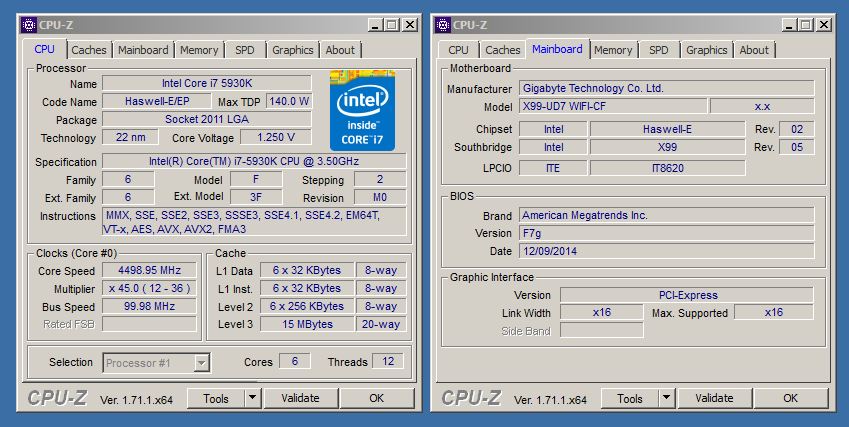
[section label=”Conclusion”]
Conclusion
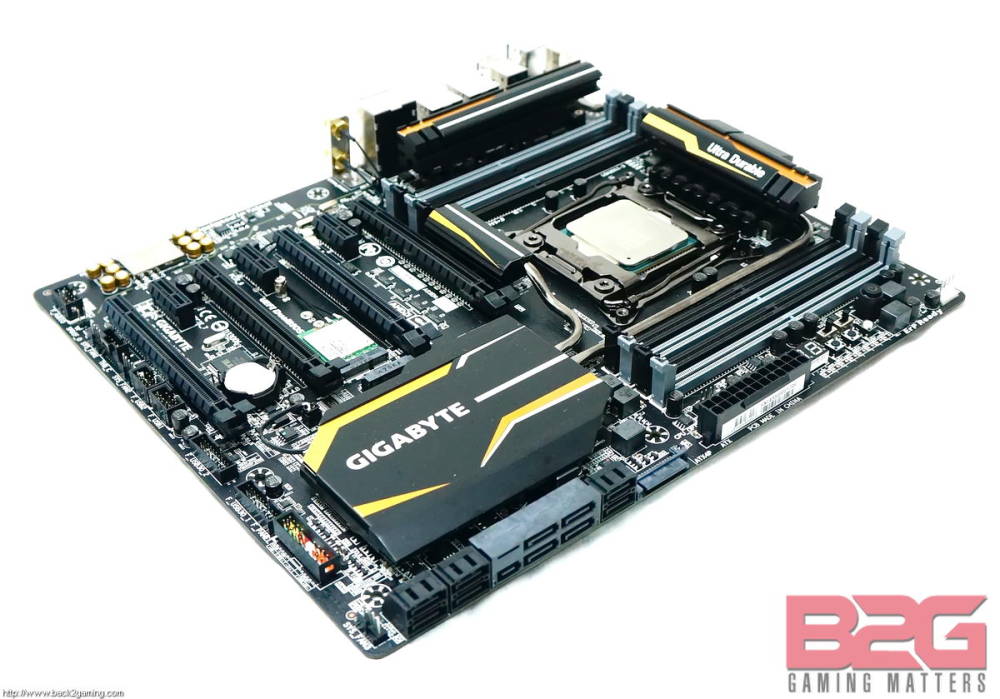
Performance. Overall performance isn’t revolutionary but still, there’s nothing lacking in terms of performance here. There’s some curious performance hiccups in one of the tests but otherwise its negligible and the X99-UD7 WIFI is a really solid performing motherboard.
Build Quality. The board really looks busy and packed and its weight just adds to that feeling of premiumness. Design overall also looks much more solid than the gaming offering and aside from the uneven SATA ports and mPCIe WIFI card sticking out from the uniform color scheme.
Functionality. The board lends itself nicely to workstation users or those not into the red styling or orange that the OC and Gaming series board from GIGABYTE offer. Aside from the specialty expansion card for Thunderbolt support, this board is the most basic of the high-end GIGABYTE boards which should be good for those looking for a top-of-the-line board without the features specifically for gaming or overclocking.
Bundle. GIGABYTE neatly bundles a lot of goodies in this board including some sleeved SATA cables, a magnetic WIFI antenna and a ton of multi-GPU bridges. While there isn’t anything extra, for the price there’s already plenty going on here.
Value. GIGABYTE prices the X99-UD7 WIFI at around 310$ which is lower than the GAMING G1. This price difference also means you don’t get as much but as it is, the X99-UD7 WIFI packs everything you need to get your X99 built off the ground.
If you’re mostly a power user that intends to build a workstation but needs something more decked-out than the other mid-range X99 boards out there, the GIGABYTE X99-UD7 WIFI for a bit more offers more expansive storage capabilities and expansion slots for multi-GPU and large storage arrays.
Ultimately, the GIGABYTE X99-UD7 WIFI is easily our top choice for anyone looking for a top-end X99 board without the frills of the glamorized gaming and overclocking variants. This can easily server as a foundation for a high-end multi-GPU gaming machine or a workstation.
[signoff icon=”dollar”]
Price / Where to Buy:
US – Approx.: $310
PH – Approx.: Php14,400
Other models – [easyazon_link identifier=”B00MPIDPE8″ locale=”US” tag=”back2gaming-20″]GIGABYTE X99-UD3[/easyazon_link], [easyazon_link identifier=”B00MPIDNN6″ locale=”US” tag=”back2gaming-20″]GIGABYTE X99-UD4[/easyazon_link],[easyazon_link identifier=”B00MPIE04M” locale=”US” tag=”back2gaming-20″]GIGABYTE X99-UD5 WIFI[/easyazon_link]
[/signoff]
The GIGABYTE X99-UD7 WIFI is backed by a 3-year warranty. We give the GIGABYTE X99-UD7 WIFI our B2G Recommended Award. Albeit just a very good repeat performance.





