[section label=”Price/Where to buy”]
[signoff icon=”dollar”]
Price / Where to Buy:
US – Approx. US$499 – [easyazon_link identifier=”B012IBPJKY” locale=”US” tag=”back2gaming-20″]GIGABYTE Z170X GAMING G1[/easyazon_link]
PH – 23000
[easyazon_infoblock align=”none” identifier=”B012IBPJKY” locale=”US” tag=”back2gaming-20″]
[/signoff]
[section label=”Introduction”]
Intel’s new generation platform has been with us for a while now and with a peculiar launch strategy, the Skylake platform has for the most part filled many market segments with the various SKUs now available. Going back to launch day, there weren’t a lot of motherboards present with name brands betting on their most noteworthy product lines to set the stage for next-generation desktops.

GIGABYTE’s lineup of motherboard have taken a lot of design changes over the years and as we’ve seen from the Computex 2015, this generation is by far the most unique in terms of presentation for the G1 GAMING lineup. Highlighting this segment of GIGABYTE’s portfolio is the flagship GAMING model: the GIGABYTE Z170X GAMING G1. By far its most striking feature is the introduction of white shrouds making the Z170X GAMING G1 visually impactful. Together with thew new XTREME Gaming lineup, the G1 MB series and Xtreme Gaming series make up GIGABYTE’s gaming family and today we’ll take a look at the flagship Z170 motherboard as mentioned. Read on!
[section label=”Features”]
Features
- Intel® Thunderbolt™ 3 Certified Motherboard
- Supports 6th Generation Intel® Core™ Processor
- Dual Channel DDR4, 4 DIMMs
- Intel® USB 3.1 with USB Type-C™ – The World’s Next Universal Connector
- 4-Way Graphics Support with Exclusive Ultra Durable Metal Shielding over the PCIe Slots
- Dual PCIe Gen3 x4 M.2 Connectors with up to 32Gb/s Data Transfer (PCIe NVMe & SATA SSD support)
- 3 SATA Express Connectors for up to 16Gb/s Data Transfer
- Integrated HDMI 2.0 support
- Creative certified Sound Blaster ZxRi 120+dB SNR
- Killer DoubleShot-X3™ Pro for the best networking experience possible
- LED Trace Path with Multi-Color Choice
- Water Cooling Ready Heatsink Design with G1/4 Threaded Fittings
- APP Center Including EasyTune™ and Cloud Station™ Utilities
- GIGABYTE UEFI DualBIOS™ with Q-Flash Plus USB port
[section label=”Skylake CPU”]
Intel Skylake CPU
Intel has opted to stagger the launch of the Skylake CPUs with the flagship Core i7-6700K and Core i5-6600K unlocked processors debuting at launch together with the Z170 chipset. Further SKUs were released after launch for the lower end of the product stack.
Intel Skylake CPUs presents a new microarchitecture using the 14nm process seen in Broadwell processors. Intel Skylake CPUs will feature improved efficiency numbers and IPC performance together with a new IGP. As with all launch CPUs, these top-end unlocked processors are aimed at enthusiasts and support multiplier overclocking.
Also in the platform is support for DDR4. The new processors fully supports dual-channel DDR4 memory with the new DDR4 modules supporting higher default memory of 2133MHz at only 1.2v. Some motherboard makers may also opt to use DDR3 still as the processor still retain support for that.
[section label=”Z170 Chipset”]
The Intel Z170 Chipset
Accompanying the Intel Skylake 6th-gen processors is the new 100-series chipset, codenamed Sunrise Point. As the primary consumer chipset for the 6th-generation Intel Core processors, the 100-series chipset is available in various chipset series from the mainstream H110, H170 and Z170 and the business-class B150, Q150 and Q170. Intel has decided to stagger the release of their Skylake processors which made the release of the other chipset only happen recently. While it’d take an entire post to describe the finer details on the difference of each chipset, to sum it up really quick the chipsets differ in features: with the Z170 offering the most in terms of expansion and support as well as PCI-e lanes with lower model chipsets reducing on what’s offering the business-class ones expanding to include Small Business Basics and Small Business Advantage.
For the most part of what we’re reviewing we’ll take a look at the Z170 chipset, the top-end chipset for desktop and offers the most features and support for multiplier overclocking.
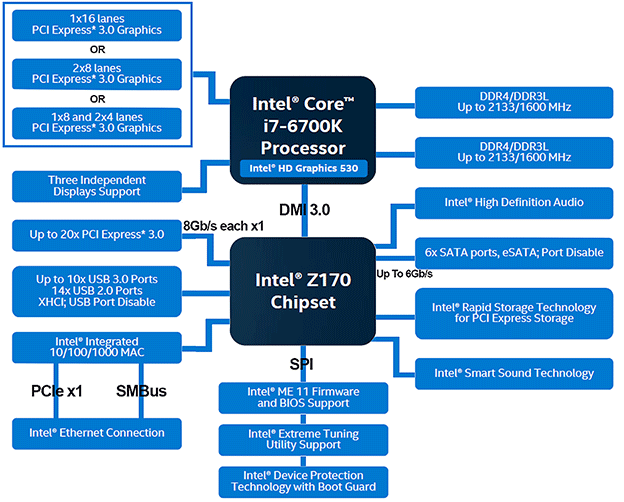
One of the primary changes from Z97 to Z170 is support for a newsocket, the LGA 1151. LGA 1151 supports Intel Skylake CPUs and is not compatible with LGA 1150 processors and vice versa. Mounting holes for the 115x range have remained the same though so your old LGA 1156/1155/1150 will still be compatible with the new LGA 1151 motherboards.
Support for DDR4 memory is also one of the changes that comes with the new chipset. Connectivity between CPU and chipset also utilizes DMI 3.0 allowing a full 20 PCI-e 3.0 lanes which is up to the motherboard maker on how they utilize it.
[section label=”Closer Look”]
Closer Look – GIGABYTE Z170X GAMING G1
The GIGABYTE Z170X GAMING G1 is packed in the new design boxes for G1 boards featuring a black box with racing motiff designs printed on the front with the model name in bold for clear distinction. Opening up the package we see a barrage of extras including sleeved SATA cables, hard SLI bridges, a magnetic WIFI/BT antenna, and a 5.25″ front bay module with USB3.1 Type and USB3.1 powered off a SATA Express connector. This is in addition to the USB3.1 at the back including a USB3.1 Type- C connector already present there. Rear I/O also includes audio powered off a dedicated Creative audio chip, two LAN ports via a pair of Killer E2400 and WIFI via Killer Doubleshot. Legacy PS/2 support is also present for those who prefer this connection for one of their peripherals.
The board layout is really busy and the shroud and PCH heatsink really do a good job making this board pop. Some may not like the color scheme, albeit me included at first because the white was just too bold, but it tends to grow on you after a while. The board layout is busy with many of the key features like reinforced PCI-e x16 slots, x4 M.2 slots capable of 32Gb/s transfer, a 22-phase power design cooled via an integrated water channel at the VRM heatsink with G1/4 threads so you can use your own fittings.
[section label=”Performance Testing”]
Performance Testing
Test Setup
Processor: Intel Core i7 6700K
Motherboard: GIGABYTE Z170X GAMING G1
Memory: Corsair Vengeance LPX DDR4-3000
Storage: Kingston HyperX FURY 240GB
PSU: Thermaltake Toughpower 1000w
Cooling: Custom loop (XSPC Raystorm block, EK DCP 4.0, BlackIce Stealth GT 360 rad)
Monitor: LG 42UB820T UltraHD TV
VGA: GIGABYTE GTX 980 Ti GAMING G1
[section label=”Performance Testing – Synthetic”]
Performance Testing – Synthetic
Cinebench R15, Cinebench R11.5
Maxon offers a nice benchmark tool called Cinebench which really stresses your entire system to render a very complex scene. The output score is completely unique to Cinebench but allows us to have a rough idea of how the CPU works with 3D rendering tasks. We use both the latest version as well as the older release.
[one_half]
[/one_half][one_half_last]
[/one_half_last]
wPrime, SuperPI 32M
wPrime is a multi-threaded benchmarking application designed to measure the raw computational power of a CPU. It can be configured to run on a custom number of threads to accomodate multi-core CPUs.
SuperPI is another benchmarking tool that utilizes the pure computational power of a CPU. This test however is purely single-threaded and shows us the performance of a single core which gives us a good picture of how a processor performs on similar tasks.
[one_half]
[/one_half][one_half_last]
[/one_half_last]
3DMark 06, 3DMark Vantage
3D Mark06 is a benchmarking software designed to measure the performance of a system in DirectX9 applications. The test has long been updated with newer version of the software for more modern use but the CPU test is still relevant and still gives us a good image of system performance by loading the CPU with logic, path-finding and physics computation tasks.
3DMark Vantage is the successor to 3DMark 06 and is targeted for DirectX10 compliant devices. Similar to our 3DMark 06 test, we only take the CPU scores using the Performance preset.
[one_half]
[/one_half][one_half_last]
[/one_half_last]
[section label=”Performance Testing – Real World”]
Performance Testing – Real World
Video Conversion, Audio Encoding
We use a 30-minute 350MB 720p MP4 video and convert it to standard iOS iPhone MP4 format using Xilisoft Video Converter for pure processor conversion. For audio, we convert a 73-minute album (D-Coy – Black Katipunero) into MP3 LAME 160Kbps CBR with dbPowerAmp Batch converter and note the time it takes to rip the disc.
[one_half]
[/one_half][one_half_last]
[/one_half_last]
Compression, Image Resizing
We use WinRAR on default settings to compress 3340 files of varying types including MP3s, various images and documents for a total of 3.3GB of data. We resize 3,246 varying images of different formatsand sizes (a total of 883MB) to our standard 1200×900 resolution and note the time it takes to finish up the batch job.
[one_half]
[/one_half][one_half_last]
[/one_half_last]
[section label=”Performance Testing – 3D Benchmarks”]
Performance Testing – 3D Benchmarks
3DMark 11, 3DMark Fire Strike
3DMark 11 is the most recent iteration (not counting the version for the upcoming Windows 8) of the popular benchmarking software from Futuremark. For this test we run the Performance preset of the benchmark which comes with the free version of 3DMark 11 which should present a more reproducible scenario for a lot of people.
The latest iteration of the most widely-used benchmarking application in the world gets a reboot of sorts with the latest version just going by the name of 3DMark. This version includes the Fire Strike benchmark which features tons of new implementations to put modern systems through their paces.
[one_half]
[/one_half][one_half_last]
[/one_half_last]
[section label=”Overclocking”]
Overclocking
The GIGABYTE Z170X GAMING G1 has the same BIOS interface as previous GB motheboards we’ve seen recently and if you’re familiar with the layout you’ll easily get to fiddle around the multiplier, voltage, BCLK and memory settings with basically no learning as the same interface applies for both Classic UEFI to the new HD UEFI screen. Our 6700K hits a wall at 4.6Ghz at 1.35v and we’re still experimenting on taking further but as of right now this is a good overclock and the Z170X GAMING G1 can sustain it.
[section label=”Power & Temperatures”]
Power & Temperatures
We check to see how motherboard makers tune their default BIOS settings and see how it impacts temperatures and power consumption. The system is left to idle for 30 minutes before readings are taken and load data is taken 30 minutes while AIDA64 stress test is running. Power readings are taken for the entire system from the socket. Power draw for the entire system is captured for this test via an outlet wattmeter and temperatures are recorded via Intel Extreme Tuning app.
For a motherboard this scale, the GIGABYTE Z170X GAMING G1 manages to get some very decent numbers with the board keeping things cool with a tight 1.28v – 1.32v stock voltage out of the box. Nothing really special here though but it is worth noting that temps can vary depending on your processor and cooling setup.
[section label=”Conclusion”]
Conclusion
Skylake has been a very weird launch but despite of that, it is still a new platform and will be the one we will have going forward to 2016. As we’ve seen throughout the last generations, motherboard technology has reached the point where all brands can compete evenly in terms of performance and they all bring-out the best of their respective processors. What has been and always be the contention point for components is their feature set, quality and aesthetic. Let’s break it down for the GIGABYTE Z170X GAMING G1:
Performance. As a top-end board this one doesn’t disappoint and pure CPU performance alone is quite good and overclocking takes that further. There’s really nothing much to say about this board except that it met our expectation to deliver top marks and it did.
Build Quality. This is where this board really takes off. While the design is a hit or miss for most people, its very hard to deny the fact that this is one very well-made motherboard. The weight alone speaks for how dense this motherboard is and every inch of this board is simply packed. The white shrouds do look plasticky and the constrating vibrant red doesn’t do anything to help that and further gives off that aura of a toy but for anyone who can look past that or totally ignore that or basically appreciate the board’s look for what it is, then this is one heck of a motherboard in terms of build.
Functionality. As with the other board in GIGABYTE’s Z170 flagship boat, the Z170X GAMING G1 boasts multi-GPU support with reinforced metal bracing but in between these slots are M.2 x4 slots which is just incredibly fast delivering 32Gb/s of data transfer perfect for high-speed storage. As with all G1 product flagship this one boasts a dedicated Creative Sound Blaster audio chip which negates the need for an external sound card.
Bundle. GIGABYTE bundles a neat assortment of extras with this board including the 5.25″ front bay USB3.1 Type C connector via SATA Express. Also the sleeved SATA cables and magnetic antenna round out a good assortment of hard extras.
Value. And it all comes down to this; $499. Just a dollar under $500 for the Z170X GAMING G1 motherboard. Certainly, that’s a very tough offer considering that the processor only costs around $300 which certainly is the benchmark for some people’s decision making. With regards to value though, there’s really a lot to consider here. While the GIGABYTE Z170X SOC FORCE was $20 cheaper than this board, the GIGABYTE Z170X GAMING G1 flaunts Killer LAN (both WIFI and dual NIC) and a dedicated Creative Sound Blaster audio chip. Not to mention the audio is further augment by dedicated audio-grade capacitors and allows user-customizable per-channel OPAMP configurations.
Picking up from that last segment, there’s simply a lot of things here that is obviously intended for a certain audience and GIGABYTE specifically wants that to be gamers. In our perspective, given the incredible loadout this board has we’re looking at gamers looking to max-out this board with SLI to Tri-SLI cards and/or PCIe/M2 SSDs and will have no space for other PCIe devices hence the benefit of dedicated audio. We’re talking about extreme gamers who want the most for their money.
[signoff icon=”dollar”]
Price / Where to Buy:
US – Approx. US$499 – [easyazon_link identifier=”B012IBPJKY” locale=”US” tag=”back2gaming-20″]GIGABYTE Z170X GAMING G1[/easyazon_link]
PH – 23000
[easyazon_infoblock align=”none” identifier=”B012IBPJKY” locale=”US” tag=”back2gaming-20″]
[/signoff]
Despite our position on the Z170X SOC FORCE being priced rather steep, we feel that the GIGABYTE Z170X GAMING G1 is on whole other league and that despite both boards sporting many similarities, the integrated features dedicated to entertainment is where the similarities end. Dedicated audio already pushes the extra value upwards an extra 100$ and having the option of dedicated dual LAN and WIFI all of which powered off by KillerLAN chips. RGB option on the board backlight also gives this board high flexibility when it comes to themed build but the white shroud thus offset this by being very bright itself which defeats the purpose of having an RGB backlight that could change to fit any build color theme.
In closing, the GIGABYTE Z170X GAMING G1 warrants its high price tag with premium features – features you’ll eventually end up paying for more if you end up buying a cheaper board and installing each one, potentially stealing a PCIe lane for a GPU slot. The advantage here is the ability to get maximum usage of the PCI-e slots for multi-GPU usage but have many aspects of the board ready without needing to purchase a separate high-end option. Its a very niche product but if you’re looking for a Z170 motherboard for maximum multi-card potential for high-performance gaming but still retain premium audio and network then this is the board for your… provided you can afford the $499 asking price.
GIGABYTE backs the Z170X GAMING G1 with a 3-year warranty. We give it our B2G Editor’s Choice Award.
[section label=”Awards”]








































