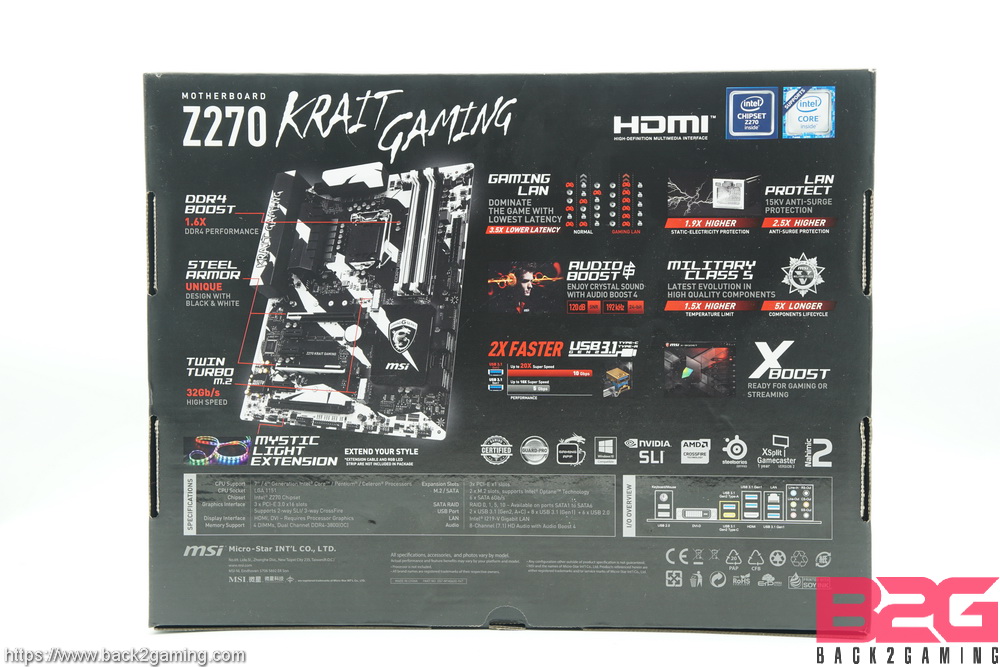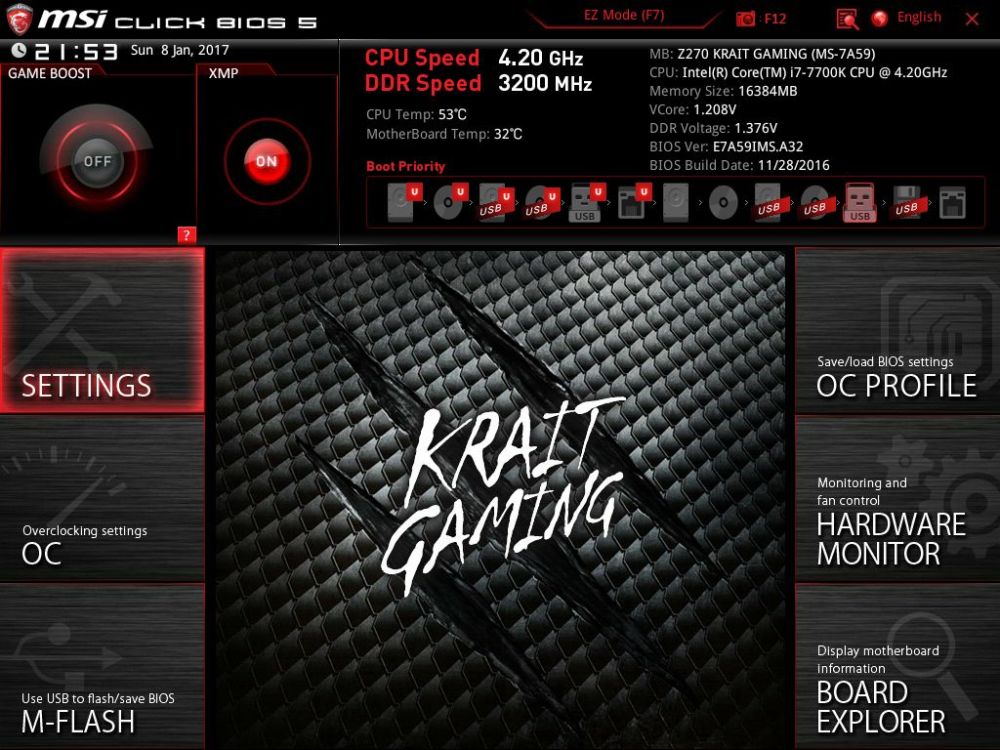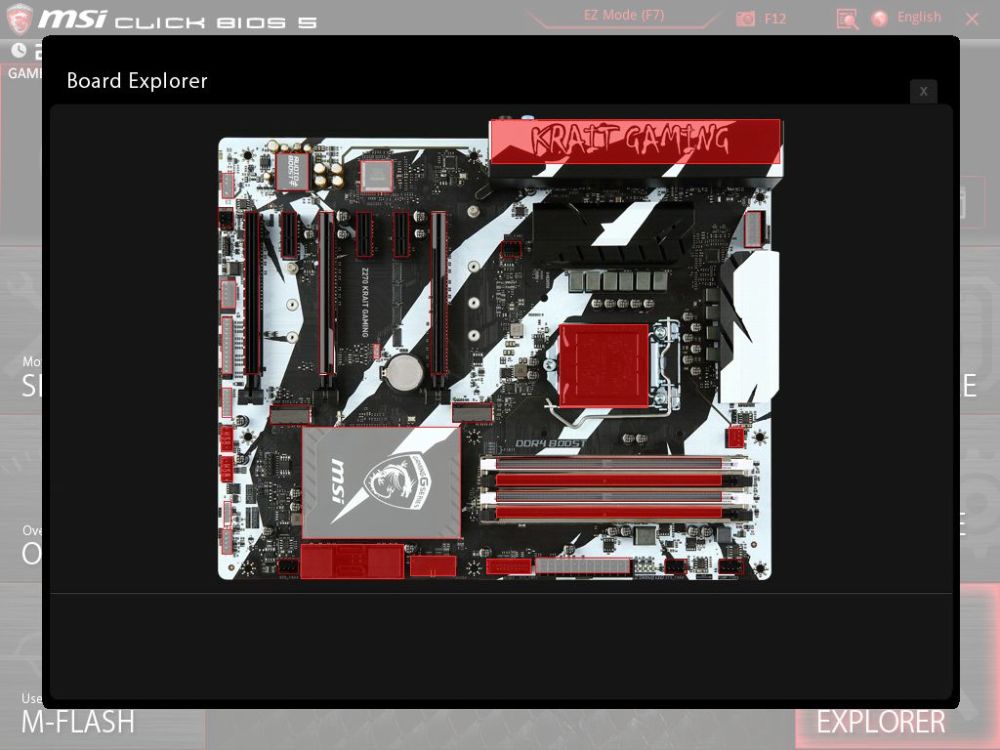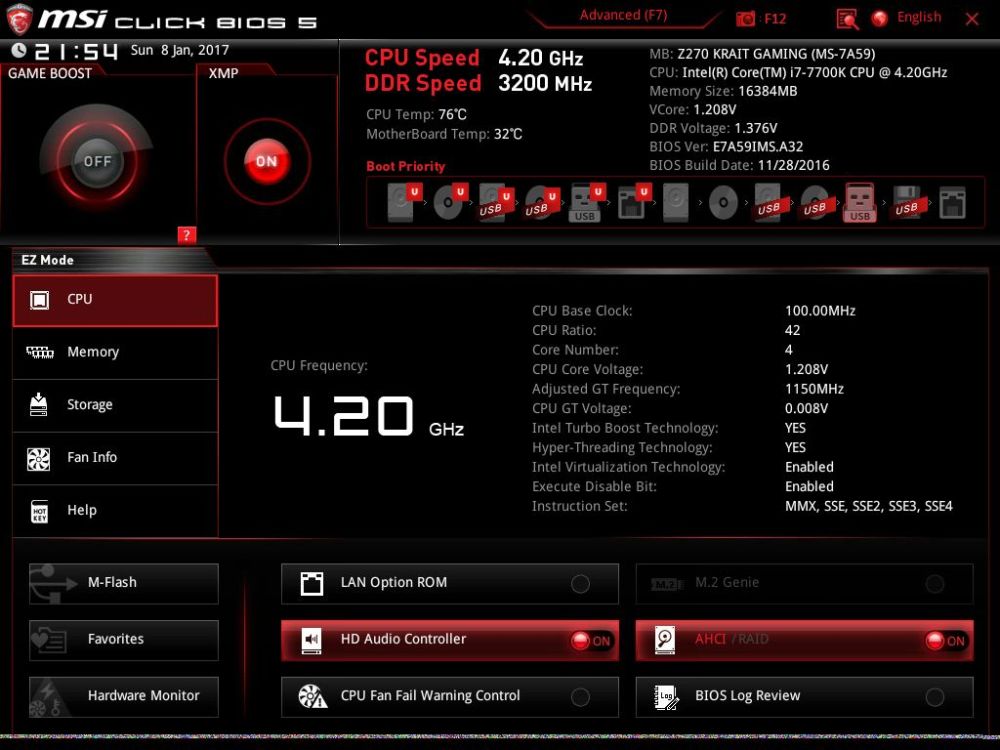Price / Where to Buy
USD: $150 MSI Z270 Krait
PH: Php10600
We’ve mentioned it already that MSI is undoubtedly the brand with the most contemporary designs during the Intel 200 series generation we have right now and thanks to their aggressive positioning to capture as much market segments, consumers are rewarded with a rich assortment of options to choose from for their Kaby Lake systems. While MSI’s gaming line including the MSI Z270 Gaming M7 were oriented for gaming purists, their Krait series is more of cutback, essentials gaming product focusing more on the raw offerings of the chipset while still adding some of MSI’s exclusive functionalities.
Today we take a look at the flagbearer of the KRAIT GAMING series from MSI with the Z270 KRAIT GAMING motherboard. Adorned with an aggressive paint scheme and scratch motiff, the KRAIT GAMING highlights the newest trend in motherboards right now which is PCB design prints and while it doesn’t have the niceties of LED lights like its bigger brother of the GAMING series, there’s still room for the KRAIT GAMING. Read on!
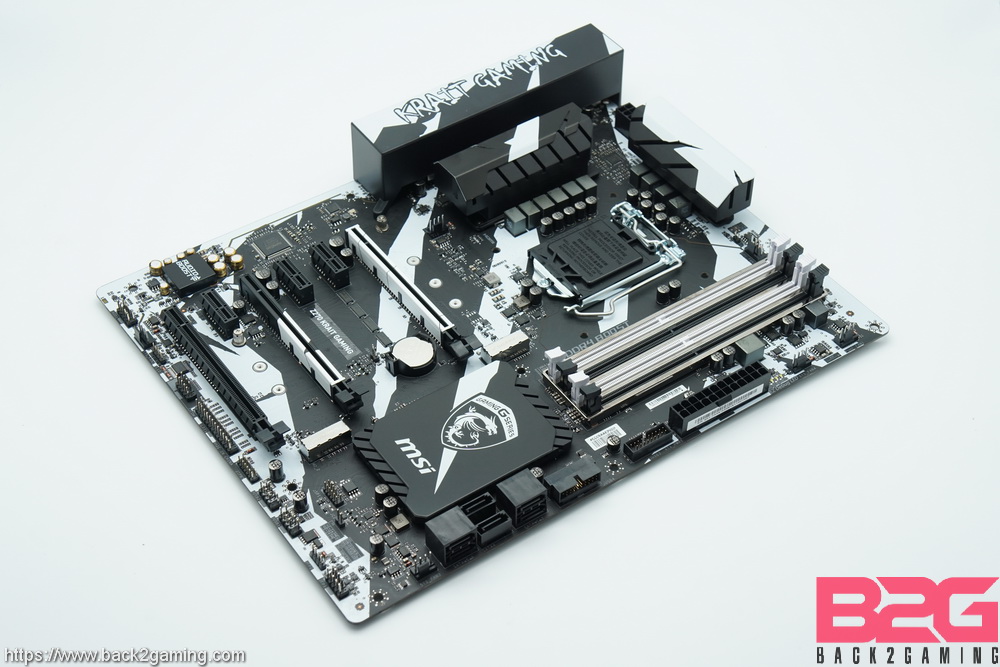
Features
- Supports 7th/6th Gen Intel Core/Pentium/Celeron processors for LGA 1151 socket
- Supports DDR4-3866+(OC) Memory
- VR Ready and VR Boost
- Lightning Fast Game experience
- Audio Boost 4 with Nahimic 2
Unboxing
Product Gallery
MSI packages the Z270 KRAIT GAMING in its signature packaging for the earlier KRAIT series: black and white motiff with scales on the box but in this generation the GAMING inheritance is much more defined with the slight rebrand of the KRAIT series. Most of the details are in the back like features, specifications and compatibility notes.

Inside the are is a basic bundle of I/O shield, SATA cables, and documentation as well as an SLI bridge.
Right off the bat the most distinct feature of the MSI Z270 KRAIT GAMING motherboard is its PCB silkscreen: printed tearmarks that resemble claw scratches are the main theme here and look really good from from a distance. Closing in, the silkscreen prints are actually matched by paint on the heatsink just to round out the look. Overall its a subjective theme and some may object to it being gaudy or pointless and we’ll leave that part to the users.
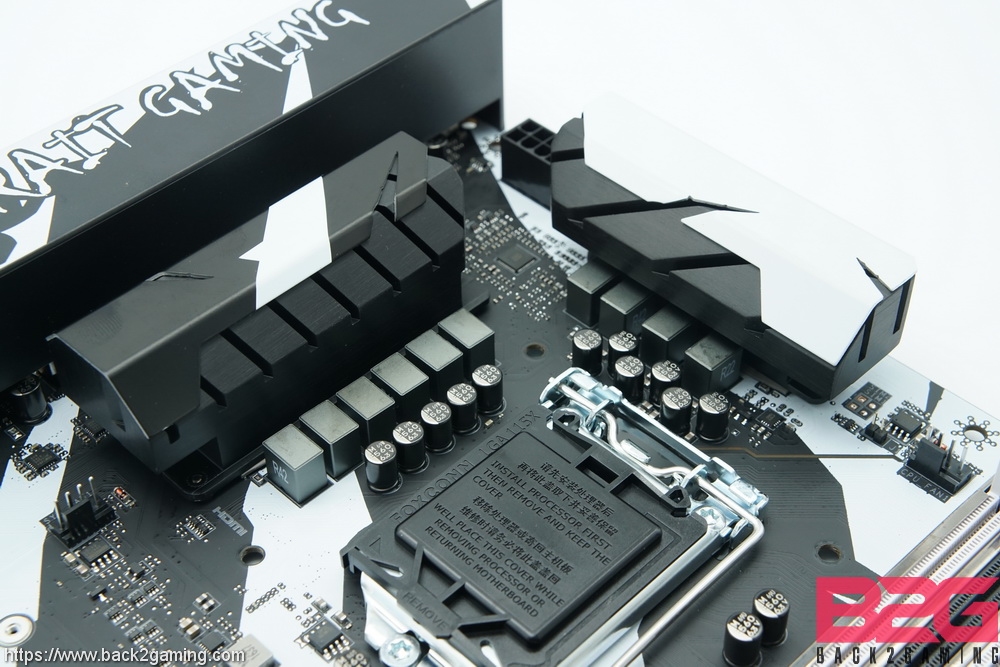
The MSI Z270 KRAIT GAMING is a very capable motherboard packed with 10-phase VRM for the CPU enough for decent power delivery to even the notable 5Ghz OC of the i7-7700K.
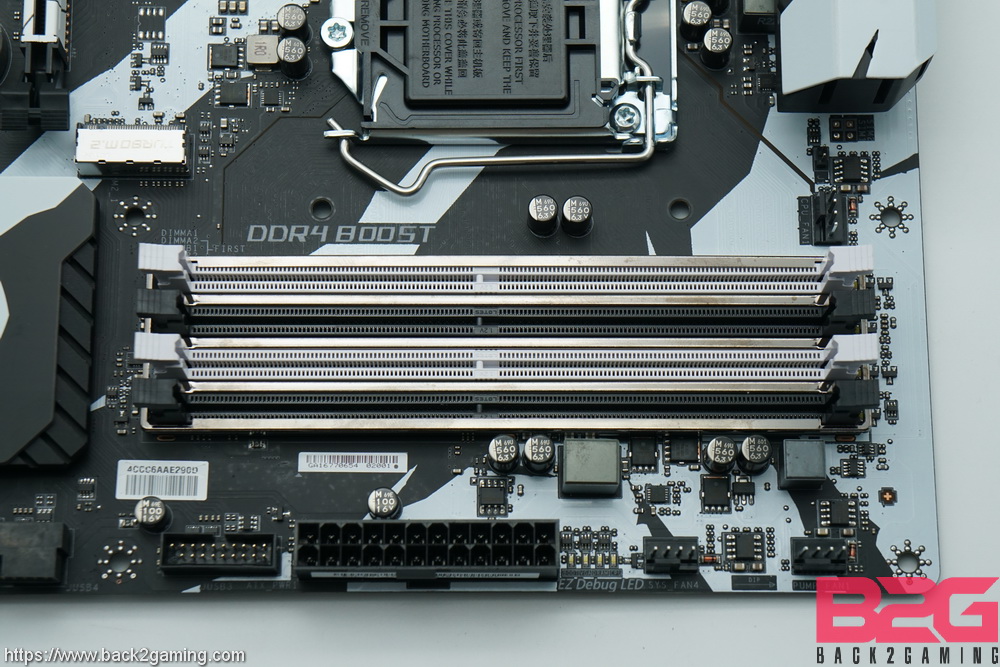
MSI implements metal reinforcement on its slots including the DIMM slots and like we’ve noted in our unboxing video they’re actually more of just cosmetic inclusions rather than integrity enhancements as the metal brace that line the DIMM slots are flimsy and are just slotted into place which adds no rigidity to the slots themselves.
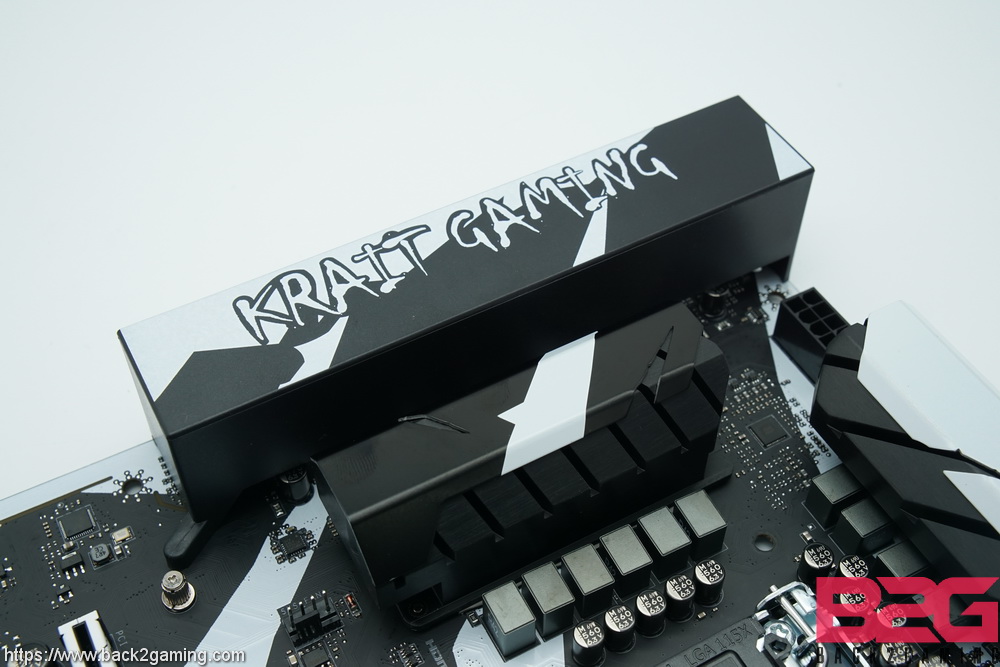
To further the KRAIT GAMING’s enthusiast allure, an I/O shroud is in place which is nothing more than a thin plastic accessory. The idea works but its blocky shape doesn’t compliment the Z270 KRAIT GAMING’s edgy look and looks really out of place.
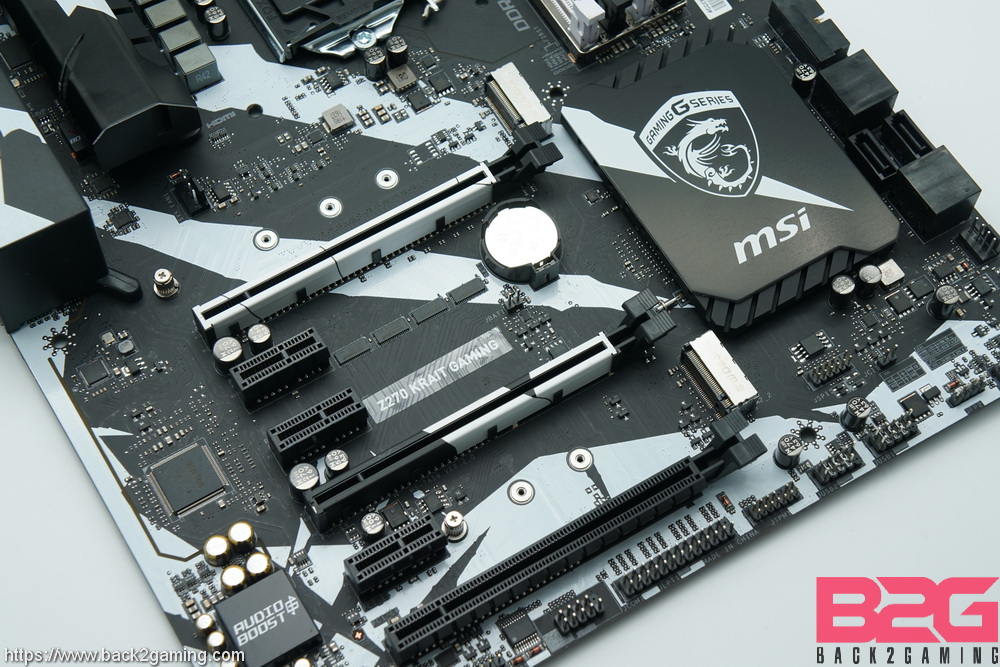
Moving over to the bottom area, we have support for up to three PCIe x16 devices and three x1 devices. The board itself supports SLI and Crossfire in dual card setups and there’s also two M.2 slots for high-speed storage devices.
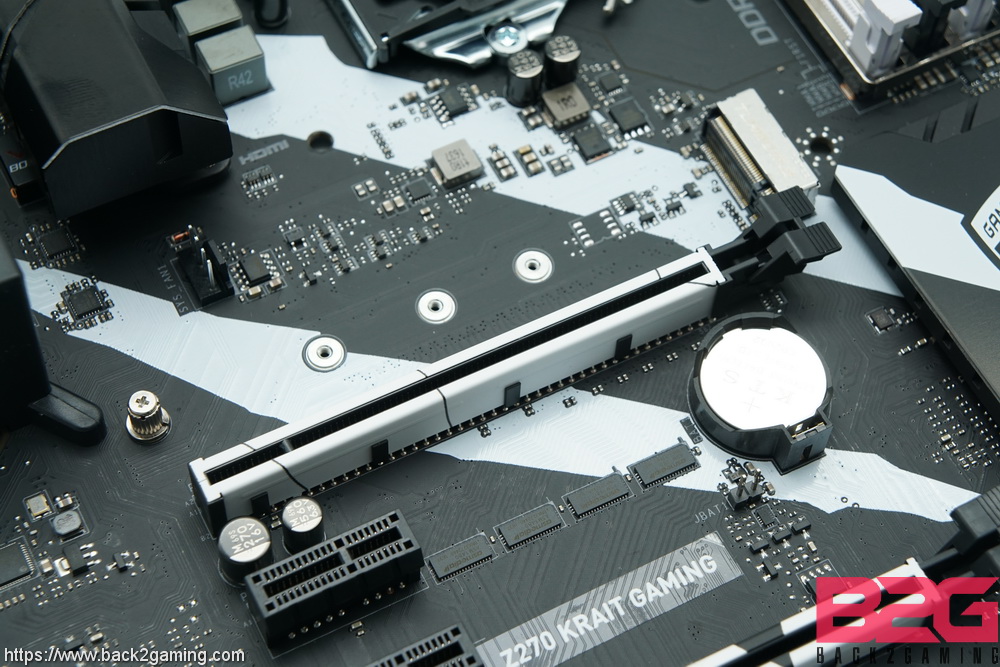
MSI reinforces their slots with metal covers.
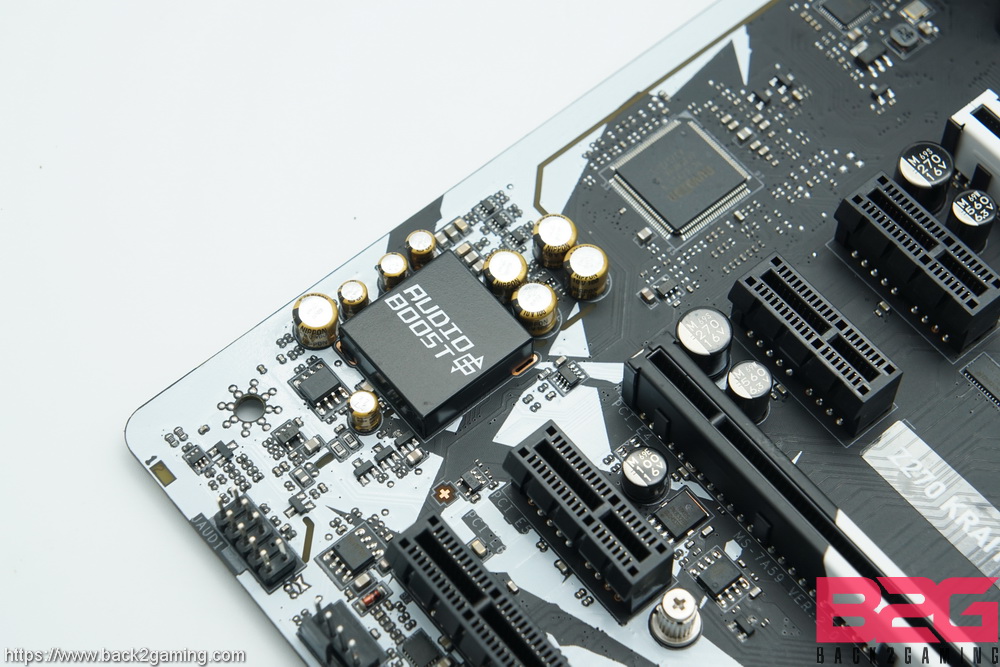
For the audio solution, the board uses an ALC1220 audio chip and is enhanced by audio-grade capacitors together with PCB separation for the audio area.

Rear I/O include legacy PS/2 support, USB2.0, USB3.1 and USB3.0 with Type-C USB3.1 Gen2 included. Rounding out the connectivity is a LAN port powered by a Intel I219-V NIC and for multimedia I/O we have an HDMI, DVI and 7.1-channel audio output.
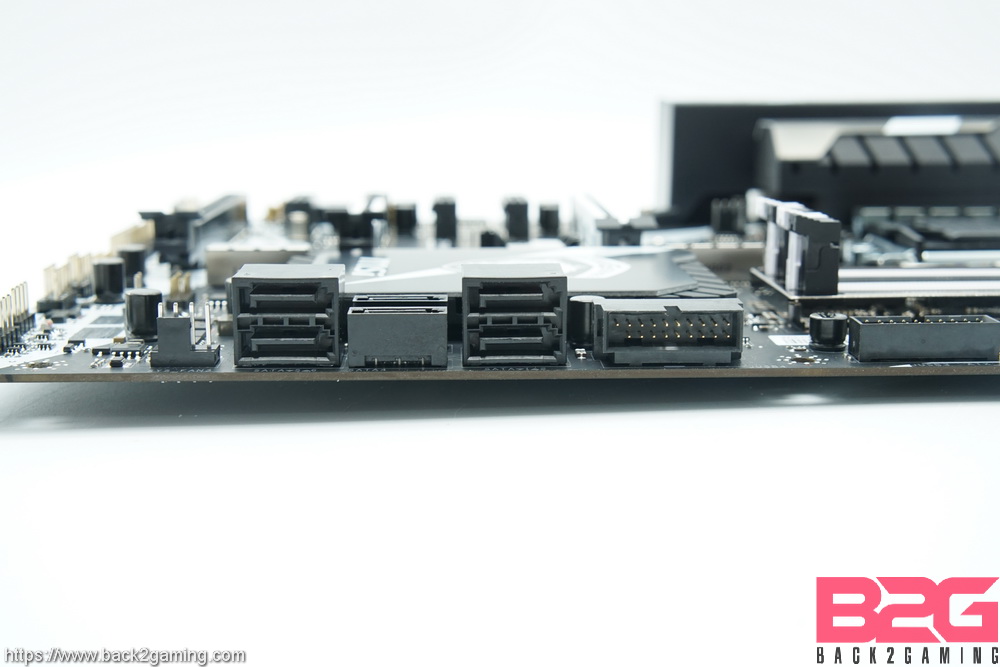
The MSI Z270 KRAIT GAMING supports up to six SATAIII devices.
BIOS Walkthrough
MSI doesn’t change it up much for both the mainline GAMING series and KRAIT GAMING when it comes to BIOS features. While there’s some differences here and there, the general consensus is that they’re quite identical and there’s really nothing wrong about that: a clean and responsive interface which has both an easy and advanced mode allows intuitive access to the various features of the boards.
Performance Testing
Test Setup
Processor: Intel Core i7-7700K
Motherboard: MSI Z270 GAMING M7
RAM: G.Skill Trident Z DDR4-3200 16GB (8GBx)
Storage: Intel SSD 750 400GB
Power Supply: Seasonic Platinum 1000W
Graphics Card: ASUS ROG Strix GTX 1080 OC
Display: ASUS ROG PG27A UHD Monitor
For a full-hardware workout, visit http://www.futuremark.com for our benchmarks of choice.
Performance Testing – Synthetic
wpDataChart with provided ID not found! wpDataChart with provided ID not found! wpDataChart with provided ID not found! wpDataChart with provided ID not found!Power & Temperature
We check to see how motherboard makers tune their default BIOS settings and see how it impacts temperatures and power consumption. The system is left to idle for 30 minutes before readings are taken and load data is taken 30 minutes while AIDA64 stress test is running. Power readings are taken for the entire system from the socket. Power draw for the entire system is captured for this test via an outlet wattmeter and temperatures via the brand software and confirmed with AIDA64 and Intel Extreme Tuning.
wpDataChart with provided ID not found! wpDataChart with provided ID not found!There’s no surprise, the MSI Z270 KRAIT GAMING is just a touch better in terms of power draw but temps do wiggle a bit higher because of the younger BIOS. We expect MSI to implement a better voltage curve when the newer BIOS updates arrive especially for the higher end i5 and i7.
Conclusion
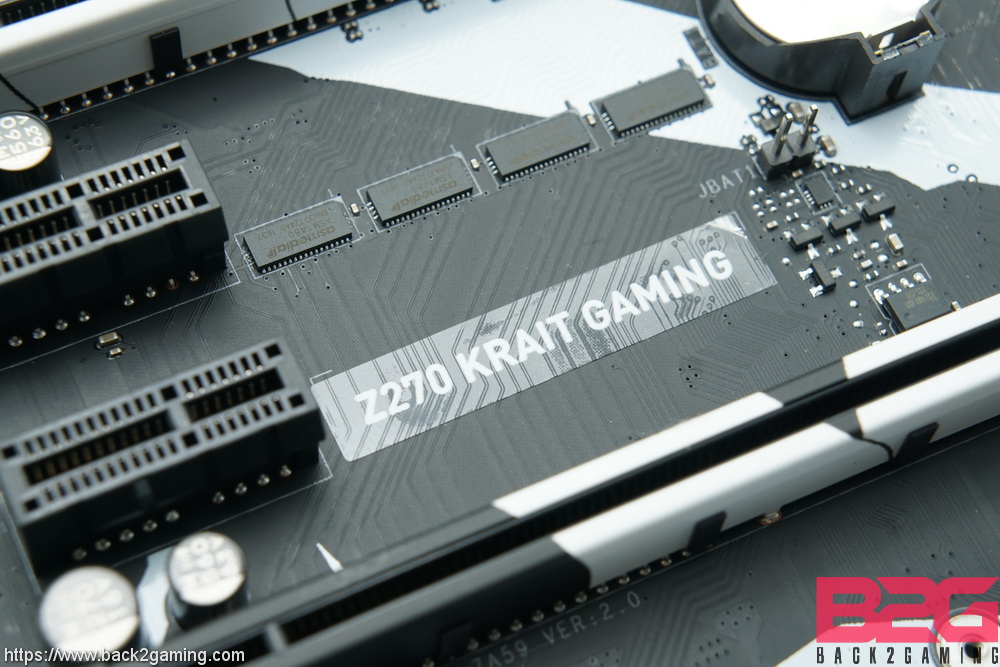
As part of the big 3 in components, MSI has a good place in the component market but as competition gets more fierce, the direction they take may not always be the best. As we’ve noted before, MSI has a lot of SKUs in their new Intel 200-series lineup and as such, provides a convoluted port folio for end users to decide from. While the MSI Z270 GAMING M7 is the clear cut flagship for the gaming family of MSI’s motherboard lineup, the MSI Z270 KRAIT GAMING is relatively an aimless product designed mainly to appeal to builders who want a more budget-friendly option than the higher-end models MSI carries. Regardless, MSI’s KRAIT GAMING series are a sideshow attraction to the mainline gaming family and like the other MSI gaming branded components, serve nothing more as pallette swaps with minor reductions to the flagship GAMING line.
Focusing more on the strengths of the MSI Z270 KRAIT GAMING, the black and white motiff does have its appeal and if you favor essentials rather than needless features, this motherboard does deliver everything the M7 carries. In terms of performance its also well up there and while build quality is lacking, its still up to par with most modern boards.
The MSI Z270 KRAIT GAMING is mainly squared off against ASUS’ PRIME series of motherboards and while the two series are distinctly similar in color theme, ASUS does pull ahead with better build quality but at a premium price.
Ultimately, if you want a top-end essentials only motherboard without the superfluous RGB, the MSI Z270 KRAIT GAMING sits right beside it in terms of overall feature offering and performance. You can say what you want about its looks, be it good or bad but at the end of the day its a capable motherboard.
MSI backs the Z270 KRAIT GAMING with a 3-year warranty. We give it our B2G Recommended Award!