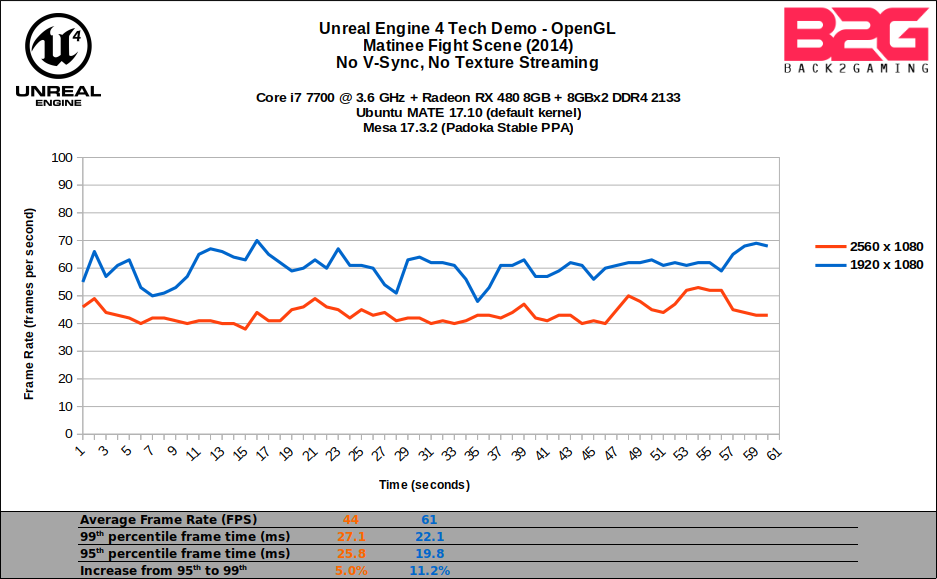A few days ago, while I was browsing the internet looking for benchmarking tools similar to FRAPS that are available on Ubuntu MATE, I saw by accident one of the articles of Phoronix wherein they benchmarked four tech demos of Unreal Engine 4. It was an article in January 2015 but what got my attention is the GeForce GTX 970 and GeForce GTX 980 were only averaging less than 40 FPS at 1920 x 1080 in the Matinee Fight Scene tech demo .
GeForce GTX 970 and GeForce GTX 980 were released in September 2014 and had been considered by some as overkill for 1080p gaming during their time. Seeing them struggle in the Matinee Fight Scene tech demo released by Epic Games in Q3 2014 was kind of amusing . I got curious so I benchmarked it using a Radeon RX 480 8GB.
Before benchmarking, I ran first the demo to see how it looks. The image detail is still great for today’s standards so I really didn’t expect the RX 480 to reach 100 FPS at 1920 x 1080. However, the demo runs with black bars on top when run at 1920 x 1080 in fullscreen. Epic Games seems to have designed the tech demo with ultrawide monitors in mind. So, I ran it at 2560 x 1080 and that’s where the RX 480 struggled to reach 60 FPS.
To those who are interested to test the tech demo, you can download the Unreal Engine 4 Tech Demos here for free. Just be reminded that the tech demo was not meant as a benchmarking tool. It can be benchmarked but it has no GUI and runs by default in windowed mode.
To run the tech demo in fullscreen,
1. Navigate to the folder containing the executable “MatineeFightScene“
2. Right click in the folder then select “Open in Terminal“
3. Type in the Terminal: “./MatineeFightScene -novsync -fullscreen -ResX=2560 -ResY=1080 -notexturestreaming”
(Just replace the values “2560” and “1080” with the native resolution of your monitor.)
Now, to benchmark it, press tilde (~) on your keyboard while the tech demo is running. Type “StartFPSchart” then press Enter. Take note that it will start to log the frame times once you press Enter. To stop the benchmark, type “StopFPSchart” then press Enter. The benchmark log file will be located at “Matinee Fight Scene Demo/MatineeFightScene/Saved/Profiling/FPSChartStats“. The log file is in .csv format and can be opened with Microsoft Excel or Libre Calc. We have provided a template that derives the frame rate based from the frame time data which you can check here. If you just want a frame rate counter while the tech demo is running, press tilde (~) on your keyboard then type “Stat FPS” and press Enter.
IMPORTANT NOTE: If in case the frame rate gets capped at 62 FPS, you need to disable frame rate smoothing. Go to this location: Matinee Fight Scene Demo/MatineeFightScene/Saved/Config/LinuxNoEditor. Open the Engine.ini file using a text editor then add these 2 lines:
bSmoothFrameRate=false
We will test the Matinee Fight Scene tech demo with more GPU’s then evaluate if it will become a main stay in our GPU benchmarking.