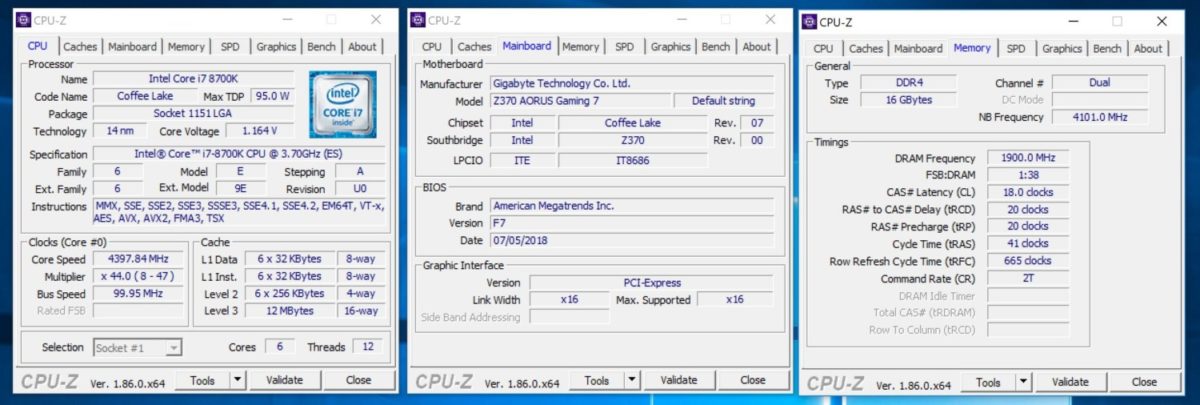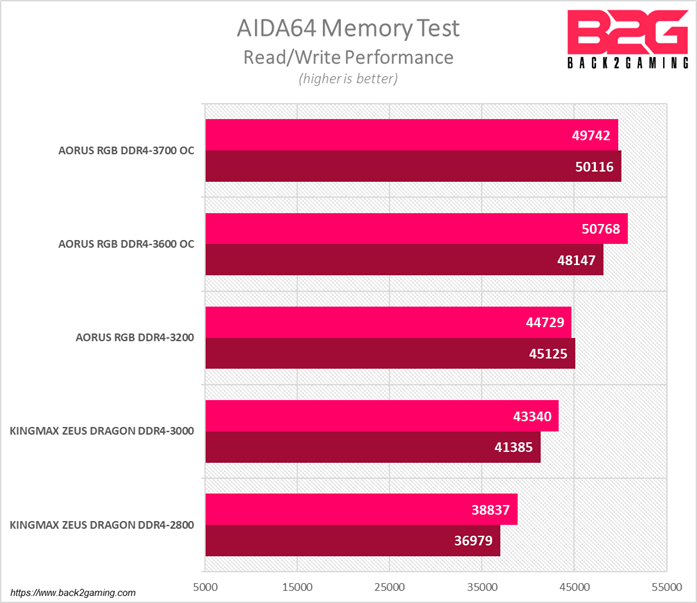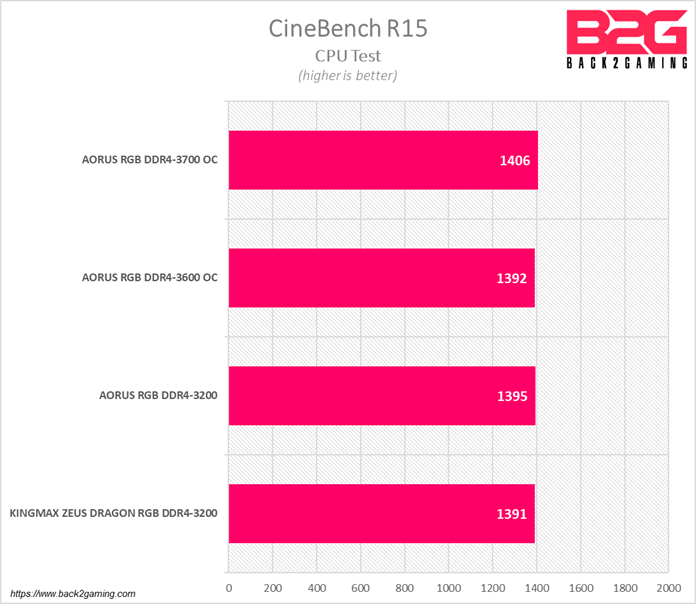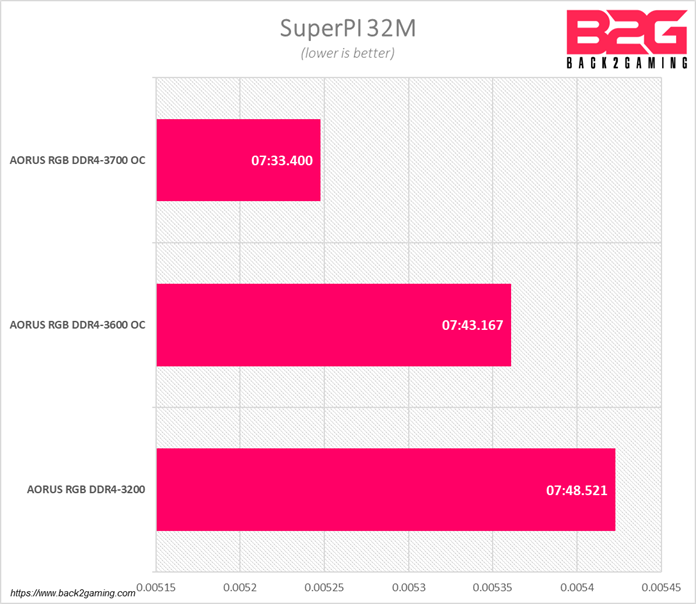Before COMPUTEX 2018, it was shown that GIGABYTE will be having their own RAM product to compliment their motherboards. We finally saw this products during COMPUTEX with the unveiling of the AORUS RGB Memory. Featuring a silver heatspreader with tech panel lines for styling and a slim lightbar, its a great looking piece and compliments any and most motherboards. The biggest surprise here is that the rumors that GIGABYTE is making fake memories is actually real, with the AORUS RGB Memory kit being sold in pairs of two 8GB sticks BUT will include another pair of dummy memories. Yes, memories whose only function is to provide lights. Its a weird first impression for a lot of people but GIGABYTE is quite clear in their marketing for this product: memory is expensive and if you’re happy with 16GB then having a fully RGB-lit motherboard is a cheaper option than upgrading to a full 32GB kit. That in itself has its merits but the price of RAM nowadays just doesn’t warrant it especially if you’re fully aware you won’t need the capacity.
Today we take a closer look at the performance of the AORUS RGB Memory and see if GIGABYTE is giving us more than just looks.
Features
- Memory Size : 16GB Kit (2 x 8GB)
- Frequency : DDR4-3200 MHz
- Timing : 16-18-18-38 (XMP 3200MHz)
- Voltage : 1.35V (when XMP enable)
- Memory IC : Samsung B-Die
- RGB Fusion supported
- Exclusive RGB Infused Demo Module
- 100% Sorted & Tested
- High efficient heat spreaders to keep performance
- Performance Profile : XMP 2.0
- User Friendly Design for Easier Installation
- Lifetime Warranty
- Comply with industrial standard JEDEC DDR4
Performance Testing
Test Setup
RAM: GIGABYTE AORUS RGB Memory DDR4-3200 16GB (2x8GB)
Motherboard: GIGABYTE Z370 Aorus GAMING 7
GPU: ZOTAC GTX 1080 Ti AMP
SSD: WD Blue 1TB
PSU: SeaSonic Platinum P1050
Cooling: Fractal Design Celsius S36
Display: ViewSonic VX2475Smhl-4K
As always, we start our testing with the default out of box XMP settings. In this case we see the AORUS RGB memory kit running DDR4-3200 at 16-18-18-38 2T timings. Nothing impressive in itself but obviously GIGABYTE had to do some decision making before settling for DDR4-3200 as their sole SKU for this memory model. The sticks themselves seem properly cooled so overclocking is definitely a must in this situation and after our initial benchmark run, we went to find the highest frequency we can hit without messing around with voltages. At DDR4-3400 CL16, the Aorus RGB seems stable so we felt bumping it up a little would be nice and we finally managed to hit DDR4-3600 with a bit of tweaking on the timings.
We settled for CL18-20-20-41 for our DDR4-3600 overclock and ran our tests. It was bench stable in dual-channel mode and a few hours in with a few games, it proved to be an attainable speed for the AORUS RGB sticks. We bumped it up after that to DDR4-3700 and did a few more tests. We finally decided to push the AORUS RGB memory further and reached DDR4-3800 but this was just not stable enough for benchmarks. It would boot but just wouldn’t hold once CineBench was fired up. That said, loosening timings could help or a voltage bump but we had limited time with our sample so we couldn’t explore this further. Still, at DDR4-3700 being game stable, it was apparent that the AORUS RGB memory had plenty of headroom in them. The benchmarks below show us the performance we got from our stock clocks all the way to the OC results.
Conclusion
GIGABYTE is heading into uncharted territories with its AORUS RGB memory sticks but its more a complimentary product to their main offering of motherboards than a solid channel of revenue. Still, the AORUS RGB memory is a compelling option for those who know their target memory capacity and don’t want to bother upgrading. Its a solution that works despite its rather unconventional approach.
Performance is nothing spectacular but the overclocking headroom offered by the AORUS RGB memory is simply exciting especially for those that really want to go further than out of the box performance. The dummy memory sticks while they don’t offer anything aside from being slot fillers does complete the RGB look on your motherboard without having the need of buying a memory upgrade.
That is the conundrum of this product. For those who already have RGB memories, this doesn’t give anything new. But for new builds, its a compelling option. Consumers can now decide if they want to settle for just 16GB of memory and spend a few more to have a visually pleasing set of populated DIMM slots or double up on capacity while also spending twice for memory? Clearly a niche solution but I do see plenty of people opting for this option especially for fresh builds.
If you’re looking for a complete RGB memory kit but don’t want to spend the money for a 32GB kit, then the AORUS RGB memory 16GB dual-channel kit may be your top choice.
GIGABYTE backs the [easyazon_link identifier=”B07FFBWPWT” locale=”US” tag=”back2gaming-20″]AORUS RGB Memory[/easyazon_link] with a limited lifetime warranty. We give it our B2G Recommended Seal!