There was a time in the past 2 years that I was heavily contemplating on getting a convertible. No, not a car. A convertible laptop. For those unfamiliar, a convertible laptop is basically a multi-function model carrying featuring mostly that fall between a laptop-to-tablet conversion. I was eyeing this for the sheer fact that I need the versatility for media consumption of a tablet but still the needed the productivity of a fixed keyboard. That all came to a stop since Windows still isn’t the best for tablet use but its come a long way since Windows 7 and launch day Windows 10 of course. Nowadays, its a fairly simple market, not one where a lot of the boys compete but still names like HP still pops out once in a while.
Today, we’re going to take a look at the HP Pavilion x360 Convertible, specifically the dh0046TX SKU. Its a 14″ laptop featuring an Intel Core i7 quad-core processor and a discrete NVIDIA MX 250 graphics card. Memory may vary, our samples comes in with 8GB and an SSD/HDD in a caching configuration.

Features & Specifications
- Processor Model Intel 8th Generation Core i3-8130U
- Operating System: Windows 10 Home
- System Memory (RAM) 8 gigabytes
- Hard Drive Capacity 500 gigabytes
- 14 inches Touch Screen 2-in-1 Design
| Model | HP Pavilion X360 14-DH0046TX Natural Silver |
| Processor | Intel Core i7-8565U Processor (8M Cache, up to 4.60 GHz) |
| Memory | 8GB DDR4-2400 SDRAM |
| Storage | 1TB 5400RPM SATA;128GB M.2 SSD |
| Optical Drive | NO ODD |
| Operating System | Windows 10 |
| Battery | 3Cell Battery |
| Display | 14inch Diagonal FHD IPS Micro-edge WLED-backlit |
| Multitouch-enabled edge to edge glass (1920×1080) | |
| Graphics | 2GB NVIDIA GeForce MX250 |
| Connectivity | WLAN 802.11bgn/ac Wifi + BT |
| Card Reader | 1multi-format sd media card reader |
| Audio | B&O Play; Dual Speakers |
| Bundle | w/ 15.6inch backpack |
Closer Look

Our sample did not come in a box but the retail package for the HP Pavilion x360 comes with the laptop itself, a stylus, a power brick with multiple AC connectors and some documentation. Some market will have a bundled backpack and ours came with one.
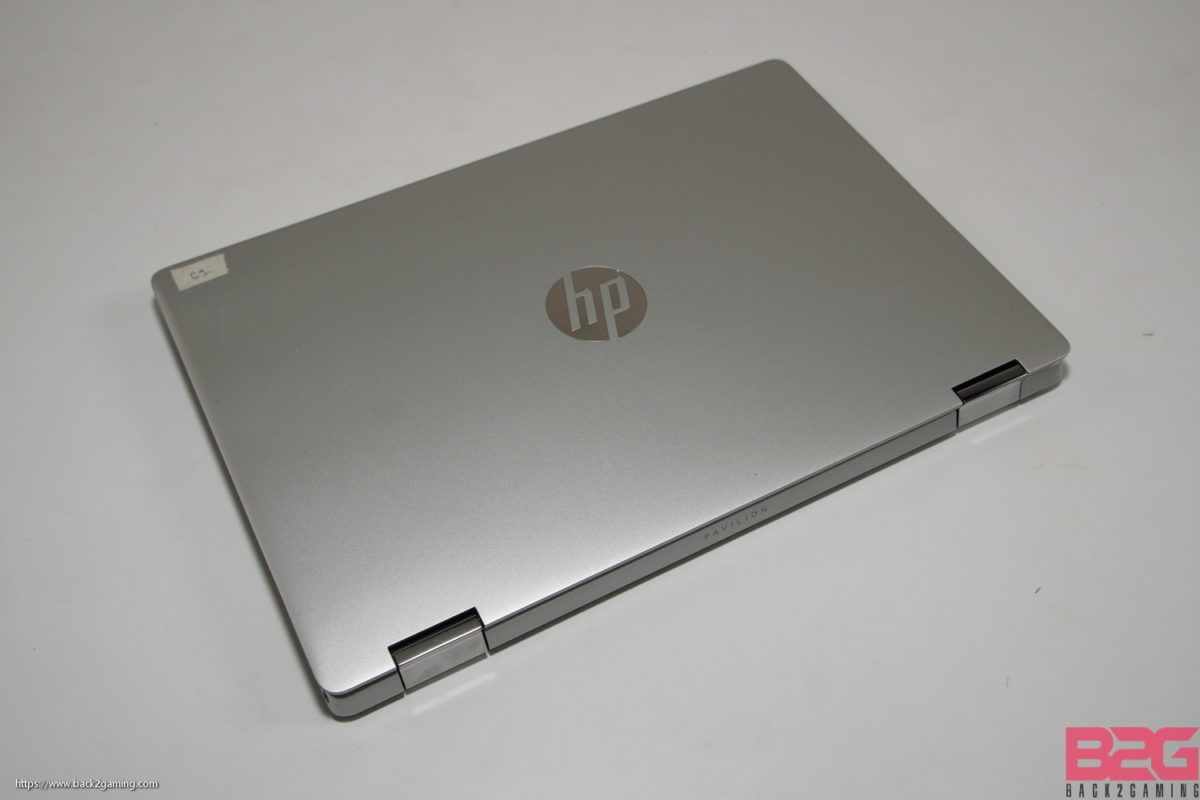
The are a couple of color options for the HP Pavilion x360 including a pure silver one, a gold version and a bluish option. Our sample is the silver case. Looking at the top shell, we see the glossy HP logo emblazoned on the middle part of the sand-blasted top shell, the metal top feels premium with a nice feel to the touch.

The bottom part of the laptop is done in black with minimal details. The rubber feet for traction are arranged concentric to the base and a vent can be seen on the upper half for intake.
There’s not that much to go through on the side I/O of this laptop so we’ll just dash through. We get a SD card reader, USB Type C port and USB Type A ports on the left with the HDMI and DC port. Over at the left side, we spot a single USB port together with an audio jack. The exhaust vent separates the power button and a Kensington lock notch.

As a convertible, there’s nothing at the back to prevent the laptop from going back and forth through tablet and laptop. Also worth noting is that nice, inward curve on the hinge that conforms to the body. Its around .8″ thick, around a joint of your index finger thick for reference. Its definitely not an ultrabook but given the specs, its really nice they managed to pull of losing some of the weight for this laptop.

Going straight for the big reveal, this laptop can swivel fully from close to fully open.

Going to tablet mode is as simple as swinging the keyboard at the back. The HP Pavilion x360 is relatively light. Not tablet light, but enough to actually distinguish it from a normal laptop of similar thickness.

HP presents a couple of uses when in tablet mode including this “tent mode” which pretty much just uses both panels as support to life the unit. Its a marketing gimmick when given a name, but its a thing you can do.

Going back to laptop mode, we can see the more standard layout of the Pavilion x360.

The keyboard is a standard keyboard layout with the arrow keys scrunged up a bit on the lower edge. They have fairly good gaps from the side so its an even feel for both. The keys are decent but feels plasticky but it’s hard to gauge this model properly so I’m skimming on some parts as this looks overly-used in demos or previous reviewers.

HP uses a wide touch pad which is offset a bit to the left but just a bit. The touchpad is quite responsive and the buttons, while hidden, have good tactility to them, despite being buried under another layer of material.

The touch feature of this laptop is absolutely great. The response rate is quite good and for someone who’s used to 120Hz tablet displays and/or 240hz touch refresh, the HP Pavilion x360 manages to satisfy. I was very cautious of the touch sensitivity as I’ve always been very put off by lag from input especially with similar technologies. Samsung, on their flagship tablets, still suffer from evident lag, thats not the case with this one. The stylus offers the same experience although with Windows limited compatible applications, the choice of going with a stylus is a heavily application-influenced experience. Artists and multimedia experts are the primary people that come to mind and from experience, it does help in productivity but there’s still a learning curve. Overall though, the experience is pleasant and once you get the workflow down, the stylus is quite helpful.
Conclusion
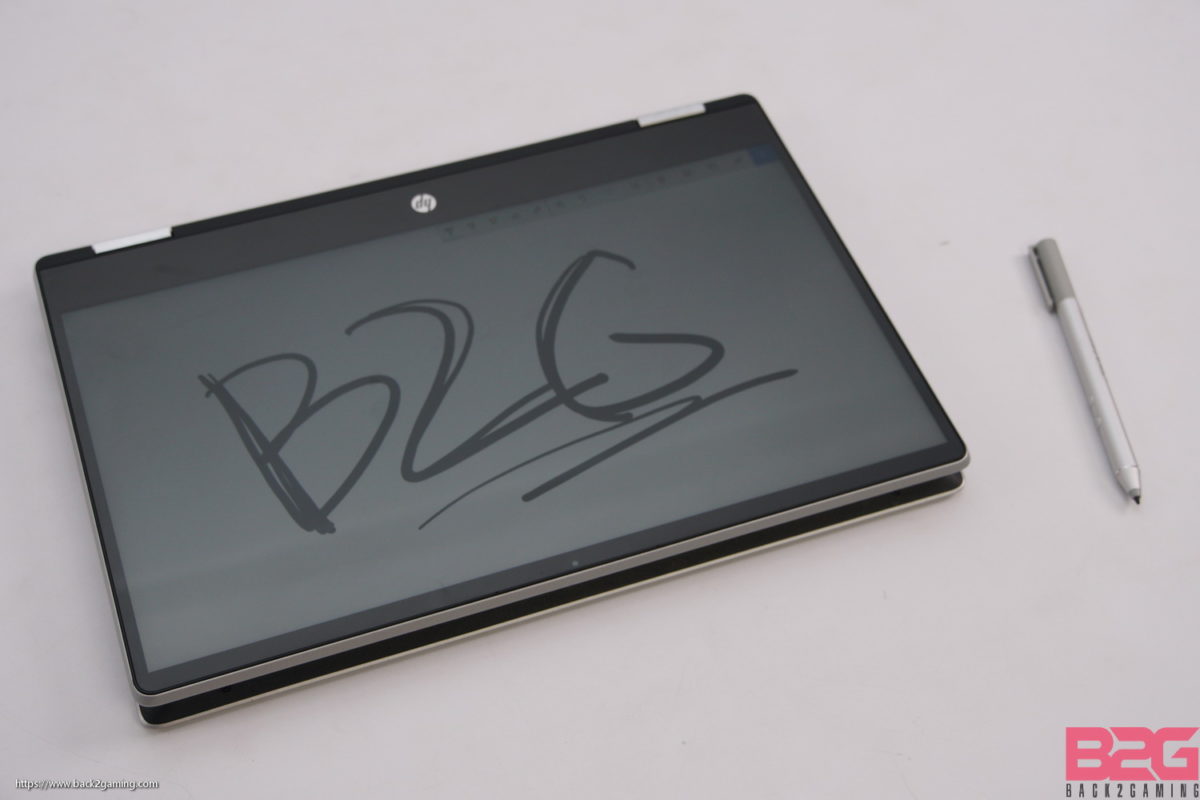
Getting battery out of the way first and foremost, we have to set some details first. Do note that this is a demo unit which I have no history of use-cases. I do assume it has been passed on a couple of times and may have seen abnormal usage. Assuming that, all my standard benchmark suite is thrown out the window as we do not scientifically review non-lab ready samples. Still, cracking the PCMark10 battery test, we managed around 6 hours on the modern office test. Not impressive but decent enough to get some work done.
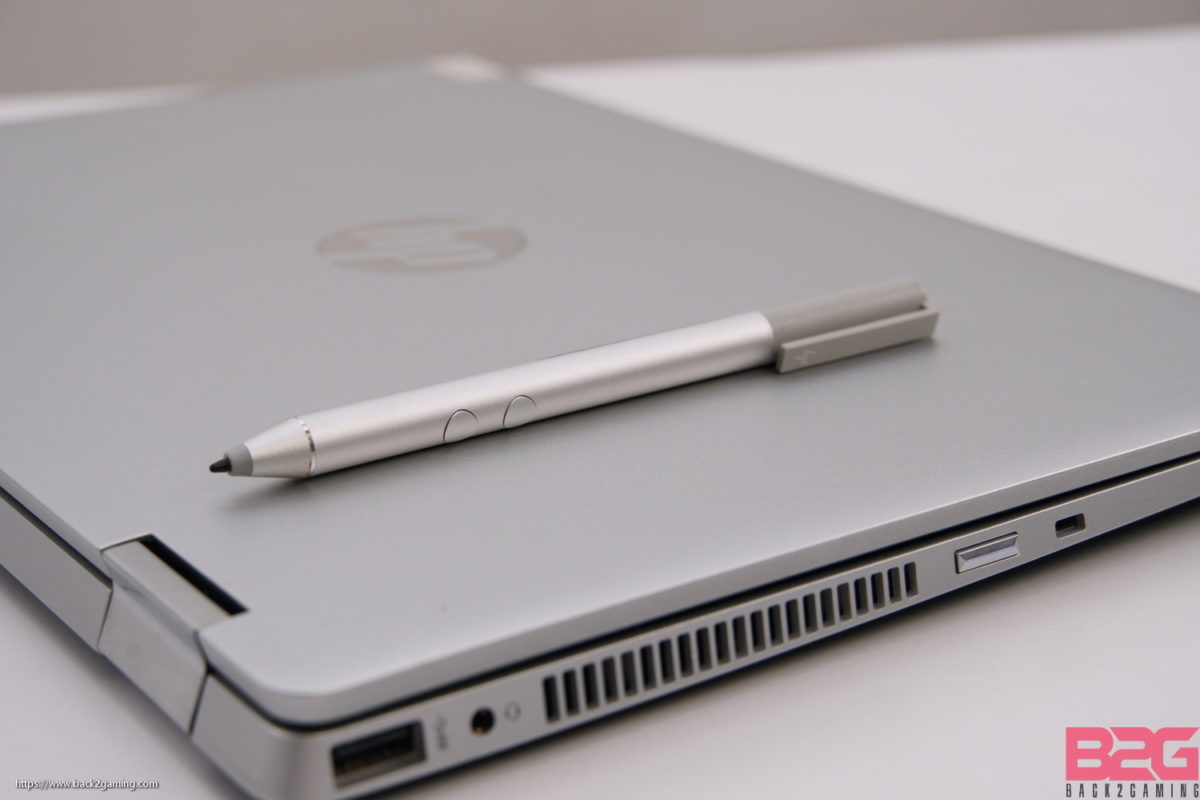
At Php62,990, there’s stiff competition in this segment particularly from other portables offering a more elegant mobile computing experience. Functionally though, the HP Pavillion x360 convertible easily offers a more affordable option particularly for photographers, graphics artists and other multimedia experts to get both office and art done whenever needed. Aesthethics-wise, the Pavilion is clean and looks decent.
Some nitpicks though: first up, the power button. I cannot stress how I dislike the side button for power. I understand that since they keyboard will be folded away in tablet mode, you’ll lose access to it if it was on the keyboard, but still, an option on the keyboard would’ve helped especially during situations of breaks during work. Its a minor thing but something worth pointing out. Another thing is the lack of built-in storage for the pen. As something that really adds value to the usability of the HP Pavilion x360, keeping it in the bag sounds like unnecessary extra step and another one closer to lost-pen-city.
Barring all that, performance-wise, the HP Pavilion x360, is a decent performer. While 8th-gen may sound aging at this date and time, there’s still so much a quad-core can do and art and graphics is certainly one of them. This is not even mentioning the entertainment experience this laptop has. The speakers themselves aren’t spectacular but they’re ok. Just ok.
Overall, for Php62,990, I would’ve went with this laptop if I was still looking for Windows tablet. My workflow has decidedly moved away from needing it, but from an artist or photographer’s perspective who work mainly with Windows, the HP Pavilion x360 has its merits. It’s an elegant, functional laptop that does what its set out to do and the HP Pavilion x360 looks good doing it.




