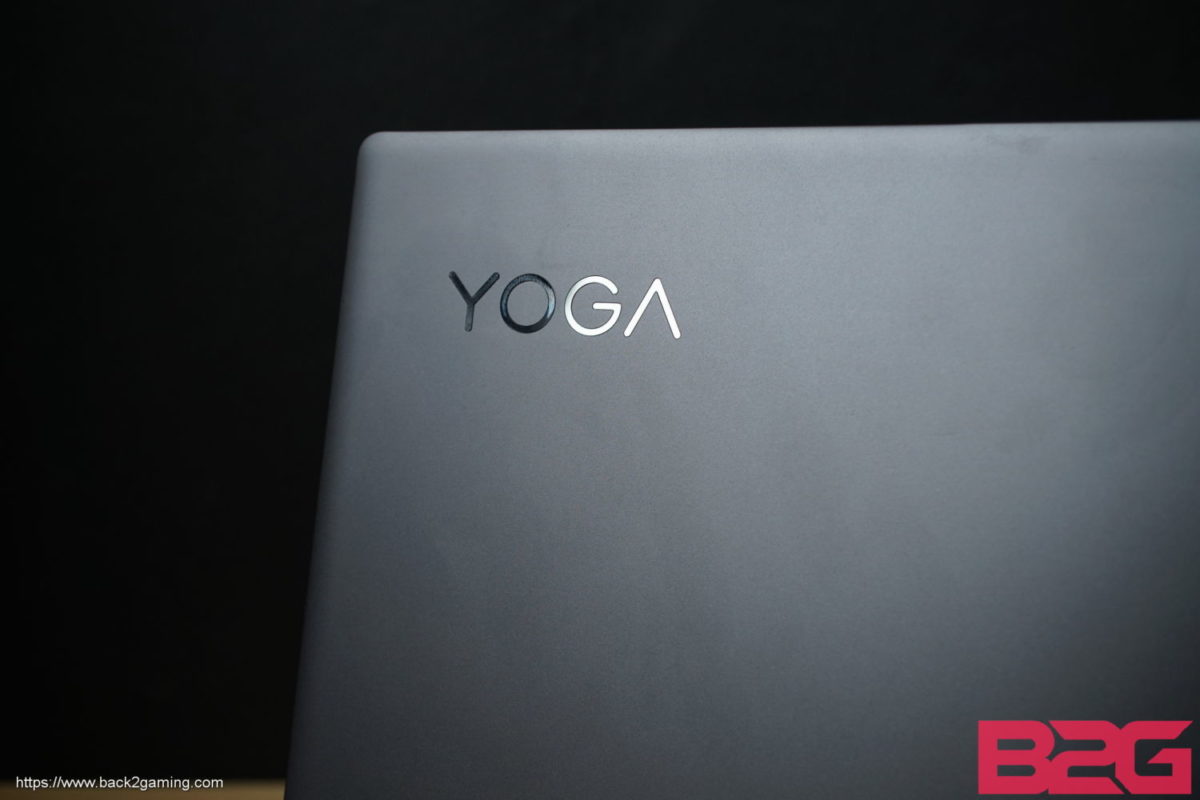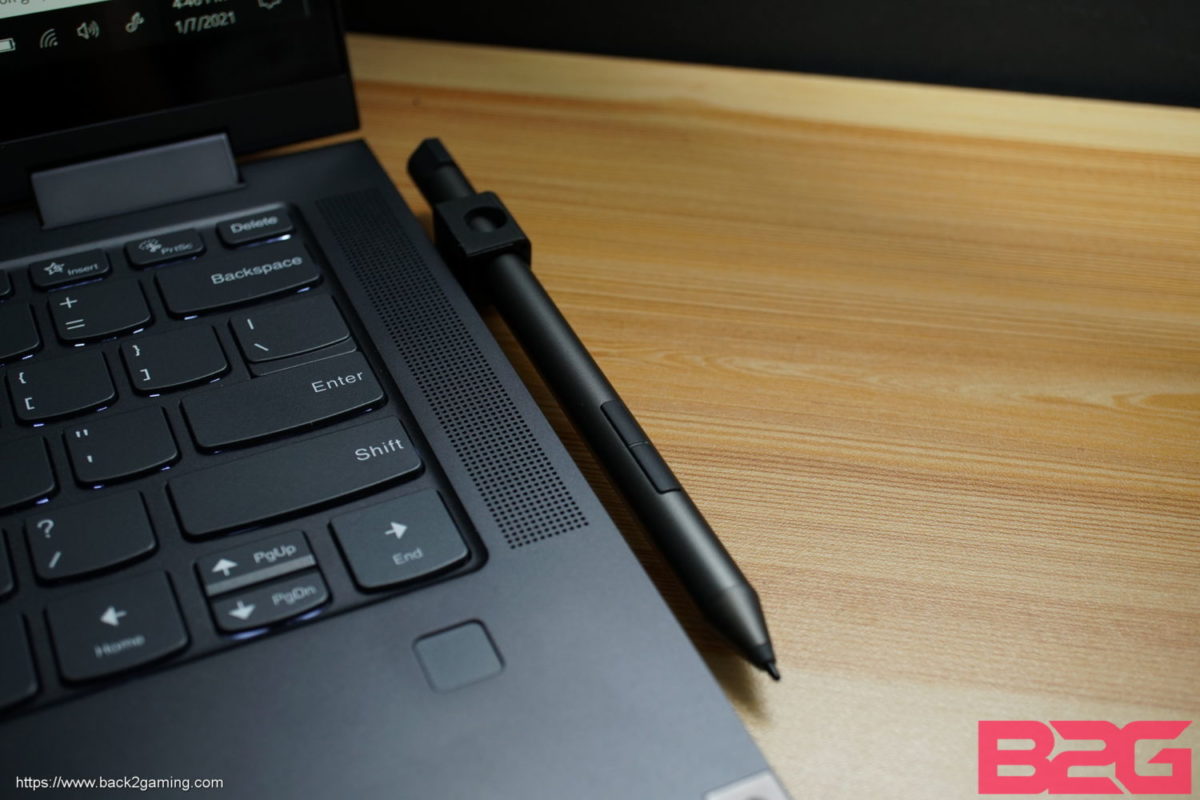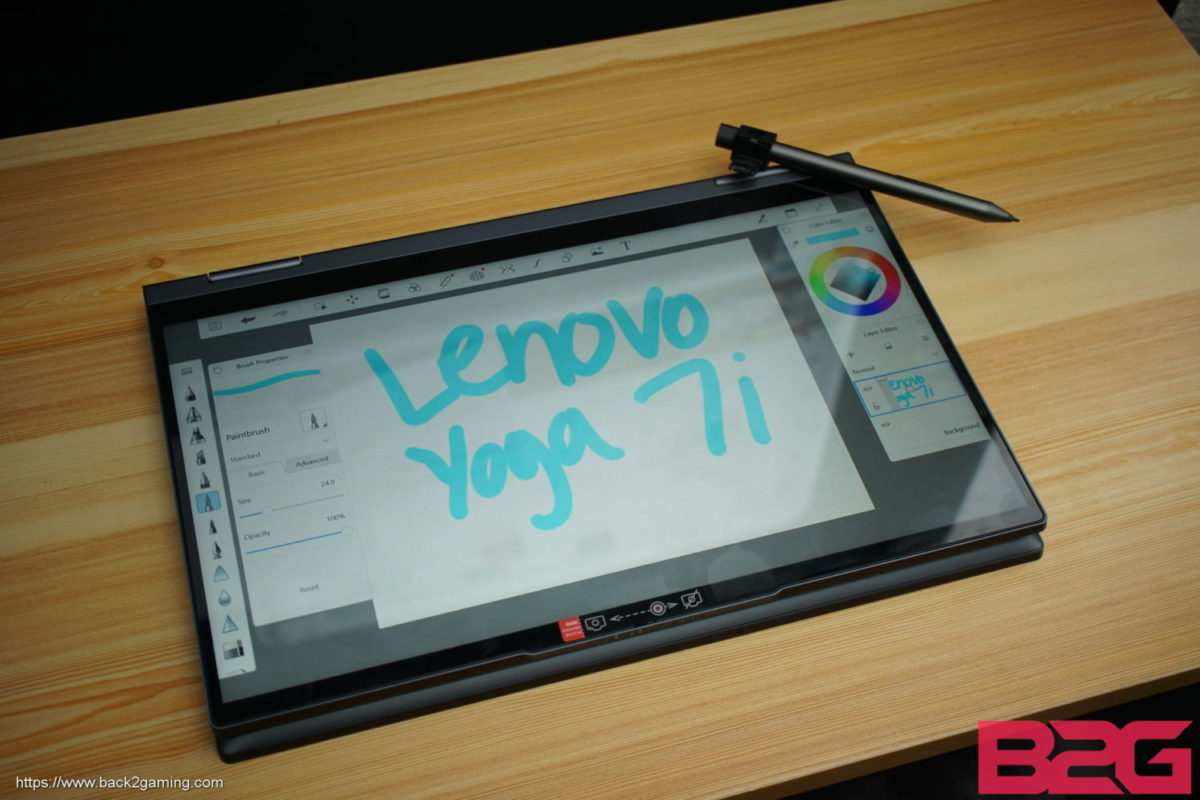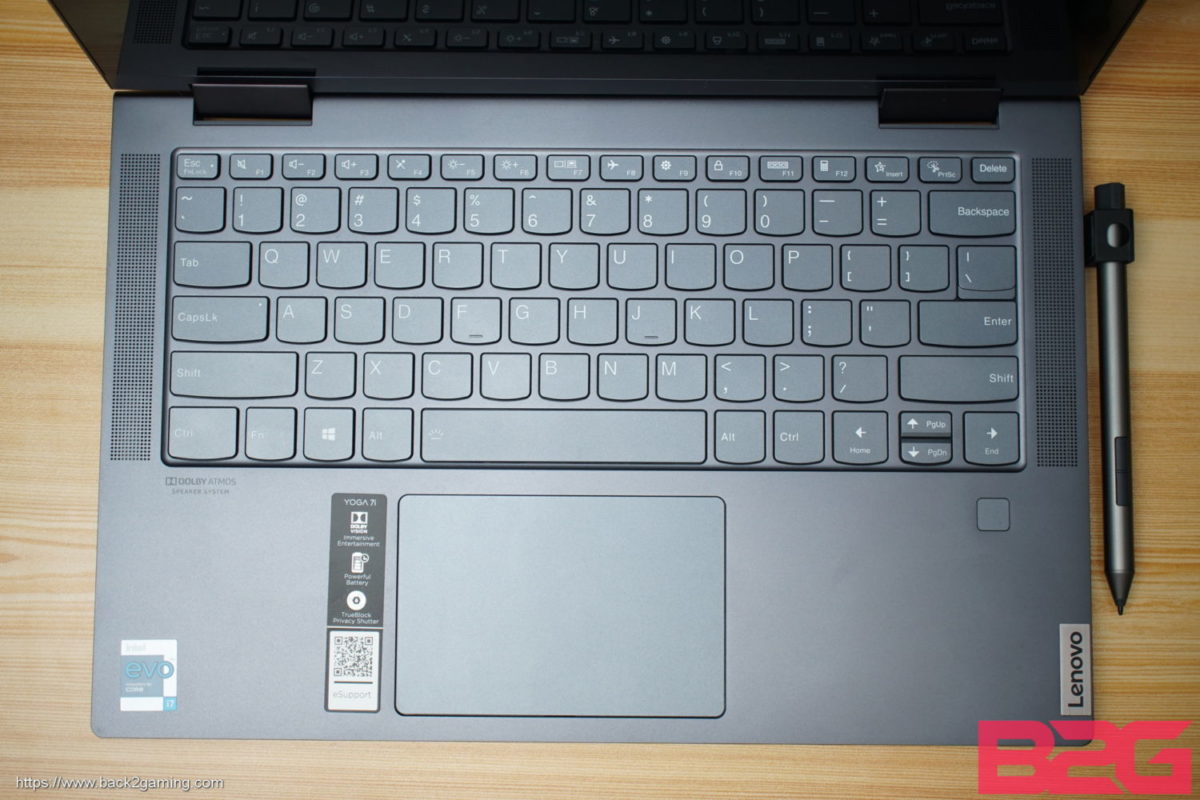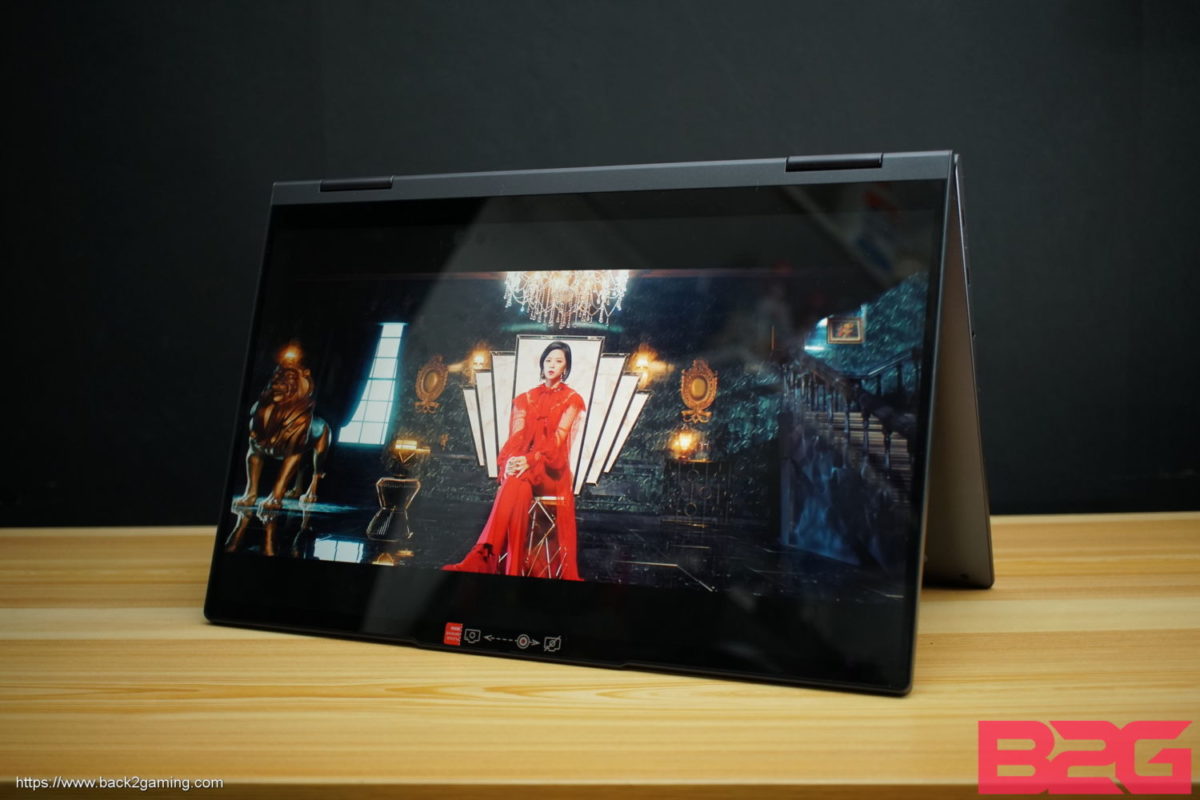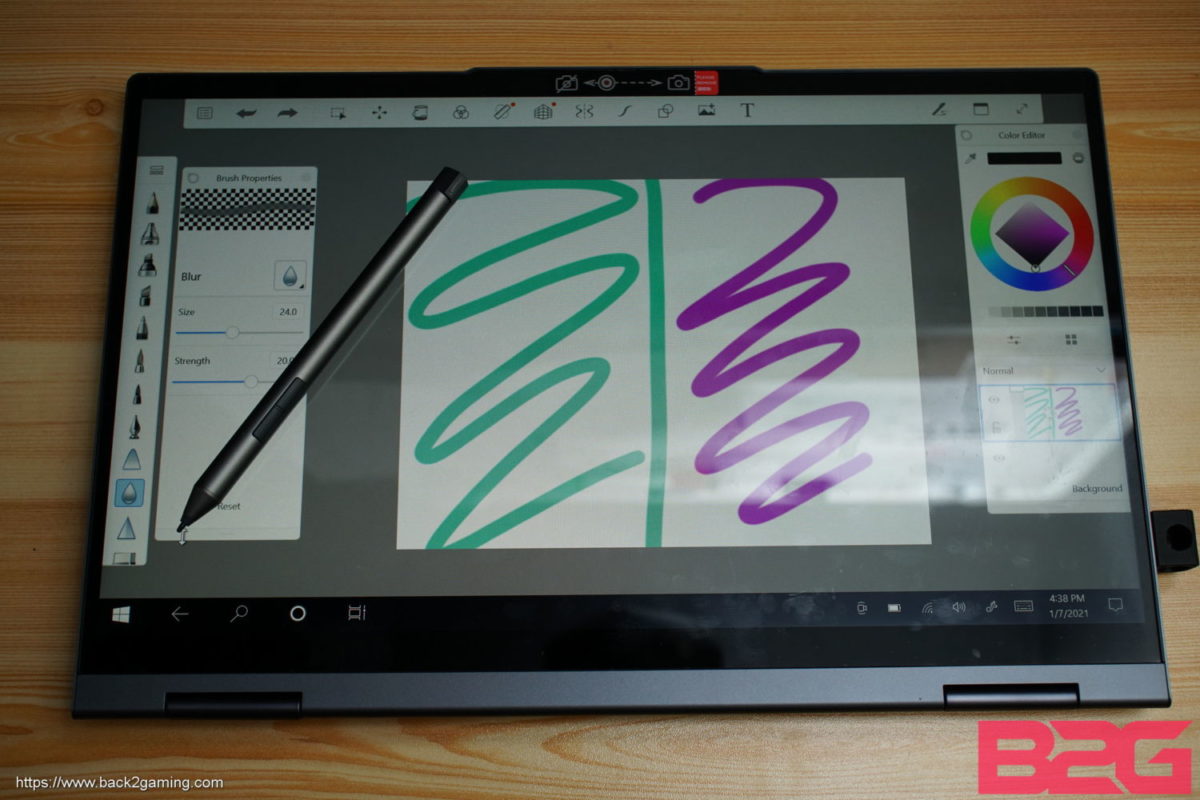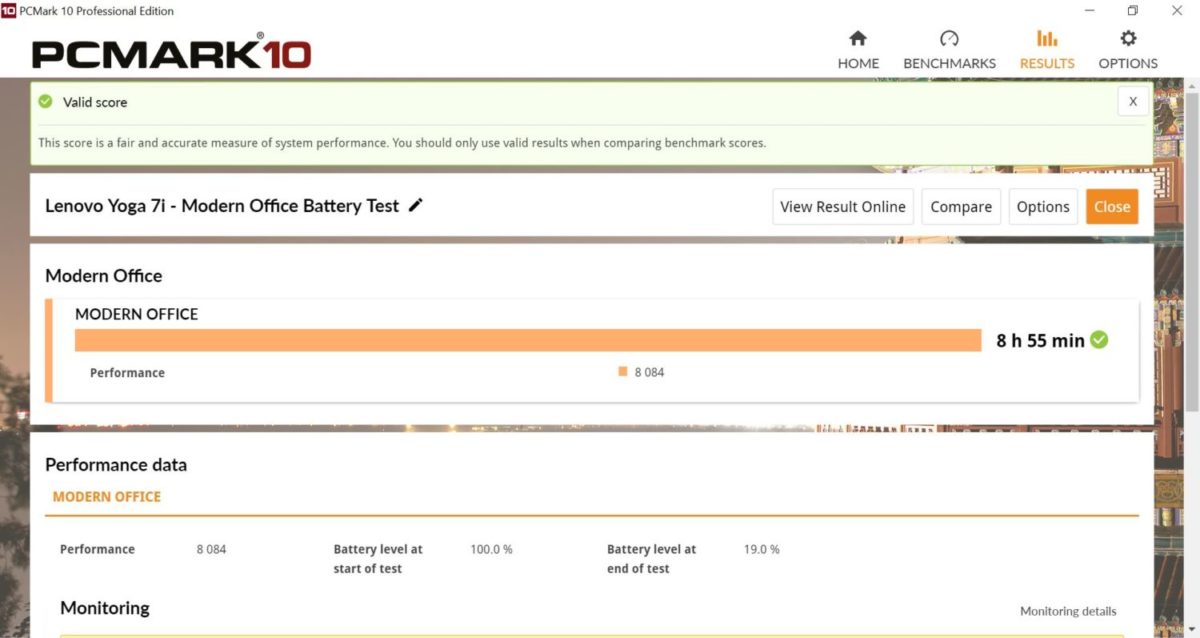Intel’s 10nm Tiger Lake CPUs mark the chip giant’s more aggressive stance on their mobile computing CPUs. Its also the debut of of a new architecture, something many have been clamoring for but for the common user, its just another product to get us by this pandemic. That leads to the more interesting facet of what Tiger Lake CPUs are a part of and that is the Intel Evo platform. Intel Evo dictates a set of standard that partners have to adhere by in order to be certified and an Intel Evo badge lets users know that this platform conforms and brings with it a user experience which is much more responsive than ever before. Intel Evo implementations mandates that laptops have excellent battery life and a many of Intel’s modern niceties.
We’ve dashed through the Lenovo Yoga Slim 7i and that onto itself is a totally different product to what we have today, the Yoga 7i. The distinction between the two borders more towards the intricacies of the Yoga Slim 7i, while the Yoga 7i maintains a more traditional design as a laptop. Barring that, both laptops are convertible models which is the design mantra for Lenovo’s Yoga Line.
The Lenovo Yoga 7i’s main marketing highlights is its compliance with Intel Evo standards together with Lenovo’s Yoga ideals. This means that you get a convertible laptop that has a lengthy battery life, with responsive wakeup and fast charging, amongst other things. This is then followed by Lenovo’s own feature set including great cooling and a nice keyboard.
Lenovo evades the trope of budget laptops being made of cheap plastic with this laptop and features excellent build quality on the Lenovo Yoga 7i. Featuring an aluminum body with excellent feel, it feels great and coupled that with its light weight, coming in at around 1.9kg.
The aesthetics that Lenovo chose is clean and simple yet attractive and elegant. This keeps things professional for people that want to keep a business façade for their laptop but still show off that metal body. Like its gaming brother, Legion 7i, Lenovo dresses up the top shell with a bit of branding with the Yoga logo and the Lenovo metal badge. Its nothing noteworthy but it might be worth pointing if ever Lenovo pursues branding their laptops this way.
Our sample is the Slate Grey model but there is also a Dark Moss, featuring a darker greenish grey finish. Colors aside, they are identical.
Moving on to display, Lenovo has 2 variations of the Yoga 7i with our sample being the more affordable 250 nits screen. We’ll talk more about this later, but the screen is a pivotal part of the experience of a laptop and I have to say right now, that between the 250nits model and the 400 nits model, get the 400 nits one. The 250nits screen is dim and very hard to work with certain usage. It does mean that it sips less power so battery life is lengthened pretty well so if that’s a priority for you, then the 250nits screen will be more usable.
Don’t get me wrong, the screen is crisp but if you plan to present with this laptop using the screen, make sure all the participants are close by because after a few feet, the screen’s brightness will be hard to see. If you’re spoiled with OLED screens, this will be very hard to appreciate but again, the price point will be far different, with OLED laptops already in the upper, premium range in terms of pricing.
One of the nice features of the Yoga 7i is the inclusion of a privacy shutter to physically block the webcam. Speaking of webcam, its a 720p camera and quality is quite subpar. If you do video presentations a lot, it might be worth getting a dedicated webcam and mic.
Many Intel Evo laptops you’ll see will have a minimum set of IO ports. The Lenovo Yoga 7i features the bare minimum: 2x Thunderbolt 4 Type-C ports and a single USB-A port. Other than that, we get a headphone jack as well.
Charging is done through the USB-C ports and Lenovo includes a 65W power brick for charging the Yoga 7i. Its a compact charger but I feel Lenovo could’ve removed the need to have an AC power cable and just directly plug the brick to the outlet. A minor criticism but the charger itself is really small.
Lenovo includes a USB-C HDMI/VGA adapter and an Active Pen in the package but this will vary per region. Also included is a USB slot pen holder.
The pen behaves like most Windows tablet pen and responsiveness still needs work but its as best as you can get. Using Windows with a pen has its learning curve, and professional work needs a steeper learning curve for artistic work but its definitely a rewarding trade-off as the Lenovo Yoga 7i is a strong option for creatives.
Lenovo uses a familiar keyboard on the Yoga 7i, while not the fastest layout, is one of the better layout I’ve used. The small square on the lower right is a finger print reader which you can use to unlock Windows. The keyboard also features lighting which can be toggle using the the Fn shortcut.
The touchpad is well-placed and very responsive. It retains the singular surface which has intuitive click buttons.
As a convertible, the laptop screen flips all the way back turning the Lenovo Yoga 7i into a tablet. For entertainment purposes, one can flip the screen up as pictured and set it up as so for pure viewing.
As mentioned, the screen is crisp and clear but the brightness goes against the need of most creatives which is actually a waste as the touchscreen is wasted for tablet use which is limited for the majority of the usage the Yoga 7i would see.
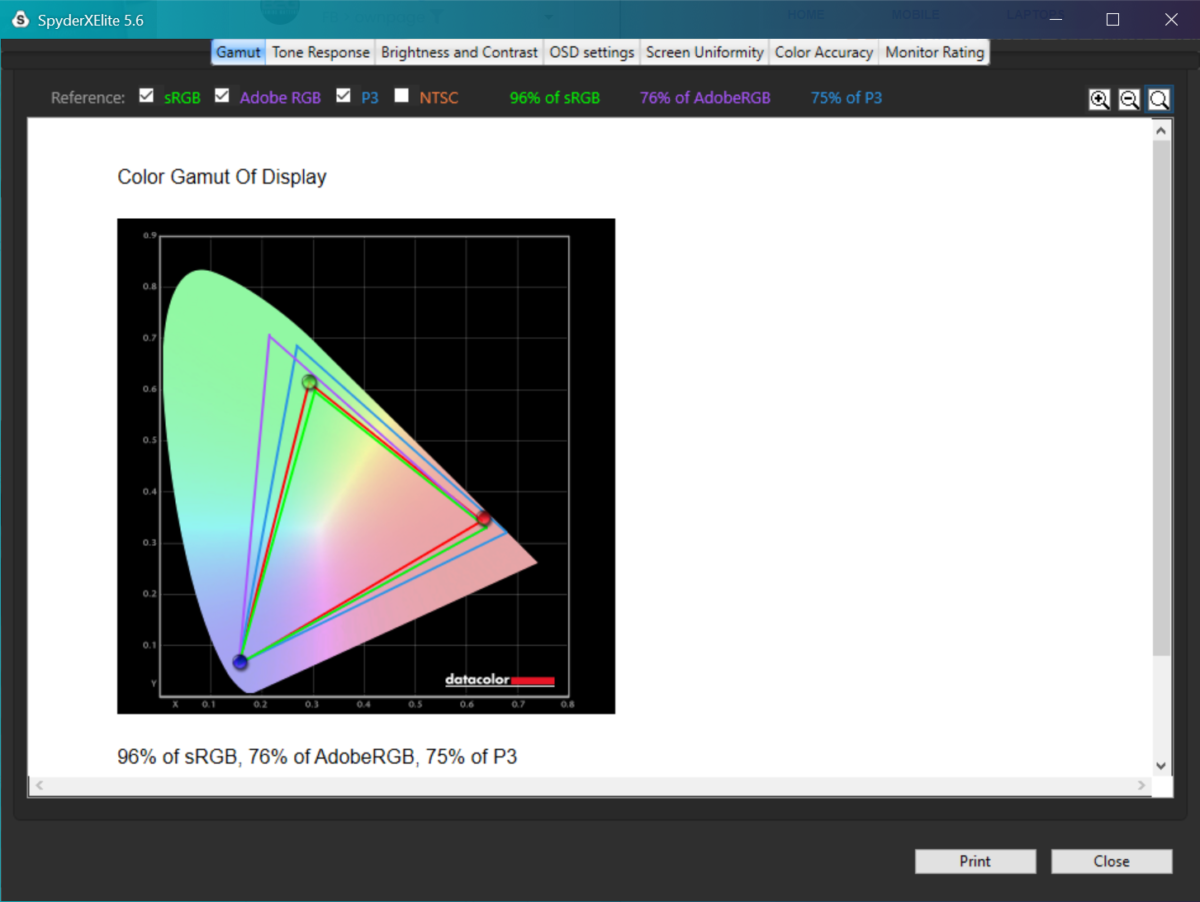
Color-wise though, the screen is quite decent, rating at 96% sRGB out of the box. If you’re working on videos outdoors with this one, I highly recommend doing in the shade though.
Performance Testing
Overall Performance
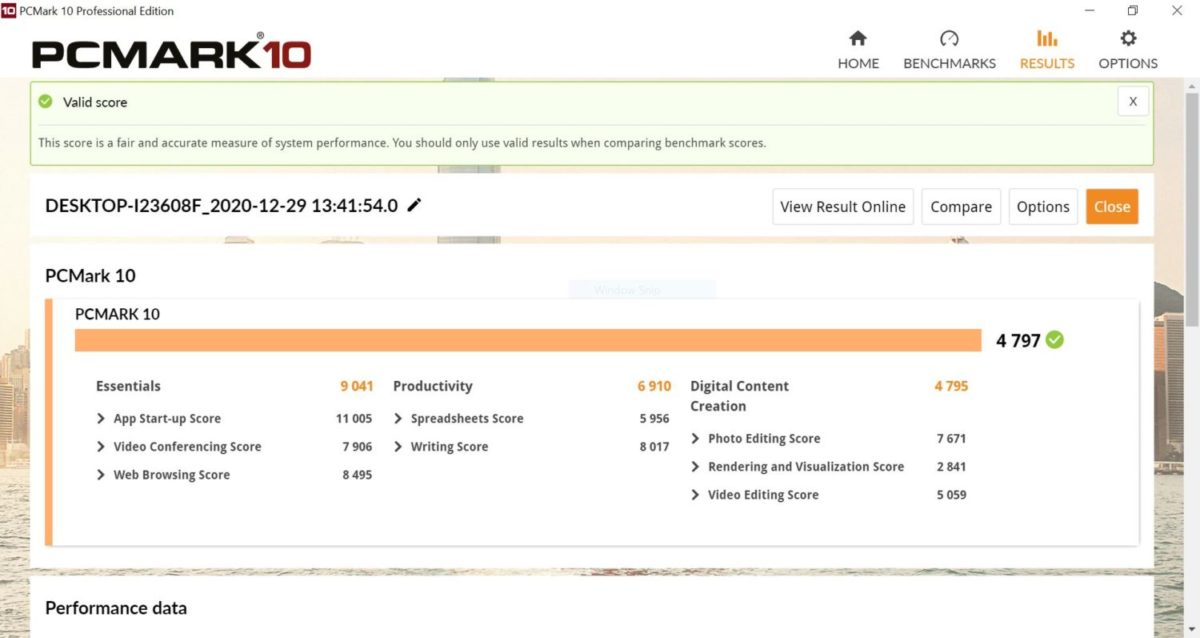 The Lenovo Yoga 7i has its strength on its work usability and works with most office applications and creativity apps. I’ll get to some specific details on that later. Still, this is the primary strength of the Lenovo Yoga 7i, its office usability but that extends a little bit further.
The Lenovo Yoga 7i has its strength on its work usability and works with most office applications and creativity apps. I’ll get to some specific details on that later. Still, this is the primary strength of the Lenovo Yoga 7i, its office usability but that extends a little bit further.
Despite being on the more conservative side of things, the battery life of the Lenovo Yoga 7i is absolutely impressive lasting nearly a full 9 hours on office workloads making it a lengthy company on a day’s work on the field or outdoors. Also perfect for hiding in a room without a charger if you’re working from home.
Going back to creativity, in PugetBench our Intel Core i7-1165G7-powered Lenovo Yoga 7i scores a respectable 700+ points in Photoshop with its snappy memory and storage helping in making this a great experience. In Premiere Pro though, at 154, I highly recommend 1080p clip editing at best and rendering at 720p unless have plenty of time and a power outlet around to facilitate the encode.
Once again, while the scores are decent, from a creative’s standpoint, the dim screen makes it hard to gauge contrast in darker images and if you work predominantly with high-contrast images, you may be able to get away with that but on the darker images, contrast is really hard to visually eyeball on the Lenovo Yoga 7i.
Gaming Performance
The Tiger Lake CPUs feature Intel’s new Xe graphics architecture and if you’re coming off an older Iris HD graphics, you might appreciate performance more but in general, these are more tuned for graphics acceleration of work applications rather than gaming. Still, if you need some timeout and want to run some lighter games, here’s what the Lenovo Yoga 7i can do in Valorant and PUBG.
PlayerUnknown’s Battlegrounds
Valorant
Conclusion
Depending on your primary goals, the Lenovo Yoga 7i can be a little bit of everything. First and foremost, I highly recommend this laptop for business productivity especially if your work revolves around Excel, Word or PowerPoint. The lengthy battery life allows shared workspace users to just bring the laptop and spend a couple of hours finishing work. Again, this is the strength of the Lenovo Yoga 7i and this is extended by the tablet form but in terms of creativity, I feel the usage possibility is limited if you work with client projects where accuracy is highly needed. Colors are accurate but contrast may present a problem which may be a problem for printed graphics. For web graphics and social media uses, it will suffice. In videos, I have mentioned the system’s limitations when it comes to rendering but you can probably edit a packed timeline to an extent with the Yoga 7i.
Ultimately, value is on the side of the Lenovo Yoga 7. Competing directly with ASUS’ Zenbook, the premium status of ASUS’s offerings, cuts itself off from the mainstream as the Lenovo Yoga 7i’s price point makes it the more accessible model in terms of Intel Evo offerings. Some discerning users will also look towards Dell’s XPS offerings but given Dell’s situation in the Philippines, if you’re not in the Acer-Lenovo-ASUS trio, you’re pretty much a retail headache waiting to happen.
So, the question is if the Lenovo Yoga 7i is right for you? If you’re looking for an office PC that can last a full work day, then the easy answer is yes. There’s certainly a market for this kind of laptop right now and while cheaper laptops will exist in the lower end of the price spectrum, they will not pack the same balance of quality, performance and battery life that the Lenovo Yoga 7i has.
The Lenovo Yoga 7i is a surprisingly good value for money in the ultraportable space. While Lenovo trades in the premium elite designer casing and perhaps an OLED screen, what the consumer get is an compact, responsive and dependable workhorse of a laptop that is easy to carry around and you don’t even have to bring a charger.
Lenovo backs the Yoga 7i with a 3-year Lenovo Premium Care warranty and we give it our B2G Value Award.