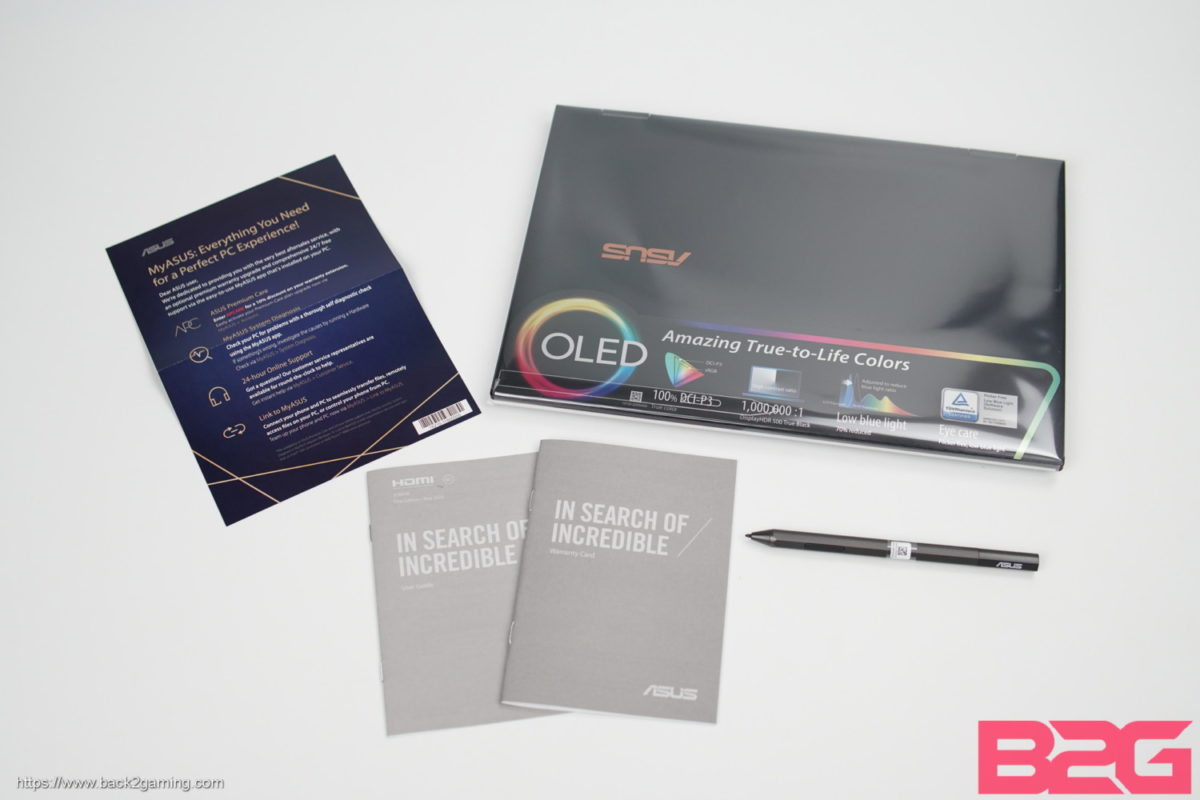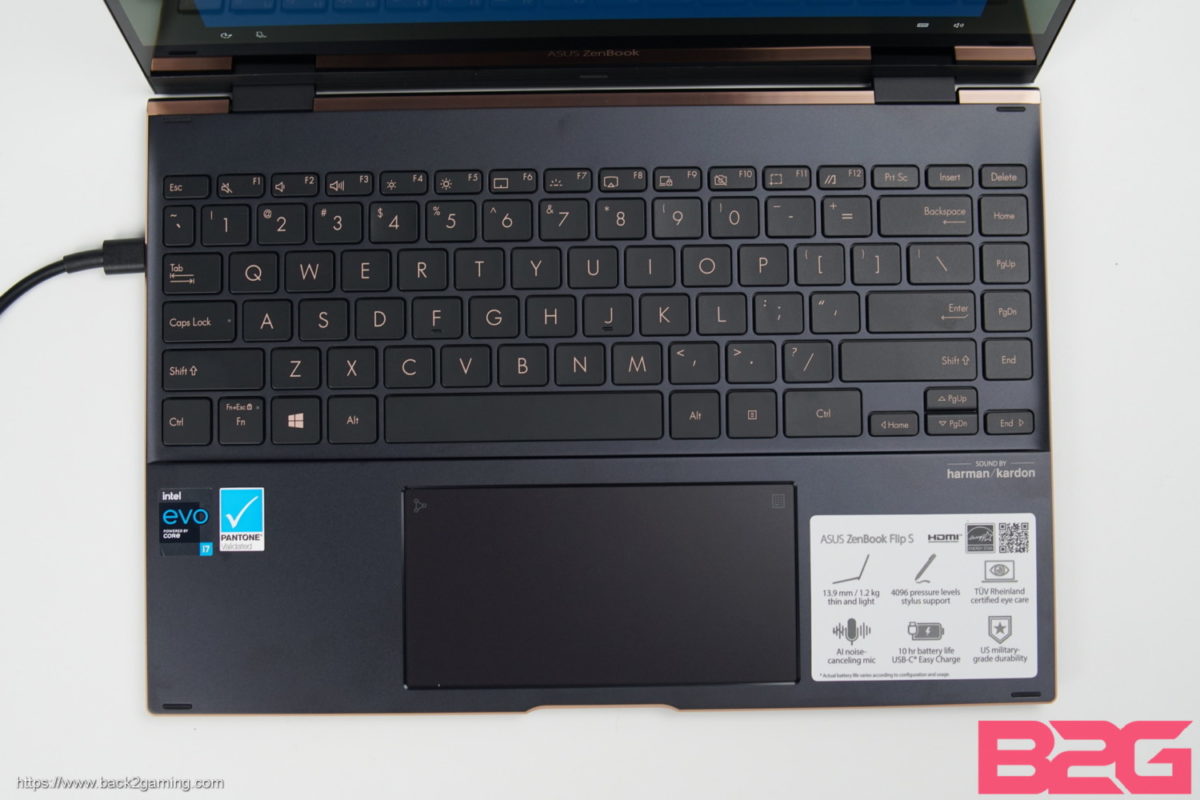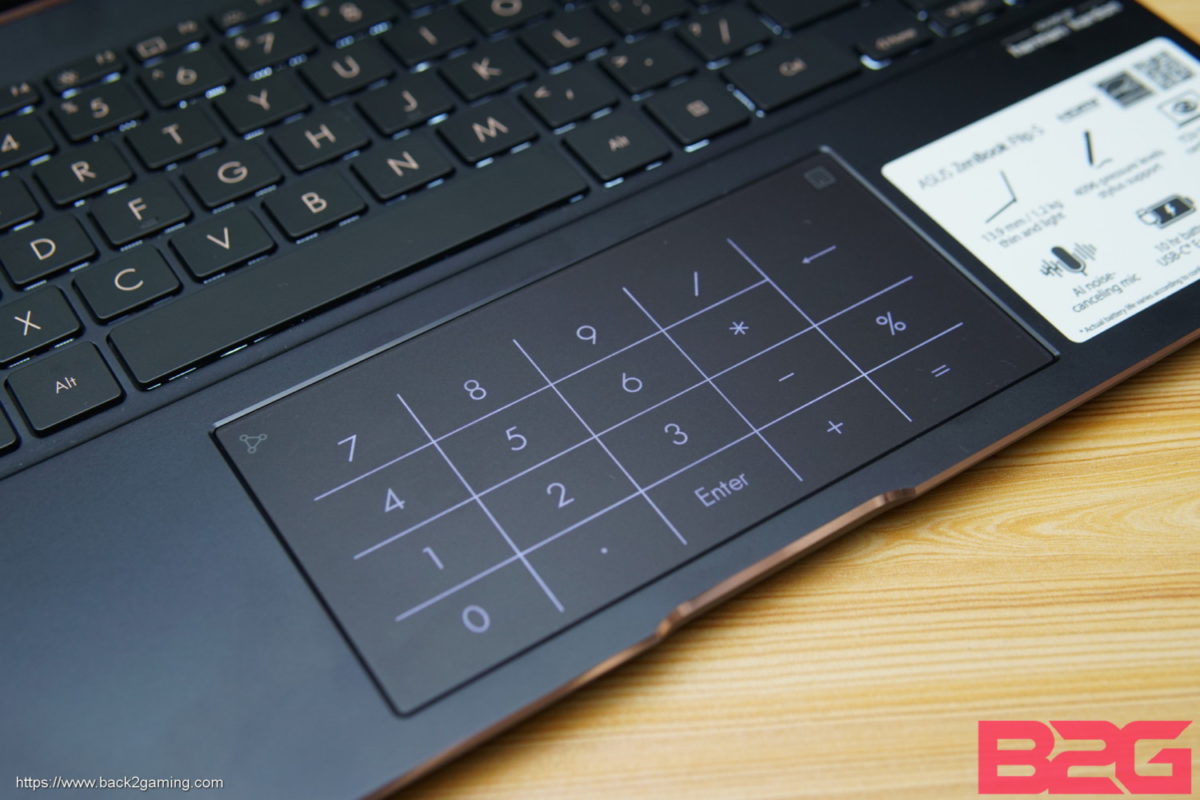With Intel’s rebranding effort now in its early stages, their partners are going all-out in supporting the new Intel Evo spec. The spec standard highlights usability mandates that requires compliant hardware to provide highly responsive and extended usage of systems like ever before. Intel Evo-certified laptops and notebooks will behave primarily like your smartphone; waking up rapidly and providing faster access with Windows Hello, etc. Its a culmination of modern hardware and software experience being pushed for a more accessible state.
https://www.facebook.com/back2gaming/videos/847666932725055
ASUS’ ZenBook lineup has been one of the more alluring notebooks on the market right now and they have evolved to be more in the premium, ultra-compact space. As mentioned in our launch recap video above, ASUS is formally launching their new ZenBook line-up with a trio of models: the ZenBook Flip 13, ZenBook S and ZenBook Flip S. All of which are Intel Evo-compliant and are designed to be as thin as possible yet provide extended usage as well as improved performance over last-generation especially when factoring in their capabilities relative to their size. Definitely a business solution, ASUS targets a more creative/professional market with their ZenBook but that doesn’t limit anyone who likes the style and portability for their own.
In this article, we have one of the launch models from ASUS, the ASUS ZenBook Flip S. Not to spoil our review coming in the weeks to come, we’re gonna be working on a couple more articles we get to the main review. For now, let me share with you some of my initial impress of the ZenBook Flip S.
Packaging and Contents
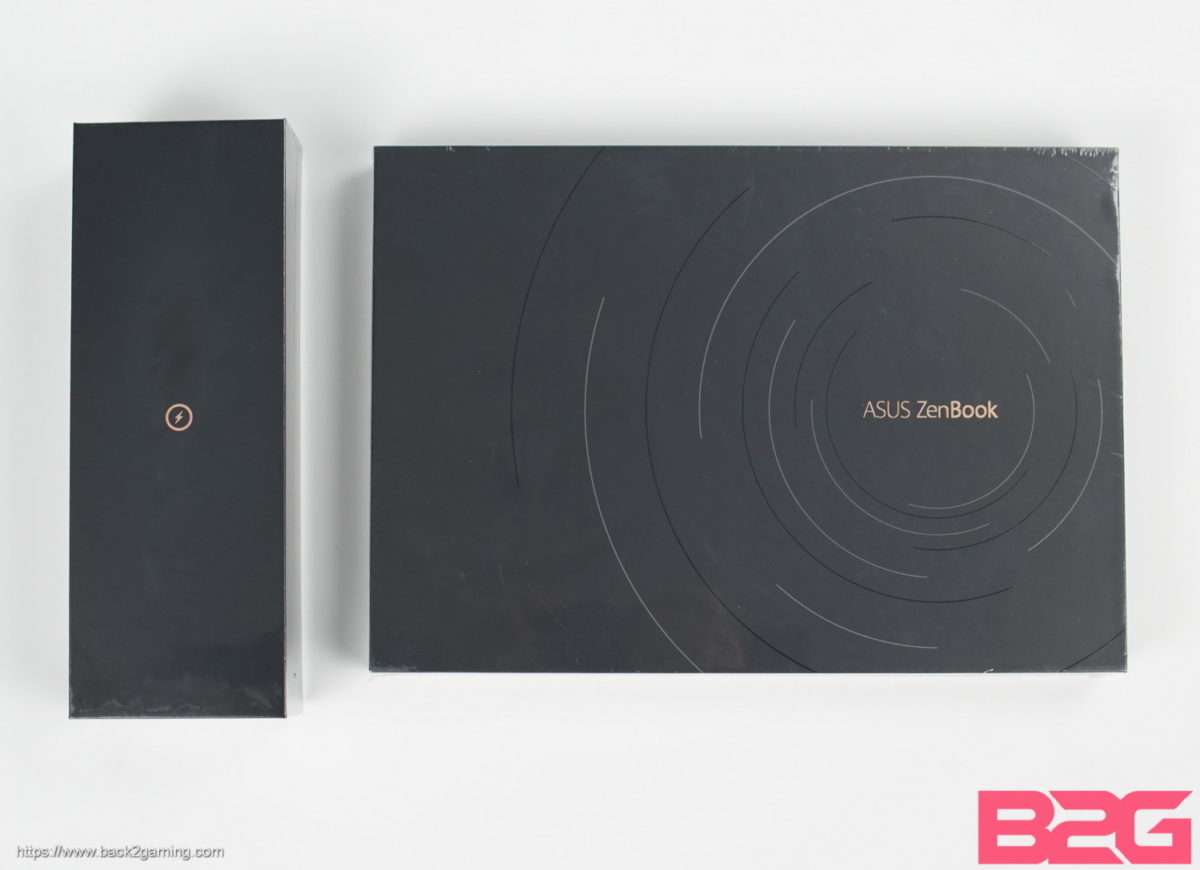 The ASUS ZenBook Flip S UX371 ships in a brown shipping box that contains two boxes: the main unit box and the power and accessory box. Both are padded inside the box to protect from damage and are also plastic wrapped for extra protection.
The ASUS ZenBook Flip S UX371 ships in a brown shipping box that contains two boxes: the main unit box and the power and accessory box. Both are padded inside the box to protect from damage and are also plastic wrapped for extra protection.
 Opening up the accessory and power box we have the 65W USB-C adapter. ASUS uses this for their other devices but due to the hard-wired Type-C cable, it only works for Type-C PD charging. The other accessories included are the USB-A RJ45 port adapter and the USB-C ASUS AI Noise Cancelling Mic.
Opening up the accessory and power box we have the 65W USB-C adapter. ASUS uses this for their other devices but due to the hard-wired Type-C cable, it only works for Type-C PD charging. The other accessories included are the USB-A RJ45 port adapter and the USB-C ASUS AI Noise Cancelling Mic.
Let me just go straight honest here and say that we have a total of 3 USB ports on the new ZenBooks including the ZenBook Flip S, it would’ve been great if a Thunderbolt 4 expander dock was included. This is the single USB-A port would be used by the LAN adapter and then one adapter used by the charger and the one more port used by the AIMic in this configuration. That restricts maxed-out usage when on a fully wired connection while charging. While not common, it is still a possibility especially for work-from-home usage where the user is a presenter/educator.
The power brick is a great reduction in size over the laptop charging bricks we’ve had over the years. The reduced footprint allows us to easily store it in a bag and makes it more inviting to bring as it charges any other USB-C device.
Tightly packaged in this flip-up style box, the ZenBook Flip S is wrapped in plastic with this stick on marketing thing that usually comes with monitors and refrigerators.
Inside that package we have some documentation, a brochure guide for MyASUS and the ASUS Pen. This version is a bit more modern than the current standalone ASUS Pen. I’m not too sure about the model name for this one but the difference in aesthetics are minor. Performance-wise, I’ve yet o see if there’s any difference.
Build Quality and Appearance
The ASUS ZenBook Flip S comes in what ASUS calls Jade Black. The top lid is metal but the rest of the body is made of plastic. As a premium laptop, the machining on this thing is impeccable. Sharp edges and crisp lines guide the eyes around the body and the tooling work, while subtle is finely detailed. Like most ASUS laptops, the branding is offset to the one side where the brushed metal tooling emanates from.
Over to the side, we get a better shot of the copper trims of the ZenBook Flip S. This detail is shared with the ZenBook S and is their defining aesthetic feature. The edges and logo are the only copper-decorated parts of the ZenBook Flip S (and likewise the ZenBook S) and this keeps the design subtle and elegant.
As a convertible notebook, the ZenBook Flip S can flip all the way, turning it into a tablet. This is primarily useful for people that need a screen experience akin to, well, a notebook. The included stylus makes it possible to write down and sketch onto the ZenBook Flip S easily.
The ZenBook 2020 lineup features the same array of IO ports: 2x Thunderbolt 4, 1 USB-A and 1 HDMI out. Pretty slim but considering the primary target of the Zenbook line, which is rapid use without cables, it does make sense.
Before I turn this into an early review, I’ll skip on a few parts so now we head on to screen. Again, the ZenBook Flip S features 4K OLED bezel that just exudes color. The photo above is overexposed so you’ll have to forgive me for not giving the ZenBook S its due respect in terms of screen color accuracy. Its vibrant and sharp making it quite comfortable to look at.
Last up, here’s a shot of the keyboard and the NumberPad 2.0. Keyboard layout is smart and efficient. I’m still adjusting to the typing experience but the standard key sizes for the characters are decent enough. Like many new laptops and keyboards, there’s a Fn+Lock to toggle between Fn keys and their hotkey equivalent. But wait… what number pad?
There ya go. The ASUS ZenBook line features the NumberPad 2.0 implementation which turns the touch pad to a keypad. Its a smart way to utilize the space and the touch pad itself is broad enough for fast strokes. As for the touch pad experience itself, so far its holding up but I’m spoiled by the touchscreen so I’m rarely using it other than, well, being a number pad.
Thoughts & First Impressions
Despite the gaming orientation of my website, my personal usage leans on an all-rounder use and despite my performance expectation, I prefer ultra light notebooks. I personally was looking at a ZenBook 2 years ago but performance was not as it is today so I opted for a ROG Zephyrus. Compared to the ZenBook Flip S, the foot print difference is undeniable and while we’ve yet to see actual numbers, in terms of sheer usability, I do see myself using a ZenBook primarily due to the nature of my work. As a personal iPad Pro user, going from typing to note taking to sketching and then editing videos, is something more up the alley of the ZenBook Flip S versus a gaming laptop.

Back to the ZenBook Flip S itself, the feel is what I expected from an ASUS ZenBook: elegant, premium and well-built. There is much to like about the simplicity here as there is much to like about the complexity of usage scenarios one can do with such a light device. The sheer fact that’s easy to carry around makes it a more powerful device than something you can’t carry around.
To push that further, the Intel Evo ecosystem is looking quite well although we’re at an early stage, hardware developments are in the horizon to that experience further so for now, we’re slowly getting to that seamless experience that mobile phones offer. The ZenBook Flip S is looking strong in that front and I can’t wait to share with you the performance numbers once we get benchmarking this thing.
Check out the other products in ASUS ZenBook 2020 lineup:
Stay tuned and follow us on social media to stay updated once we release our review.