The mobile and smartphone revolution has pushed the evolution of wireless technology at an outstanding pace and with the introduction of newer and newer technologies, its never a calm state for the world of networking devices. We’ve rarely had any networking equipment pass us here in B2G even though my dayjob exposes and requires me to be at the forefront of networking technologies (that explains my disapproval of the various KillerLAN marketing) but being in the gaming niche doesn’t really have us getting swamped with routers.

In the past we’ve taken a look at the ASUS Dark Knight router: an N900-capable router which crammed the best of the best and put ASUS in the map when it comes to consumer routers in close competition with the top offerings from Netgear. Today we’ll take a look at the ASUS RT-AC66U router, the company’s upgrade of the Dark Knight and although ASUS has passed on the caped-crusader nomenclature, the RT-AC66U is a dead ringer to its highly-praised brethren.
- 5th generation 802.11ac chipset gives you concurrent dual-band 2.4GHz/5GHz for up to super-fast 1.75Gbps
- ASUS AiCloud service: Access, stream, share, sync – all on the go with unlimited storage expansion!
- Gigabit Ethernet ports for the fastest, most reliable internet performance
- AiRadar optimizes wireless coverage with detachable high-powered antennas
- Enjoy the ASUSWRT dashboard UI for 3 steps easy setup, signal monitoring, and network application control
- Download Master for wireless data storage and access to your router-connected USB storage devices
- File sharing, printer sharing, and 3G sharing via two multi-functional built-in USB ports
[section label=”Closer Look”]
Closer Look
[one_half][singlepic id=15172 w=320 h=240 float=center][/one_half] [one_half_last][singlepic id=15173 w=320 h=240 float=center][/one_half_last]
[singlepic id=15174 w=550 h=500 float=center]
As mentioned, the RT-AC66U is exactly the same as its predecessor. The carbon-weave top is devoid of any styling with the illumination LED only visible during active usage. A subtle ASUS logo adorns the otherwise uniform surface.
[one_half][singlepic id=15179 w=320 h=240 float=center][/one_half] [one_half_last][singlepic id=15178 w=320 h=240 float=center][/one_half_last]
The rear ports provides access to four GBLan Ethernet ports with a pair of fully functional USB2.0 ports extend the capabilities of the router.
[one_half][singlepic id=15180 w=320 h=240 float=center][/one_half] [one_half_last][singlepic id=15181 w=320 h=240 float=center][/one_half_last]
[clear]
The router is about 2-inch thick and is wall-mountable via screw mounts underneath. Three antennas handle signal duties for the dual-band RT-AC66U. A stand is also provided for laying the router upright.
[section label=”Installation”]
Installation
Installation is pretty straight forward and doesn’t require anything special. If you’re on a residential line, most likely you’re running a modem and you just hook that up via LAN cable to the WAN port of the ASUS RT-AC66U. Out of the box the ASUS RT-AC66U is configured with local IP 192.168.1.1 and WIFI 2.4Ghz SSID of its model name. It is highly advised to setup the router via LAN.
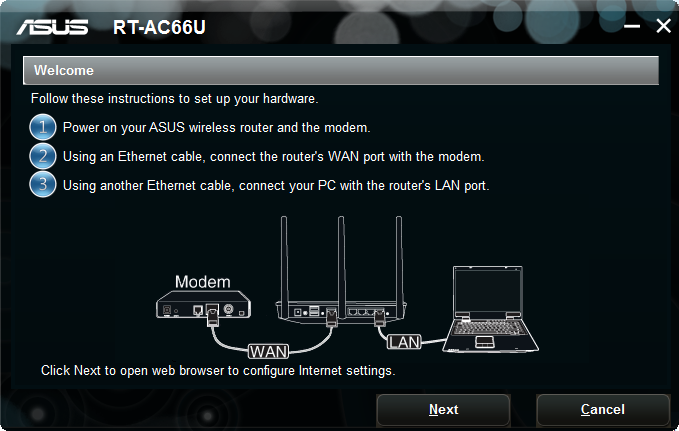
ASUS offers a setup utility to discover the router in your network.
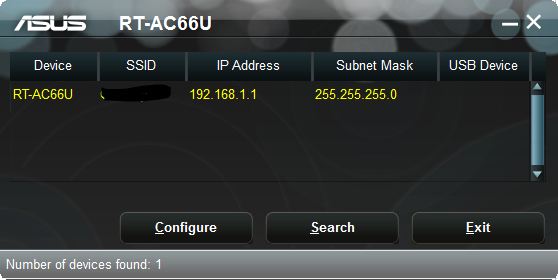
The router can automatically detect your connection method to your ISP and configure itself accordingly, asking for input when necessary especially for static IP and PPPoE connections.

The main screen shows us a couple of important features like the Internet connection status, the security level of the WLAN, how many DHCP clients are connected (or listed), and the status of connected USB devices.
[section label=”User Experience & Conclusion”]
User Experience & Conclusion
 The pisspoor excuse of an Internet access we have here in the Philippines wouldn’t even make the RT-AC66U flinch let alone utilize the WIFI-AC standard. Testing out the RT-AC66U, we have the ASUS USB-AC53 AC1200 WIFI dongle and ASUS Z87-DELUXE with built-in WIFI AC.
The pisspoor excuse of an Internet access we have here in the Philippines wouldn’t even make the RT-AC66U flinch let alone utilize the WIFI-AC standard. Testing out the RT-AC66U, we have the ASUS USB-AC53 AC1200 WIFI dongle and ASUS Z87-DELUXE with built-in WIFI AC.
Testing out the performance of the router, we hooked up both our AC systems to the 5Ghz band and put them 20 meters apart as equidistant as we can in 2 separate rooms with concrete and wooden walls separating the two.


We know that these kinds of routers will more or less be utilized to stream large files but in the interest of science we tested file transfer with our standard miscellaneous file copy test to simulate a more uncommon scenario of file transfers. We’ll leave you to conclude on these figures yourselves.
[divider]
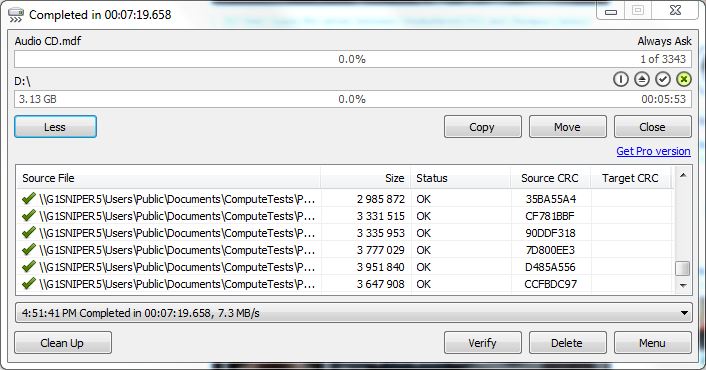
If you are in the Philippines, chances are stability and features far outweigh the marginal gains of the differing products in this segment. In the case of the ASUS RT-AC66U, aside from its WIFI-AC capabilities it is decked-out with consumer cloud features. Home office capabilities like file and print sharing expand the function of the product beyond being a networking hub and extends its services. We’re particularly very fond of the built in downloader which saves a heck of a lot of power when downloading huge batches of P2P and DDL files.
Cool Things You Can do with the ASUS RT-AC66U
We’re actually quite fond of the amount of functionality this router have and to really show you guys what its capable of doing, here’s quick list of what you can do with it:
[toggles behavior=”accordion”] [toggle title=”Share your printer”]
![]() If you’re running a SOHO or run a central printer in the home, chances are you’re sharing via a host PC. With the ASUS RT-AC66U you can share your printer via the USB terminal and have it accessible anywhere in the network reducing the need for a host terminal which saves you a lot of time and money. Just set it up via the USB App manager and follow the installation instruction.
If you’re running a SOHO or run a central printer in the home, chances are you’re sharing via a host PC. With the ASUS RT-AC66U you can share your printer via the USB terminal and have it accessible anywhere in the network reducing the need for a host terminal which saves you a lot of time and money. Just set it up via the USB App manager and follow the installation instruction.
[/toggle] [toggle title=”Share your files”]

The RT-AC66U has a built-in NAS features with basic security settings for a simple yet functional network storage infrastructure. As a media hub, this is a great feature so streaming music and videos come directly from the USB attached to the RT-AC66U and doesn’t have to be tied down to a Windows media server. Another great feature to save power and allow instant access.
[/toggle] [toggle title=”Share your files ANYWHERE”]

Extending the file-sharing features of the RT-AC66U, ASUS has incorporated cloud-sharing features into the router and lets users share their files anywhere in the globe via the Internet. Now you can get your documents, pictures and even stream straight from your home to anywhere.
[/toggle]
[toggle title=”Allow Guest Access”]

If you’ve always been bothered by people who keep popping up in your home just to leech off WIFI or you have a more legitimate security concern, then the ASUS RT-AC66U’s guest network feature lets you keep them off your network whilst still enjoying WIFI access.
[/toggle] [toggle title=”Monitor your network traffic realtime”]

Its a pain to have to track down whose hogging all the bandwidth or just how much you’re using if you’re on a bandwidth cap. Whilst many routers offer basic logging of statistics, the ASUS RT-AC66U offers a fully-detailed real-time traffic monitor to let you see what’s going down with your ISP. Are they shortchanging you with slow access or is someone in your network chomping on the upload bandwidth? The display shows you just that and lets your narrow it down via LAN and both WIFI band.
[/toggle] [toggle title=”Use your 3G/4G dongle as a backup net access”]
[icons icon=”mobile” color=”#383838″ size=”120″]
There’s no going around how pathetic the Internet access is here in the Philippines and many have taken it themselves to be fully-armed in case of an ISP outage. 3G/4G broadband access have been very popular and highly accessible and the ASUS RT-AC66U can fully take advantage of this devices when plugged into its USB ports. This is a great backup route especially for highly critical applications like talking to your loved ones overseas and you’re hours apart and you are already losing sleep.
[/toggle] [toggle title=”Download without a PC”]
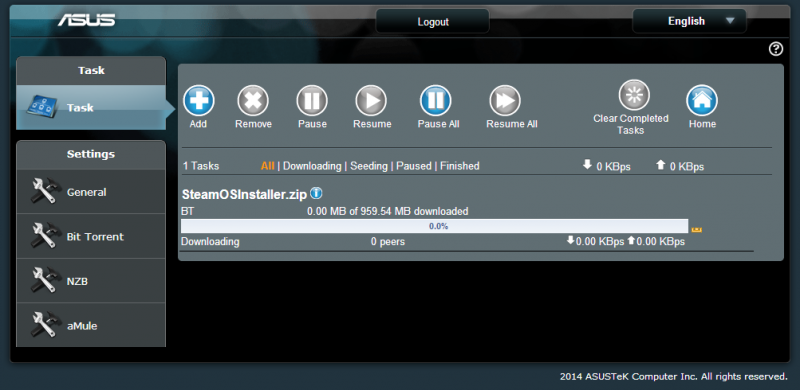
Finally, the greatest and most useful tool ever created for mankind is built into the ASUS RT-AC66U. The built-in Download Master application allows downloading straight to any connected USB storage device and will continue downloading without any PC access. The Download Master is capable of taking links for direct downloads, torrents, magnet links, etc.
I know a lot of you are into anime, japanese and korean dramas and western series as well as movies and we’re all just as guilty as everyone else by having tons of titles lined-up in our bittorrent client. The ASUS RT-AC66U saves us the trouble of leaving the PC on or setting up a torrentbox just for downloads. Everything is right here. Just set it and forget it!
[/toggle] [/toggles]
 Whilst the RT-AC66U excels at usability features it does lack a certain amount of security capabilities. First off, the firewall capabilities are lacking with no granular features such as per IP blocking, IP group filtering and advanced scheduling. The guest WIFI network works great but if I want to account for everyone who enters my network, the mentioned features would be great to have.
Whilst the RT-AC66U excels at usability features it does lack a certain amount of security capabilities. First off, the firewall capabilities are lacking with no granular features such as per IP blocking, IP group filtering and advanced scheduling. The guest WIFI network works great but if I want to account for everyone who enters my network, the mentioned features would be great to have.
All in all the ASUS RT-AC66U is a good well-rounder, living up to its predecessor’s spot but the main concern here is it worth upgrading over the RT-N56U? If you have a no AC-capable device around the home then the straight answer is no. If you already have the RT-N56U, the RT-AC66U would be no more an upgrade than a new pair antennas. Sure you get WIFI-AC but as we said, you’ll be needing some AC-capable devices to take advantage of that and as of this writing, the market for such devices is sparse.
Locally though, the ASUS RT-AC66U is available bundled with the USB-AC53. That is a $70 value right there and greatly swings the value scale in favor the of RT-AC66U. Note that it won’t improve your networks speeds between devices lest all your devices have WIFI-AC support. The bundle does save you the trouble of finding a device to start with and maximize your purchase.
The ASUS RT-AC66U is well-built multi-tasker designed to deliver great home networking for a reasonable premium. Although it may be lacking in some areas, it makes up for this in many others such as extra functionality. This makes the ASUS RT-AC66U a top choice for anyone looking for a network workhorse that can handle streaming, downloading and sharing all at the same time.
ASUS backs the RT-AC66U with a 3-year warranty. We give the ASUS RT-AC66U our B2G Recommended Award and Gold Award for its incredible laundry list of functions.
[one_half]
 [/one_half_last]
[/one_half_last]


