[section label=”Price/Where to buy”]
[signoff icon=”dollar”]
Price / Where to Buy:
US – Approx. US$35 – [easyazon_link identifier=”B019LZX32G” locale=”US” tag=”back2gaming-20″]ASUS Cerberus KB on Amazon[/easyazon_link]
PH – Php1670
[/signoff]

Named for the Greek mythological multi-headed hound guarding the gates of the underworld and joining the company’s existing Cerberus headsets. ASUS’ new Cerberus gaming peripherals cover the three basics: a keyboard, a mouse, and a mouse mat, each featuring aggressive imagery and a dedicated Cerberus logo. The Cerberus product line is ASUS’ answer for budget oriented gamers.
[section label=”Features & Specs”]
FEATURES
The Cerberus Keyboard offers a Full SECC metal plate for rugged durability. The keyboard’s design is splash-proof thanks to its drainholes to help protect against spilled liquids. The keyboard is equipped with 12 macro keys that requires no software to use at all. With a fully rubberized feet, ASUS ensures that the Cerberus Gaming Keyboard will stay firmly in place specially during intense gaming sessions. This also helps if you rage alot when killed by a 12 year old in-game.
SPECIFICATIONS
Connectivity Technology
- Wired
OS Support
- Windows 10
- Windows 8.1
- Windows 8
- Windows 7
- Windows XP
Dimensions
- 471(L) x 186(W) x 41(H) mm
Weight
- 1100 g
Contents
- 1 x Cerberus Gaming Keyboard
- 1 x Quick Start Guide
Switch Type
- Membrane with rubber dome
Lighting
- Red/Blue
gamers.
[section label=”Gallery: Packaging”]
PACKAGING
The front of the box contains an image of the keyboard and the legendary Cerberus on the top right of it. The text seen on the box are the keyboard’s key features. Moving to the back is an expanded details of all of its features with the a cool image that also indicates that the keyboard has 2 color LED lighting namely RED which is the default color and BLUE.

The box only contains the keyboard itself, a quickstart guide, a user manual and a warranty card. Nothing special considering the price of the product at 1670php.

The keyboard boasts a design familiar to its competitor, the Cooler Master Devastor. Now don’t bash on ASUS for your claims of ASUS copying Cooler Master as the base model could just be purchased from an OEM and just rebranded by the respective buyers similar to Tecware’s Alpha and Aerocool’s Aero series.
If you look closely you can see the grey-ish SEEC metal plate that not only helps the water proofing of the keyboard but also in the vibrancy of the LED lighting. The plate also contributes to the overall rigidity of the keyboard.
The cable is braided offering some resistance against breaking. Moving to the back you can see 5 rubber strips along with 2 flip stands that also contains rubber padding to ensure that the keyboard is inplace no matter how intense the gaming session is. The 3 Bar holes below are the drain holes in the aforementioned water proof feature. Personally, I don’t like the pinkish-red color in the back of the keyboard as it exposes it plastic construction just buy looking at it denoting that its of lower quality. ASUS could’ve just gone with a plain black color in the back. But nonetheless this doesn’t affect performance at all.
The sides of the keyboard has a bar like design which also acts as a handle when carrying the keyboard. What a way to practice your fastfood tray carrying skill with this keyboard(kidding aside). The design on the bottom also acts as a wrist rest but may take time in getting used to because of the elevated & textured design.
The top contains your 6 dedicated media keys with 4 of them namely Stop, Play/Pause, Previous, Next on the left side and the remaining 2 on the right side which is your volume up and down. The keys have a very satisfying feel which makes it very convenient to use. I just wished that they had the same feel as the rest of the keyboard.
One key thing to notice is that ASUS decided to Omit the “Mouse Right Click Button” on the keyboard and decided to replace with the on-off button for the LED lightning.
The LED Lighting has 4 brightness levels with the left picture being the dimmest and the right one being the brightest. The keyboard only supports a static and a breathing effect. The LED lightning isn’t just for show and presents a usecase or is more of a enable/disable function of the keyboards features. Profile 0 or BLUE lighting disables Macro and Swap functions while using the Profile 1 or RED lighting enables said features. Dear ASUS, Why do you have to disable the features if users are to go with a blue lightning? I mean, you can just re-assign the disable function to another keyboard shortcut. And by means of having a profile, I certainly thought that having 2 profiles will have different lightning and A SET OF DIFFERENT MACRO KEY RECORDINGS.
For those of you who want to check out the blue lighting, here’s some pictures.
The dedicated macro keys are your F1-F12 buttons to which the key recording can be accessed by pressing [FN] + [Insert] and select your Function key of choice after that you can initiate your recordings and when you’re done press [FN] + [ESC] to exit recording mode. The 19 anti-ghosting keys are highlighted in the next image.
USER EXPERIENCE AND CONCLUSION

Here’s our breakdown:
Performance. The Cerberus keyboard is considerably doing well for its price range. The rubber dome membrane switches isn’t that impressive compared to mechanical switches but it still does it job. Messing around with the keyboard is worthwhile to get the bang for your buck.
Build Quality. With a low price-point comes a hasty generalization that it’ll also come with low build quality. But in this case, ASUS offers a top-notch quality for this keyboard. The drainholes and spill proof design provide durability for long term use. The plastic construction is rigid enough to be compared with premium gaming keyboards.
Functionality. The keyboard offers 12 programmable macro keys with gaming profiles that require subtle key strokes and a lot of patience. A set of dedicated media keys are also included for the users convenience( ͡° ͜ʖ ͡°). The space at the bottom part of the keyboard serves as a wrist rest to reduce strains during prolonged intense gaming sessions.
Bundle. ASUS did not include any other freebies of some sorts aside from the keyboard’s features. The alternative blue backlighting provides users a bit flexibility when it comes to their color scheme. Unfortunately, there’s no green lighting available.
Value. Priced at $35(₱ 1,670), the keyboard offers a great bang for your buck considering its wide features and strong build quality provided by ASUS.
The Cerberus keyboard is a great option for budget-oriented Gamers who want gaming grade features at a very minimal cost. The keyboard is comfortable to use thanks to its semi-wide wrist rest but its not for all and might take time to get used-to because of the elevated & textured design. The Macro & Anti-Ghosting isn’t completely perfect and will require some practice from the user but it still gets the job done if and when you have get it down.
One MAJOR complaint that I have is why does the users who prefer blue backlighting can’t enjoy the features of the keyboard as I’ve mentioned earlier. A minor complaint of mine is more of a personal preference but worth mentioning is the back pinkish-red color that kinda denotes that its low quality but really doesn’t affect its performance and the quality of the keyboard.
[signoff icon=”dollar”]
Price / Where to Buy:
US – Approx. US$35 – [easyazon_link identifier=”B019LZX32G” locale=”US” tag=”back2gaming-20″]ASUS Cerberus KB on Amazon[/easyazon_link]
PH – Php1670
[/signoff]
Ultimately, the keyboard as a whole is well-balanced and disregarding any personal preferences anyone may have, its still a fully functional keyboard. Now putting together the good things about like the backlighting, function keys, macro and switchable lighting and you have some good extras for a price that’s normally reserved for more entry-level products that normally don’t even reach the level of quality that ASUS and the Cerberus has. Minus the little nitpicks, the ASUS Cerberus Keyboard is an excellent starting point for anyone looking to spice up their gaming experience without having to break the bank.
With ASUS backing this keyboard with 1 year warranty, B2G also backs this up with our Value Award!














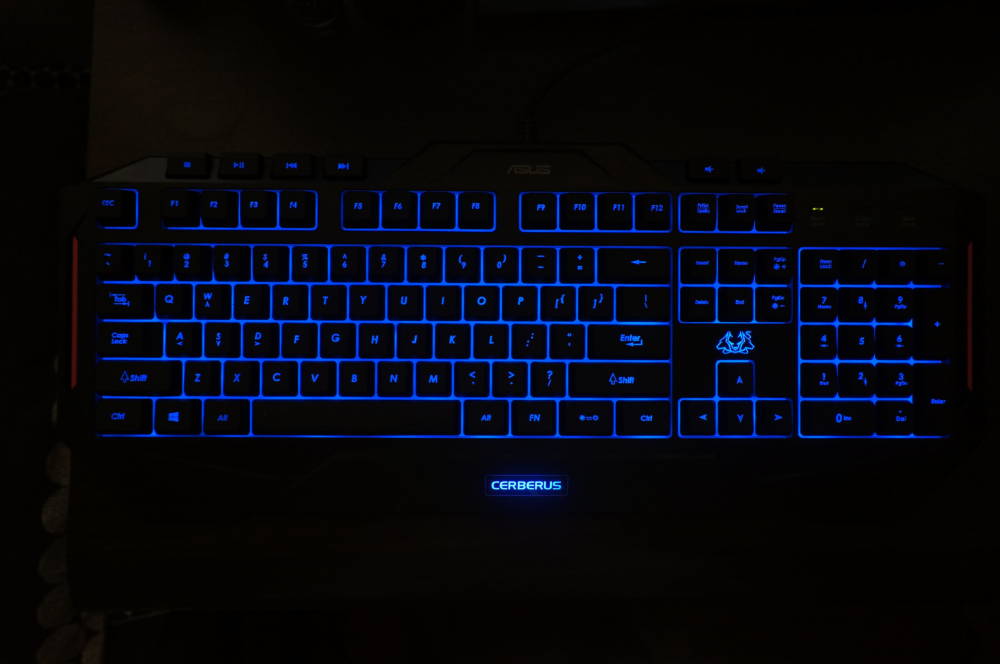
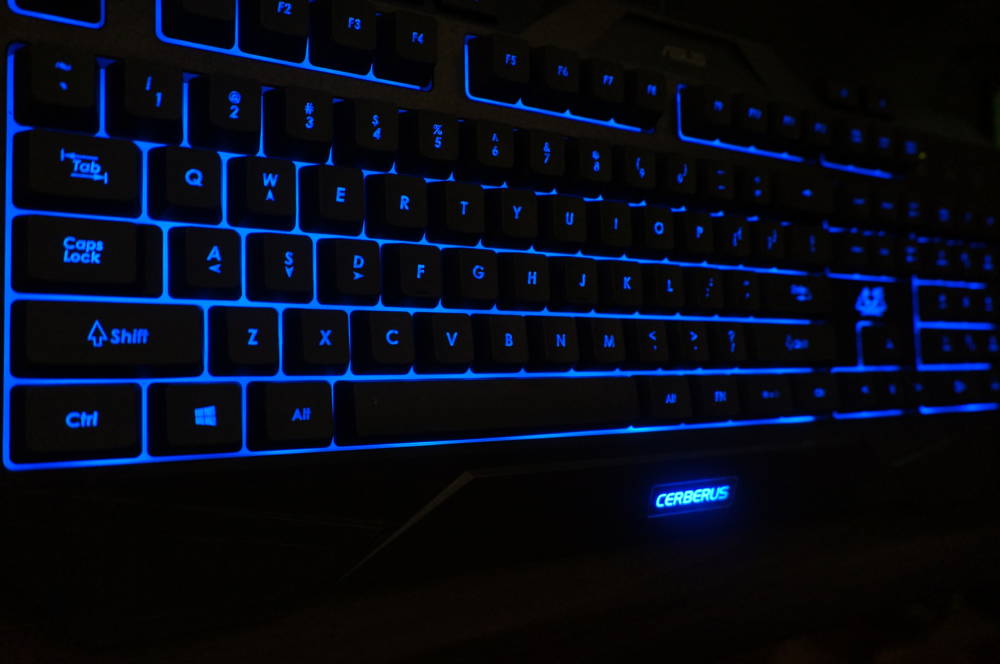
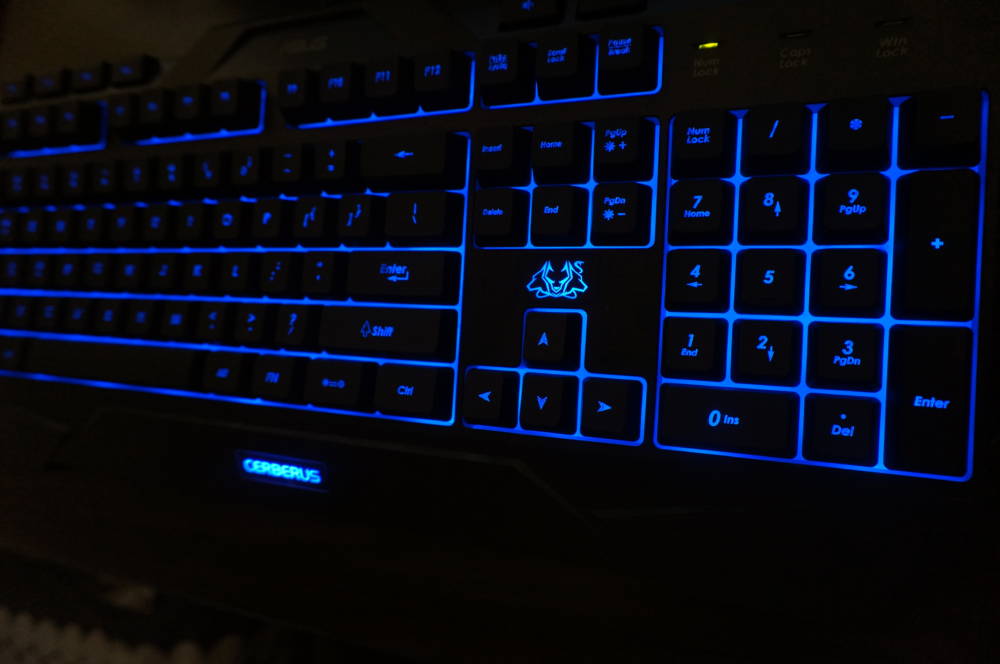
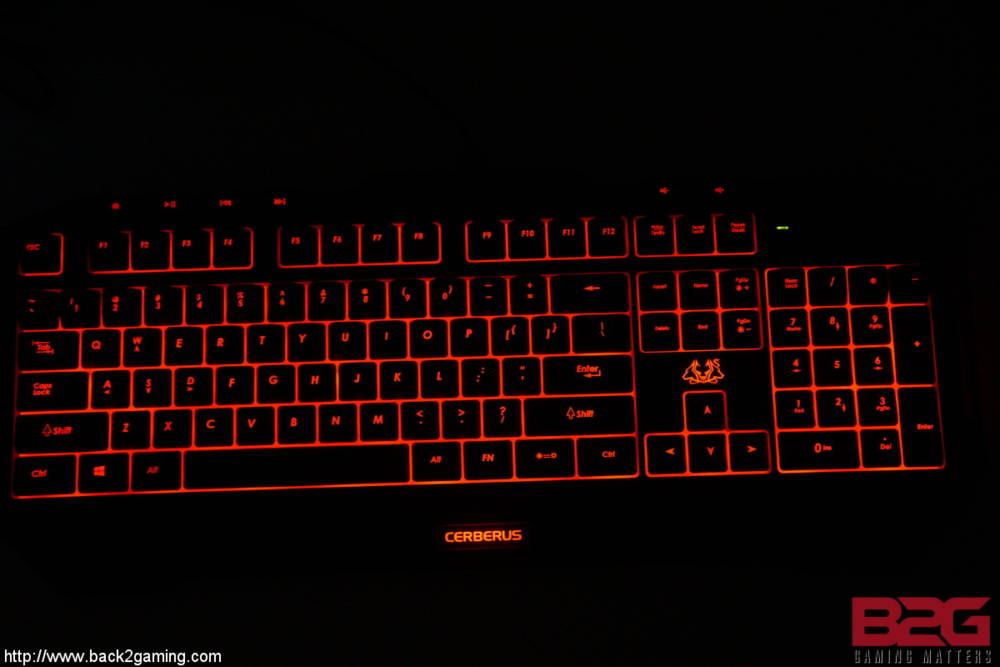
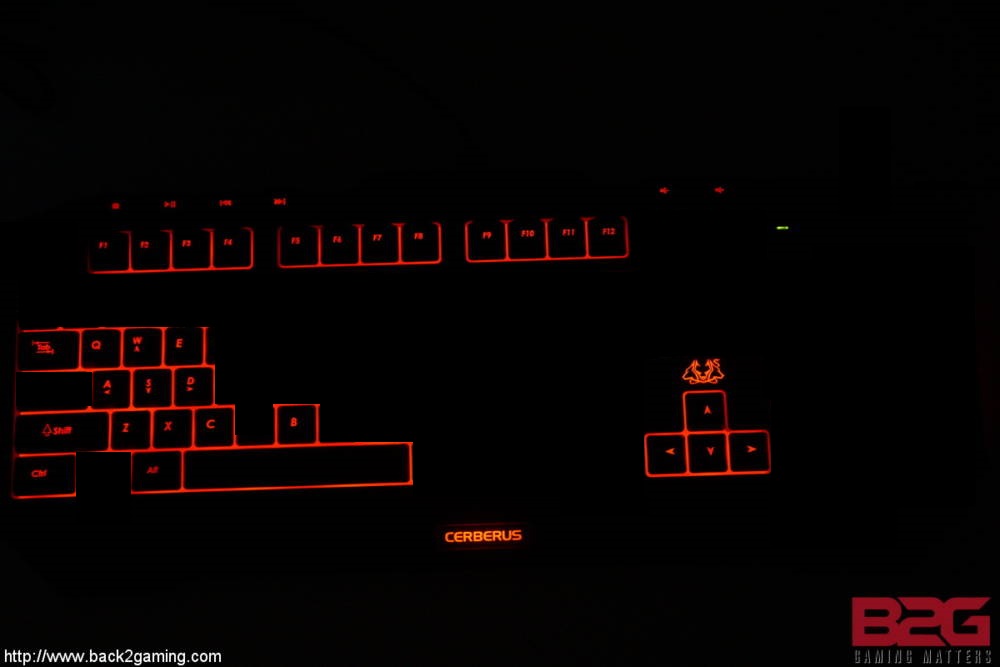
16 Comments
Great review, Grant!
There’s already a firmware fix for the macro keys problem when you use the blue lgihting
http://dlcdnet.asus.com/pub/ASUS/Accessory/Keyboard_Mouse/Asus_Cerberus_KB_FW_Update_2016_01_06.zip?_ga=1.160229501.178001991.1459951149
ask ko lang kung membrane ba gamit nila o mech?
Membrane bro
Thankyou sir :))))
But… how do i change color? i have it and its on blue and i cant change… help xD
Hold FN then press caps lock to switch colors/mode
http://dlcdnet.asus.com/pub/ASUS/Accessory/Keyboard_Mouse/E11187_Cerberus_Gaming_Keyboard_Manual.pdf
where can i buy this ?? metro manila area, ph.. thanks..
Octagon!
Guys, Adjustable ba yung Timings ng macro ng Asus cerberus? Pwede mo siya ma tweak sa software?
Thanks!
My light wont work properly… It has been working since i got it but suddenly the light is not working anymore, when i press FN and caps lock, its blinking either red or blue, but then turns off again after 2 blinks.. How do i fix this? I have tried FN and delete to reset it aswell..
Have you tried pressing the breath light key? Press it without the Fn key… apparently that key is the key to turn the backlight on or off…
after 3months d na gumana “v”, “c”, “3”, “5”, at volume keys ng Cerberus keyboard. may update nba dito?
same here less than a month c and 3 hindi na gumagana
Same thing goes here, c and 3 won’t work properly. Well I hope this got fixed sooner 🙁
Pwede ba gawing default ang color blue? kaysa sa red?
pls, sna may mag notice nito.