EasyPC is a computer store that started in 2003 and has branches in Alabang, North Ave, Ortigas, Fairview, Makati and Sucat. EasyPC is well known for its Internet Cafe products and services. They are currently hosting seminars such as their Diskless Seminar & Training for potential and current iCafe owners.
Related: RAKK ILIS Mechanical Keyboard Review
RAKK is EasyPC’s gaming line of peripherals at a low cost. It originally started with iCafe oriented products such askeyboards,mice and chairs. With great recognition and success, EasyPC expanded their gaming line with 2 mechanical keyboards to compete with other brands at a very low price-point. What we have here is the RAKK Kimat RGB Mechanical Keyboard.
Features and Specification
- Size: 350mm(L)x125mm(W)x30mm(H)
- Mechanical Switch: Gateron Black
- Actuation force: 50g+-gf
- Detachable USB connector
- 87-key design
- Aluminum top cover
- N-key roll over, Full anti-ghosting
- RGB LED Backlighting
- Multimedia Function keys
- 5 lighting profile keys
Unboxing and First Impressions
To start things off lets look at the box. On a subjective personal note, this is the weakest link of the RAKK Kimat keyboard. Despite EasyPC’s hype marketing with their rakk products, seeing this the first time when you order the keyboard will make you feel like “ehhh” for a while for looking like purchasing a generic low end product. Now, with the imagination that this is actually colored, EasyPC’s packaging label is one of the very straightforward and detailed one I have ever laid my eyes on. Its main features are printed out at the lower portion with its key features highlighted in the left and right side which are the gateron black switches and floating cap design. Moving to the back you can find a picture of the keyboard with its rubber feet along with the full specifications and feature set of the keyboard.
The package includes the following:
- Rakk Mechanical keyboard
- Quick Start Guide
- Detachble Mini-USB to USB connector
- KeyCap Puller
The contents of the keyboard are fairly impressive with an included keycap puller. Other mechanical keyboard manufacturers don’t include this even with their flagship ones. What’s suprising is that this keyboard is fairly cheap at 2,200 and EasyPC still managed to include a decent add-on without a adding a premium for the price. With that said another great addition is the cable being detachable, making it convenient to carry around during LAN parties or for traveling. EasyPC even included a velcro strap for convenience. The quick start guide on the otherhand is just straightforward and is mainly for the lighting effects to which we will tackle on later.
The keyboard is fairly nice and compact thanks to the TKL design. The top plate is aluminum with the rest of the body having a glossy finish.
The glossy finish can be troublesome but thank EasyPC for having most of it at the bottom as users don’t have to see the ugly look of their fingerprints on their mechanical keyboard. On the back side you have 2 rubber feet and 2 rubber flip stands.
The keyboards features an exposed switch design making the LEDs more vibrant and having better aesthetics overall. The flip stand gives enough inclination to comfortably help in resting your wrist while typing reducing the strain received when in use.
The mini USB port is located in the top right side of the keyboard just between the F12 and the PS key. The keyboard has a silver highlight that makes the keyboard more elegant looking.
Numbers 1-5 keys handles the lighting profiles. Profiles can be recorded using the FN + HM key. The Escape key is used to load the default lighting configuration of the keyboard. While F1-F8 keys are your multimedia keys.
Lighting
Here’s a quick preview on the lighting effects feat. BossMac:
First you have your Static effect. Pressing FN + Del will allow you to cycle from White, Red, Yellow, Green, Cyan, Blue, and Pink. Note that both the Capslock and the Scroll Lock key aren’t affected by the selected lighting mode. Next is the breathing effect. Pressing FN + Right/Left key will control how fast the pulse will illuminate.Aside from the breathing effect, there’s also a breathing effect that cycles between the 7 color options available.

The 3rd effect lets you control per key illumination. This can be done by pressing FN + Home key. Once you’ve pressed it, you can just pressed a key repeatedly until you get your desired color. After configuring, press FN+Home to save the lighting profile you’ve just created.
Next up is a Single key and 6key reactive effect. Pressing a key will light up 6 keys surrounding it. Pressing FN+Del will make allow you to toggle between the 7 different colors plus 1 random RGB color effect.

The next effect is a reactive wave. Pressing a key will trigger a wave that will span throughout the keyboard. Pressing FN + Dell will also allow you to cycle between 7 different colors and a random RGB color effect.

The next effect is a per line wave starting from left to right and top to bottom. Pressing FN + Dell will let you cycle between colors and note that you can only have 1 active color cycle in this lighting effect.

Lastly, you have your wave effect. Pressing FN + Del will change the direction of the wave from left to right or vice versa. FN + Left/Right key will also let you control the speed of the wave.
Conclusion

Performance. With much hype built around this keyboard many are also curious with regards to its performance. This keyboard doesn’t disappoint. The only thing I’m concerned with is the black switches that it comes with. As a blue switch user, it takes a while to get used to black switches because of the required actuation force. The Rakk Kimat proves to be a good mechanical keyboard and performs very well.
Build Quality. The construction of the keyboard is mostly plastic but it shows zero to little flex when force is applied and is comparable with entry level mechanical keyboards such as Thermaltake’s Posiedon Z . The only downside I see in the overall construction of the keyboard is the glossy side and back finish. But this issue is for aesthetics purposes only and it doesn’t affect performance in any way. As far as convenience goes, the detachable cable is a superb addition.
Functionality. At this pricepoint, I really wasn’t expecting much. But somehow EasyPC managed to put all of these features while maintaining a very low price point. The features included are indeed rudimentary for gaming keyboards, but for this price range you’re getting more for your money’s worth.
Bundle. Aside from the unappealing brown packaging of the RAKK Kimat, there’s nothing really wrong here. The included keycap is a bigplus because even most keyboard manufacturers(like razer) don’t include a keycap puller even in their flagship models.
Value. The RAKK Kimat is priced at Php2,200. At this price, absolutely nothing beats it except its full keyboard counterpart, the RAKK APIQ.
Overall, the RAKK Kimat is a great choice for users wanting to get their hands on a genuine mechanical keyboard. The RGB Lighting profiles of the keyboard are diverse and customizable without the use of software. Setting up lighting profiles is quite easy as long as you have the patience in recording. Adjusting your typing style will require some time because of the heavy actuation force required by the Gateron Black Switches. Normally, black switches aren’t recommended for first time users because of the said actuation force, but for what EASYPC’s offering, its just a little grain of salt compared to the big dessert that you’re getting. Lets just hope that EasyPC will soon offer this product in Red, Brown and Blue switches.
EasyPC offers a 1-year outright replacement warranty for the RAKK Kimat. We’re giving it our B2G Best Value and Recommended Award!






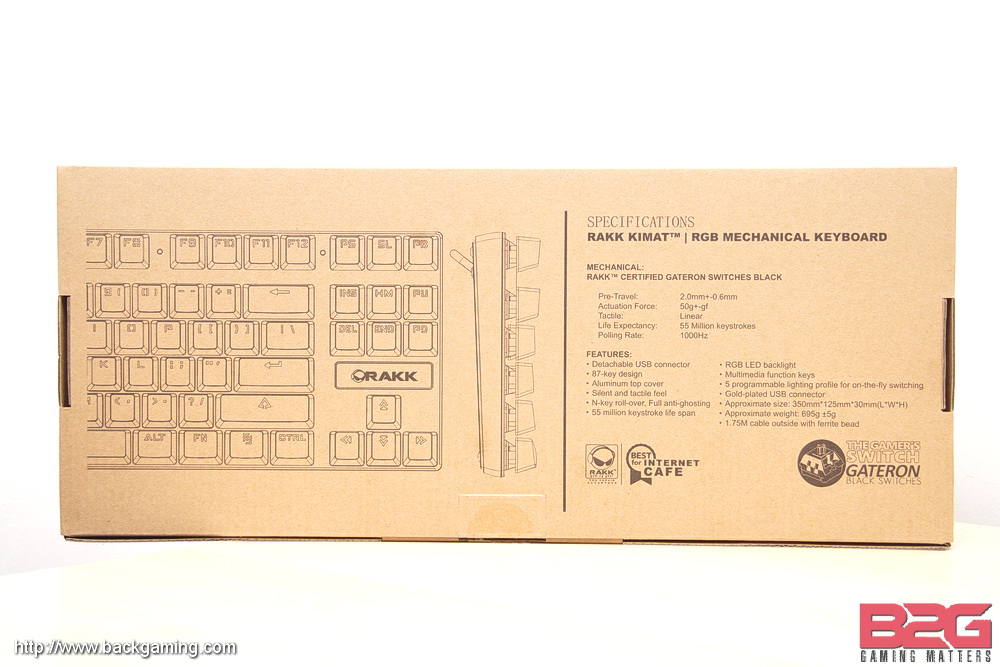













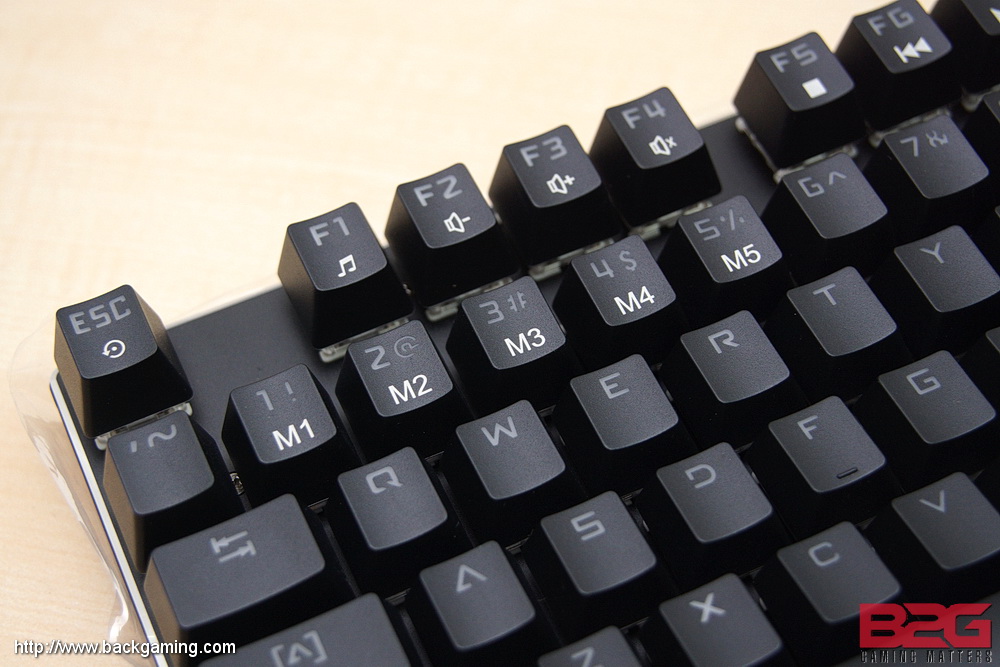










53 Comments
Woah!
How much is this?
2,200 😀
Master Manjie
Natatanggal ba keycaps niyan?
ofcourse nemen, hanapin mo me pls, gusto ko talga kasi yung tenkeyless tas detachable yung usb ih
Sige sige.
Budoy Badoy
baligya ko anai akon computer ah
ahaha
Magicforce or this?
Joshua Calonzo meron n ako topre as my main pero i want to try tkl since ung mouse ko madalas pag fps games tumatama sa kanto ng kb, anu switches nito?
depends on what switches you prefer. Available lng s black switch etong easypc mech kb’s. while magicforce is available in blue and brown. Aesthetics choice mo n rin, it’s all personal preference
Megpoid Tenshi bsa muna ako for this, can do it right now, mobile lng e. thanks sa fyi
Gateron blacks yata to.
Sa magicforce, meron atang cherry mx brown at blue yung tkl nila
Sa magicforce, meron atang cherry mx brown at blue yung tkl nila
I want to try out browns/blues I’d suggest magic force.
Magic force offers a minimalistic and premium design 😀
Kyle Edades
Oh shit parang simple lng sya
$50 lang yan men. 2,200 pesos daw dito sa pinas e
Un nga eh hahah
Aboard the hype trainnnn!
d ko lng alam bkt inalis pa nila ung 10key
may full layout version yung Apiq name 😀
Back2Gaming kaso di rgb hehe
Portability and for small desks. Also some if not, most do not use numpad when gaming.
Rakk, Ganern >_<
Gateron for the win!
Carlo G
I’d buy it! Always been curious about MX red/black style switches (blue switch user here).
Ganda pala ng boses mo bossmac
salamat po 😀
Ivan Ni
Cons para sa’kin yung detachable cable. Sana attached braided cable na lang.
I’ve used a few mech keyboards and this far is the most economical. Undoubtedly the most Bang for the buck out there in the market!
Anong pagkakaiba nito sa regular a4tech keyboard bukod sa looks at sa backlights?
switch rubber dome lang ang regular keyboard etong mechanical gumagamit ng special made switch mas responsive eto pag pinindot mo tyaka matunog ramdam mo talaga ang pagkakaiba ng dalawa
Lester Hinolan Canon
gusto ko un may numpad
Ung isa bilhin mo
rakk na this
Hi B2G, ask ko lang po kung ano ang magandang mechanical na mura para sa MOBA at FPS? Isama niyo narin yung mouse kung gusto niyo. Tsaka san rin pwede makabili ng mga ganun?
depends talaga yan sa preference mo bro. Mahirap magrecommend based on genre like me, preferred ko red switches for games pero since mas madalas ako nagta-type since work ko un, blue switch ang pinili ko. pero yun nga, if mostly talaga for games gagamitin and mejo competitive ka, malambot ung red switches meaning easier actuation. lahat ng stores naman may ganun kindly ask na lang yung sa area mo, ano rin pala budget mo bro?
Thanks BossMac Suba sa mga suggestions, may nakita po akong brand, name po niya ay AULA, ask ko lang po kung ok po ba yung mga products nila since mura rin ang mga mechanical keyboards nila.
Sir matanong ko lang kung may way ba para mabawasan ang key travel neto? Nakabili na ako kaso nakakstress sa daliri kapag nagttype kase ang lalim ng keys, eh pag nagttype kase ako palaging sagap sa dulo ang bawat pindot. May nabasa akong o-rings daw pero pwede ba yun dito?
does it have a full nkey rollover?
ok sya pang masa and good features pero bagsak ang quality para sakin, wala pang isang buwan ayaw na gumana, pina warranty ko at napalitan naman, eto namang bagong palit mga 2 weeks palang ata nakaka lipas hirap na pindutin ang isang key mahirap un lalo na kung sa games mo sya ginagamit ewan ko lang kung nagkataon lang sya na parehas nagkaron agad nang sira.
sir bkit yung ctrl sa left parang hindi gumagana ?
kung confirm yan sir pawarranty mo na
My Rakk Kimat just arrived yesterday. Overall for me, the Rakk Kimat is the best gaming keyboard so far for a cheaper price. I have a Razer Blackwidow Tournament Edition and I can compare them – they are mostly the same when it comes to the build but one thing I don’t like with Razer is that hitting Q and A keys will occasionally ghost and it’s annoying since I have medium fingers. Rakk Kimat is pretty good and it is really do the job specially for these Gateron switches and they are not black switches by the way. Rakk Gears managed to update Rakk Kimat to Blue Switches which is very pleasant when you are looking for more actuation force and you want to feel the tactile effect of the keyboard. Many rumors say that Rakk Kimat is now on trend on Cebu which is used for internet shops and it’s really pretty damn cool. Day by now, me and my wife will soon invest some computer peripherals on EasyPC and Rakk Gears for our Internet shop because they are the best.
How can I avail RAKK Kimat RGB Mechanical Keyboard?
Lol mine lasted for only a year and 2months,this very day. it started its ligths defectiveness in 6months then just now it kept spammig x. Sad la!