Price/Where To Buy
US: Approx. $140- [easyazon_link identifier=”B0186NJGSO” locale=”US” tag=”back2gaming-20″]ASUS VC239H[/easyazon_link]
PH: Php8500 – PCHUB
[easyazon_infoblock align=”none” identifier=”B0186NJGSO” locale=”US” tag=”back2gaming-20″]
Choosing a monitor can be as hard as choosing Intel or AMD, AMD or Nvidia, or as to the variety of different motherboard choices that is uniquely distinguished by its features. And there will always be a dilemma between a TN Panel for a low response time or an IPS Panel for better color and viewing quality.
What are IPS Panels?

Read more in our IPS Budget Monitor Guide
Specification
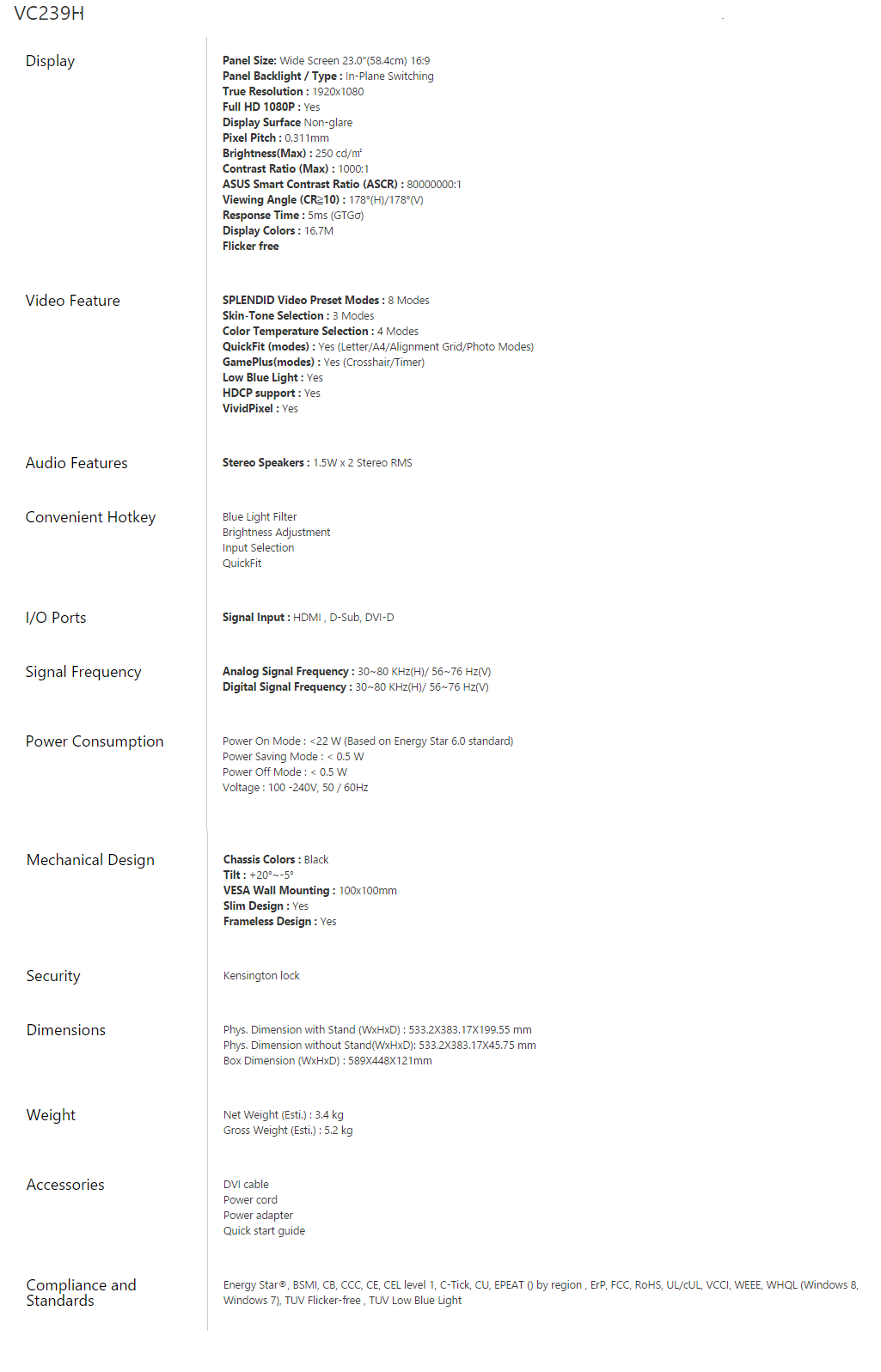
Packaging
The display cables included are only the VGA and DVI, sadly there’s no HDMI cable included. However, there’s also an included audio cable for use with your external speakers via the HDMI audio out option in your Windows Sound Devices.
The aesthetics of the VC239h is really similar compared to the VX239h with only the base/stand being the noticeable difference. The screen itself is in a matte finish and is not that much fingerprint resistance as you can see on the second pic. Although when lit on, these marks aren’t visible enough to distract you even in dark scenes.
Unlike the black glossy finish on the VX239h, the back of the VC239h features a matte finish. There are also VESA mounting holes if you wish to wall mount your monitor or to use a different stand instead as opposed to the VX model not having one.
On a personal note, one thing that I love in the VX239h was the elegant looking stand. Unfortunately, ASUS decided not to carry over that asset to the VC model.
The menu buttons for me is a really nice improvement over the VX model because its easier to feel and to touch these type of buttons rather than the sensor type ones.
The I/O ports on the back of the monitor are placed good enough for an easy reach. The ports consists of a HDMI port(2 on the VX), a DVI port, a VGA port, an audio port for the audio cable I mentioned earlier, and a port for the power adapter(and a kensington lock on the VX).
Another downside of the VX239h and of the VC239h as well is its ergonomics. You can adjust the monitor’s viewing angle horizontally and vertically, but you don’t have any option for panel rotation nor tilting it sideways.
The .9mm bezel, having a .1mm difference compared to the VX model(based from their site), is still thin enough and is ideal for multi-monitor setups.
DISPLAY MENU
The menu is sleek and elegant looking to the point that you’ll actually would want to explore the settings. I find the Scenery Mode/Preset suitable for my taste. But do take note that you can apply a custom preset by navigating to the Color Menu just below the blue light filter. The Night View mode is convenient for me and for those who suffer from astigmatism.
A great value addon to the VC239h is the GamePlus feature which is only found at the ROG Swift line of monitors. The Crosshair feature is useful for FPS Gamers. Though this might offer a competitive edge in most FPS Games, its more of a hassle navigating your way through this feature and you also need to turn it off after playing unless you prefer having a crosshair while browsing or reading.
Performance
IPS panels is a clear win over standard TN panels specially with the ASUS VC239h. Color reproduction with the monitor is great, and the viewing angles is still exquisite despite the lack of the monitor’s ergonomics.

Further testing with Passmark made us noticed some light backlight bleeding on the lower right part of the screen. But your experience may vary because just like CPUs & GPUs you’ll have to be lucky with the lottery.

Conclusion

ASUS has done it again with their VC239H IPS Monitor. While addressing the issues of its predecessor, the VX239h, ASUS managed to add some sweet features such as the GamePlus which is taken from the ROG Swift Lineup. But it doesn’t make it the perfect monitor with no flaws. Back-light bleeding is still unfortunately present, but it was only very minimal. The speaker is what you would expect from a regular priced speaker, nothing special. Navigating through the menu can sometimes be much of a hassle if you don’t have that much patience. Priced at 8,893SRP with some stores selling it at 7,600php like DynaquestPC you will really get every bang for your buck. Surely there’s some trade-offs like the monitor’s ergonomics and a lack of a HDMI port but is compensated by some of its unique features like Vivid Pixel, GamePlus and QuickFit Virtual Scale.
Is it worth to get this IPS monitor? Yes, although you’re not getting the best of the best on the market, you’ll be getting some excellent performance for the price. If this will be your first IPS monitor, you will definitely not turn back because of its premium features. Is it worth to change from the VX239h? NO. Surely this monitor offers some good improvement over its predecessor, but that alone won’t make it justifiable.
All in all though, the solid build quality and ASUS’ 3 Year replacement warranty is more than enough to satisfy your display needs even for gamers and budding designers/multimedia artists.
Hence, B2G backs this with a GOLD and BEST VALUE Award!






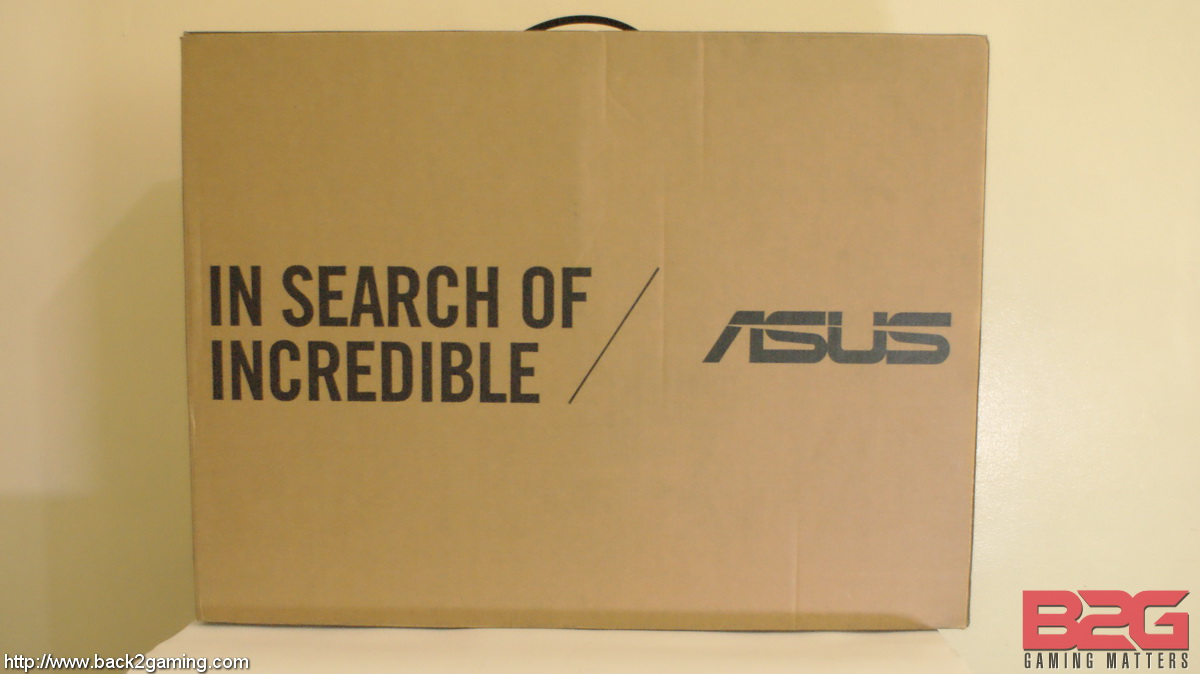

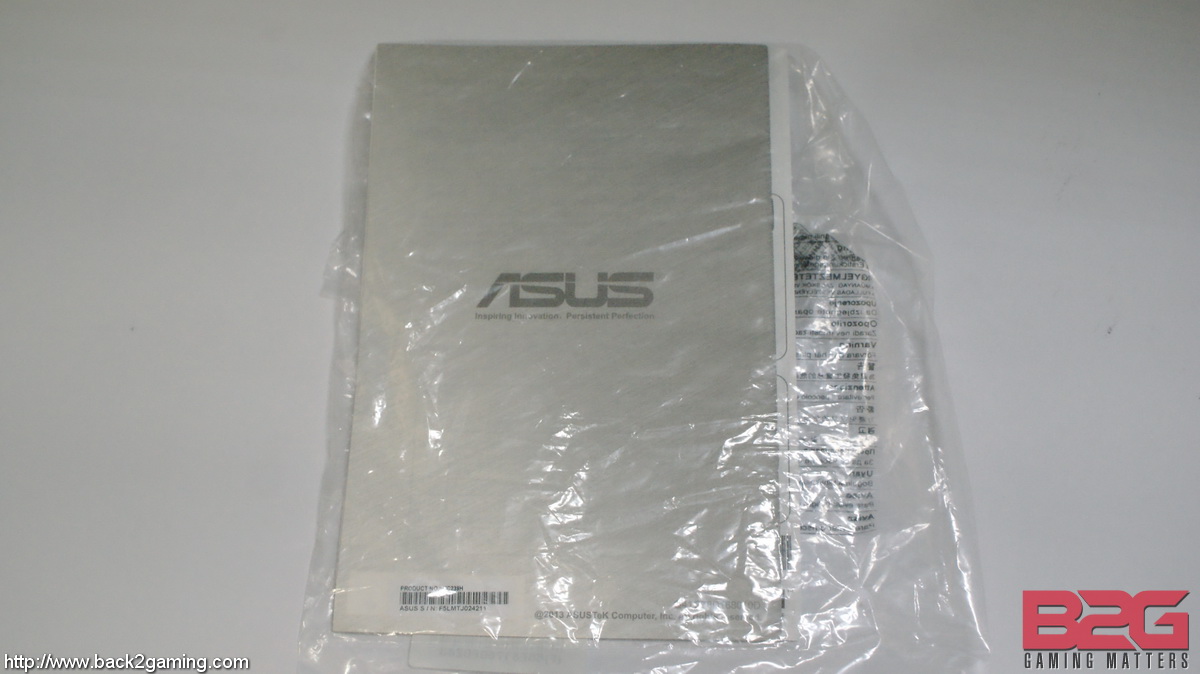








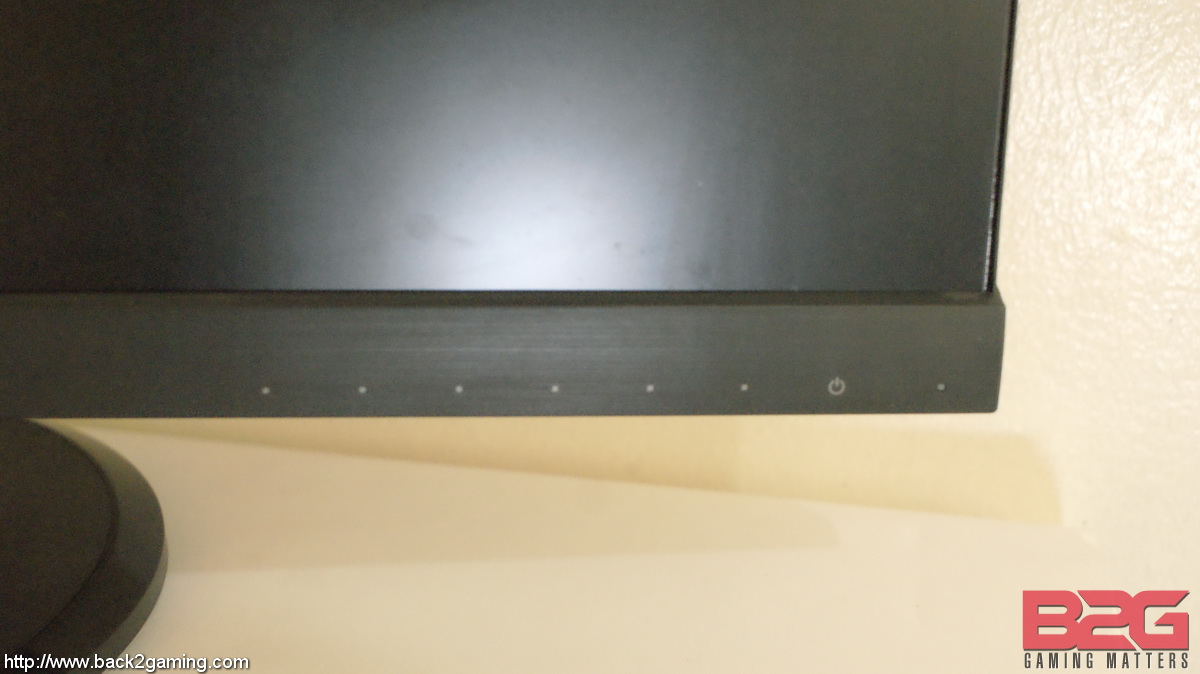






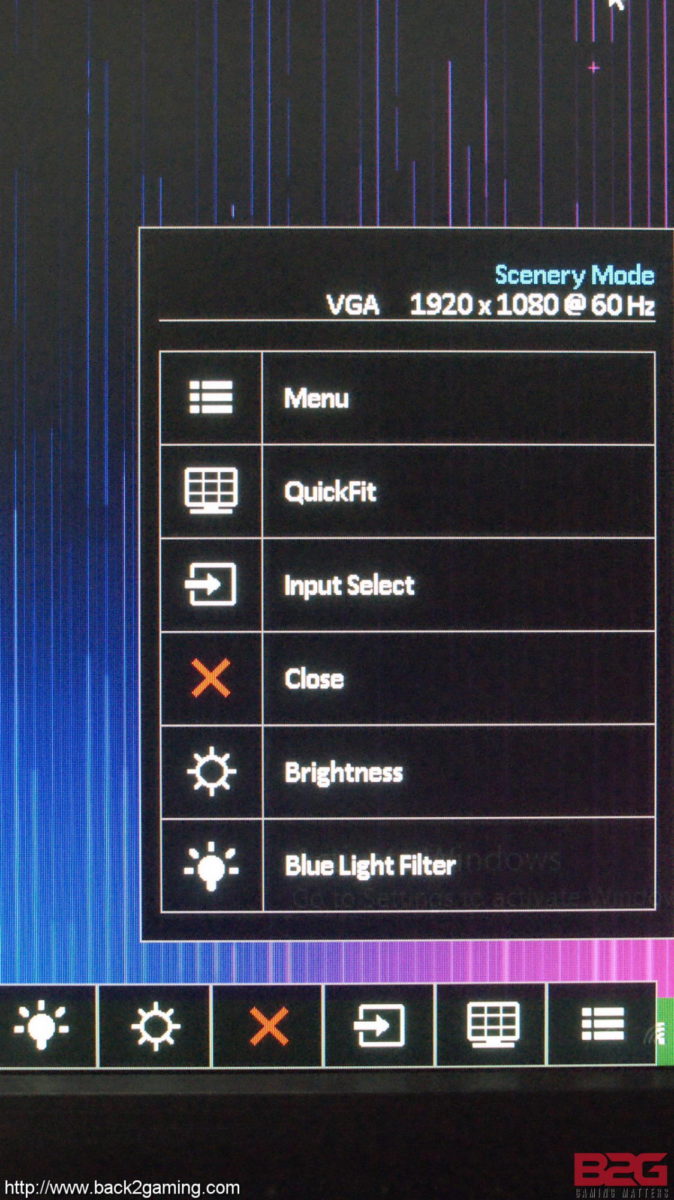
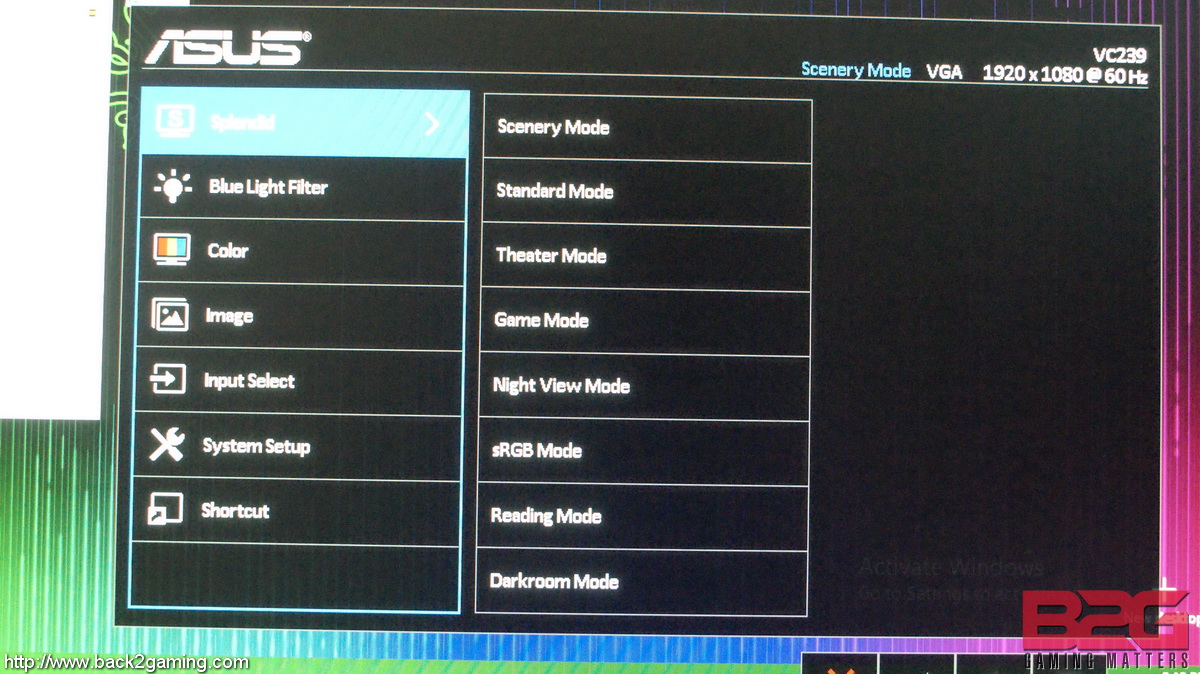
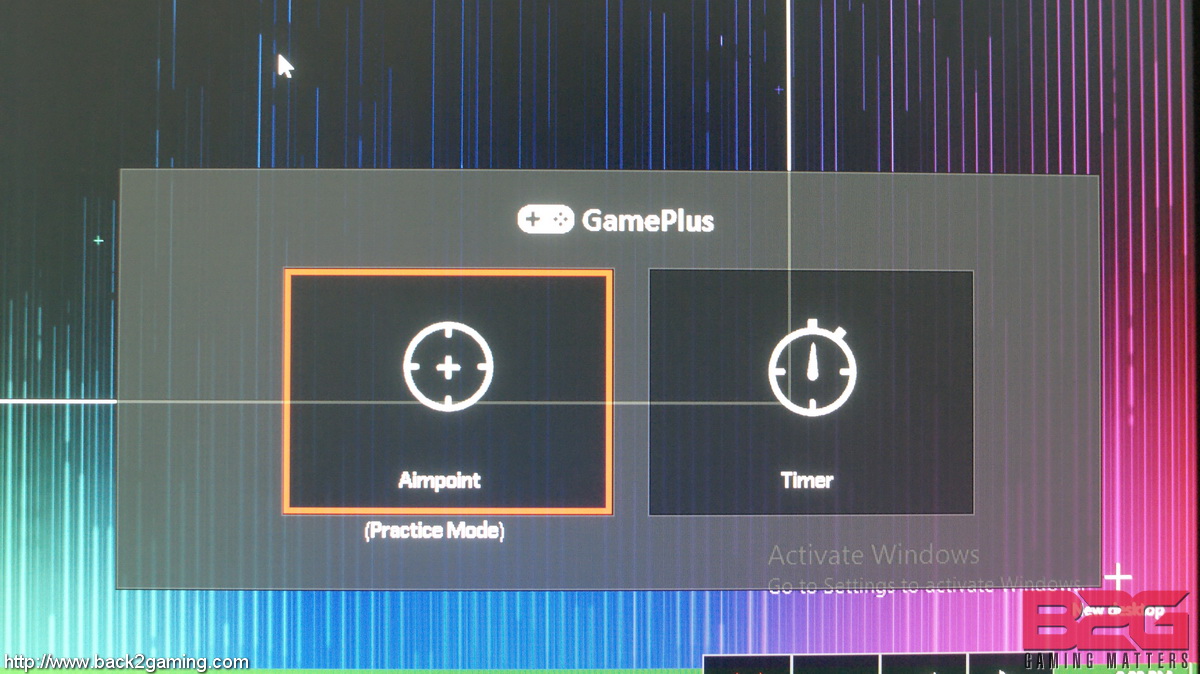
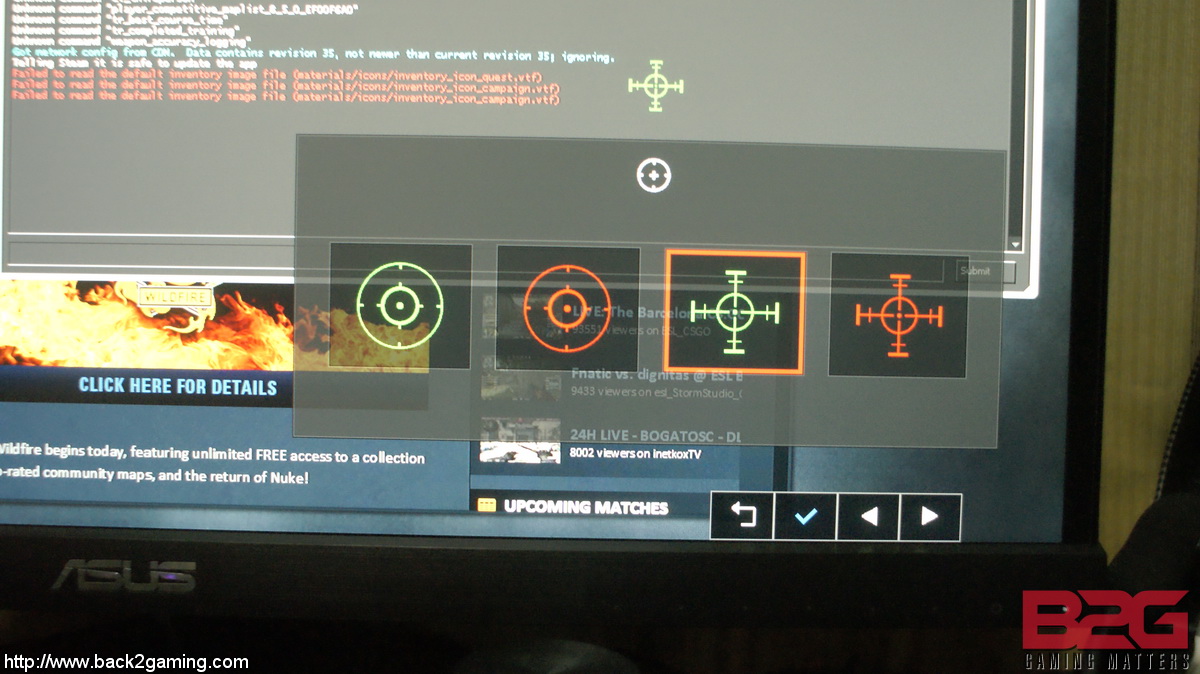


54 Comments
is vc239 and vc39h the same?
Yes 🙂
ohh… i thought they’re different xD i searched google but i can’t find the right answer that i am looking for… thanks for replying! 😀 i got the same monitor btw! 😀 #PoweredByASUS! 😀
#GameOn
parang iba ata un adapter nito kaysa skin xD vc239h user here
Old stock siguro? hehe Send us a pic 🙂
Maybe its an old model? Send us a pic! 🙂
Sry for late reply ito un adaptor na gamit ko sa vc239h
Yung windows is genuine..hahaha alin po mas good value neto sa vz239h?
Pak na pak yung monitor na to. So far so good sa akin.
Planning to buy this one as the VX version of this currently out of stock. :/
http://www.back2gaming.com/guides/ips-monitors-under-10000/ maybe this will help you 🙂
activate your windows daw boss. joke haha
Same with the other comment sa taas. Just bought mine on Jan. 8, medyo rectangular yung adapter ko.
Is there anyway to hack this monitor to get audio out for my Edifier 2’1 external speakers or a converter I can buy?
output? i’m not sure, i’ll have to check my own at home. if there’s not audio output jack, i think it’d be pretty easy to bypass the internal speakers for an external output port. Would require warranty voiding modifications though.
Ok I can confirm the VC239H has external audio output. No need to hack it.
No audio out. Just audio IN.
Ask ko lang, same lang ba sila Panel ng VX239h? since its IPS lang, while vx is AH IPS?
Technically different sila pero slight lang talaga difference nila kung titignan mo ung actual display so yeah, just to make simpler iisa lang sila para saken.
Strange! Different panel type used in Global & Php…..
Global: http://www.asus.com/Monitors/VC239H/specifications/
Php: http://www.asus.com/ph/Monitors/VC239H/specifications/
Aside from the panel difference, specs-wise they’re the same. I’ll see what Asus says about this, thanks for noticing!
Monitor Hz ??
What if nsira ung lcd may lamat and void ung store warranty pano ko mapapaayos o marereplace paba un ng ASUS..if yes,san kaya service center???thnx
Parang nabagsak? I doubt iko-cover nila yan, first thing to do is contact muna yung shop na binilhan .
Im buying a new monitor. Highly considering this, until nakita ko LCD pala. Ask ko lang kung better ba talaga LED or sa isip ko lang yun? Pede kong bilhin to depending on your response sir. 🙂
LCD talaga yung panel bro, ung LED is yung ilaw na ginamit. Sa older LCD panels kasi gamit is CCFL pero di na ganun kagamitin yun dahil sa LED na madalas gamit ngayon. Ang consideration ngayon is IPS, TN or TFT which is nagva-vary sa picture quality and motion display clarity. 😀
Thanks boss! Buying mine today. 🙂
VX239H vs VC239H in terms of gaming. Who will win? Please explain. Thank you! 🙂
So it is confirmed? May audio out ito? Looked at the few reviews and asus website, hindi naka indicate kung may pagkakabitan ng headphones.
Hawak ko ngayon yung VC239H ko, I can confirm may output port for audio.
Thank you very much. Looks like i’ll get this over the tn paneled vx2452mh.
hi, you mentioned may audio out siya. That means when I connect my HDMI to the monitor, the green audio port will become an audio out port?
hi, ok po ba to for ps4 gaming? salamat 😀
yup, specifically bought it for my PS4. happy with it 😀 if sanay kayo sa TV though mejo iba yung kulay nya, hindi naman sa masagwa, need nyo lang talaga timpla kung sanay kayo sa timpla ng TV
salamat boss 😀
Boss monitor speakers lng b gamit nyo? Or nka external kayo? How? :(((
Pag testing lang, ginagamit ko yung internal speakers neto pero may lineout naman sya if ever gusto mo mag-speakers na hiwalay. Pero mas maganda kung rekta sa board na yun.
Any ideas for settings on a pre calibrated VC239 ?
After 3 months of using this monitor I saw some dead pixel on my screen :/. I was disappointed.
VX actually has bumps below the monitor, so that users can feel if they are touching the sensors, VX also has the Gameplus Feature + it Has a better Panel (AH-IPS Panel), sadly no mounting holes
Dunno may be you had the old stock of the vx 239h.
mga sir audio in lng ata meron? cant get it to work naka chromecast kami ung audio dinaan namin sa ampli which is ayaw sa mismong monitor lng sya talaga tumutunog. sigh
This monitor (VC239h) only has ‘audio in’ port.
Its an output port.
can you get it to work? sabi sa reviews na “audio in” lang sya. unlike vx239h na merong “audio in” and “headphone jack” which is an audio out.
Its actually an audio out talaga. You need to set yung HDMI device mo sa windows to be the default output audio device then it would work. Edited na yung review to reflect this. Thanks!
Binili ko at first is the VZ239H, medyu mahal version, pero Audio In lang pala. So, I swapped it with this VC239H kasi nabasa ko comments ni BossMac Suba and also this review na may Audio Out pero hindi pala. Sayang nang dahil sa misinformation, naka gastos ako.
Meron bang settings na maka audio out based on the comments here?
Kamusta ung input lag? mouse input lag?
sakto lang. mas issue saken ung 5ms response time coming off a 144hz 1ms panel daily
balak ko sana bumili nito kaso ang prob ko ok kaya to sa FPS games like Overwatch and CSGO
kung sanay ka sa high-performance monitors definitely entry level lang toh pero if 1st 1080p mo and sakto sa budget hanap mo this is just enough for any games although blurry sya personally para saken after using 144hz and higher ang hirap na bumalik
Boss, pde ba tong i-overclock hanggang 75hz?
Comments here says the 3.5mm jack on this is an AUDIO OUT. Can anyone give me an advice how you did it? Thanks!
Negative. Tried everything wala talagang output yung jack. Misleading info.