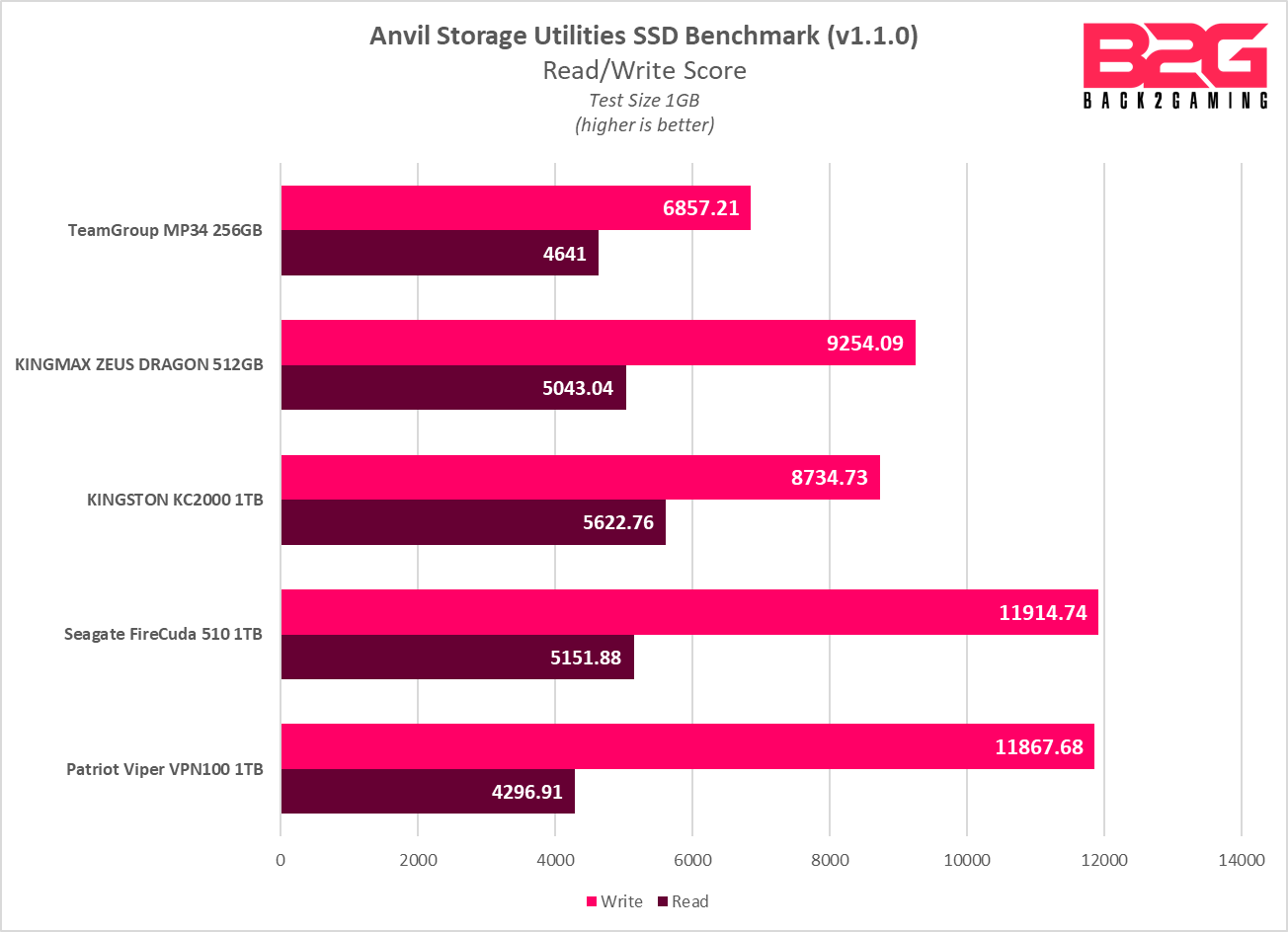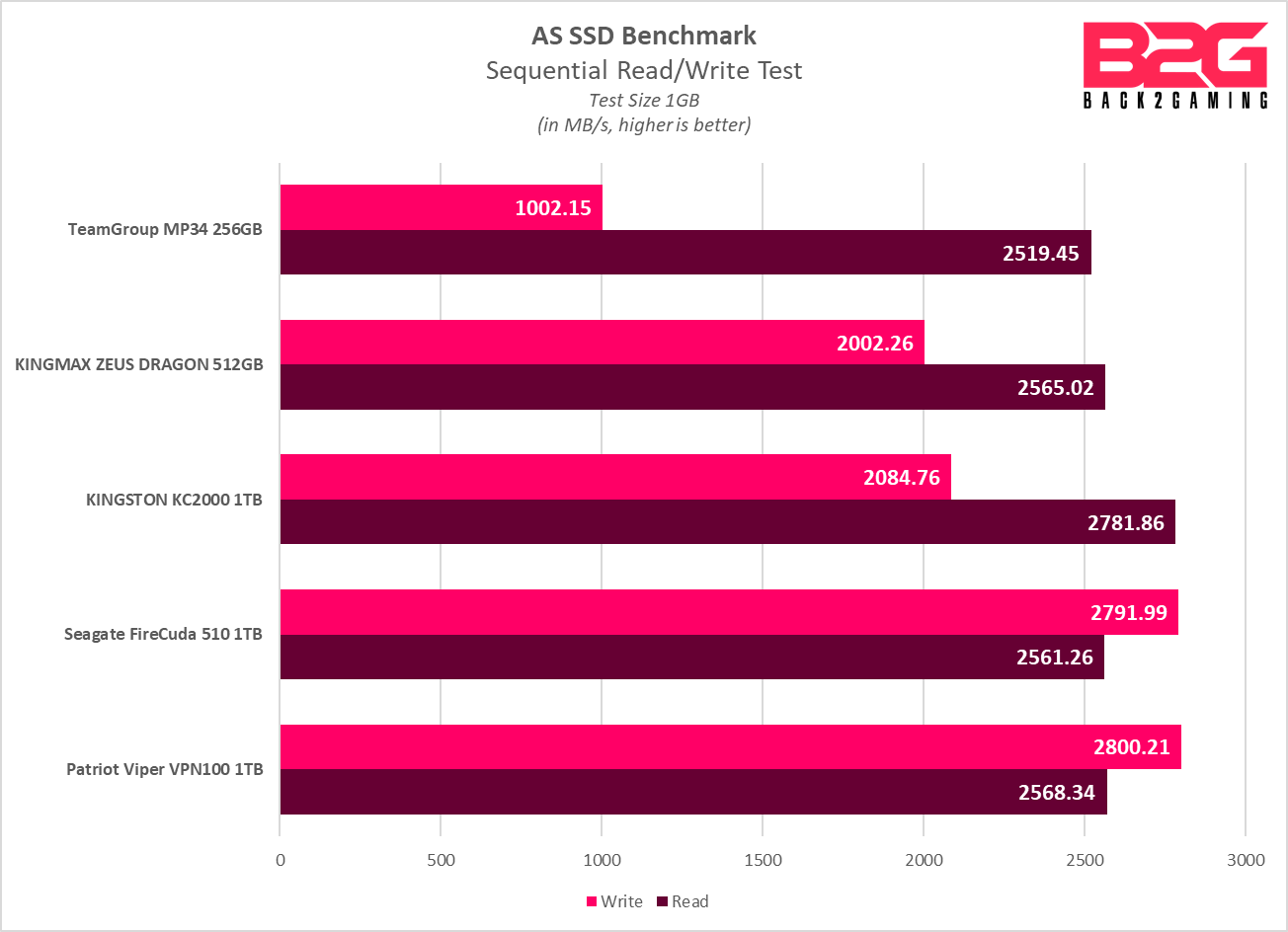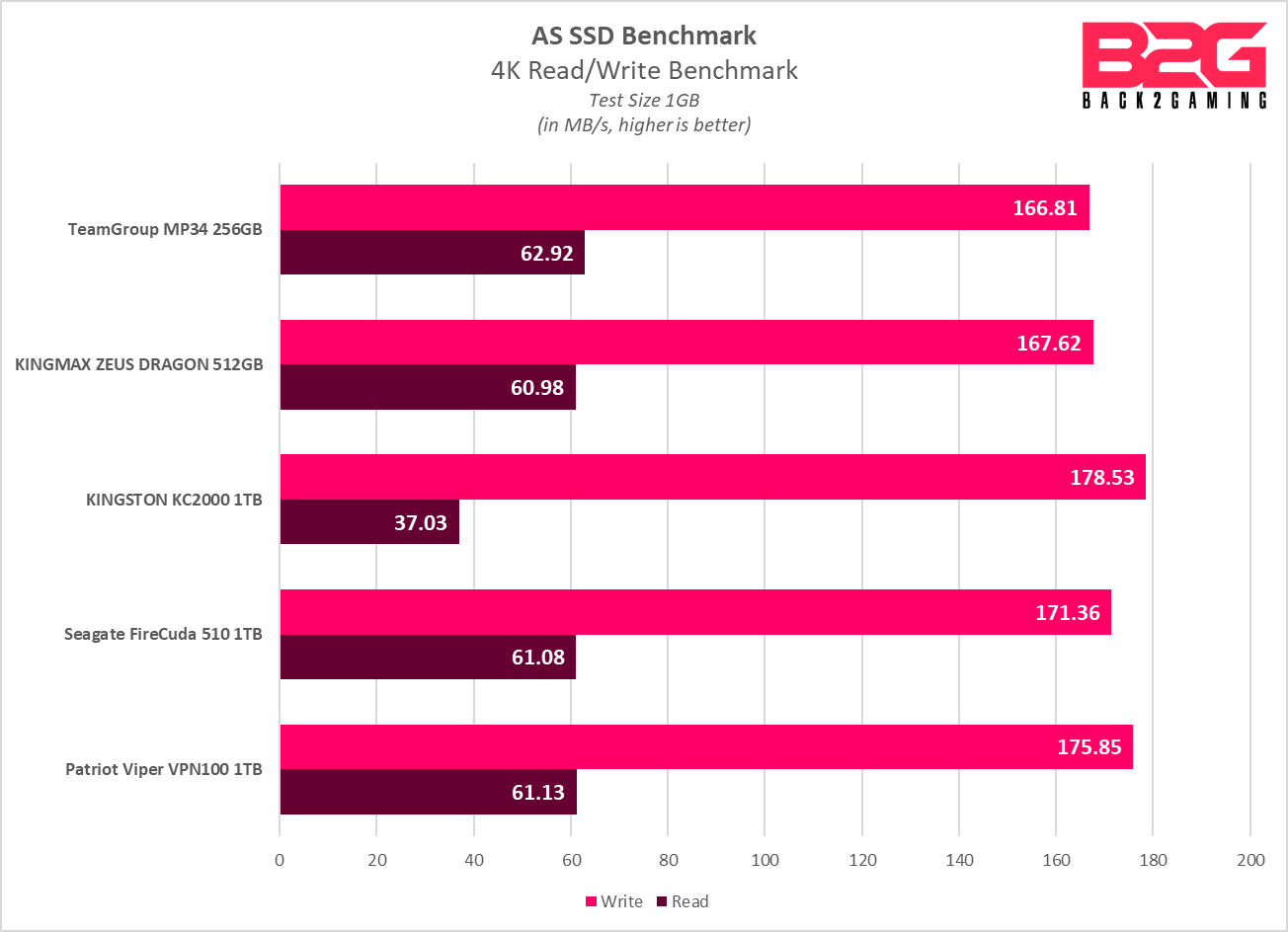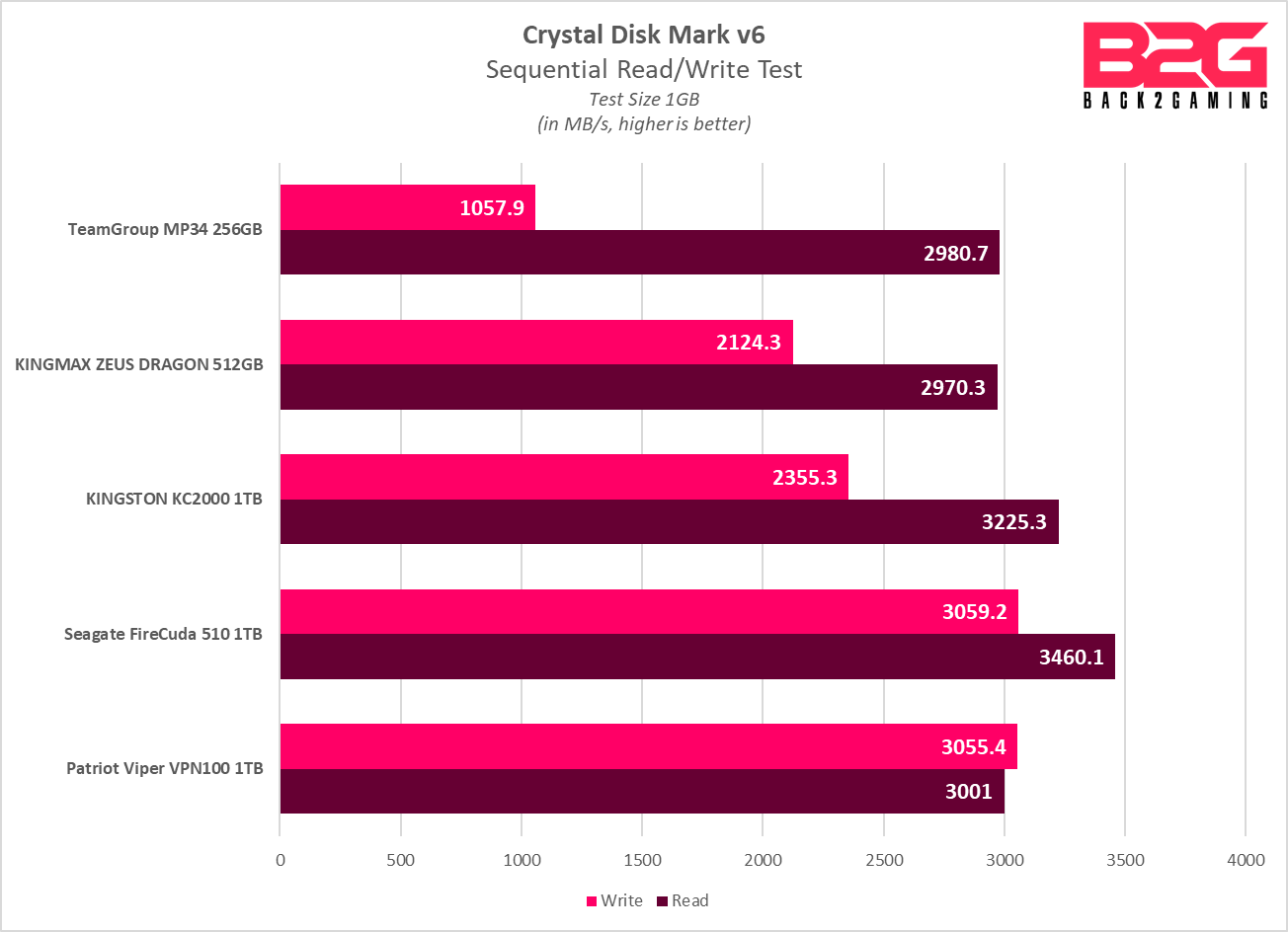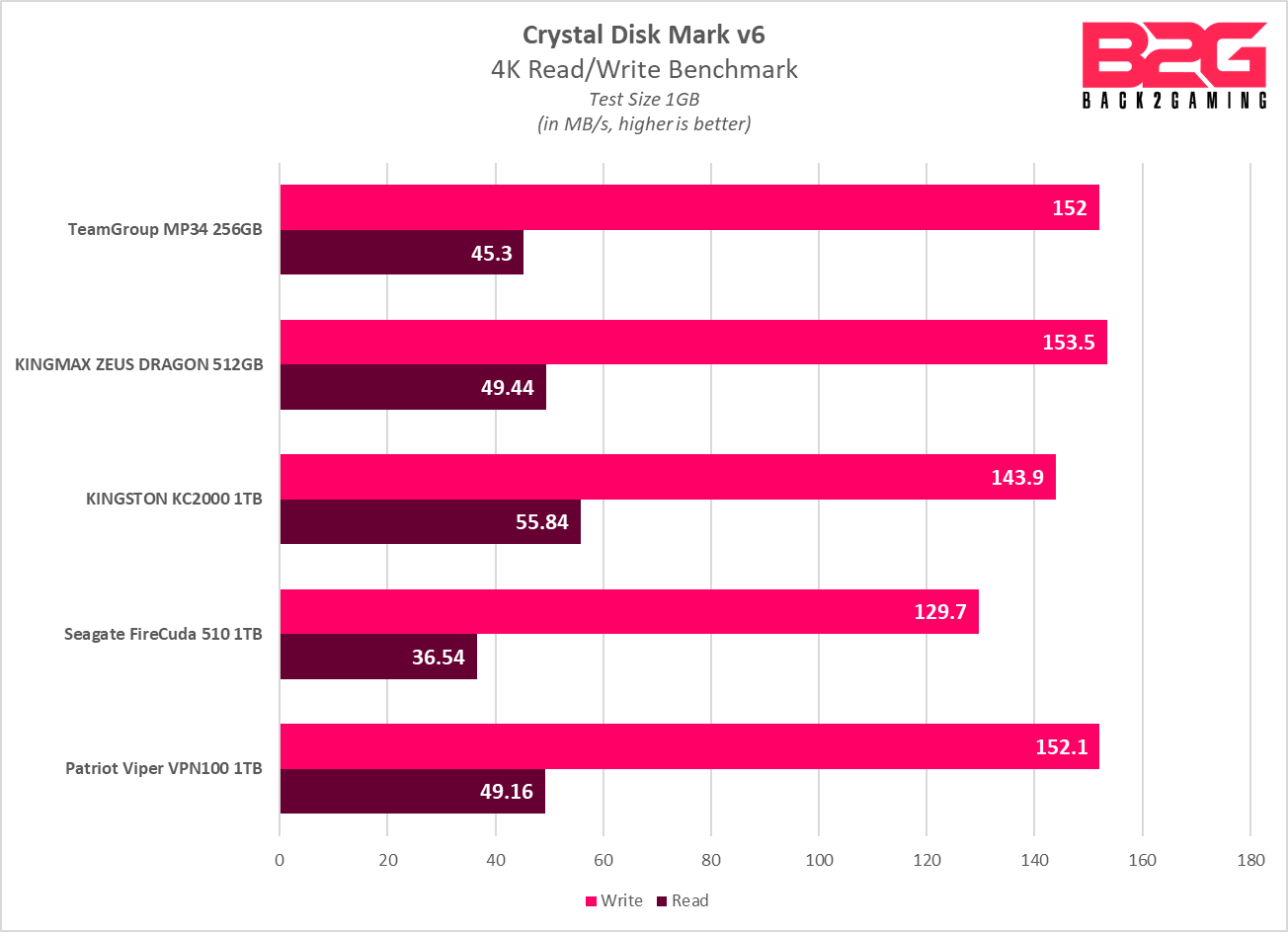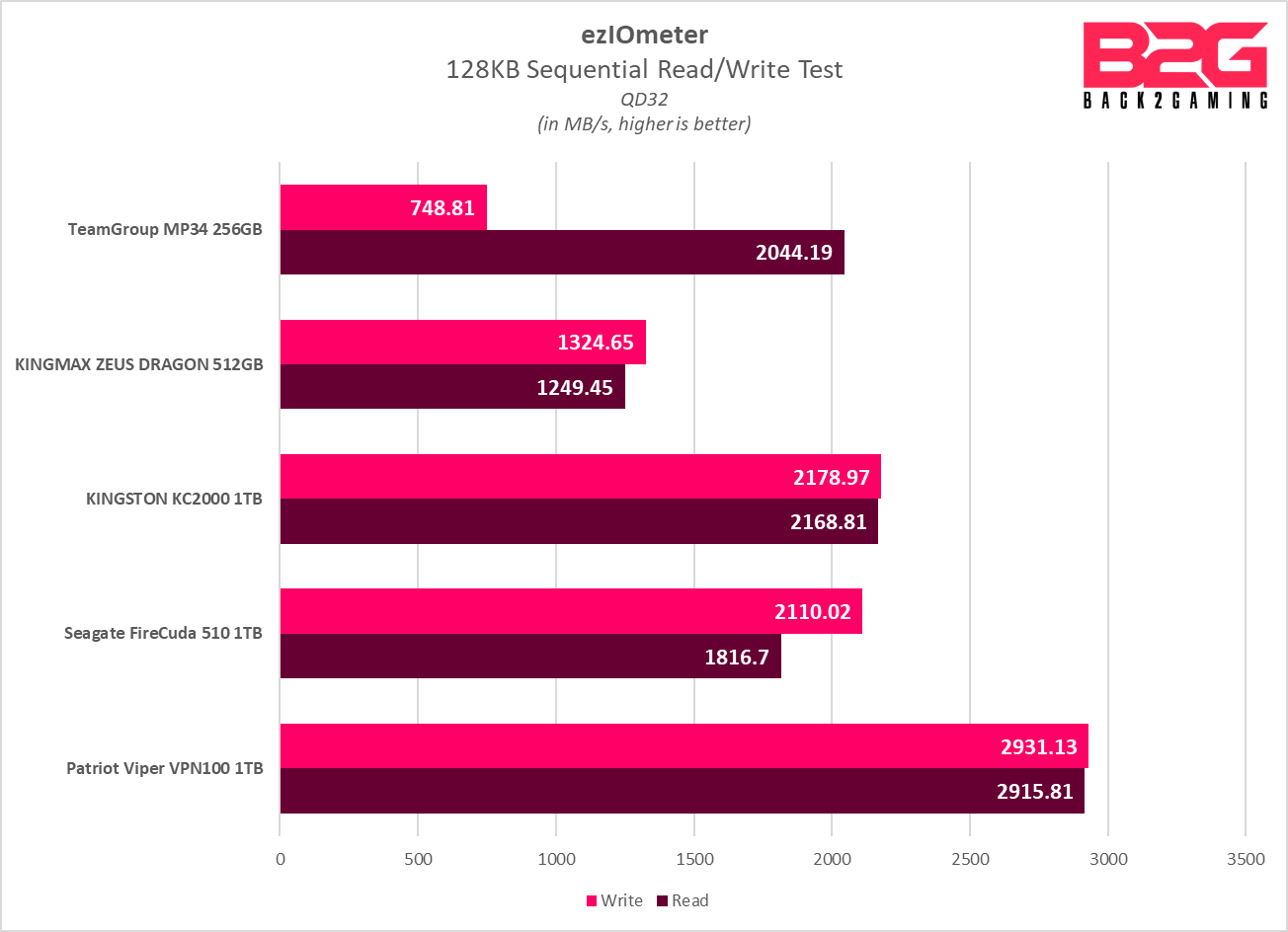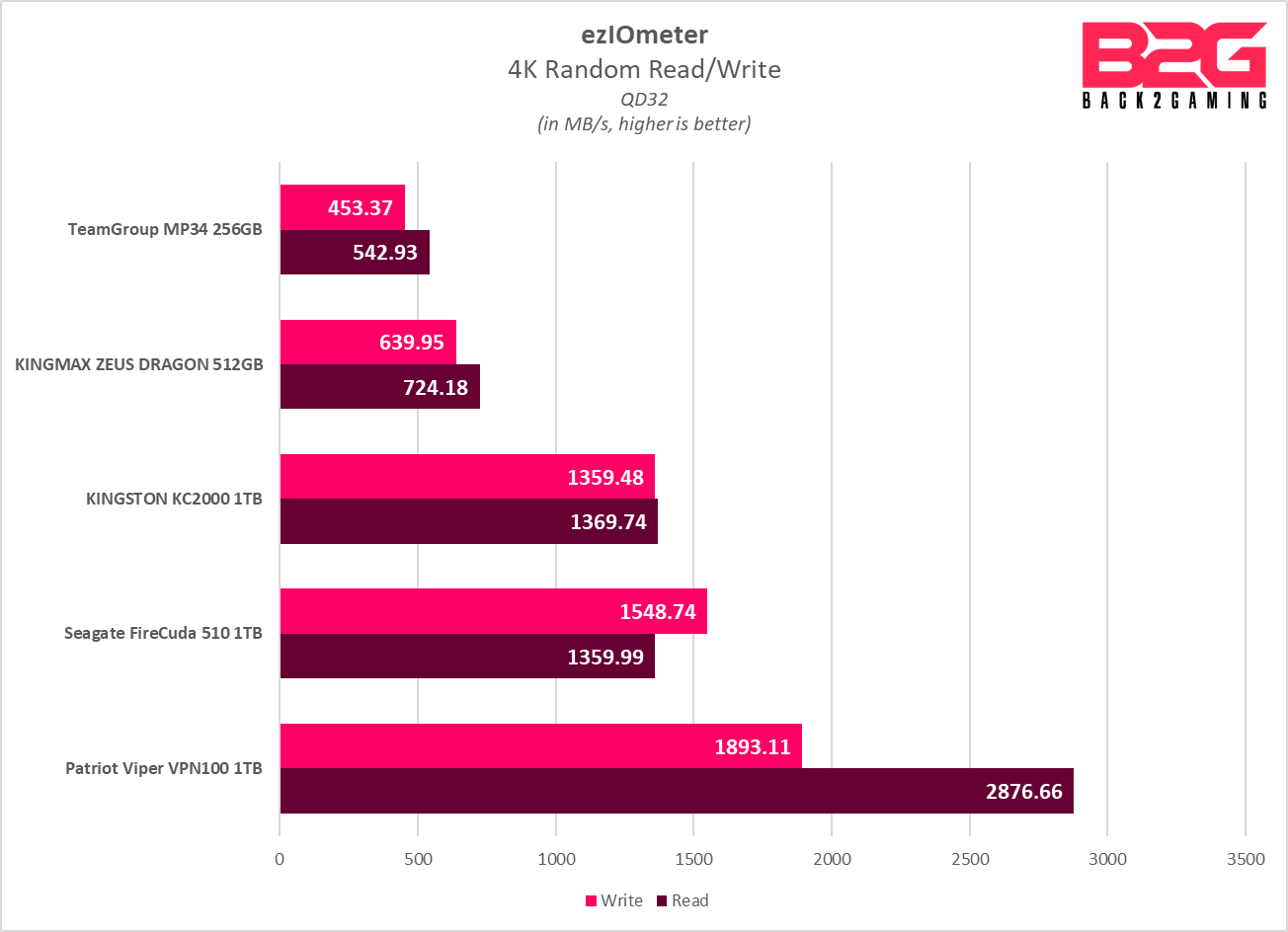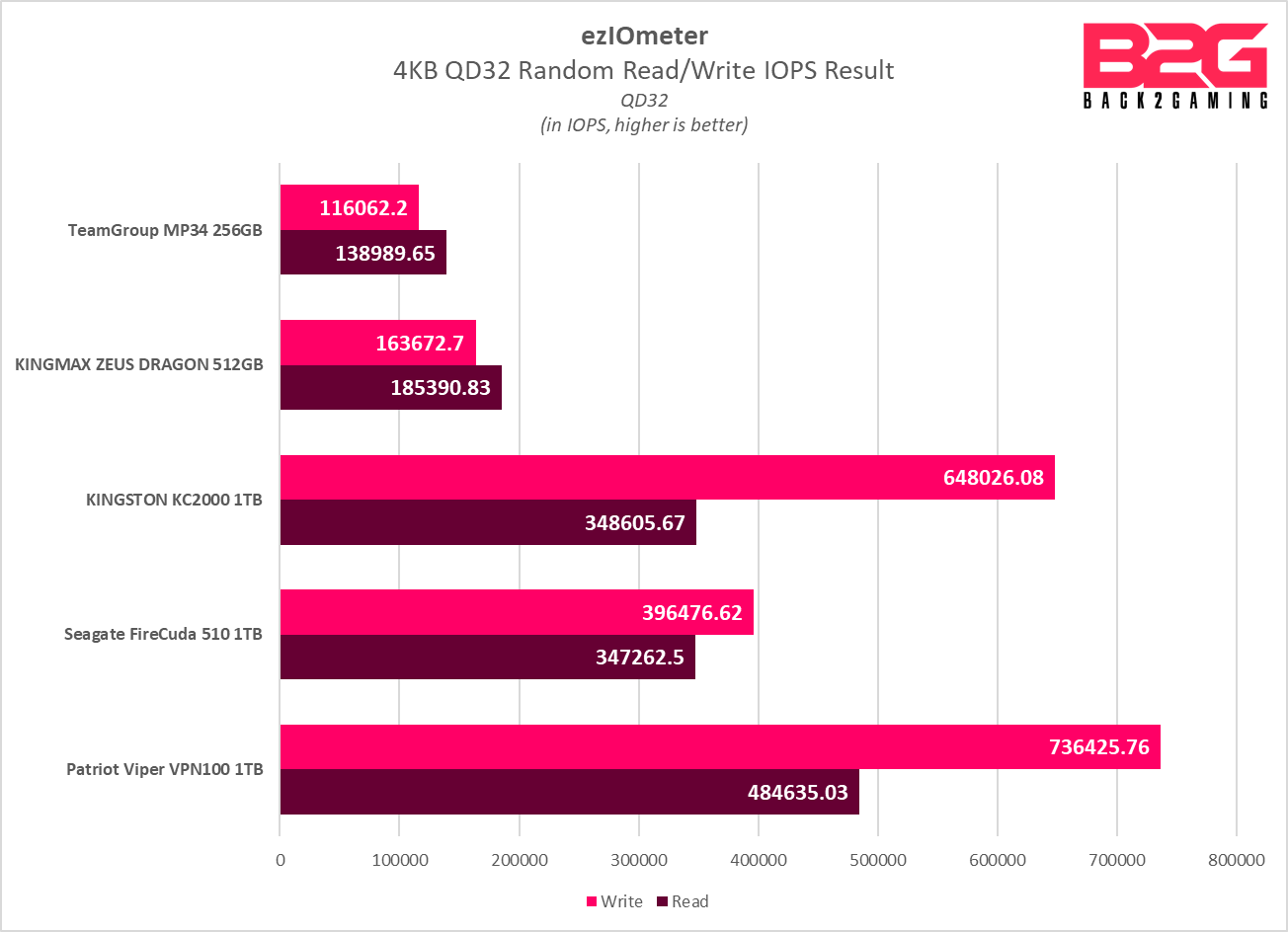Introduction
We’ve had the pleasure of working with KINGMAX for a long time now and have seen them evolve from their mainstream lifestyle products to their venture into esports. From their invisible heatsink RAM to their first RGB module, KINGMAX has always had some unique twist to their product. In this case, its a more straightforward as we review their PX3480 M.2 NVMe SSD. This product is under KINGMAX’s Zeus Dragon line meaning it is a gaming/performance product offering excellent value for its price. KINGMAX rates the PX3480 at up to 3400 MB/s read performance and up to 3000 MB/s write. KINGMAX has always been a quiet option in the market so lets shed some light on what the PX3480 can do.
KINGMAX is offering the PX3480 in 256GB, 512GB and 1TB capacities.

What KINGMAX has to say about the PX3480:
M.2 2280 PCIe Gen 3×4 PX3480 provides speeds up to 3400MB/s. It features accurate and ultra-high resolution images, high-speed processing data transmission and low latency, most suitable for consumers with massive engineering drawing requirements. Professional gamers can launch games from the massive selections in seconds, as it supports multiple screens for multi-tasking. PX3480 is also an ideal partner for enterprise users as its high performance storage solution improves work performance and enhances company competitiveness.
Specification and Features – KINGMAX Zeus Dragon PX3480
| Model Name | PX3480 |
| Interface | PCIe NVMe Gen 3×4 |
| Support | M.2 M key |
| Capacity | 256GB \ 512GB \ 1TB |
| Performance (up to) | 256GB 3000MB/s(R) 1000MB/s (W) 512GB 3400MB/s(R) 1950MB/s (W) 1TB 3400MB/s(R) 3000MB/s (W) |
| 4K IOPs (up to) | 256GB 180K (R) 230K (W) 512GB 350K (R) 430K (W) 1TB 550K (R) 550K (W) |
| Shock | 1500G /0.5ms |
| MTBF/ TBW | 2,000,000 hours |
| Dimension | 22 mm (W) x 80 mm (L) |
| Weight | 10g |
| Voltage | 3.3V |
| Operating temperature | 0~70°C |
| SLC Caching | Yes |
| DRAM Cache Buffer | Yes |
| Warranty | 3 years |
Features
- High speed 3D NAND synchronous flash
- Great performance and reliability
- M.2 M Key supported
- SLC Caching and DRAM Cache buffer technology to enhance R/W performance
- Advanced LDPC ECC Engine to prevent data errors (Low Density Parity Check Code)
- Powerful wear leveling algorithm and Garbage Collection technology enhance lifespan
- Support NCQ/ TRIM command
- S.M.A.R.T.monitoring system
Packaging and Closer Look
KINGMAX uses a simple packaging for the PX3480 with a small, full color box with a cutout for a view of the product. The front highlights some of the quick specs for the KINGMAX PX3480 as well as which variants is in the box. The PX3480 is a Gen3x4 PCIe SSD which means you need to install it on a compatible M.2 slot for maximum performance. KINGMAX went with a catch-all approach for the packaging, most likely to save cost, with the multiple models listed as well as their performance ratings.

The package is slim with only the SSD the primary content inside an a sticker insert. I’m not too sure what the 2pcs means on the packing sticker though. The serial matches but I can’t put it down as the number of the flash chips we have. Underneath all these stickers is a Phison PS502-E12 along with the 3D NAND flash chips.

On the back, there’s really nothing going on here.

The PX3480 is a 2280 length M.2 device which should fit on most motherboards in recent years.
Performance Testing – KINGMAX Zeus Dragon PX3480
Test Setup
Processor: Intel Core i9 9900K
Motherboard: ASUS ROG MAXIMUS XI EXTREME
Memory: G.Skill TridentZ DDR4-3600 16GB
Storage: WD Blue SSD 1TB SATA (OS), KINGMAX Zeus Dragon PX3480 512GB M.2 NVMe SSD
PSU: Seasonic Platinum 1050w
Cooling: Fractal Design Celsius S36 AIO Liquid cooler
Monitor: Viewsonic VX2475smhl-4K
VGA: NVIDIA GeForce RTX 2080 Ti FE
Potential Performance (ATTO Disk Benchmark)
ATTO Disk Benchmark benchmarks a drive’s read and write speeds with increasing file sizes and graphs them.
Anvil Storage Utilities
Anvil Storage Utilities is a disk benchmarking utility designed to offers a simpler method of scoring a storage device’s performance for both read and write as well as overall. The scores are presented in scores from the benchmark window.
AS SSD Benchmark
AS SSD benchmarks SSDs and provides a score. In our charts, we’ll show you the performance results instead. AS SSD uses synthetic read/write tests with selectable test size.
Crystal Disk Mark v6
Crystal Disk Mark is storage benchmarking software was developed by “hiyohiyo” of Japan, and is available for free. Crystal Disk Mark measures sequential, and random read/write speeds of storage devices.
ez IOmeter
ezIOmeter is a user-friendly port of the popular IOmeter benchmark. IOmeter is a professional load testing tool for measuring storage performance for enterprise solutions.
Conclusion

As of right now, when making SSD recommendations for a mainstream gaming rig, we highly recommend purchasing a 500GB capacity or more and bypassing HDD storage unless you need to archive other things or for mixed use scenarios. In general, the KINGMAX PX3480 performs decently well and while the benchmark numbers do sway in favor of the 1TB drives, that’s by default as more cells allow larger capacities to perform better for write operations. For people who are into the budget segment, an OS/application drive will primarily be read-centered and the KINGMAX PX3480 offers great performance especially for larger file sizes.
We’ve yet to see this drive listed online and we’ll reach out to the distributor to inquire prices, as of this moment though KINGMAX is offering a decent performing product with the KINGMAX P3480. A few nitpicks here and there like the lack of a heatspreader or the drive’s performance once the buffer gets full. Still, from a usability perspective this M.2 SSD is perfect for notebooks and PCs who’ll see more read actions. For a full-pledged desktop build, we highly recommend pairing it with another SSD or using it as a supplementary drive.
KINGMAX backs the ZEUS DRAGON PX3480 with a 3-year warranty. We give it our B2G Recommended Seal!