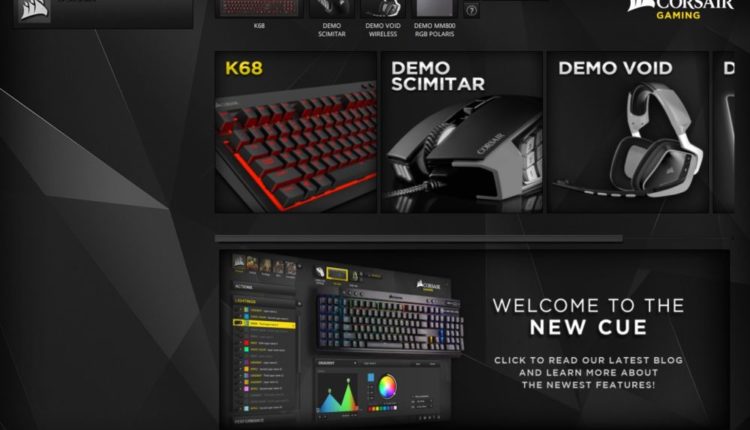More and more gamers are now getting used to keyboards with mechanical switches. Well, who wouldn’t? They sound great and feels so much better than the average keyboards. But, sometimes, these keyboards with mechanical switches are pretty darn expensive. And the cheap ones out in the market, sometimes, only live up to their prices. For me, quality and brand after-sales support will always come on top. What’s a little additional cost if it’s in exchange for a peace of mind.
Corsair, one of the biggest names in the PC peripherals scene, outs their new K68 and K66 mechanical keyboards, which are budget friendly. In this review we’ll be focusing on the K68 Mechanical Keyboard, which is suitable for those who often bring drinks in-front of their PCs, as the K68 is spill and dust resistant. However, it can only withstand dust particles and debris up to IP32 standards. If you want to know what IP32 means, just check out this link to know more about the IP Rating Chart.
So, why do I say that it’s good for those who bring drinks in-front of their PCs? Well, simply because, sometimes, in the middle of a heated game, some of us tend to be rageful (I know you do) and the drinks we bring in-front of our PCs spill some of its content on the keyboard. And if not fully protected, the spillage can, and will definitely ruin the keyboard’s functionality.
So, without further adieu, we present you our first look at Corsair’s spill and dust resistant K68 mechanical keyboard.
The K68 has a full 104-key layout that has dedicated multi-media keys and separate buttons that control the lighting level and windows key lock.
Knowing that the K68 is a spill resistant keyboard, it didn’t came as a surprise that its top and bottom shell are made up of plastic. I’m pretty sure that we all know that plastic is somewhat water/liquid resistant. Also, the built-in USB cable is not of the braided ones, but it’s not a bad thing, because who would want a braided cable on a keyboard that is meant to endure spillage. Opting for a braided cable on this keyboard will only ruin its purpose. Moreover, the rubber cables are much more easy to move around when changing the position of your keyboard, as the braided ones sometimes get caught up on the edges of a desk.
Moving forward to the keys, one will surely notice that the font used is larger in size. The proximity of the keys are up to my liking, but it will always boil down to user preference. So, if you are coming from a full sized keyboard layout then the K68’s key space wouldn’t be much of a problem.
Under the double-shot keycaps are Cherry MX Red switches which are enveloped by a red rubber that deflects water and protects the innards of the keyboard from accidental liquid spillage, and also dust buildup.
Onto the lighter side of things, the K68 has a per-key led light that can be controlled via the CUE (Corsair Utility Engine). The Corsair Utility Engine controls the lighting effects of the K68. By default, the K68 has 6 lighting effects: Rain, Per key Type, Visor, Ripple, Static, and Pulse. Moreover, CUE lets users choose in which keys or area of the keyboard a certain lighting effect is enabled. The CUE also features macro customization, remapping, and disabling. One thing to note is, that the K68 has a single lighting color, so if you’re not into the red theme maybe you should check out some of Corsair’s RGB infused keyboards like the K95 Platinum.
A gamer and a typist’s best-friend

But when it comes to typing, some, or should I say most of us prefer Cherry’s MX Blue switches because of their tactile feedback and audible sound. However, the Cherry MX Red is still one of my preferred switches when it comes to typing, especially when i’m in the office or in my room with my kid, because it generates lower noise level. And for me, the K68’s spill-resistant-rubber somehow acts as a noise suppressor (I’ve been using the Hyper X Alloy FPS (Cherry MX Red) for about a month now and the sound of its keys are far more noticeable). I believe, it somewhat follows the same concept of the rubber cushions in the Gym. The rubber cushions in the Gym absorbs the impact from the barbells and dumbbells that are accidentally dropped or sometimes, intentionally. Similarly, the K68’s rubber also absorbs the impact of key presses, thus resulting to lower noise when the keys bottom.
The K68 doesn’t lack when it comes to providing comfort to users who are in front of their computers for more than 8 hours a day. Just like me, I spend almost 85% of my day in front of a computer, typing and playing games, and with that amount of time spent on the keyboard makes my wrists ache. But, thanks to the included detachable wrist rest of the K68, I can rest my wrists whenever i feel like it, just have to attach it on the K68, and just remove it whenever I don’t feel like resting or just needs more space on my desk. Additionally, the wrist rest helps in preventing the horrendous carpal tunnel syndrome. Well, prevention is always better than cure, wouldn’t you say?
What I think?
The K68 is packed with features any FPS gamers would want in their keyboard like the NKRO and macro mapping from the CUE software. Additionally, with its water and dust resistant feature, I highly recommend it to iCafes that allow foods and drinks in front of their PCs, and especially to you guys who drink beverages in front of your PCs. Because, accidents are always just around the corner, right?
Its single color lighting might be off to those who are fans of RGB, but it doesn’t lack when it comes to lighting effects and customizablity. The K68, just like the other keyboard offerings of Corsair, will definitely give users the premium feel they deserve and it is backed by a 2-year warranty. It’s always good to have that peace of mind when buying stuff.
It will be around the $110 USD price realm, but if that’s a bit high for you, then try looking at Corsair’s K66 Mechanical Keyboard.