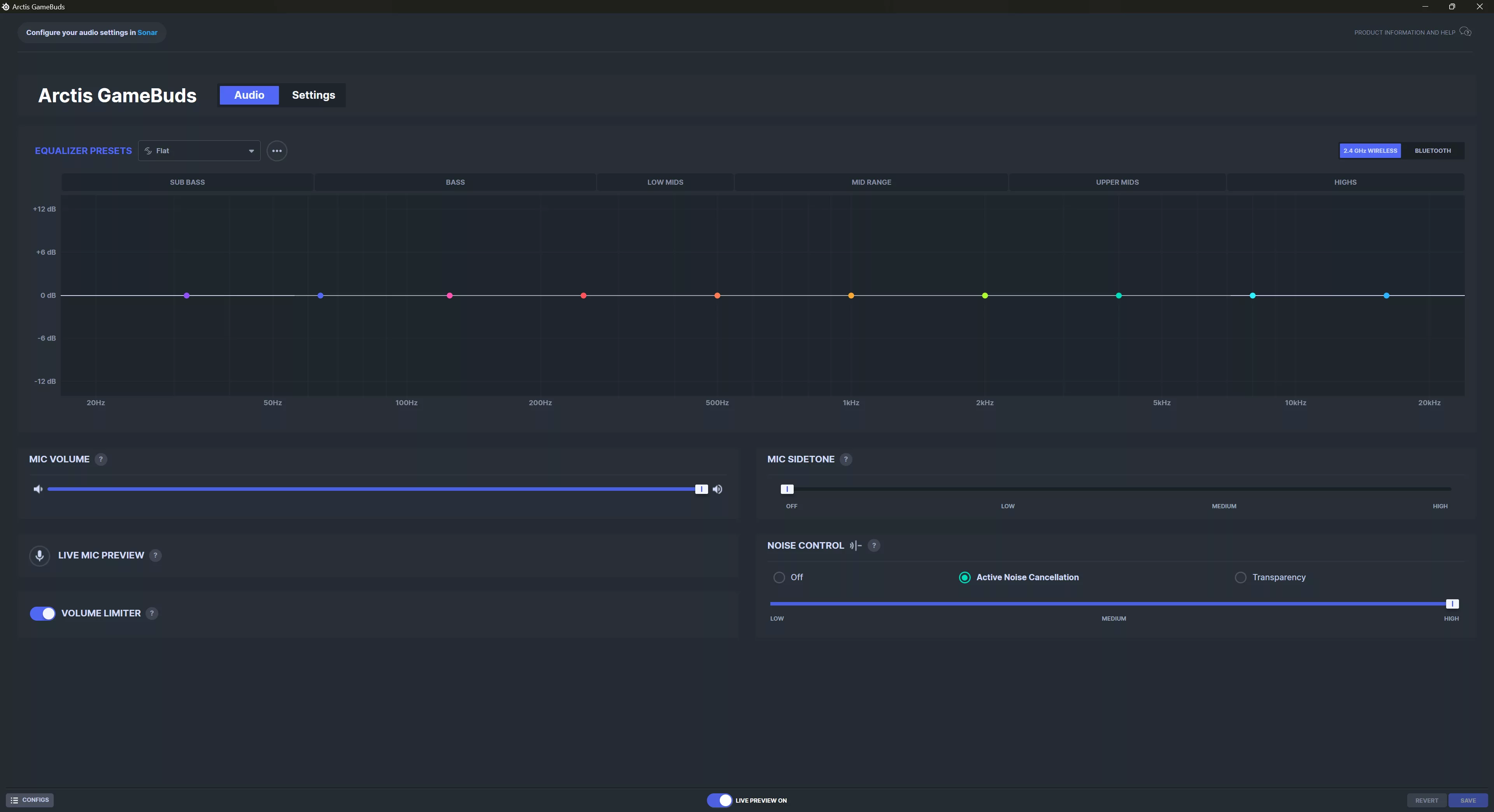Introduction

Wireless earbuds are now a mainstay of modern audio but its only been recently that truly capable wireless have been enough to satisfy gamers. This is primarily due to the lag that Bluetooth introduces which has been reduced with newer standards but is still inferior to what 2.4Ghz offers. With newer 2.4Ghz wireless buds though, we’ve seen a sharp spike in pricing which manufacturers have to deal with. And with audio performance simply not enough, they need to find ways to outdo each other in very limited ways.
In SteelSeries’ case, they’ve been building up their Arctis lineup and the Arctis GameBuds is the newest addition to this family of audio products which right now comprises of the Arctis GameBuds and the Arctis Nova 5 Wireless and more from SteelSeries’ audio lineup.
In this review, we’ll take a listen and see how the Arctis GameBuds stacks up against its competition. Read on!
Features & Specification
- Customizable Audio: Parametric EQ and 100+ game-specific presets accessible via a mobile app for seamless audio adjustments.
- All-Day Battery: Up to 40+ hours of total usage, with fast-charging and Qi wireless charging support.
- Cross-Platform Connectivity: Compatible with consoles, PCs, handhelds, and mobile devices, including PS5’s Tempest 3D Audio and Xbox support (with Xbox-specific models).
- Comfort and Durability: Ergonomic design based on over 62,000 ear scans and IP55 water resistance for extended use.
- Available in White or Black colors
| Feature | Details |
|---|---|
| Neodymium Magnetic Drivers | Yes |
| Headphone Frequency Response | 20–20,000 Hz |
| 360° Spatial Audio | Supported (incl. Tempest 3D, Sonar Spatial) |
| Microphone | Yes |
| Active Noise Cancellation | Yes – 4 mic Hybrid |
| Transparency Mode | Yes |
| In-ear Detection / Sensor (Auto Pause/Play) | Yes (WearSense auto-pause can be turned off) |
Closer Look
The SteelSeries Arctis GameBuds comes in a relatively small carboard box bearing a full-colored print of the product on the cover along with some marketing badges and feature highlights. There are 3 box for all the 3 variations of the GameBuds available: the black and white versions featuring a blue box with grey trim for is the regular version licensed for Playstation and is the more widely available and there is a purely grey box with some hits of green for the black-only Xbox version.
| Feature | Arctis GameBuds for Xbox | Arctis GameBuds for PlayStation |
|---|---|---|
| Primary Compatibility | Xbox Series X | S & Xbox One | PlayStation 5, PlayStation 4, PlayStation 4 Pro |
| PC Compatibility | Windows 10 and above for ChatMix (via GG/Sonar) | Windows 10 and above for ChatMix (via GG/Sonar) |
| Mac Compatibility | Yes | Yes |
| Nintendo Switch Compatibility | USB-C, 2.4GHz Wireless, or Bluetooth | USB-C, 2.4GHz Wireless, or Bluetooth |
| iPhone (USB-C) Compatibility | USB-C, 2.4GHz Wireless, or Bluetooth | USB-C, 2.4GHz Wireless, or Bluetooth |
| Android Compatibility | USB-C, 2.4GHz Wireless, or Bluetooth | USB-C, 2.4GHz Wireless, or Bluetooth |
| Tablet (USB-C) Compatibility | USB-C, 2.4GHz Wireless, or Bluetooth | USB-C, 2.4GHz Wireless, or Bluetooth |
| Handheld Devices Compatibility | USB-C, 2.4GHz Wireless, or Bluetooth | USB-C, 2.4GHz Wireless, or Bluetooth |
| Meta Quest 2/3 Compatibility | USB-C, 2.4GHz Wireless, or Bluetooth (Audio Only) | USB-C, 2.4GHz Wireless, or Bluetooth (Audio Only) |
| Cross-Compatibility | Not compatible with PlayStation consoles | Not compatible with Xbox consoles |
| Wireless Connectivity | 2.4GHz Wireless or Bluetooth | 2.4GHz Wireless or Bluetooth |
Both versions will work fine on any other platform except for its competing platform so the Xbox version will not work on the PS5/PS4 and vice versa.
Opening up the box we’re greeted by a quick instruction guide as well as the control guide for the Arctis GameBuds. The GameBuds itself is contained in a molded compartment and is sealed close with a QR code for the mobile app.
The GameBuds package includes the SteelSeries Arctis GameBuds case which houses the dongle and left/right earbuds, replacement size eartips, a USB-C cable and a USB-C to A converter plus an information leaflet.
The USB-C cable is end-to-end Type-C while the converter allows USB-C to be plugged-in to a traditional USB-A port, which means you can use both the cable or the 2.4Ghz dongle to plug to a standard USB-A port.
We have the white version of the SteelSeries Arctis GameBuds for review. As mentioned, there is no Xbox version of this one.
The white version of the GameBuds literally reminds of an egg and that’s not a bad thing. The bold SteelSeries logo breaks up the clean exterior with a gold trim running down the part where the lid closes. Flipping up the lid, its mostly a protective topshell with most of the hardware on the lower part of the case.
We see the earbuds and the USB dongle neatly packed all in the main compartment, easily the first win it has on its direct competitors from both Razer and ROG primarily with only the likes of the JBL Quantum ones that I’ve tried with a dongle slot in the case itself.
Very nicely stowed and can either be pushed out or gripped out of their crevices while the dongle can be pulled out for use.
The 2.4Ghz dongle is a side-oriented USB-C devices and has ample clearance to mount on a mobile phone, a Nintendo Switch, a Steam Deck, an ROG Ally, or any compatible hardware. Due to lengthened connector to compensate for phone case, it is raised a bit when in use on standard USB-C mounts like a laptop so don’t push down further.
The GameBuds are actually in-ear wireless earphones but thanks to Apple, that definition can yeet itself out the window. Earbuds are primarily know for rest just outside your ear canal while the earphones like the GameBuds plug to your ear canal for a tighter fit and seal.
Depending on how large your ear is, the SteelSeries Arctis GameBuds can protrude a bit or rest completely rest in your ear canal.
SteelSeries opted to go for physical buttons on both ear pieces and can be used to swap between 2.4Ghz and Bluetooth on either ear piece. The controls are below as indicated in the box flip cover:
Functions and Controls for Earbuds:
- Increase Volume
- Action: Right tap + hold
- Illustration: Tap and hold on the right earbud.
- Decrease Volume
- Action: Left tap + hold
- Illustration: Tap and hold on the left earbud.
- Microphone Mute
- Action: Left or right short hold
- Illustration: A short tap and hold on either earbud.
- Cycling ANC Modes
- Action: Left tap
- Illustration: Single tap on the left earbud.
- Answer Incoming Call
- Action: Right tap
- Illustration: Single tap on the right earbud.
- End Call
- Action: 2× right tap
- Illustration: Double tap on the right earbud.
Pressing any of the button three (3) times will switch connectivity mode.
User Experience & Conclusion
Let’s close this one off starting witht the most prominent feature: dual connectivity. The GameBuds shine with dual connectivity options: Bluetooth 5.3 and 2.4GHz wireless via the included dongle. The latter is the star of the show, offering near-zero latency for competitive gaming. While Bluetooth is fine for casual listening or video calls, gamers will appreciate the responsiveness of 2.4GHz mode.
SteelSeries’ GG software enhances the user experience with extensive customization options. Whether you’re fine-tuning EQ settings, adjusting ANC and transparency modes, or optimizing microphone levels, the app offers unparalleled flexibility. However, firmware updates must be performed through a PC using the GG software, which might inconvenience console and mobile gamers.
Out of the box, the GameBuds deliver a balanced sound profile with clear mids and a respectable low-end punch. Positional audio in games like COD Black Ops 6 and Resident Evil 8 is detailed, allowing players to pinpoint enemy footsteps and environmental cues. For those seeking a more tailored experience, the GG app provides pre-built sound profiles and the ability to create custom EQ settings.
The 2.4GHz connection offers a cleaner, more precise sound compared to Bluetooth, which is limited to the SBC codec. The difference is particularly noticeable in stereo separation and overall clarity. Spatial audio, accessible through the GG Sonar app, adds an immersive layer to the experience, making the buds suitable for both gaming and cinematic content.
The GameBuds feature built-in microphones that perform decently for in-game chat and phone calls. Using the 2.4GHz dongle, the mic quality is clear enough for most gaming scenarios, though it falls short of dedicated headsets. The ClearCast AI noise reduction in the GG software helps minimize background noise, but it’s unavailable when using Bluetooth.
ANC on the GameBuds is adequate but nothing special. Low-frequency sounds, such as HVAC systems or distant traffic, are effectively reduced, but louder, mid-frequency noises like conversations still filter through. Transparency mode is passable but could benefit from better amplification of surrounding voices.
SteelSeries promises up to 10 hours of playback on a single charge, with the charging case providing an additional 30 hours. Fast charging offers three hours of use from just 10 minutes of charging. The case also supports Qi wireless charging, a welcome convenience for users on the go.
Ultimately though, it all boils down to price and at PHP10,480, it sits on a very premium spot where its main competitors aren’t just from gaming brands, but from top-shelf audio companies like Sony and JBL. It’s this encroachment that really harms SteelSeries Arctis GameBuds as its share its pricepoint with the venerable Sony WF-1000XM5 earbuds.
That comparison though leaves out the 2.4Ghz wireless mode which the Sony lacks. With 2.4Ghz, SteelSeries’ compatibility is near universal and even Sony’s own audio products won’t connect to the PlayStation via Bluetooth is infuriating as I have the XM4 and XM5 headphones. This is that small market niche that SteelSeries, Razer, ROG and all other gaming earbuds maker hope to have a name and right now its still anyone’s game.
As for SteelSeries, there is an appeal form usability standpoint for the Arctis GameBuds as its ease-of-use and wide compatibility makes it an excellent option for just about anything but while it is an excellent choice, that does come at a price and with brand bias favoring in heavily in this market, its just not enough to really make the SteelSeries Arctis GameBuds an outright winner. It scores heavily for convenience and functionality, but its premium price makes it an option rather than a clear choice.
SteelSeries backs the Arctis GameBuds with a 1-year warranty (varies by region).