Introduction: TP-Link R5 Wifi Router and E5 Wifi Extender
Continuong from my initial look of the TP-Link Archer series products, the R5 and E5, in this article we’ll be testing performance. To quickly bring you up to speed with these products, the main highlight here is the dimension of both router and WIFI extender. At only a few milimeter thick, these can go up against a wall and be as subtle as possible.
For those that want a minimal setup or just want an affordable kit to expand beyond what their ISP router can offer, the TP-Link Archer R5 and E5 looks to be a good start. For more information on the packaging and my intiial thoughts on the TP-Link Archer series, my initial look is below:
TP-Link Archer Air R5 WIFI Router and E5 WIFI Extender Initial Impressions
TP-Link R5: Tether App and Mesh Setup
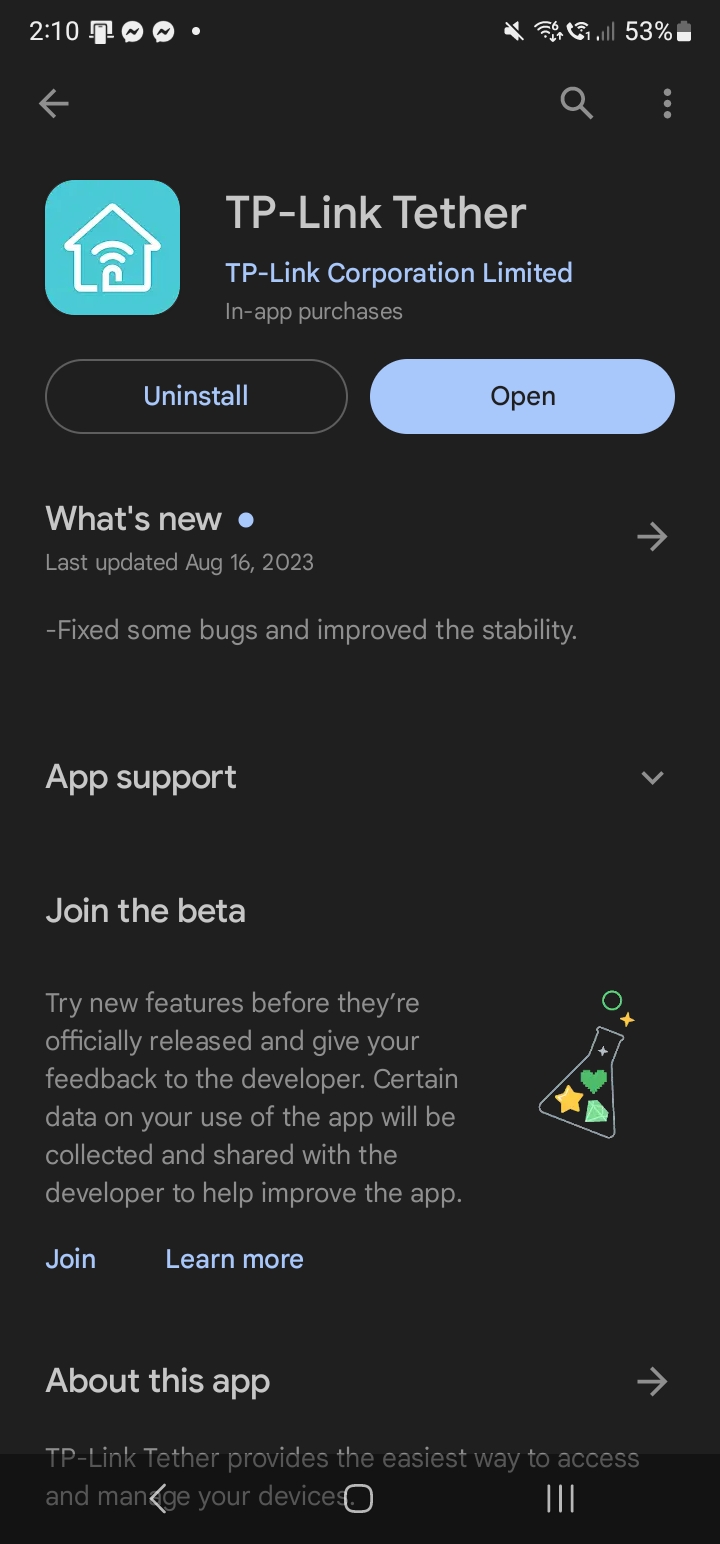
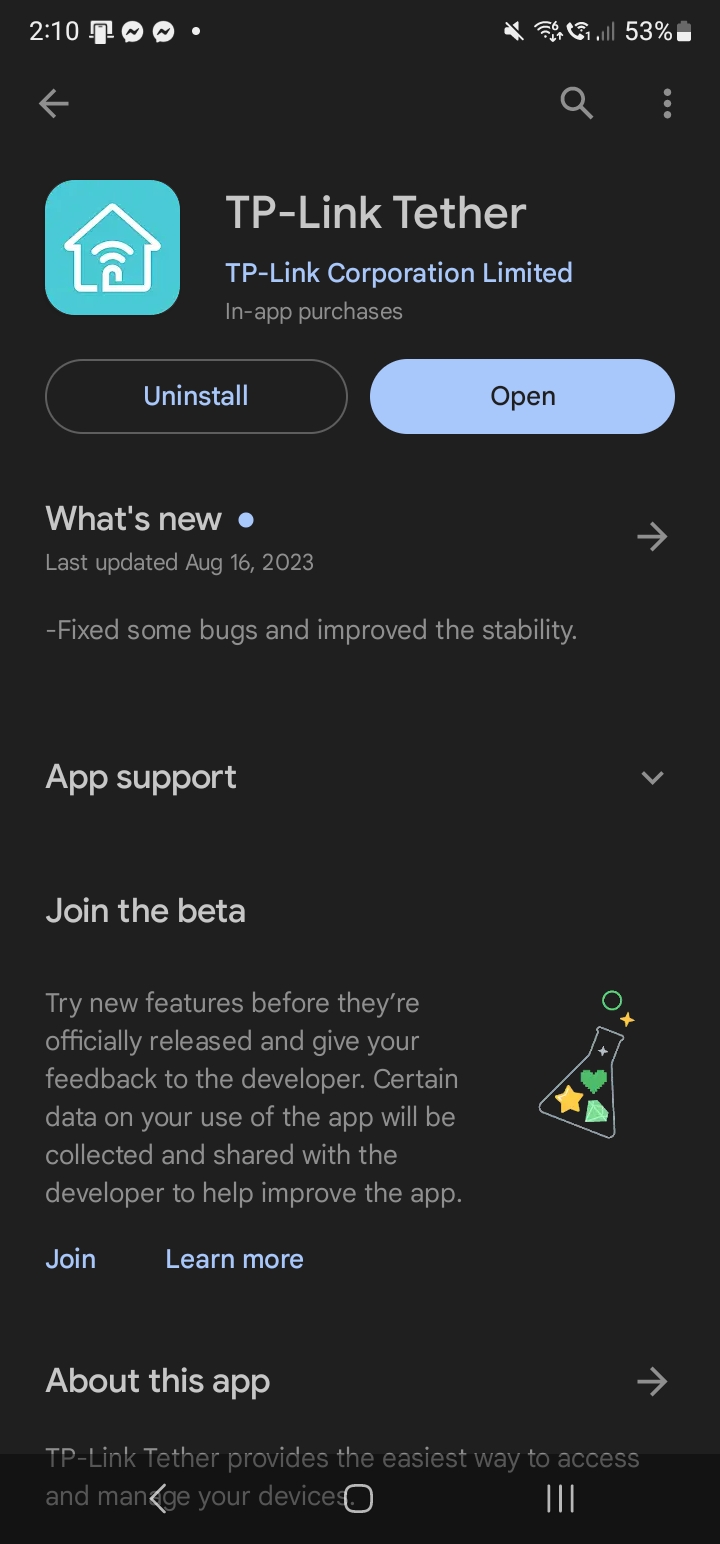
Once connected, the user can configure the router’s WIFI name and security settings plus much more. Users can also setup the TP-Link Archer E5 extender via the TP-Link Tether app.
Test Setup and Methodology
Our testing is focused more on consistency than througput. Majority of reviews you will read for the TP-Link Archer R5 only accounts for internet speeds and range but do not take into account signal penetration and consistency. While it can be inferred that the majority of users of the TP-Link Archer Series products will not be using this primarily setup a file transfer network, a multi-user network with simultaneous users may effectively act as the same as a full-load network. Anyway, the test is simple as shown below with the layout as shown below:
In our test setup, the TP-Link R5 router is placed in a central position. The room faces the poured concrete leading outside with no window on one side while the indoor-facing area has a wood wall parition on its side. This gives us at least an example of how good signal penetration is on varying materials. Important thing to note is that in actual use, the TP-Link Archer R5 wireless router averages 8W and the TP-Link E5 extender at 6W.
These are incredibly low numbers and you can basically forget it when it comes to power draw for these devices. This does show us that we’re dealing with a low-power device and while its not indicative of signal strength, processing power is the one being into question.
Once again, this is not an internet speed test. This is an end-to-end, client-server communication test to measure the router’s capacity in handling requests, While 10 Netflix users watching a 4K film wouldn’t be much an issue, 4 people on ther network running game downloads or updates would easily bog down the network.
We run an initial load test with a very large set of fixed size of 50 packets of 1GB sizes with the TP-Link R5 1 meter in front of the router. The connection is on 5Ghz. Our variable test sees packet sizes from 1KB all the way to 1GB. IF YOU MISSED IT, THIS IS A LAN SPEED TEST which is a test to measure the speed of a client PC against a local server on the same network.
Performance Testing
For LAN testing, our test parameters include the same LAN setup with the TP-Link Archer R5 connected directly via 1GbE LAN to our server unit (i9+13900K machine with 10GbE LAN, running at the R5’s speed of 1GbE via CAT6e cables).
Conclusion


That includes usages that may see heavy users mixed with other heavy users like a heavily connected household that has a 4KTV with a 4K streaming service on active use while a PlayStation 5/Xbox Series X/Steam gamer is downloading a game update with other users firing up Youtube and Tiktok randomly. That’s an exaggeration of course, but if you’re usage kinda fits that description then the R5 may not be the solution for you.
What the TP-Link Archer R5 fits in are smaller networks that have light-use situations. Its a quick and easy solution but at PHP5990, it actually a touch pricier than most entry-level WIFI routers and certainly seems unnecessary with modern WIFI6 modem router but the other highlight here would be the physical design of the TP-Link Archer series products we have. Both the Archer R5 and Archer E5 are extremely slim and are light enough to be held in place by 3M mounting tape. As mentioned, its also powered off USB-C making it an extremely simple and easy to power. Its lighter power makes it also possible to run this device off backup power sources.
That said, its primary function is still its networking function and provided you fit the usage profile, its a very simple solution to both deploy and manage. Improving on that is the simplicity of expanding the network via the TP-Link Archer E5 extender; a plug-and-play solution that just drops onto your network and extends the network signal allowing you to provide more coverage for your WIFI signal. That being said, one has to understand signal strength and range but to make placement simpler, TP-Link’s Tether app advices on ideal placement of the Archer E5 once deployed.
The basic concept is to place the extender on the edge of the strongest signal allowing the E5 to boost signals without losing its connection to the main network. Below are some sample layouts:
But as shown in our test, walls will be a challenge and while I can confirm the beamforming of this router is excellent, its not going to do a damn thing in front of a solid wall. With that said, as this is an aesthetically pleasing kit, the layout above assumes you have an open room or at least a floor with partitions using lighter materials in that way, you can easily spread the signal to cover a good amount of the area as well both upper and lower floors.
As it is, TP-Link has a great product with the TP-Link Archer R5 and E5. If subtlety or ease-of-use is of utmost importance, then the TP-Link Archer R5 is easily the best starting off point for this kind of solution. Aside from the slim form factor and light power draw, the router itself is quite capable in terms of features via its mobile app and allows even the most novice of users to configure and maximize their router.
The marketing behind the product does fluff it up more than what it does but in most Asian households with smaller square footage, it can definitely hold up well for most average users. The TP-Link Archer Series R5 wireless router and E5 wireless extender are both low powered devices and are excellent for simple-use households that need a simple way of covering the floor.
The TP-Link Archer R5 and TP-Link Archer E5 are available now for PHP5990 and PHP5490 respectively from the official TP-Link ecommerce pages as well as TP-Link concept stores and authorized dealers.



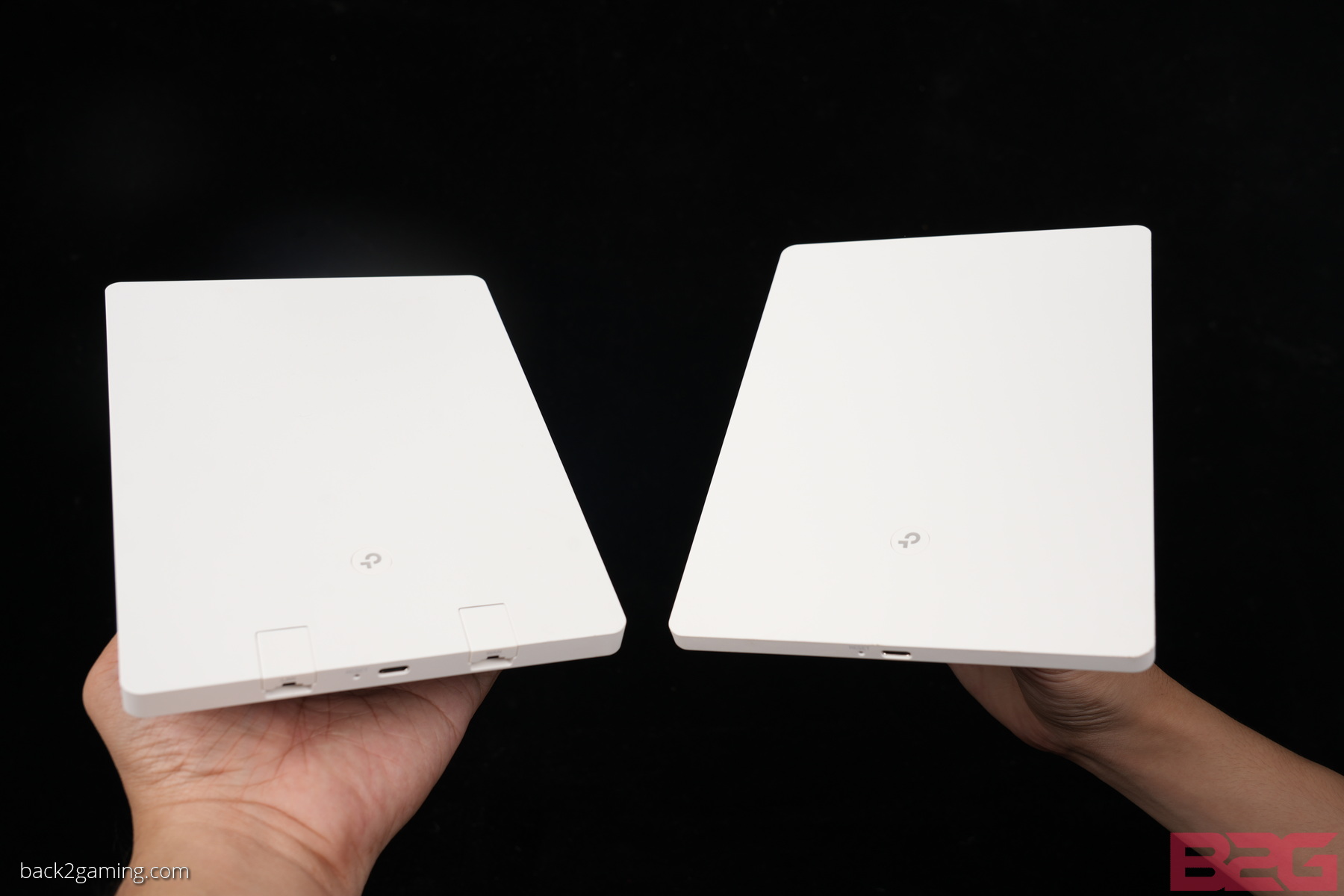
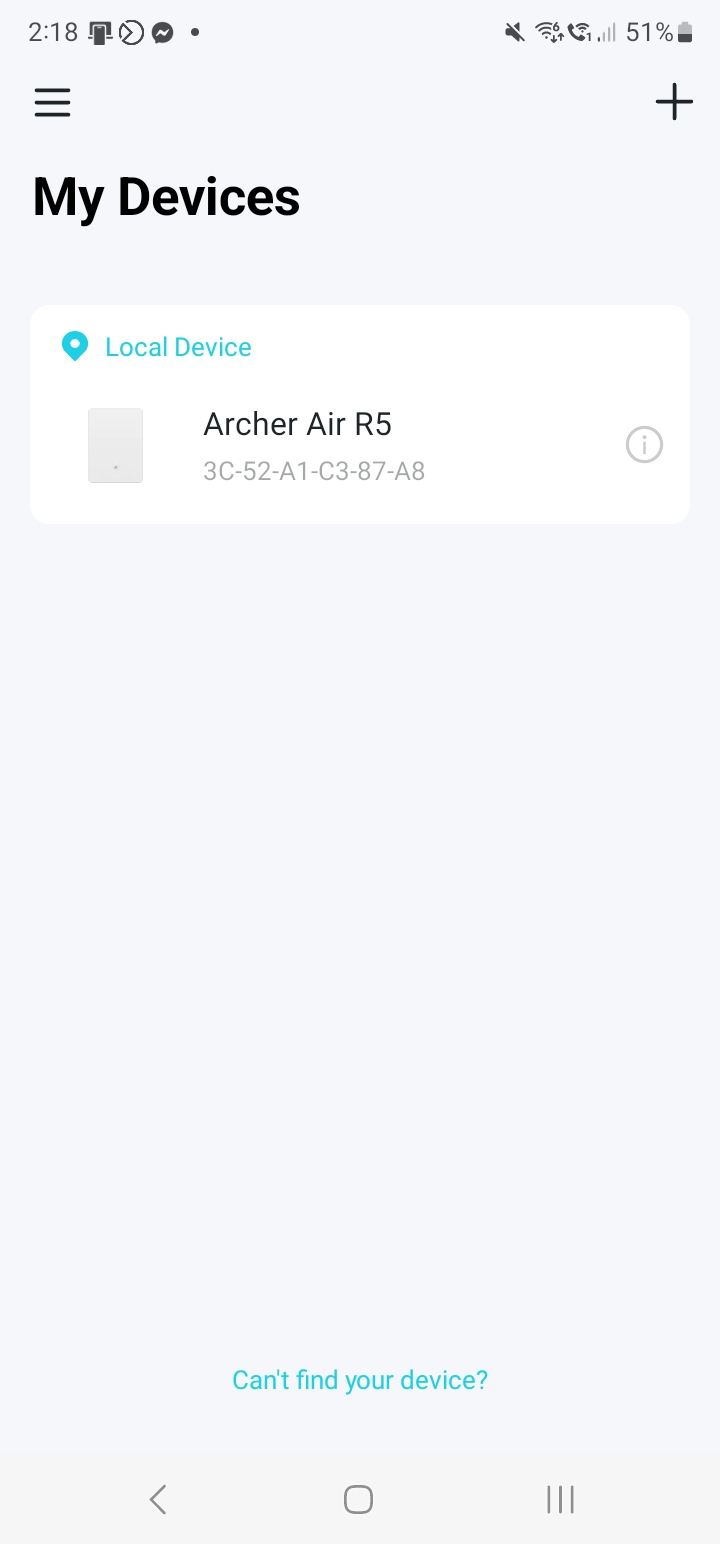
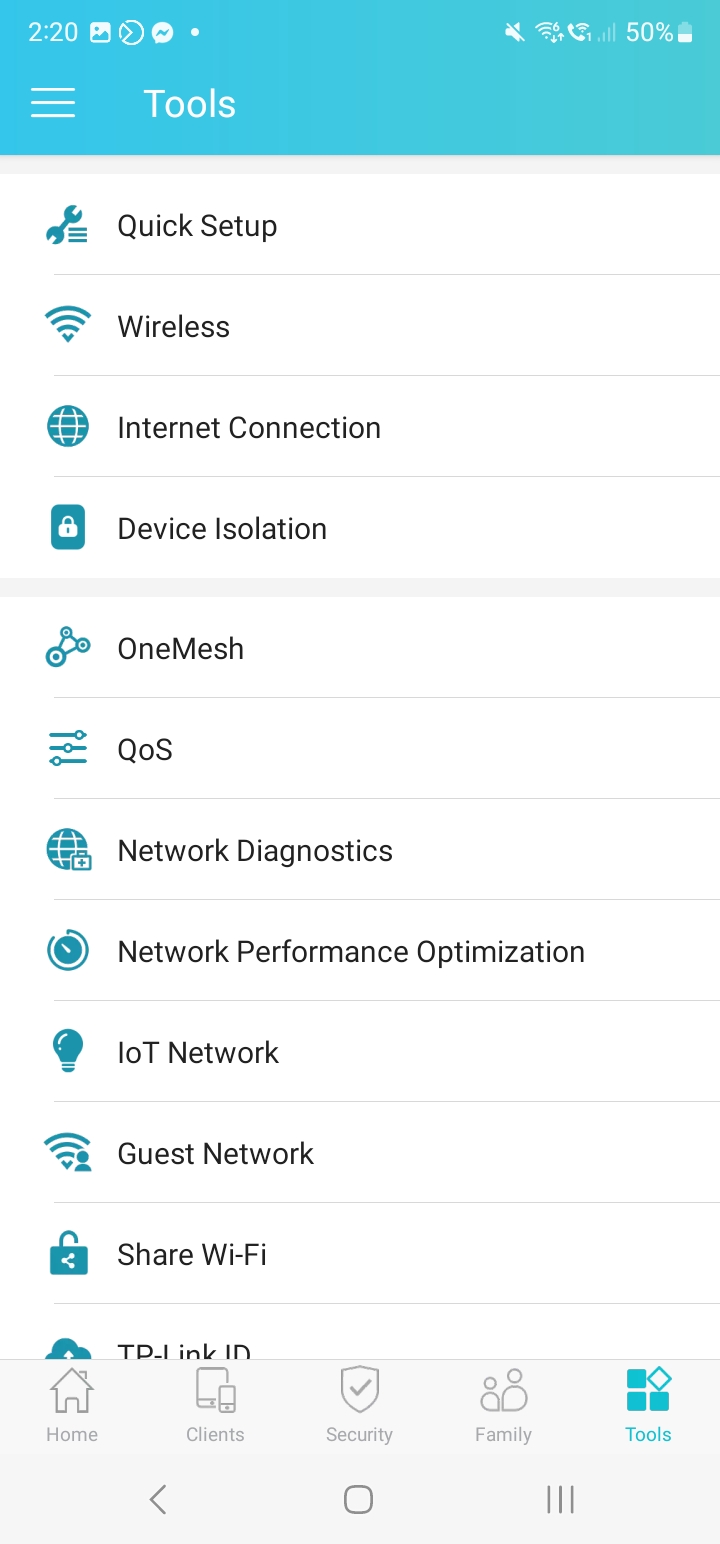
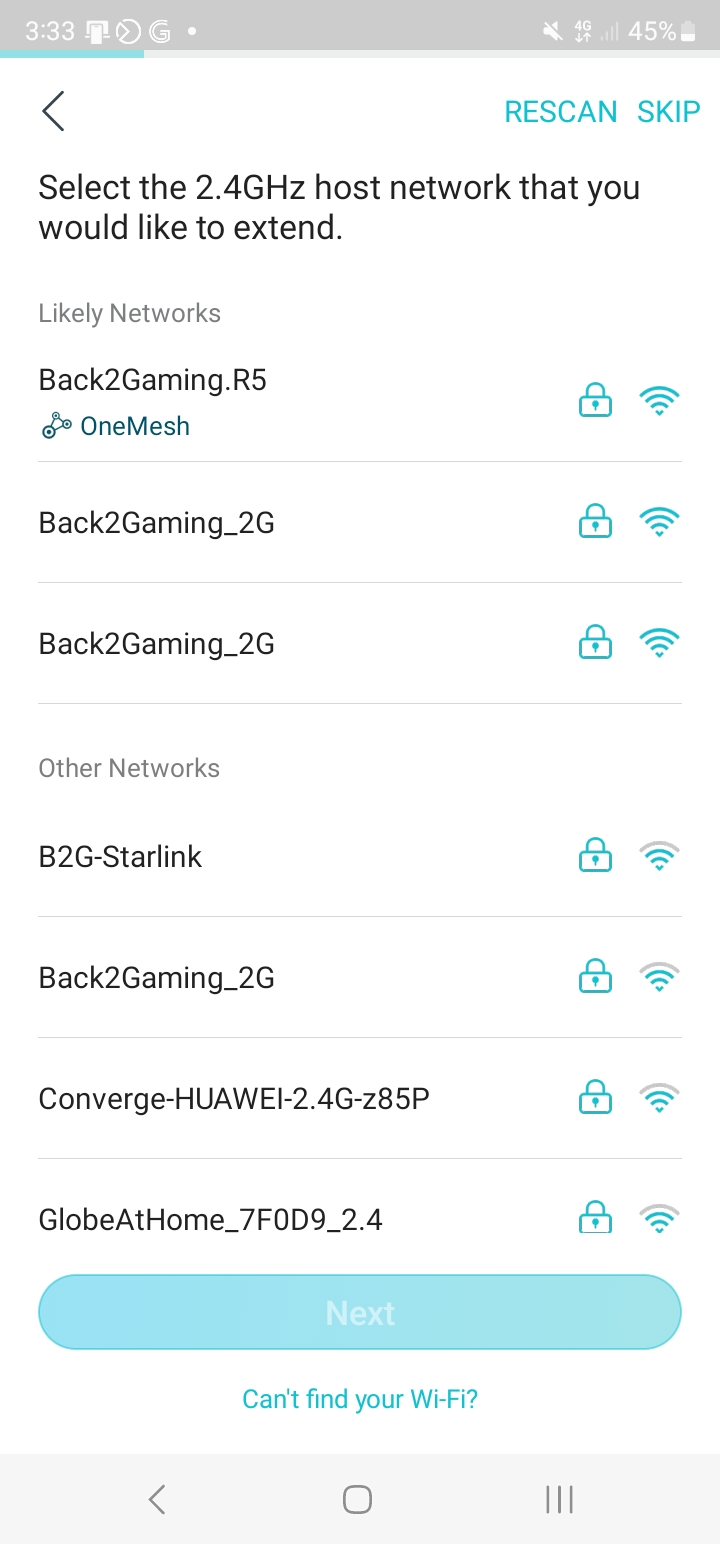
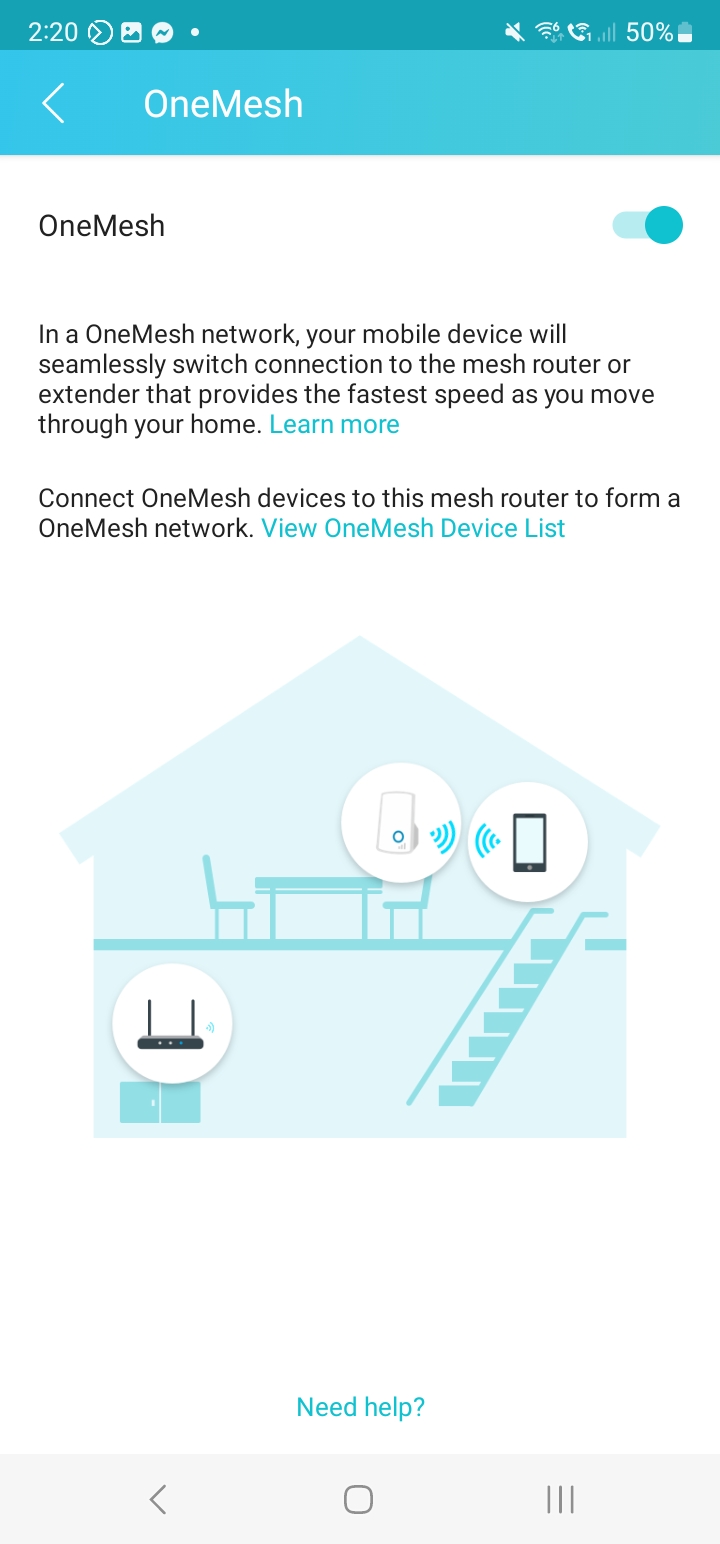
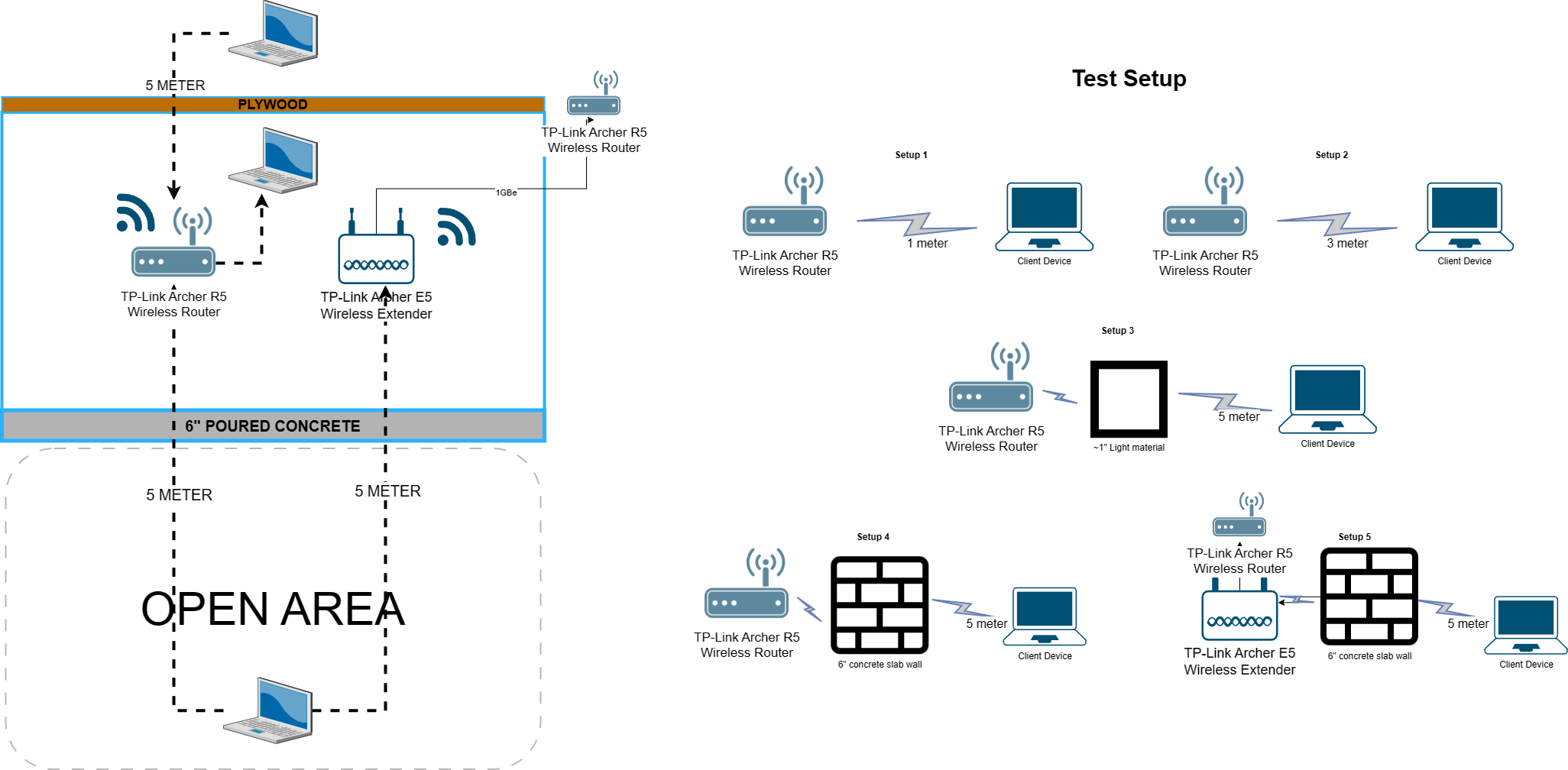
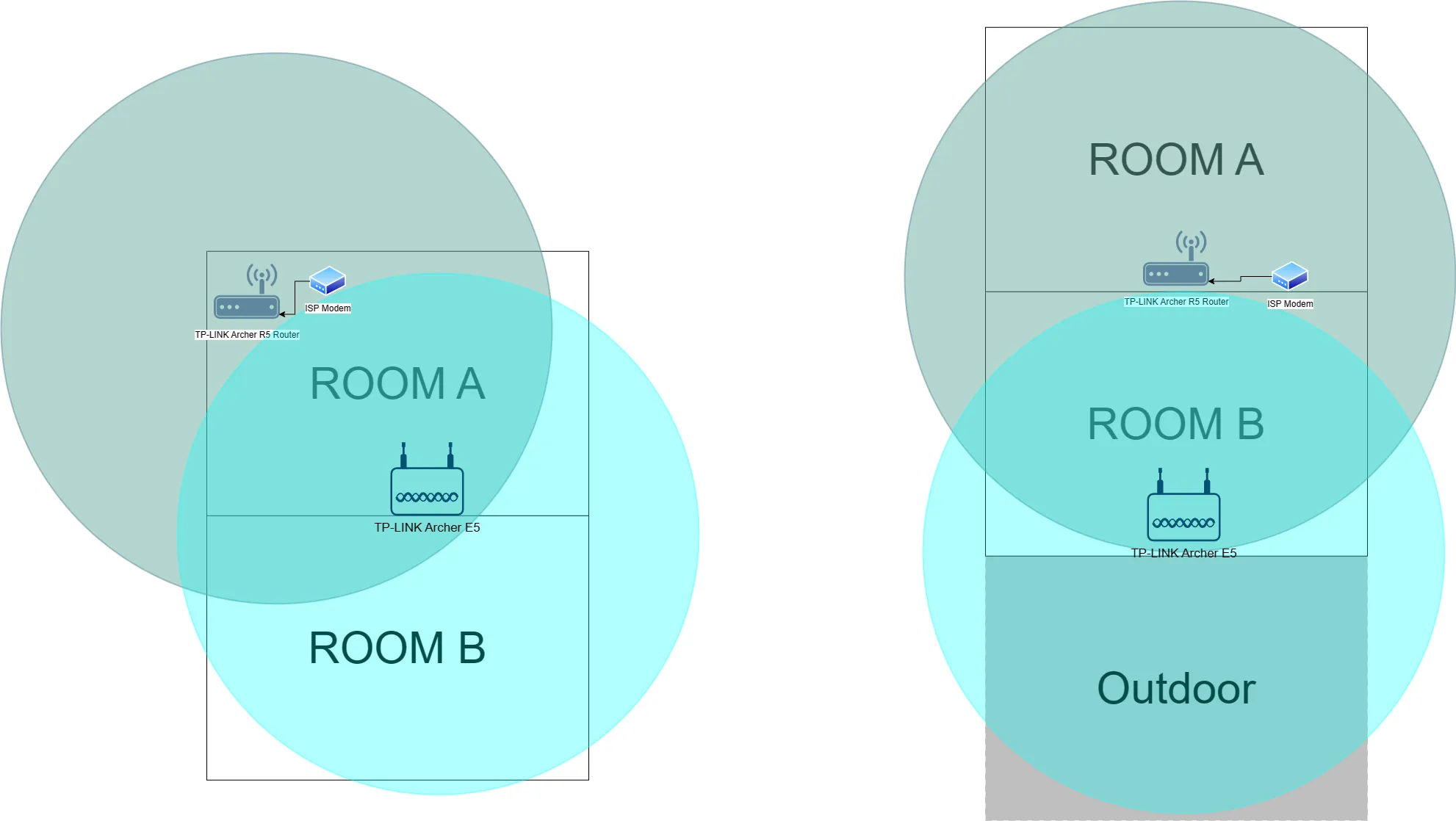
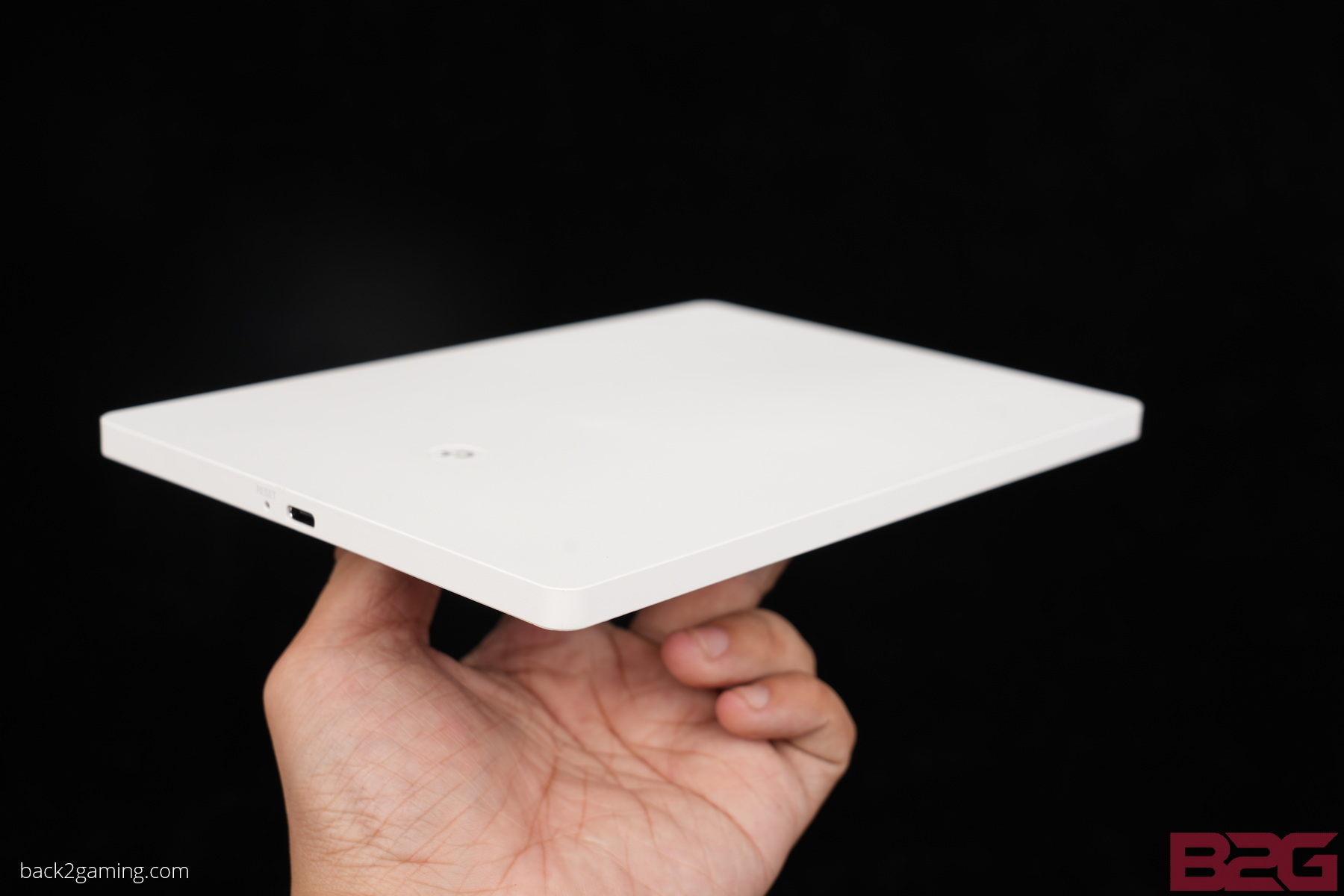

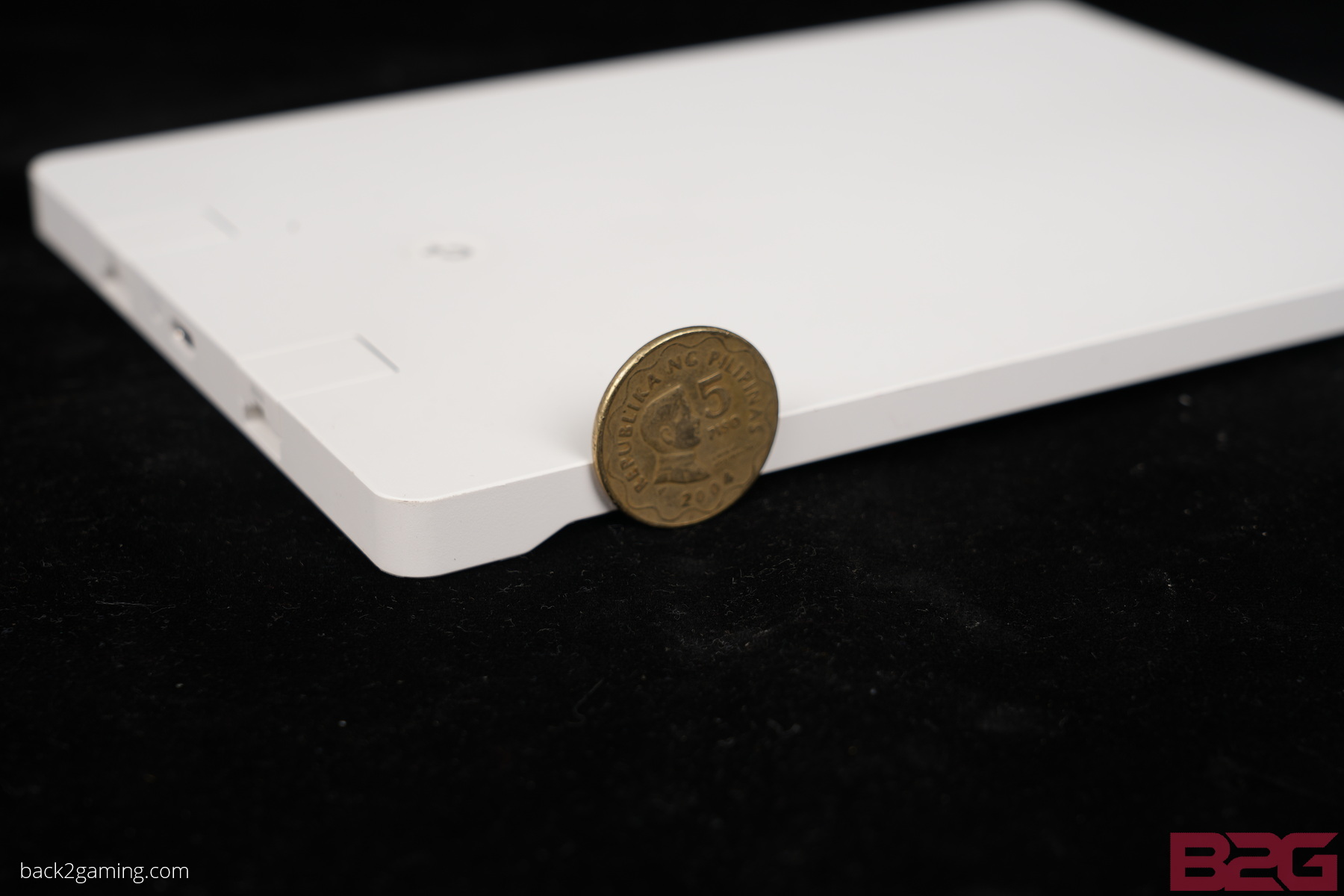



2 Comments
Does this work well with Meta Quest 3’s Air Link?
Altimitt Kusanagi unobstructed within 20ft siguro pero definitely not thru walls