Install 1xBet app on your smartphone and bet at any time, even if you are away from home. The bookmaker has two versions of gaming software supporting Android and iOS operating systems. Our 1xBet app review tells about the features of its installation, the main advantages and disadvantages.
How to install 1xbet app on Android
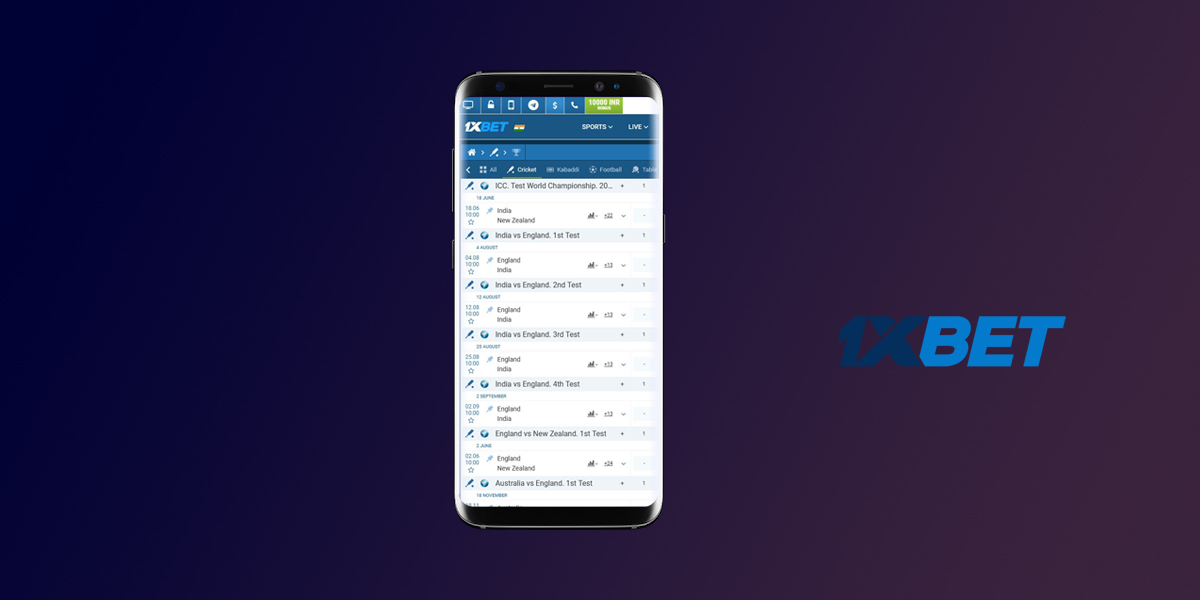
Before downloading the 1xBet APK file, it is recommended to remove restrictions on installing software not from the Google store. The fact is that the application is not in the Play Market directory, so the download will be done from the operator’s official website. Only after that you will be able to seamlessly download and run the installation file.
Use the step-by-step instructions to 1xBet app download for Android:
- Go to the 1xbet website app section https://1xbetwebsite.in/mobile-app/ via your mobile browser;
- Click on the “Install” link at the bottom of the screen;
- Confirm the download 1xBet app apk;
- Open the file and click on the install button.
Note: The installer takes 38.37 Mb, and the program itself takes almost 100 Mb. Make sure you have enough free space on your device, otherwise the 1xBet app Android won’t install.
How to install 1xbet app on iPhone?
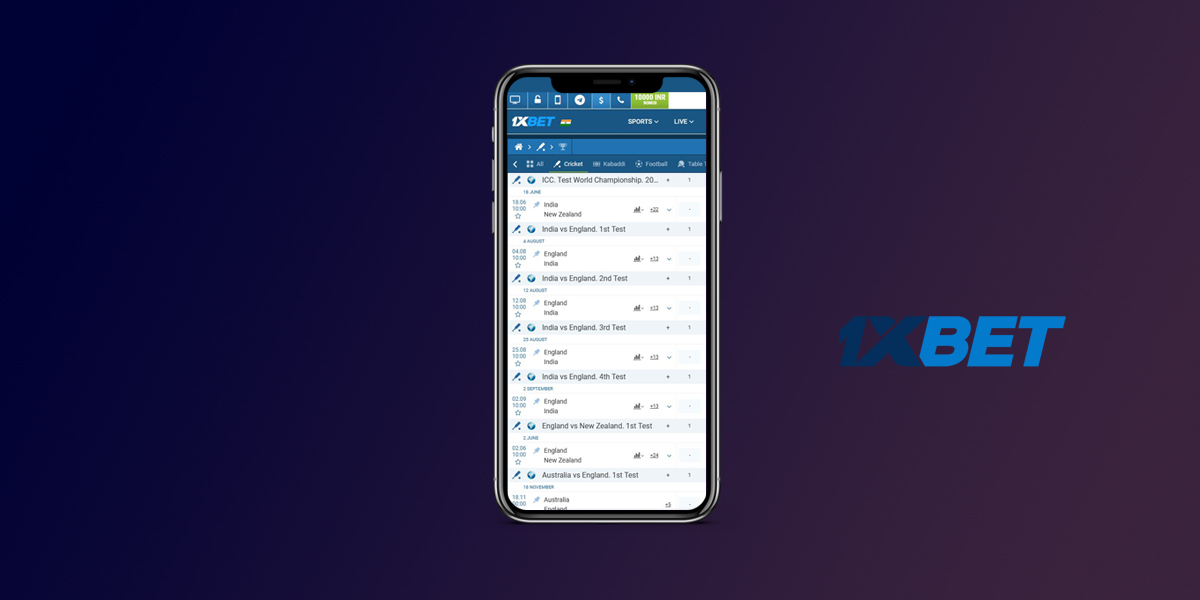
For users of iPhone, Apple Watch and iPad created 1xBet app iOS, which is available in the App Store directory. To download the branded software, use the link on the bookmaker’s website:
- At the bottom of the page, click on “Mobile Applications”;
- Tap the green banner with the Apple logo;
- Click on the install button on the App Store page.
Before 1xBet app download to iPhone, make sure your device has enough performance. The software takes up 249.2 Mb and is designed for iOS 11.0 gadgets. If your smartphone does not meet the minimum system requirements, the program will malfunction. In that case you should use an alternative gaming platform – mobile version of the site.
1xBet Mobile app functionality
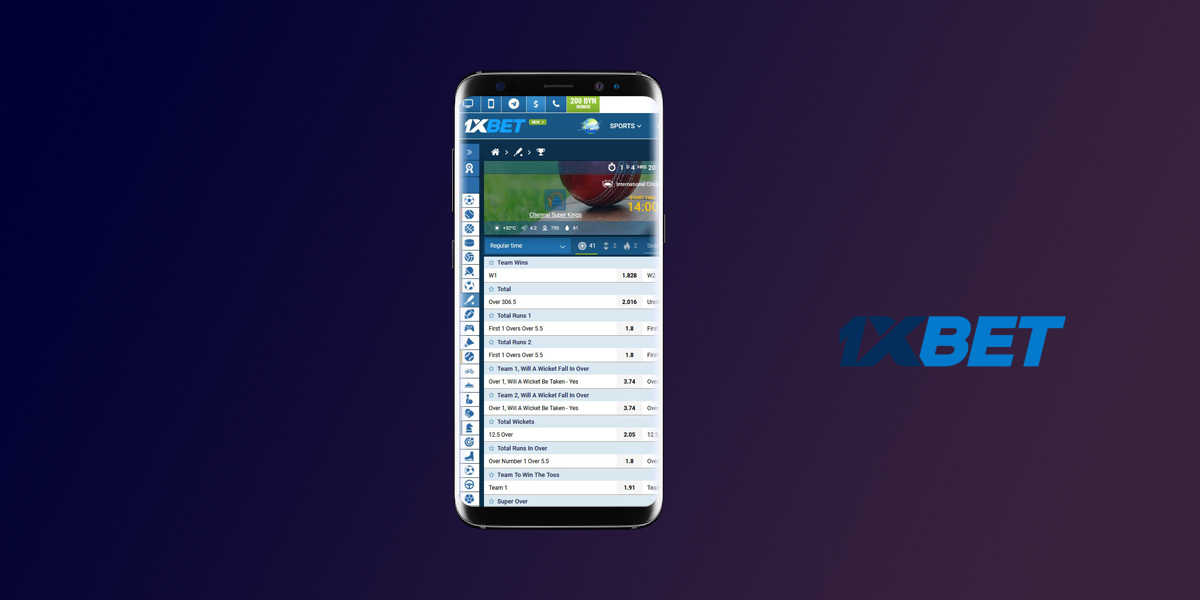
Once you have downloaded the client software to your gadget, you will be able to bet on the pre-match and in-play lines. There is a registration feature for new users. There are several ways to create an account – with a single click, linked to your email or phone number.
The settings section has tools for changing the odds, choosing the interface language, enabling two-factor authentication, and selecting the bet size for one-click deals. As on the operator’s website, different types of betting are supported:
- Lucky;
- Ordinary;
- Express;
- Chain;
- Multi betting;
- Anti-Axpress;
- Conditional bet.
Bettors will be pleased with the presence of sections with game results and statistics. For rating events from the LIVE section, video broadcasts and interactive match centers are available.
1xBet official website mobile version
Browser client is the universal software which supports all operating systems and works stably on low-performance devices. It is not inferior to 1xBet mobile app in terms of features and speed. Although the latter depends on the quality of your Internet connection.
Please note that the mobile site may be blocked in countries where gambling is prohibited. If you live in India, do not forget to connect a VPN-client:
- TunnelBear;
- PrivateTunnel;
- Speedify;
- Hotspot Shield;
- Avira Phantom VPN;
- Browsec;
- Proton VPN;
- HideMe;
- Windscribe.
App vs. mobile site difference
Both gaming platforms have roughly the same capabilities. The mobile site, like the app, is suitable for registration, betting on future and current matches, watching video broadcasts, and making payments. Still, the web client has a few advantages:
- Runs directly in the browser without downloading software;
- Doesn’t need to be set up and updated;
- Suitable for any PC, smartphones and tablets.
From the disadvantages it can be noted except that the correctness of the work depends on the data transfer speed. For example, the quality of video broadcasts leaves much to be desired when connected to a 3G network, there may also be delays when accepting bets and updating odds.
In turn, 1xBet India app also has both strengths and weaknesses:
| Pros | Cons: |
| Few registration options | High system requirements |
| Instant page loading | Takes up space in memory |
| Fast updates | |
| High quality live events |
Additional Information
How much does it cost to install the app?
1xBet app is distributed free of charge. Bookmaker does not charge for installing app on PC or mobile devices.
What version of Android does the app support?
This utility is designed for smartphones and tablets with Android OS version 4.1 or higher.
Why can’t I install software on my smartphone?
Make sure that you are using a supported OS version and that your device has enough space to install the application. If this is not the case, contact support for assistance.
How to recharge through the app?
Open the main menu and click the “+” next to the wallet icon. Select the most convenient payment system, specify the deposit amount and payment details.
What is the minimum deposit in 1xBet?
The minimum deposit amount depends on the financial service and varies from 55 to 436 Indian rupees.
What withdrawal methods are available at 1xBet?
Many payment systems popular in India are available: AstroPay, Visa, MasterCard, Skrill, ecoPayz, Cryptopayments, GPay, Apple Pay, Neteller, Piastrix, Jeton Wallet, Sticpay.


