The 80 PLUS rating has been around for a good while now, initiated in 2004, the 80 PLUS rating went from a single power supply back in 2005 to today in 2020 where a single company like FSP now have more than 460 models of 80 PLUS certified power supplies. Wherever you look, whether online or at your local stores the 80 PLUS symbol is there but whether its just 80 PLUS or Bronze, Silver, Gold, Platinum or Titanium, we always have to keep in mind that it’s a rating that deeper meaning than just being better than a lesser rating.
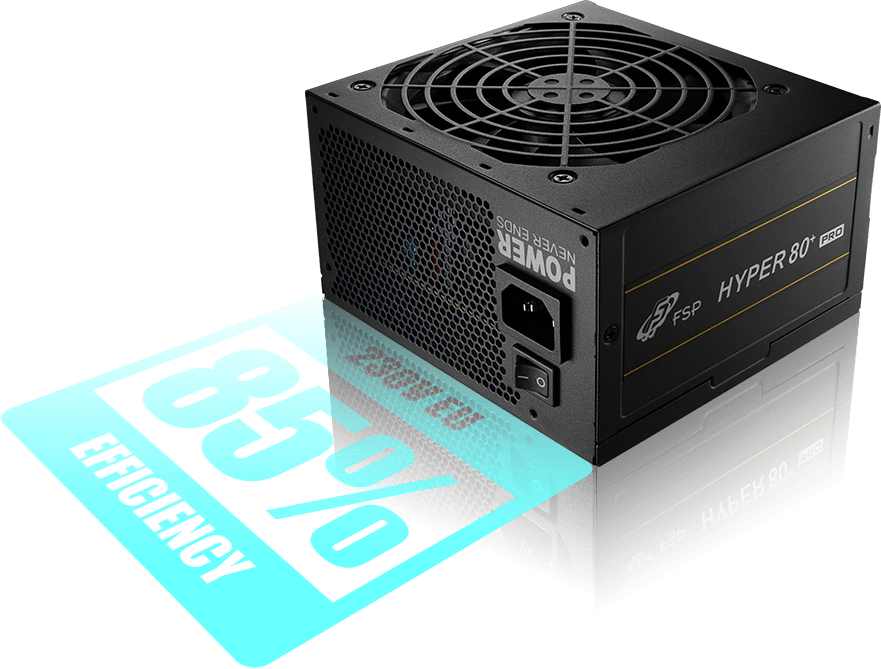
In this article we’ll take a look at the 80 PLUS rating once again and have a refreshed look at the rating system that has been with us since the last decade and so on. If you need a primer on what to look , we have a fresh 2020 guide in what to look for in a gaming PC power supply.
80 PLUS Rating – What is it?

When asking about 80 PLUS we have to discuss efficiency first. Efficient is defined in the Merriam-Webster dictionary as productive of desired effects and efficiency is the quality or degree of being efficient. That said, efficiency applies to a lot of things, some quantifiable and some not. For a power supply, the work it does is convert AC from your electrical wall outlet to DC that powers your internal components. This conversion isn’t necessarily 100% percent. A PC that draws uses 500W doesn’t draw 500W from the outlet. That’s where a power supply efficiency comes into play.
| Actual Draw | ||||||
| Load Wattage | 80 PLUS | Bronze | Silver | Gold | Platinum | Titanium |
| 500.00 W | 625.00 W | 609.76 W | 588.24 W | 574.71 W | 561.80 W | 531.91 W |
Example table which shows a 500W system drawing power from the various 80 PLUS efficiency ratings (for 100%).
In a perfect world, a 100% efficient power supply would mean almost no heat output and no energy loss during the conversion but alas, life isn’t so simple. Back in the early 2000s, there was no single standard for power supply makers to abide by. Energy Star would come to mind, but it was never really a clearly defined program back when it was really popular on early-millennium computers.

The 80 PLUS rating standard was pitched in 2004 and the first product came out in 2005. The standard is split for servers and mainstream desktops. We’ll cover mainstream desktops in this article. The 80 PLUS rating is a voluntary program that allows the certifying body to test their samples and provide a rating or make sure that the product meets its intended efficiency rating. The 80 PLUS standard has various levels but at the most minimum, a power supply has to achieve an 80% efficiency rating at 20%, 50% and 100% loads.
A product must meet ratings at all these load tests to achieve an 80 PLUS certification.
80 PLUS Rating Level
We’ve gone from 80 PLUS, Bronze, Silver and Gold to now having Platinum and Titanium rating. Below are the efficiency ratings that a power supply must achieve to get the respective rating.
| 80 PLUS Certification Levels | Efficiency at 10% Load | Efficiency at 20% Load | Efficiency at 50% Load | Efficiency at 100% Load |
| 80 PLUS | — | 80% | 80% | 80% |
| 80 PLUS Bronze | — | 82% | 85% | 82% |
| 80 PLUS Silver | — | 85% | 88% | 85% |
| 80 PLUS Gold | — | 87% | 90% | 87% |
| 80 PLUS Platinum | — | 90% | 92% | 89% |
| 80 PLUS Titanium | 90% | 92% | 94% | 90% |
Note that should a power supply should achieve the target numbers for a rating. Even if the power supply achieves a higher efficiency rating in two tests but gets a lower efficiency in one of the tests, it will receive a certification as high as the lowest tested rating.
Once earned and certified, companies can freely use their rating on their marketing and product with users confidently knowing they are receiving an actual, tested product that delivers its promised rating. The level rating also makes it easier to find out the quality of the product itself and how efficient it is because of the linear scaling.
The beauty of this scale is that as we advance in technology, the means to achieve these numbers also mean the better the overall quality of components as well as the craftsmanship of the power supply. Right now we’re seeing 80 PLUS Gold as the mainstream standard while Bronze sits as an entry level option with 80 PLUS Titanium the coveted, premium option.

Ultimately, in the modern world getting a higher efficiency product not only means you get to save up on your electricity bill, you’re also getting a power supply that is well built. Power supplies right now in the upper spectrum are now reaching warranty periods of up to 10 years. That means if and should your power supply break down in the course of the next 10 years, you can get warranty service. That also means that the manufacturer is confident you can use their power supply for more than a decade.
So Which One Do I Choose?
This is normally the question raised by most folks but following this line of thought will really restrict your selection and hurt your budget. This is where this guide differs from most currently available as we’ll present with you information that will definitely make the choice much easier.
For the most part, your aim is always the best one but that comes at a price. Higher efficiency models on high wattage models will easily cost as much as a good motherboard so we’ll try make the decision making easier by showing you the difference in cost-saving and if efficiently will actually play a factor in your selection.
There’s plenty of things to consider in terms of power draw so we’re laying these out as an example and not as definitive guide to how much your you’re actually drawing. We want to establish here the actual difference in savings that you achieve with efficiency and as you can see that at lower usage hours and less power draw, it doesn’t really make much difference. Once the numbers start going up that you really see the actual benefit of choosing a higher efficiency rating.
In the example below, we’ll use the following assumed values:
- Power requirement for PC: 300w – this is assumed draw that we have for our PC
- Days used: Since we’re billed monthly, we’ll assume the PC is used daily for a full 30 days.
- Currency: In Philippine Peso
- Electricity Rate: Meralco
- The load wattage cost in the example is also an approximation if we had a 100% efficient power supply
First, we’ll show an example wherein the PC we have, a 300W system is used for 5 hours and 10 hours:
Since we’re only doubling the hours we use the PC for, the savings is linear and easy to predict as well as the general cost. But when we increase the rate electricity goes for:
The first rates we used were the standard for our electrical supplier for residential customers. For industrial consumers, the rate is around Php9 but we’ll round it up to Php10 to make things easier. The lesson here is that if you’re using your PC longer and you’re paying higher cost per kilowatt-per-hour, it’s certainly a more sensible choice to get a more efficient power supply. Other than that, the table above should give a guide if the power savings is enough for you to justify going an 80 PLUS rating higher or choosing a lesser model.
Again, do note this is only an example and does not factor in a lot of the other consideration that you’ll need to gauge the actual product that you might need. Ultimately, if cost is of no matter to you but you’re stuck on a budget for your power supply purchase, sticking with your for a decent power supply is more than enough and chasing a higher-tier 80 PLUS rating is only reserved for high-utilization systems or high cost for power areas.
You can download this simple cost calculator from WikiHow to compute for yourself. You’ll need something to check how much power you draw. If you don’t have a wattmeter, you can use Newegg’s PSU Calculator to give you an estimate using your components. You can check your electricity rate from your most recent bill.

Final Thoughts
To summarize everything, unless you’re using your PC 24/7 at past 80% load and you’re actual is 500W or greater, the difference between Gold and Platinum is really negligible and you can easily choose from the wide array of power supplies right now from reputable brands. Most first-party PSU makers will have a lot of experience designing a lot of products and will hold a large library of designs that meet any users needs. Brands like FSP who hold the distinction as the top holder for most 80 PLUS certifications will have a product for any kinds of users and the 80 PLUS rating is a testament to not only the quality of the product but the company itself.
Take note that there are fake 80 PLUS badges out there that are meant to deceive end users. You can verify the power supply via the 80 PLUS website in their PSU validation list.
Let us know of any comments or questions in the comment box below.



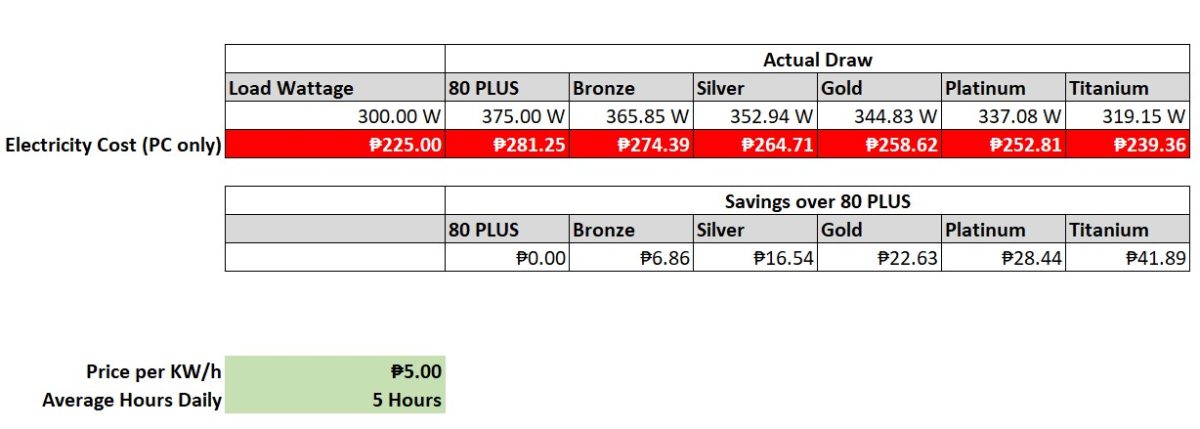
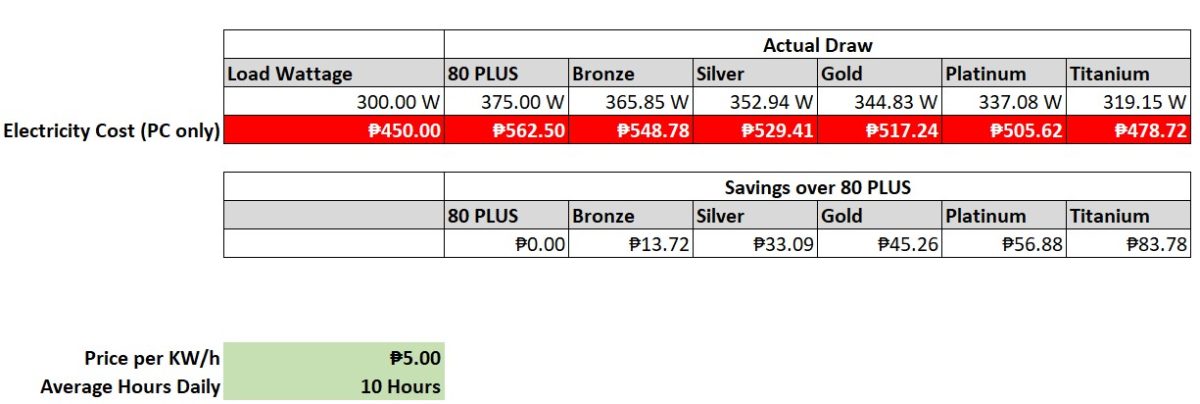
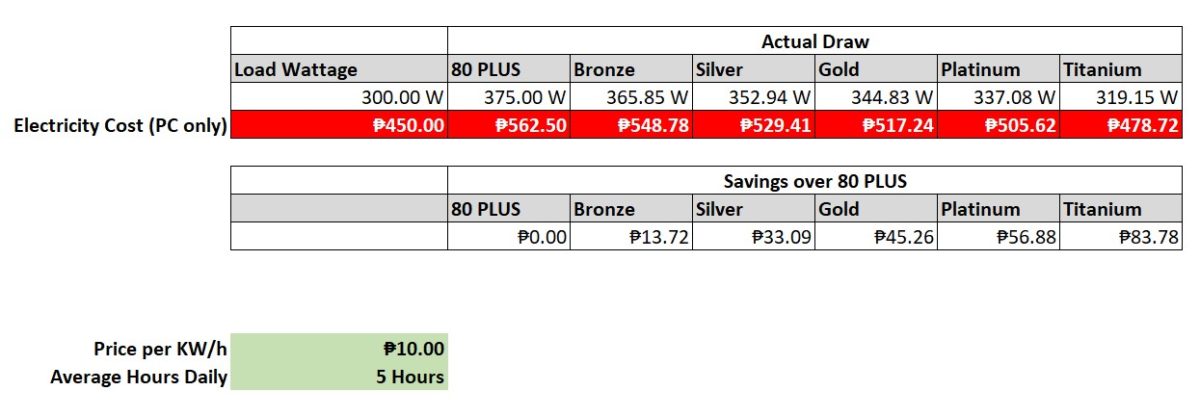
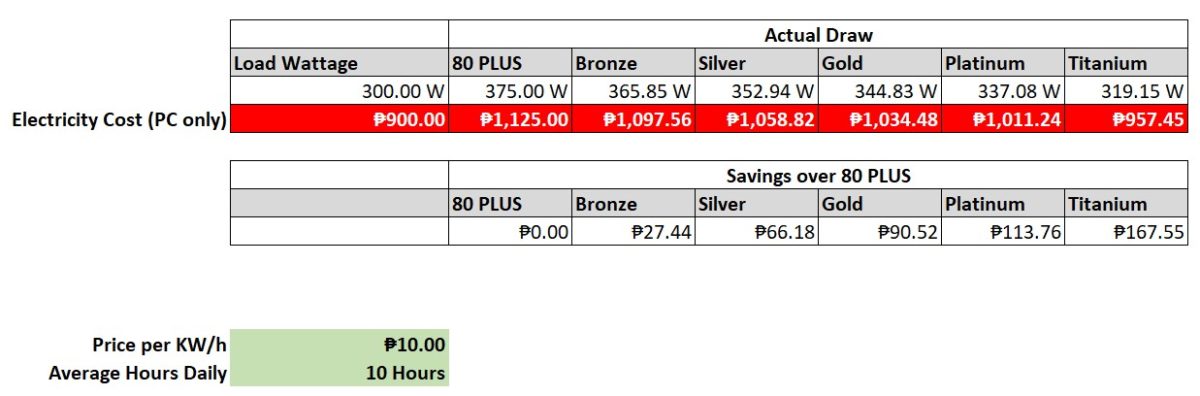
2 Comments
JP Dizon
Just remember it’s only at its max potential, when using roughly half of the rated power..