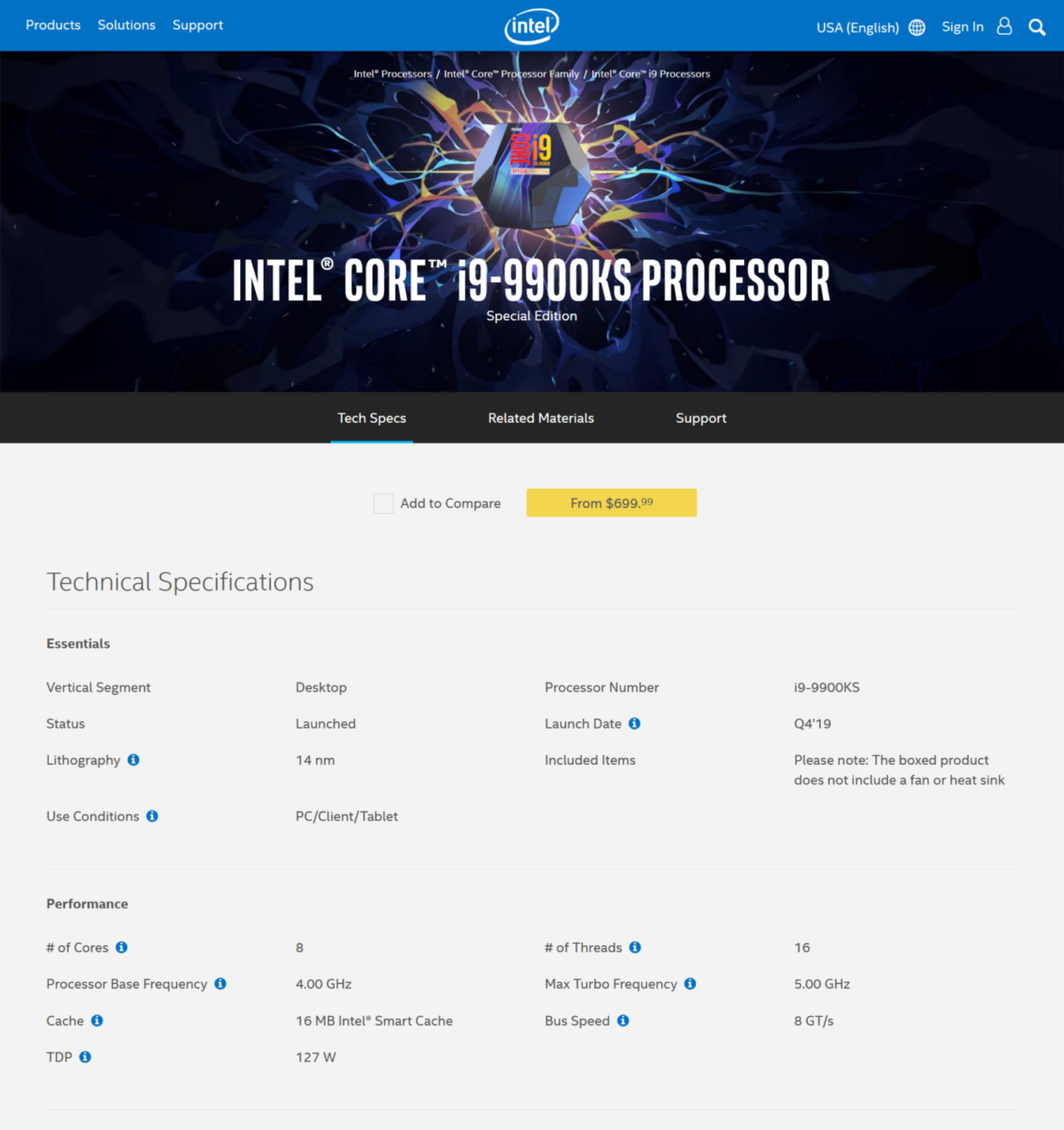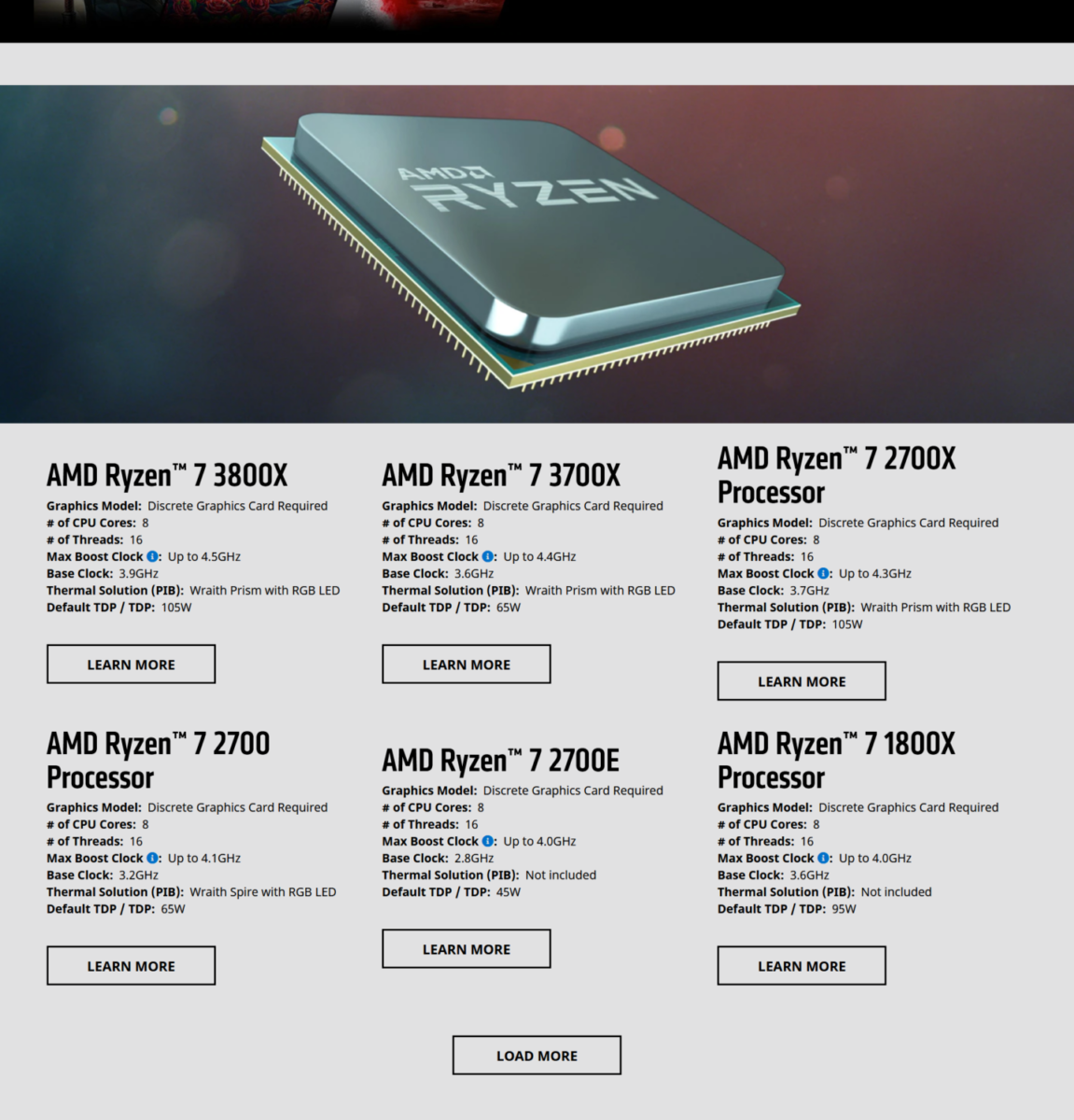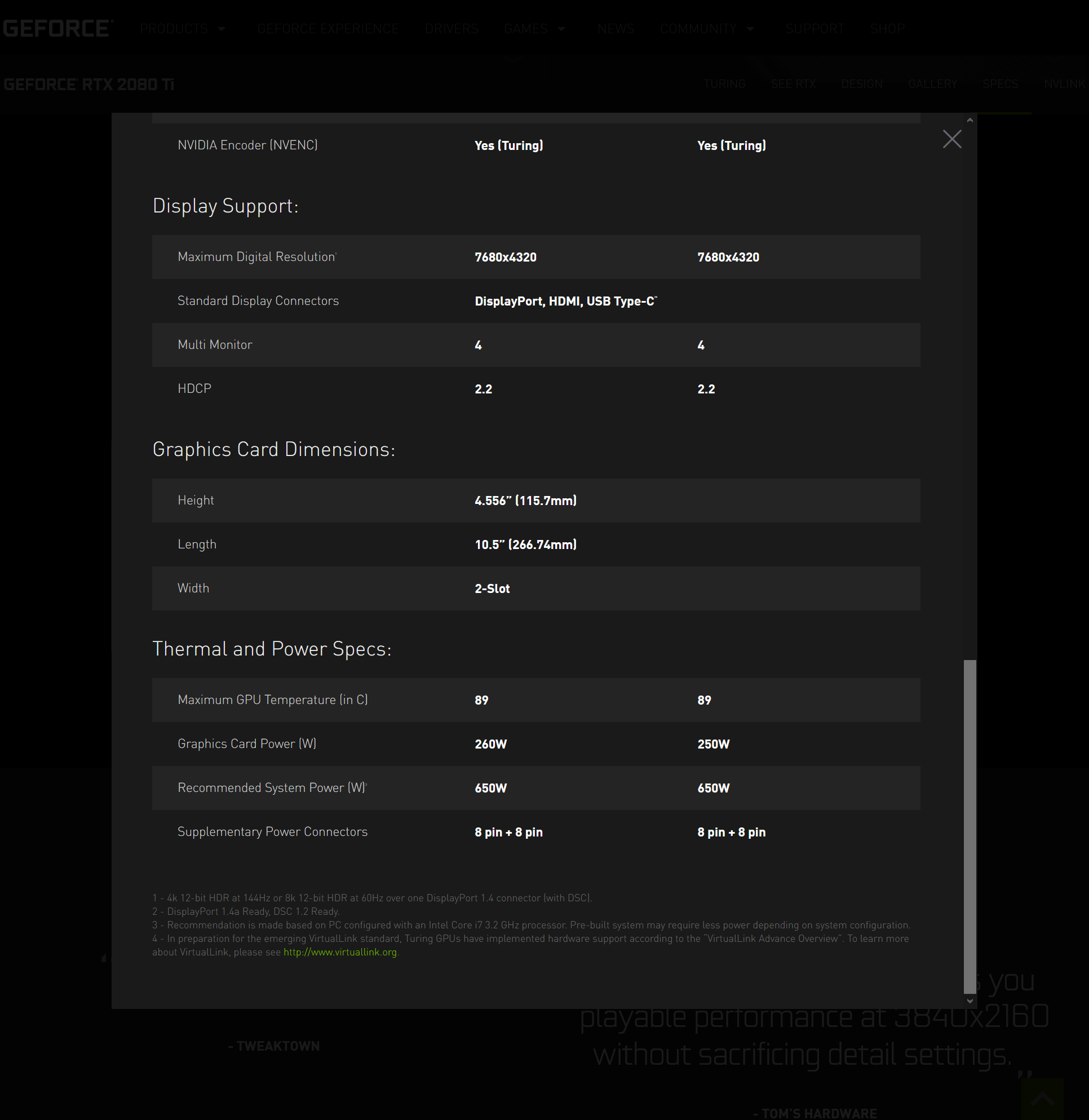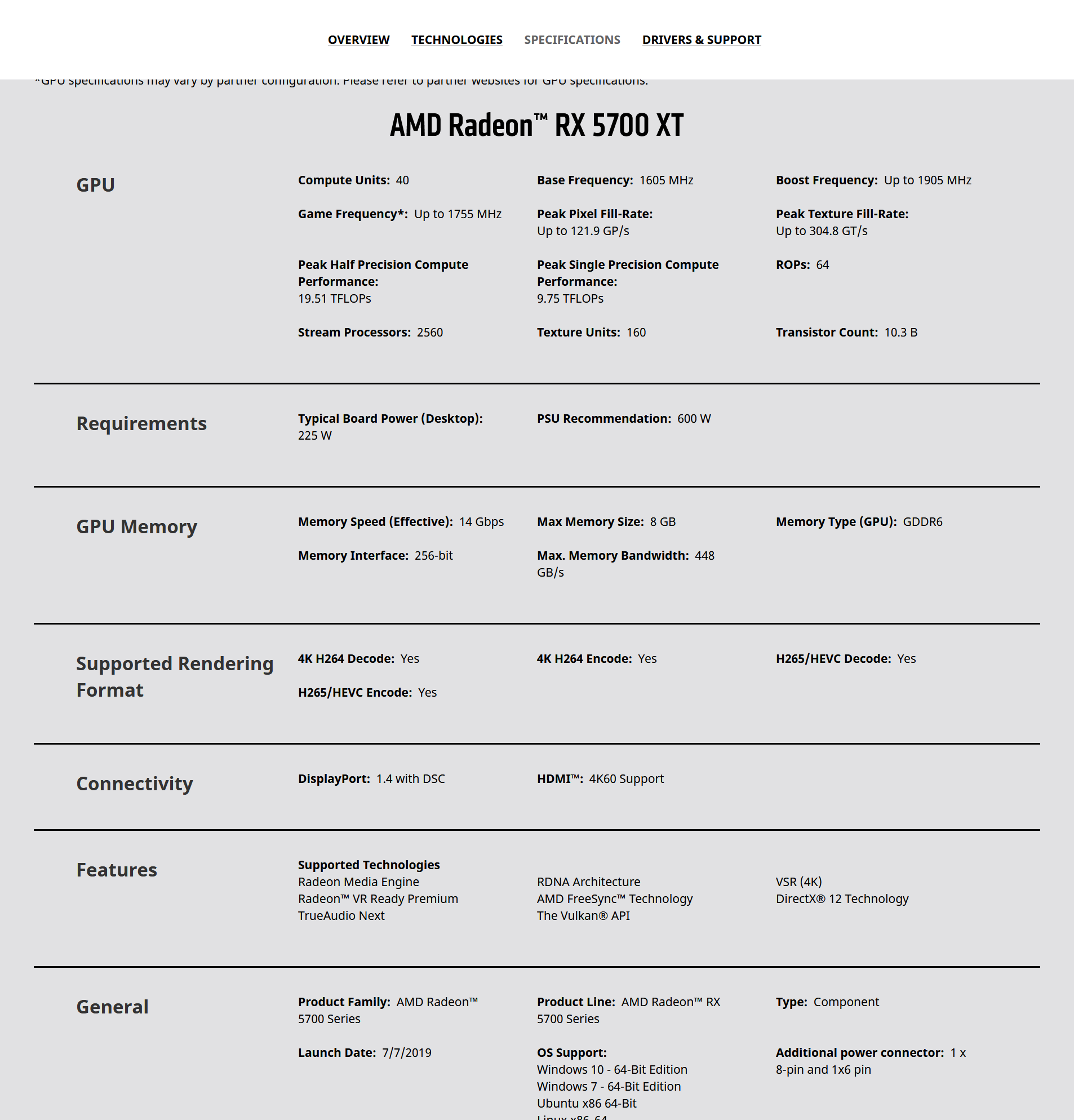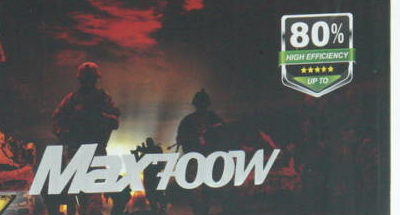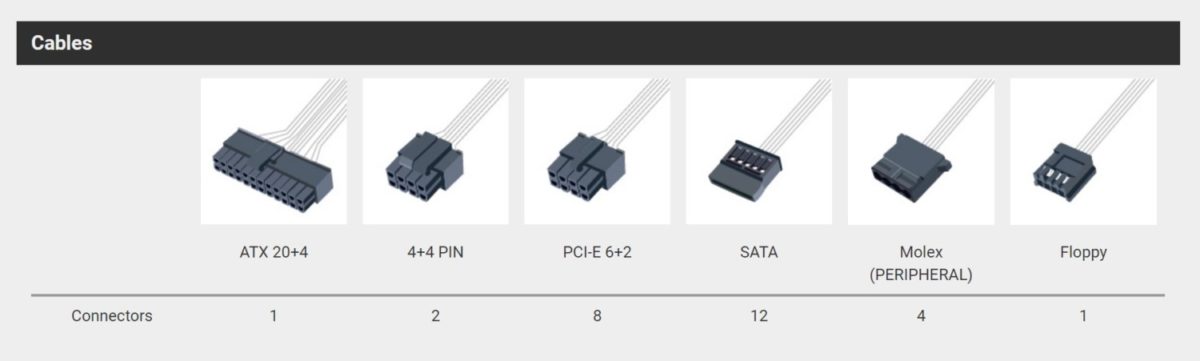The power supply unit, mostly referred to PSU or just power supply, in your computer is just as important as the processor you have. After all, components don’t power themselves and the power supply is what delivers power too all your parts. AC power from your sockets get converted to DC power for your parts is the primary function of your power supply and diving down to the details of how it works, its amazingly simple yet complex at the same time. Power conversion is in itself, quite simple yet how it works and how efficiently your power supply can do it, and how the PSU components itself affect it is an intricate web.
As mentioned, power supplies do the integral duty of delivering electricity to your parts but with the rich selection of options, most get lost in the marketing buzzwords and numbers that manufacturers use in their products.

Selecting a proper power supply is vital to prolonging and maintaining your computer. A weak power supply may not boot at all due to lack of wattage for your parts, or a no-name brand may ruin parts, costing you more money. If you have an aging PC, swapping out for a fresh power supply may prolong its service years and remove freezes and shutdowns that could’ve been power-induced.
You can easily buy the most expensive, most extravagant, name-brand power supply out there but that’s always the wisest choice.
In this article, we’ll guide you through our buying considerations when making purchasing a power supply and what you need to keep in mind and watch out for when making your choice. As this is an ongoing series, please let us know your thoughts on what you feel should be considered and what to watch out for when choosing PSUs.
How Many Watts Do You Need?
We’ll be walking through several factors when choosing your power supply and much like all your other components, the question is “how much” or “how many”. When choosing CPU or GPUs, the how much computing or rendering power do you need. For memories or storage, its how much. Power supplies are the same. The primary differentiation for models is via capacity and that is measured in watts. The amount of maximum wattage the power supply can output when fully loaded. Technically not the maximum but we’ll discuss this in detail in a bit.
This part doesn’t require you to pour over reviews and do much research. The primary loads on computers is mostly done by your processor and your graphics card.
Starting off with processors, official product pages from your CPU brand will not include a suggested power supply. What they do have is the TDP rating or thermal design point, or thermal design power, or thermal design profile. They may necessarily not mean the same thing and TDP absolutely does not translate to power consumption or power requirement, but its a basic starting point for referencing how much power you need and CPU brands like Intel and AMD do include TDP ratings in their product pages. For other CPU vendors, please consult your vendor for specs and details.
The GPU pages indicate recommended PSU capacities as well. You can add these up with your TDP to get an idea on how much watts you should get.
For those more familiar with their parts, there PSU capacity calculators out there give rough estimates on just how much power you need. They are:
- Newegg PSU Calculator (easiest)
- Seasonic Wattage Calculator (most detailed, slightly advanced)
- be quiet! PSU Calculator
- Cooler Master Power Calculator
- MSI PSU Calculator
This is arranged by importance to my taste but all of them give a good estimate but the OuterHaven-based Seasonic calculator presents a more refined estimate for me. Newegg has an easy PSU calculator for those that want a more simple layout.
Power calculators allow you to enter your components via dropdown menus for each item category e.g. your CPU, motherboard, GPU, etc. Some parts are optional in the selection but some are mandatory so check the notice, if any, if you’re getting errors. You can skip some parts if you’re still unsure about some, but CPU and GPU are always mandatory. You can choose higher- or lower-tiered parts for an estimate if you’re upgrading.
Let’s say we’re looking or currently have a system with an Intel Core i5 9600K, 2x8GB memory, 1TB M.2 NVMe SSD and an RTX 2060 graphics card and I’m estimating a max load of around 400W on these systems. Let’s try the Newegg calculator first:
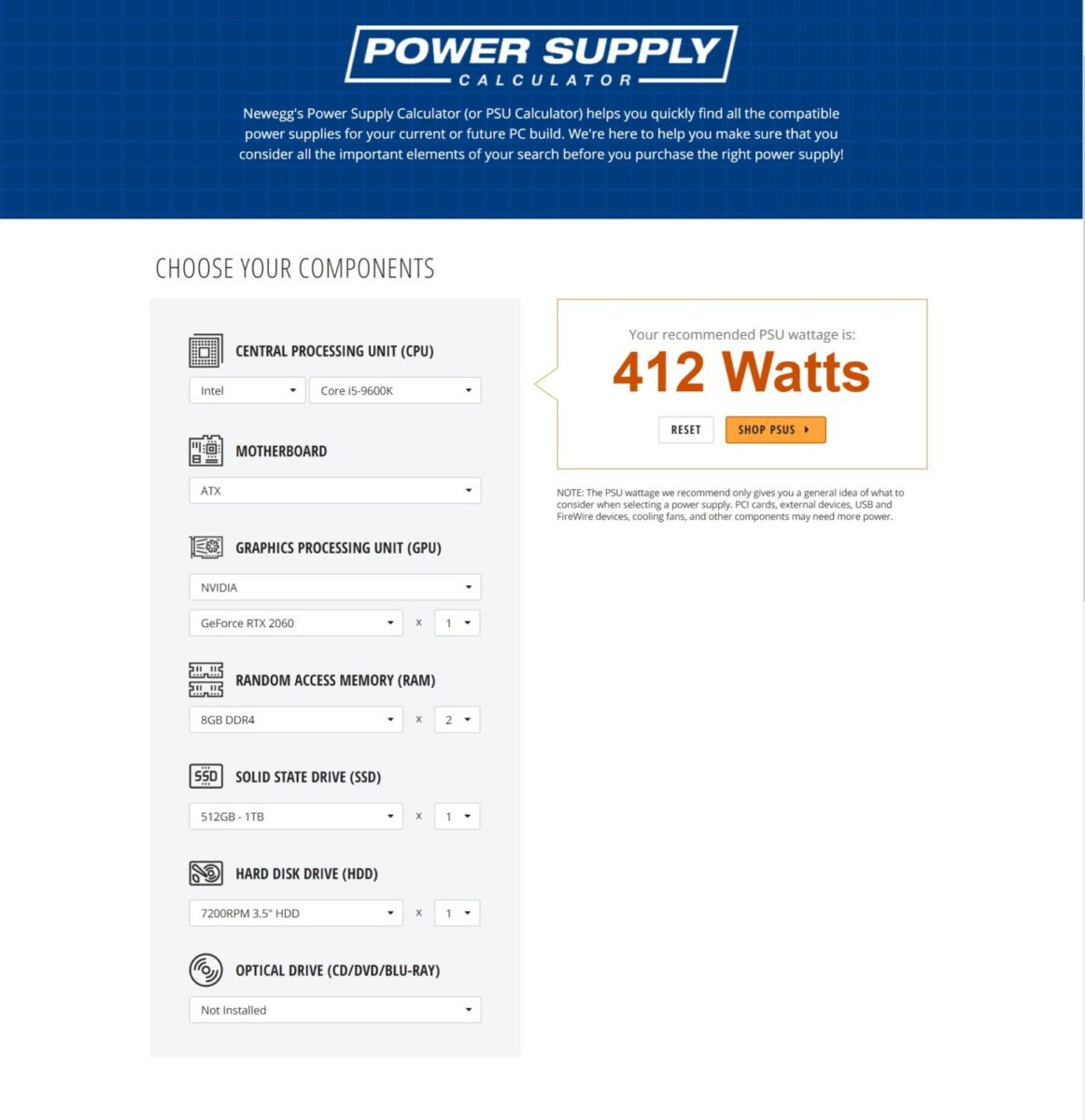
The Newegg PSU calculator shows us right around the same ballpark I had so I can say its fairly accurate. After this, its easy to choose a power supply in the 500 watt category or a high-efficiency rating 460 watt model. We’ll breakdown the difference of those later in this article. Newegg does not detail if this is load capacity or average loading but I’ll assume its estimate peak consumption. Let’s see the Seasonic PSU calculator:
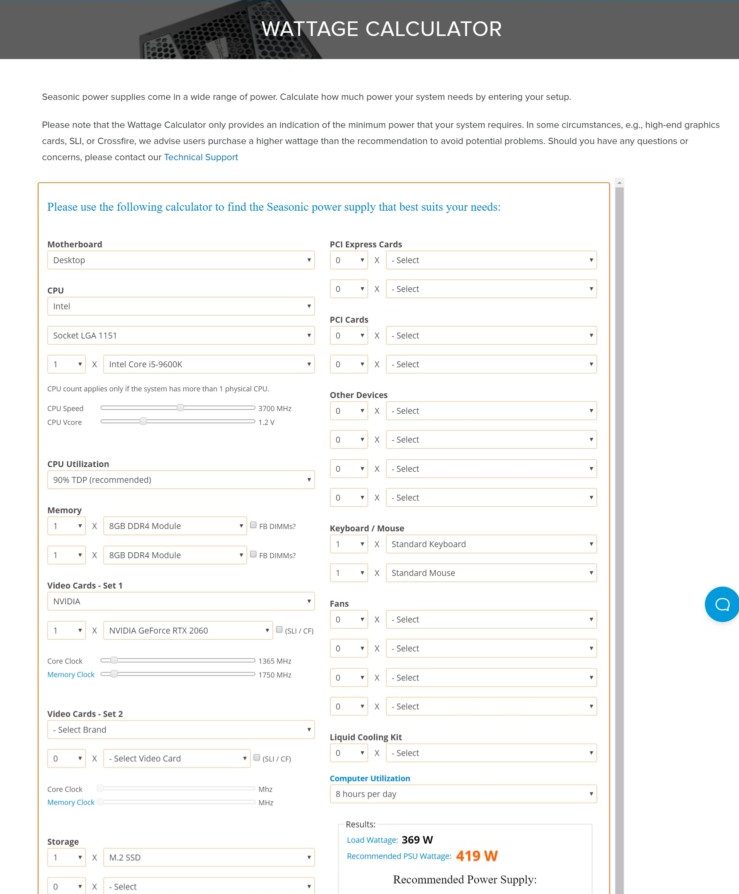
As mentioned, Seasonic is a bit more detailed in its parts configuration but you can skip non-vital ones. Going over results, we have a load wattage estimate and a recommend wattage which is most likely based on peak consumption. Both PSU calculators are within 5w of each other and is a good margin of error since we’re talking whole hundreds when it comes to PSU capacity differences. Still, my estimate for the draw is very much the same as the calculators and both are within the same figure so its a nice indicator what we should get.
For this specific build, we can get a 500w power supply and be done with it. But alas, some other things need to be considered.
Choosing Power Supplies and Leaving Room for Upgrades

As mentioned above, you can use the PSU calculators to actually account for upgrades in the future. Let’s say we upgrade to an RTX 2080 Ti down the line:
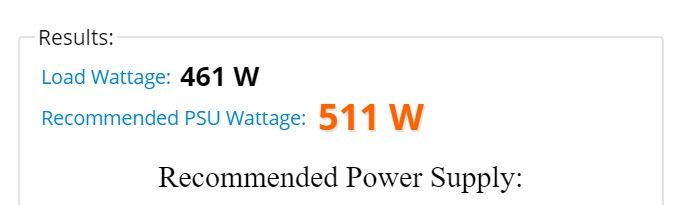 We see that our original 419W recommendation from the Seasonic PSU Calculator just jumped to 511W. My first recommendation of 500W just won’t cut it then. But buying a new PSU along with your new graphics card would just end up adding more cost. It would’ve been better if you bought a larger PSU to start with.
We see that our original 419W recommendation from the Seasonic PSU Calculator just jumped to 511W. My first recommendation of 500W just won’t cut it then. But buying a new PSU along with your new graphics card would just end up adding more cost. It would’ve been better if you bought a larger PSU to start with.
That’s the main idea of preparing for an upgrade. It’s hard to predict what the next-generation of components would utilize but knowing your upgrade path on the current-gen would be an easy way to predict your upgrade especially if you want to go up.
With this in mind, the current flagship NVIDIA card would require us to bump up the capacity to 600W for our recommended power supply.
You can also check here if ever you do no plan to go SLI or Crossfire. Just add a secondary card and see the result.
Power Supply Efficiency and Why it Matters
Now that we know our capacity and ready to buy, as you’re checking some products you’ll see this 80 PLUS rating plastered on a lot of products. We’ve touched on this many times in our review and this is how we describe it:
The 80 PLUS Certification
80 PLUS is a certification program intended to promote energy efficiency in computer power supplies. The certification requires a product to have more than 80% efficiency in 20%, 50%, and 100% of the rated load. This guarantees that any certified product will only expend 20% of power consumed as heat at the specified load levels which leads to reduced electrical consumption and thus result in savings compared to less-efficient PSUs.

Note: The 80 PLUS certification is voluntary and a company MAY CHOOSE NOT TO undergo certification even if their product meets 80% +/- efficiency.
| 20% load | 50% load | 100% load | |
| 80 PLUS | 80% | 80% | 80% |
| 80 PLUS Bronze | 82% | 85% | 82% |
| 80 PLUS Silver | 85% | 88% | 85% |
| 80 PLUS Gold | 87% | 90% | 87% |
| 80 PLUS Platinum | 90% | 92% | 89% |
Monthly electricity cost estimate formula = (avg. load / 1000 ) (cost of power per KW/h) * hours of usage * 30
The chart above shows us different loading scenarios and their respective efficiency rating via the 80 PLUS certification. This means that to get a 80 PLUS TITANIUM rating, a power supply model must provide readings of 90% , 92% and 89% at 20%, 50%, and 100% load respectively. To get these numbers though, manufacturers need to produce power supplies to higher and better standards as well as technology.
Another efficiency rating that we refer to is by Cybenetics but as of this moment, 80 PLUS is the most prevalent certification used in marketing by PSU brands.
You can check out our dedicated article for a more in-depth explanation of 80 PLUS ratings and why it matters.
Fake 80 PLUS Badges
As mentioned above, manufacturers don’t need to subject themselves to 80 PLUS testing and certification if they don’t want to. Still, a lot of companies do use tactics to indicate a similar rating. True or not, be wary. The sample above is not a clone of the 80 PLUS badge but there are product out there who use writings and badges that look similar to the 80 PLUS badge.
Rails: Single or Multi?
You’ll probably also hear the terms single-rail and multi-rail when talking about power supplies. In this modern age, most power supplies will come in single rail configurations. Some power supplies will have the option of switching between single and multi-rail.
This used to be a vital part of the equation but with more and more power supplies adhering to better and modern standards, more and more manufacturers are foregoing multi-rail for single rail.
By definition, a single rail means that power is coming from one source. In contrast, multi-rail power supply designs allocate predetermined available amperage to multiple rails, hence the name. To be honest, most discussions about the value of each has dissipated over the years.
As it stands, as Johnnyguru has pointed out, there’s no real reason to go with a multi-rail anymore.
Form Factory: ATX, SFX and So On

Like with most computing systems, power supplies have varying size specifications. The most normal one is the ATX standard that we normally see on our PCs. Another one is pictured above, which is SFF and is gaining traction in mainstream builds to provide options for builders to transition from ATX to SFX and vice versa.
This gets really detailed but from a purely desktop PC perspective, the only choices you have are ATX and SFX.

Brands like FSP have specialized designs like the FSP Twins model, available in both 500W and 700W configuration, this model fits in a standard ATX chassis but features two power supply modules independent of each other and can be hot-swapped during operation to replace with a new one. This types of power supplies can be found in servers and are used for high-availability devices that run mission critical operations. This is an example of designs that conform to the ATX design but utilize a different form factor. An SFX power supply will fit in an ATX PSU slot with a bracket, normally included in modern SFX PSUs.
Power Connectors

A power supply is only good if it can power everything in your PC. When buying your motherboard and graphics card, you’ll notice that some of them have difference numbers of ATX12V connectors and PCIe power connectors.
By default, power supplies will come with a 24-pin power connector, an ATX12V connector, a pair of PCIe power (8-pin/6-pin) connector pairs, some SATA and some MOLEX. On entry-level PCs, this may be enough but more modern systems will demand more.
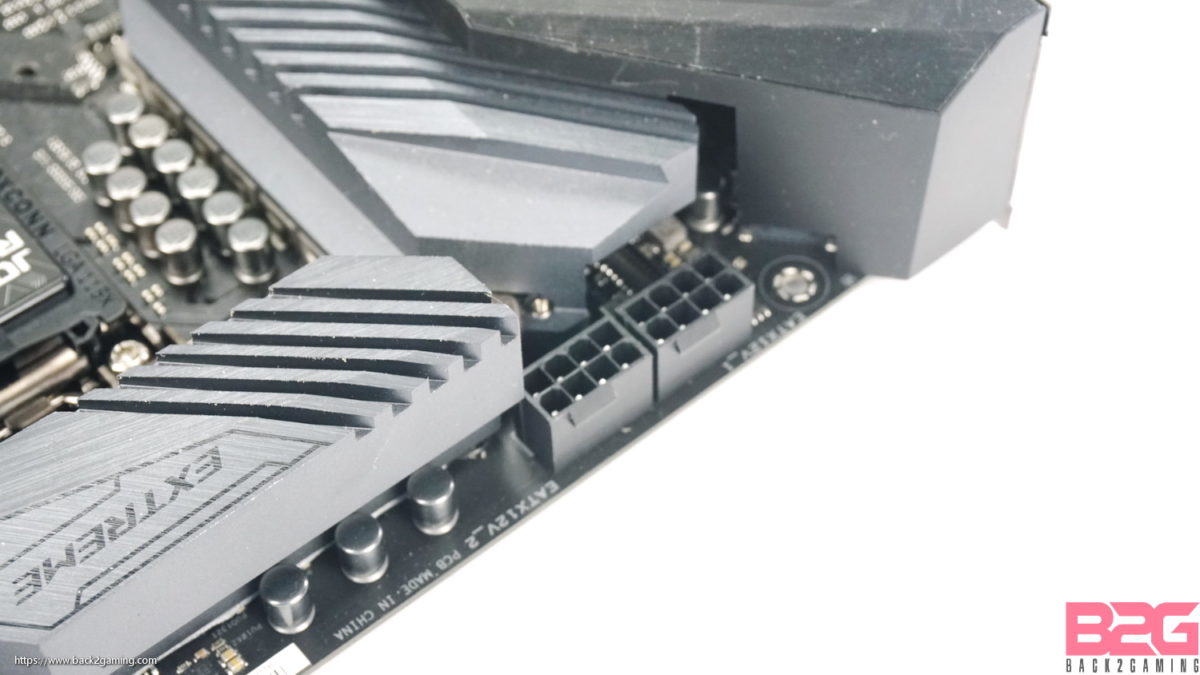
Here’s shot of the ATX12V x2 connectors required by the ASUS ROG MAXIMUS XI EXTREME. As this is an overclocking board, to maintain stability during load, the CPU needs to draw more power and a secondary connector will provide that.
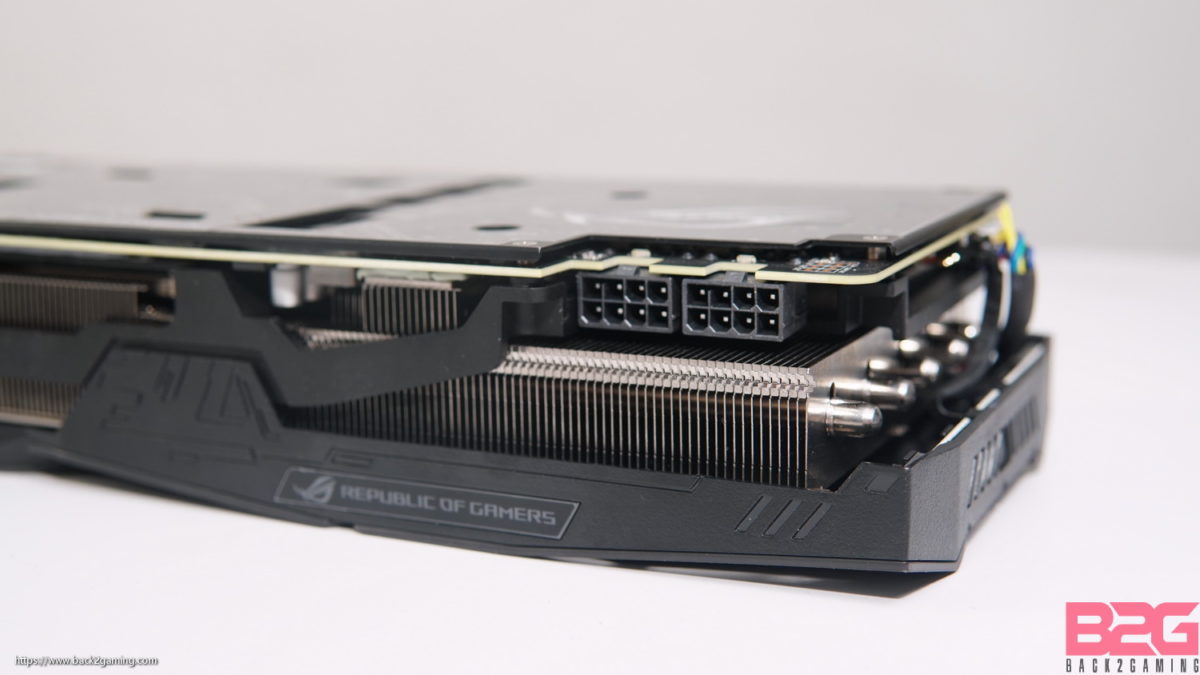
Here’s an example of two 8-pin PCI-e power connectors on the RTX 2080 Ti. Most power supplies will have a removable set of pins on their PCIe power connectors but some modular ones do not. This is key if you’re using 6-pin+8-pin graphics cards but you only have fixed 8-pin PCIe power connectors. Be sure to check the company information which shows what kinds of connectors you get.
Varying capacities will also dictate what kind of connectors you get. A lower capacity power supply may not have the same amount of cables as a larger capacity one.
While MOLEX are not heavily used anymore, companies still include them because some fans and cooling components still rely on MOLEX power connectors for supplying power to them. Some accessories like fan controllers and RGB controllers also use MOLEX power connectors.
In situations where you don’t have the proper cables, some graphics cards do include MOLEX to PCIe power in their accessory bundle but this is a last ditch effort personally and we highly recommended making sure your power connector requirements are covered by your power supply.
Modular, Semi- or Non-Modular
 Still on the topic of cables, we’ll touch on modular and non-modular power supplies. Modern power supplies will come in 3 variants: full modular, semi-modular and non-modular. The power supply pictured above is a semi-modular power supply because the 24-pin cable is built-into the PSU.
Still on the topic of cables, we’ll touch on modular and non-modular power supplies. Modern power supplies will come in 3 variants: full modular, semi-modular and non-modular. The power supply pictured above is a semi-modular power supply because the 24-pin cable is built-into the PSU.

Here is an example of a fully-modular power supply. This FSP Hydro PTM+ power supply features connectors for all its cable and you can choose which ones you only need.
And lastly we have a non-modular power supply here. As you can see all the cables come off the power supply and there are no removable cables.
Benefits of Modular Against Non-Modular
Here we have a non-modular power supply. As you can see, the case did a good job helping us manage our cables but the unused power supply connectors are just left there and can hinder airflow and collect dust over time. In more extreme cases and in tighter cases, this is definitely not ideal.
Here we have a fully modular power supply. Notice the reduced cable mess in the lower part of the chassis and there’s not a lot of cables at the bottom tucked away just to hide them.
So which is better? In terms of pure cable management, modular power supplies have the advantage here as you can use only the cables you need and store the remaining ones. This also improves airflow in some cases. Modular power supplies do have a larger case due to the connector circuit so in space-restricted cases, this may pose as a problem. Be sure to check the maximum length of the PSU and compare that with your case if it will fit, leave some slack for cable flex as well.
Brand Reliability
Power supply intricacies go far more than their specs and parts. Power supplies sold by Seasonic and ASUS ROG, may actually be the same thing. The same goes for many other as there are power supply manufacturers who sell their own first-party models under their own name. These companies are called OEMs and offer other companies their designs or service to let other companies make their own power supplies. The most notable of these is Seasonic and FSP with their large array of consumer models. Leadex also makes their own under the Super Flower brand.
Seasonic is usually attributed to high standards and is held in very high regard in the enthusiast industry and has provided other companies with their platforms for use with their own power supplies like ASUS ROG and such. EVGA has Leadex and FSP-based models as well not to mention plenty others.
In terms of brand reliability, a lot of changed over the years. While Seasonic has been fairly popular, they’ve remained pretty much in the background and have had very limited marketing effort. That is contrary to FSP, who despite being put as a midcard option, has certainly created revolutionary products over the last 3 years and has made a good name for themselves in the more price conscious space.
Situation aren’t always high like Corsair’s case with their RM series of power supplies. The first wave of these power supplies were designed by Corsair and made by Chicony and CWT and have faced numerable complaints from users.
Regardless of the reputation, the key factor here is after-sales service. It pays to know your warranty coverage, duration and how eager the company helps out its users. Check with your local community and read reviews from online stores particularly Amazon or a similar one in your region to find out other people’s experience with returns and repairs.
Most brands offer extensive 10 year warranties on higher models today and smaller ones at least 5 years so that’s a lot of time for a power supply to break down and just doing the math in terms of return of investment, anything higher than 5 years is just great.
Other Considerations (Cooling, RGB, Digital)

With everything already accounted for, there’s some other factors that we’ve decided are also worth mentioning here. First, up is cooling.
Most power supplies will have a fan. In fact, power supplies perform the best in certain temperatures but keeping them well below overheating is vital in getting the most out of your power supply. When reaching higher and better efficiencies, power supplies will relatively be cooler than lower efficiency ones. This means these power supplies can actually operate without their fans. Some power supplies actually have switches to turn on a “fanless” mode where the fans go idle and fully stop under certain loading scenarios. Other models, especially in SFX ones, have completely fanless operation and forego the fan entirely and replaced with a passive heatsink. These power supplies are specialized for use in SFF PCs and other silent builds. There are also fully fanless full ATX models and some brands are currently developing more models as we speak.
In most instances, a normal fan would would do and fanless certainly works right now especially for lower power builds but in extreme situations where you just want to bring out the most performance, some models like the FSP Hydro PTM+ actually have a built-in water channel to cool the PSU. The FSP Hydro PTM+ connects to your watercooling loop via standard G1/4 threaded fittings and allow the PSU to operate on a higher level, allowing the power supply to handle higher loads than its standard rating.
We’ll throw in RGB in the discussion as some brands do include them. Is it vital? Absolutely not. Is it value-adding? Depends but ultimately, its covered most of the time unless you don’t have a PSU shroud so really up to the user but accounting all things, its usually a value-adding feature for higher end models but low-tier models, the consideration for RGB should be last.
Lastly, should you consider a power supply with digital platform and offers inline monitoring via an app? For me, if the power supply meets my needs first and then I may have a use for the monitoring information, then it is certainly in high-considerations. Thankfully, some of the digital power supplies around offer good performance and allow a great way to monitor power especially for power users and those who may just be conscious about how much power they are using.
Also worth noting is sleeved cabling. Some power supplies like the older BitFenix Fury or the more recent ROG Thor have sleeved cables. These are more aesthetically pleasing and certainly more pliable than standard cables but like RGB, its ultimately up to you. If its the only choice, and your power supply comes with them instock, its a bonus.
Final Words

As you can see, choosing a power supply is more than just matching capacity. This is more true when you’re really balancing your budget for your best choice. Going the extra mile and doing a check list of what you need will easily help out in making the choice easier and the extra work will definitely payoff with peace of mind that your power supply of choice will give you consistent power for your next upgrade or save you money before your next system build.
Leave your thoughts in the comments below if you want to add more things.