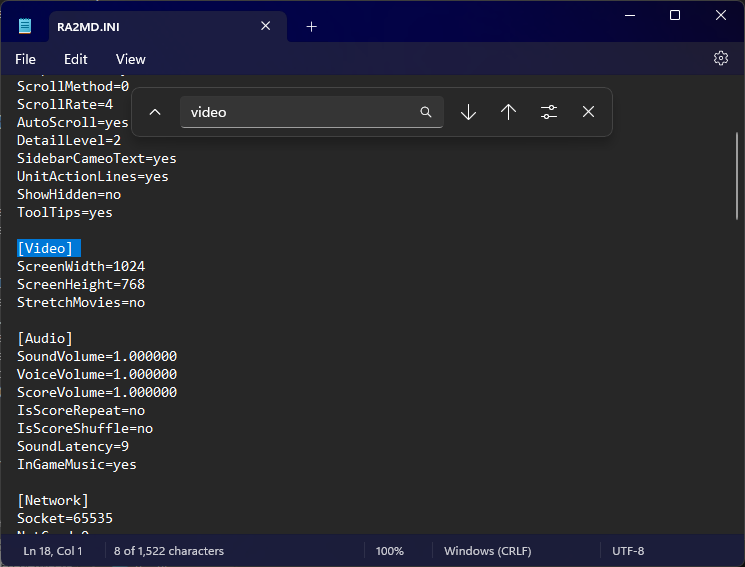In the evolving landscape of gaming, few franchises have stood the test of time as commendably as Command & Conquer (C&C). With its roots deeply embedded in the early 90s, this series has not only pioneered the real-time strategy (RTS) genre but has also cultivated a devoted fanbase that spans decades. The release of Command & Conquer: Red Alert 2 (RA2) and its expansion, Yuri’s Revenge (YR), in the early 2000s, marked a high point in the series, delivering an unforgettable blend of strategic depth, narrative intrigue, and multiplayer mayhem. These titles were celebrated for their engaging gameplay, compelling storylines, and iconic unit design, cementing their status as some of the most beloved RTS games of their era.
Edit: A couple of weeks after this post, some of the mods we featured were archived or deleted from ModsDB. The ones listed are still active or at least updatedd recently as of this update on May 2024.
Fast forward to the present, and the first 17 years of the C&C series have now been gloriously released on Steam globally. Despite being already available via EA Origin, the Steam release has been instrumental in globalizing the game which not only rekindles nostalgia for veteran gamers but also introduces these classic titles to a new generation. However, amidst the excitement, many gamers are now being introduced to old-resolution gaming which for us CRT players mean a starting resolution of 640×480. Given these games hail from the era of 800×600 and 1024×768 displays, it’s understandable that they may appear pixelated on modern, high-resolution screens, detracting from the visual experience for some players.
This is where the RA2YR modding community steps in, offering years of work that are now culminating in their best forms which not only tackle the resolution issue but also enhances gameplay, introduce new content, and provide fresh challenges. Mods have become a vital part of extending the lifespan of classic games like RA2 and YR, enabling them to shine on modern hardware while injecting new life and excitement into the experience. From graphical overhauls to new units and campaigns, the creativity and dedication of modders have significantly expanded the horizons of the original games.
Among the plethora of mods available, here are the top picks that focus on increasing resolution and adding high-resolution support, ensuring that RA2 and YR look less pixelated and more in tune with today’s gaming standards:
Mental Omega
Mental Omega transcends the ordinary, transforming Yuri’s Revenge into something spectacular.
This mod enriches the game with a captivating new storyline, alongside innovative units, structures,
and campaigns for each faction. It’s a comprehensive overhaul, showcasing the modding community’s
potential to redefine the game.
- Specifics: Available for Yuri’s Revenge.
- Link: Mental Omega on ModDB
RA2YR Enhanced
Targeting Yuri’s Revenge, RA2YR Enhanced polishes the original gameplay for contemporary systems.
It’s designed for those who wish to enjoy the classic game with upgraded visuals and streamlined performance.
- Specifics: Focuses on enhancing the base game of Yuri’s Revenge.
- Link: RA2YR Enhanced on ModDB
Red Alert 20XX
Red Alert 20XX reimagines Yuri’s Revenge with an infusion of new units, missions, and strategic opportunities,
all while ensuring the game looks its best on modern hardware.
- Specifics: Offers a comprehensive update to Yuri’s Revenge, introducing new content and visuals.
- Link: Red Alert 20XX on ModDB
These mods exemplify the enduring legacy and adaptability of the C&C franchise, ensuring that classics like Red Alert 2 and Yuri’s Revenge continue to be enjoyed by both new and returning players, now with visuals and gameplay suited for the modern era.
How to Manually Increase In-Game Resolution without a Mod in Red Alert 2 or Yuri’s Revenge
To increase the resolution in most Red Alert 2 mods including Yuri’s Revenge, you generally need to edit the RA2.ini or RA2MD.ini files, which are located in the game’s directory. Here is a general guide on how to do it:
- Navigate to the game’s installation folder.
- Find and make a backup copy of the RA2.ini or RA2MD.ini file.
- Open the original file with a text editor like Notepad.
- Look for the
[Video]section. - Change the
ScreenWidthandScreenHeightvalues to your desired resolution. - Save the changes and close the file.
Start the game to see the new resolution. Be sure to set values supported by your monitor.
For detailed instructions specific to a mod, please check the documentation that comes with the mod or visit the mod’s official page or community forums for support.