With the popularity of MOBA games like Dota 2 and League of Legends and other games like CS:GO and World of Tanks, AMD is pursuing the affordable and best for price performance market which is a big move for them. Personally, I think they are on the right path by offering the best for less.
Just this June 20, 2016, AMD released their own benchmark performance for the said games using their latest APU, the A10-7860k.
The 7860K is the second best APU in terms of performance and it only cost around ₱5,000.00. It offers a nice balance in-terms of money, performance and energy consumption. The 7800 series APU is based on AMD’s Kaveri architecture that aims at several segments in the processor business like notebooks, desktops, etc. Armed with a good 2.41 Billion transistors and based on a 28nm fabrication process.
A10-7860K Performance Table (Dota 2, League of Legends, CS:GO, World of Tanks)
Below is the table that came from AMD labs. Read more here
According to their results, all games were run at Full HD 1080p with various detail settings. Their system achieved the following results:
- DOTA2: Average 45 FPS
- Counter Strike: Global Offensive: Average 50 FPS
- League of Legends: Average 79 FPS
The results was achieved by using the following setup:
- OS: Microsoft Windows 10
- Processor: AMD A10-7860K processor
- RAM: 2x4GB of DDR3-2133
- Motherboard: ASUS A88X-PRO
- Driver: Catalyst 16.1 Graphics Driver.
So given the result, you can pretty much enjoy playing League of Legends despite having a very tight budget but not so much if you want to play Dota 2 or CS:GO. 45 Frames per second for Dota 2 is pretty much acceptable in terms of considering if it is playable or not. However, not achieving 60 frames per second as average is still a big no for us despite having low settings in-game graphics configuration.
BossMac’s notes: This is where the importance of how you perceive playability matters. While casual gamers will be fine running a playable framerate of upwards of 40FPS, the fact that highly-competitive and high-level players rely on visual information to make decisions. That said, it really helps if you can play at maximum settings with as much visual fidelity as possible. This makes it possible for some advanced players to really hone their reaction times to the milisecond when a frame animation begins. While its not as key in FPS and MOBAs than for the FGC, it still helps and we’ve been approached by professionals who have voiced their reliance on 120hz or 144hz screens as their preference for top-level competitions.
In the case of the average user though its still up to you to decide which is the best for you, if budget is the deciding factor it will have to suffice. If we are to make a build using this processor and having a conservative budget in mind, we might go with the following:
And grab a badass looking case like the Tecware F3 Gaming and you are good to go, the case only cost PHP1,100.
You can even save more if you already have a working hard drive with an Operating System. This build also provides room for future upgrade such as adding an R7-250 for Crossfire setup.



_l.jpg)

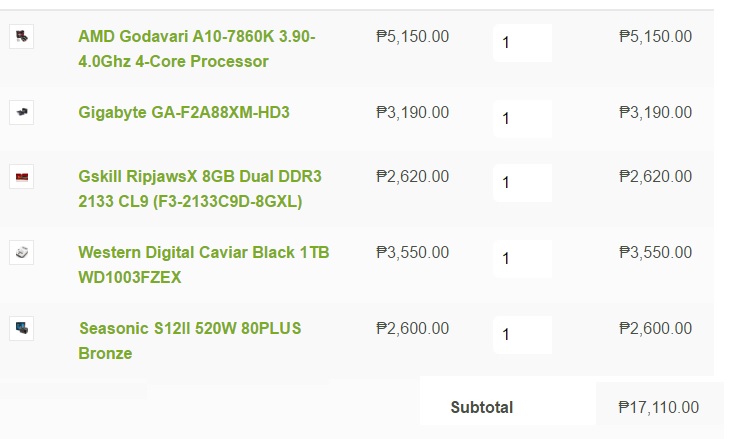


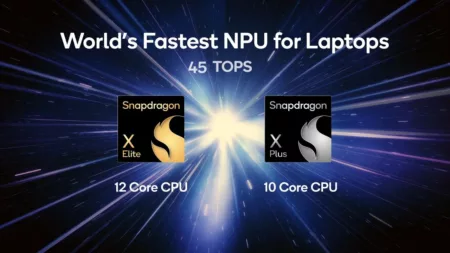

10 Comments
most of shops are selling A8 7600k, A10 7700k and 7890k can’t find one of those 7860k (or A8 7670k) in here at laguna tho :(( any chance to get those?
Why not go for the 7890K? If the price is little difference or still reasonable to you I’d say go for it
i guess i have no choice then…
I think its still a safe buy if you’re into the APU route, otherwise I still highly recommend a discrete GPU for gaming
RX 480 or R7 250 (for crossfire) i still don’t know what should be my list :
I suggest waiting it out at first, you can still by the APU and upgrade later though
http://www.openpinoy.com/shop/step1.php?number=7831
Compatible kya ung rx480 sa a8-7600?? For dedicated gpu
air ask ko lang kung anu bang maganda gpu ipares sa A10-7860K aside sa R7 250.
AMD A10-7860k plus RX 460 or 560? is it compatible and how much increase of fps? thanks!