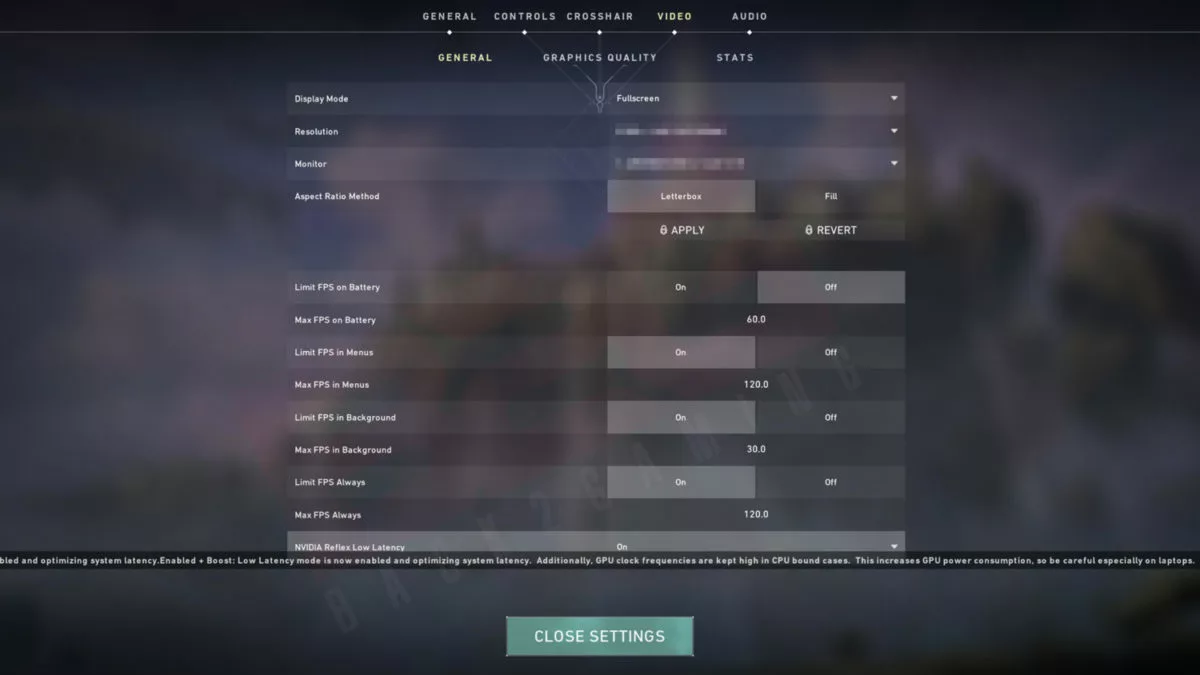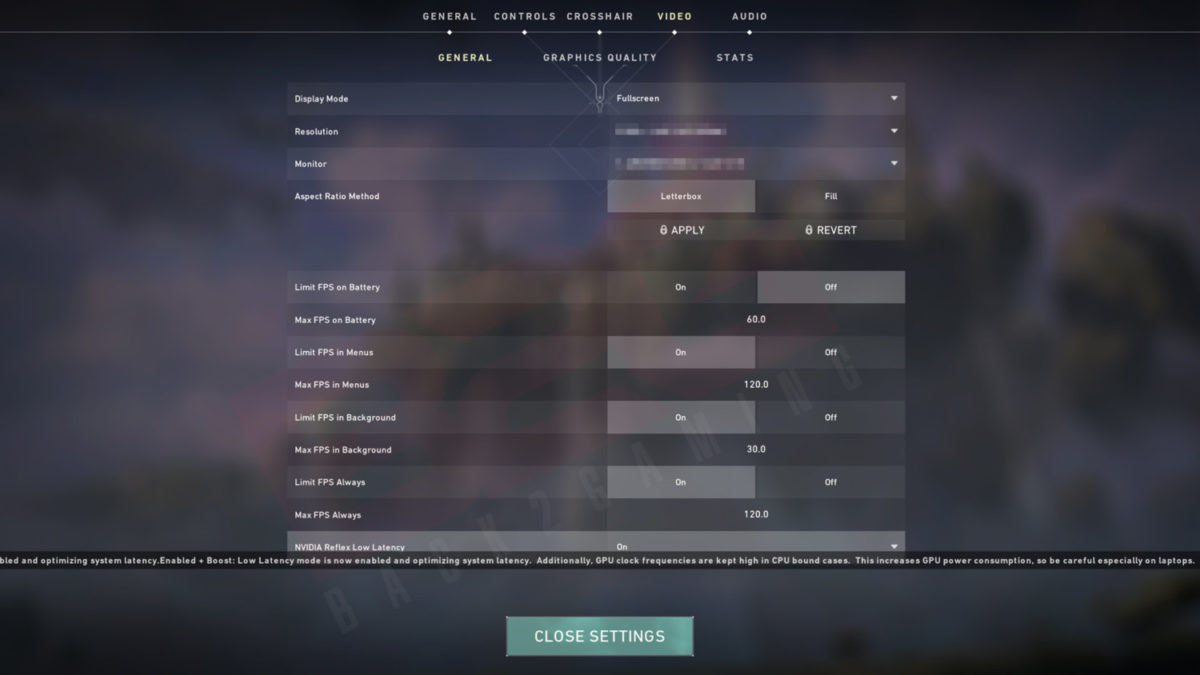A reader who has access to NVIDIA Reflex has sent us a screenshot of Valorant with the menu option for NVIDIA Reflex Low Latency already active.
The screenshot doesn’t say much but we do get a context box stating a few details about how it works. For Valorant, it seems like there’s multiple options including simple Enabled options and an Enabled + Boost option that provides low latency as well as boosting the system which warns that the GPU clock will be kept high in this usage scenario. Given how NVIDIA GPUs have behaved in the past, better cooling will definitely in this case as higher clock boosts are attainable with cooler cards.
Much like NVIDIA Ultra Low Latency, NVIDIA Reflex is aimed at providing competitive gamers a faster gaming experience by providing a more responsive gaming experience thru reduced system latency. NVIDIA has done previous marketing wherein they show that lower latency is related to higher performance in these games, not including talents of course but high level players have sworn to higher frequency screens due to the better input latency overall. NVIDIA Reflex takes this further and we’ll find out more about this technology in the coming days.
NVIDIA Reflex was announced alongside the NVIDIA RTX 30 series graphics cards. Read here to find out more about the RTX 30 series as well as official pricing for Philippines.