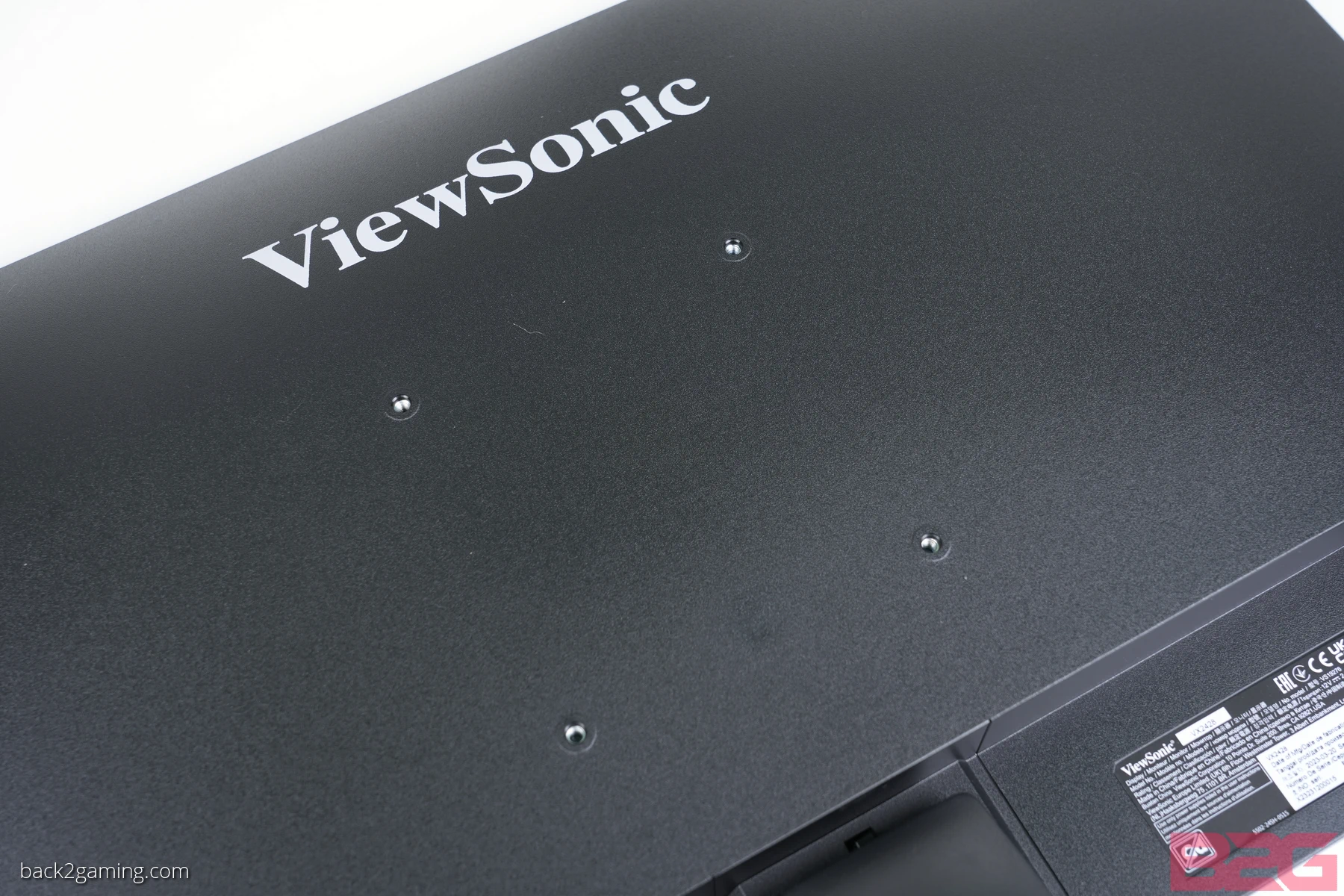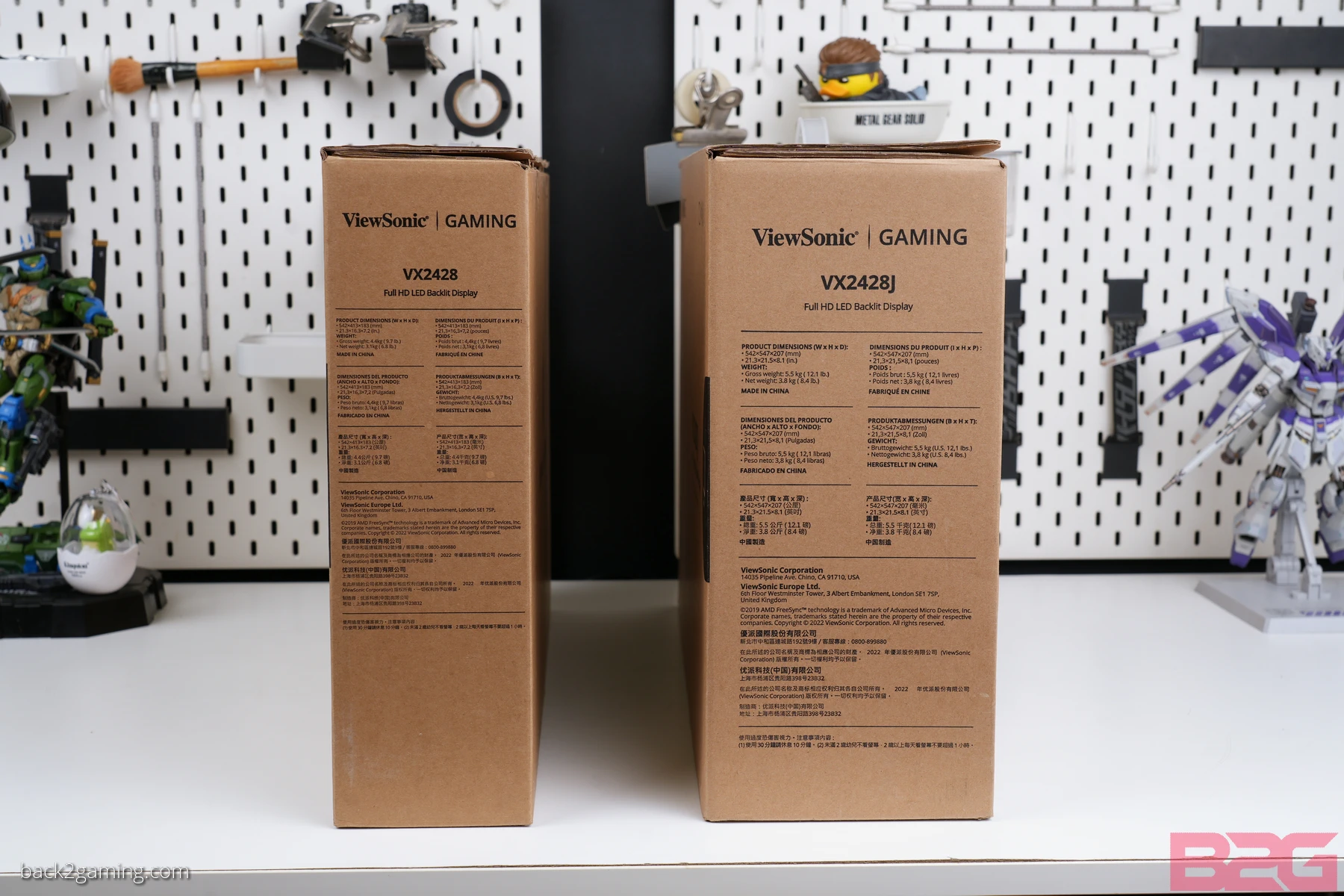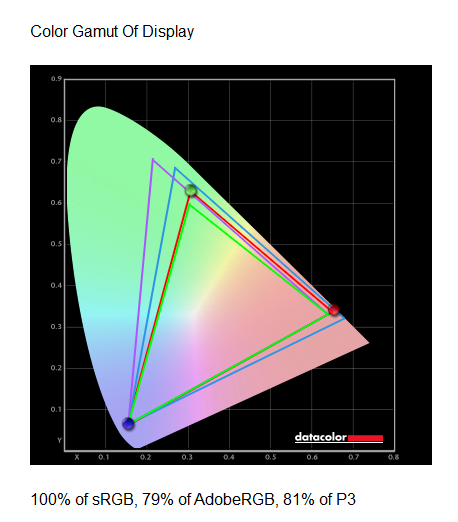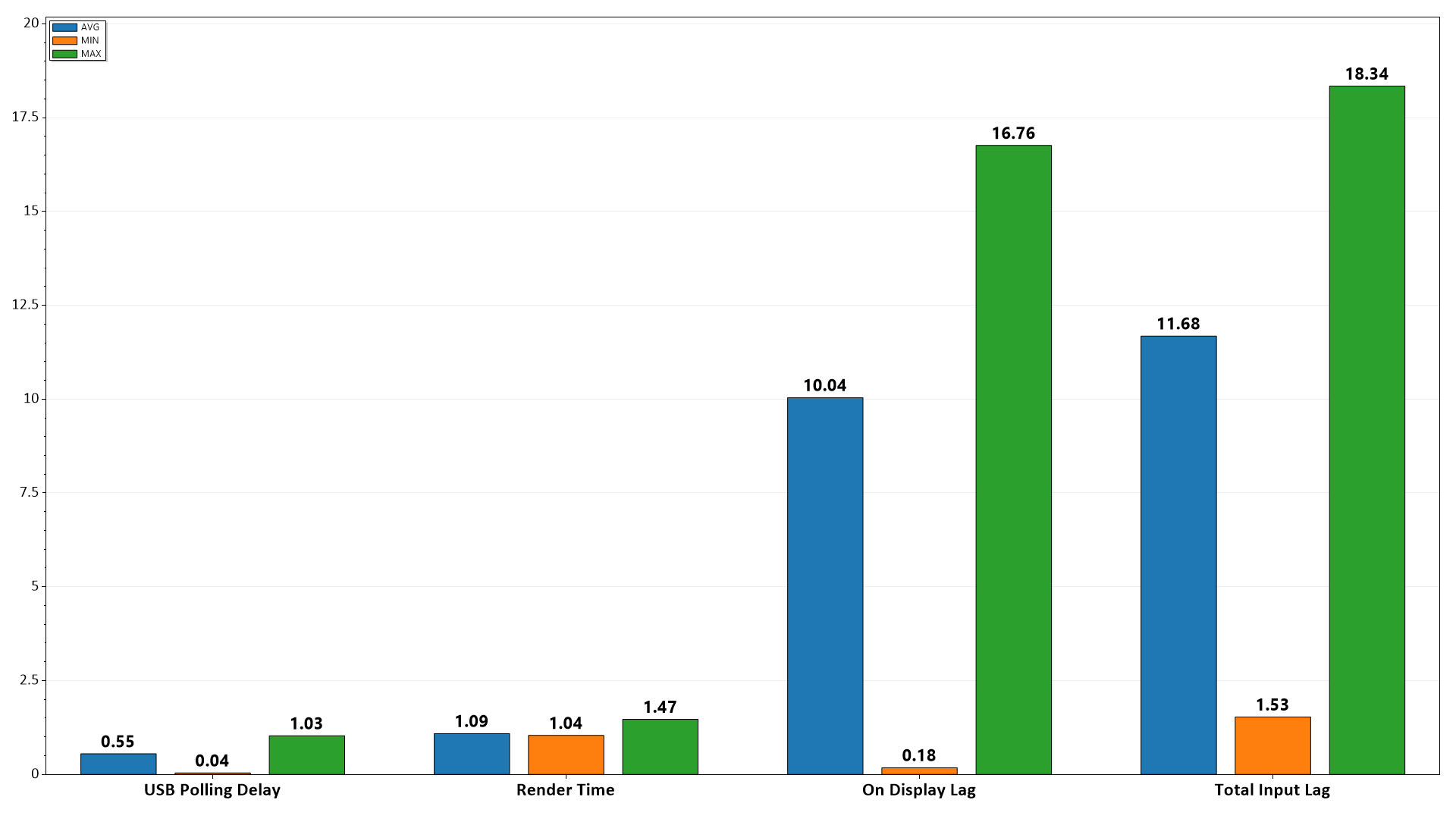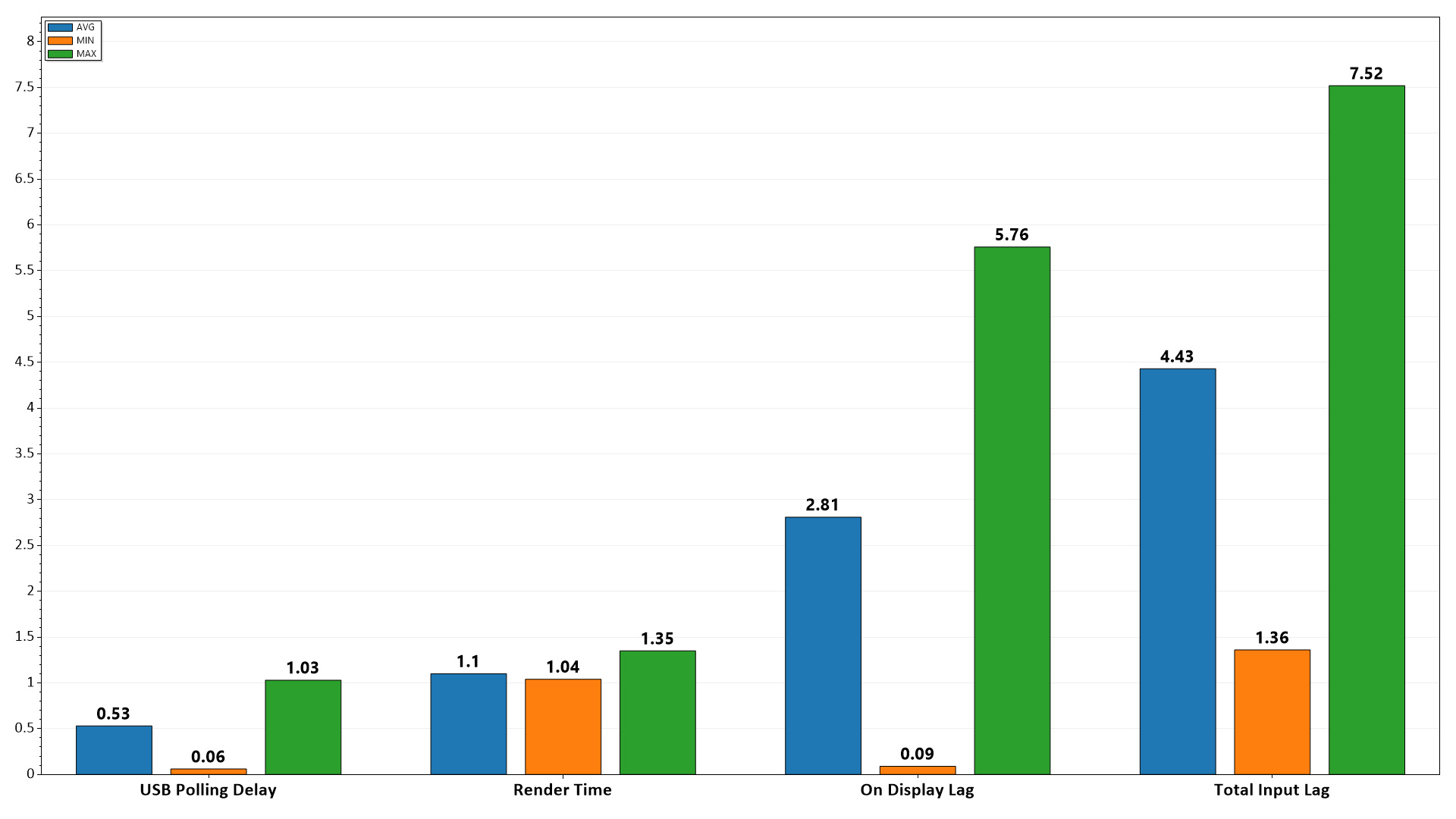Viewsonic has been very competitive in building up their name as one of the most cost-effective monitor brand in the market and they have had a good run with their competitive products in the budget segment. With the influx of high-refresh rate options in the market, Viewsonic is also throwing in their hat in 180hz space with their 2023 batch of 180Hz displays under their OMNI line-up and in this review we’ll be checkout the 1080p entry in this wave of release with Viewsonic Gaming OMNI VX2428J. The other release in this family is the 27″ VX2728 featuring a QHD resolution.
Our samples is a pair of VX2428 model, with the standard VX2428 as well as the one with the articulated stand (VX2428J). Read on to find out more!
If you’re looking for a 27″ 180hz monitor, you can check out this review of the Viewsonic VX2728 by TechPorn.
Features & Specification
- 24 Inch Full HD (1920x1080p) IPS gaming monitor with thin bezels
- 180Hz refresh rate and 0.5ms (MPRT) response time for ultimate gaming experience
- AMD FreeSync Premium technology enables fluid and tear-free gameplay
- Flicker-Free technology and Blue Light Filter for reduced eye fatigue
- HDR10 content support for deep contrast, rich color, and vibrant details
- The VX2428 supports laptops, PCs, Macs and more with HDMI, and DisplayPort inputs
- (VX2428J) Ergonomically Designed Stand for comfortable posture
Official product page (VX2428, VX2428J)
Closer Look – VX2428
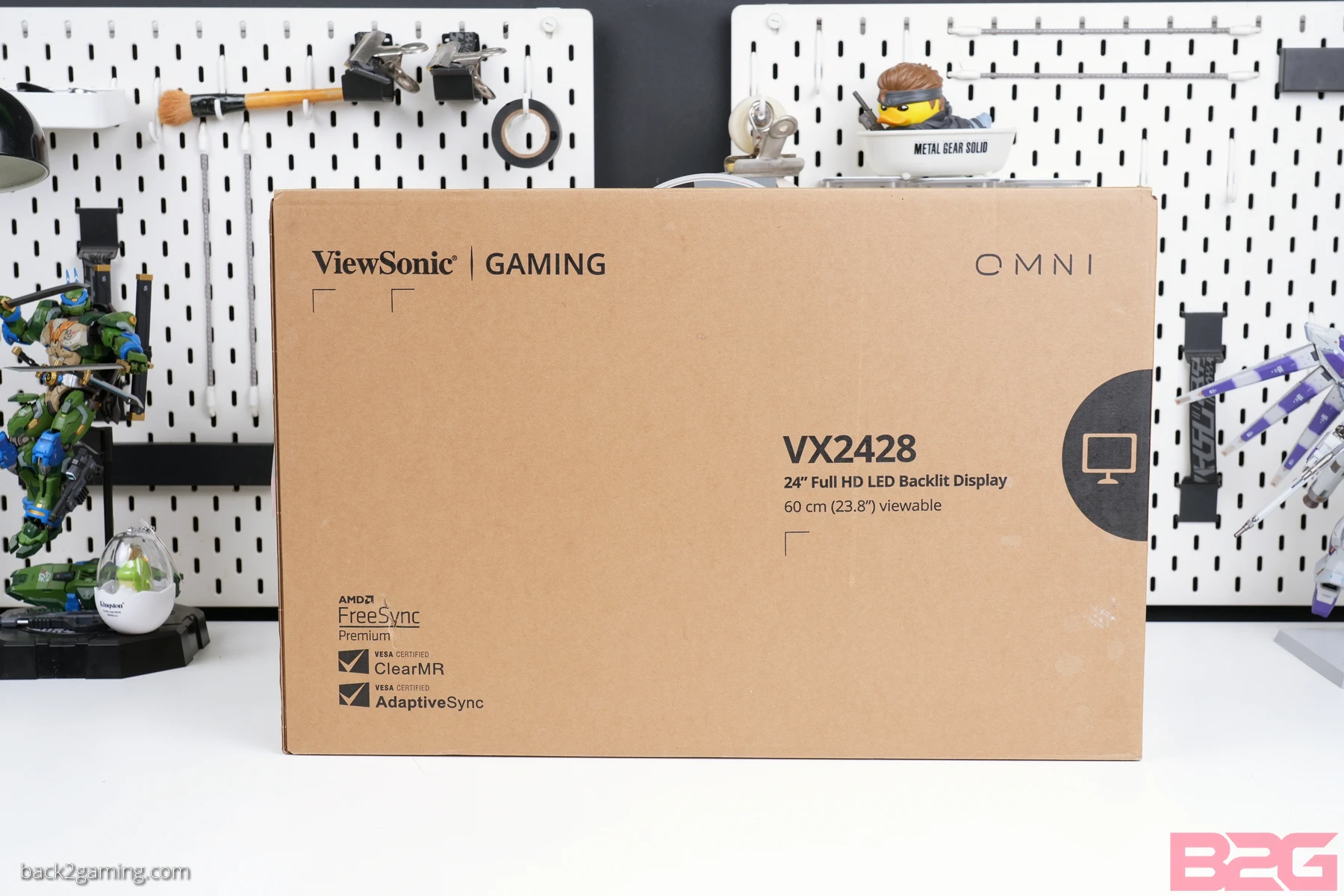 The Viewsonic VX2428 ships in a simple brown cardboard box with some of feature bullets. The model name is indicated on the front.
The Viewsonic VX2428 ships in a simple brown cardboard box with some of feature bullets. The model name is indicated on the front.
The monitor is protected with styrofoam and sheets to keep the inclusion in place. Aside from documentation, the main package includes the VX2428 monitor itself, the base, stand, and the power brick.
Like other VX-series monitor, Viewsonic uses a simple slide-and-lock mechanism for the neck of the stand, which locks the display in-place but allows it to be removed easily when pressing on the release notch. The base itself is also easy to remove but features a tool-less screw to fasten the neck to the base. The support stand is made of dense metal to support the weight of the display.
The Viewsonic VX2428 uses standard 100×100 VESA mounting hole and will fit most screen mounting solution that comply with the VESA standard. The VX2428 does not include mounting screws and covers and the holes are exposed in the photo.
The Viewsonic GAMING OMNI VX2428 features and super thin bezel giving it an almost edgeless look. It will still have a chin but being almost the size of the font of the logo print, its barely there.
As it uses a separate power brick, Viewsonic has moved most circuitry outside reducing internal components giivng it a slimmer figure. Aside from power, all VX2428 series displays will have a pair of HDMI input, DisplayPort and a line-out 3.5mm audio jack.
Closer Look – VX2428J
The Viewsonic GAMING VX2428J ships with a thicker box.
The increase in depth is due to the adjustable stand and its VESA-compatible mounting plate taking up the Z-space of the package.
Just like the vanilla VX2428, the VX2428J version includes documentation, a power brick, the monitor itself and the base and stand.
The Viewsonic GAMING VX2428J’s articulated stand provides larger clearance from the mounting surface in exchange for a deeper overall footprint. Aside from height adjustment, the stand also includes a cable stay for cable management.
The VX2428J’s stand allows it to have a higher vertical height and features wider tilt possibility although upwards tilt on the vanilla VX2428 and the VX2428J will largely be the same.
The VX2428J loses the base clip for its mount and is covered from the factory. Instead, Viewsonic uses the VESA mounting holes to mount the VX2428J. Mounting screws are included, of course.
User Experience & Conclusion
For the most part, both screens are the same aside from the stand so I’ll unify my experience for both monitors. I will start by saying why would you want one versus the other, and the simple answer is well obviously the stand. If you suffer from any posture issues or ergonomic problems, the VX2428J should help out in evening your desktop posture at least, barring any table and chair issues. Overall, its the flexibility to adjust your viewing angle that makes it the better choice.
Validating color gamut with our colorimeter at 180hz we get a reading of 100% sRGB. Actual perceived colros are good on the default Standard profile. Take note that this is a 1080p screen and lower encodes on some Youtube videos that run 1080p by default instead of 4K tend to show up as more washed out colors vs. high bitrate samples.
Unlike most monitors we’ve seen recently near the tail-end of 2023, the Viewsonic VX2428 is not a native 180Hz display but rather a 165hz panel. Users are given the option to overclock via the OSD which will bump up the refresh rate maximum to 180Hz.
Above is the system latency reading using an RTX 4080 and an Intel 14900K system using OSLTT’s internal monitor testing for response.
All in all, Viewsonic’s offering is largely matched for their target audience which is why I have to preface that this monitor will probably not be available in other regions outside of Asia. That said, it competes with a very large market most of which share the same panel but competitors like ASUS do have native 180hz panels at +PHP4K price difference.
For guidance, the Viewsonic Gaming OMNI VX2428 is around PHP9499 with the VX2428J at PHP10999 higher. Viewsonic’s main appeal here is that you are buying from a brand that strictly makes display devices and for the most part, they have it nailed with the VX2428. The 180hz market specifically isn’t so crowded at 1080p currently but if you’re looking around, you’ll see mostly Chinese brands with the exception of MSI and GIGABYTE.
For the most part, the decision is up to you if you have brand preference. In Viewsonic’s case, they are a monitor brand and I do trust them when making panels. I do feel the OSD needs improving with shortcuts more accessible. That’s probably just nitpicking but other than that the VX2428 is a decent IPS gaming panel and I’m gaming on this on 13400+RTX 4070 rig right now playing AC6 Fires of Rubicon and CS2 and if your eyes hasn’t taken a liking to 1440p sharpness yet, then this is a good jump if you’re still running 60hz.
You can get yours now at Viewsonic authorized dealers or online via their dealers. Available also at Viewsonic Philippines Lazada and Shopee pages and dealers.
Viewsonic backs the VX2428/VX2428J with a 3-year warranty.